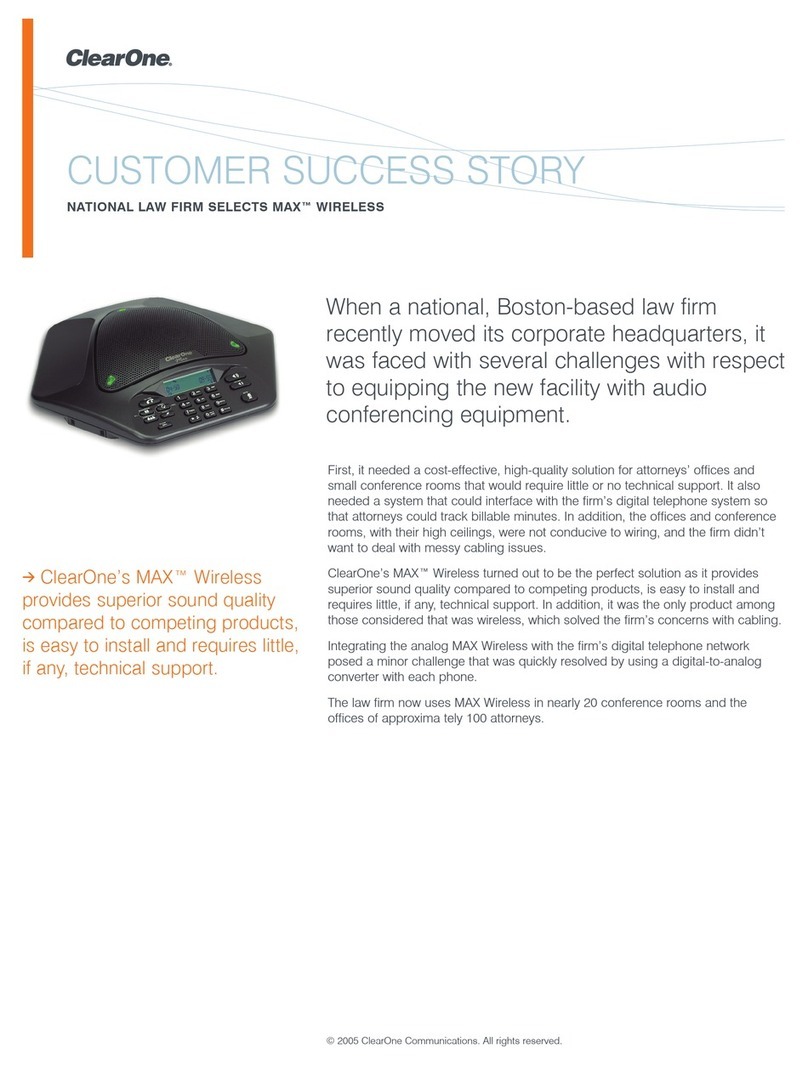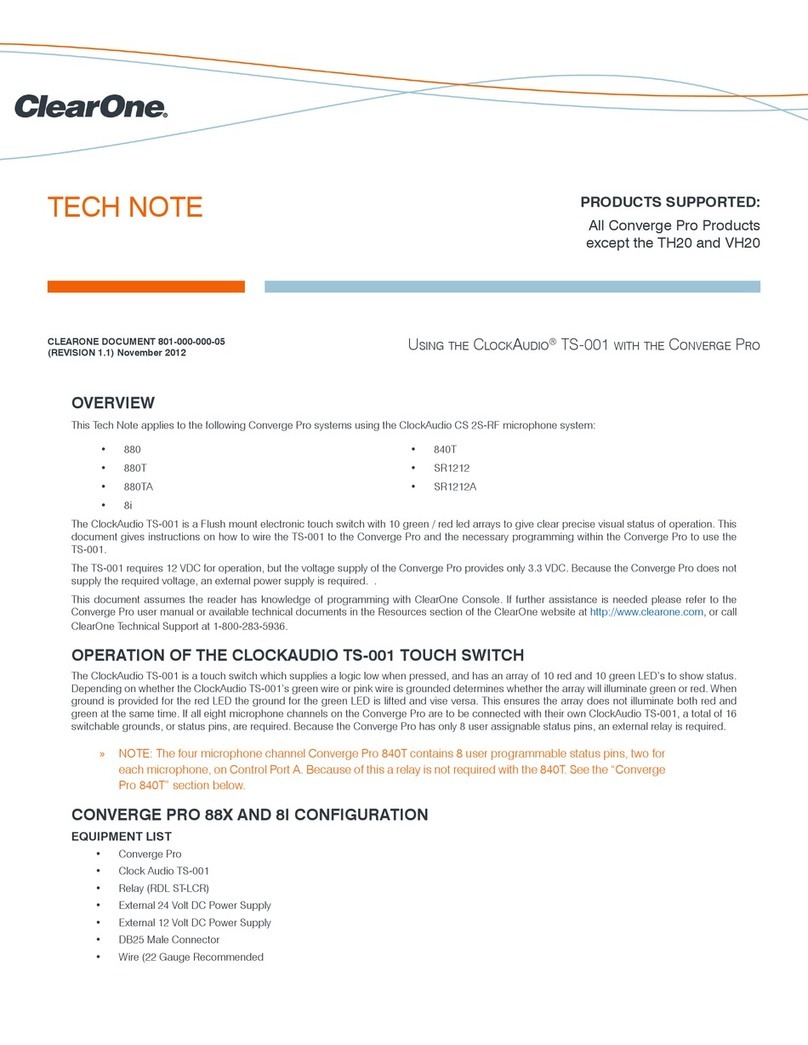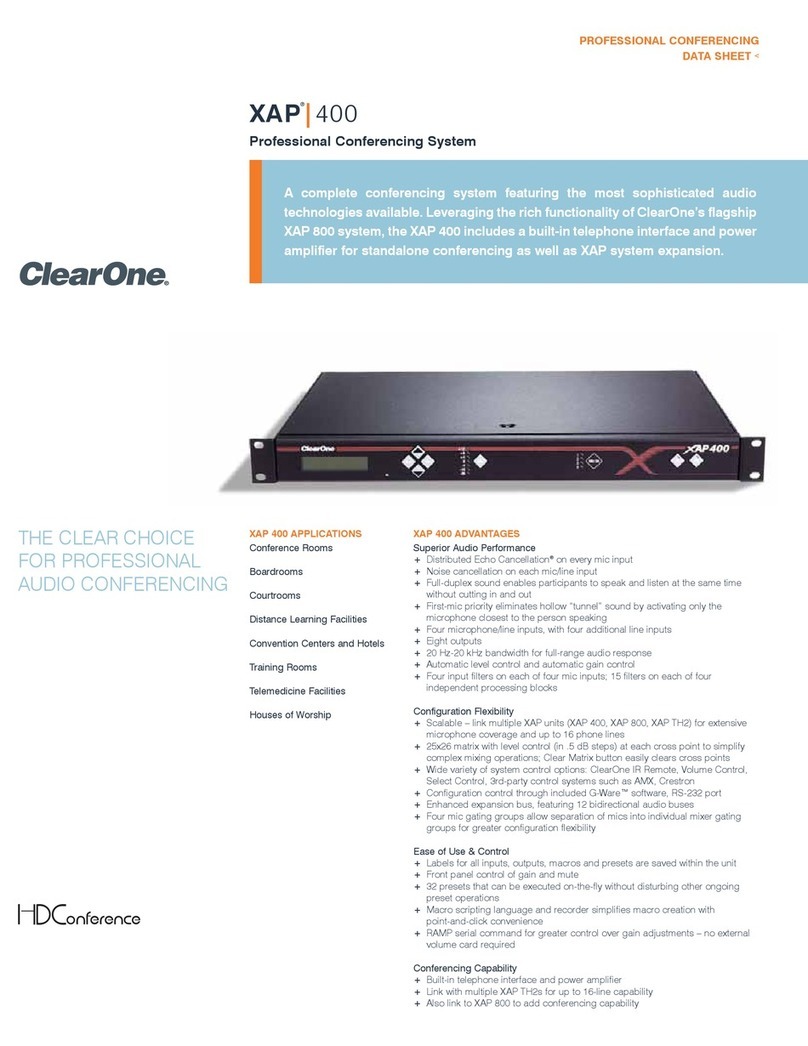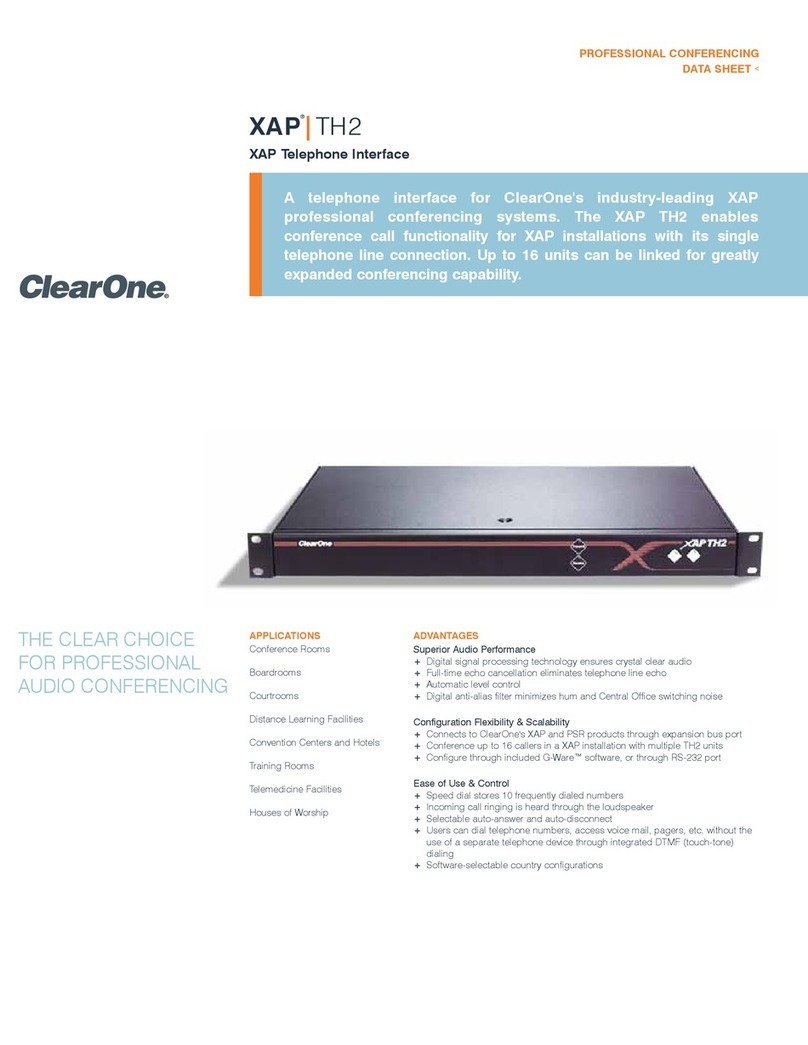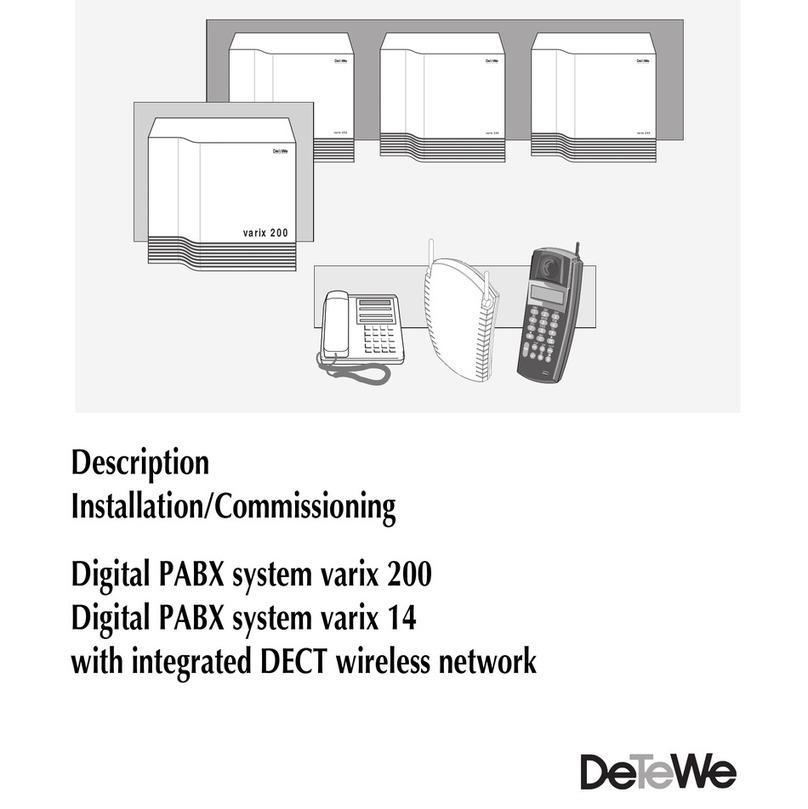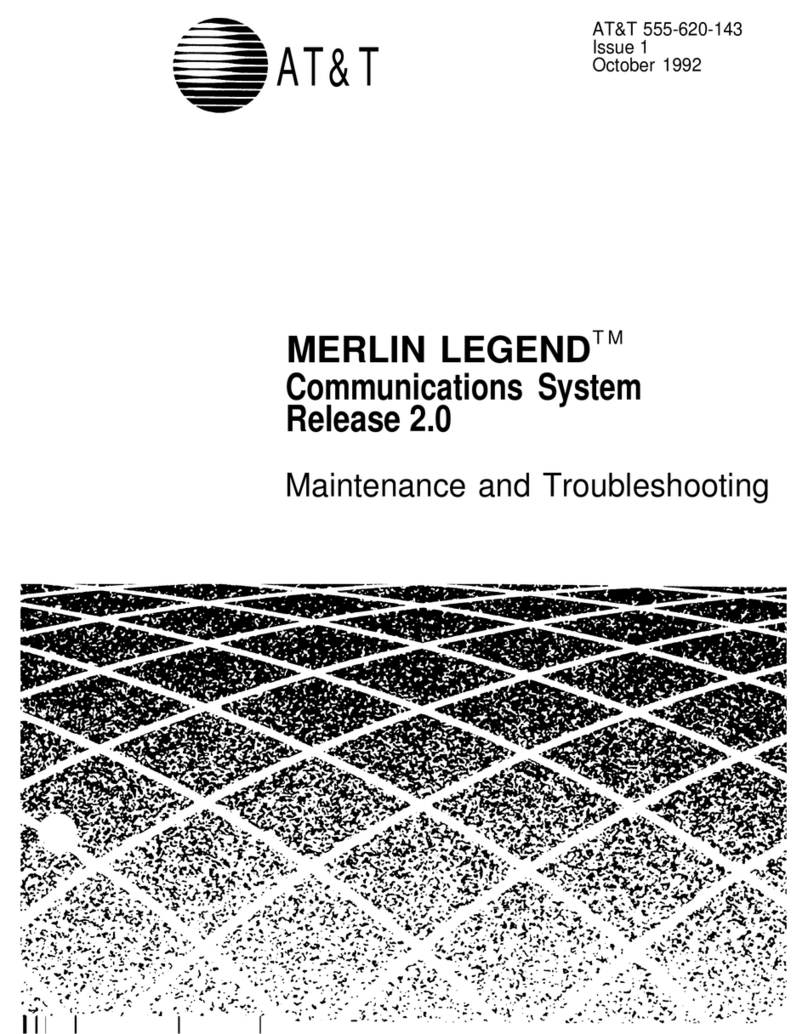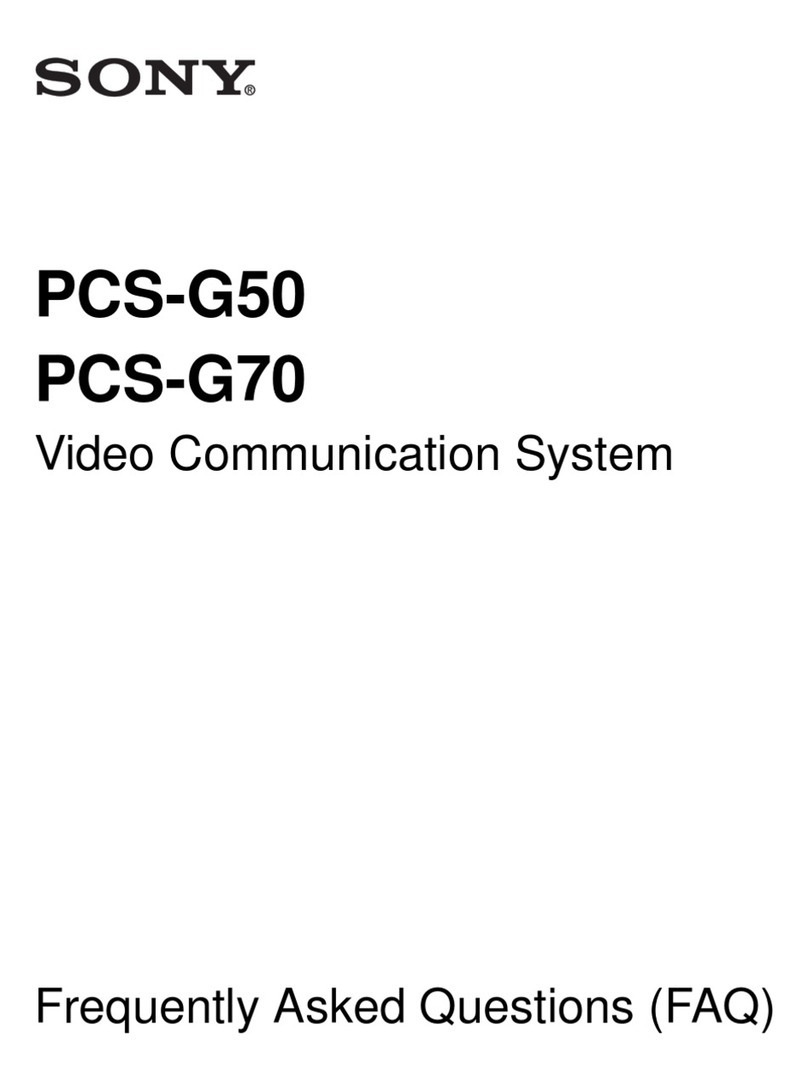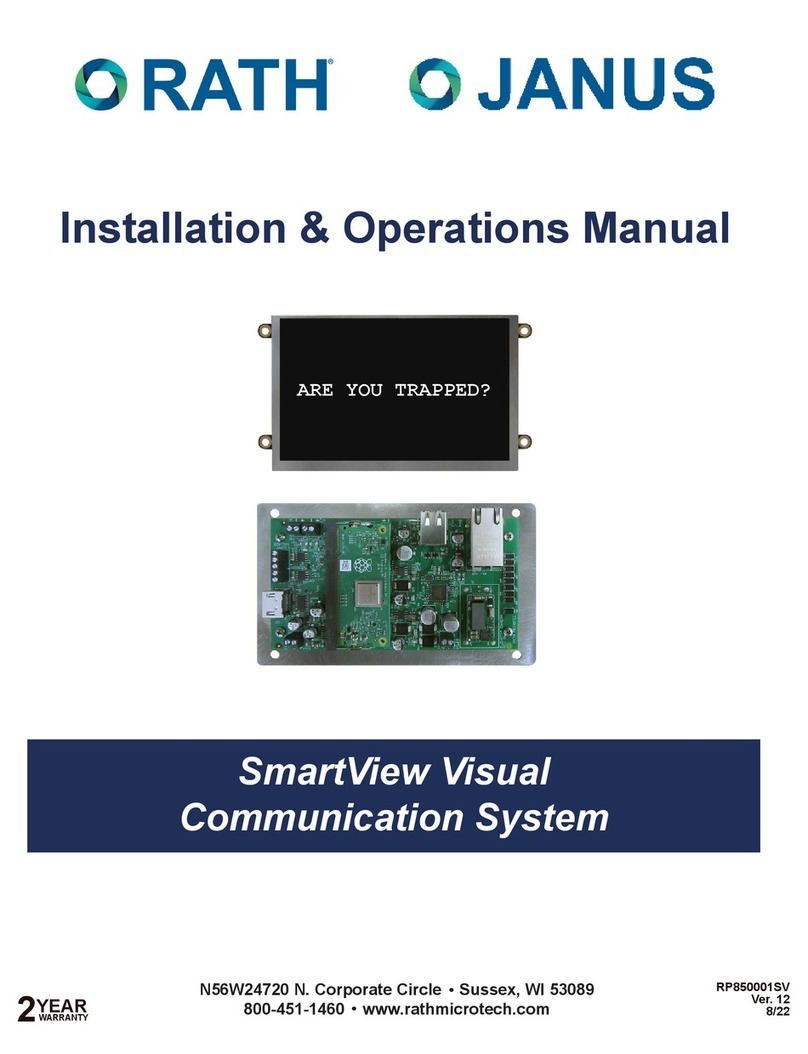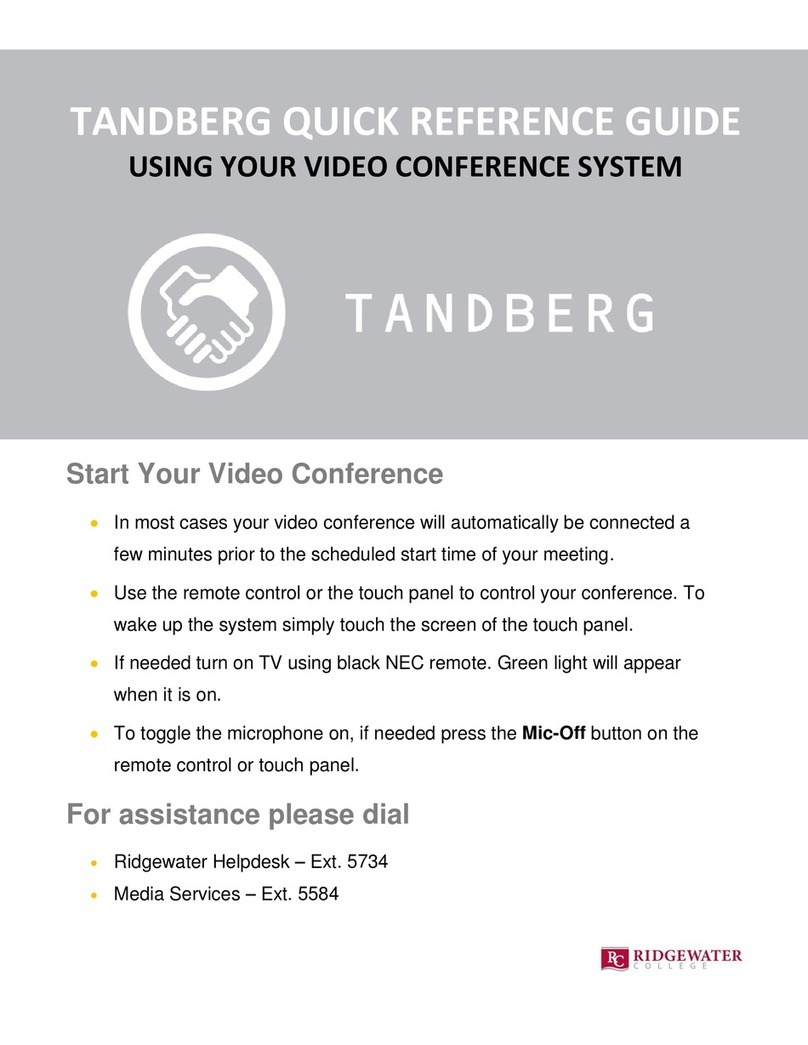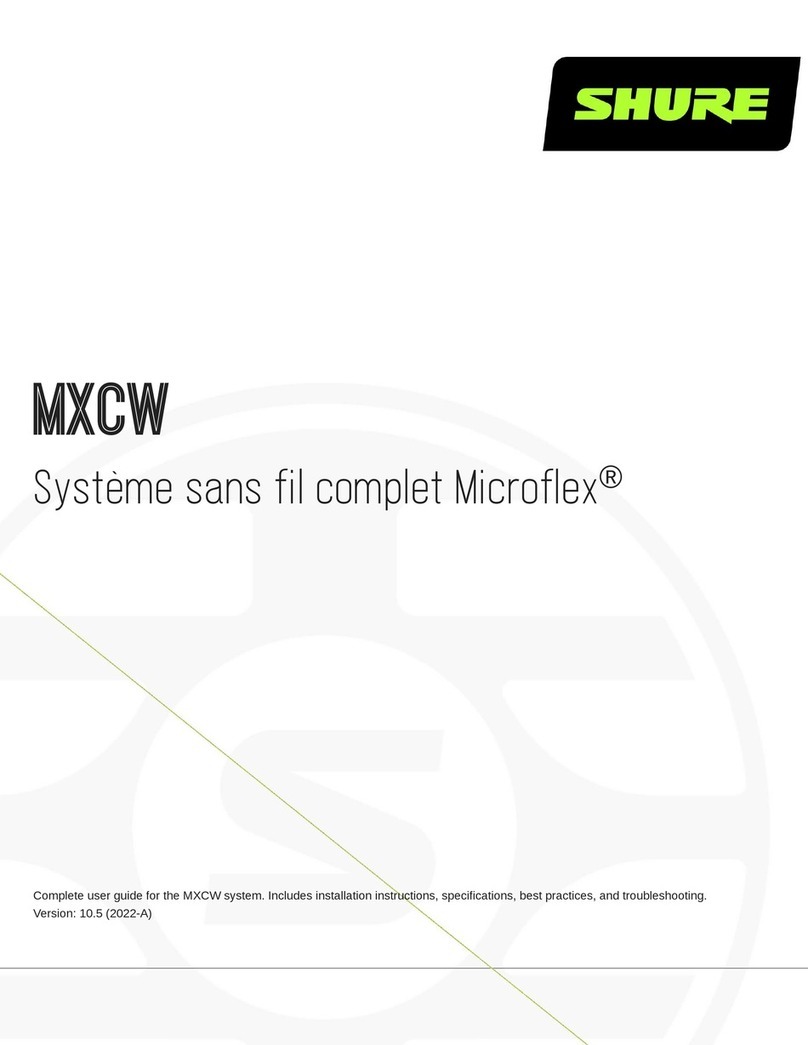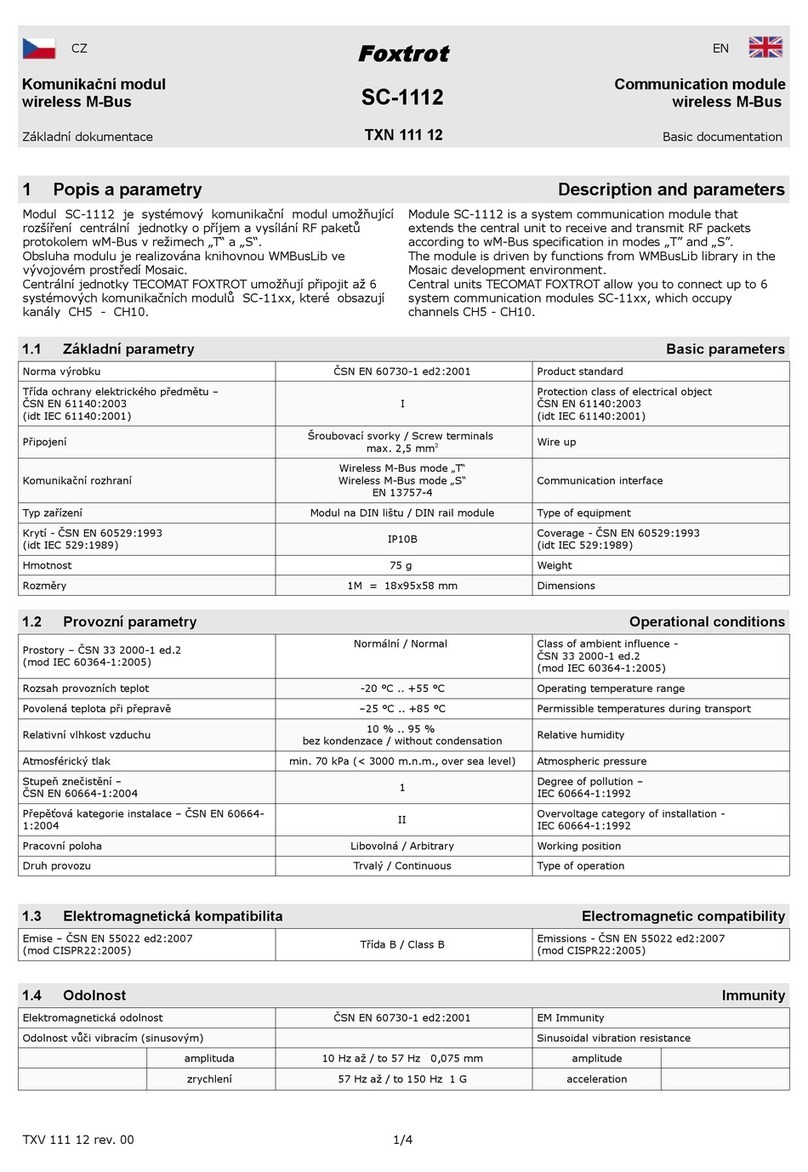CONSOLE AI | Contents | iv
Changing Device Settings (Huddle).................................................................................................. 60
Naming Assets (Huddle)....................................................................................................................62
Connecting Channels Using FlowView (Huddle)...............................................................................63
Assigning Standard References (Huddle)......................................................................................... 66
Connecting Channels Using MatrixView (Huddle)............................................................................ 67
Changing Channel Properties - BMA CTH (Huddle).........................................................................70
Changing Channel Properties - Mic (Huddle)................................................................................... 77
Changing Channel Properties - Line Input (Huddle)......................................................................... 85
Changing Channel Properties - USB Rx (Huddle)............................................................................87
Changing Channel Properties - Mobile Phone Rx (Huddle)............................................................. 88
Changing Channel Properties - Bluetooth Rx (Huddle).................................................................... 89
Changing Channel Properties - Processing Block (Huddle)............................................................. 90
Changing Channel Properties - Output (Huddle).............................................................................. 96
Changing Channel Properties - BMA CTH Speaker (Huddle).......................................................... 99
Changing Channel Properties - Speaker (Huddle)..........................................................................101
Changing Channel Properties - USB Tx (Huddle).......................................................................... 104
Changing Channel Properties - Mobile Phone Tx (Huddle)............................................................105
Changing Channel Properties - Bluetooth Tx (Huddle)...................................................................106
Changing Gating Group Mics and Properties (Huddle).................................................................. 107
Chapter 5: Adding Devices (CP2).......................................................... 109
Adding a CONVERGE Pro 2 Device...............................................................................................110
Adding a Beamforming Microphone Array 2................................................................................... 111
Adding a BMA CT............................................................................................................................113
Adding a Bluetooth Expander..........................................................................................................114
Adding a GPIO Expander................................................................................................................116
Adding a USB Expander................................................................................................................. 119
Adding a DIALOG® 20 Wireless Mic............................................................................................... 121
Changing CP2 Device Settings - General.......................................................................................122
Changing CP2 Device Settings - Network...................................................................................... 124
Changing CP2 Device Settings - VoIP............................................................................................129
VoIP Dial Plan Syntax..................................................................................................................... 137
Changing CP2 Device Settings - IP Phone (VoIP/SIP)...................................................................138
Changing CP2 Device Settings - Telco........................................................................................... 141
Changing Device Properties -DIALOG 20.......................................................................................144
Performing an RF Scan for DIALOG 20......................................................................................... 149
Changing Stack Settings (CP2).......................................................................................................152
Opening the Serial Commands Reference Manual (CP2).............................................................. 155
Chapter 6: Adding Partitions, Channels, and GPIO Settings (CP2)....156
Using Partition Manager (CP2)....................................................................................................... 157
Adding Channels to a Project......................................................................................................... 159
Releasing Channels from a Project.................................................................................................161
Naming Channels using Channel Names/Naming Tool (CP2)........................................................163
Assigning Channels to Channel Groups......................................................................................... 165
Changing GPIO Configuration......................................................................................................... 166
Chapter 7: Macros and Timers (CP2).................................................... 171
Recording Macros............................................................................................................................172
Adding Macros................................................................................................................................. 174
Cloning a Macro.............................................................................................................................. 177
Deleting Macros............................................................................................................................... 178
Adding and Modifying Timers.......................................................................................................... 179
CONSOLE AI User Manual