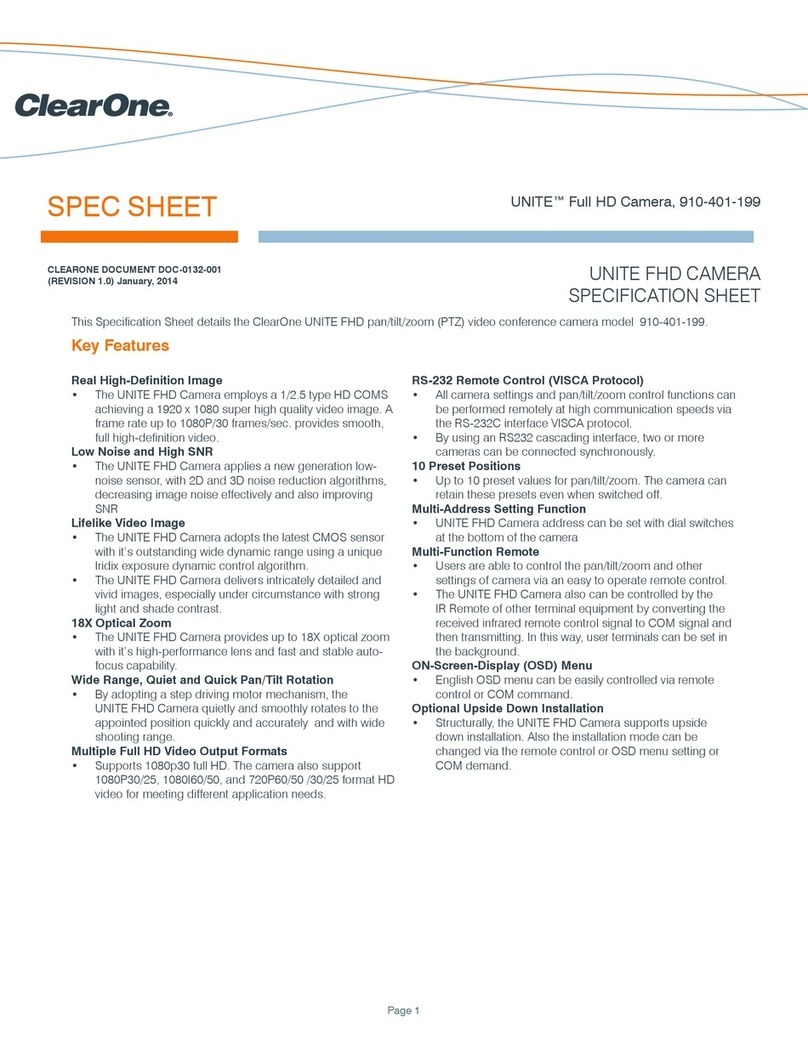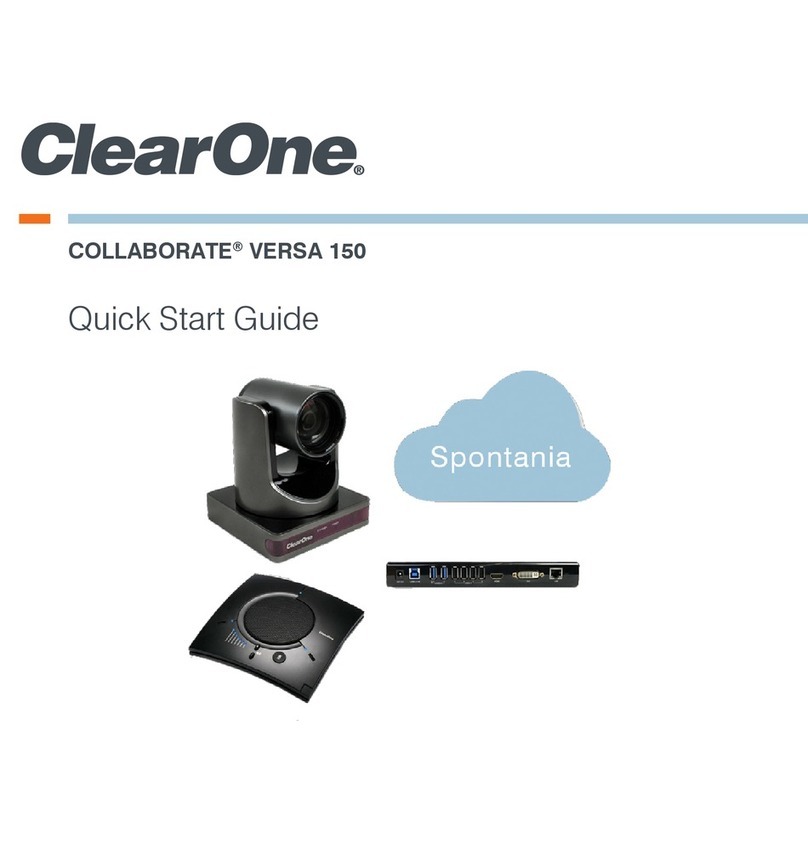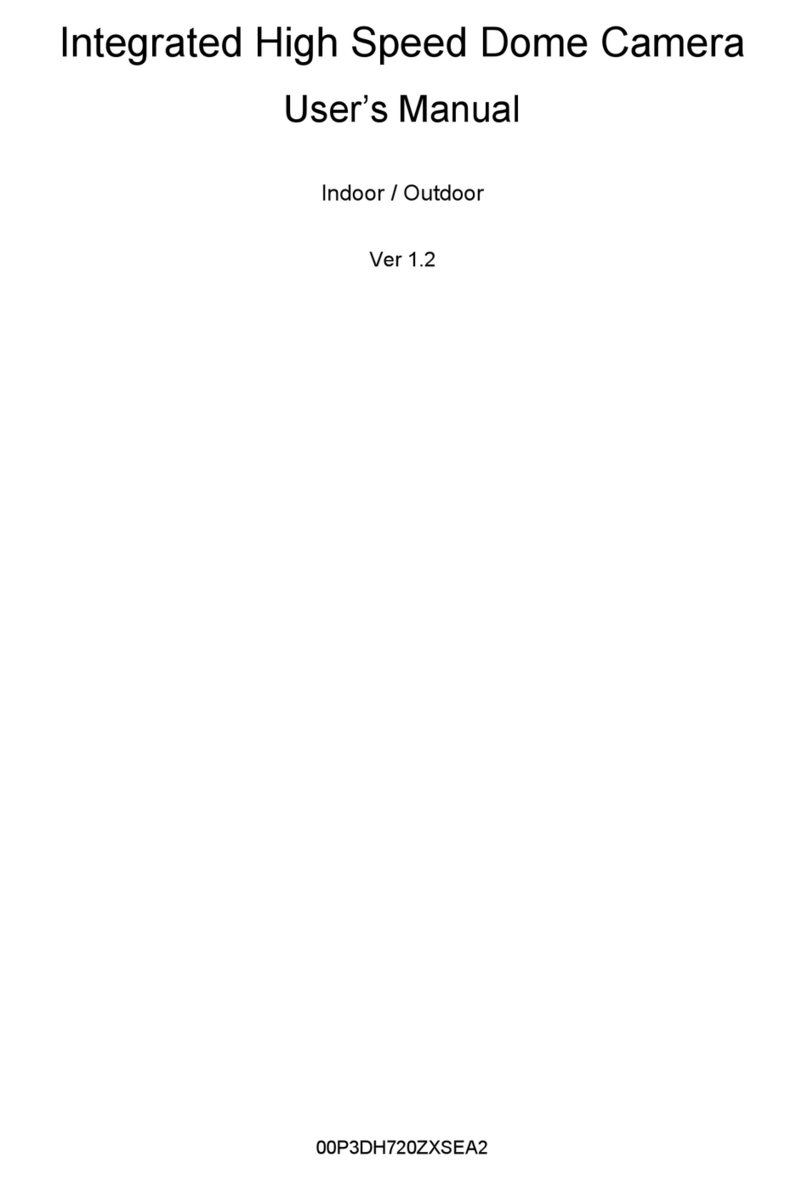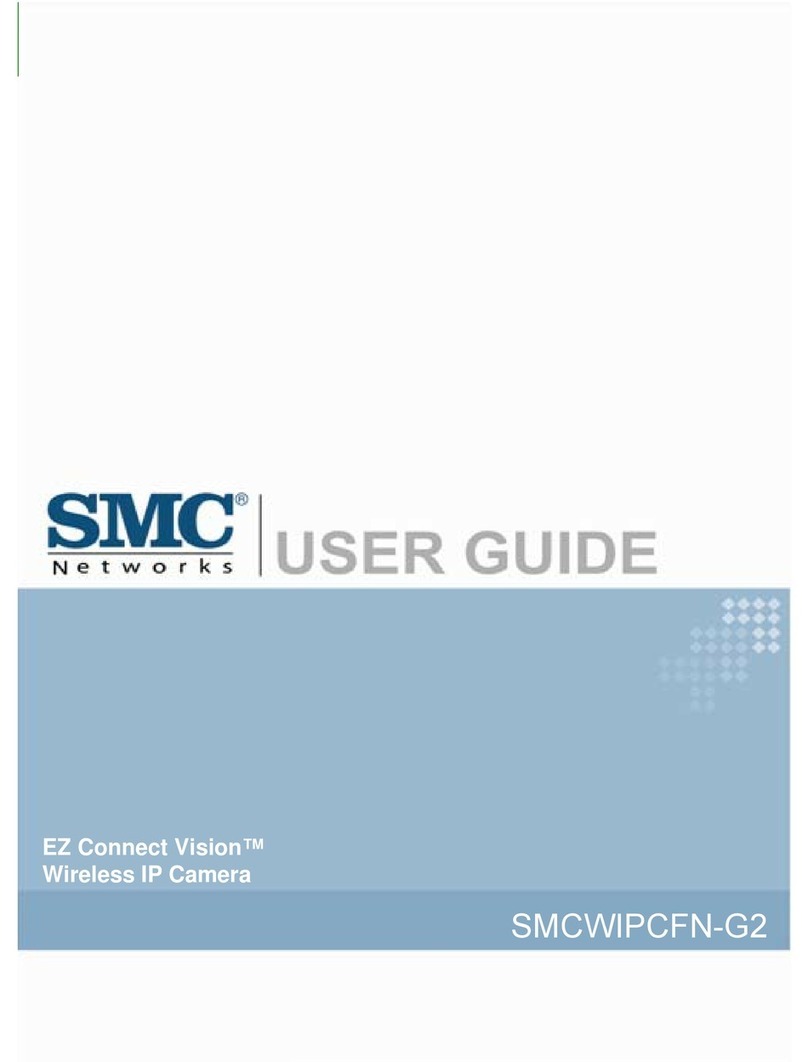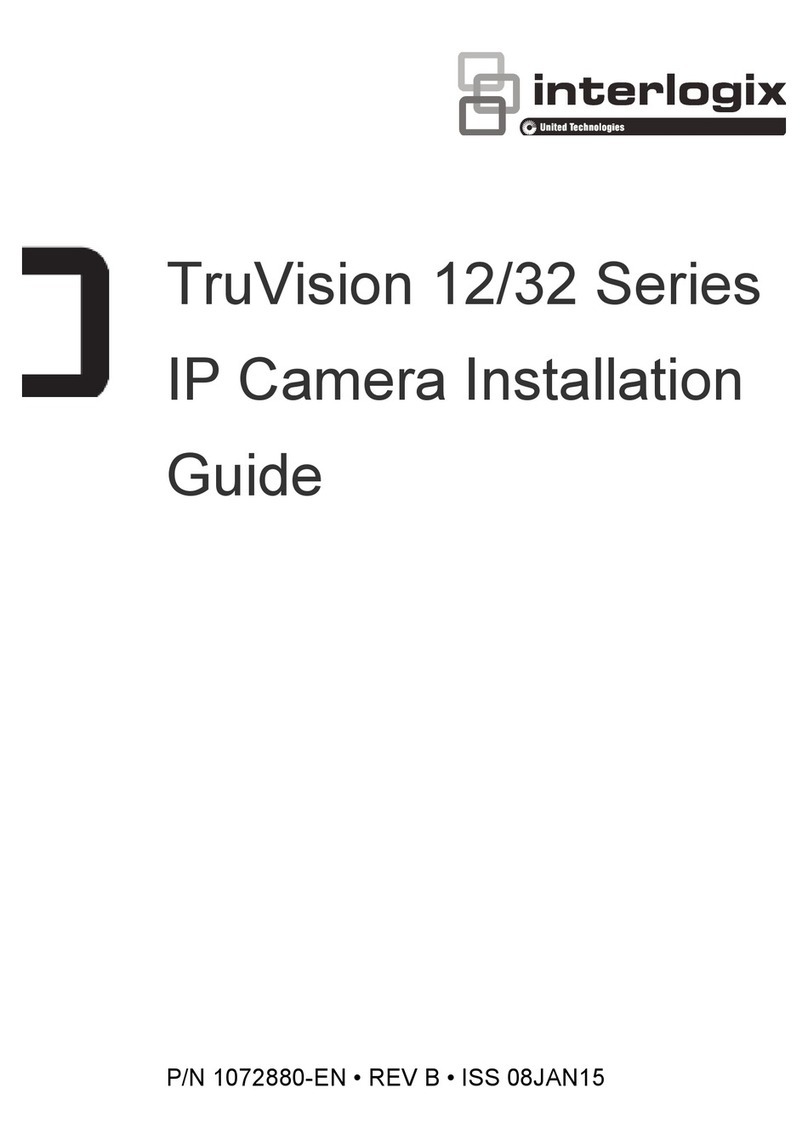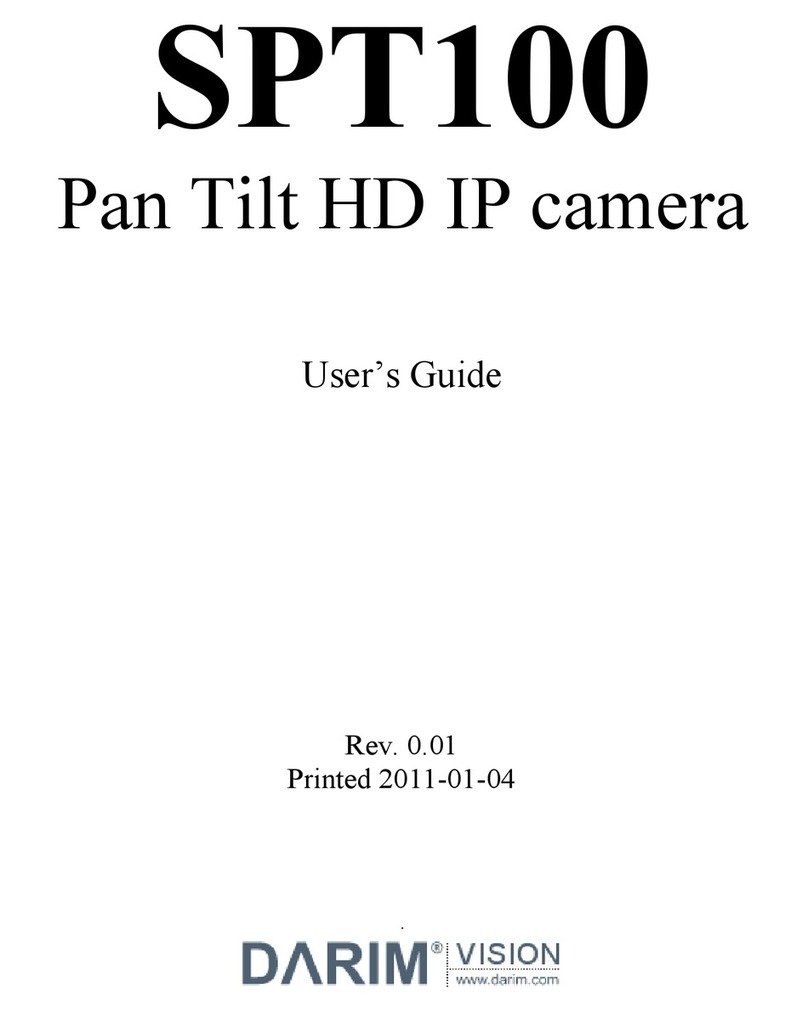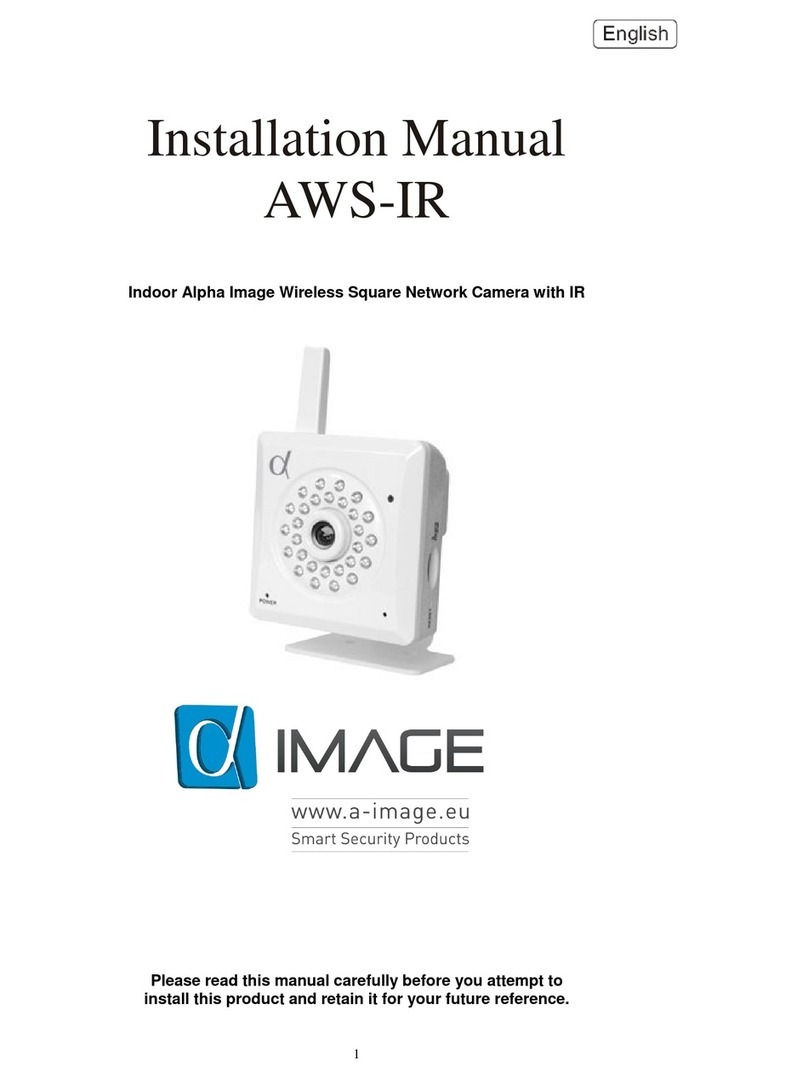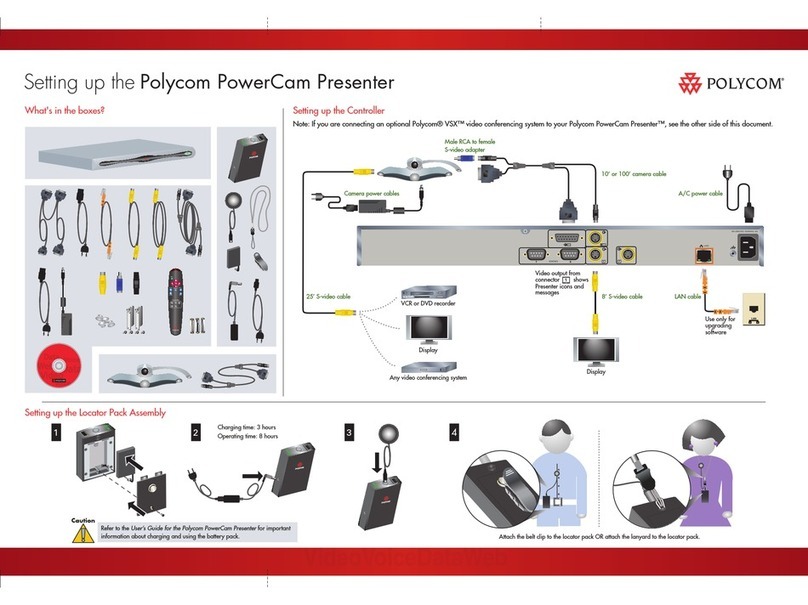Page 1
• RealFullHDHighQualityImage – Employs a 1/2.5
type HD COMS achieving 1920 x 1080 super high quality
video. Frame rate up to 60/50 frame/sec., providing super
smooth video, makes full high definition come true.
• LowNoiseandHighSNR – Applies new generation
low noise sensor, with the co-strength of 2D and 3D noise
reduction algorithms, decreasing image noise effectively
and also improving SNR.
• LifelikeVideoImage – Adopts the latest CMOS sensor
which is outstanding by its WDR function, with the co-
effect of unique Iridix HDR exposure dynamic control
algorithms, delivering intricately detailed and vivid images,
especially under circumstance with strong light and shade
contrast.
• 14XOpticalZoom – Supports up to 14X optical zoom.
High performance lens with fast and stable auto focus
capability.
• Wide-Range,QuietandQuickPan/TiltRotation –
Using step driving motor mechanisms, the camera is
extremely quiet as it smoothly rotates to position quickly
and accurately providing a wide shooting range.
• Multi-FormatFullHighDefinitionVideoOutputs –
Supports 1080p60/50/30/25, 1080i60/50, 720p60/50
/30/25 format HD video for meeting different application
needs.
• RS-232CRemoteControl – All camera settings and pan/
tilt/zoom control functions can be performed remotely at
high communication speeds via the RS-232C interface
(VISCA™ protocol). By using the RS-232 cascading
interface, two or more cameras can be connected
synchronously.
COLLABORATE™ PHD Camera, 910-401-196
SPEC SHEET
CLEARONEDOCUMENTDOC-0059-001
(REVISION1.0)September,2012 COLLABORATE PHD PTZ CAMERA SPECIFICATION SHEET
This Specification Sheet details the characteristics of the ClearOne COLLABORATE PHD PTZ video conference camera model
910-401-196.
Dimensions
KeyFeatures
• Multi-AddressSettingFunction – Camera address can
be set with dial swatches at the bottom of the camera.
• 10PresetPositions – Up to 10 preset values for pan/tilt/
zoom. The camera can retain these presets even when
switched off.
• Multi-FunctionRemote – Users are able to control
the pan/tilt/zoom and other settings of camera via easy
to operate remote controller. The camera also can be
controlled by the IR remote of the terminal equipment by
converting the received infrared remote control signal
to COM signal and then transmitting. In that way, user
terminals can be setting at background.
• OnScreenDisplay(OSD)Menu – OSD menu can be
easily controlled via remote control or COM command.
• OptionalUpsideDownInstallation – Supports upside
down installation. Also the installation mode can be
changed via remote control or OSD menu setting or COM
demand.