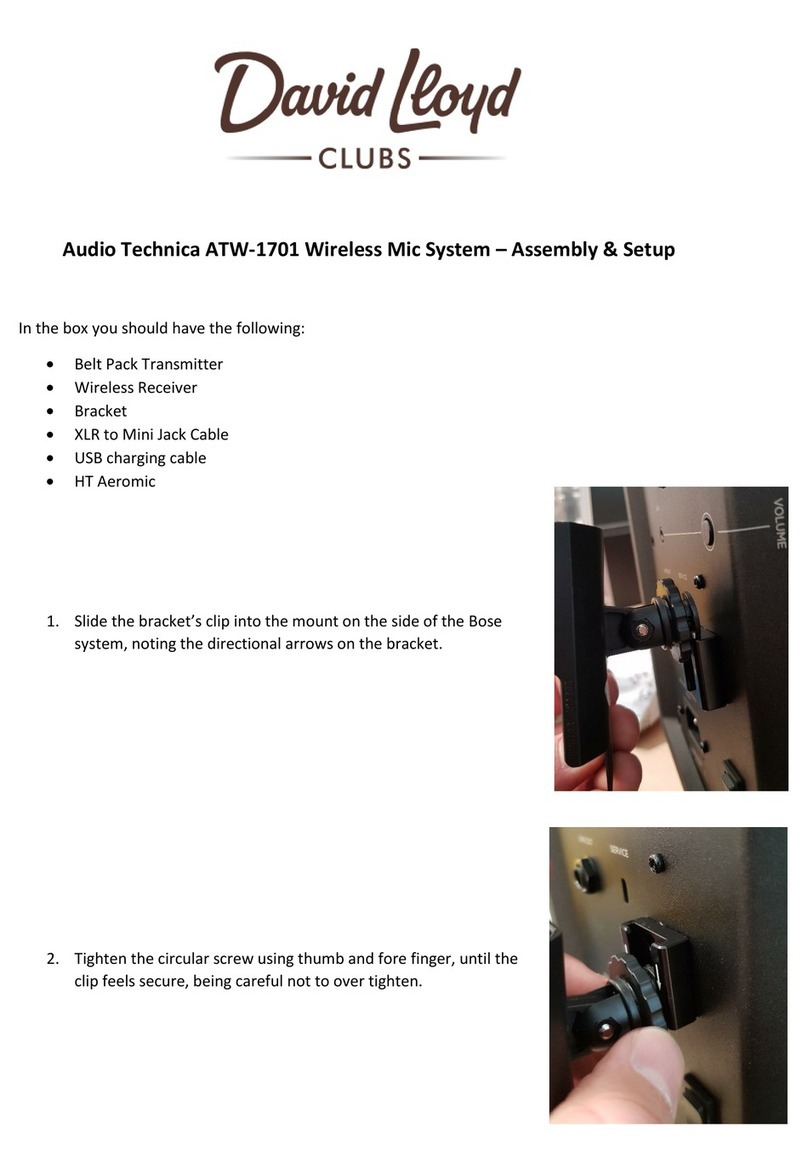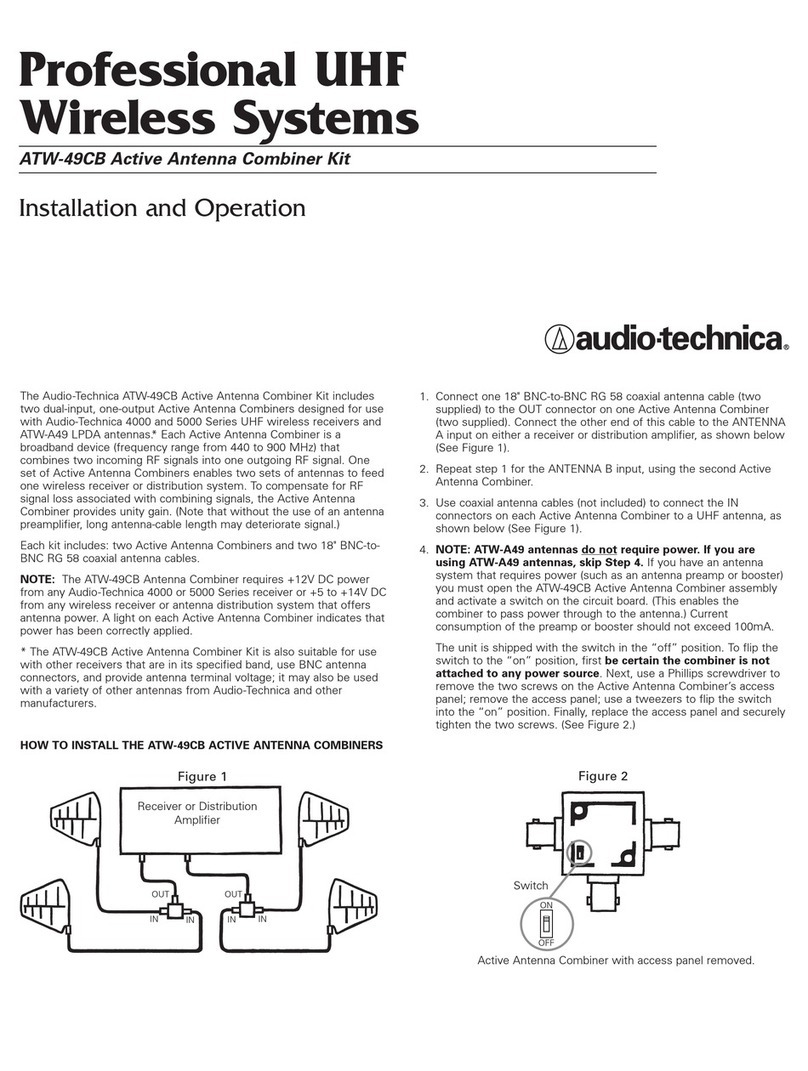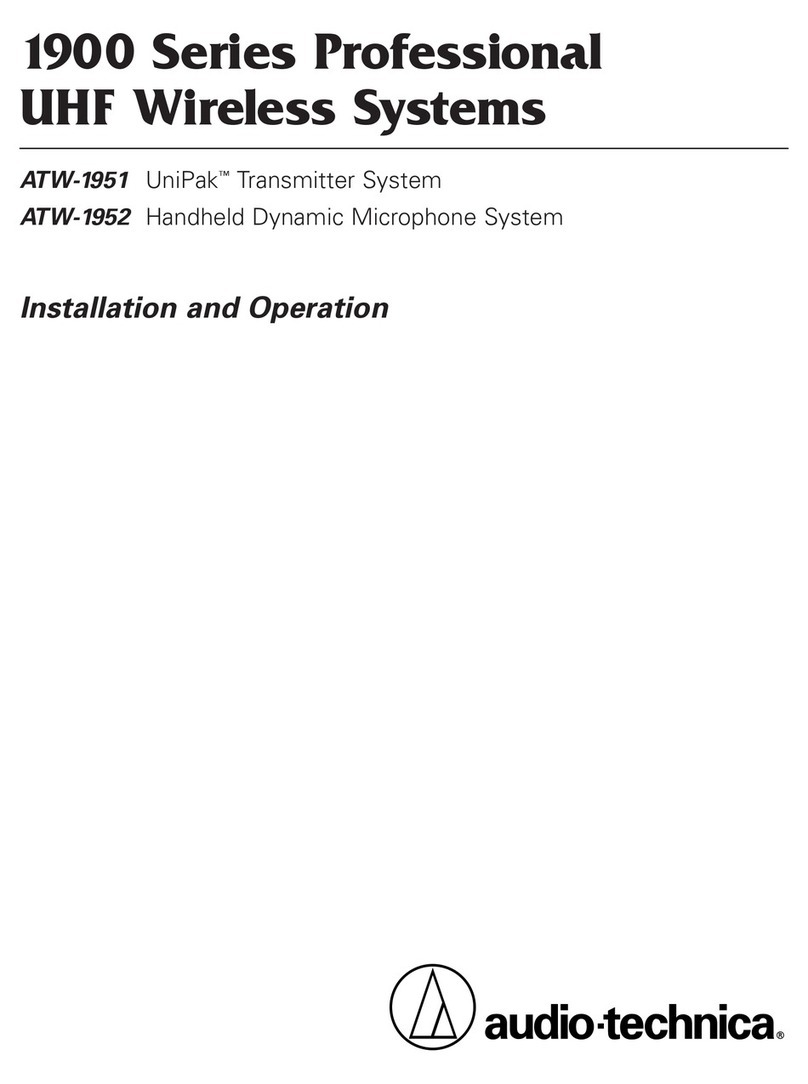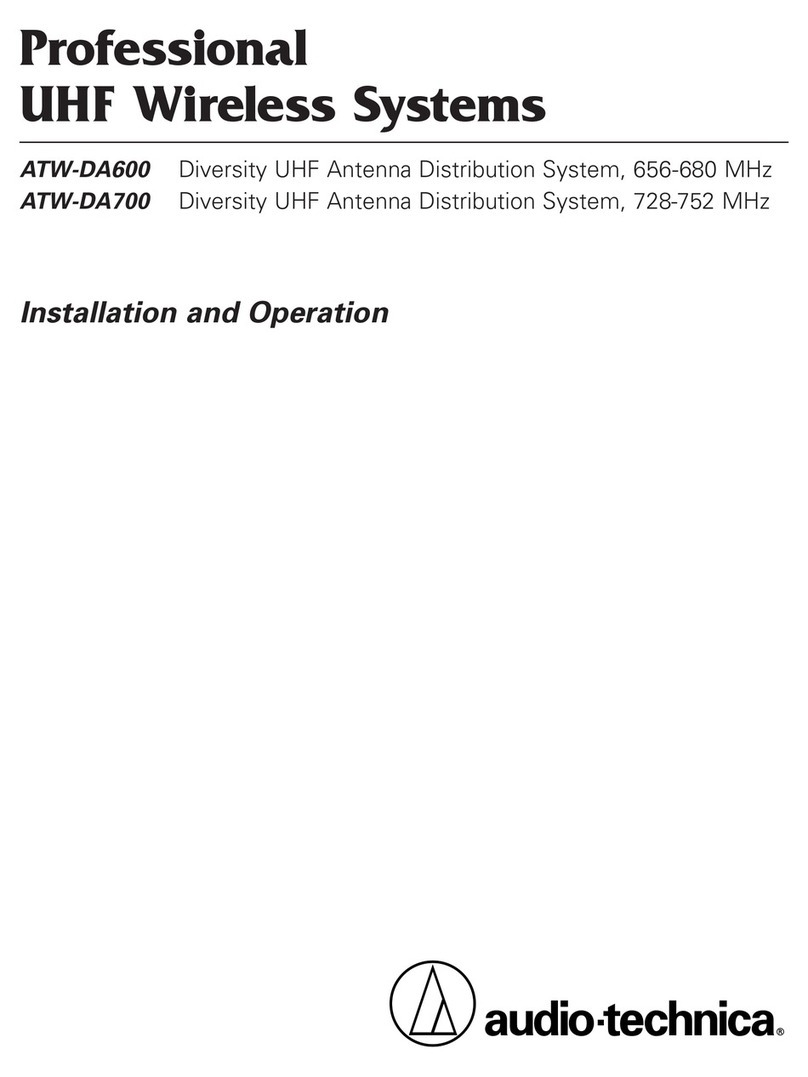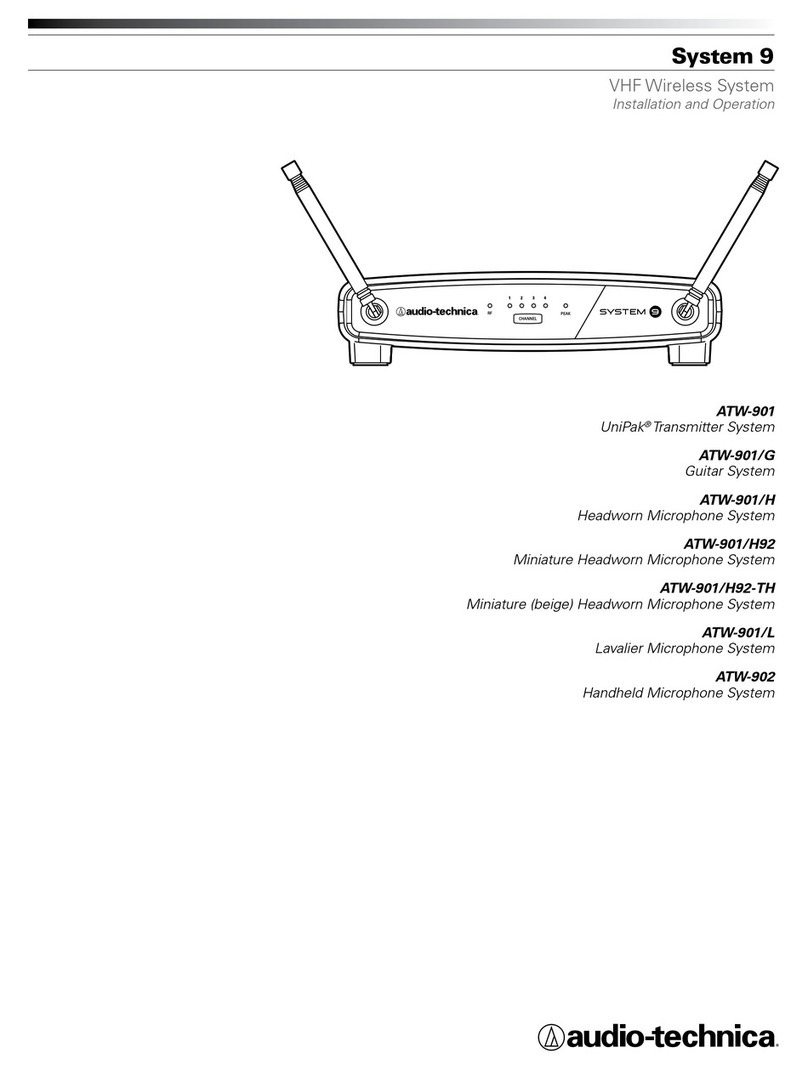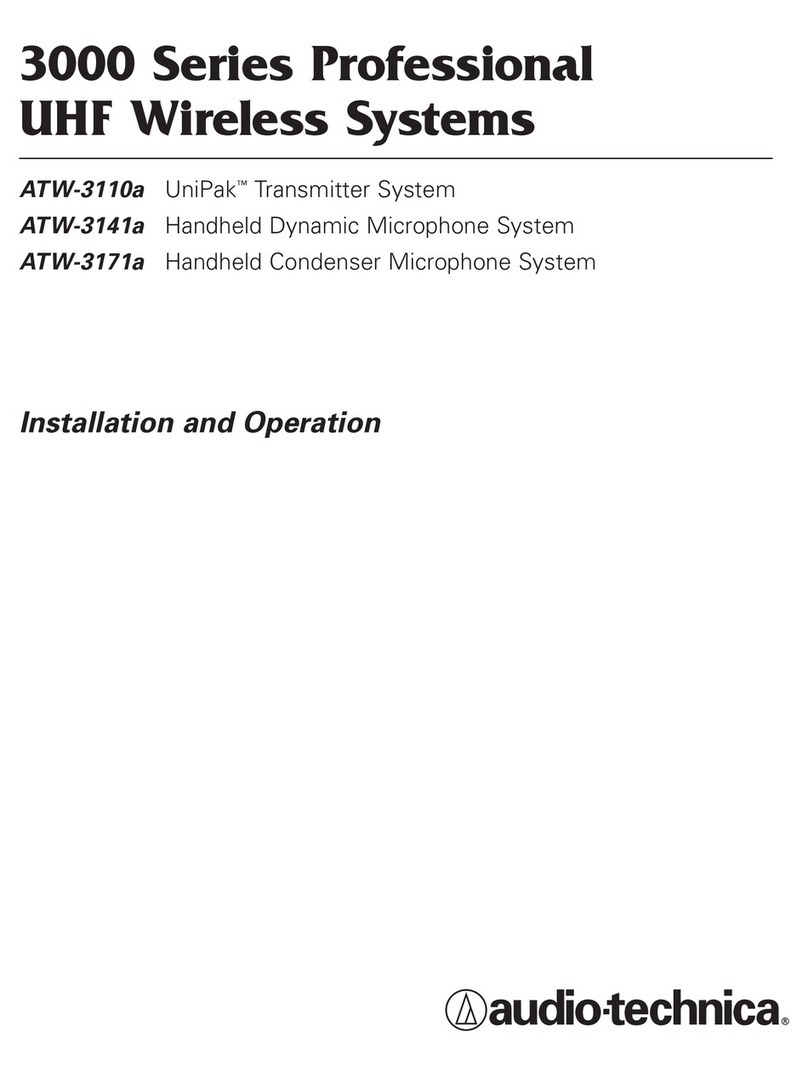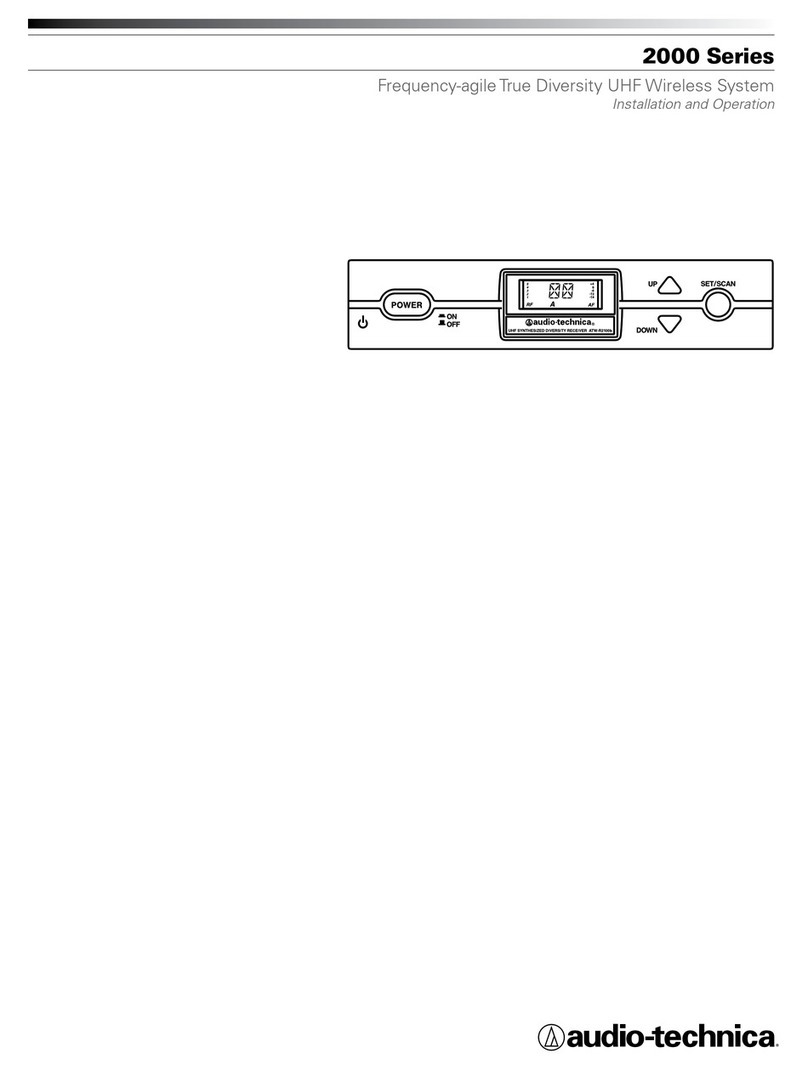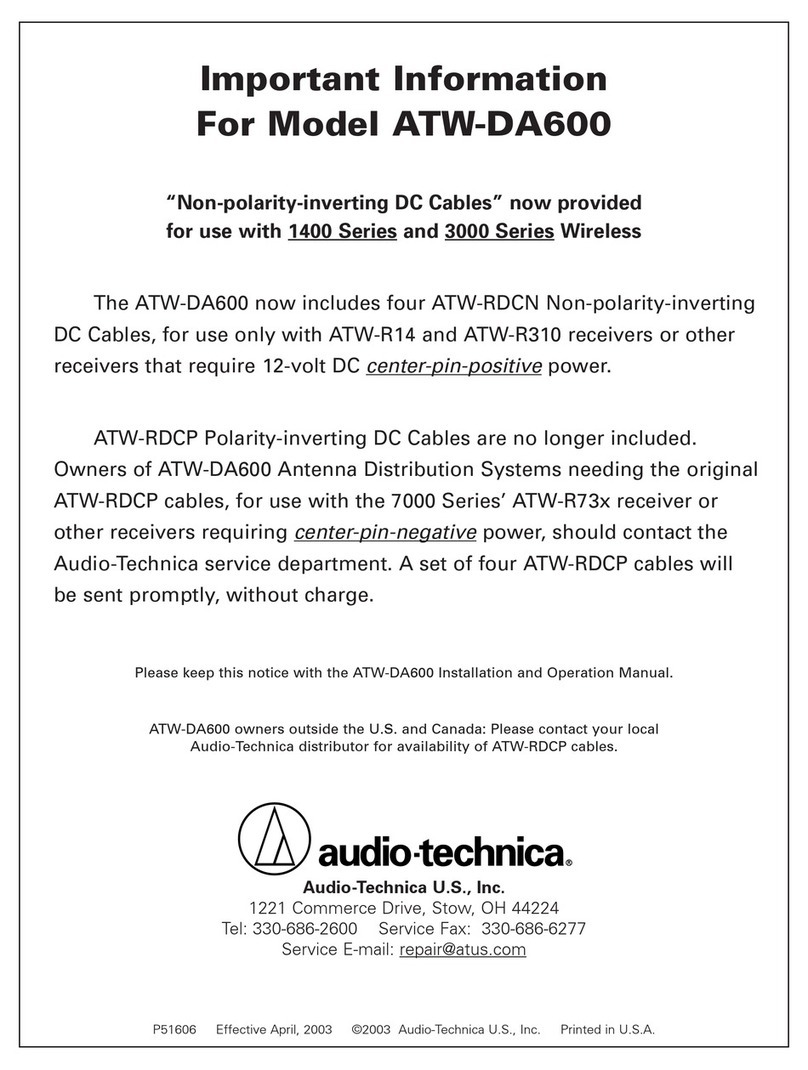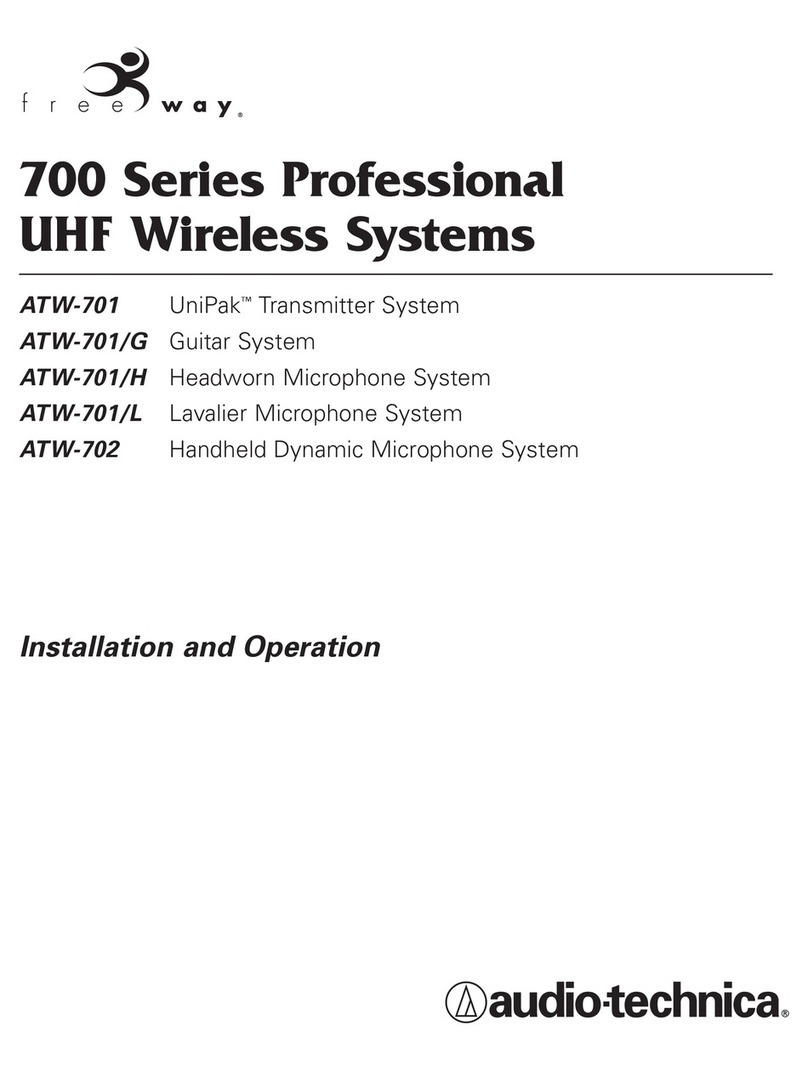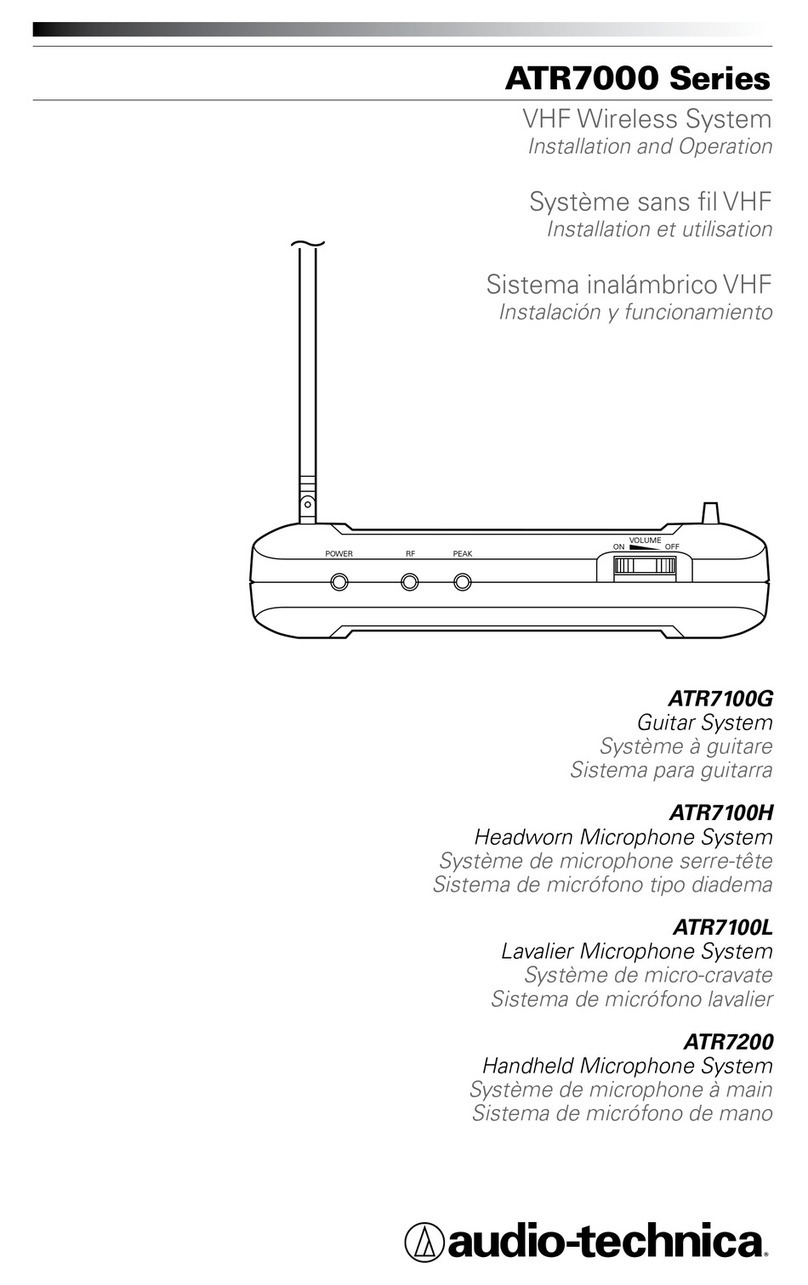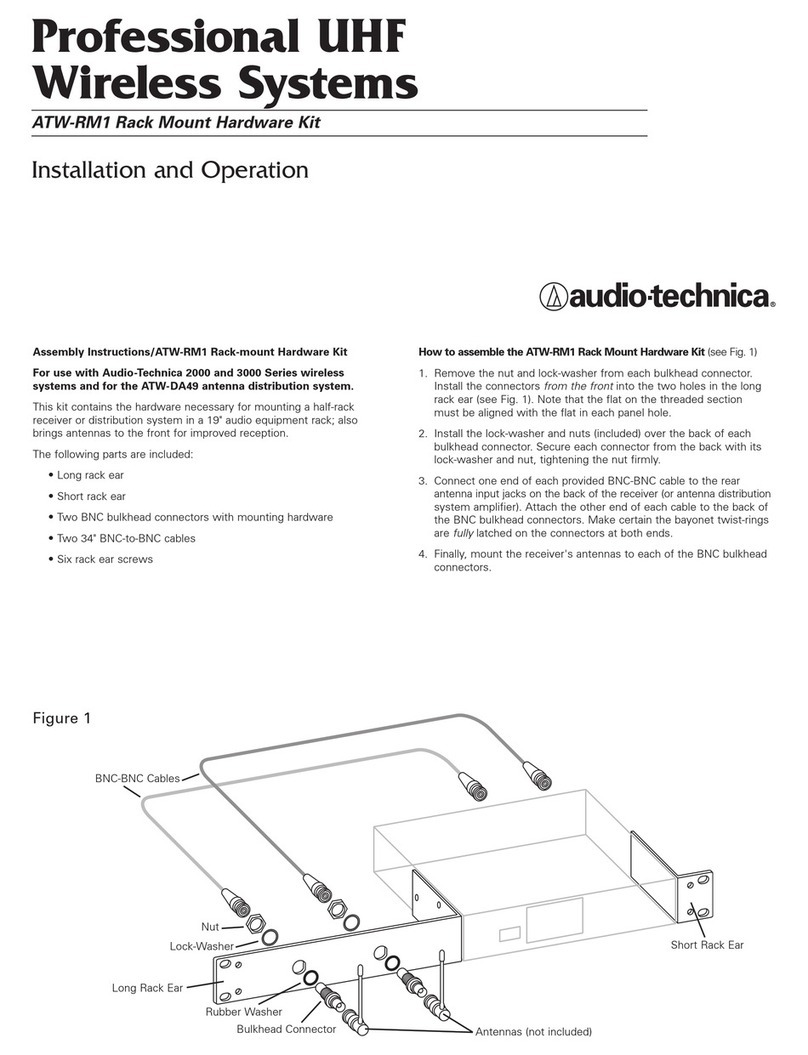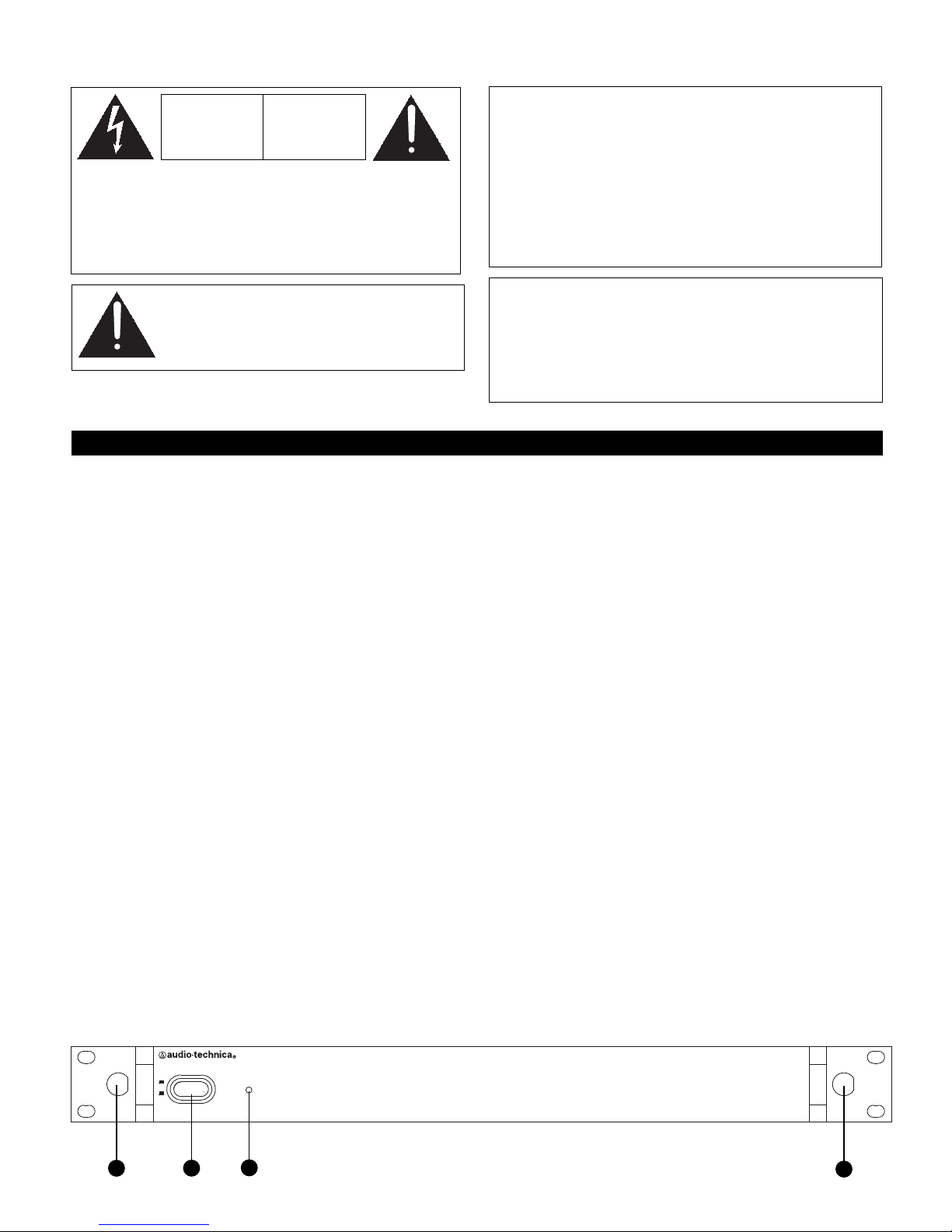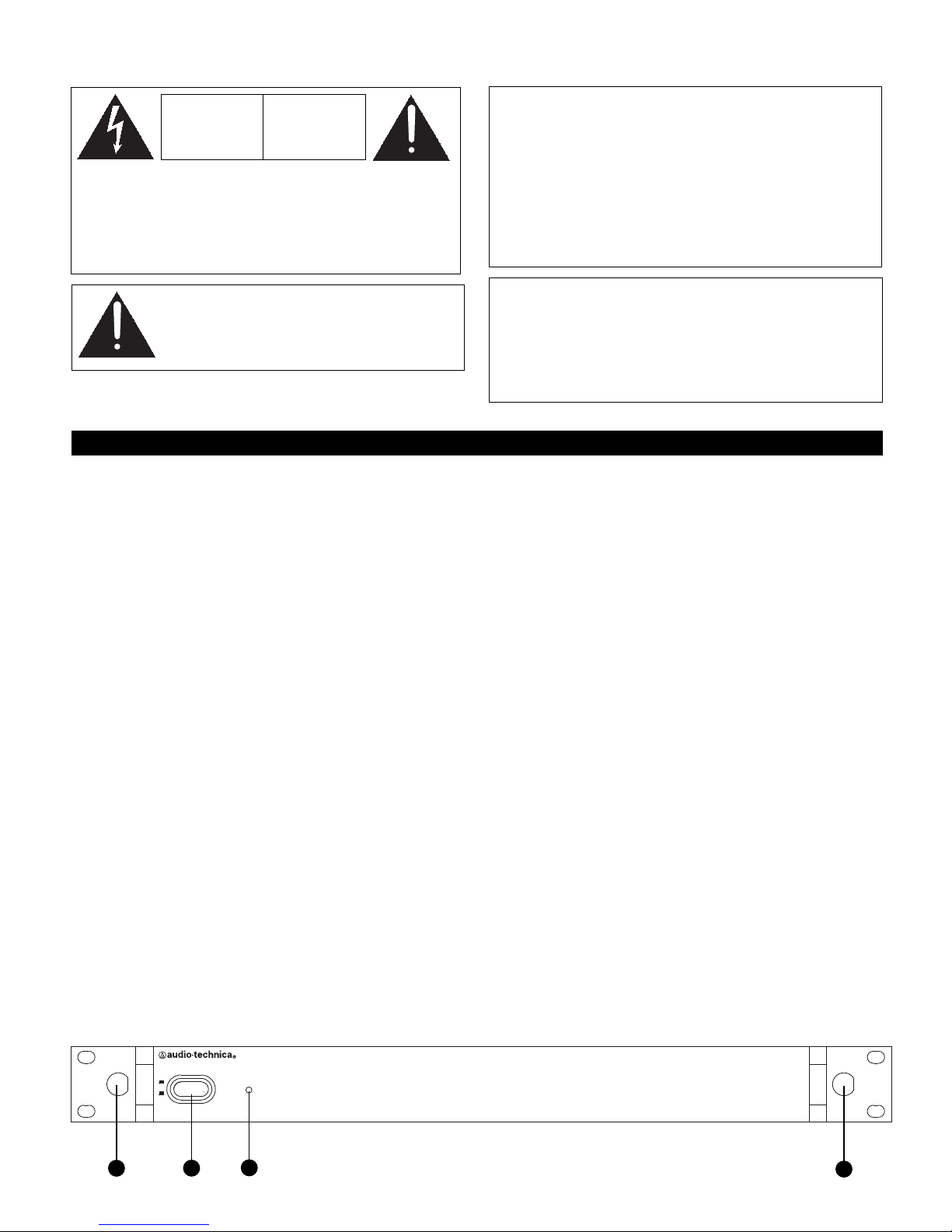
Front Panel Controls and Fun tions (Fig. A)
1. POWER SW TCH: Press switch to apply AC power to unit. Press again to turn unit off.
2. POWER ND CATOR: Shortly after power is applied, the indicator will light.
3. FRONT-MOUNT ANTENNAS: Cables and panel connectors are included to permit attaching antennas at the front panel.
AEW-DA550C and AEW-DA660D Installation and Operation
A
A
V
V
I
I
S
S
R
R
I
I
S
S
Q
Q
U
U
E
E
D
D
E
E
C
C
H
H
O
O
C
C
É
É
L
L
E
E
C
C
T
T
R
R
I
I
Q
Q
U
U
E
E
N
N
E
E
P
P
A
A
S
S
O
O
U
U
V
V
R
R
I
I
R
R
C
C
A
A
U
U
T
T
I
I
O
O
N
N
R
R
I
I
S
S
K
K
O
O
F
F
E
E
L
L
E
E
C
C
T
T
R
R
I
I
C
C
S
S
H
H
O
O
C
C
K
K
D
D
O
O
N
N
O
O
T
T
O
O
P
P
E
E
N
N
WARNING: This apparatus must be grounded.
This product is a safety class 1 product. There must be an
uninterruptible safety earth ground from the main power
source to the product’s AC input. Whenever it is likely that
the protection has been impaired, disconnect the power cord
until the ground has been restored.
ATTENTION: Cet appareil doit être mise à la terre.
Cet appareil est de classe de sûreté 1. l doit y avoir un
ininterrompable de mise à la terre de sécurité provenant de
la source principale de courant de l’appareil de l’entrée du
courant alternatif. Quand la protection a été affaiblie, débrancher
le fil de courant jusqu’à la mise à terre a bien été réétablie.
To prevent electric shock, do not remove the cover. There are no
user-serviceable parts inside. nternal adjustments are for qualified
professionals only. Refer all servicing to qualified service personnel.
Pour prévenir un choc électrique, ne pas ouvrir le couvercle. l n’y
aucune pièces de rechanges à l’intérieur. Tout ajustement interne
doit être fait par une personne qualifié seulement. Référez tout
réparation au personnel qualifié.
Prior to use of this produ t, review all safety markings and instru tions.
The AEW-DA550C and AEW-DA660D are UHF active unity-gain
diversity antenna distribution systems. dentical in all other
respects, the AEW-DA550C operates over a nominal 540-565
MHz range, while the AEW-DA660D operates over a nominal
655-680 MHz range. These units are designed to complement
wireless systems operating in the Audio-Technica “C” Band
(541.500 - 566.375 MHz) or “D” Band (655.500 - 680.375
MHz), as well as other wireless systems operating
in the same frequency ranges.
For conciseness, only the AEW-DA550C model is mentioned
in the following instructions. All information in this manual
applies to both models, except as noted.
The AEW-DA550C provides two identical sections, one
for each antenna of a UHF diversity wireless system.
Each section in the unit comprises an antenna input, four
bandpassed, isolated receiver outputs, and a bandpassed
“cascade” directional coupler to supply signal to additional
AEW-DA550C units. All RF connectors are BNC-type. Ten
BNC-to-BNC RF interconnect cables are included with the unit.
Antennas can be remotely located from the unit. However,
due to signal loss in cables at UHF frequencies, use the
lowest-loss RF cable type(s) practical for any cable runs over
25 feet. RG-8 is a good choice. Use only copper-shielded
cable, not CATV-type foil-shielded wire.
Either passive or active antennas may be used. Both antenna
input jacks offer switchable +12V DC output on their center
pins to operate Audio-Technica powered antennas or other
in-line RF devices, if desired. Up to 250 mA can be drawn
from each antenna input jack.
Additionally, four jacks on the rear panel provide 12V DC
(center ositive) to power as many as four receivers operating
on 12 volts at up to 500 mA each. ncluded with the unit are
four DC cables appropriate for use with ATW-R310 (or like-
powered) receivers.
The 12-volt supplies for powering receivers and in-line devices
are short-circuit protected.
The unit features a steel case with steel-reinforced front
panel and rear rack-mount supports for extreme durability.
An included set of RF cables and connectors permits
front-panel antenna mounting.
Figure A Front Panel
32
13
The detachable EC type power input cord supplied is intended for
use in regions with mains voltage in the range of 100–125VAC
only. Use only the furnished power cord that includes the
appropriate NEMA 5-15P/ANS C73.11 type attachment plug.
For use in geographical areas with mains voltage outside of the
range 100–125VAC, it is necessary for the user to utilize a power
cord rated and configured for operation in their region. Replace the
supplied power cord with a cord rated for correct voltage operation.
2
Warning/Attention:
To prevent fire or shock hazard, do not
expose this appliance to rain or moisture.
Pour prévenir feu ou choc électrique, ne pas
exposé l’appareil à la pluie ou à l’humidité.