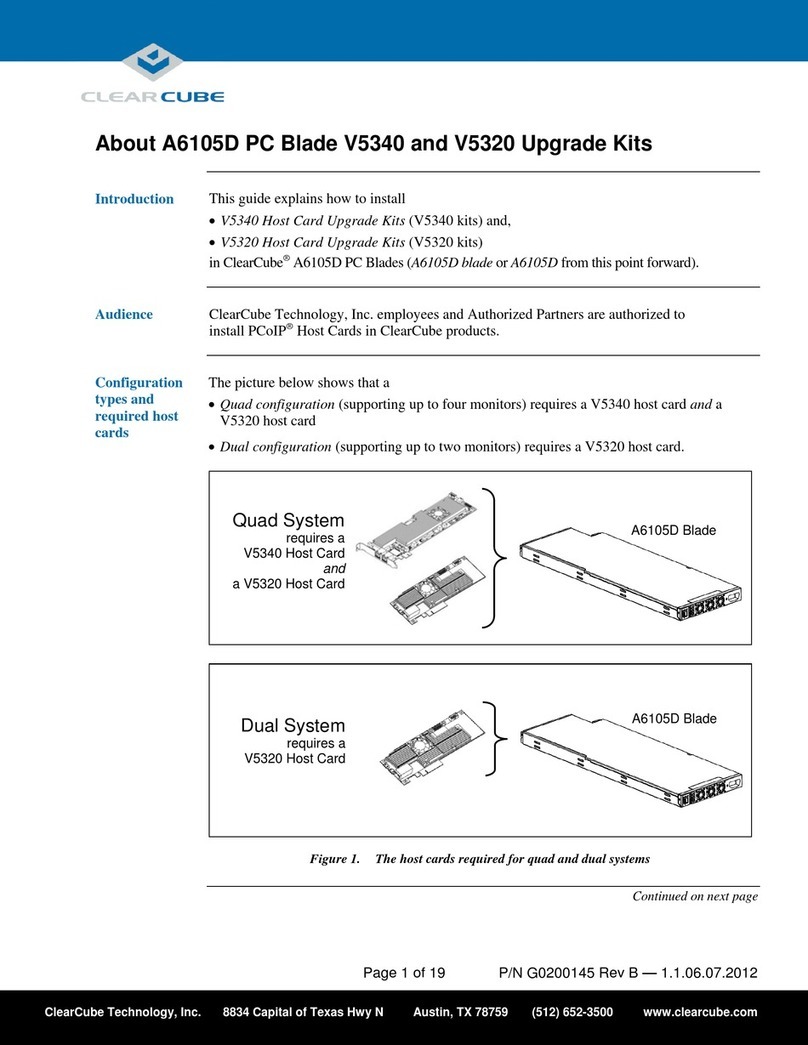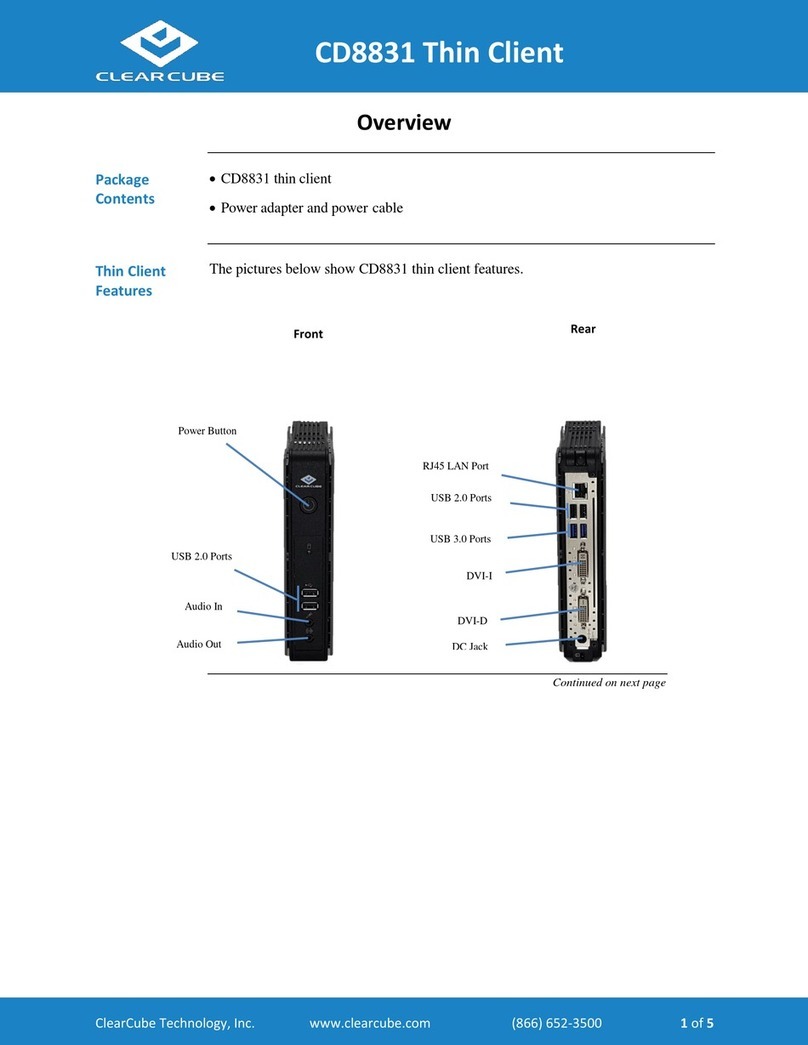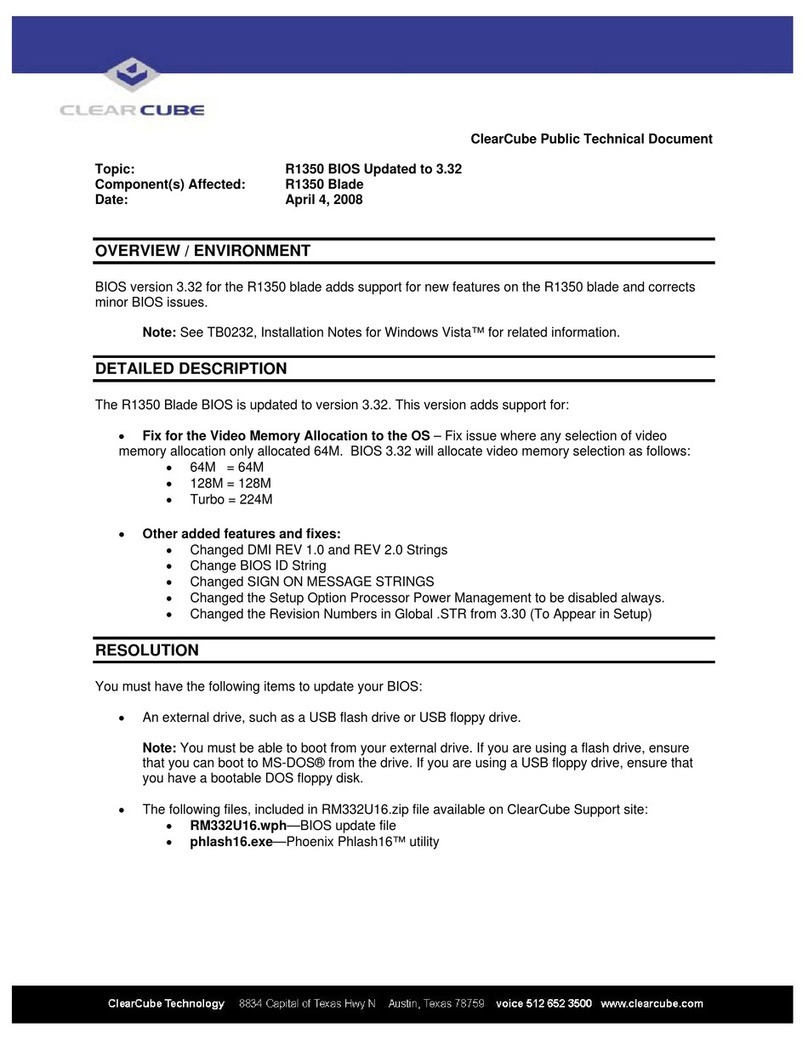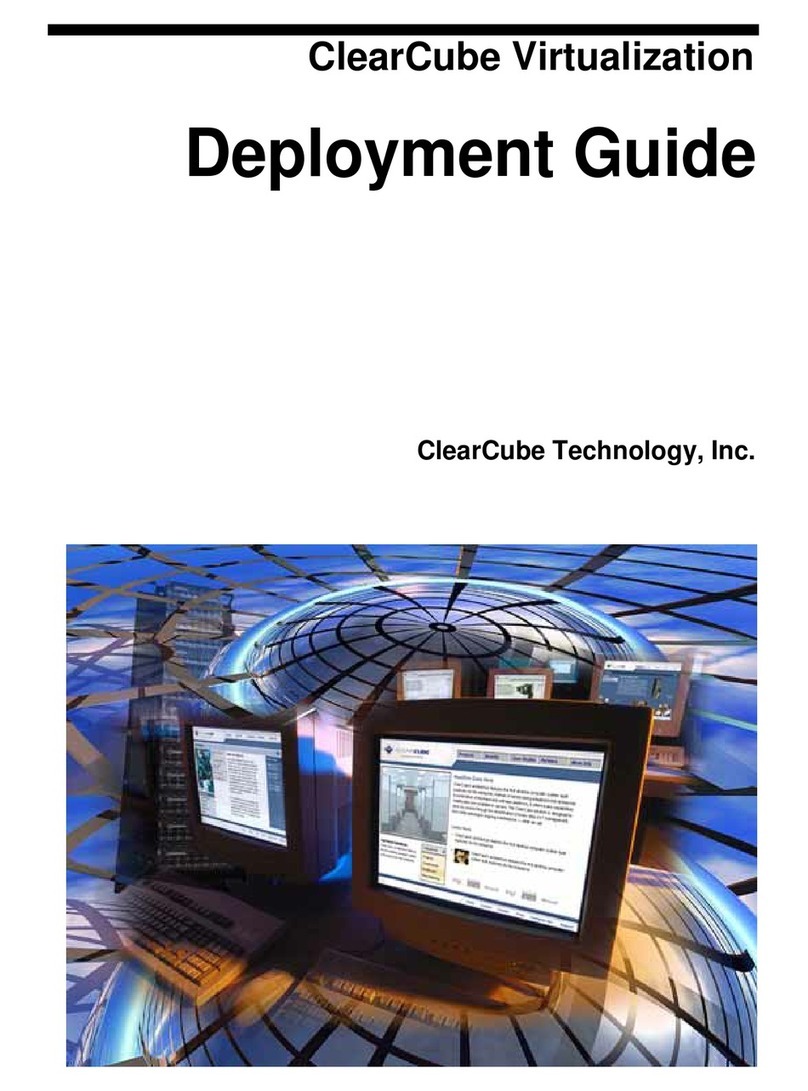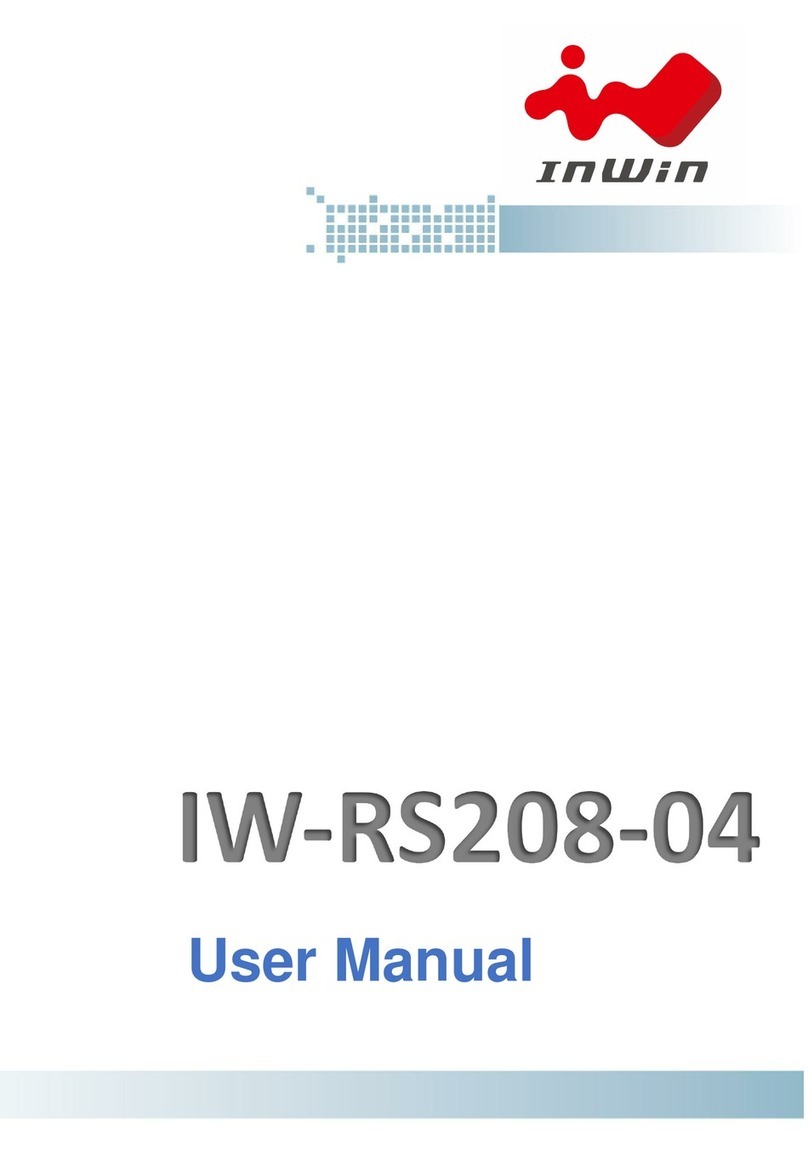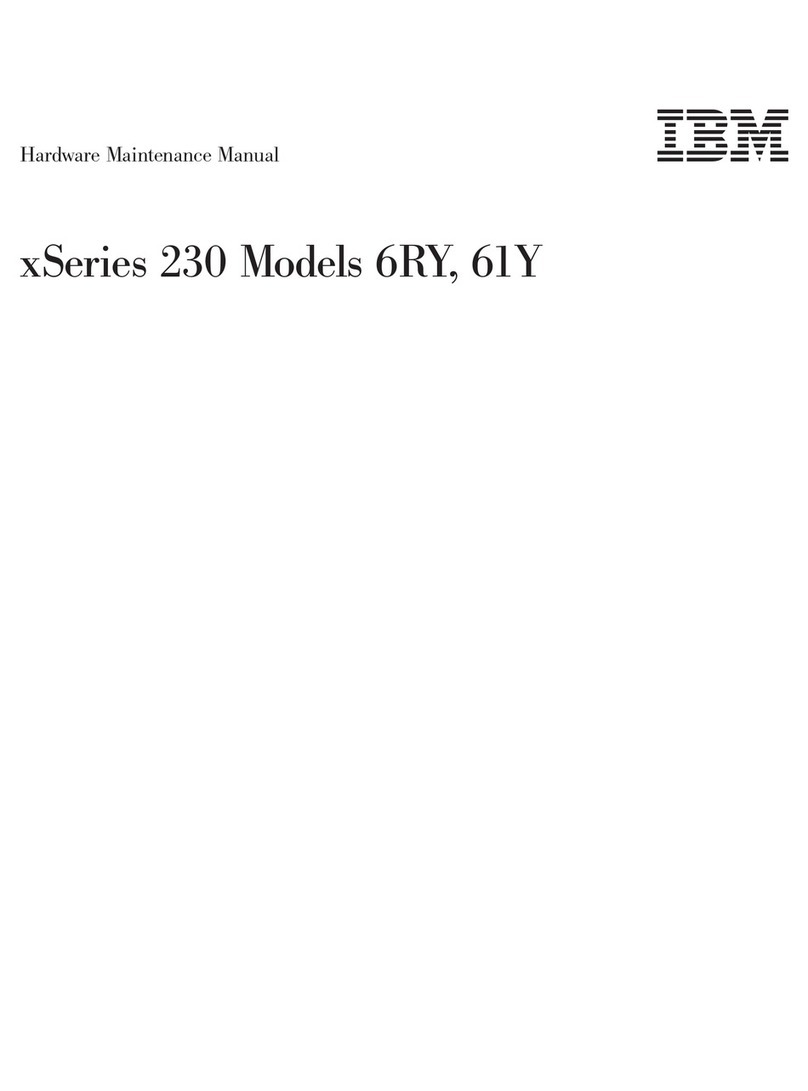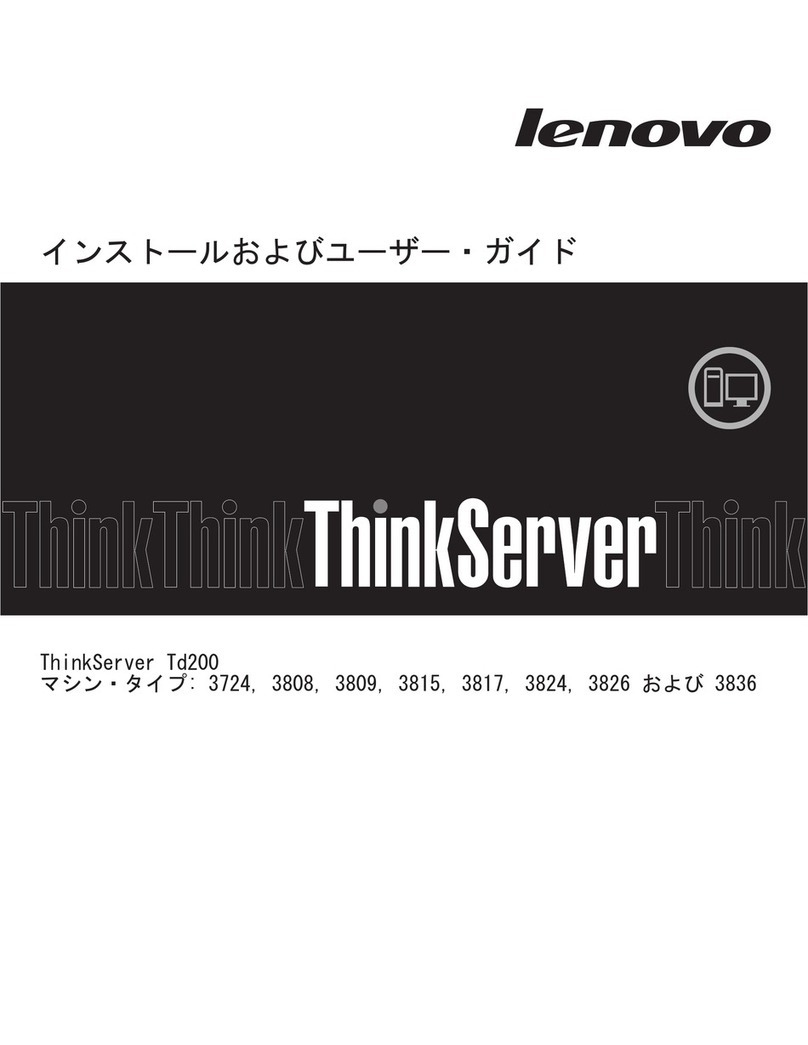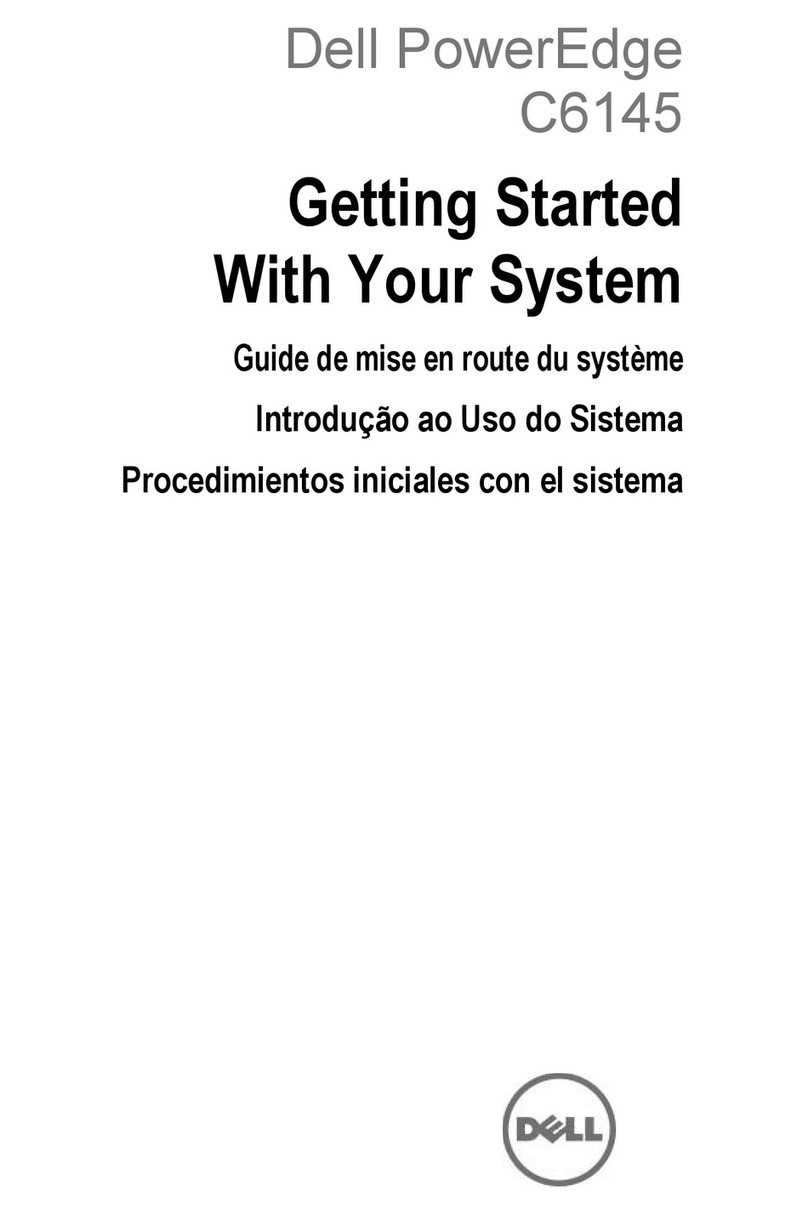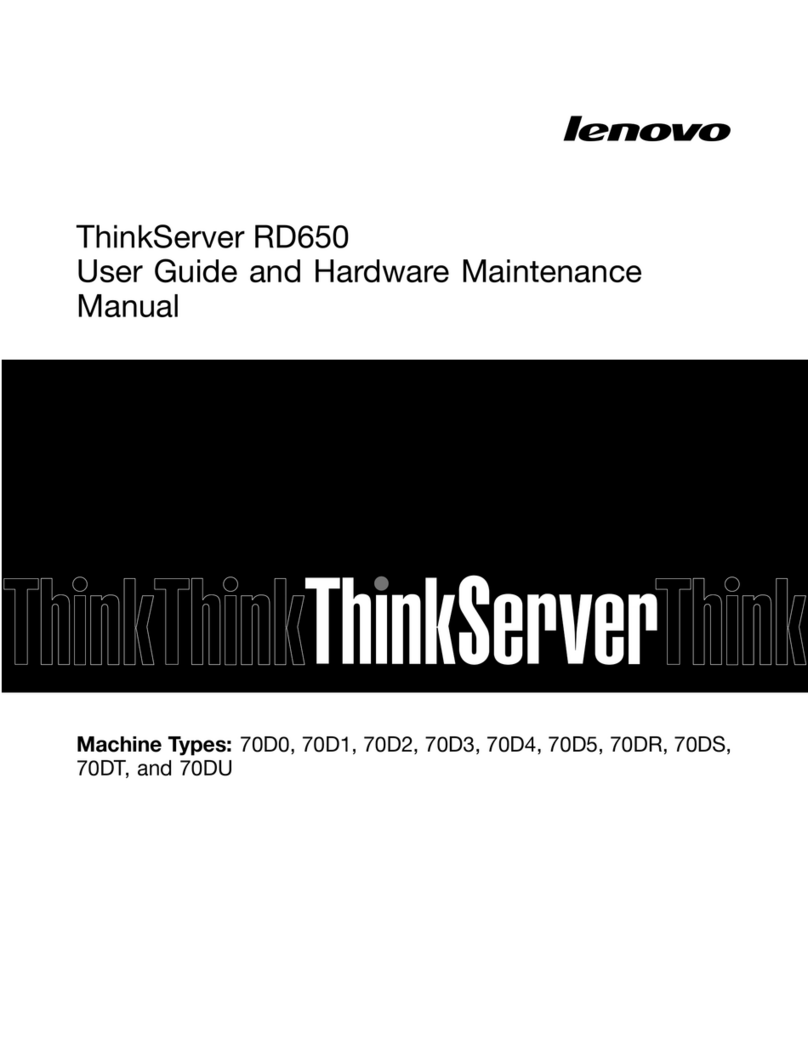ClearCube A1410 User manual
Other ClearCube Server manuals
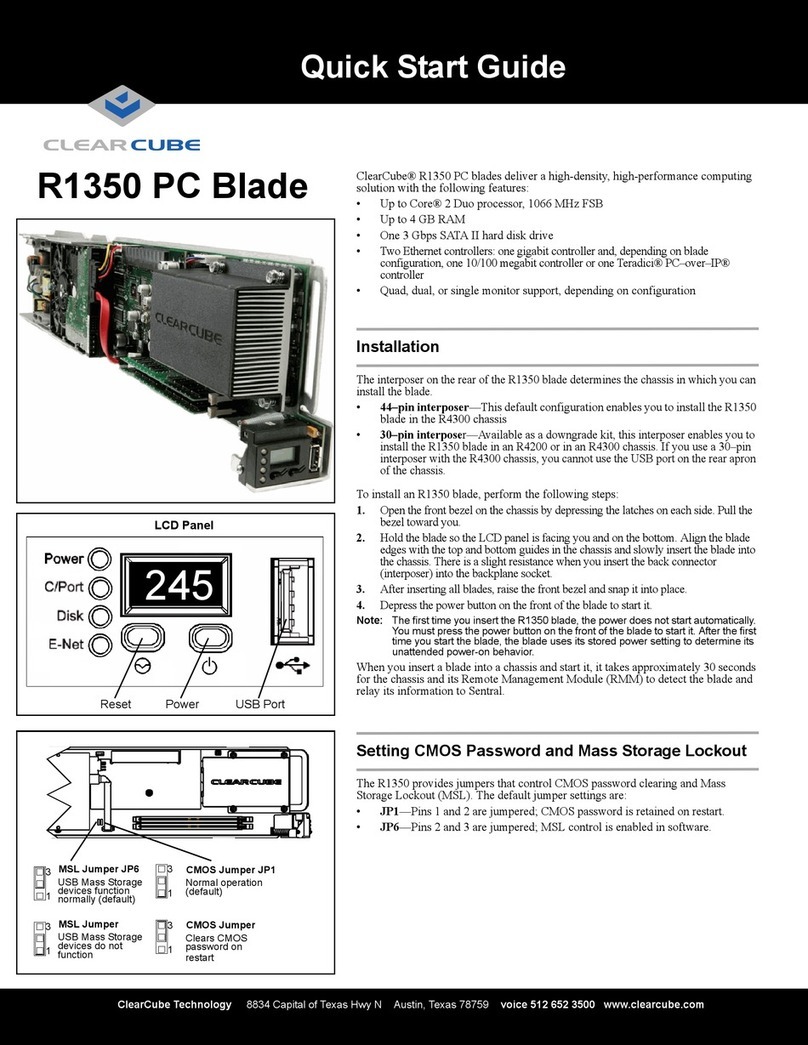
ClearCube
ClearCube R1350 User manual

ClearCube
ClearCube R1200 User manual
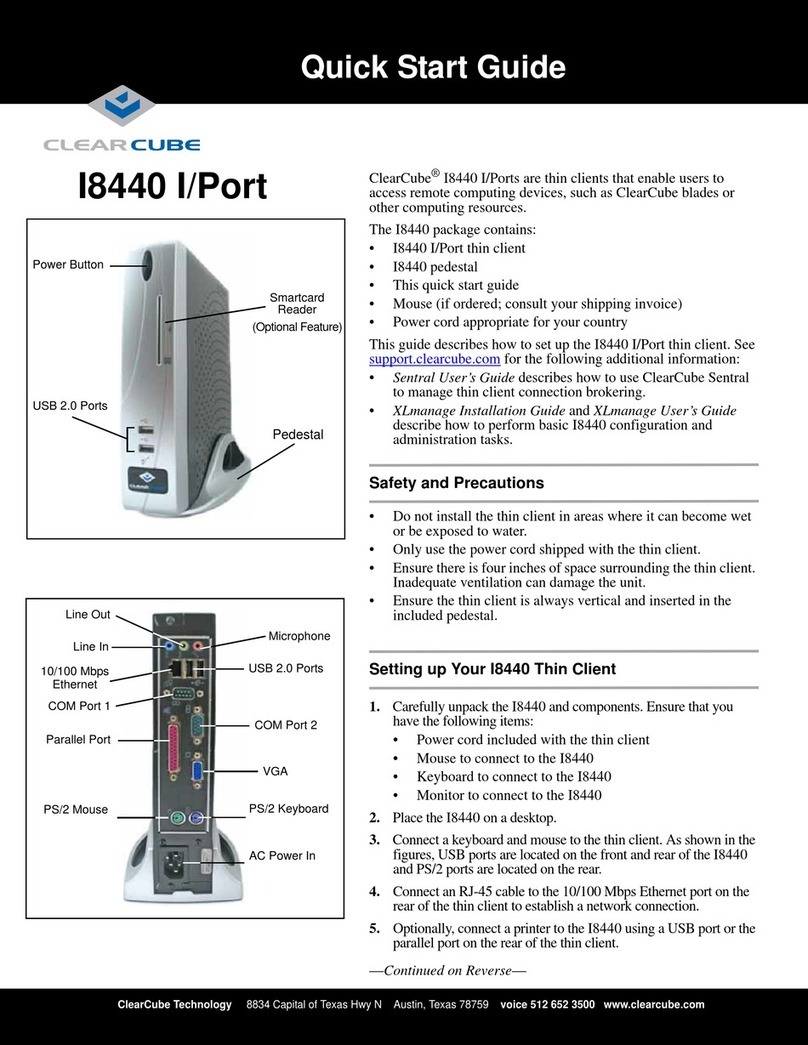
ClearCube
ClearCube I8440 User manual
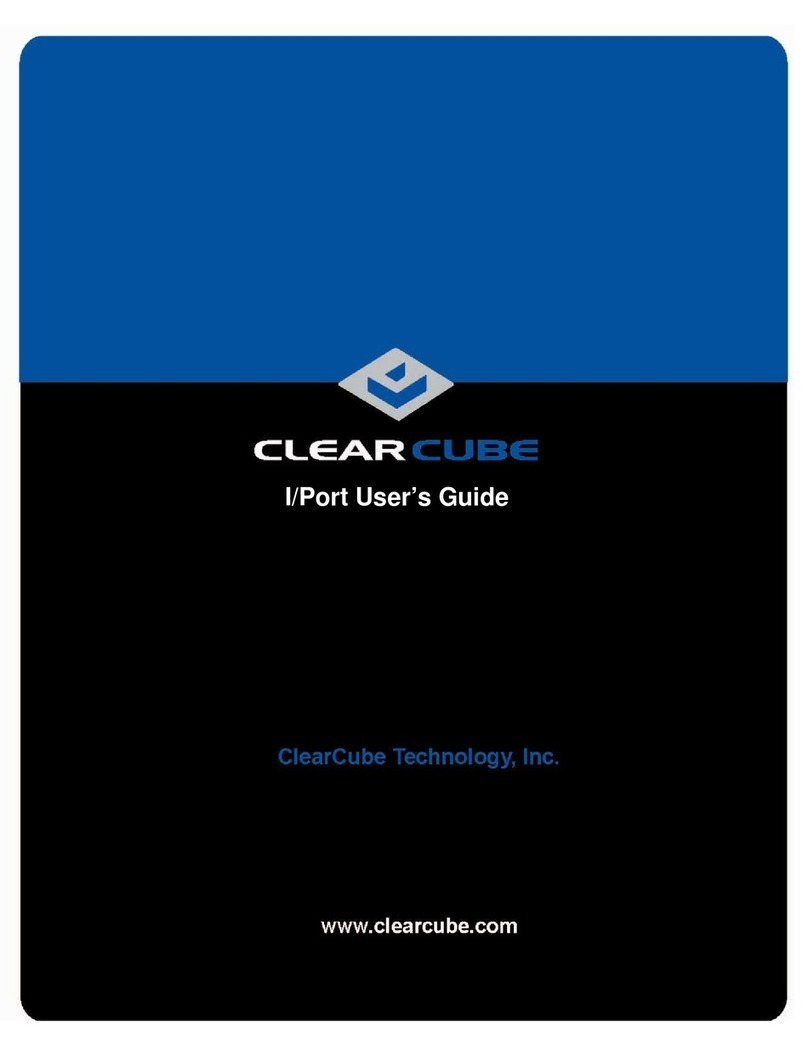
ClearCube
ClearCube I9420 User manual
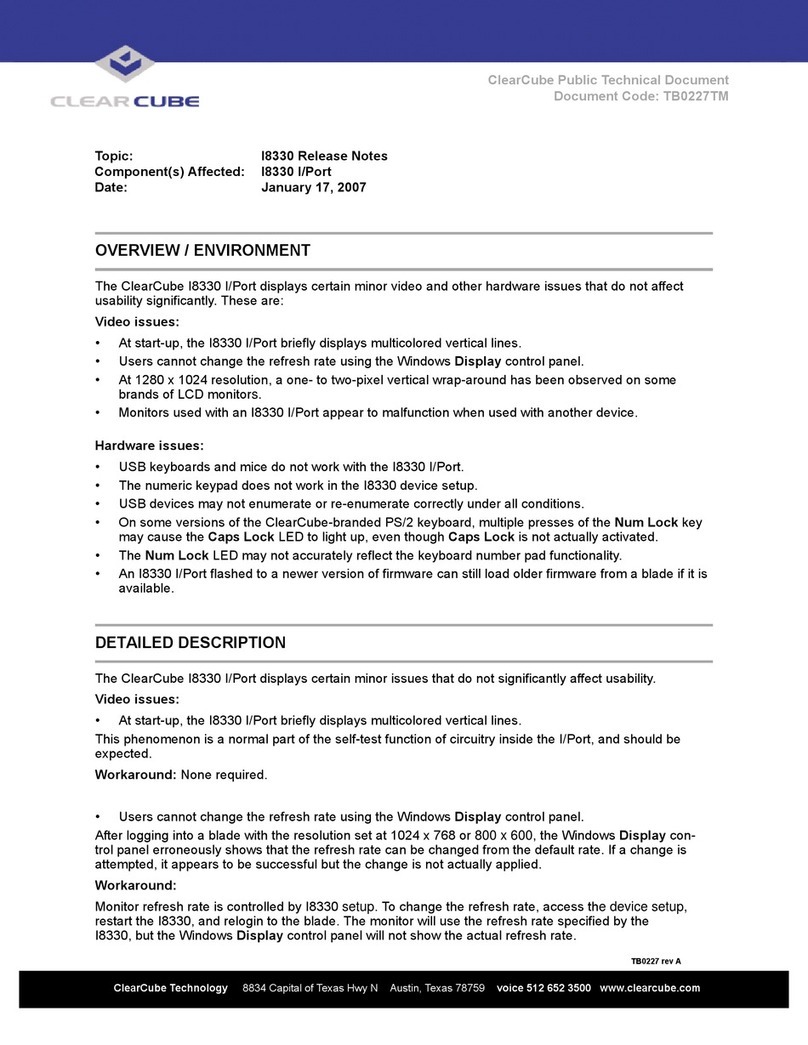
ClearCube
ClearCube I8330 Instruction Manual
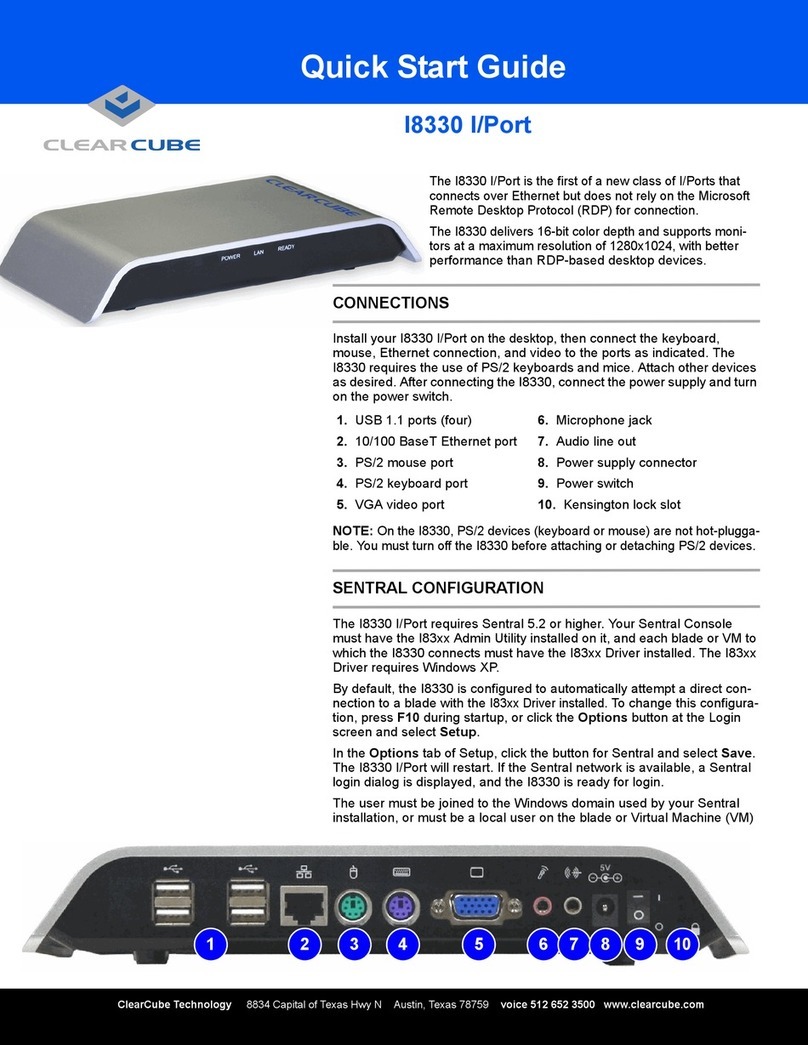
ClearCube
ClearCube I8330 User manual
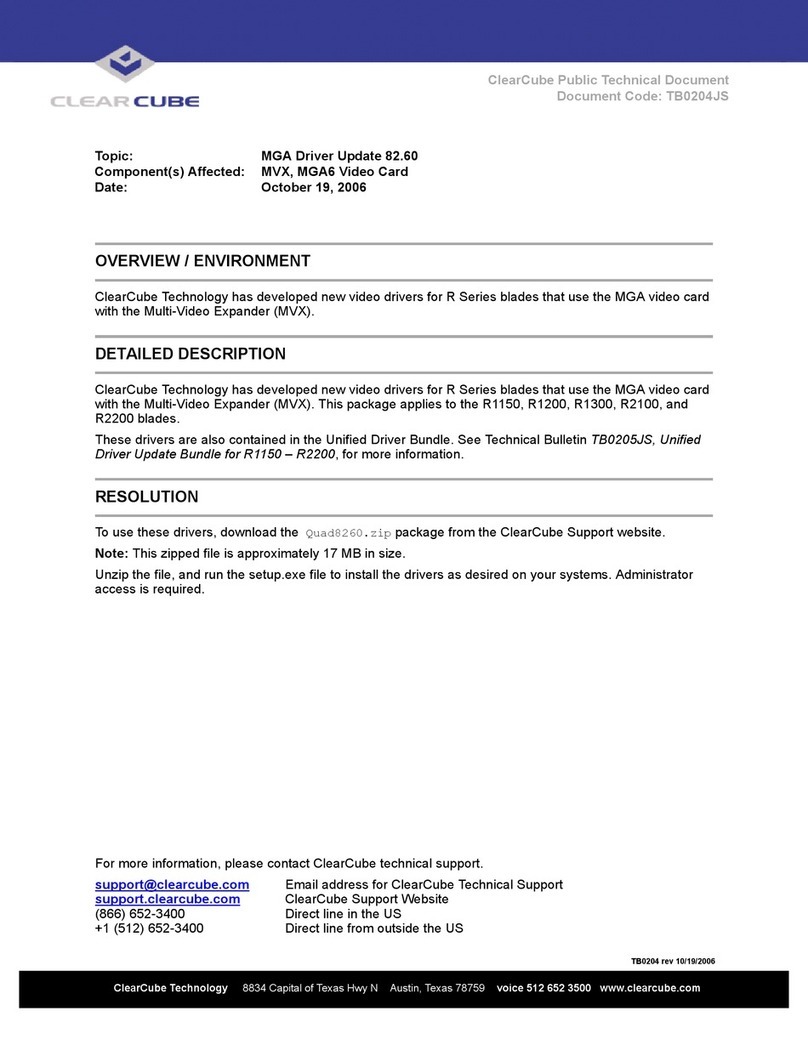
ClearCube
ClearCube MVX Instruction Manual
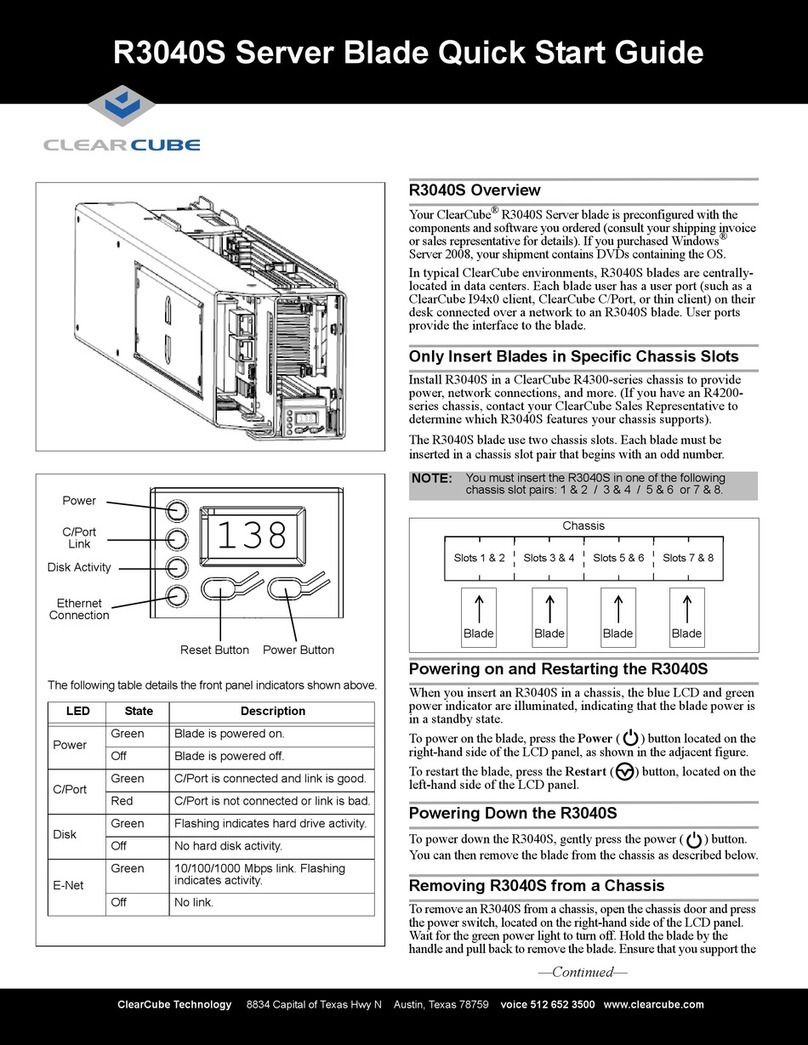
ClearCube
ClearCube R3040S User manual
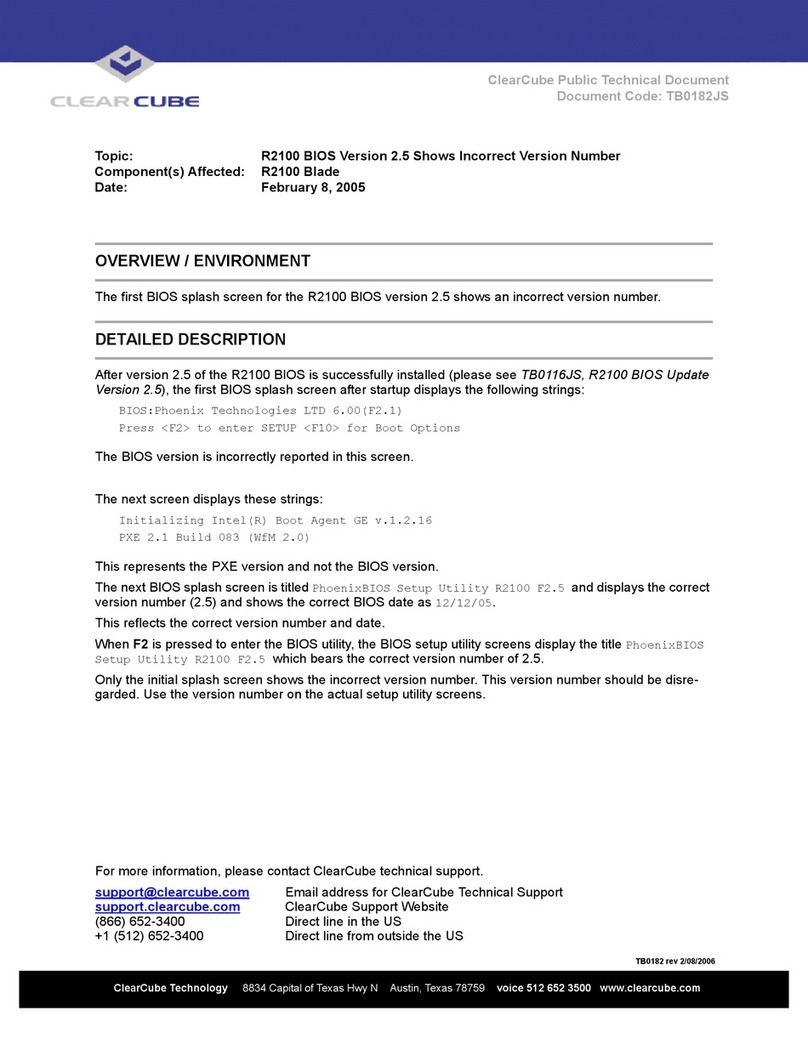
ClearCube
ClearCube A2100 Technical manual

ClearCube
ClearCube R1200 Technical manual
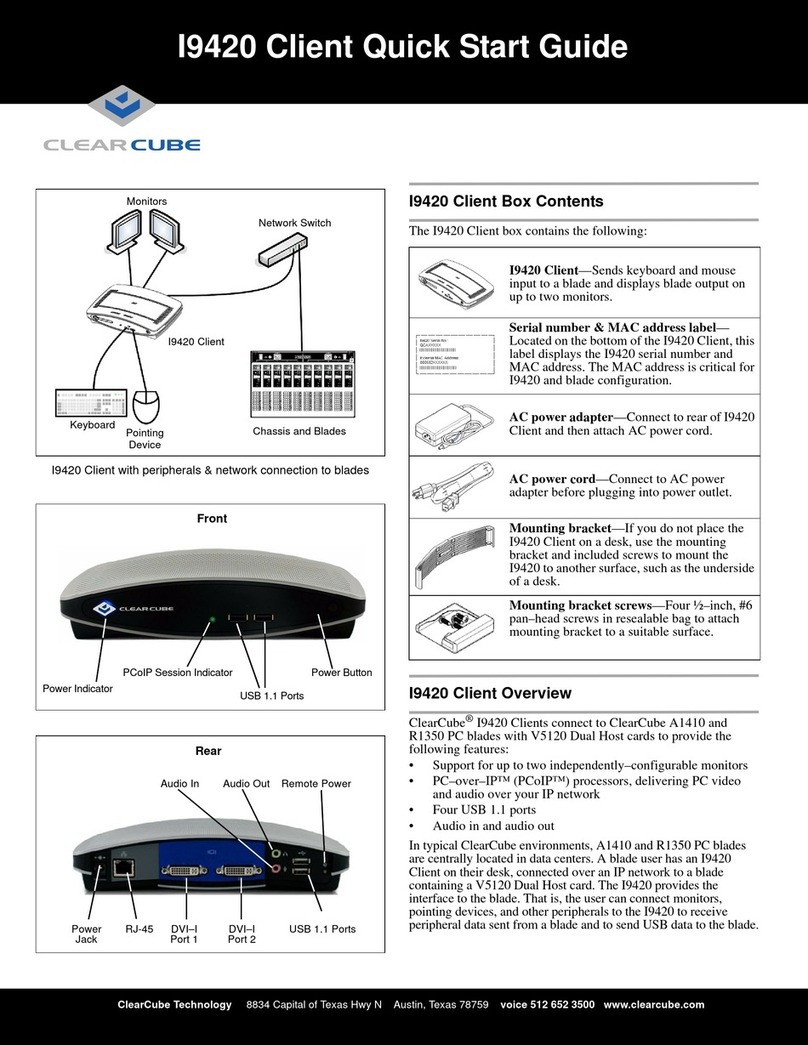
ClearCube
ClearCube I9420 User manual
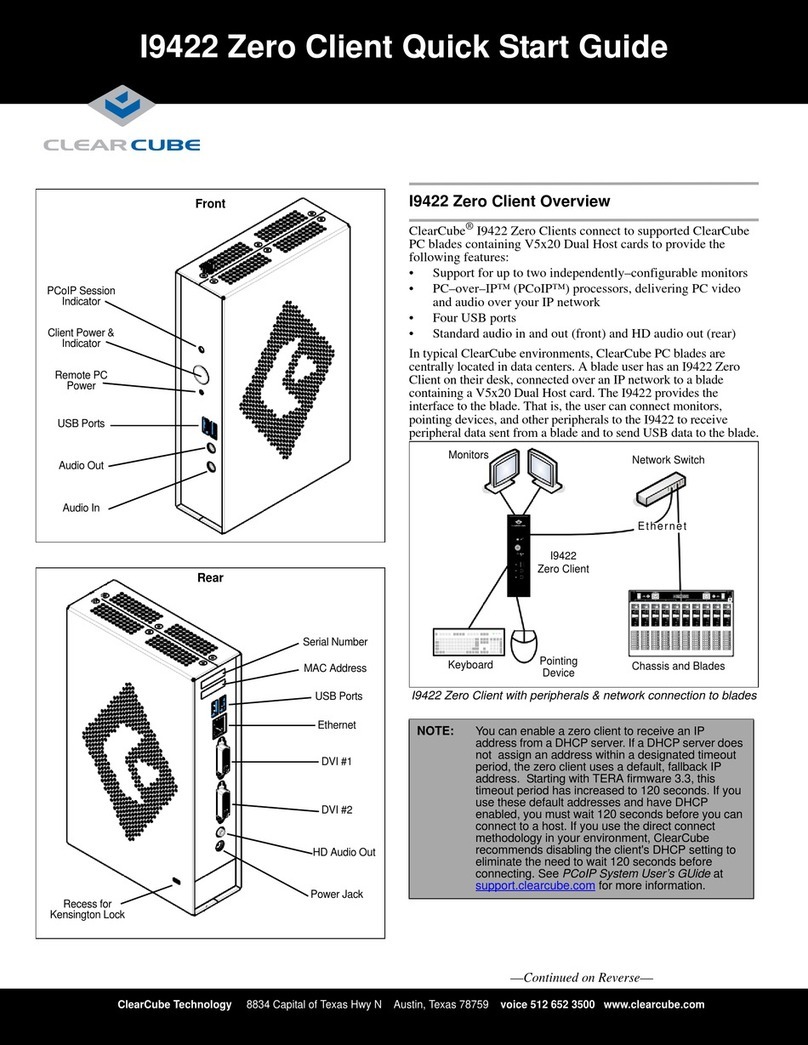
ClearCube
ClearCube I9422 Zero Client User manual
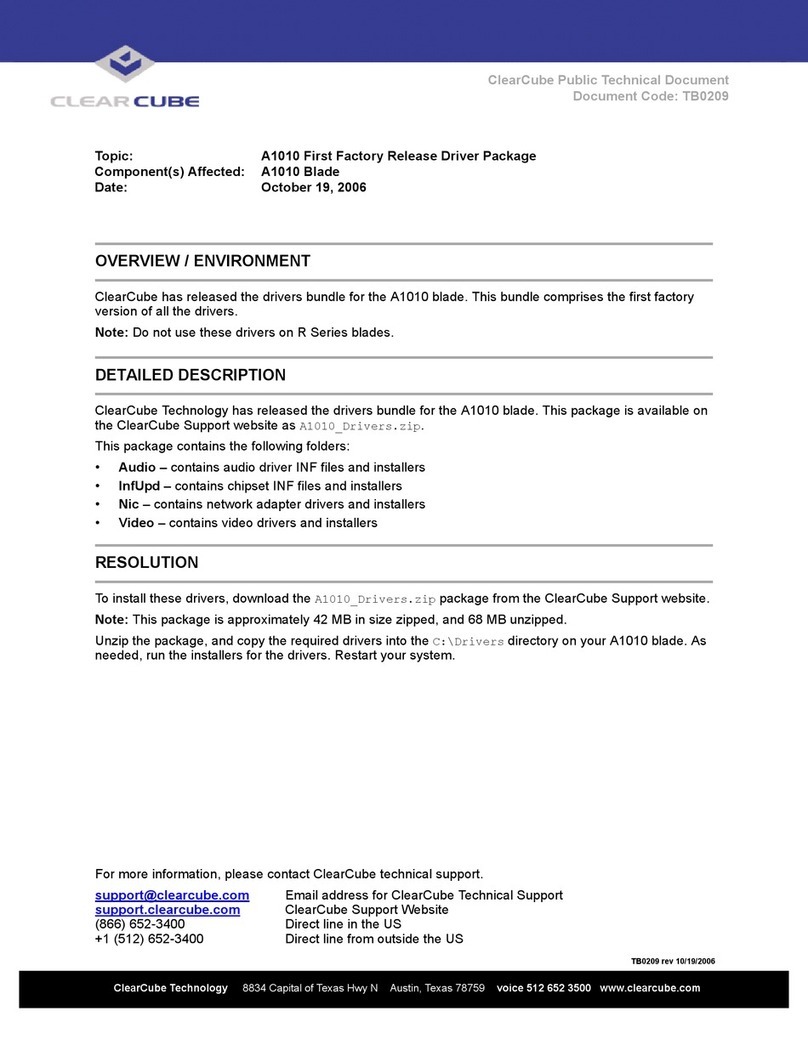
ClearCube
ClearCube A1010 Technical manual

ClearCube
ClearCube R4300 User manual
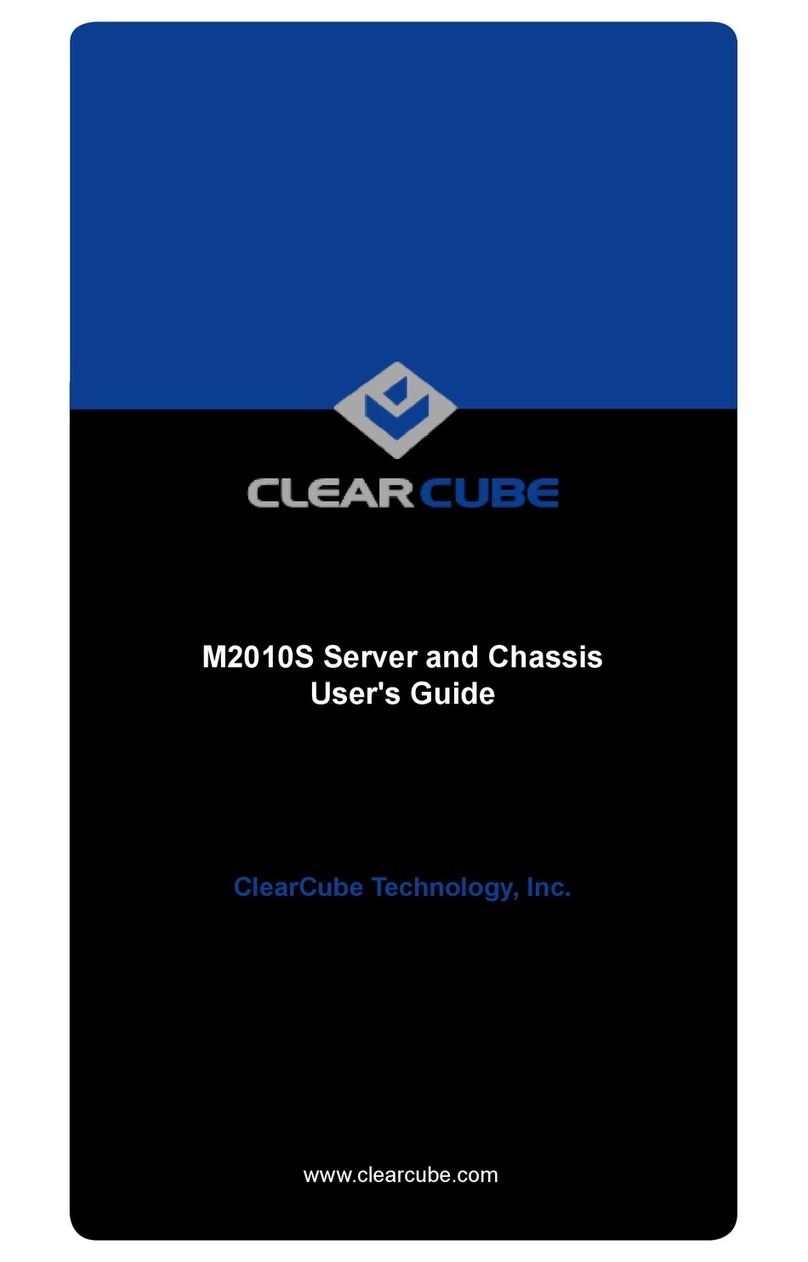
ClearCube
ClearCube M2010S User manual

ClearCube
ClearCube I8800 Technical manual

ClearCube
ClearCube A1410 User manual

ClearCube
ClearCube CD9424 User manual

ClearCube
ClearCube R2200 User manual

ClearCube
ClearCube A6108 User manual
Popular Server manuals by other brands

Fujitsu
Fujitsu PRIMERGY TX140 S2 Upgrade and maintenance manual
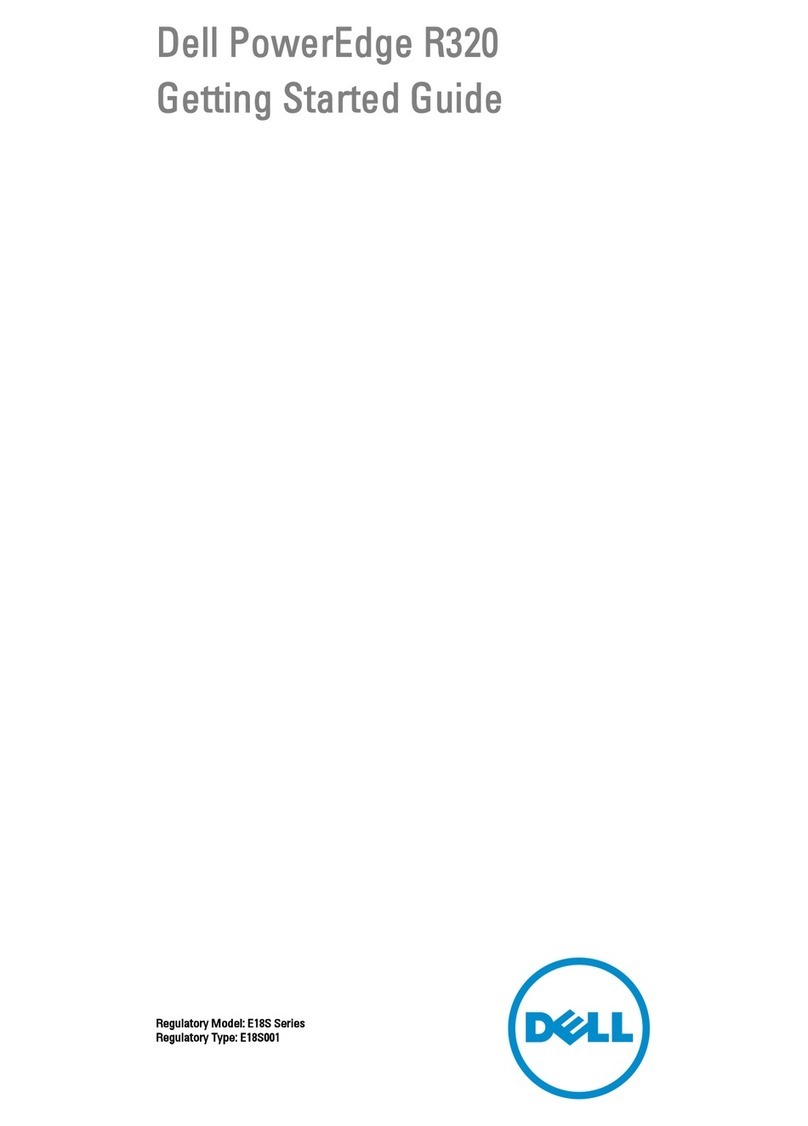
Dell
Dell PowerEdge R320 Getting started guide
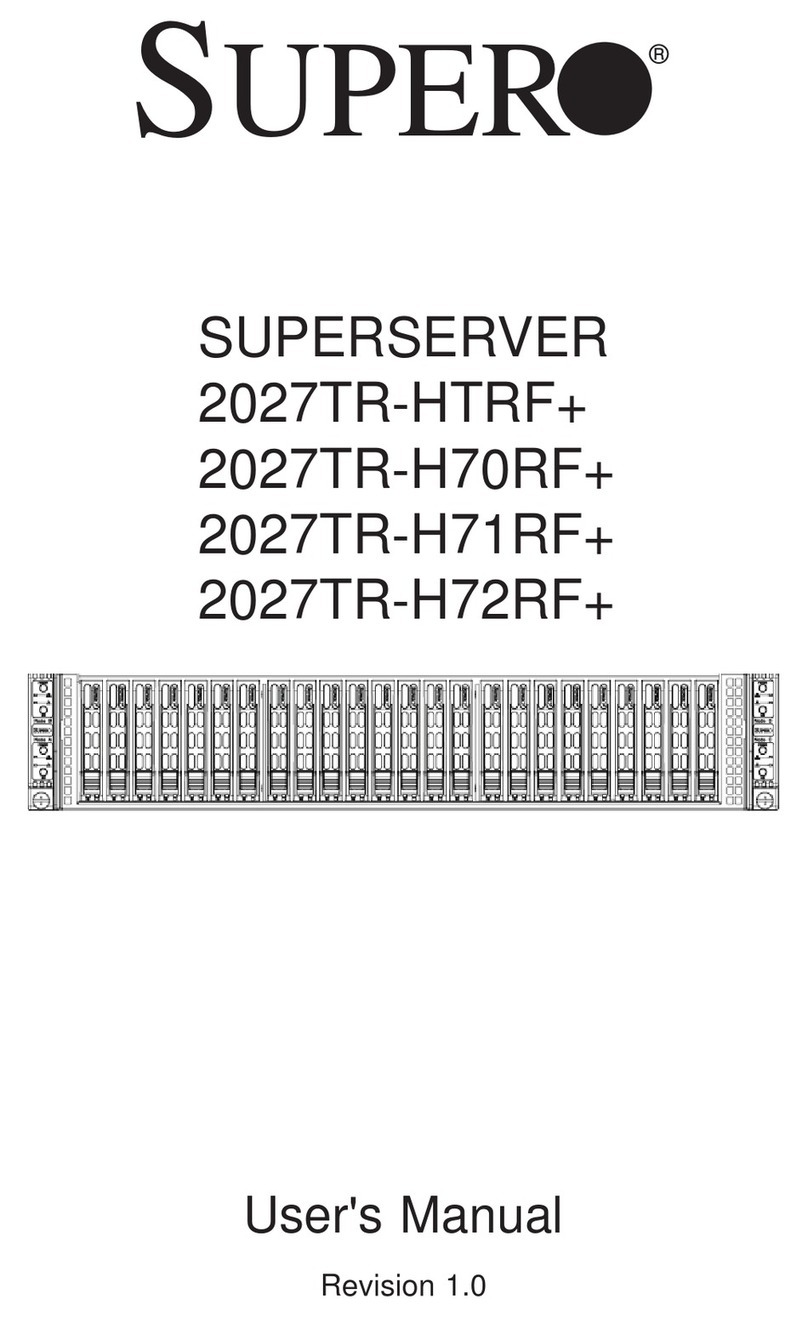
Supero
Supero SUPERSERVER 2027TR-HTRF+ user manual

Dell
Dell EMC PowerEdge T640 Installation and service manual
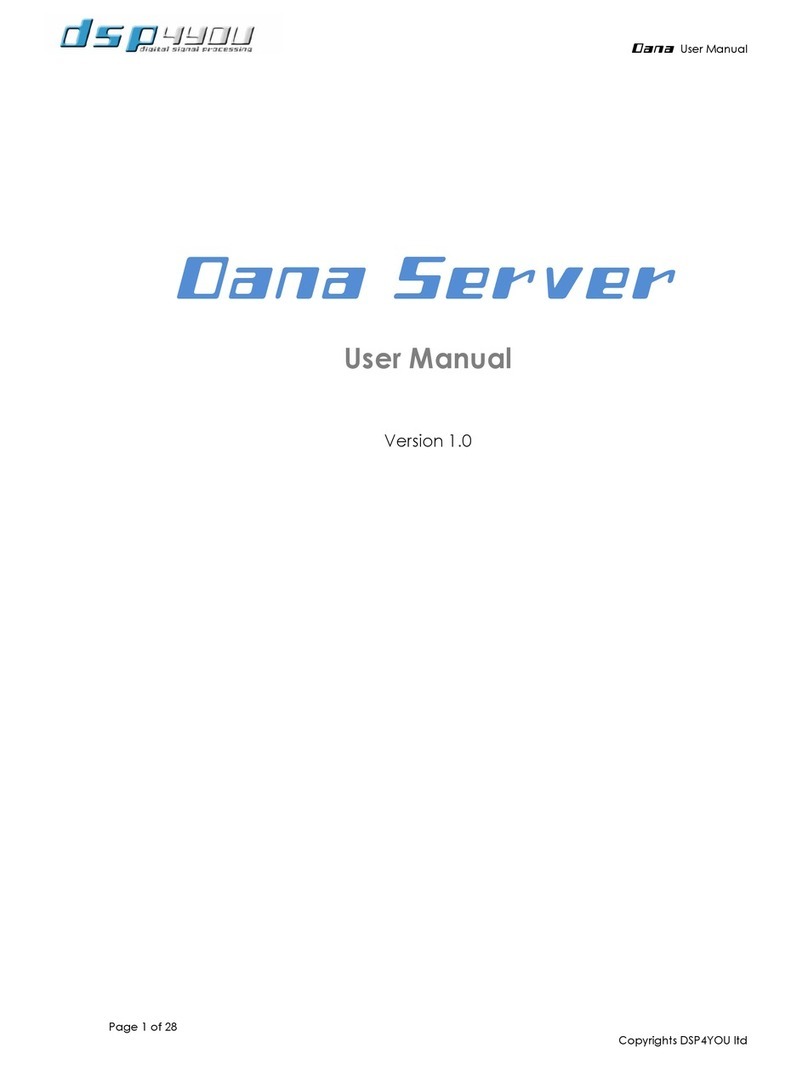
DSP4YOU
DSP4YOU AVB inputs user manual
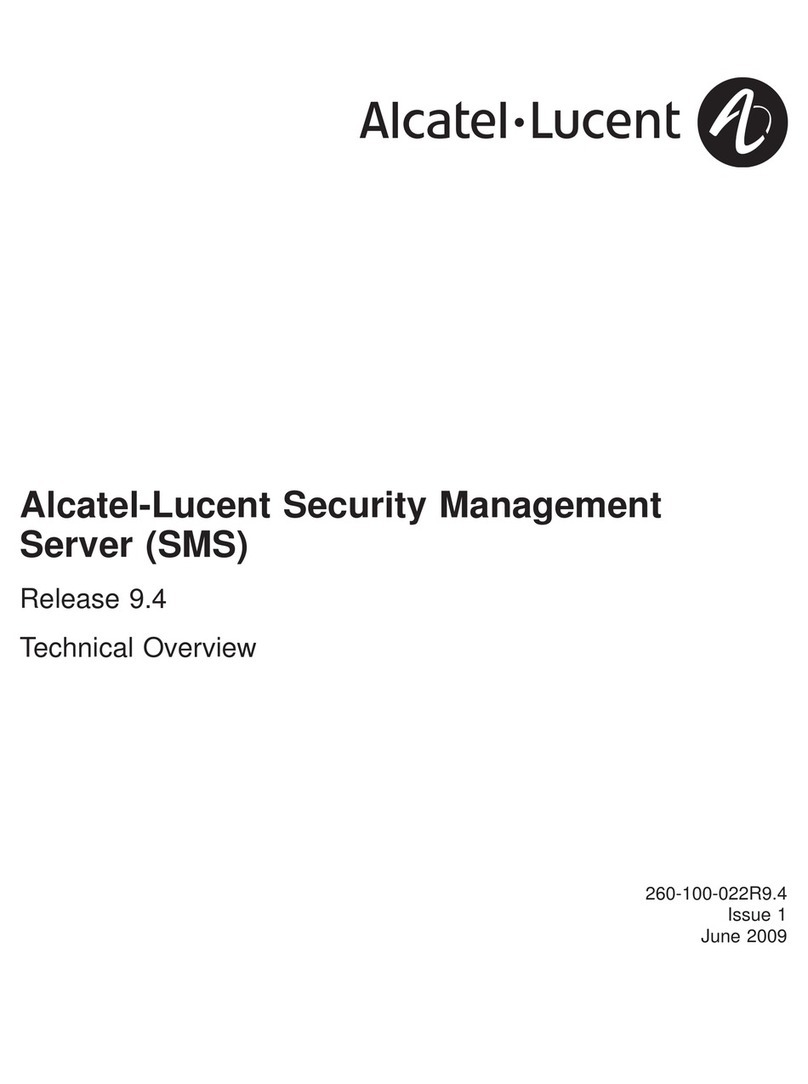
Alcatel-Lucent
Alcatel-Lucent Security Management Server (SMS) Release 9.4 Technical overview