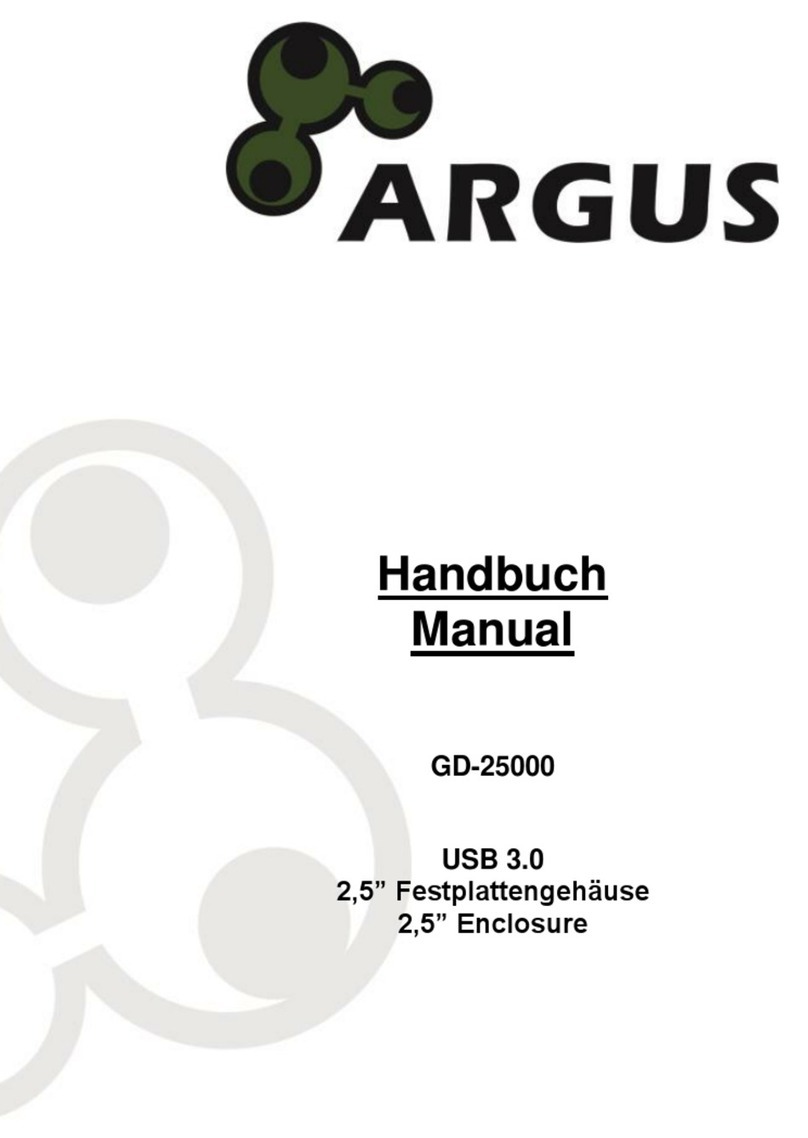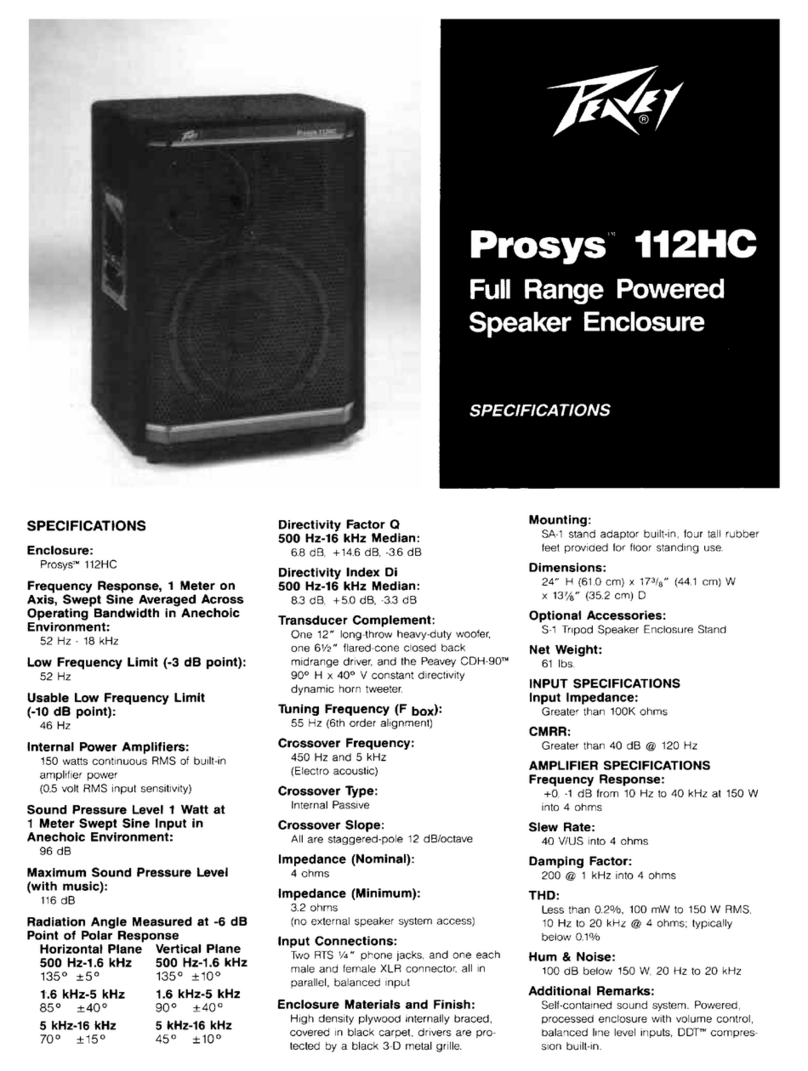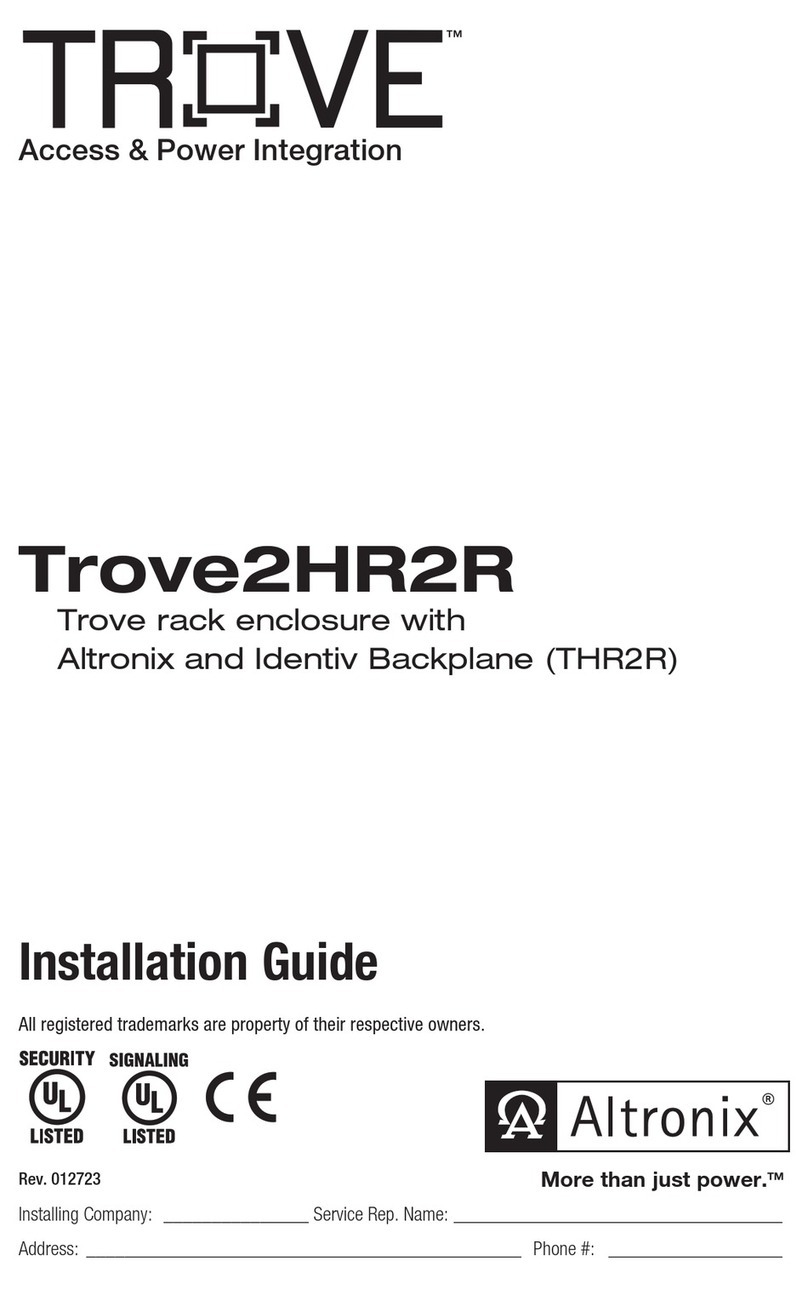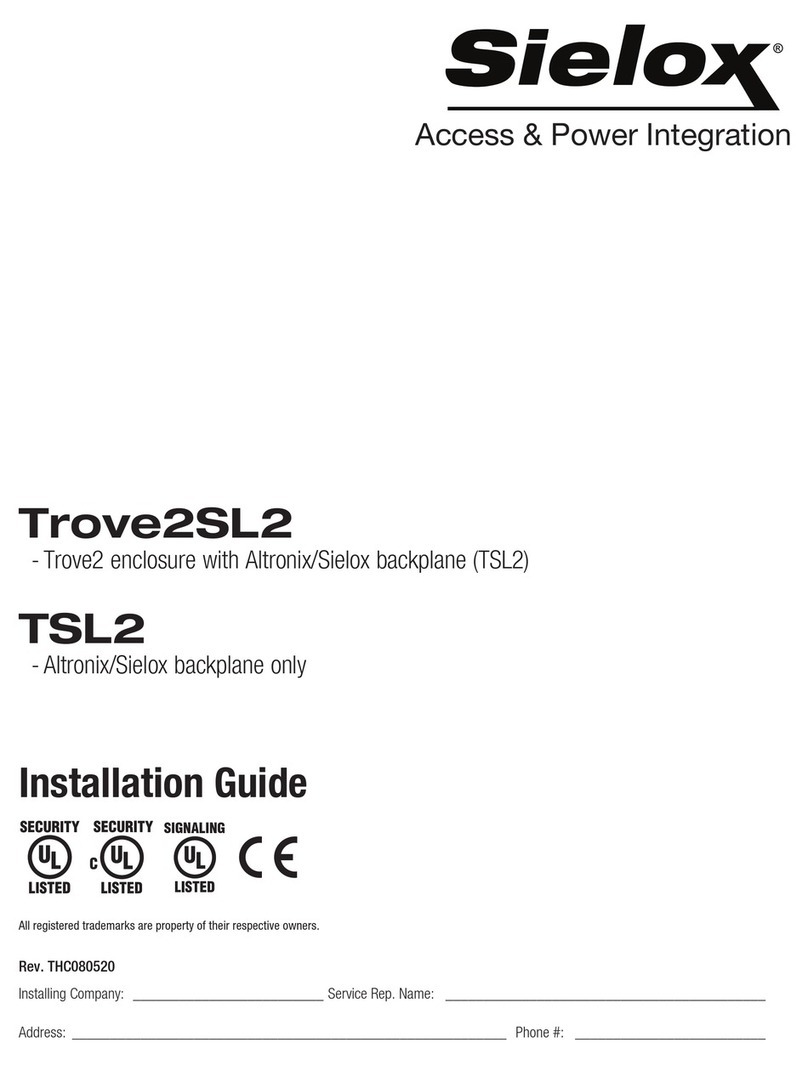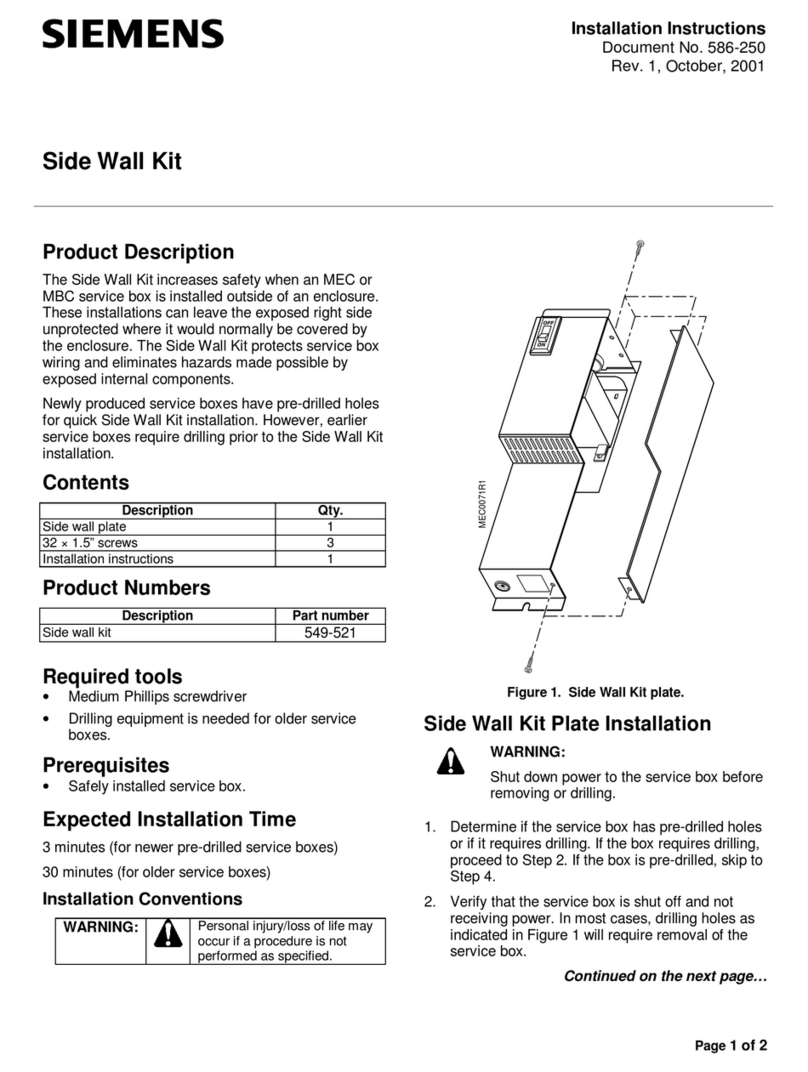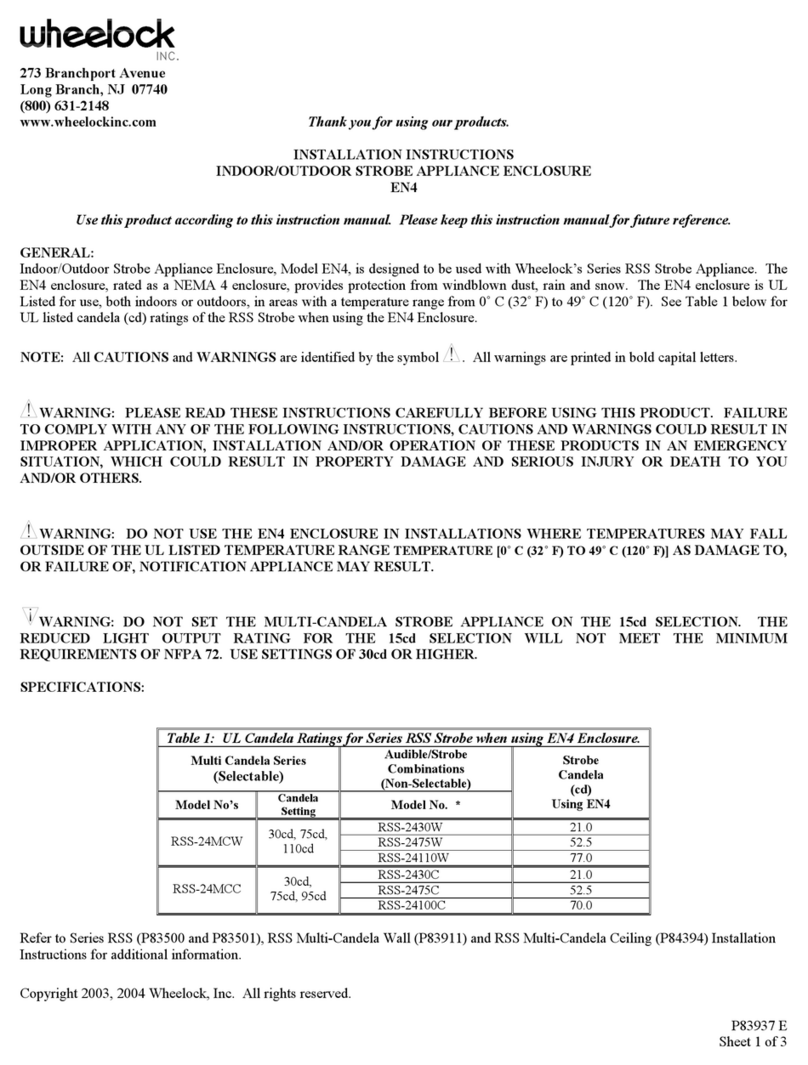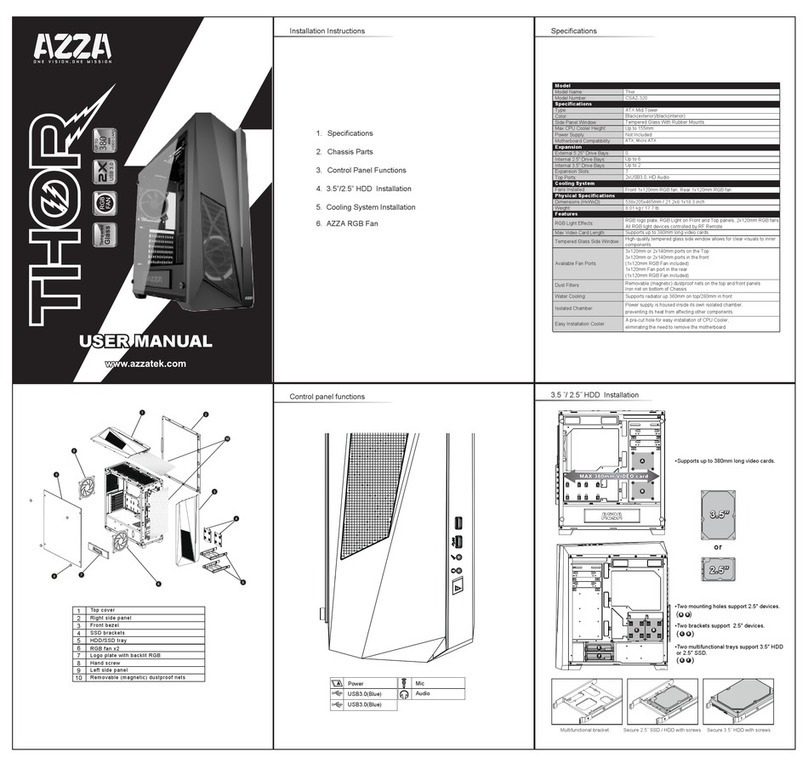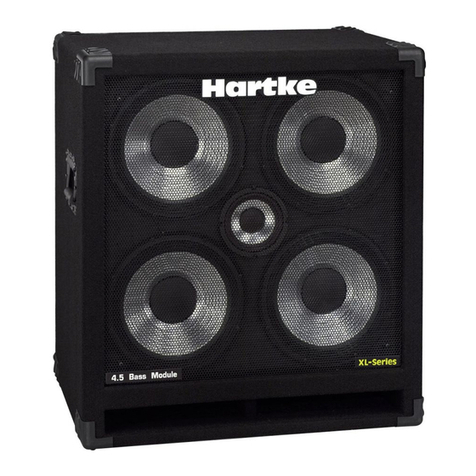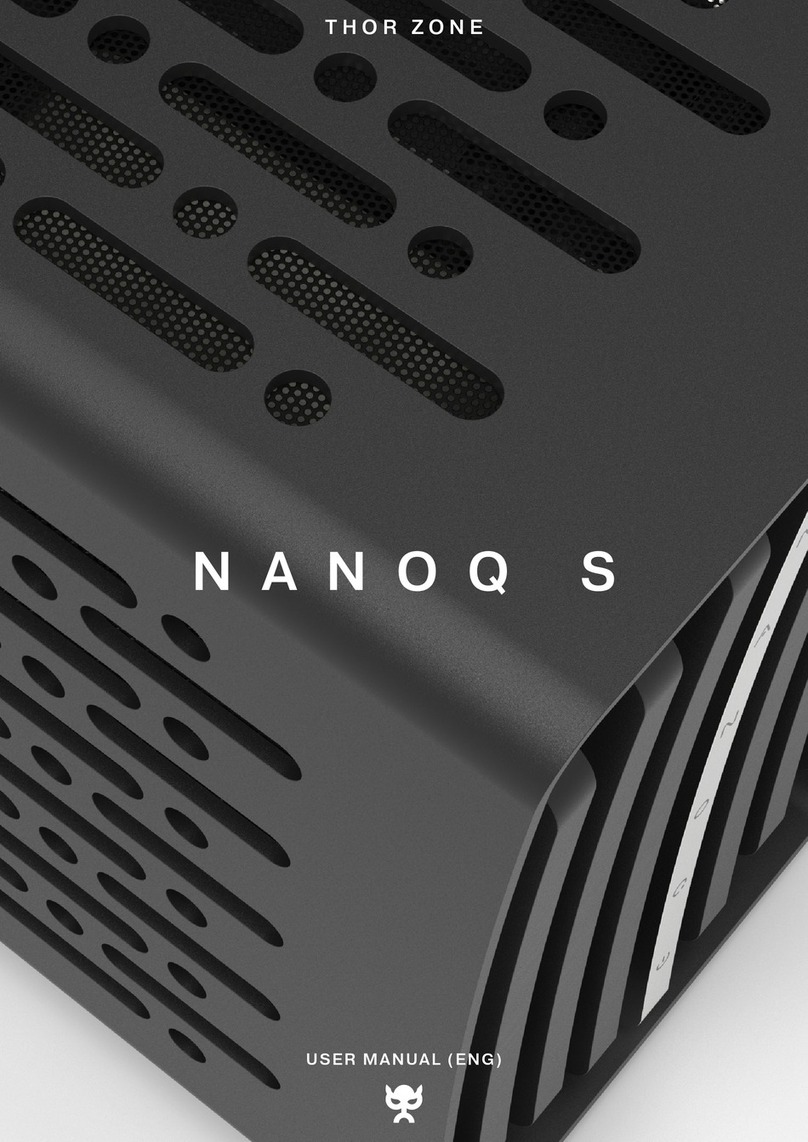Clearfield FieldSmart Fiber Active Cabinet (FAC) 900 User manual

FieldSmart®Fiber Active Cabinet (FAC) 900
Installation Manual ______________________________________________________
Manual 020420 REV B - April 2019
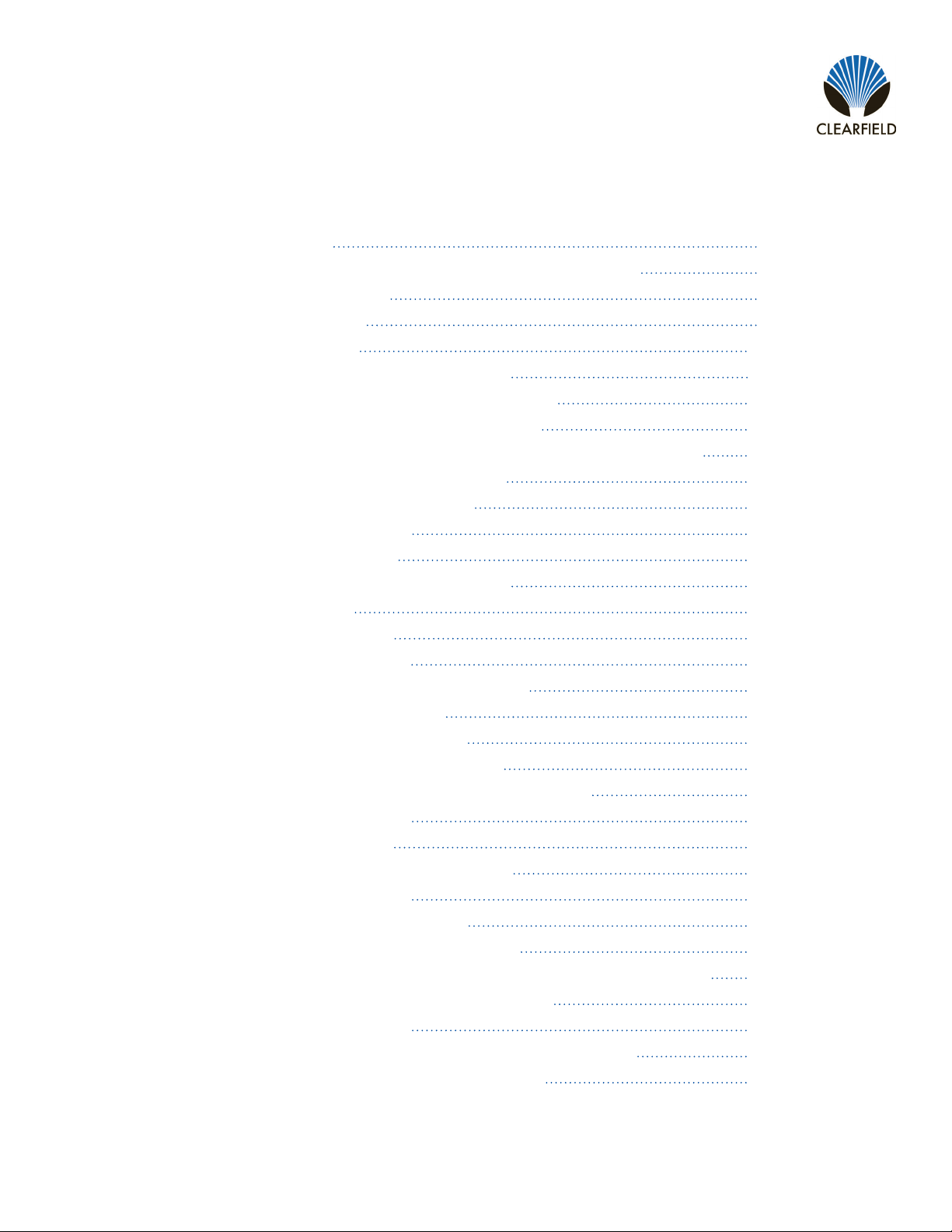
Proprietary Information: Not for use or disclosure except by written agreement with Cleareld.
2
FieldSmart®Fiber Active Cabinet (FAC) 900
Installation Manual _________________________________________________________
Table of Contents
About This Guide 6
Chapter 1: Fiber Active Cabinet 900 Product Overview 7
Cabinet Description 8
Cabinet Features 9
Cabinet Options 10
FAC 900 Battery Riser Description 11
FAC 900 Expansion Module Description 12
Cabinet and Expansion Module Views 13
Cabinet and Expansion Module Dimensions and Weights 17
Chapter 2: Installation Considerations 21
Installation Process Overview 22
Installation Guidelines 23
Space Requirements 25
General Safety Recommendations 28
Installation Kits 29
User-Supplied Items 30
Cabling Requirements 31
Chapter 3: Preparing the Installation Site 32
Installing a Ground Circuit 33
Constructing a Concrete Pad 36
Pad Construction Guidelines 36
Assembling the Cast-In-Place Template 42
Preparing the Site 43
Casting the Pad 44
Installing a Pre-Cast Concrete Pad 45
Preparing the Site 45
Installing a Pre-Cast Pad 46
Installing a Wall/H-Frame Mount Kit 47
Wall/H-Frame Mounting Congurations and Drawings 47
Wall/H-Frame Mounting Guidelines 51
Preparing the Site 52
Installing the Wall/H-Frame Mounting Fixture 53
Installing the Stabilizer Bracket(s) 56

3
FieldSmart®Fiber Active Cabinet (FAC) 900
__________________________________________________________ Installation Manual
Direct: 763.476.6866 • National: 800.422.2537 • www.SeeCleareld.com • [email protected]
Manual 020420 REV B - April 2019
Installing a Foundation Vault 57
Preparing the Site 57
Installing the Foundation Vault 58
Chapter 4: Installing the Cabinet and Expansion Module 59
Unpacking the Cabinet, Expansion Module or Risers 60
Operating a Cabinet or Expansion Module Door 61
Preparing the Cabinet for Installation 63
Preparing the EXM for Installation 64
Installing the Cabinet or Riser on a Concrete Pad 65
Installing an EXM (and Riser) on a Concrete Pad 67
Installing the Enclosure(s) on a Wall or H-Frame 72
Removing the Lifting Details 75
Chapter 5: Installing Local AC Power 76
Installing the Cabinet and EXM Ground Connections 77
Installing AC Power (208-240 VAC) 79
AC Load Center: Installing Power 79
AC Junction Box: Installing Power 80
Chapter 6: Installing and Splicing Outside Plant Cables 82
Bonding Cable Sheaths 83
Installing Fiber Cable 84
Installing Outside Plant Fiber Cable 84
Splicing Fibers 86
Routing and Terminating Fibers 87
Connecting Fibers to the Equipment 88
Installing Metallic Cables 89
Removing the Battery Enclosure 89
Installing Outside Plant Metallic Cables 90
Splicing Metallic Cables 92
Reinstall the Battery Enclosure 93
Installing 5-Pin Protection Modules 93
Sealing Cable Entry Location 94

Proprietary Information: Not for use or disclosure except by written agreement with Cleareld.
4
FieldSmart®Fiber Active Cabinet (FAC) 900
Installation Manual _________________________________________________________
Chapter 7: Turning Up the Cabinet Power System 95
Turning Up the Power System (Local Power) 96
Checking the Ground Connection 96
Checking the AC Power Supply Voltage 97
Installing the Rectier Modules 98
Installing VRLA Batteries 99
Turning Up and Testing the DC Power System 102
Chapter 8: Installing Equipment and Adding Capacity 113
Installing a Protection Mounting Frame 114
Installing a Protection Block 115
TE LSA-Plus Cross-Connect System 117
Installing an AC Meter 121
Installing a Battery Enclosure 122
Installing a Battery Heater 123
Installing a Generator Connector 127
Installing a Heat Exchanger Door 129
Installing Fiber Management Options 130
Installing a GPON Splitter Cage and Fiber Distribution Bulkhead
Frame 132
Connecting PON Splitter Fibers to the OLT Equipment 134
Installing a Fiber Termination Assembly 139
Installing PON Splitter Assemblies and Fibers 141
Installing an LGX Case Fiber Distribution Panel 147
Chapter 9: Cabinet Maintenance 148
Routine Maintenance 149
Checking Cabinet Surfaces 149
Checking Electrical Components 149
Checking Cable Connections 150
Checking the Heat Exchanger 150
Battery Maintenance 151
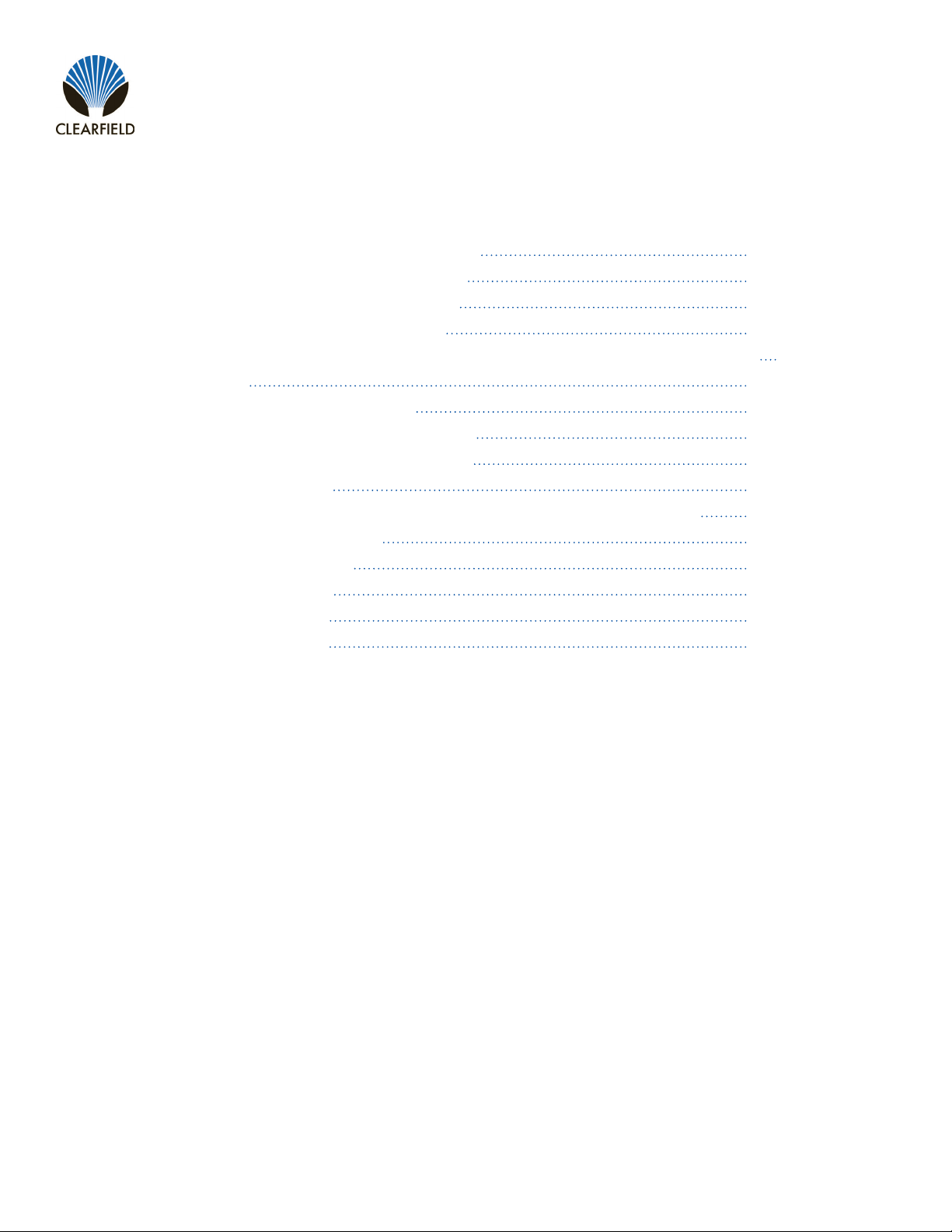
5
FieldSmart®Fiber Active Cabinet (FAC) 900
__________________________________________________________ Installation Manual
Direct: 763.476.6866 • National: 800.422.2537 • www.SeeCleareld.com • [email protected]
Manual 020420 REV B - April 2019
Replacing Parts and Equipment 153
Removing a Cabinet Door 153
Installing a Cabinet Door 154
Replacing AC Breakers 155
Replacing Rectier Modules (Alpha Cordex Rectier Option)
156
Replacing Batteries 157
Replacing a Battery Heater 158
Appendix A: Reference Information 159
Specications 160
Alpha Cordex HP Rectier Alarms and Controller Settings 161
Supported Batteries 161
Wiring Diagrams 161
Standard Warranty 162
Proprietary Notice 163
Technical Support 163
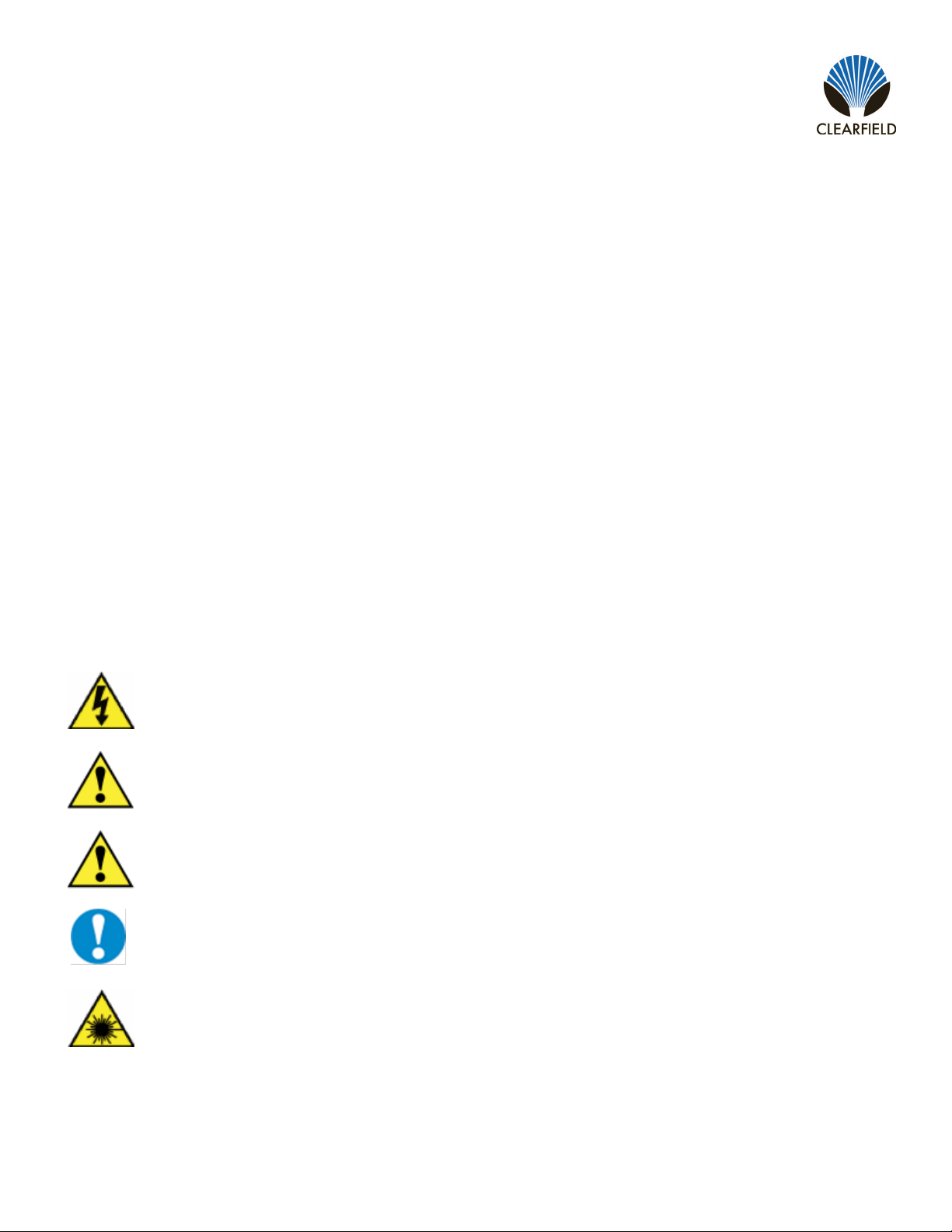
Proprietary Information: Not for use or disclosure except by written agreement with Cleareld.
6
FieldSmart®Fiber Active Cabinet (FAC) 900
Installation Manual _________________________________________________________
About This Guide
Safety Notices
This document uses the following safety notice conventions.
Federal Communications Commission (FCC) Statement
This equipment has been tested and found to comply with the limits for a Class A digital device, pursuant to Part 15 of the FCC
rules. These limits are designed to provide reasonable protection against harmful interference when the equipment is operated
in a commercial environment. This equipment generates, uses, and can radiate radio frequency energy, and, if not installed and
used in accordance with the instruction manual, may cause interference to radio communications. Operation of this equipment
in a residential area may cause harmful interference; the user will be required to correct the interference at his expense.
DANGER! Danger indicates the presence of a hazard that will cause severe personal injury or death if not
avoided.
WARNING! Warning indicates the presence of a hazard that can cause severe personal injury if not avoided.
CAUTION! Caution indicates the presence of a hazard that can cause minor to moderate personal injury if not
avoided.
ALERT! Alert indicates the presence of a hazard that can cause damage to equipment, damage to software,
loss of data, or service interruption if not avoided.
DANGER! CLASS 1 LASER PRODUCT. INVISIBLE LASER RADIATION PRESENT. Fiber optic radiation can
cause severe eye damage or blindness. Do not look into the open end of an optical ber.
Purpose
This document provides a general installation practice for the Cleareld FAC 900 outdoor cabinet. This document also
provides a general description of the cabinet and its subsystems, and guidance for planning, site preparation, power
installation, splicing to the outside plant, component installation and expansion, and cabinet maintenance.
Intended Audiences
This document is intended for use by network planning engineers, outside plant engineers, eld support personnel, and craft
personnel responsible for cabinet installation, splicing, equipment installation, and maintenance.

7
FieldSmart®Fiber Active Cabinet (FAC) 900
__________________________________________________________ Installation Manual
Direct: 763.476.6866 • National: 800.422.2537 • www.SeeCleareld.com • [email protected]
Manual 020420 REV B - April 2019
Chapter 1: Fiber Active Cabinet 900 Product Overview
This chapter provides a general description of the base Cleareld FAC 900 outdoor cabinet and Expansion Module (EXM),
including standard features and options.
Topics Covered
This chapter covers the following topics:
• A description of the FAC 900 cabinet
• A list of cabinet features
• A list of cabinet options
• A description of the optional EXM
• Views of the cabinet and EXM compartments
• Views of the cabinet and EXM dimensions

Proprietary Information: Not for use or disclosure except by written agreement with Cleareld.
8
FieldSmart®Fiber Active Cabinet (FAC) 900
Installation Manual _________________________________________________________
Cabinet Description
The Cleareld FAC 900 cabinet is an environmentally-controlled outdoor enclosure designed to house and protect network
electronics equipment, providing copper and ber based broadband services. The compact, low prole FAC 900 supports
both copper and ber applications from a remote node location deep inside the customer serving area, beyond the direct
reach of the carrier Central Ofce. The modular and exible design of the FAC 900 supports an easy migration from copper
based services to ber-to-the-premises (FTTP), focusing on the mixed deployment of a copper and ber infrastructure.
The base FAC 900 cabinet has a single compartment that houses electronics equipment together with high density ber and
copper plant terminations, enabling deployment of a broad suite of applications from a single node. The electronics area is
equipped with a vertically-oriented 19-inch equipment rack that provides 8RU of mounting space.
The FAC 900 supports local or remote power congurations. The local power conguration includes an optional internal
battery enclosure to support battery reserve power.
The modular design of the cabinet supports incremental system expansion, lowering initial deployment costs while main-
taining the capacity for future growth. Modular components designed for expansion include the Expansion Module (EXM),
compact service units, ber management capacity, copper line protection, power modules, and cooling elements.

9
FieldSmart®Fiber Active Cabinet (FAC) 900
__________________________________________________________ Installation Manual
Direct: 763.476.6866 • National: 800.422.2537 • www.SeeCleareld.com • [email protected]
Manual 020420 REV B - April 2019
Cabinet Features
Standard features of the FAC 900 cabinet include:
Enclosure Design
• Environmentally sealed design protects from dust and water intrusion
• GR-487 enclosure compliant, and ANSI-UL-67 / CSA C22.2 panel board safety compliant
• Environmentally rated from -40C to +46C (per GR-487)
Equipment Support
• 19-inch equipment rack provides 9RU of mounting space
• GPON and AE ber management options supporting up to 384 subscriber ber drops with an internal battery enclosure
installed, or up to 576 subscriber ber drops for GPON applications without an internal battery enclosure installed (SC
connectors); up to 18 integrated PON splitters
• Mechanical support for copper 5-pin protection panel and ber termination assemblies
• Modular, scalable copper line protection (50-pair block increments, 384 pairs maximum); 768 copper pair protection or
sixteen 50-pair pro-panels blocks can be supported in the FAC 900 by deploying the internal battery housing in the EXM
• Front access door with 50W/C° Heat Exchanger
Power (Local)
Standard features for the local power conguration include:
• 208/240 VAC load center (ETL-listed); 30 Amp capacity
• AC main/service disconnect breaker
• AC surge suppressor
• Duplex convenience outlet (GFCI protected)
• Optional Alpha non-LVD Cordex HP 1.2kW 1RU rectier shelf provides -48 VDC bulk power
• 1 + 1 protected 1200W (25A) rectier modules
• GMT fuse-protected DC supply to equipment (28 positions)
• Interior battery enclosure in vented compartment
• Up to 190Ah battery reserve capacity

Proprietary Information: Not for use or disclosure except by written agreement with Cleareld.
10
FieldSmart®Fiber Active Cabinet (FAC) 900
Installation Manual _________________________________________________________
Cabinet Options
Common options for the FAC 900 cabinet include:
Enclosure Mounting
• Concrete pad mounting: site-cast pad (using Cleareld pad template) or pre-cast (third-party supplied)
• Wall or frame mounting (using Cleareld mounting kits)
• Stake platform mounting (using Cleareld mounting kit)
• Foundation vault mounting (third-party supplied)
FAC 900 Modular Expansion
• 23-inch rack based Expansion Module (EXM) for increased ber management, integrated copper cross-connects, or
battery capacity
Copper Protection & Trunking, Splicing & Distribution, Cable Management
• Copper line protection for up to 384 lines; MS2 or 710 interface connectors
• CAT5 interface cabling from the line protection blocks
• 12-, 24-, 48- or 96-position ber splice or distribution panels (19-inch mount)
• 6- and 12-position dual LGX ber distribution panel (19- or 23-inch mount)
• GPON and AE ber management options supporting up to 384 subscriber ber drops with an internal battery enclosure
installed, or up to 576 subscriber ber drops for GPON applications without an internal battery enclosure installed (SC
connectors); up to 18 integrated PON splitters
Power
• Local power support (commercial AC power supply); additional options include:
• 208/240 VAC input AC load center
• 120/240 VAC input AC power junction box
• Generator connector (Hubbell); 30A NEMA twist lock with breaker
• 1+1 rectier module redundancy (25A modules)
Battery Support (local power congurations)
• Northstar (OEM) 100Ah VRLA battery string and installation kit
• Saft (OEM) 100Ah Ni-Cd battery string and installation kit
• Secondary battery housing kit (supports second 100Ah battery string installed in an EXM)
• 110/120 VAC Battery heater kit for VRLA batteries

11
FieldSmart®Fiber Active Cabinet (FAC) 900
__________________________________________________________ Installation Manual
Direct: 763.476.6866 • National: 800.422.2537 • www.SeeCleareld.com • [email protected]
Manual 020420 REV B - April 2019
FAC 900 Battery Riser Description
The Cleareld FAC 900 Battery Riser is an environmentally-controlled outdoor enclosure that mounts under the base of the
FAC 900 cabinet.
Cleareld provides an optional AC line operated 150W battery heater mat which turns on at 40°F to increase battery capaci-
ty in cold environments. Battery mats are available in 120VAC and 240VAC versions.

Proprietary Information: Not for use or disclosure except by written agreement with Cleareld.
12
FieldSmart®Fiber Active Cabinet (FAC) 900
Installation Manual _________________________________________________________
FAC 900 Expansion Module Description
The Cleareld FAC 900 Expansion Module (EXM) is an environmentally-controlled outdoor enclosure that mounts adjunct to
the base FAC 900 cabinet, allowing the expansion of rack space to the usable sealed capacity of the cabinet. You can install
the EXM at the time of initial deployment of the cabinet, or later as an expansion.
The EXM can be mounted on the rear or left side of the base FAC 900 cabinet, as shown below.
Rear Mount
(In-line conguration)
Side Mount
(L- conguration)
The eld installable EXM provides the ability to grow the FAC 900 cabinet to support rack space for:
• migration of copper loops to ber drops.
• additional subscriber ber distribution endpoints.
• additional copper line protection.
• a secondary or alternative integrated battery enclosure.
The EXM offers an ideal platform for migrating copper access services
to ber access infrastructure and electronics, supporting an equal con-
centration of copper protection blocks and ber distribution frames.
Cleareld also offers an FAC 900 EXM Riser that is used when a
Battery Riser is also mounted under the FAC 900 cabinet. This is an en-
vironmentally-controlled outdoor enclosure that mounts under the base
of the FAC 900 FAC 900 EXM.

13
FieldSmart®Fiber Active Cabinet (FAC) 900
__________________________________________________________ Installation Manual
Direct: 763.476.6866 • National: 800.422.2537 • www.SeeCleareld.com • [email protected]
Manual 020420 REV B - April 2019
Cabinet and Expansion Module Views
Views of the base FAC 900 cabinet and Expansion Module (EXM) follow.
Base Cabinet Front Compartment
The base cabinet front compartment provides 19 inches of vertical rack space (9RU), and houses the cabinet power system
and electronics equipment. The cabinet power system consists of an AC load center or AC junction box and DC rectier
shelf.
FAC 900 Front
(local power)

Proprietary Information: Not for use or disclosure except by written agreement with Cleareld.
14
FieldSmart®Fiber Active Cabinet (FAC) 900
Installation Manual _________________________________________________________
Base Cabinet Side Compartment
The base cabinet side compartment provides access to the cable entry locations, main ground bar, and ber management
or copper line protection. For ber access, the ber management accessories may vary greatly according to the ordered
options. For copper access, the line protection may include up to eight 50-pair protection blocks. The side compartment
also houses an internal battery enclosure for local power congurations. The battery enclosure supports an optional battery
heater.
FAC 900 Side
(local power)

15
FieldSmart®Fiber Active Cabinet (FAC) 900
__________________________________________________________ Installation Manual
Direct: 763.476.6866 • National: 800.422.2537 • www.SeeCleareld.com • [email protected]
Manual 020420 REV B - April 2019
Expansion Module Compartment
The EXM compartment provides access to cable entry locations and rack space to support additional ber management or
copper line protection. For ber access, the ber management accessories may vary greatly according to the ordered op-
tions. For copper access, the line protection may include up to eight 50-pair protection blocks. The EXM compartment also
houses a secondary or alternative interior battery enclosure for local power congurations. The battery enclosure supports
an optional battery heater.
EXM
(local power)

Proprietary Information: Not for use or disclosure except by written agreement with Cleareld.
16
FieldSmart®Fiber Active Cabinet (FAC) 900
Installation Manual _________________________________________________________
Cabinet Side and Expansion Module Compartments
A view of an in-line conguration follows, with the EXM mounted on the rear of the FAC 900 cabinet.
In-line Conguration
(local power)
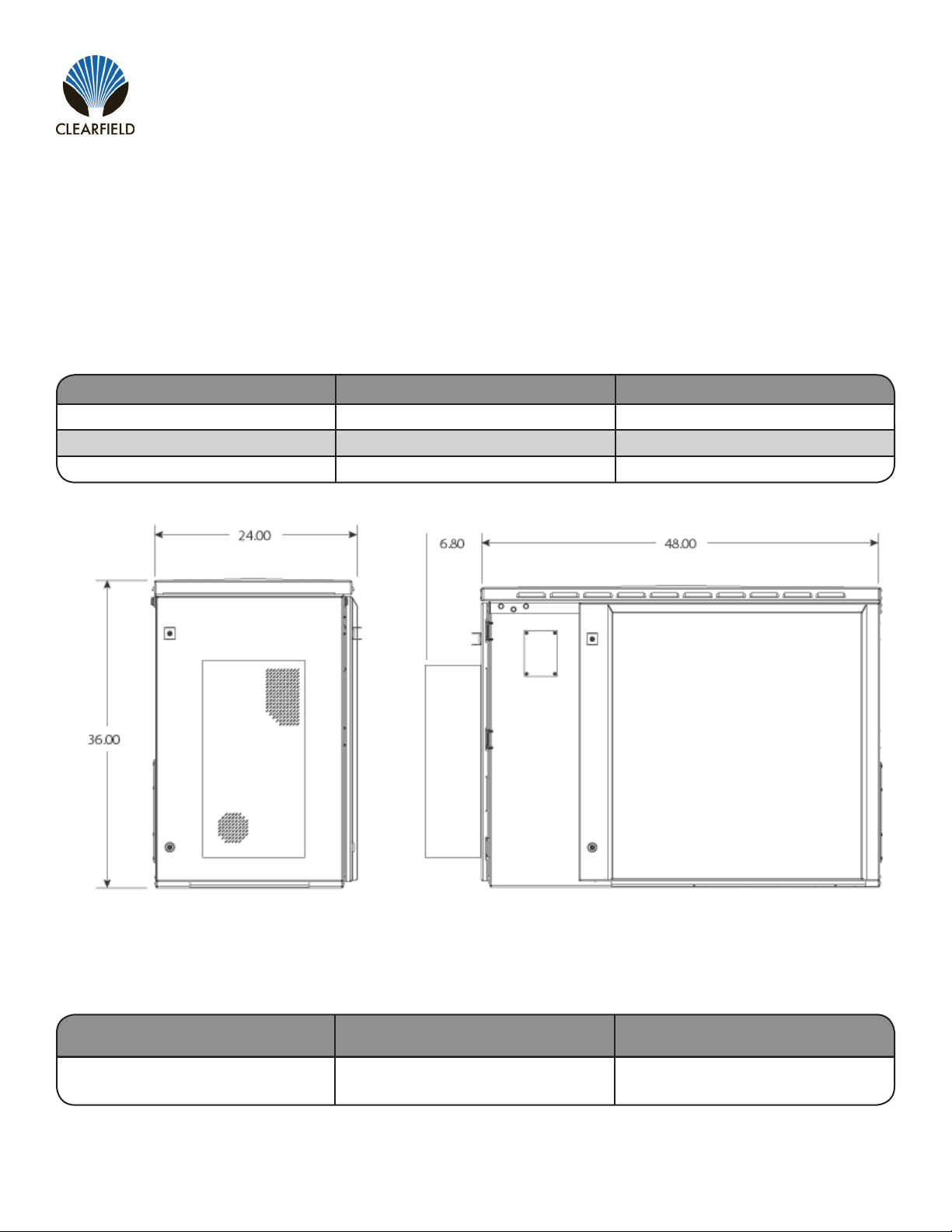
17
FieldSmart®Fiber Active Cabinet (FAC) 900
__________________________________________________________ Installation Manual
Direct: 763.476.6866 • National: 800.422.2537 • www.SeeCleareld.com • [email protected]
Manual 020420 REV B - April 2019
Cabinet and Expansion Module Dimensions and Weights
Dimensions and weights for the base FAC 900 cabinet and Expansion Module (EXM) follow.
Cabinet Dimensions and Weights
The external dimensions of the base FAC 900 cabinet are shown below.
Dimension Measurement (SAE) Measurement (Metric)
Height 36 inches 91 cm
Width 24 inches 61 cm
Depth 48 inches 122 cm
Conguration Options Weight (SAE) Weight (Metric)
Equipped with protection panels and
internal battery enclosure 90 lb 132 kg
The approximate shipping weight of the base FAC 900 cabinet is shown below.
Front Side
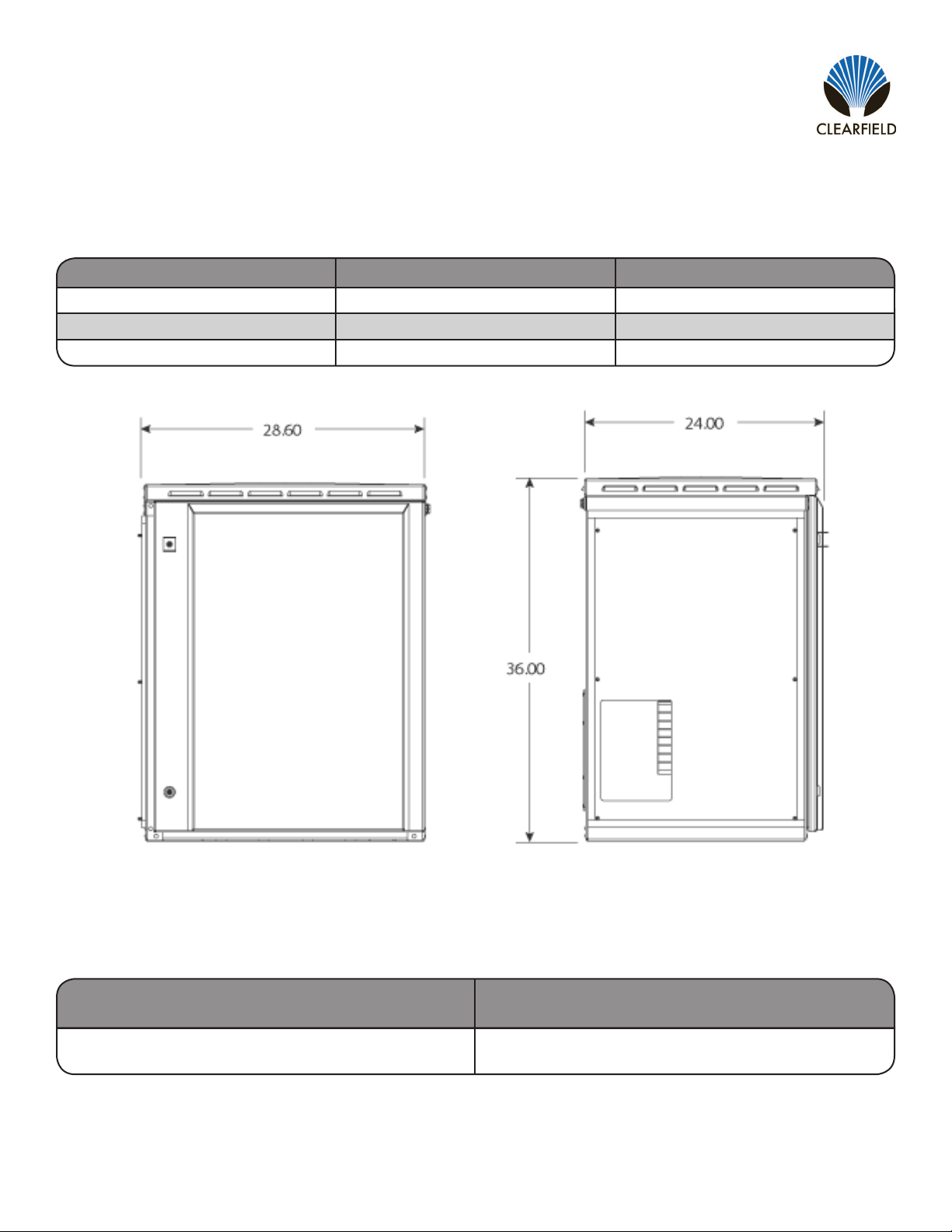
Proprietary Information: Not for use or disclosure except by written agreement with Cleareld.
18
FieldSmart®Fiber Active Cabinet (FAC) 900
Installation Manual _________________________________________________________
Expansion Module Dimensions and Weights
The external dimensions of the EXM are shown below.
Dimension Measurement (SAE) Measurement (Metric)
Height 36 inches 91 cm
Width 24 inches 61 cm
Depth 28.6 inches 74 cm
Front Mating Side
The approximate shipping weight of the (empty) EXM is shown below.
Weight (SAE) Weight (Metric)
50 lb 23 kg
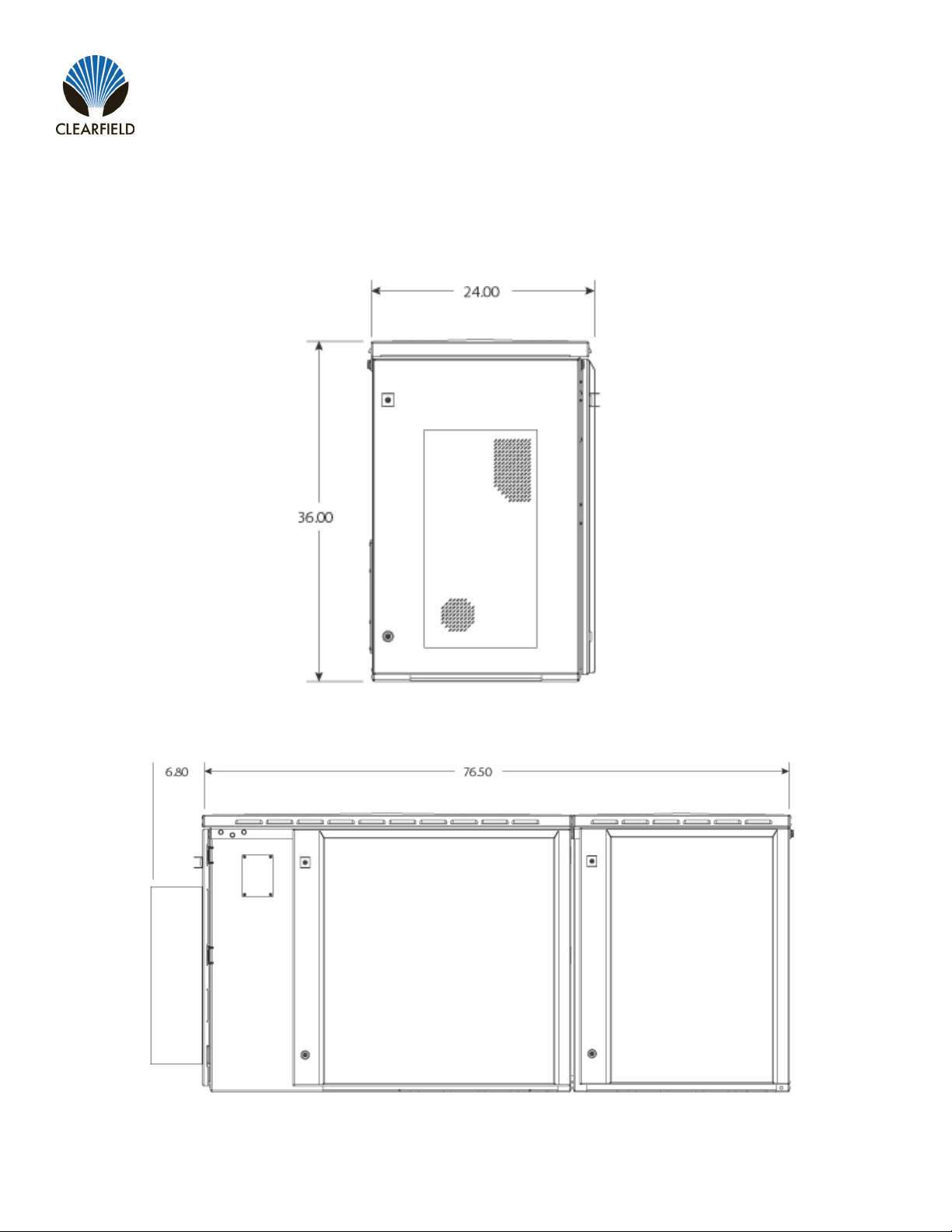
19
FieldSmart®Fiber Active Cabinet (FAC) 900
__________________________________________________________ Installation Manual
Direct: 763.476.6866 • National: 800.422.2537 • www.SeeCleareld.com • [email protected]
Manual 020420 REV B - April 2019
In-Line Conguration Dimensions
The external dimensions of the in-line conguration are shown below, with the EXM mounted on the rear of the FAC 900
cabinet.
Front
Side
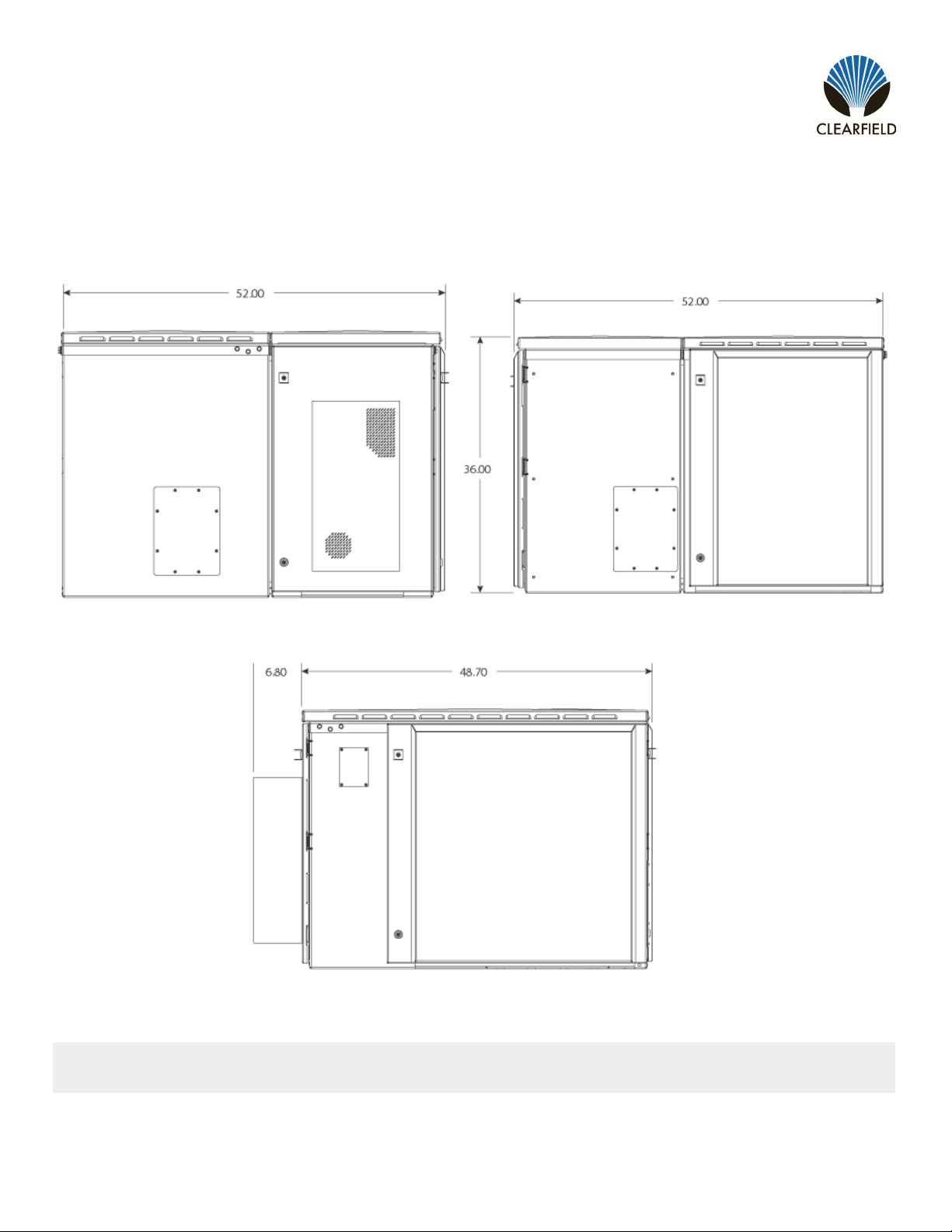
Proprietary Information: Not for use or disclosure except by written agreement with Cleareld.
20
FieldSmart®Fiber Active Cabinet (FAC) 900
Installation Manual _________________________________________________________
L-conguration Dimensions
The external dimensions of the L-conguration are shown below, with the EXM mounted on the side of the FAC 900 cabinet.
Note: For clearance and space requirements when mounting the EXM on the rear or side of the base FAC 900 cabinet,
refer to Space Requirements.
Front Rear
Side
Table of contents
Other Clearfield Enclosure manuals