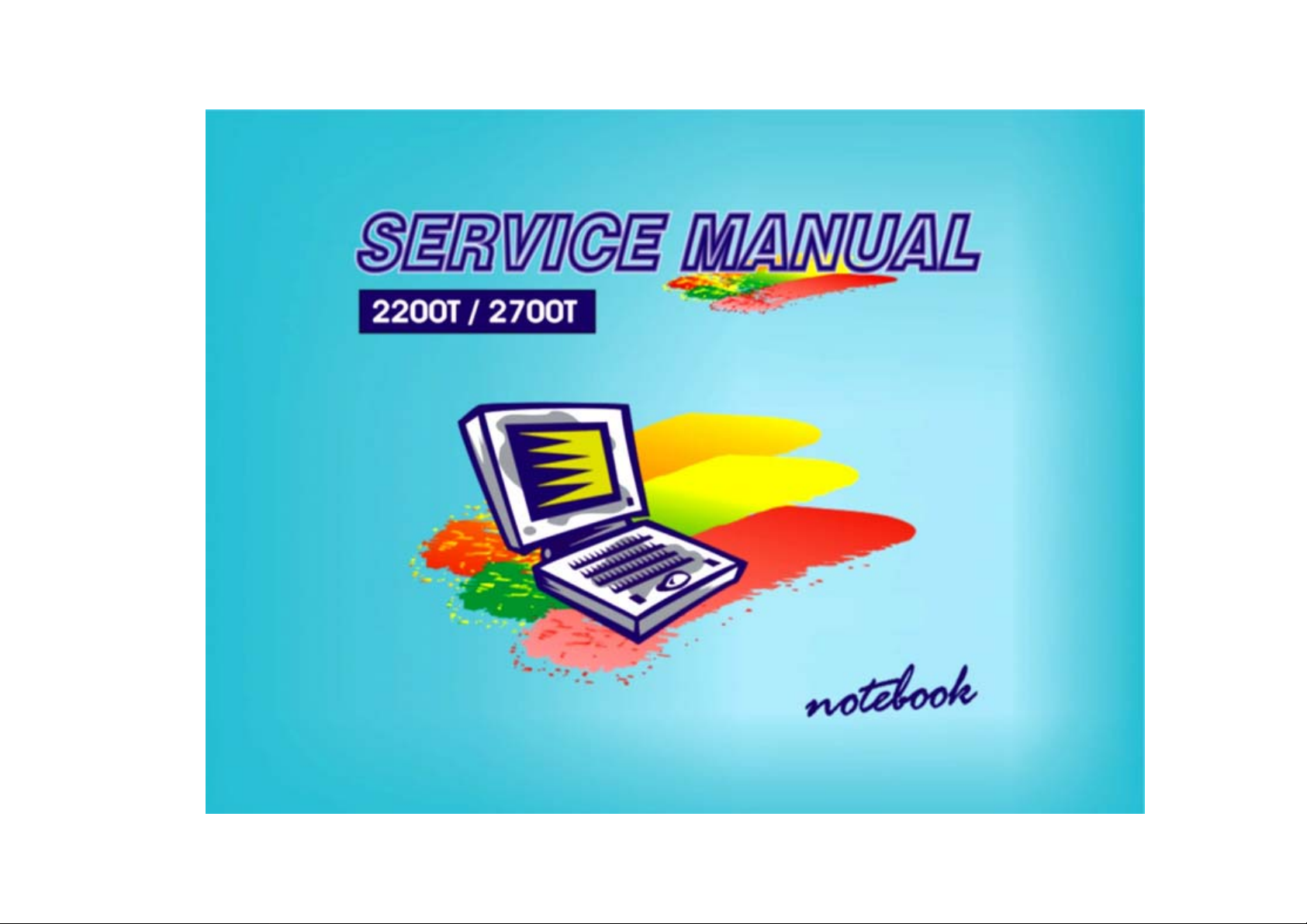iv
Service Manual
Appendix A:
Mechanical Drawings and Parts Lists
2200T ........................................................................... A-1
Bottom half assembly and parts list ......................................A-1
LCD panel (13.3”) assembly and parts list............................A-2
LCD panel (14.1”) assembly and parts list............................A-3
Keyboard and TouchPad assembly and parts list .............A-4
FDD assembly and parts list....................................................A-5
HDD assembly and parts list ...................................................A-6
CD-ROM assembly and parts list ............................................A-7
DVD-ROM assembly and parts list .........................................A-8
CD-RW assembly and parts list ...............................................A-9
DVD-ROM+CD-RW combo assembly and parts list ..........A-10
2700T ......................................................................... A-11
Bottom half assembly and parts list ....................................A-11
LCD panel (13.3”) assembly and parts list..........................A-12
LCD panel (14.1”) assembly and parts list..........................A-13
Keyboard and TouchPad assembly and parts list ...........A-14
FDD assembly and parts list..................................................A-15
HDD assembly and parts list .................................................A-16
CD-ROM assembly and parts list ..........................................A-17
DVD-ROM assembly and parts list .......................................A-18
CD-RW assembly and parts list .............................................A-19
DVD-ROM+CD-RW combo assembly and parts list ..........A-20