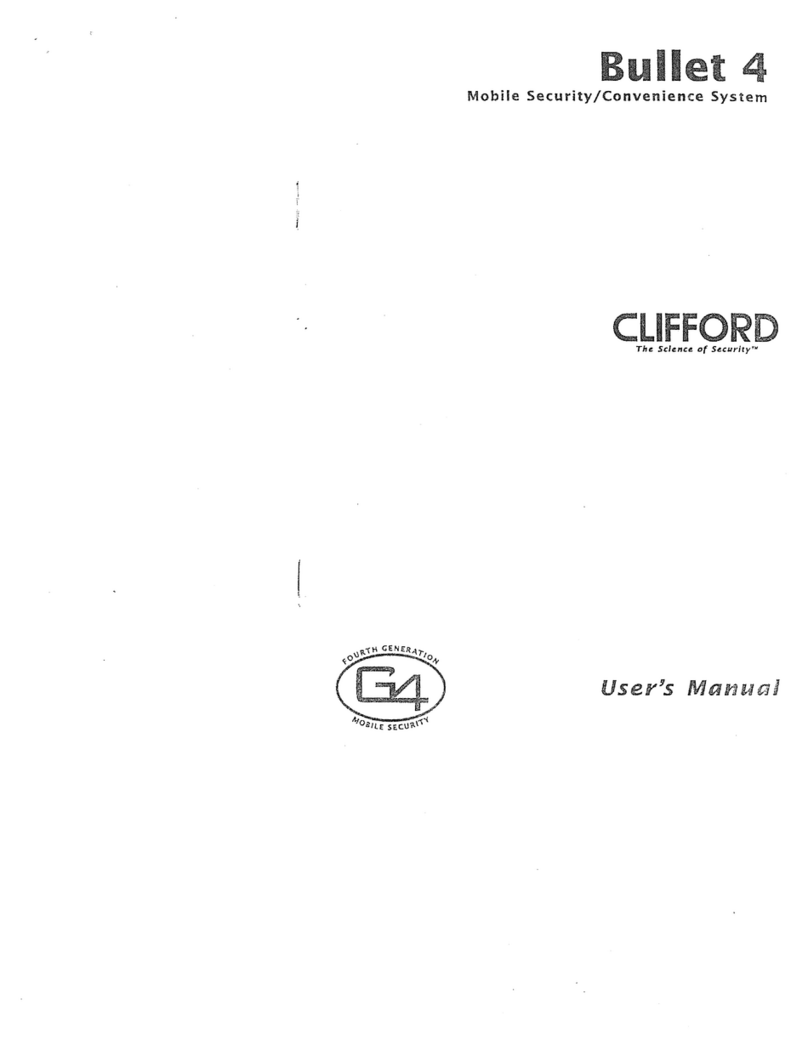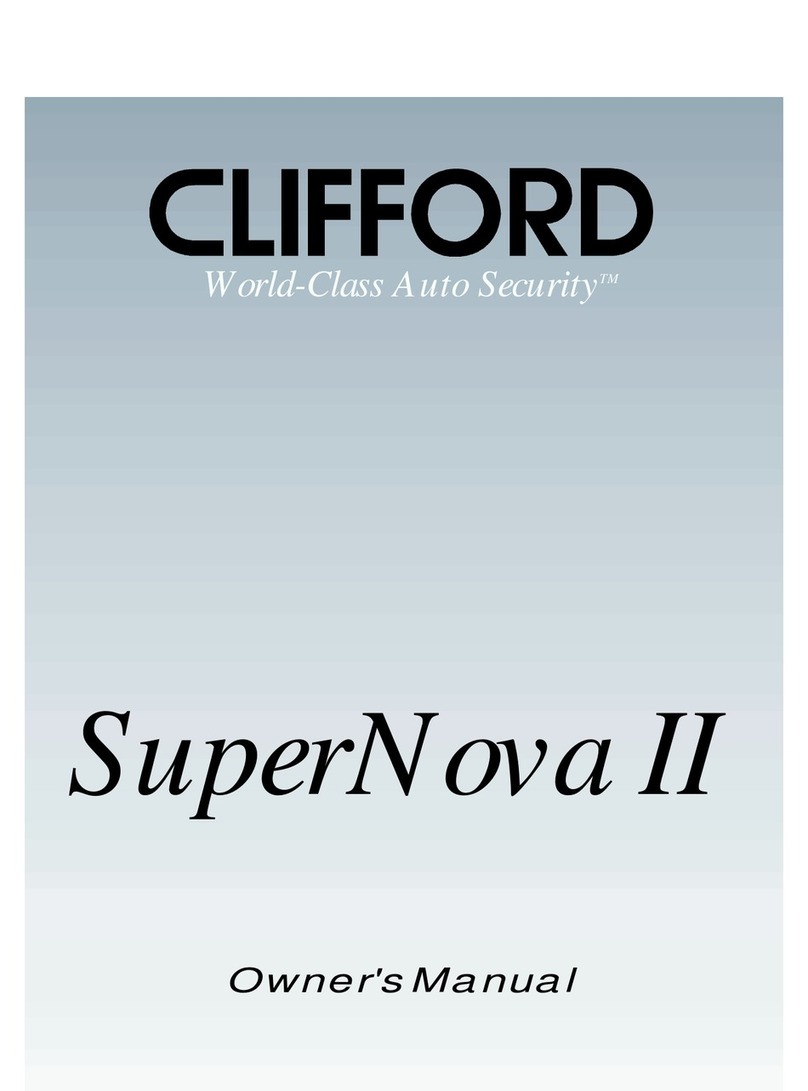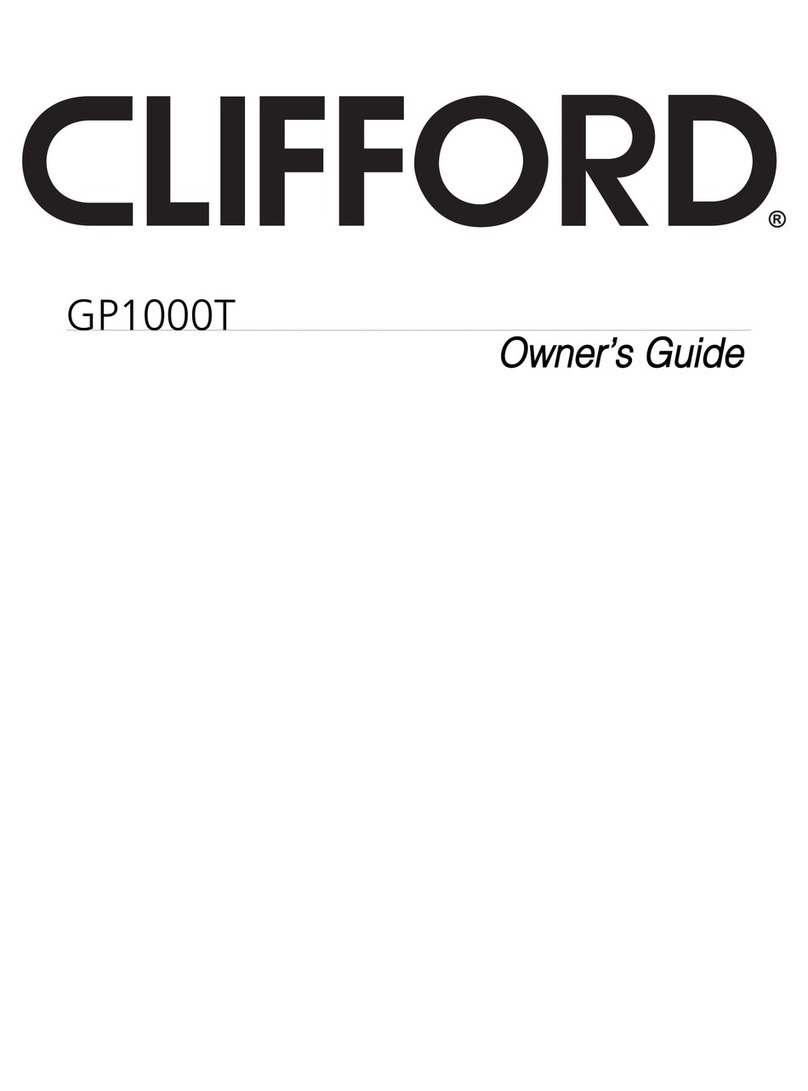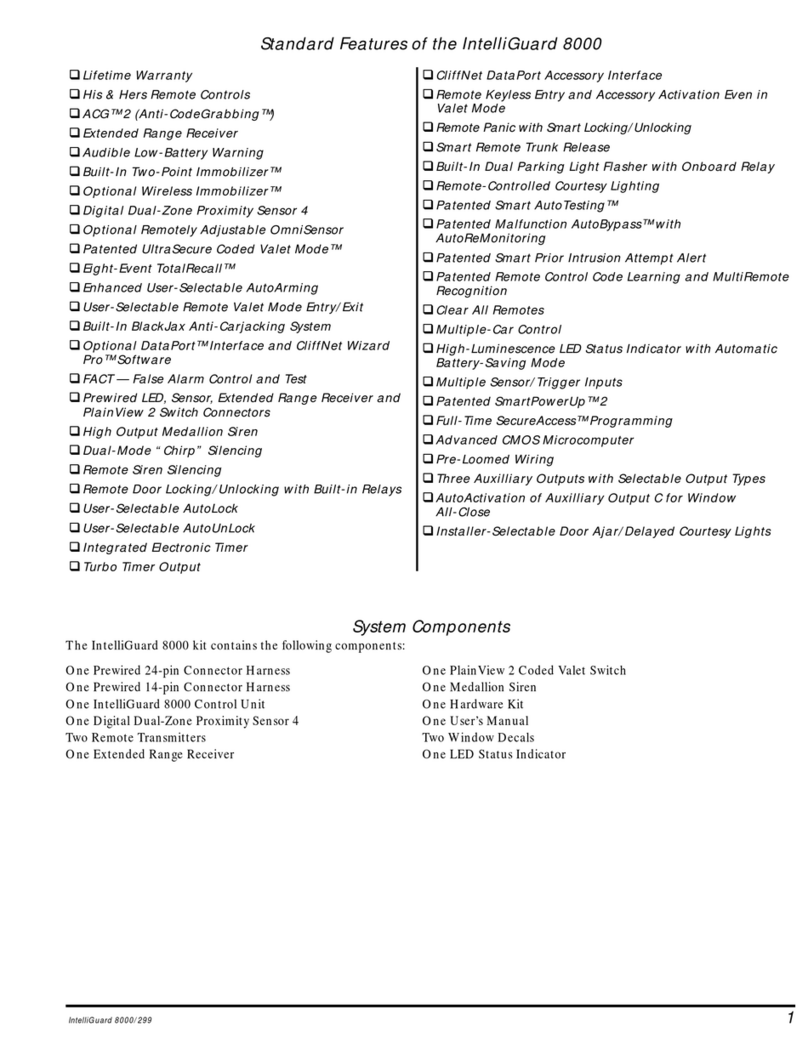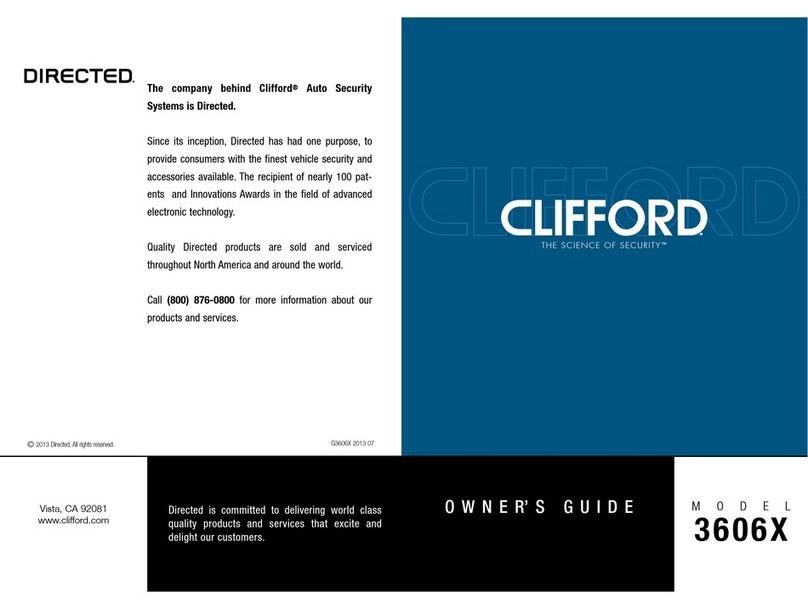contents
what is included . . . . . . . . . . . . . .2
what is included . . . . . . . . . . . . . .3
transmitter configurations . . . . . .3
transmitter functions . . . . . . . . . .4
standard configuration for in-key
2-button transmitter . . . . . . . . .4
standard configuration for 3-but-
ton transmitter . . . . . . . . . . . . .4
installation . . . . . . . . . . . . . . . . . .5
control module . . . . . . . . . . . . .5
protection switch . . . . . . . . . . .6
LED status indicator . . . . . . . . .7
valet switch . . . . . . . . . . . . . . . .8
primary harness wire connection
guide . . . . . . . . . . . . . . . . . . . . . . .9
primary harness wiring diagram 9
wiring quick reference guide . . .11
primary harness wiring guide .11
in-key 2-button transmitter—key
blade installation . . . . . . . . . . . .16
tilt sensor . . . . . . . . . . . . . . . .17
arming/disarming diagnostics . .17
arming . . . . . . . . . . . . . . . . . .17
disarming . . . . . . . . . . . . . . . .17
system status chirps . . . . . . . . . .18
remote siren silencing . . . . . . . .19
multiple event total recall . . . . .19
table of zones . . . . . . . . . . . . . . .19
valet mode . . . . . . . . . . . . . . . . .20
to enter Valet mode . . . . . . . .20
to exit Valet mode . . . . . . . . .20
system features programming . .21
programming instructions . . . .21
user selectable features . . . . . .23
user selectable features descrip-
tions - column one . . . . . . . . .23
user selectable features descrip-
tions - column two . . . . . . . . .24
user selectable features descrip-
tions - column three . . . . . . . .25
installer selectable features . . .26
installer selectable features
descriptions - column one . . . .26
installer selectable features
descriptions - column two . . . .27
installer selectable features
descriptions - column three . . .28
programming notes . . . . . . . .28
smart power up II . . . . . . . . . . . .30
remote control sensor disable . .30
adjusting the tilt sensor . . . . . . .30
auto-immobilisation feature . . .31
auto-immobilisation sequence .31
certificate of installation . . . . . .32
troubleshooting and system
testing . . . . . . . . . . . . . . . . . . . . .32
notes . . . . . . . . . . . . . . . . . . . . . .35