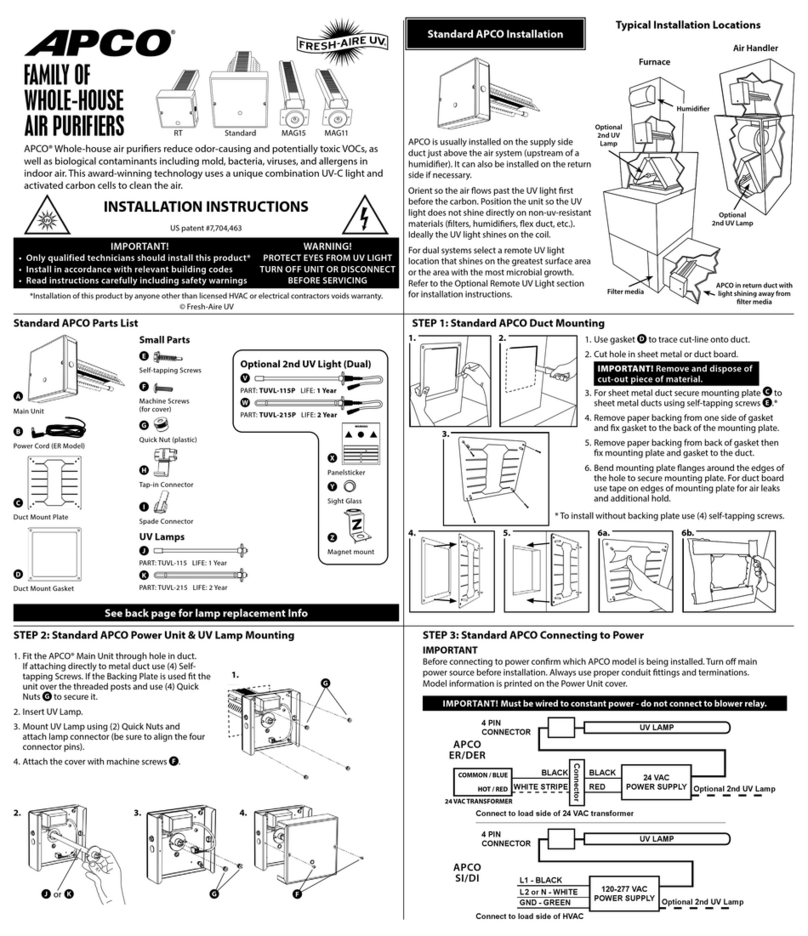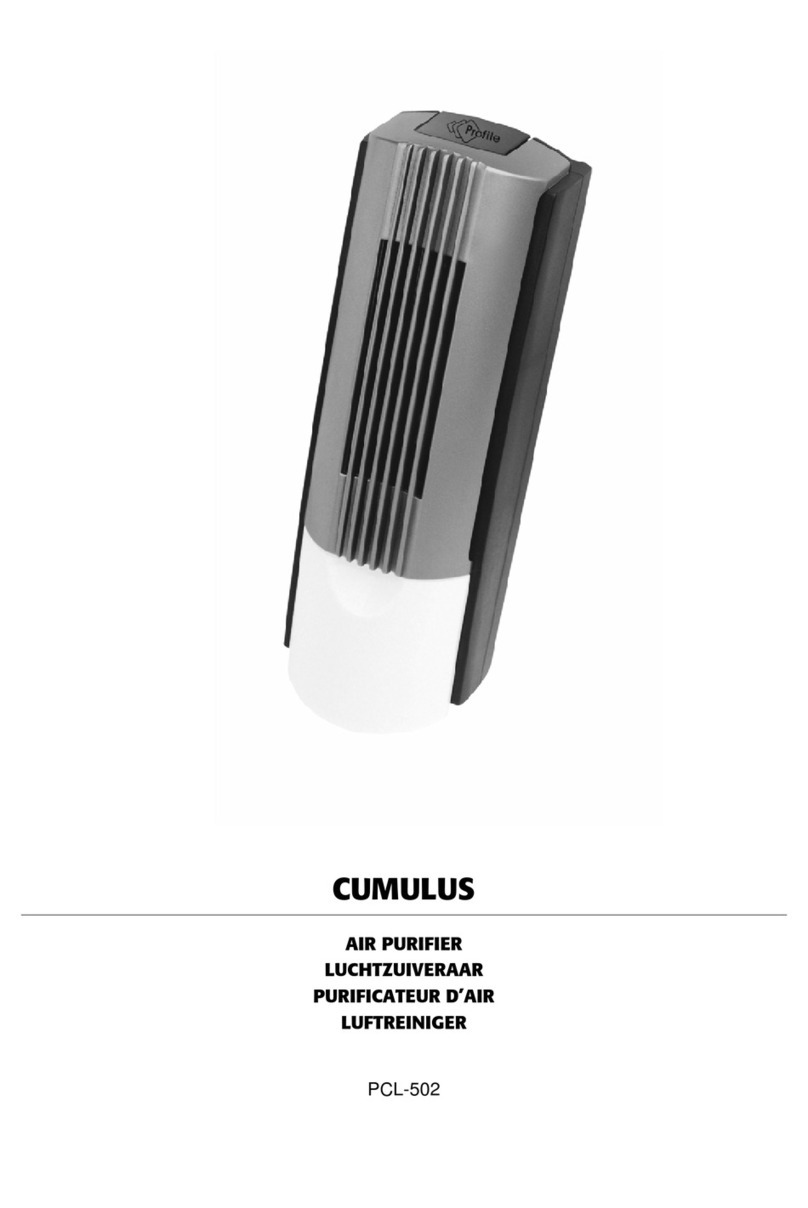CLIMIA CLR 250 User manual

CLIMIA
Air purier CLR 250
Operating manual
Edition 1.0
english
español
français
italiano
Instrucciones
de operación
Manuel
d‘utilisation
Manuale
d‘uso
nederlands
Gebruiks-
handleiding
deutsch
Bedienungs-
anleitung

Translation of the original
Read these operating instructions carefully before commis-
sioning / using this device!
These instructions are an integral part of the system and must
always be kept near or on the device.
Subject to modifications; No liability accepted for errors or mis-
prints!
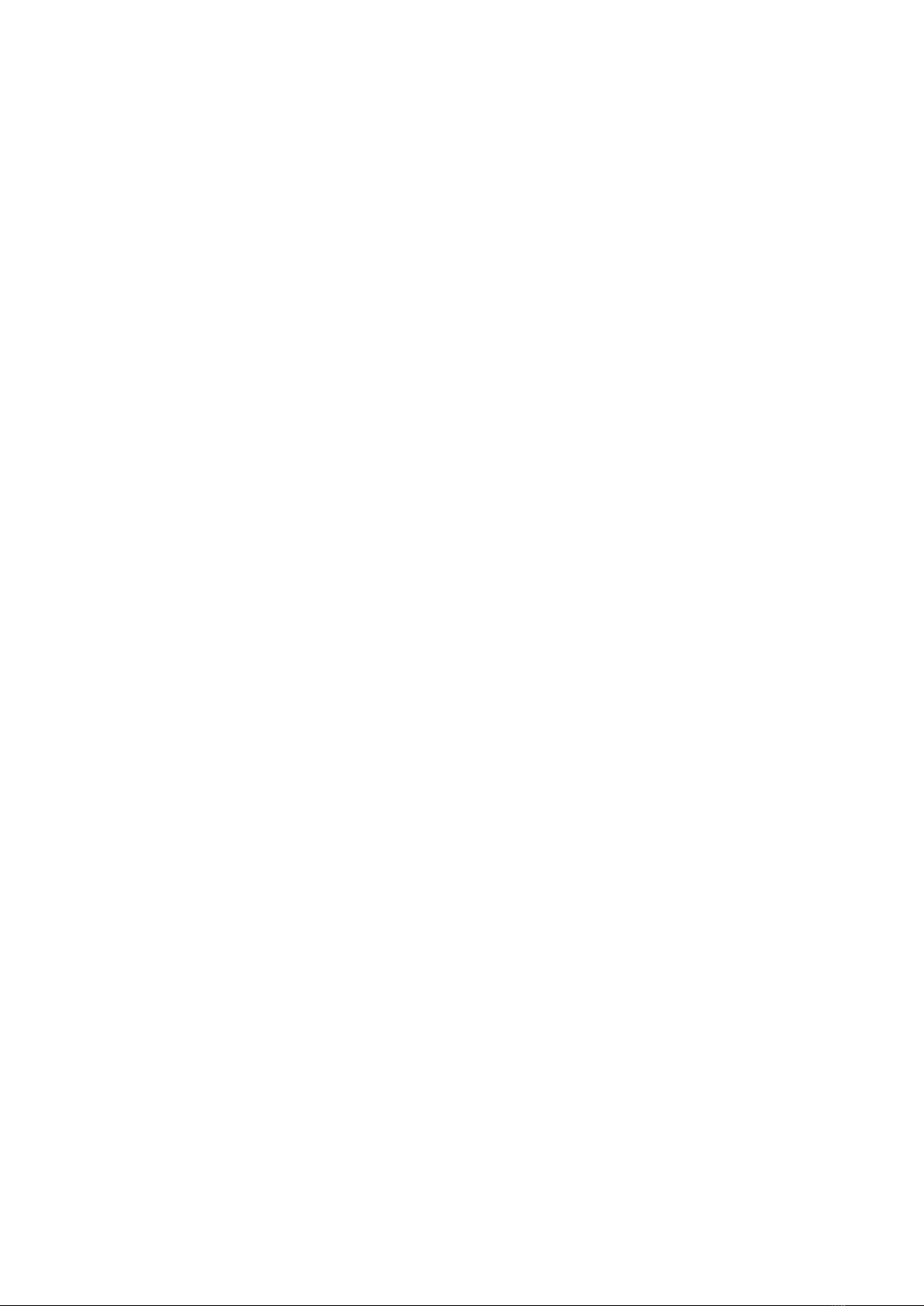
Table of contents
1 Safety and usage instructions............................................................................................................. 4
1.1 General safety notes....................................................................................................................... 4
1.2 Identification of notes...................................................................................................................... 4
1.3 Environmental protection and recycling.......................................................................................... 5
1.4 Warranty.......................................................................................................................................... 5
1.5 Intended use................................................................................................................................... 5
1.6 Transport and packaging................................................................................................................ 5
2 Unit description..................................................................................................................................... 6
3Operation............................................................................................................................................... 8
4 Before commissioning....................................................................................................................... 10
5 Commissioning................................................................................................................................... 11
6 Filter change........................................................................................................................................ 12
7 Filter cleaning...................................................................................................................................... 13
8 Care and maintenance........................................................................................................................ 14
9 View of the unit.................................................................................................................................... 15
10 Spare parts list.................................................................................................................................... 16
11 Accessories......................................................................................................................................... 16
12 Technical data...................................................................................................................................... 16
13 Declaration of conformity................................................................................................................... 17
14 CADR test report................................................................................................................................. 18
15 Index..................................................................................................................................................... 19
CLIMIA
3

1 Safety and
usage instructions
1.1 General safety notes
Carefully read the operating manual before com-
missioning the units or their components for the
first time. It provides useful tips and notes such as
hazard warnings to prevent injury and material
damage. Failure to follow the directions in this
manual can endanger persons, the environment
and the equipment itself or its components and will
void any claims for liability.
nStore this manual and the information required
for the operation of this system (e.g. refrigerant
datasheet) in the vicinity of the unit.
nThe setup, connection and operation of the
units and its components must be undertaken
in accordance with the usage and operating
conditions stipulated in this manual and comply
with all applicable regional regulations.
nMobile units must be set up securely on suit-
able surfaces and in an upright position. Sta-
tionary units must be permanently installed for
operation.
nModification of the units and components sup-
plied by CLIMIA is not permitted and can cause
malfunctions.
nThe units and components should not be oper-
ated in areas where there is an increased risk
of damage. Observe the minimum clearances.
nThe electrical power supply should be adapted
to the requirements of the units.
nThe operational safety of the units and compo-
nents is only assured providing they are used
as intended and in a fully assembled state.
Safety devices may not be modified or
bypassed.
nDo not operate units or components with
obvious defects or signs of damage.
nAll housing parts and unit openings, e.g. air
inlets and outlets, must be free from foreign
objects, fluids or gases.
nThe units and components must be kept at an
adequate distance from flammable, explosive,
combustible, abrasive and dirty areas or
atmospheres.
nContact with equipment parts or components
can lead to burns or injury.
nInstallation, repair and maintenance work may
only be carried out by authorised specialists.
Visual inspections and cleaning can be per-
formed by the operator as long as the unit is
disconnected from the power.
nAppropriate hazard prevention measures must
be taken to prevent risks to people when per-
forming installation, repair, maintenance or
cleaning work on the units.
nThe units and components should not be
exposed to any mechanical load, extreme
levels of humidity or direct exposure to sun-
light.
1.2 Identification of notes
This section provides an overview of all important
safety aspects for proper protection of people and
safe and fault-free operation.The instructions and
safety notes contained within this manual must be
observed in order to prevent accidents, personal
injury and material damage.
Notes attached directly to the units must be
observed in their entirety and be kept in a fully
legible condition.
Safety notes in this manual are indicated by sym-
bols. Safety notes are introduced with signal words
which help to highlight the magnitude of the danger
in question.
DANGER!
Contact with live parts poses an immediate
danger of death due to electric shock. Damage
to the insulation or individual components may
pose a danger of death.
DANGER!
This combination of symbol and signal word
warns of a situation in which there is immediate
danger, which if not avoided may be fatal or
cause serious injury.
WARNING!
This combination of symbol and signal word
warns of a potentially hazardous situation,
which if not avoided may be fatal or cause
serious injury.
CAUTION!
This combination of symbol and signal word
warns of a potentially hazardous situation,
which if not avoided may cause injury or mate-
rial and environmental damage.
CLR 250 air purifier
4

NOTICE!
This combination of symbol and signal word
warns of a potentially hazardous situation,
which if not avoided may cause material and
environmental damage.
This symbol highlights useful tips and recom-
mendations as well as information for efficient
and fault-free operation.
1.3 Environmental protection
and recycling
Disposal of packaging
All products are packed for transport in environ-
mentally friendly materials. Make a valuable contri-
bution to reducing waste and sustaining raw mate-
rials. Only dispose of packaging at approved
collection points.
Disposal of equipment and components
Only recyclable materials are used in the manufac-
ture of the devices and components. Help protect
the environment by ensuring that the devices or
components (for example batteries) are not dis-
posed in household waste, but only in accordance
with local regulations and in an environmentally
safe manner, e.g. using certified firms and recy-
cling specialists or at collection points.
1.4 Warranty
For warranty claims to be considered, it is essential
that the ordering party or its representative com-
plete and return the "certificate of warranty" to
Climia Intakt GmbH at the time when the units are
purchased and commissioned.
The warranty conditions are detailed in the "Gen-
eral business and delivery conditions". Further-
more, only the parties to a contract can conclude
special agreements beyond these conditions. In
this case, contact your contractual partner in the
first instance.
1.5 Intended use
The units have been designed as air purifiers for
the cleaning of air.
Any different or additional use shall be classed as
non-intended use. The manufacturer/supplier
assumes no liability for damages arising from non-
intended use. The user bears the sole risk in such
cases. Intended use also includes working in
accordance with the operating and installation
instructions and complying with the maintenance
requirements.
Under no circumstances should the threshold
values specified in the technical data be exceeded.
1.6 Transport and packaging
The devices are supplied in a sturdy shipping con-
tainer. Please check the equipment immediately
upon delivery and note any damage or missing
parts on the delivery and inform the shipper and
your contractual partner. For later complaints can
not be guaranteed.
WARNING!
Plastic films and bags etc. are dangerous
toys for children!
Why:
- Leave packaging material are not around.
- Packaging material may not be accessible to
children!
CLIMIA
5

2 Unit description
The units have been designed for universal and
straightforward air purification. Their compact
dimensions allow the unit to be transported and set
up with ease. The air purifiers of the CLR series
use three air filters arranged in a row for optimal air
purification. Each of the three filters has its
strengths in removing certain types and sizes of
particles. The filters make use of various physical
effects for filtering. The units conform to the funda-
mental health and safety requirements of the
appropriate EU stipulations. The units are depend-
able and offer ease of operation. The WLAN capa-
bility makes convenient operation via an app pos-
sible as an option. The units can be used
anywhere where value is placed on clean room air
and a healthy room climate needs to be created.
Fig. 1: CLR 250
Description of the filter
A
B
C
Fig. 2: COS filter description
A: Nylon pre-filter
- Traps large particles such as dust, fluff, hair
and animal fur.
- Protects the filter by maximising the filter life.
B: True HEPA filter
- Removes at least 99.97 % of airborne parti-
cles with a diameter of 0.3 microns
- Filters small particles such as mould spores,
minute dust particles, smoke particles and
allergens such as pollen, dandruff or mites.
C: Highly effective activated carbon filter
- Smoke, odours and vapours are physically
absorbed by this filter.
- Filters compounds such as formaldehyde,
benzene, ammonia, hydrogen sulphide and
volatile organic compounds (VOC).
Clean air delivery rate, level of efficiency
The level of efficiency (clean air delivery rate) of
this air purifier is 250 m3/h.
The clean air delivery rate (CADR) measures the
efficiency of an air purifier by showing the clean air
volume it generates per minute. This is measured
based on the extraction of dust, pollen and smoke,
the three most common indoor air contaminants.
The higher the CADR the more particles are
removed by the air purifier and the larger the room
it can clean. The level of efficiency is measured
with the air purifier at its highest speed.
CLR 250 air purifier
6
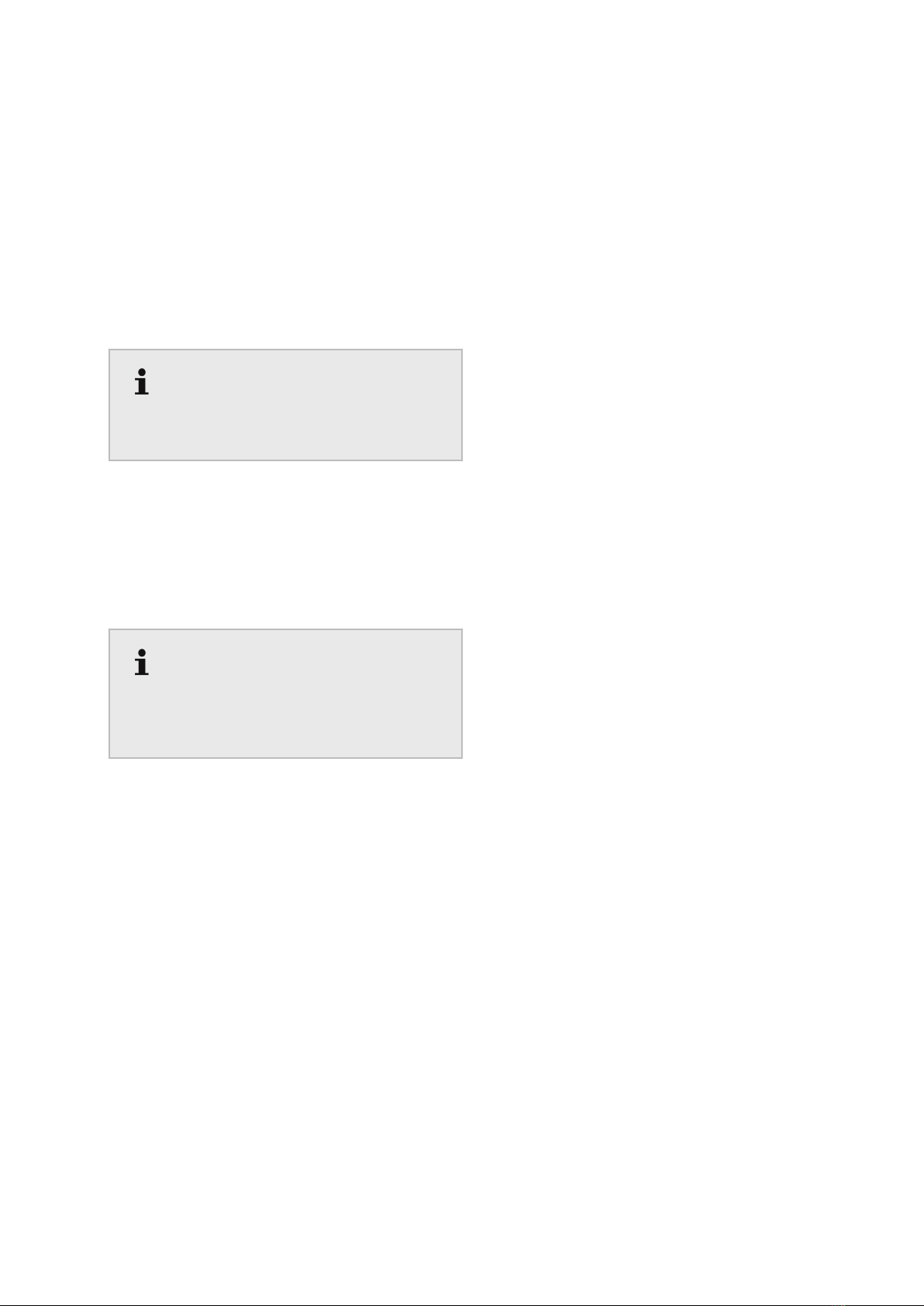
Air exchange per hour
The air exchange rate indicates how often the air
purifier can clean (or “exchange”) the air in a room
within an hour. The air exchange rate is calculated
for the recommended room size with a ceiling
height of 2.4 m / 8 feet. The air exchange rate per
hour increases in smaller rooms. The CLR 250 has
an air exchange rate of 3.5 per hour i.e., at max-
imum speed, it can exchange the air five times
every hour. This air purifier is intended for use in a
single enclosed space of up to 30 m2.
To purify the air effectively, keep windows and
doors closed when the air purifier is in opera-
tion.
Air humidity
Humidity can damage the filter. This air purifier
must only be used in an environment with a
humidity below 85% RH. If you use the air purifier
in an exceedingly high humidity environment, the
surface of the filter will become mouldy.
Mould can form due to water or moisture. Air
purifiers cannot eliminate an existing mould
problem, only absorb mould spores and reduce
odours.
Essential oils
Do not put essential oils in the air purifier or on the
filter. The oil damages the filter and will give off an
unpleasant odour after a while. Do not use dif-
fusers in the vicinity of the air purifier.
CLIMIA
7
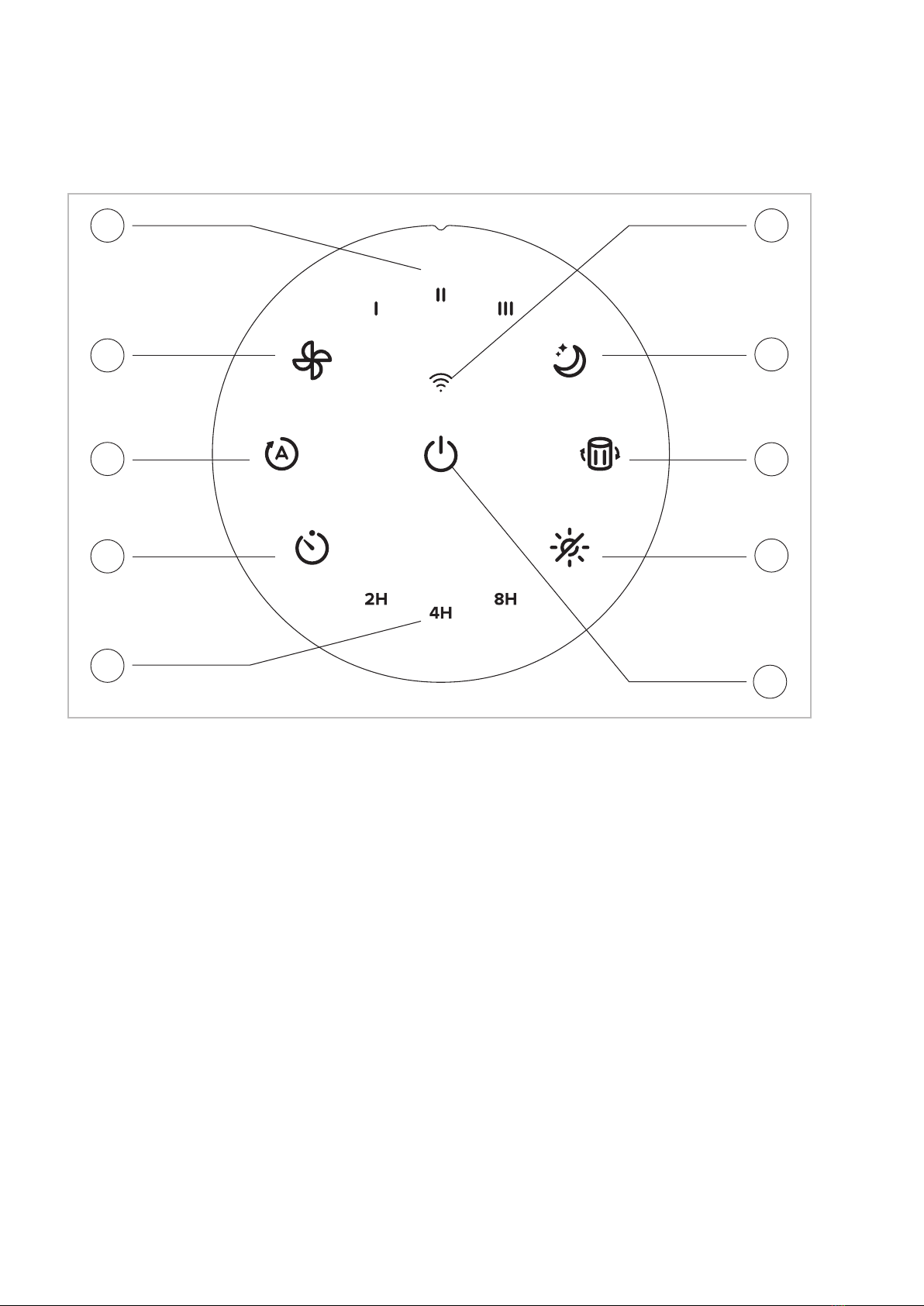
3 Operation
2
1
4
3
5
6
7
8
9
10
Fig. 3: Operating panel
1: Indicator for the selected fan speed
2: Key for selecting the fan speed
3: Key for activation of the automatic function
4: Key for selecting the time delayed shutdown
5: Indicator for the time delayed shutdown
6: Indicator for the WiFi function
7: Sleep function active/not active indicator
8: Recommended filter change display
9: Key for activating/deactivating the unit lighting
10: On/off key
"On/Off" key
This key switches the air purifier on and off.
“Fan speed setting” key
The fan speed can be adjusted by pressing this
key. There are a total of 3 fan speed available (low/
medium/high).
The currently set fan speed is indicated by the
lighting up of the Roman numerals of the indicator.
The following applies:
I: Low fan speed
II: Medium fan speed
III: High fan speed
CLR 250 air purifier
8
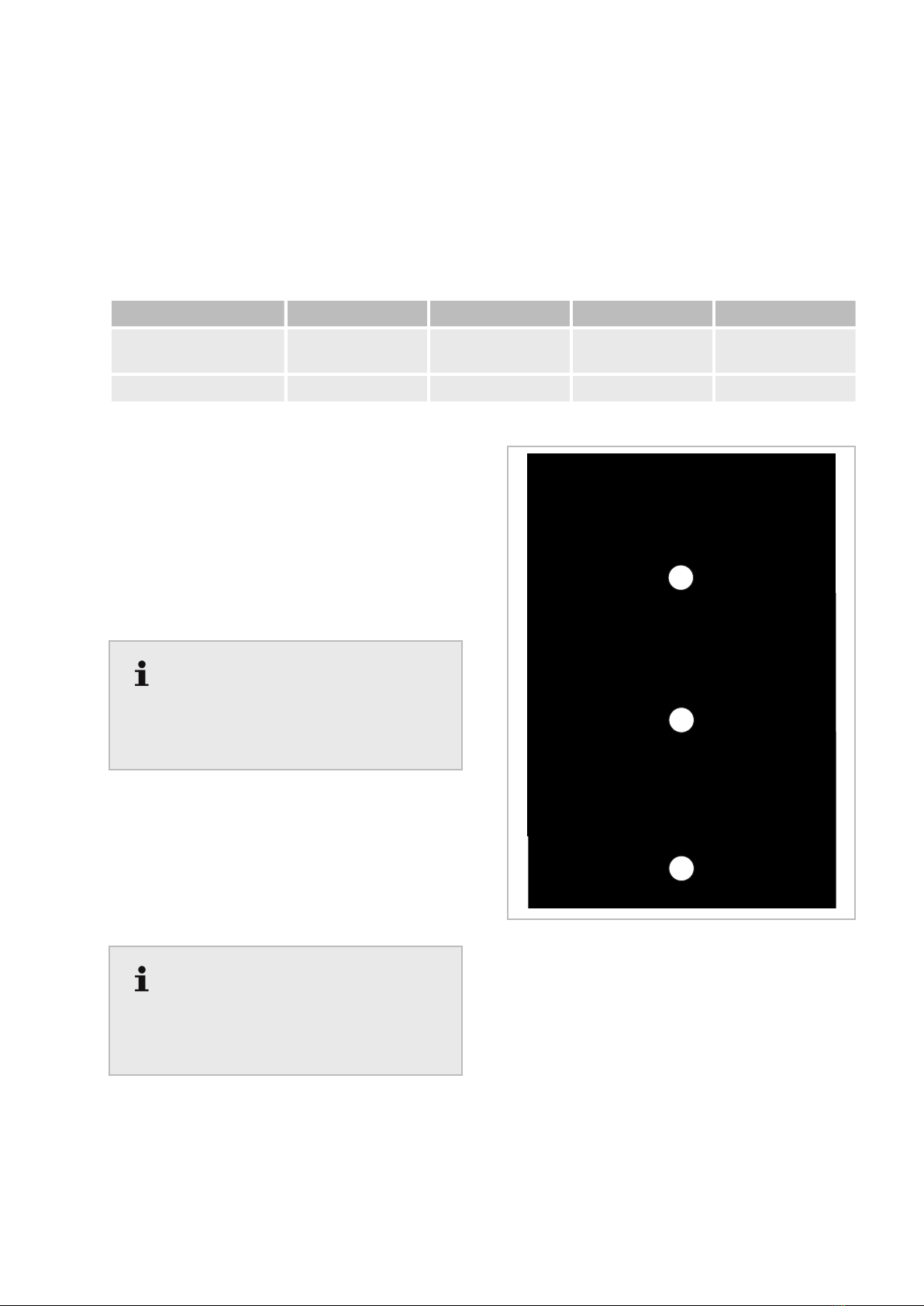
“Automatic function” key
The automatic mode function can be activated or deactivated by pressing this key. If the symbol lights up,
automatic mode is active.
In automatic mode, the fan speed is adjusted automatically to the current air quality. The better the air
quality, the lower the fan speed.
The current air quality can be determined by the LED indicator (Fig. 4). The following applies:
LED colour Blue Green Orange Red
Air quality Very good Good Risky Hazardous to
health
Fan speed Sleep I (low) II (medium) III (high)
"Unit lighting" key
The air purifier lighting can be switched off by
pressing this key. Pressing any other key (except
on/off) activates the lighting.
“Indicator for filter change”
If the “Filter change” symbol lights up, the filter
must be checked for contamination and cleaned if
necessary. We urgently recommend replacing it if it
is heavily soiled.
The durability of the filters is heavily dependent
on the air quality in the room and the period of
use. A humid environment lowers the service
life of the filter!
“Sleep function” key
Pressing this key activates/deactivates the sleep
function. If the sleep function is active, the bright-
ness of the lighting is reduced to 50%. The fan
speed is also reduced to a minimum.
The LED colour indicator of the air quality corre-
sponds to the current condition of the room air.
The air purifier has a memory function for the
operating settings. If the unit is switched off and
on again, the device automatically adopts the
last settings used.
2
1
3
Fig. 4: LED colour indicator
1: blue
2: green
3: red
CLIMIA
9
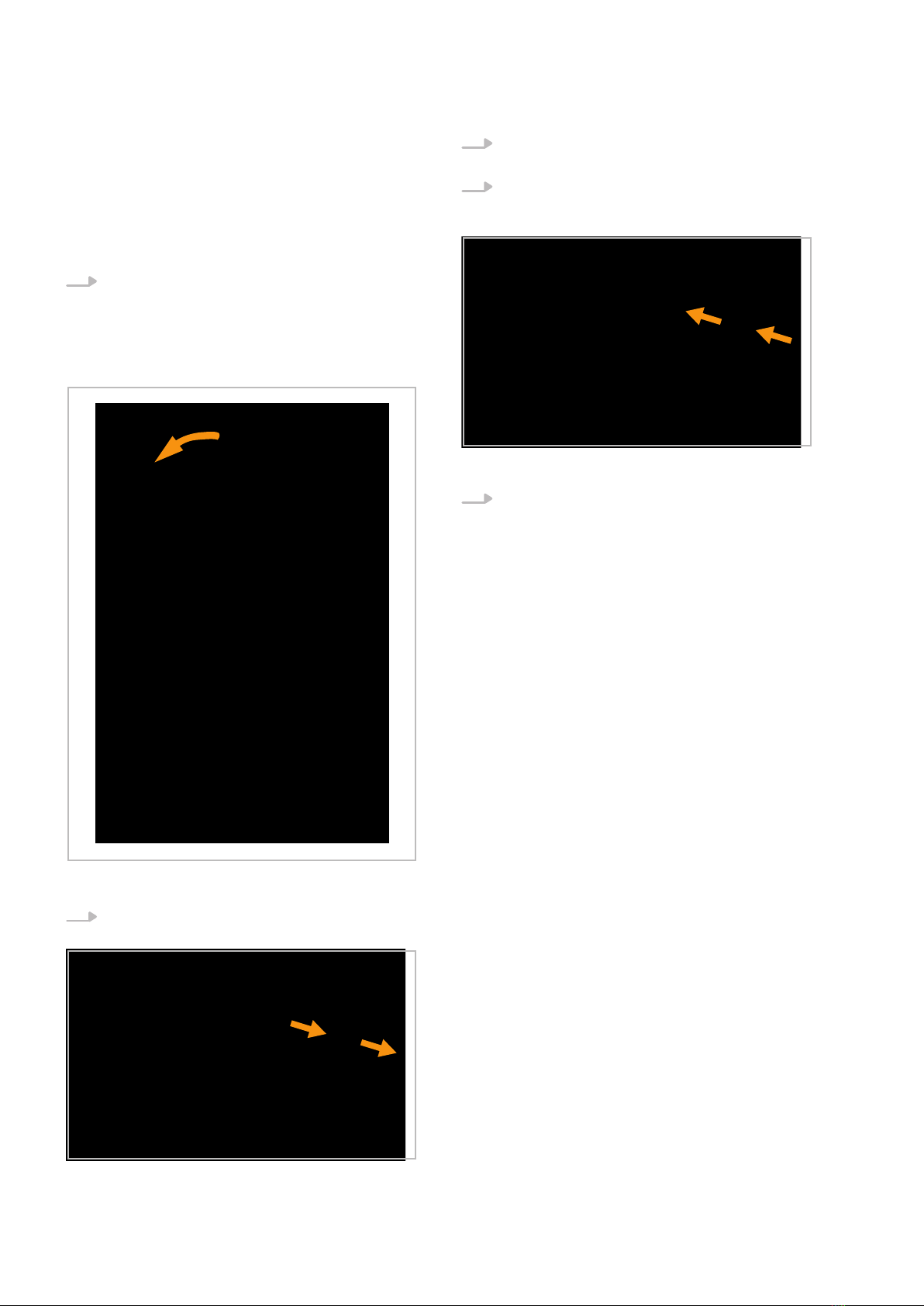
4 Before commissioning
The air purifier of type CLR 250 is delivered from
the factory with a filter unit.
Before using the device for the first time, the filter
must be unpacked! To do this, the filter unit must
be removed from the device as follows:
1. Place the top of the air purifier on a soft sur-
face (to avoid scratching the surface). The
sealing cover of the filter unit is on the under-
side of the unit. Turn the sealing cover anti-
clockwise so that the marking of the lock
symbol points to “open”.
Fig. 5: Open sealing cover
2. The sealing cover can now be removed and
the filter unit can be taken out.
Fig. 6: Removing the filter unit
3. Remove the packaging material of the filter
unit.
4. Put the filter unit back in and put the sealing
cover back on. Ensure that the marking is
facing you.
Fig. 7: Inserting the filter unit
5. Turn the sealing cover clockwise until the
lock symbol points to “closed”. An audible
“click” can be heard.
CLR 250 air purifier
10
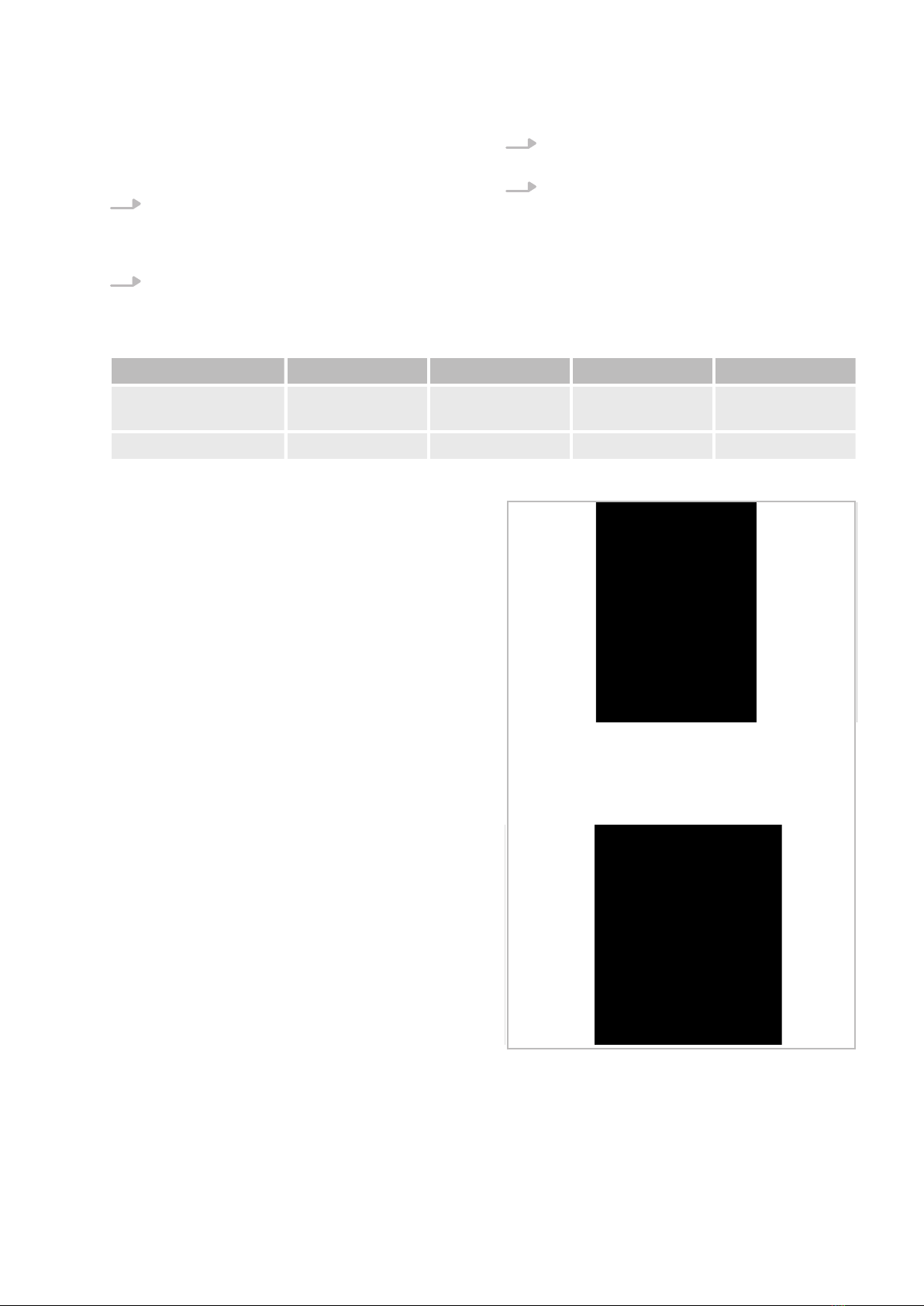
5 Commissioning
Proceed with commissioning as follows:
1. Insert the plug into a suitable socket. The unit
emits a beep and all symbols light up for 1
second. The unit then goes into standby (the
lighting goes out).
2. Press the "on/off key” to switch on the unit.
The light indicator for the displaying the air
quality switches on and the unit starts to work
at the lowest fan level.
3. You can now select a speed level for the fan
using this key.
4. We recommend operating the unit in “Auto-
matic” operating mode. Press the "Automatic
key" to do this. The fan speed now adjusts
automatically to the corresponding air quality.
The following applies:
LED colour Blue Green Orange Red
Air quality Very good Good Risky Hazardous to
health
Fan speed Sleep I (low) II (medium) III (high)
Setting up the SmartLife App
The CLR 250 can also be conveniently controlled
remotely via an app. To do this, use the “SmartLife”
app from the Apple App Store or the Google Play-
Store.
In order to download the SmartLife app, simply
scan the following QR code or search for it directly
on the AppStore. To set it up, follow the instruc-
tions in the app.
Fig. 8: QR code for the SmartLife app
CLIMIA
11
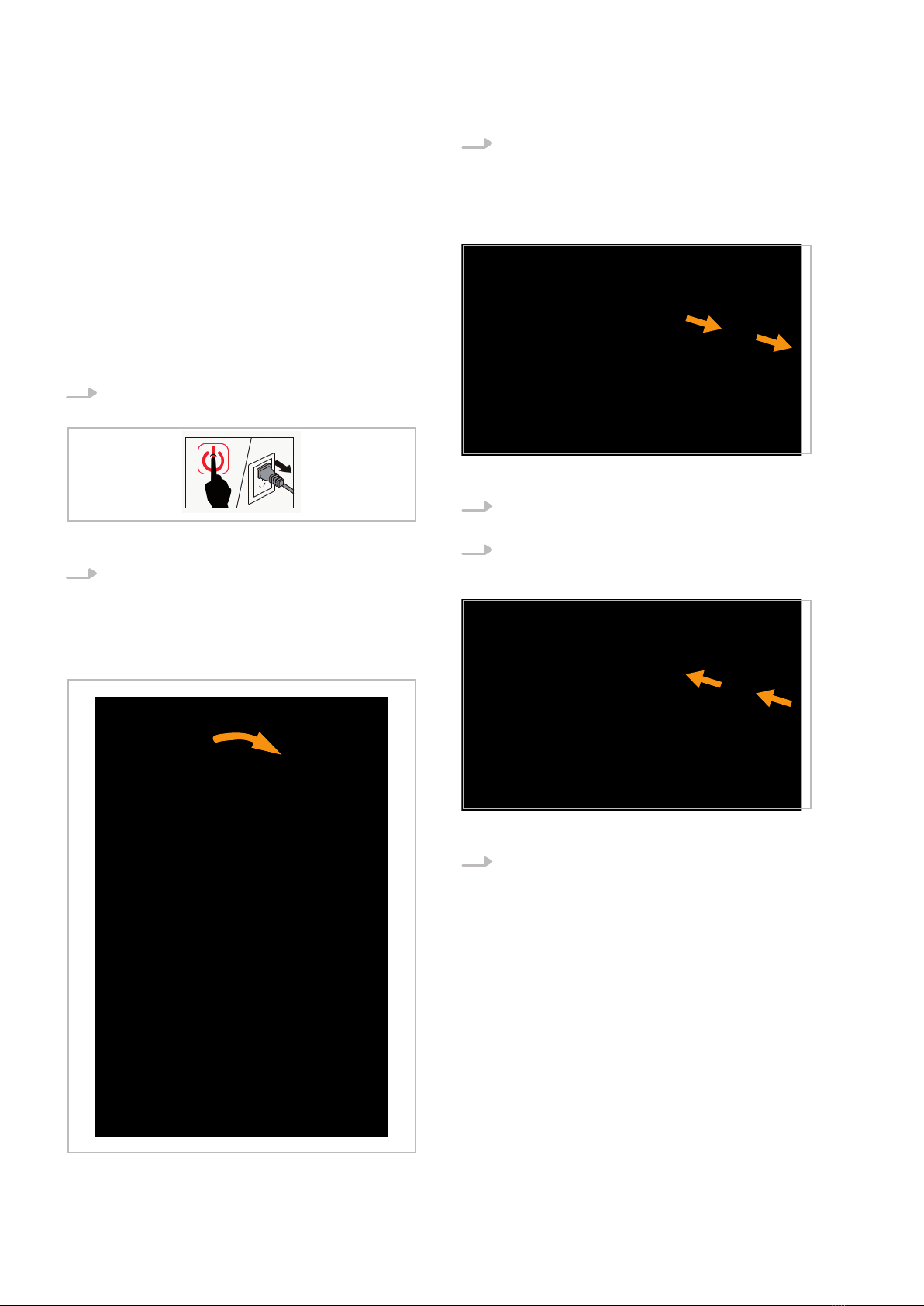
6 Filter change
The service life of the filter unit is heavily
dependent on the operating conditions (room air
quality, contaminated atmosphere, high air
humidity).
We recommend a thorough cleaning every 2
weeks (see chapter Cleaning).
Use the “Filter change” indicator lights as a guide
for the interval between filter replacements. If this
lights up, or if the filter is older than 8 months, the
filter unit must be replaced. To do so, proceed as
follows:
1. Switch the unit off and pull out the power
plug.
Fig. 9: Switch the unit off
2. Place the top of the air purifier on a soft sur-
face (to avoid scratching the surface). The
sealing cover of the filter unit is on the under-
side of the unit. Turn the sealing cover anti-
clockwise so that the marking of the lock
symbol points to “open”.
Fig. 10: Removing the sealing cover
3. Remove the sealing cap and carefully
remove the filter unit. Proceed carefully so as
not to distribute the dirt particles picked up by
the filter in the room. We recommend dis-
posing of the used filter unit in an air-tight
bag!
Fig. 11: Removing the filter unit
4. Remove the packaging material of the
replacement filter.
5. Put the filter unit back in and put the sealing
cover back on. Ensure that the marking is
facing you.
Fig. 12: Inserting the filter unit
6. Turn the sealing cover clockwise until the
lock symbol points to “closed”. An audible
“click” can be heard.
CLR 250 air purifier
12
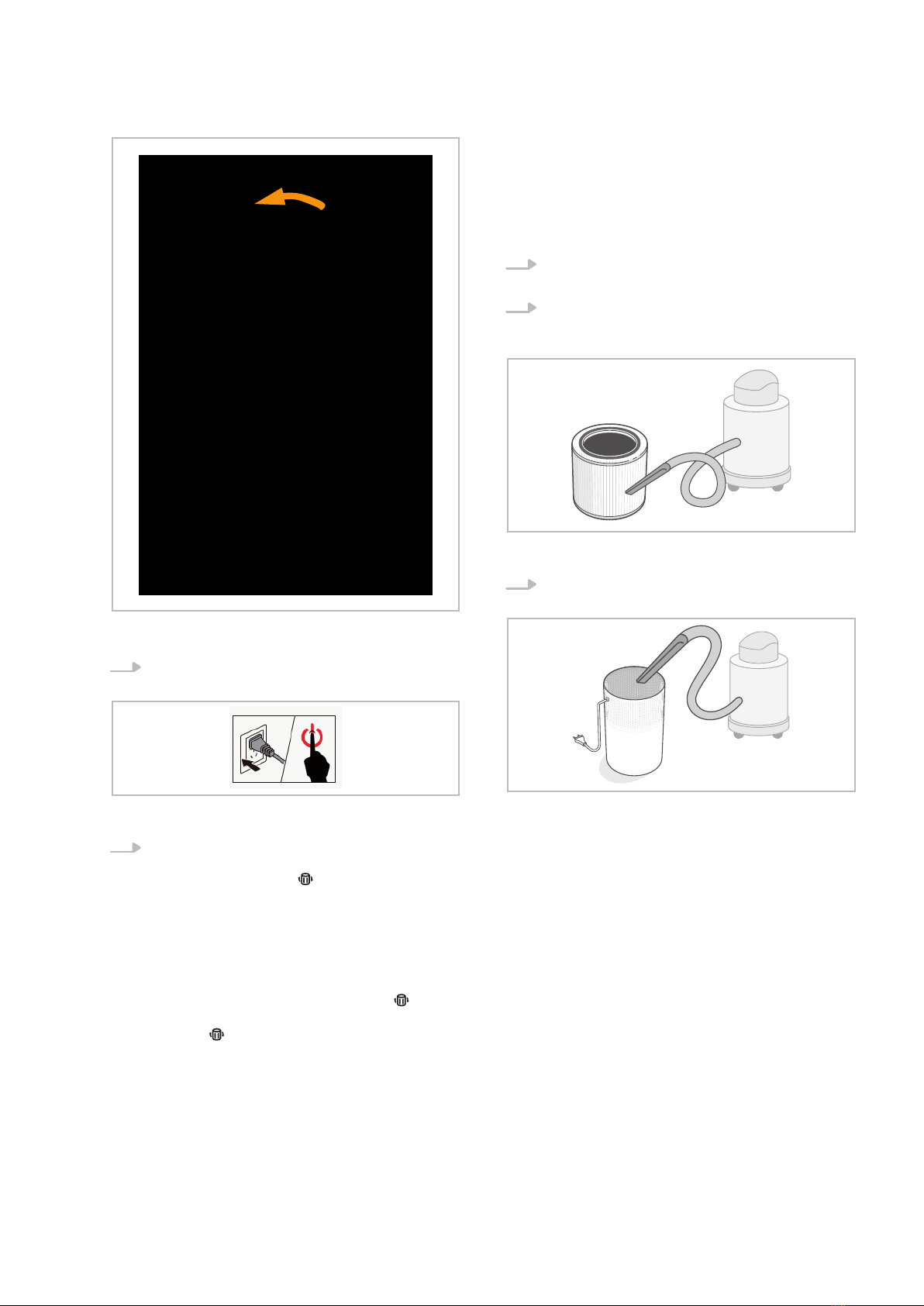
Fig. 13: Inserting the sealing cover
7. Plug in the power plug and switch the unit
back on.
Fig. 14: Switching the unit on
8. After the filter has been replaced, the filter
change indicator still lights up. This must be
reset by pressing the key for at least 3
seconds
If the filter needs to be replaced before the
filter indicator lights up (e.g. after 8 months),
this must also be reset.
The unit must be switched off for this using
the “on/off” key. Press and hold the key for
3 seconds. The symbol lights up. Press and
hold the key again for 3 seconds until the
lighting goes out. The filter indicator is now
reset.
7 Filter cleaning
In order to increase the efficiency and service life
of the filter unit, we recommend cleaning the pre-
filter at intervals of 2 weeks.
Proceed as follows:
1. Remove the filter unit (see chapter “Filter
change”)
2. Use a H13 or H14 vacuum cleaner in order to
remove coarse dirt (dust, hair, etc.) of the
pre-filter.
Fig. 15: Removing the sealing cover
3. Then vacuum out the device housing (air
inlet grill) and insert the filter again.
Fig. 16: Removing the filter unit
CLIMIA
13
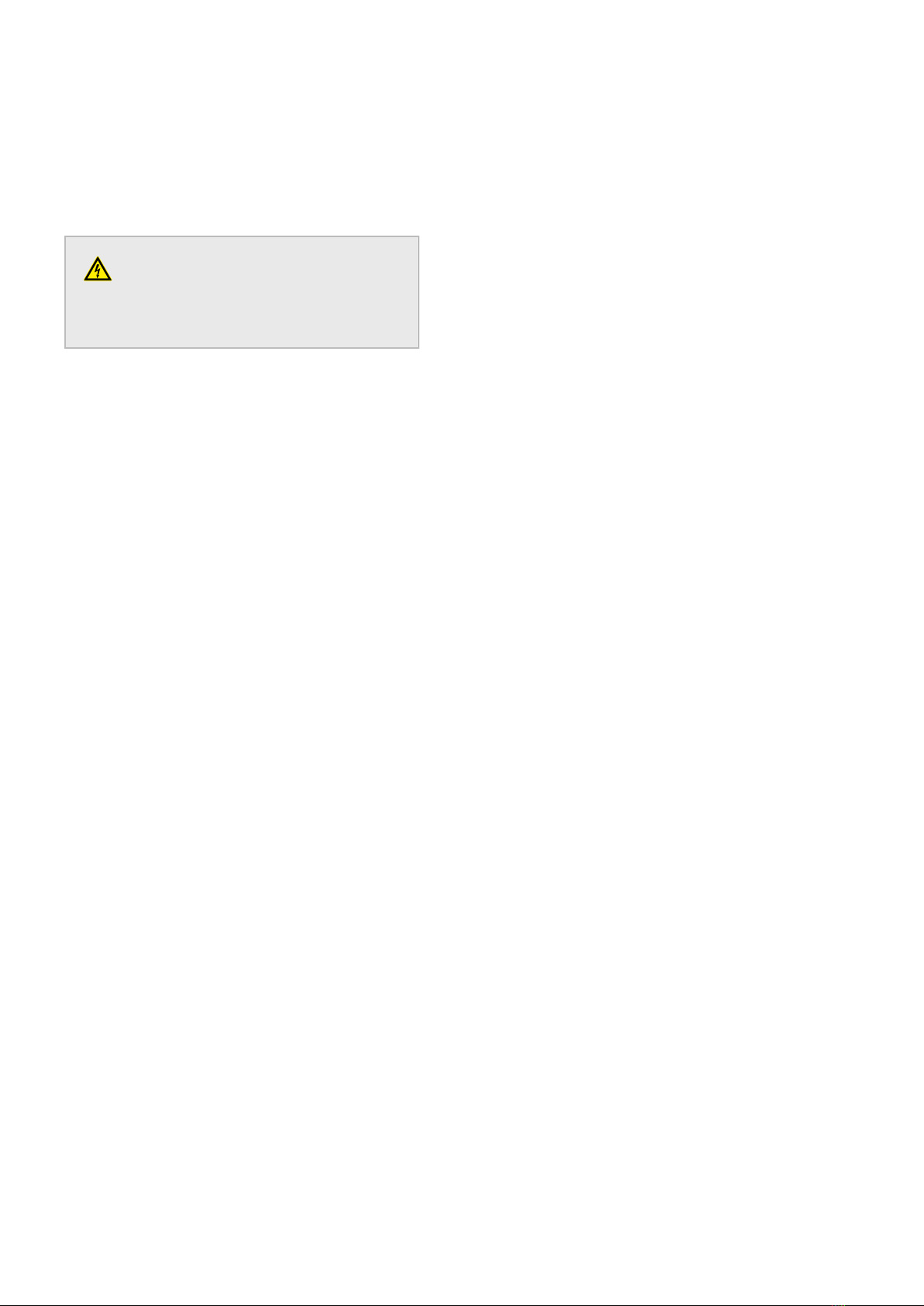
8 Care and maintenance
Regular care and observation of some basic points
will ensure trouble-free operation and a long
service life.
DANGER!
Care and maintenance work may only be car-
ried out if the unit is disconnected from elec-
trical power.
nCleaning the housing: Only clean the unit using
a damp cloth. Do not use a water jet.
nDo not use any caustic, abrasive or solvent-
based cleaning products.
nOnly use suitable cleaning agents, even in the
event of severe soiling.
nEnsure that no moisture gets into the unit.
Clean the exhaust air and outlet openings reg-
ularly and thoroughly. This is where dirt most
often collects first.
CLR 250 air purifier
14

9 View of the unit
Fig. 17: View of the unit CLR 250
CLIMIA
15
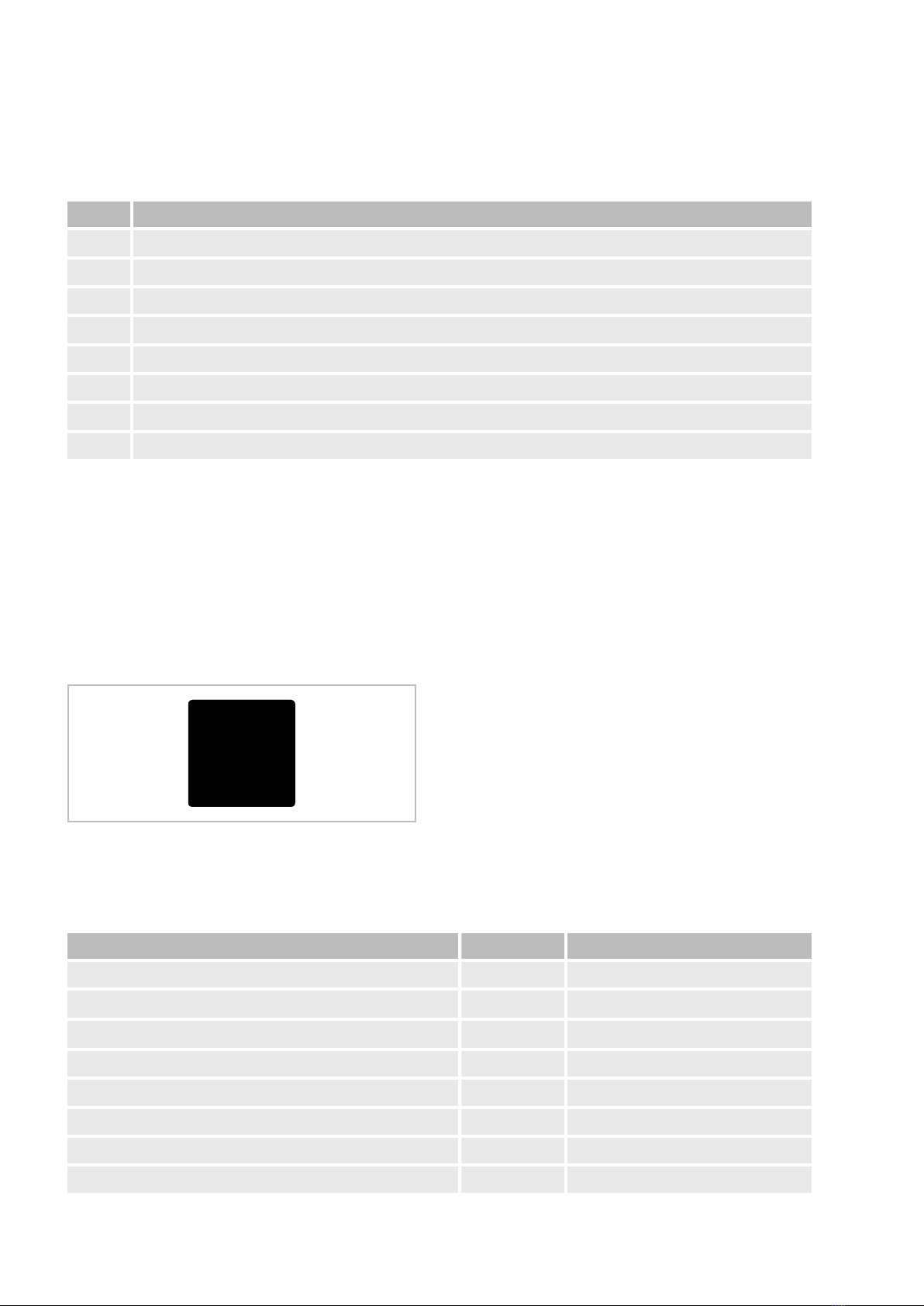
10 Spare parts list
No. Designation
1 Control
2 Air outlet grid
3 Housing part, closed
4 Adapter ring
5 Housing part, with air intakes
6 Power supply cable
7 Filter unit
8 Filter unit sealing cover
11 Accessories
Thanks to the 3-1 True Hepa filter cartridge,
replacing individual filters is not necessary.
The 3-1 True Hepa filter cartridge can be obtained
from our Climia Online Shop with the article
number 1123329.
Fig. 18: Replacement filter QR code
12 Technical data
Series CLR 250
Operating mode Compact air purifier
CADR m3/h 250
Effective area m2<30
Usage limits °C/r.H.% -10 to +40/35-85
Sound pressure level min./max. dB(A) 29-52
Power supply V/Hz 230/1~/50
Indoor unit dimensions (d/h) mm 233/400
Weight kg 3.65
CLR 250 air purifier
16
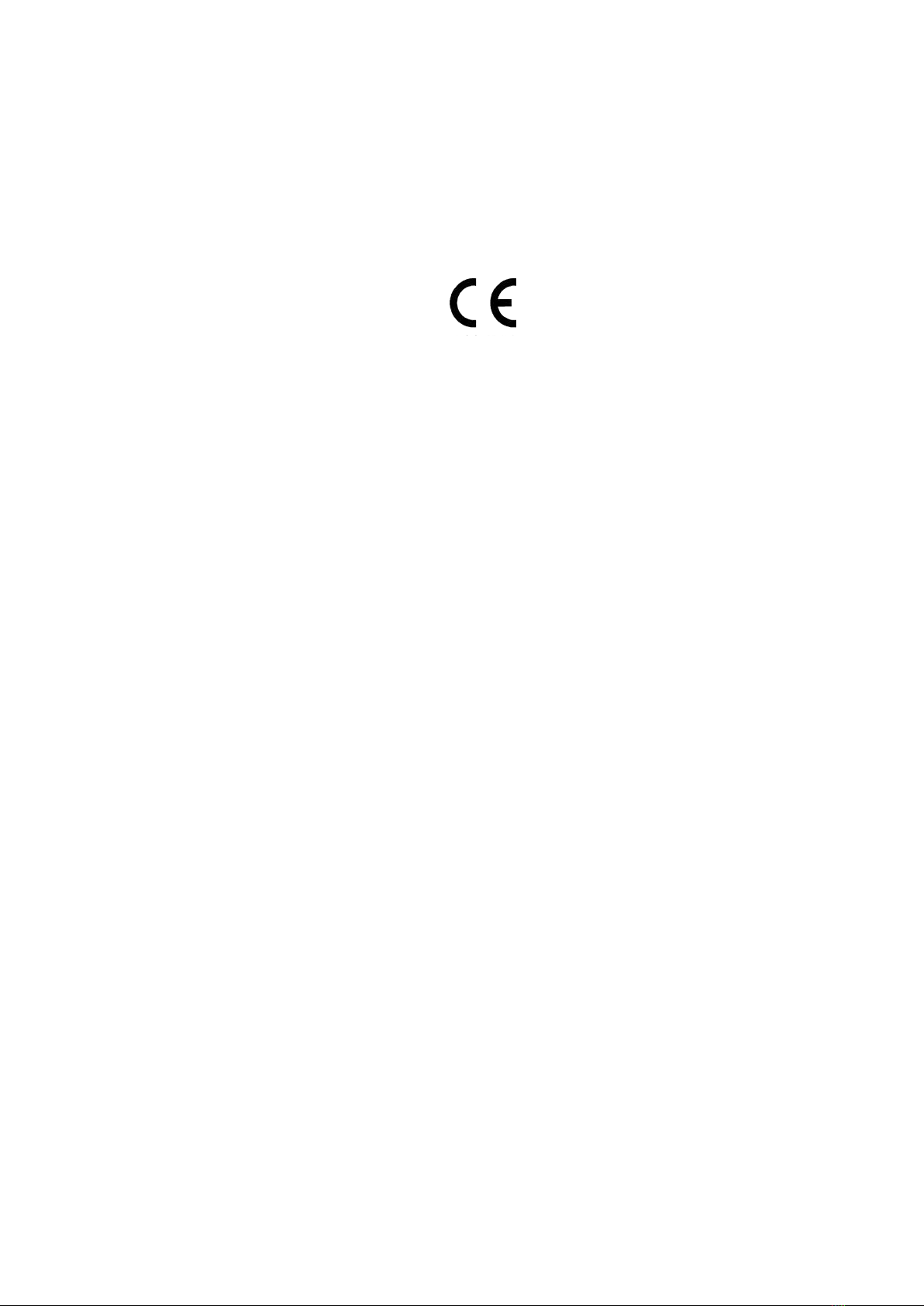
13 Declaration of conformity
EU – Declaration of Conformity
Original Declaration of Conformity
We hereby declare that the units named below, as produced and sold by us, satisfy the relevant basic requirements of
the EU directives, EU safety standards and product specific EU standards.
Name of Manufacturer: Intakt GmbH
Climia - Klima- und Wärmetechnik
Niemeierstraße 13
D - 32758 Detmold
Name of the CE representative: Intakt GmbH
Climia - Klima- und Wärmetechnik
Niemeierstraße 13
D - 32758 Detmold
Equipment (machinery) variant: Air purifier
Series / Class: CLIMIA CLR 250
Series / Class Number: 2102..., 2103...
Applicable provisions
(EU Directives)
The aforementioned products comply
with the following EU directives: 2014/35/EU - Low-voltage directives
2014/30/EU - Electromagnetic compatibility
2014/53/EU - RED
Applicable standards: EN 60335-2 65:2003+A1:2008+A11:2012
EN 60335-1: 2012+A11:2014+A13:2017+A1:2019+A14:2019+ A2:20019
EN 62233:2008
EN 55014-1: 2017
EN 55014-2: 2015
EN 61000-3-2: 2019
Detmold, 3/11/ 2020 EN 61000-3-3: 2013/A1: 2019
EN 50566:2017
EN 301 489 - 17 V3.1.1, EN 301 489-1 V2.1.1
EN 300 328 V2.1.1
Intakt GmbH
.....................................................
Signature, Manager Director
CLIMIA
17

14 CADR test report
Power(W): 22W
Rotate speed
(RPM): 2439
148
CADR
m3/h 252 254 252
Date 2020.6.12 Client
CADR TEST REPORT
zH06V022egatlovdetaRreifiruPriAtcudorP
CledoM L ekomstnatulloP052R
1)Test chamber volume:30m32)Environment temperature:25.33)Environment humidity:55.5%RH
Descripon
Tesng equipment Y09-301 laser parcle counter Test standard GB/T18801-2015
1.Test condions
HEPA H13 +Acvated carbon filter +Pre
filter
Filter
/Supplier
High speed technique
parameter
Noise(dB): 52.3
2)Turn on the teperature and humidity device and high efficient filtraon device to control teperature and humidity
3)When parcle size more than 0.3 μm concentraon less than 1000 pcs /L in the test chamber ,
turn on smoke generator and pass the smoke to test chamber , turn on the fan to sr ,
4)The fan is in the stac status , turn on laser dust monitor and air purifier to switch high speed ,negave anion seng to work .
0.14134 0.14255 0.14134Total Decay Constant Kt
6)Turn offthe air purifier , test natural decay constant in the same test condions to compare .
0.00141 0.00138 0.00141Natural Decay Constant Kn
4. Test result
respecve in the range of 23〜27、40%-60%RH .
stop to pass the smoke when parcle concentraon reach to rated value , the fan keep sring in 10 minutes and turn off.
2.Appliance operaon descripon
Turn on "High speed funcon in the tesng process
3.Test procedure
1)Put the test appliance in the middle of chamber according to GB/T 18801-2015, adjust the air purifier to working status ,
turn offthe air purifier while checked ok .
Engineer/Date:Wu Song Xiang/2020.6.12 Approval/Date:Mr Dou
QM-F100-00
5)Test the concentraon of solid parcles every 2 minutes ,be connuous to test no less than total decay constant data .
Pacle(smoke) μm0.3μm−1.0μm0.3μm0.3μm−10μm
5. Final result
Pass Fail Reference
Remark Mass producon is no less than 90% nominal value CADR 250 m3/h , that tolerance range from 225m3/h to 275 m3/h
cfm 148 149
CLR 250 air purifier
18

15 Index
A
Accessories ............................16
B
Before commissioning ....................10
C
CADR test report ........................18
Care and maintenance ................... 14
Commissioning ......................... 11
D
Declaration of conformity ..................17
Disposal of equipment .....................5
E
Environmental protection ...................5
Exploded view ..........................15
F
Filter change ........................... 12
Filter cleaning .......................... 13
O
Operation
Control panel ......................... 8
S
Safety
General ............................. 4
Identification of notes ................... 4
SmartLife App .......................... 11
Spare parts list ......................... 16
U
Unit description .......................... 6
W
Warranty ............................... 5
CLIMIA
19

Intakt GmbH
Climia - Klima- und Wärmetechnik
Niemeierstraße 13
D - 32758 Detmold
Table of contents