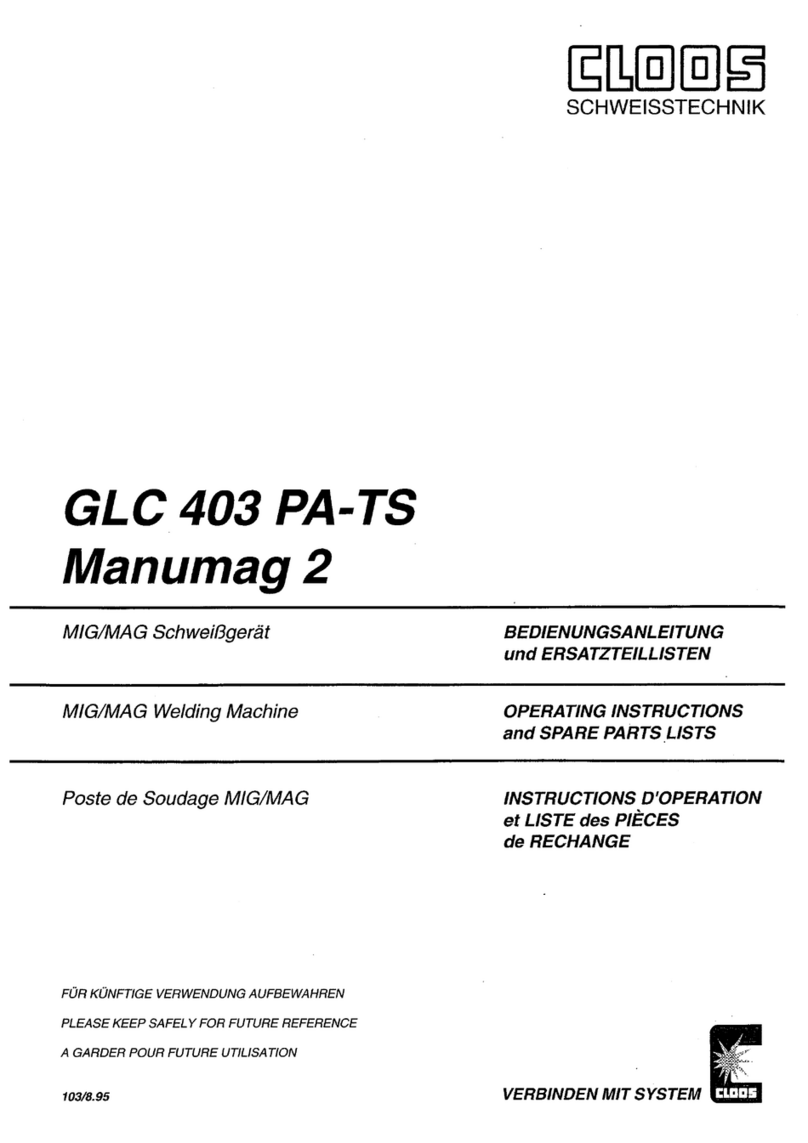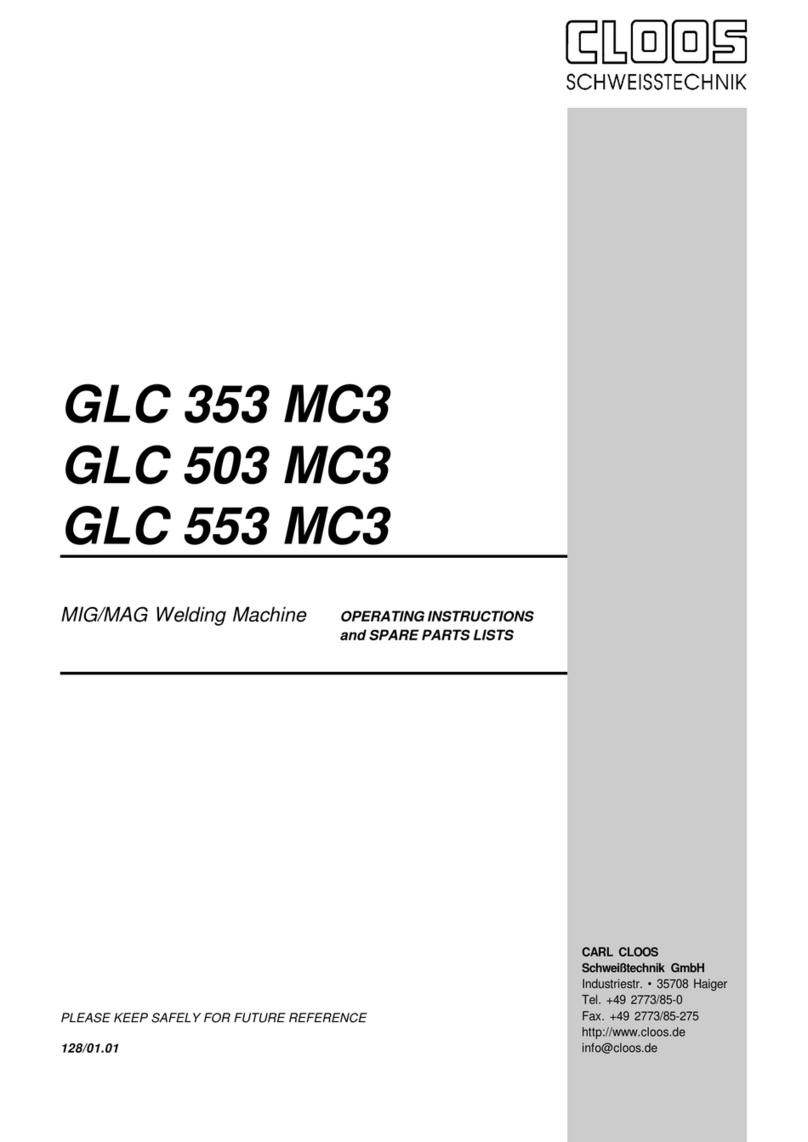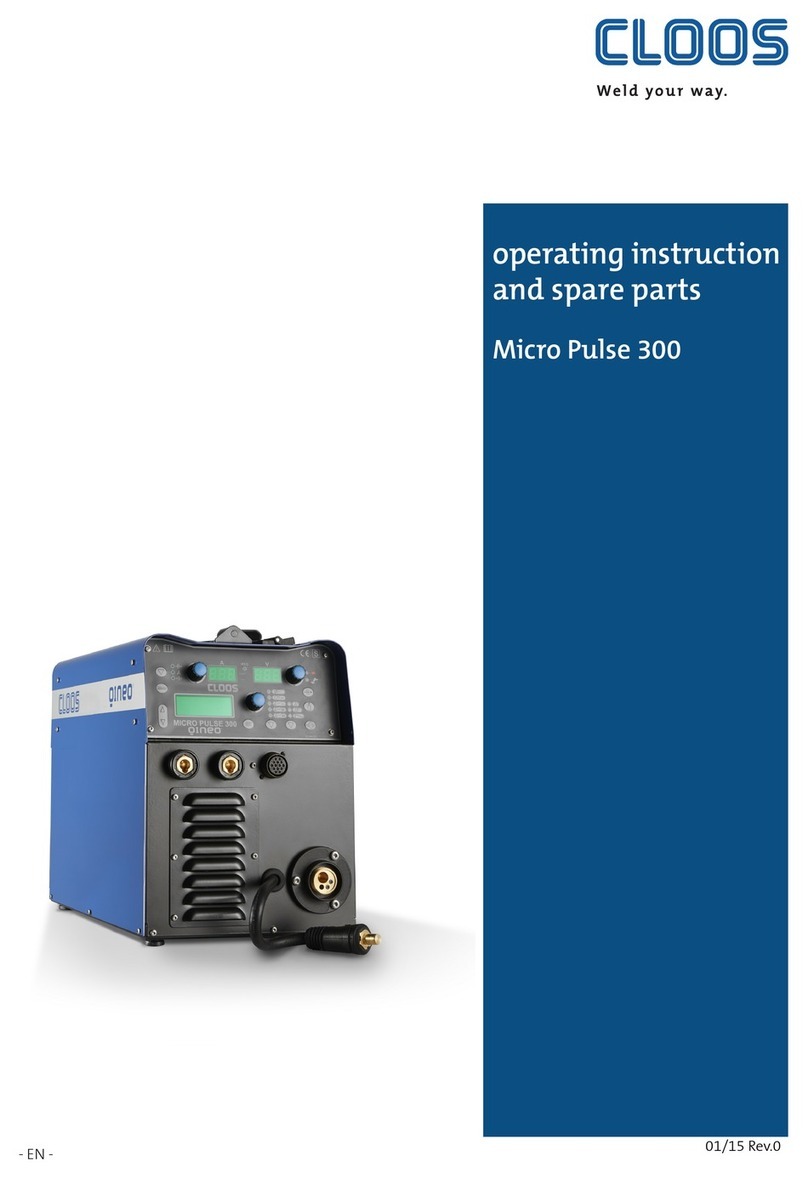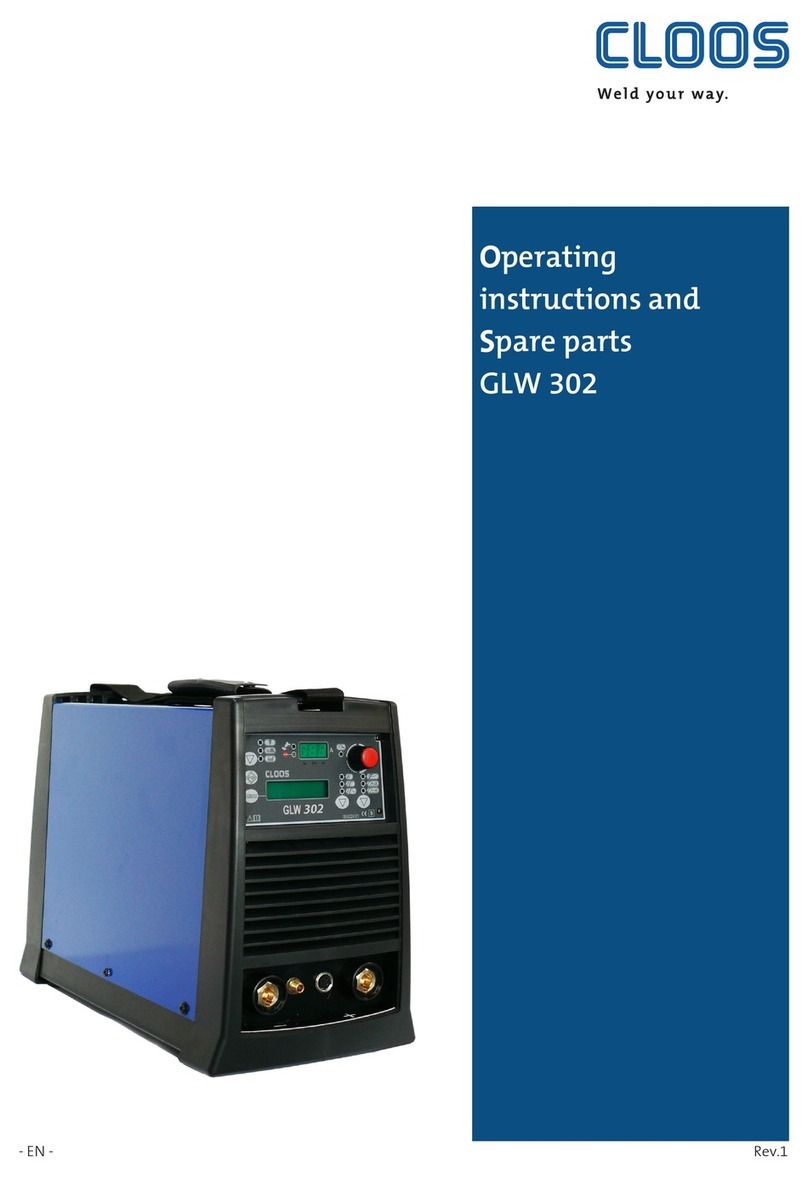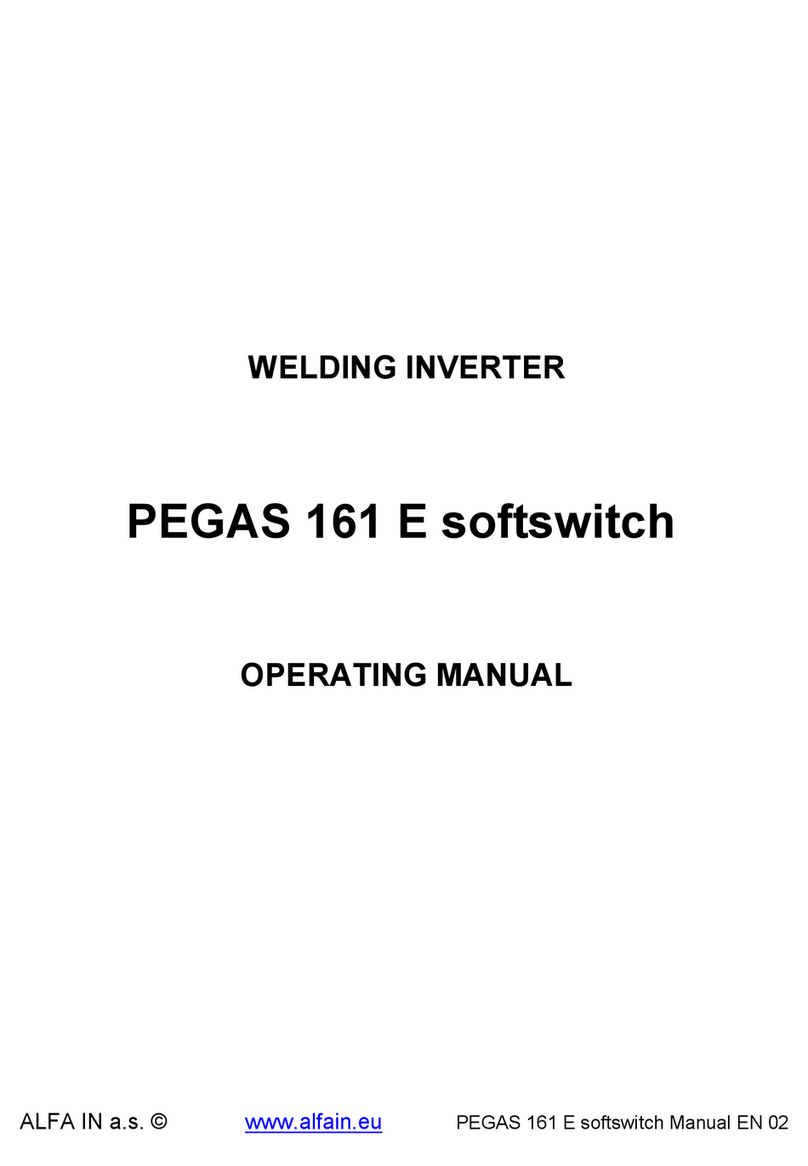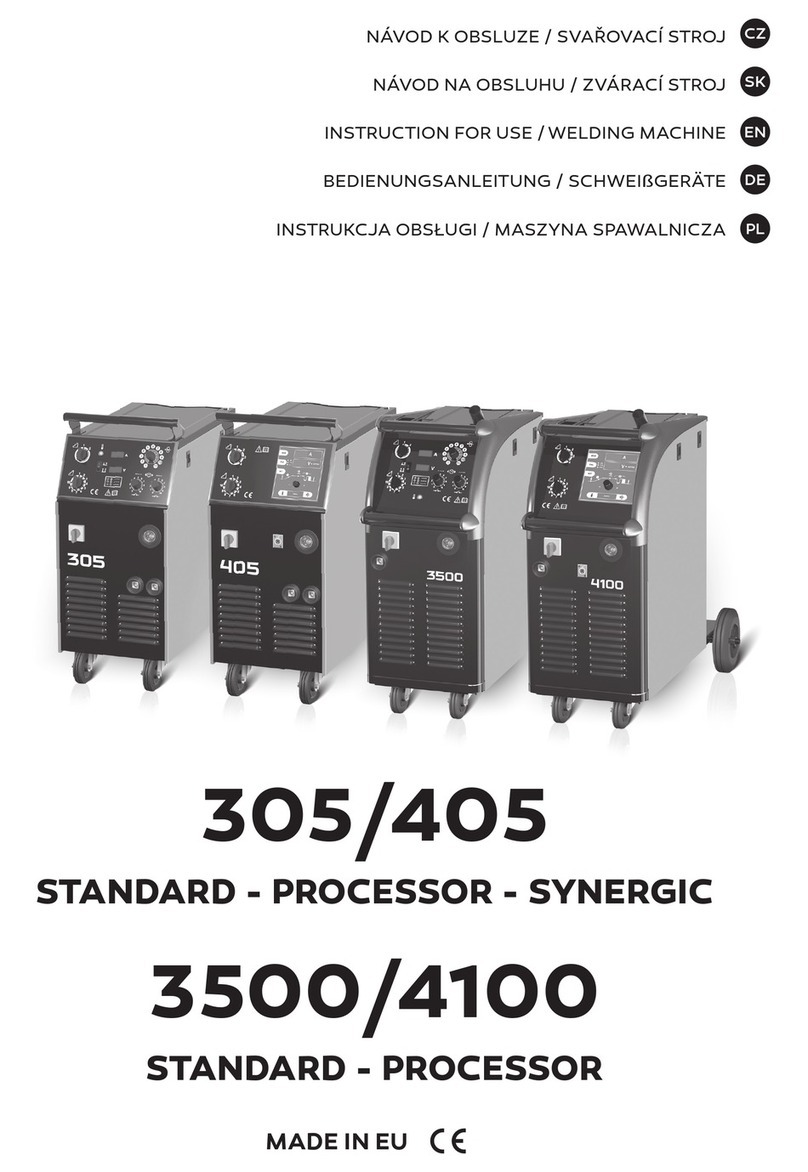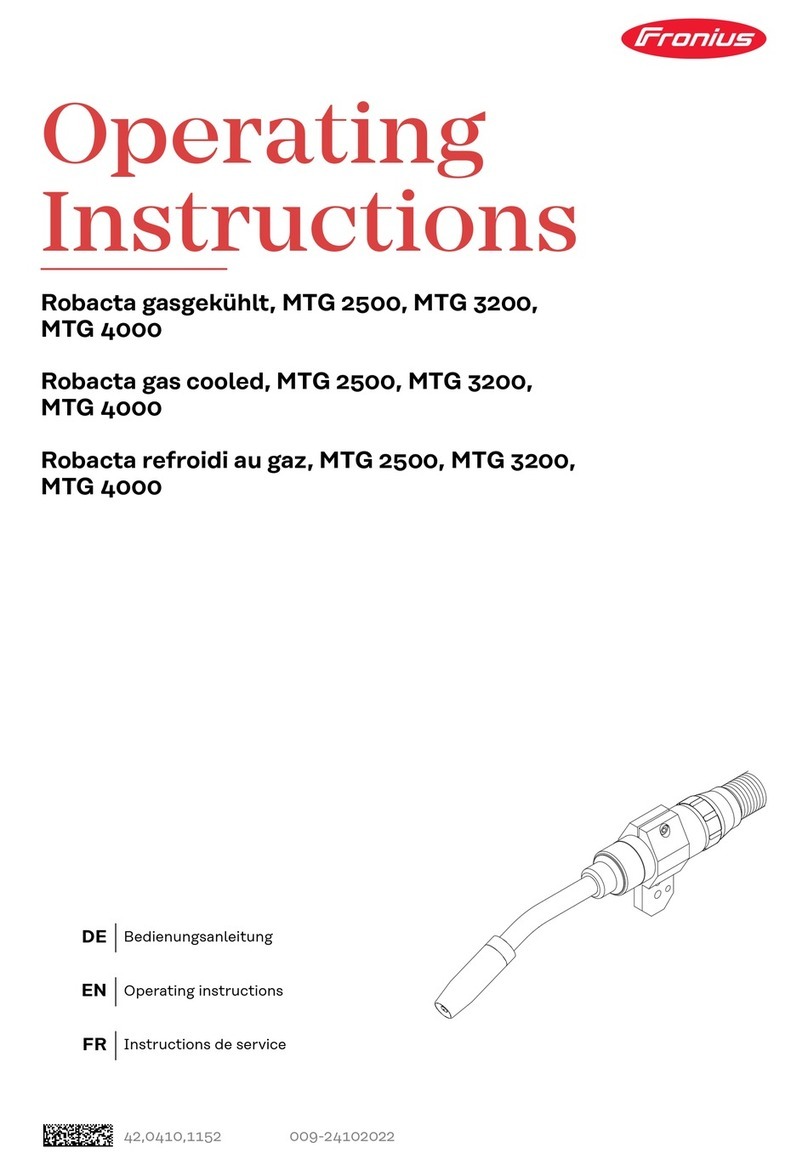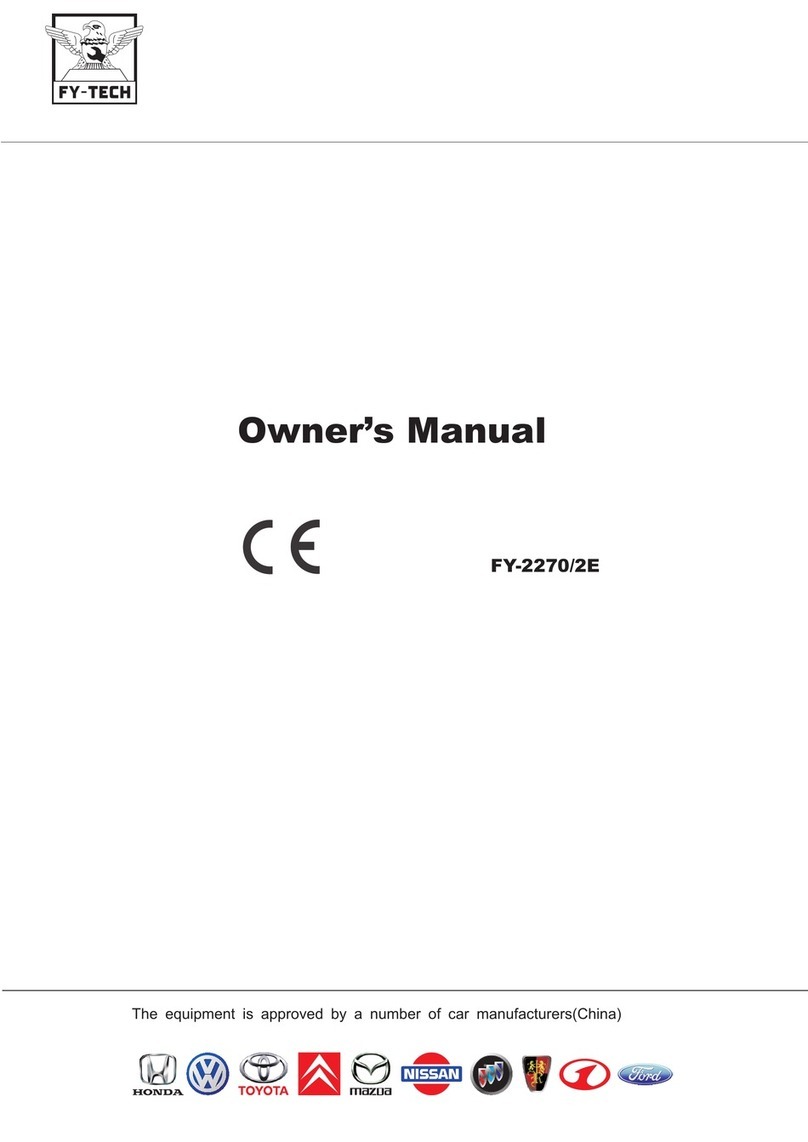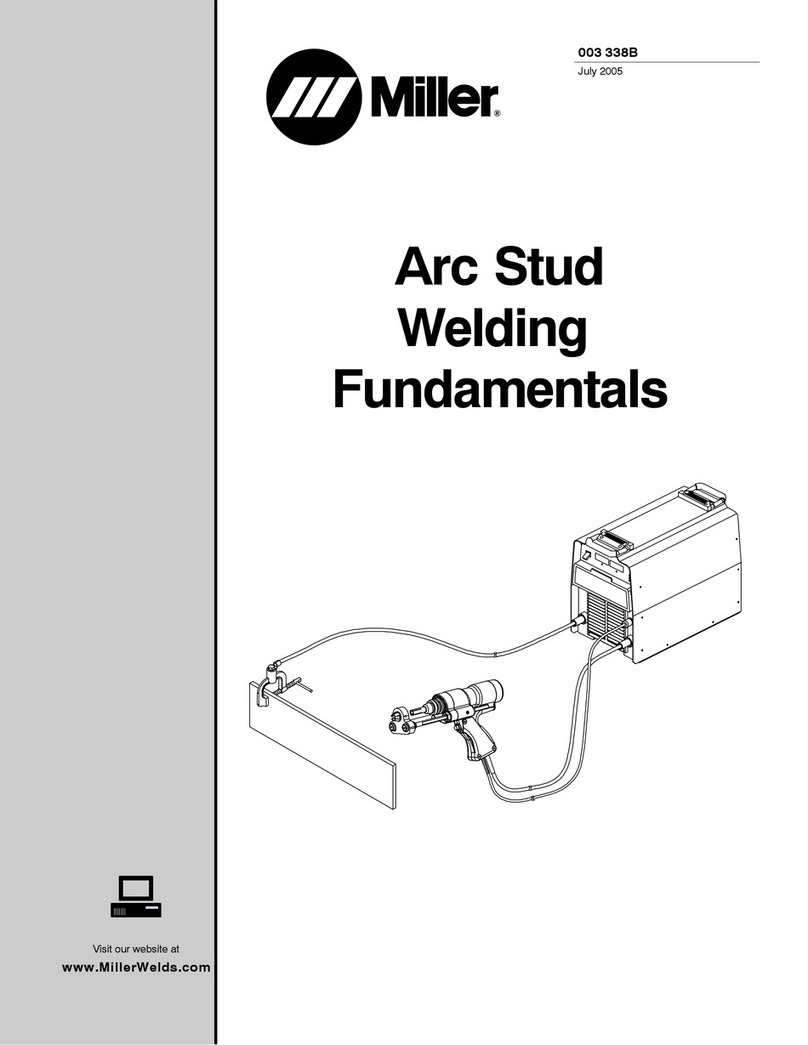Cloos GLW 322 Guide

operating instructions
and spare parts
GLW 322
Rev.0- EN -

Carl Cloos Schweisstechnik GmbH
Industriestrasse
35708 Haiger
Germany
Telefon (0 27 73) 85-0
Telefax (0 27 73) 85-275
E-Mail: [email protected]
Internet: http://www.cloos.de
RW - FP - Rev.0
Ausgabedatum 3. 02 2015
Keep for further use.

CARL CLOOS Schweisstechnik GmbH
Industriestrasse
35708 Haiger
Tel.(+49) 2773/85-0
Fax.(+49) 2773/85-275
mail: [email protected]
www.cloos.de
Document: QIGLW322 Month/Year: 01/14
EC-Declaration of Conformity
in accordance with EC Directives 2006/95/EG (low voltage) and 2004/108/EG (EMV)
Designation of the machine: TIG welding machine
Type: QINEO GLW 322
Serial number: see type plate (on the rear of the machine)
The following EC Directives have been applied:
- EC Low voltage directives (2006/95/EG)
- EC Directives on Electromagnetic compatibility (2004/108/EG)
- EC Directives RoHS (2011/65/EU)
The following harmonised standards have been applied:
- EN 60974-1 Arc welding equipment
Part 1: Welding power sources
- EN 60974-3 Arc welding equipment
Teil 3: Arc striking and stabilizing devices
- EN 60974-10 Arc welding equipment
Part 10: Electromagnetic compatibility (EMC) requirements
Manufacturer's signature: Gerald Mies
Information on the signatory: Managing Director
We herewith certify that the welding machine mentioned below has been developed, designed and
manufactured in accordance with the EC Directives and brought on the market.
Any significant modifications or extensions on the machine which are not carried out by the above
manufacturer or hins authorised representative will invalidate this Declaration of Conformity.

GLW 322
Cod.006.0001.1861
01/09/2014 v2.0
ENGLISH
3/38
CONTENTS
1INTRODUCTION ............................................................................................................................................... 4
2INSTALLATION ................................................................................................................................................ 5
2.1 CONNECTIONS TO THE ELECTRICAL MAINS NETWORK........................................................................... 5
2.2 FRONT PANEL.................................................................................................................................................. 5
2.3 REAR PANEL.................................................................................................................................................... 5
2.4 PREPARING FOR MMA WELDING.................................................................................................................. 6
2.5 PREPARING FOR TIG WELDING .................................................................................................................... 8
3COMMISSIONING........................................................................................................................................... 10
3.1 USER INTERFACE ......................................................................................................................................... 10
3.2 UNIT POWER-UP............................................................................................................................................ 13
3.3 RESET (LOAD FACTORY SETTINGS) .......................................................................................................... 13
3.3.1 PARTIAL RESET ................................................................................................................................................................. 13
3.3.2 TOTAL RESET .................................................................................................................................................................... 13
3.4 SET-UP (INITIAL SET-UP OF THE WELDING POWER SOURCE)............................................................... 14
3.5 TORCH LOADING........................................................................................................................................... 15
3.6 ALARMS MANAGEMENT ............................................................................................................................... 16
4WELDING SETTINGS..................................................................................................................................... 17
4.1 TORCH TRIGGER PROCEDURE................................................................................................................... 17
4.2 SELECTION OF THE WELDING MODE AND TORCH TRIGGER PROCEDURE......................................... 20
4.3 WELDING PARAMETERS .............................................................................................................................. 21
4.4 PARAMETERS ACTIVATION ......................................................................................................................... 24
4.5 PARAMETERS SETTING: (1ST LEVEL) ........................................................................................................ 26
4.6 PARAMETERS SETTING: (2ND LEVEL)........................................................................................................ 28
4.7 PARAMETERS SETTING: SPECIAL FUNCTIONS ........................................................................................ 29
4.8 JOBS MANAGEMENT..................................................................................................................................... 30
4.8.1 SAVING A JOB.................................................................................................................................................................... 30
4.8.2 LOADING A USER JOB OF FACTORY SET JOB.............................................................................................................. 30
4.8.3 DELETING A JOB................................................................................................................................................................ 30
5TECHNICAL DATA......................................................................................................................................... 31
6SPARE PARTS ............................................................................................................................................... 32
6.1 GLW 322 ......................................................................................................................................................... 32
7ELECTRICAL DIAGRAM................................................................................................................................ 34
7.1 GLW 322 ......................................................................................................................................................... 34
7.2 TORCH CONNECTOR.................................................................................................................................... 36
7.3 REMOTE CONTROLLER CONNECTOR........................................................................................................ 36

Cod.006.0001.1861
01/09/2014 v2.0
ENGLISH
GLW 322
4/38
1INTRODUCTION
IMPORTANT!
This handbook must be consigned to the user prior to
installation and commissioning of the unit.
Read the "General prescriptions for use" handbook supplied
separately from this handbook before installing and
commissioning the unit.
The meaning of the symbols in this manual and the associated
precautionary information are given in the "General
prescriptions for use”.
If the "General prescriptions for use" are not present, it is
mandatory to request a replacement copy from the manufacturer
or from your dealer.
Retain these documents for future consultation.
KEY
DANGER!
This pictogram warns of danger of death or serious injury.
WARNING!
This pictogram warns of a risk of injury or damage to property.
CAUTION!
This pictogram warns of a potentially hazardous situation.
INFORMATION
This pictogram gives important information concerning the execution
of the relevant operations.
This symbol identifies an action that occurs automatically as a
result of a previous action.
This symbol identifies additional information or a reference to a
different section of the manual containing the associated
information.
§
This symbol identifies a reference to a chapter of the manual.
*1
The symbol refers to the associated numbered note.
NOTES
The figures in this manual are purely guideline and the images may
contain differences with respect to the actual equipment to which they
refer.
INTRODUCTION
GLW 322 is an advanced technology three-phase welding power
source for AC and DC TIG welding operations.
Mild steel, stainless steel and copper can be easily welded in DC TIG.
AC TIG functions are ideal for aluminum, magnesium and related
alloys welding.
AC TIG welding is optimized thanks to:
-Synergic arc ignition selection located on the front panel, it modifies
the ignition according to electrode diameter.
-Extra fusion function maximizes arc focusing for considerable thin
material in AC TIG welding.
-Mixed AC/DC increases arc penetration for thick aluminum plates.
-Pulsed AC TIG mode which prevents the risk of deformation of the
workpiece in the case of prolonged welding operations.
Up to 6,00 mm diameter electrode welding is possible in MMA.
Fan. The fan is turned on only during welding, at the end of the
welding process it remains on for a fixed period of time according to
welding conditions.
The fan is nonetheless controlled by specific thermal sensors that
guarantee a correct cooling of the machine.
Accessories/ancillary devices that can be connected to the unit:
-UP/DOWN torch or torch with potentiometer to adjust the welding
current from a distance.
-Manual remote controller for remote adjustment of the welding
current.
-Foot-pedal remote controller for TIG torch arc striking and remote
adjustment of welding current.
The maximum and minimum TIG welding current values can be
set with the foot pedal controller.
If both remote controllers are connected, the foot pedal assumes
priority over the UP/DOWN or potentiometer TIG torch.
-Liquid cooler for TIG torches.
-Power source trolley.
Consult your dealer for an updated list of accessories and the latest
available new products.

GLW 322
Cod.006.0001.1861
01/09/2014 v2.0
ENGLISH
5/38
2INSTALLATION
DANGER!
Lifting and positioning
Read the warnings highlighted by the following symbols in the
“General prescriptions for use”.
2.1 CONNECTIONS TO THE ELECTRICAL MAINS
NETWORK
The characteristics of the mains power supply to which the equipment
shall be connected are given in the section entitled “Technical data”
on page 31.
The machine can be connected to motorgenerators provided their
voltage is stabilised.
Connect/disconnect the various devices with the machine switched
off.
2.2 FRONT PANEL
1.
Connector for gas feed hose:
power source torch
2.
Connector for logic signals of TIG torch.
3.
Remote controller connector.
4.
TIG TORCH welding socket.
5.
Negative pole welding socket.
6.
Positive pole welding socket.
7.
Welding power source ON/OFF switch.
8.
Mains protection ON LED.
This LED illuminates if an incorrect operating condition occurs:
-absence of a phase in the power supply line.
2.3 REAR PANEL
1.
Connector for gas feed hose:
cylinder power source
2.
Cooler power feeding connector.
Voltage: 400 V a.c.
Current output: 1.0 A
IP protection rating: IP20 (cap open) / IP66 (cap closed)
DANGER!
High voltage!
If the socket is not connected to any devices always close the cap:
presence of hazardous voltage levels!
3.
Power cable.
Total length (including internal part): 5,0 m
Number and cross section of wires: 4 x 2,5 mm2
Power plug type: not supplied
7
1
2
4
3
5
6
8
1
2
3

Cod.006.0001.1861
01/09/2014 v2.0
ENGLISH
GLW 322
6/38
2.4 PREPARING FOR MMA WELDING
1.
Set the welding power source ON/OFF switch to “O” (unit de-
energized).
2.
Plug the power cable plug into a mains socket outlet.
3.
Choose the electrode based on the type of material and thickness
of the workpiece to be welded.
4.
Insert the electrode in the electrode holder.
5.
Connect the electrode holder cable to the welding socket based on
the polarity requested by the type of electrode used.
6.
Connect the plug of the ground clamp to the welding socket on the
basis of the polarity required.
7.
Connect the earth clamp to the workpiece being processed.
DANGER!
Electric shock hazard!
Read the warnings highlighted by the following symbols in the
“General prescriptions for use”.
8.
Set the welding power source ON/OFF switch to “I” (unit
powered).
9.
Select the following welding mode on the user interface: MMA
10.
Set the required welding parameter values on the user interface.
When the remote controller [RC] is connected and the relative
locking screw is tightened, welding current can be adjusted using
the remote controller.
The system is ready to start welding.

GLW 322
Cod.006.0001.1861
01/09/2014 v2.0
ENGLISH
7/38
(polarity to basic electrode)

Cod.006.0001.1861
01/09/2014 v2.0
ENGLISH
GLW 322
8/38
2.5 PREPARING FOR TIG WELDING
NOTE: For the cooler to power source assembly procedure refer
to the cooler instruction manual.
1.
Set the welding power source ON/OFF switch to “O” (unit de-
energized).
2.
Plug the power cable plug into a mains socket outlet.
3.
Connect the gas hose from the welding gas cylinder to the rear
gas socket.
4.
Open the cylinder gas valve.
5.
Choose the electrode based on the type of material and thickness
of the workpiece to be welded.
6.
Insert the electrode in the TIG torch.
7.
Connect the torch plug to the welding socket on the basis of the
polarity required by the type of electrode in question.
8.
Connect the plug of the ground clamp to the welding socket on the
basis of the polarity required.
9.
Connect the gas hose from the welding torch to the front gas
socket.
10.
Couple the welding torch connector to the TIG torch signals
connector.
11.
Connect the earth clamp to the workpiece being processed.
12.
Set the welding power source ON/OFF switch to “I” (unit
powered).
13.
Select the following welding mode on the user interface: TIG DC /
TIG AC
14.
Press the torch trigger with the torch well clear of any metal parts.
This serves to open the gas solenoid valve without striking the
welding arc.
15.
Use the flow control valve to adjust the flow of gas as required
while the gas is flowing out.
16.
Set the required welding parameter values on the user interface.
When the remote control pedal is connected and the relative
locking screw is tightened the welding current will vary in relation
to the pressure exerted on the pedal.
The system is ready to start welding.

GLW 322
Cod.006.0001.1861
01/09/2014 v2.0
ENGLISH
9/38
(polarity for tungsten electrode)

Cod.006.0001.1861
01/09/2014 v2.0
ENGLISH
GLW 322
10/38
3COMMISSIONING
3.1 USER INTERFACE
CODE
SYMBOL
DESCRIPTION
L1
Illuminates to show a value in the following unit of measurement: AMPERES
L2
Illuminates to show the last voltage and current values measured during welding.
The value appears on the following displays: D1-D2
The LED switches off when a new welding procedure is started, or when any of the welding settings is modified.
L3
Illuminates to show a value in the following unit of measurement: VOLTS
L4
This LED illuminates to confirm the presence of power on the output sockets.
L5
This LED illuminates to show an anomaly in the operating conditions.
See § 3.6 ALARMS MANAGEMENT page 16.
L6
Illuminates to show a value in the following unit of measurement: MILLISECONDS/SECONDS
L7
Illuminates to show a value in the following unit of measurement: HERTZ
L8
Illuminates to show a value in the following unit of measurement: AMPERES
L9
Illuminates to show a value in the following unit of measurement: PERCENTAGE
L10
Illuminates to show a value in the following unit of measurement: MILLIMETRES
L11
This LED indicates that the current reference setting is imposed by the remote controller.
L12
DC TIG mode: When this LED illuminates the following parameter can be set: Q-START
AC TIG mode: When this LED illuminates the following parameter can be set: MIX AC
L13
DC TIG mode: When this LED illuminates the following parameter can be set: DYNAMIC ARC
AC TIG mode: When this LED illuminates the following parameter can be set: FUSIONE EXTRA
L14
DC TIG mode: When this LED illuminates the following parameter can be set: MULTI TACK
AC TIG mode: When this LED illuminates the following parameter can be set: AC FREQUENCY
L15
AC TIG mode: When this LED illuminates the following parameter can be set: AC TIG BALANCE
L16
AC TIG mode: When this LED illuminates the following parameter can be set: ELECTRODE DIAMETER
L17
When this LED illuminates the following parameter can be set: STARTING CURRENT
L18
When this LED illuminates the following parameter can be set: SLOPE UP

GLW 322
Cod.006.0001.1861
01/09/2014 v2.0
ENGLISH
11/38
CODE
SYMBOL
DESCRIPTION
L19
When this LED illuminates the following parameter can be set: WELDING CURRENT
L20
When this LED illuminates the following parameter can be set: SECOND CURRENT B-LEVEL
L21
When this LED illuminates the following parameter can be set: BASE CURRENT
L22
When this LED illuminates the following parameter can be set: PEAK TIME
L22+L23
When this LED illuminates the following parameter can be set: PULSED CURRENT FREQUENCY
L23
When this LED illuminates the following parameter can be set: BASE TIME
L24
When this LED illuminates the following parameter can be set: DOWN SLOPE
L25
When this LED illuminates the following parameter can be set: FINAL CURRENT
L26
When this LED illuminates the following parameter can be set: POST-GAS
L27
Illumination shows that the following function has been activated: HIGH FREQUENCY ARC STRIKE (HF)
L28
Illumination shows that the following function has been activated: 2 stroke procedure.
L29
Illumination shows that the following function has been activated: 4 stroke procedure.
L30
Illumination shows that the following function has been activated: 4 stroke B-level procedure + high frequency arc strike
(HF).
L31
Illumination shows that the following function has been activated: 2 stroke spot procedure.
L32
This LED illuminates to show that the following welding mode is selected: MMA
L33
This LED illuminates to show that the following welding mode is selected: TIG DC CONTINUOUS
L34
This LED illuminates to show that the following welding mode is selected: PULSED DC TIG
L35
This LED illuminates to show that the following welding mode is selected: SYNERGIC PULSED DC TIG
When this is on, it means that the synergic mode is active and that the operator can set just the welding current while
the other parameters are automatically regulated by the machine. The synergy is optimised by angle welding.
L36
This LED illuminates to show that the following welding mode is selected: TIG AC CONTINUOUS
L37
This LED illuminates to show that the following welding mode is selected: PULSED AC TIG
L38
MMA mode: Illumination shows that the following function has been activated: VRD (reduced output voltage).
The no-load voltage between the welding sockets is switched from U0to Ur(see technical data).
L39
PULSED TIG DC mode: Illuminates to show a value in the following unit of measurement: KILOHERTZ
L40
Illuminates to show that a previously saved JOB has been loaded.

Cod.006.0001.1861
01/09/2014 v2.0
ENGLISH
GLW 322
12/38
CODE
SYMBOL
DESCRIPTION
D1
Data setting: The display shows the selected parameter.
Welding: The display shows the effective amperes value during welding.
HOLD function: The display shows the average current value measured over the entire welding period (excluding the starting
and ending ramps).
D2
Data setting: The display shows the value of the selected parameter.
Welding: The display shows the effective voltage during welding operations.
HOLD function: The display shows the average voltage value measured over the entire welding period (excluding the starting
and ending ramps).
S1
DC TIG mode: Press the button to select the parameter to be set.
Possible choices: Q-START - DYNAMIC ARC - MULTI TACK
AC TIG mode: Press the button to select the parameter to be set.
Possible choices: MIX AC - EXTRA FUSION - AC FREQUENCY –AC BALANCE - ELECTRODE DIAMETER
S2
Press and release: the button selects the first level menu parameters.
Hold down for 3 seconds: the button opens the second level menu. When in the menu press and release the button to select
the parameters.
Keep the button pressed while powering on the power source: the button opens the SETUP menu.
S3
This button selects the torch trigger procedure.
See § 4.1 page 17.
S4
This button selects the welding mode.
S5
Press and release: the button opens the JOBs upload menu.
Hold down for 3 seconds: the button opens the JOBs save and delete menu.
E1
Data setting: The encoder sets the value of the selected parameter.
Welding: The encoder sets the value of the following parameter: WELDING CURRENT

GLW 322
Cod.006.0001.1861
01/09/2014 v2.0
ENGLISH
13/38
3.2 UNIT POWER-UP
Set the welding power source ON/OFF switch to “I” to switch on the unit.
AL. HEA.
The message appears on the following displays: D1-D2
x.x= software version
First power-up or power-ups following a RESET procedure
The welding power source sets up for welding with the factory presets.
Subsequent power-ups
The welding power source sets up for welding in the latest stable welding configuration that was active at the time of power-off.
3.3 RESET (LOAD FACTORY SETTINGS)
The reset procedure involves complete restoration of the default values, parameters and memory settings set in the factory.
The reset procedure is useful in the following cases:
-Too many changes made to the welding parameters so user finds it difficult to restore defaults.
-Unidentified software problems that prevent the welding power source from functioning correctly.
3.3.1 PARTIAL RESET
The reset procedure involves restoration of the parameter values and settings, except the following settings:
-Settings of the SETUP menu.
-saved JOBS.
Set the welding power source ON/OFF switch to “O” to switch the unit off.
S1
S5
Hold down both buttons simultaneously.
Set the welding power source ON/OFF switch to “I” to switch on the unit.
SIMULTANEOUS ACTIONS
rEC PAr
The message appears on the following displays: D1-D2
Exit without confirmation
Press any button (except S5).
This action will automatically close the menu.
Exit with confirmation
S5
Press the button.
Wait for the memory clear procedure to terminate.
This action will automatically close the menu.
3.3.2 TOTAL RESET
The reset procedure involves complete restoration of the default values, parameters and memory settings set in the factory.
All memory locations will be reset and hence all your personal welding settings will be lost!
Set the welding power source ON/OFF switch to “O” to switch the unit off.
S1
S5
Hold down both buttons simultaneously.
Set the welding power source ON/OFF switch to “I” to switch on the unit.
SIMULTANEOUS ACTIONS
rEC PAr
The message appears on the following displays: D1-D2
E1
Select the following setting with the encoder:
rEC FAC
Exit without confirmation
Press any button (except S5).
This action will automatically close the menu.
Exit with confirmation
S5
Press the button.
Wait for the memory clear procedure to terminate.
This action will automatically close the menu.

Cod.006.0001.1861
01/09/2014 v2.0
ENGLISH
GLW 322
14/38
3.4 SET-UP (INITIAL SET-UP OF THE WELDING POWER SOURCE)
Set the welding power source ON/OFF switch to “O” to switch the unit off.
S2
Press the button.
Set the welding power source ON/OFF switch to “I” to switch on the unit.
SIMULTANEOUS ACTIONS
SEt UP
The message appears for a few seconds on the following displays: D1-D2
The acronym relative to the setting to be edited appears on the following displays: D1
The value relative to the selected setting appears on the following displays: D2
S2
Use this button to scroll the settings to edit.
E1
Using the encoder, edit the value of the selected setting.
Exit with confirmation
Press any button (except S2).
This action will automatically close the menu.
Tab. 1 - Setup settings
ACRONYM
SETTING
MIN
DEFAULT
MAX
Coo
COOLER ACTIVATION
oFF
Aut
on
St.C.
STARTING CURRENT
%
A
A
F.Cu.
FINAL CURRENT
%
A
A
HF.C.
HF CURRENT
20 A
SYn
320 A
PUL.
TYPE OF PULSED CURRENT
SLo.
SLo.
FA.
P.A.
PILOT ARC
oFF
oFF
on
COOLER ACTIVATION
ON=
The cooler is always running when the power source is switched on. This mode is preferable for heavy duty and automatic welding
procedures.
OFF=
The cooler is always disabled because an air-cooled torch is in use.
AUT=
When the unit is switched on the cooler is switched on for 15 s. During welding procedures the cooler runs constantly. When welding is
terminated the cooler continues to run for 90 s + a number of seconds equivalent to the average current value shown using the HOLD
function.
STARTING CURRENT
The value of this parameter can be set as a percentage of the welding current or as an absolute value expressed in Amperes.
FINAL CURRENT
The value of this parameter can be set as a percentage of the welding current or as an absolute value expressed in Amperes.
HF CURRENT
This parameter establishes the current value during HF discharge. The value of this parameter can be set as an absolute value or in SYN.
With SYN setting the HF current value is calculated automatically on the basis of the preset welding current value.
Consequences of a higher value:
-Arc striking is facilitated, even on very dirty workpieces.
-Risk of piercing excessively thin gauge workpieces.
TYPE OF PULSED CURRENT
SLo.=
This setting enables slow pulsed mode.
FA.=
This setting enables fast pulsed mode.
PILOT ARC
The function enables the output of a low current between the 1st and 2nd times of the torch trigger to shield the mask in advance and avoid the
risk of blinding flashback caused by the welding current.

GLW 322
Cod.006.0001.1861
01/09/2014 v2.0
ENGLISH
15/38
3.5 TORCH LOADING
WARNING!
Make sure the torch in use is correctly sized in relation to the welding current required and for the available and selected cooling type. This
prevents the risk of burns to which the operator is potentially exposed, potential faults, and irreversible damage to the torch and the system.
If a torch is installed or replaced while the unit is running, the circuit of the newly installed must be filled with coolant to avoid the risk of damage
to the torch in the case of high voltage arc strikes without any liquid in the circuit.
Power-up with operation of the cooler set to "ON" or "AUT" mode
A check is performed automatically of the presence of liquid in the cooling circuit and the cooler is switched on for 15 seconds.
If the coolant circuit is full, the power source sets up in the most recent stable welding configuration.
If the coolant circuit is not full, all functions are inhibited and there will be no output power present.
AL. Coo.
The message appears on the following displays: D1-D2
(any)
Press the button or torch trigger to repeat the checking procedure for an additional 15 seconds.
If the problem persists rectify the cause of the alarm.
Power-up with operation of the cooler set to "OFF"
Operation of the cooler and the cooler alarm are disabled.
Welding is performed without liquid cooling of the torch.
Torch change-over with operation of the cooler set to "ON"
Press and release the torch trigger.
This serves to start the cooler for 15 seconds to fill the torch cooling circuit.

Cod.006.0001.1861
01/09/2014 v2.0
ENGLISH
GLW 322
16/38
3.6 ALARMS MANAGEMENT
This LED illuminates if an incorrect operating condition occurs.
An alarm message appears on the following displays: D1-D2
Tab. 2 - Alarm messages
MESSAGE
MEANING
EVENT
CHECKS
AL. HEA.
Overheating alarm
Indicates tripping of the welding power
source thermal protection.
Leave the unit running so that the
overheated components cool as rapidly
as possible.
When the unit has cooled, the welding
power source will reset automatically.
All functions disabled.
Exceptions:
-Cooling fan.
-Cooler (if switched on).
-Make sure that the power required by the
welding process is lower than the maximum
rated power output.
-Check that the operating conditions are in
compliance with the welding power source data
plate specifications.
-Check for the presence of adequate air
circulation around the welding power source.
AL. Coo.
Cooler alarm
Indicates insufficient pressure in the
torch liquid cooling circuit.
All functions disabled.
Exceptions:
-Cooling fan.
The alarm message persists on the display until
the first operation is performed on the user
interface.
Signalling of the alarm depends on the following
settings:
-Coo = on: the alarm is signalled if the cooling
unit is connected to the power source and if it
is running.
-Coo = oFF: the alarm is never signalled,
irrespective of the circumstances.
-Coo = Aut: the alarm is signalled if the
cooling unit is connected to the power source
and if it is running.
-Check that the connection to the cooler is
correct.
-Check that the "O/I" switch is set to "I" and that
it illuminates when the pump is running.
-Check that the cooler is filled with coolant.
-Check that the cooling circuit is liquid tight,
notably the torch hoses and the internal
connections of the cooler.

GLW 322
Cod.006.0001.1861
01/09/2014 v2.0
ENGLISH
17/38
4WELDING SETTINGS
4.1 TORCH TRIGGER PROCEDURE
2 STROKE LIFT-ARC WELDING (2T)
1.
Touch the workpiece with the torch electrode.
2.
Press (1T) and keep the torch trigger pressed.
3.
Slowly lift the torch to strike the arc.
The welding current reaches the preset value, by way of a up slope time, if programmed.
4.
Release (2T) the trigger to start the weld completion procedure.
The current reaches the end current value in the time set in the down slope time parameter.
The arc is extinguished.
Gas delivery continues for the time set in the post gas parameter.
2 STROKE WELDING WITH HIGH FREQUENCY ARC STRIKE (2T HF)
1.
Bring the torch up to the work until the electrode tip is approximately 2 or 3 mm away.
2.
Press (1T) and keep the torch trigger pressed.
The arc strikes without contact with the workpiece and the voltage discharges (HF) cease automatically.
The welding current reaches the preset value, by way of a up slope time, if programmed.
3.
Release (2T) the trigger to start the weld completion procedure.
The current reaches the end current value in the time set in the down slope time parameter.
The arc is extinguished.
Gas delivery continues for the time set in the post gas parameter.
4 STROKE LIFT-ARC WELDING (4T)
1.
Touch the workpiece with the torch electrode.
2.
Press (1T) and release (2T) the torch trigger.
3.
Slowly lift the torch to strike the arc.
The welding current reaches the preset value, by way of a up slope time, if programmed.
4.
Press (3T) the trigger and keep it pressed to start the weld completion procedure.
The current reaches the end current value in the time set in the down slope time parameter.
The arc continues and the current output will be the value set in the end current parameter.
In these conditions the weld pool can be closed (crater filler current).
5.
Release (4T) the trigger to extinguish the arc.
Gas delivery continues for the time set in the post gas parameter.
4 STROKE WELDING WITH HIGH FREQUENCY ARC STRIKE (4T HF)
1.
Bring the torch up to the work until the electrode tip is approximately 2 or 3 mm away.
2.
Press (1T) and release (2T) the torch trigger.
The arc strikes without contact with the workpiece and the voltage discharges (HF) cease automatically.
The welding current reaches the preset value, by way of a up slope time, if programmed.
3.
Press (3T) the trigger and keep it pressed to start the weld completion procedure.
The current reaches the end current value in the time set in the down slope time parameter.
The arc continues and the current output will be the value set in the end current parameter.
In these conditions the weld pool can be closed (crater filler current).
4.
Release (4T) the trigger to extinguish the arc.
Gas delivery continues for the time set in the post gas parameter.
4 STROKE B-LEVEL WELDING (4T B-L)
1.
Touch the workpiece with the torch electrode.
2.
Press (1T) and release (2T) the torch trigger.
3.
Slowly lift the torch to strike the arc.
The welding current reaches the preset value, by way of a up slope time, if programmed.
3.
Press and immediately release the torch trigger to switch to the second welding current.
The trigger must not be pressed for more than 0.3 seconds; otherwise, the weld completion stage will start.
When the trigger is pressed and released immediately, the system returns to the welding current.
4.
Press (3T) the trigger and keep it pressed to start the weld completion procedure.
The current reaches the end current value in the time set in the down slope time parameter.
The arc continues and the current output will be the value set in the end current parameter.
In these conditions the weld pool can be closed (crater filler current).
5.
Release (4T) the trigger to extinguish the arc.
Gas delivery continues for the time set in the post gas parameter.

Cod.006.0001.1861
01/09/2014 v2.0
ENGLISH
GLW 322
18/38
4 STROKE B-LEVEL WELDING WITH HIGH FREQUENCY ARC STRIKE (4T B-L HF)
1.
Bring the torch up to the work until the electrode tip is approximately 2 or 3 mm away.
2.
Press (1T) and release (2T) the torch trigger.
The arc strikes without contact with the workpiece and the voltage discharges (HF) cease automatically.
The welding current reaches the preset value, by way of a up slope time, if programmed.
3.
Press and immediately release the torch trigger to switch to the second welding current.
The trigger must not be pressed for more than 0.3 seconds; otherwise, the weld completion stage will start.
When the trigger is pressed and released immediately, the system returns to the welding current.
4.
Press (3T) the trigger and keep it pressed to start the weld completion procedure.
The current reaches the end current value in the time set in the down slope time parameter.
The arc continues and the current output will be the value set in the end current parameter.
In these conditions the weld pool can be closed (crater filler current).
5.
Release (4T) the trigger to extinguish the arc.
Gas delivery continues for the time set in the post gas parameter.
2 STROKE TACKING WELDING (2T SPOT)
1.
Touch the workpiece with the torch electrode.
2.
Press (1T) and keep the torch trigger pressed.
3.
Slowly lift the torch to strike the arc.
4.
Release (2T) the torch trigger.
The welding current reaches the preset value, by way of a up slope time, if programmed.
The welding procedure continues, at the preset current, for the time set with the spot time parameter.
The current reaches the end current value in the time set in the down slope time parameter.
The arc is extinguished.
Gas delivery continues for the time set in the post gas parameter.
2 STROKE TACKING WELDING WITH HIGH FREQUENCY ARC STRIKE (2T SPOT HF)
1.
Bring the torch up to the work until the electrode tip is approximately 2 or 3 mm away.
2.
Press (1T) the torch trigger.
The arc strikes without contact with the workpiece and the voltage discharges (HF) cease automatically.
3.
Release (2T) the torch trigger.
The welding current reaches the preset value, by way of a up slope time, if programmed.
The welding procedure continues, at the preset current, for the time set with the spot time parameter.
The current reaches the end current value in the time set in the down slope time parameter.
The arc is extinguished.
Gas delivery continues for the time set in the post gas parameter.
Keep pressed torch trigger procedure
1.
Bring the torch up to the work until the electrode tip is approximately 2 or 3 mm away.
2.
Press (1T) the torch trigger.
The arc strikes without contact with the workpiece and the voltage discharges (HF) cease automatically.
The welding current reaches the preset value, by way of a up slope time, if programmed.
The welding procedure continues, at the preset current, for the time set with the spot time parameter.
The current reaches the end current value in the time set in the down slope time parameter.
The arc is extinguished.
Gas delivery continues for the time set in the post gas parameter.
3.
Touch the workpiece with the torch electrode.
4.
Slowly lift the torch to strike the arc.

GLW 322
Cod.006.0001.1861
01/09/2014 v2.0
ENGLISH
19/38
PILOT ARC WELDING
The pilot arc can be activated in the following torch trigger procedures:
-4T WELDING
-4T HF WELDING
-4T B-L HF WELDING
The welding procedure with pilot arc differs with respect to the procedure without pilot arc in the part of the torch trigger procedure described
below.
LIFT-ARC Welding
1.
Touch the workpiece with the torch electrode.
2.
Press (1T) and keep the torch trigger pressed.
3.
Slowly lift the torch to strike the arc.
The arc strikes, the welding current assumes the pilot current value.
4.
Release (2T) the torch trigger.
The welding current reaches the preset value, by way of a up slope time, if programmed.
etc.
Welding with HF
1.
Press (1T) and keep the torch trigger pressed.
The arc strikes without contact with the part and the voltage discharges (HF) cease automatically, the welding current will assume the pilot
current value.
2.
Release (2T) the torch trigger.
The welding current reaches the preset value, by way of a up slope time, if programmed.
etc.
Table of contents
Other Cloos Welding System manuals