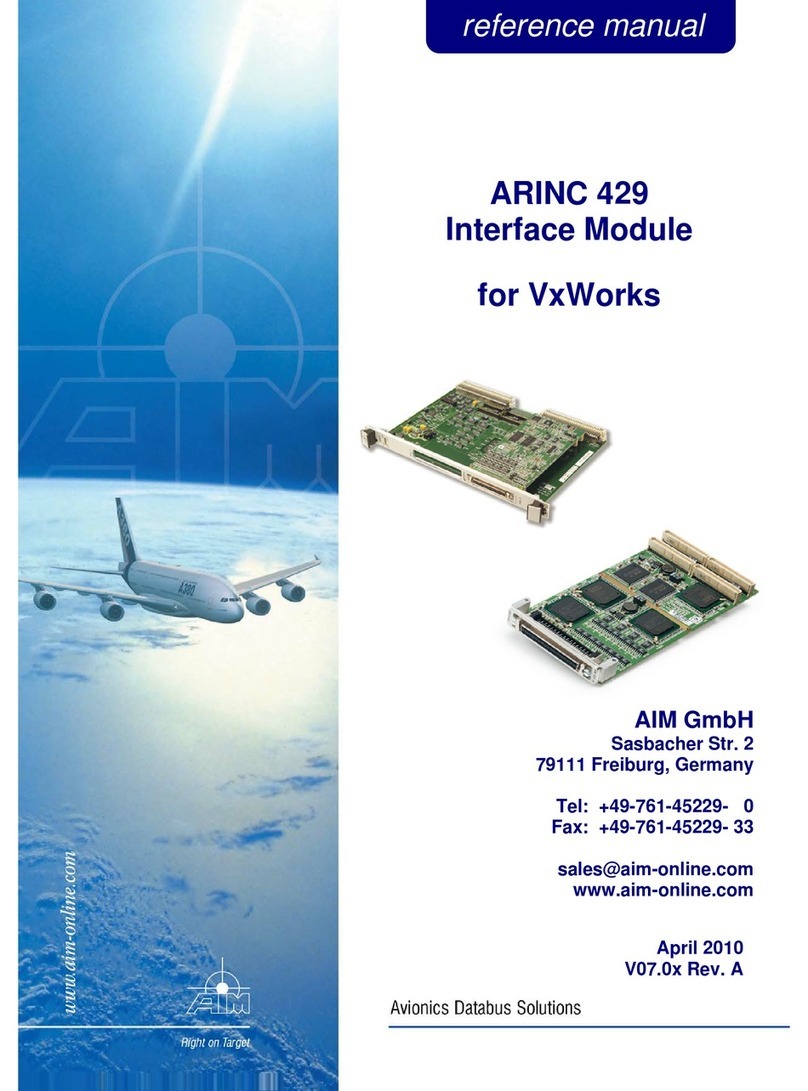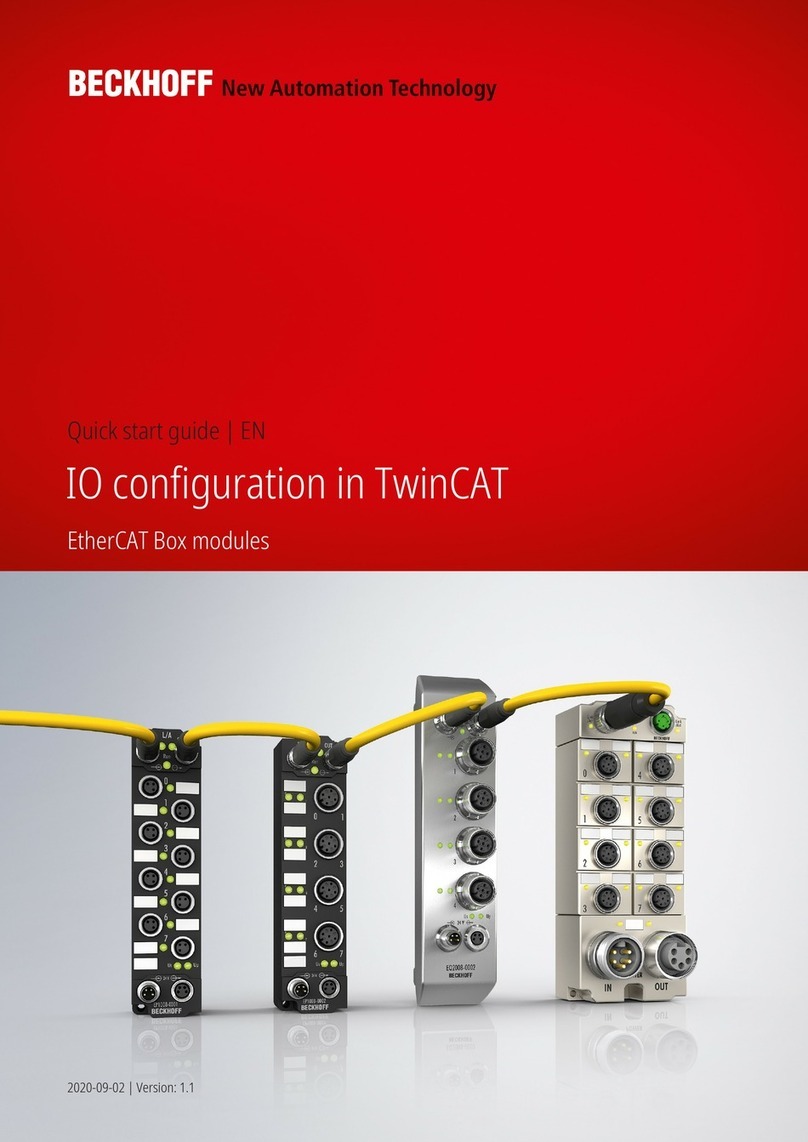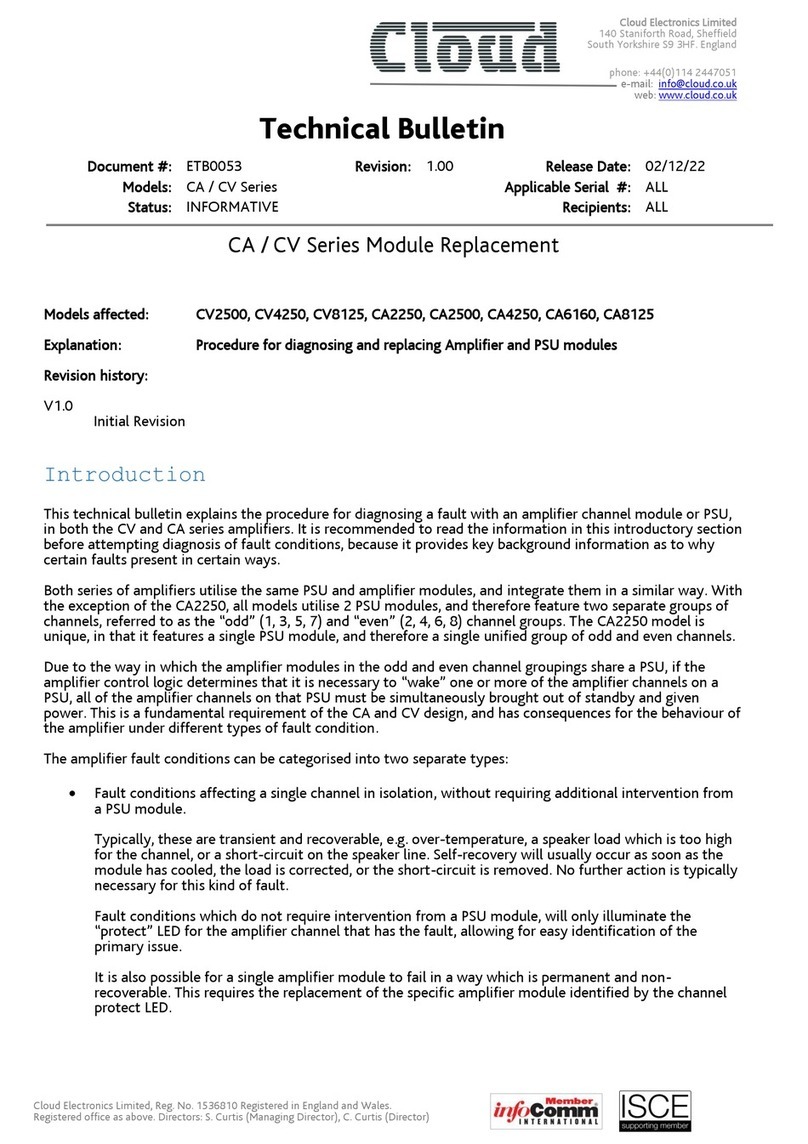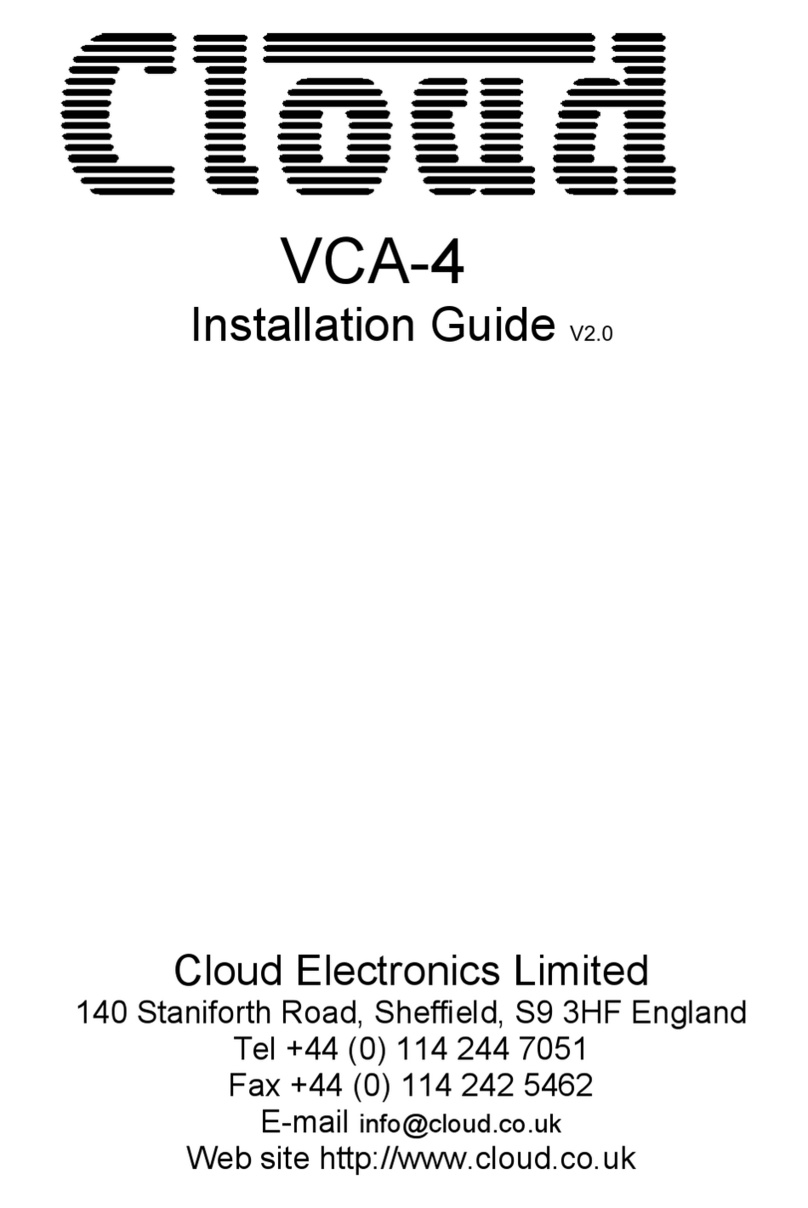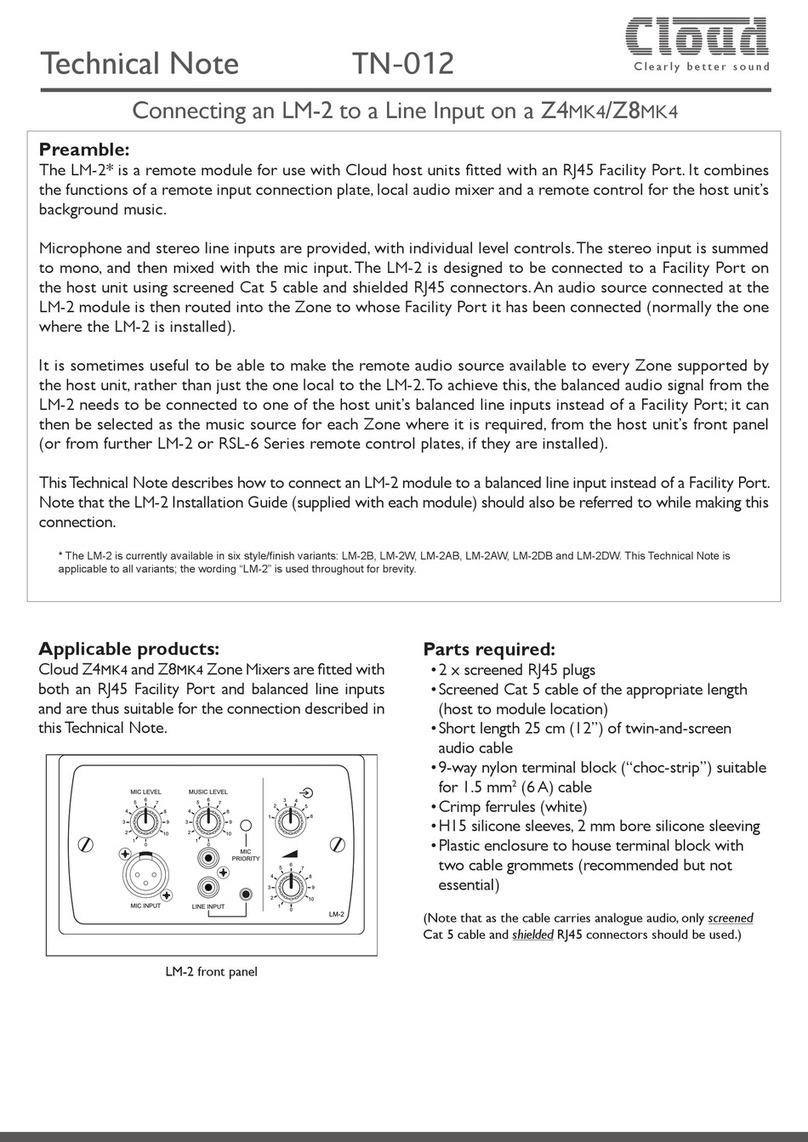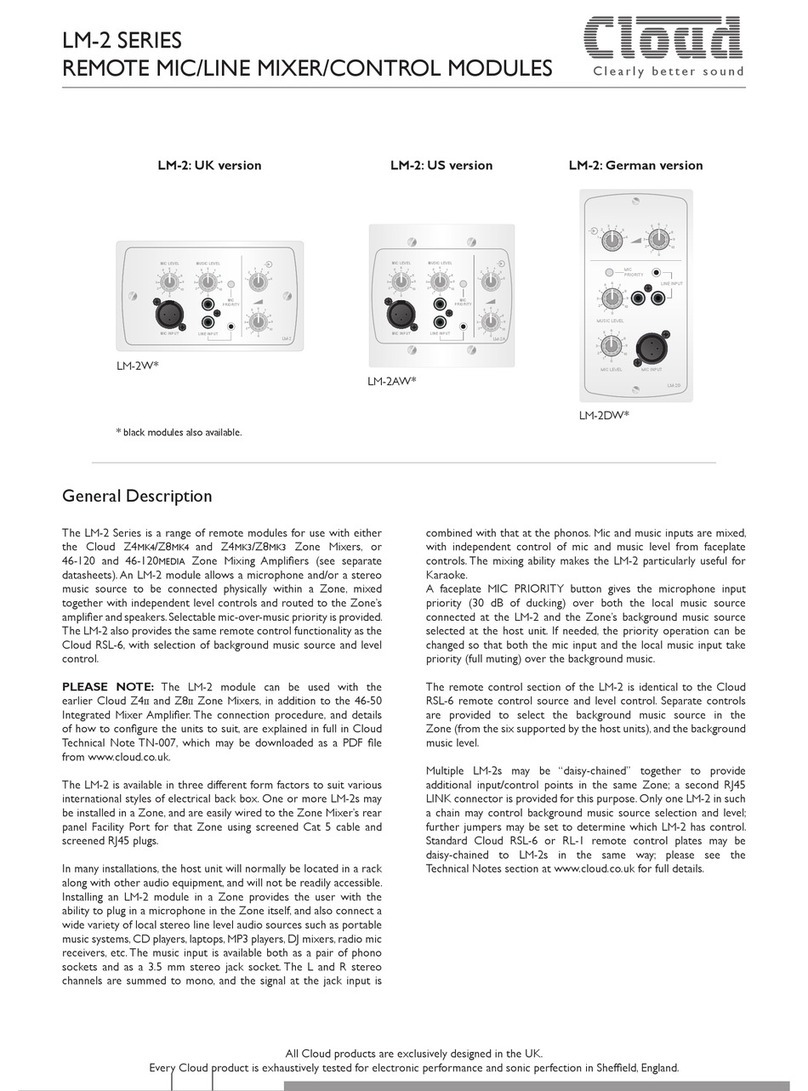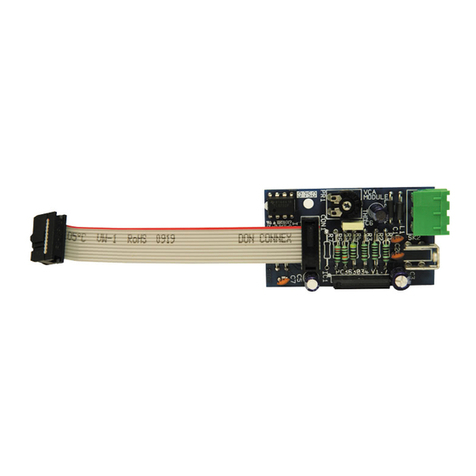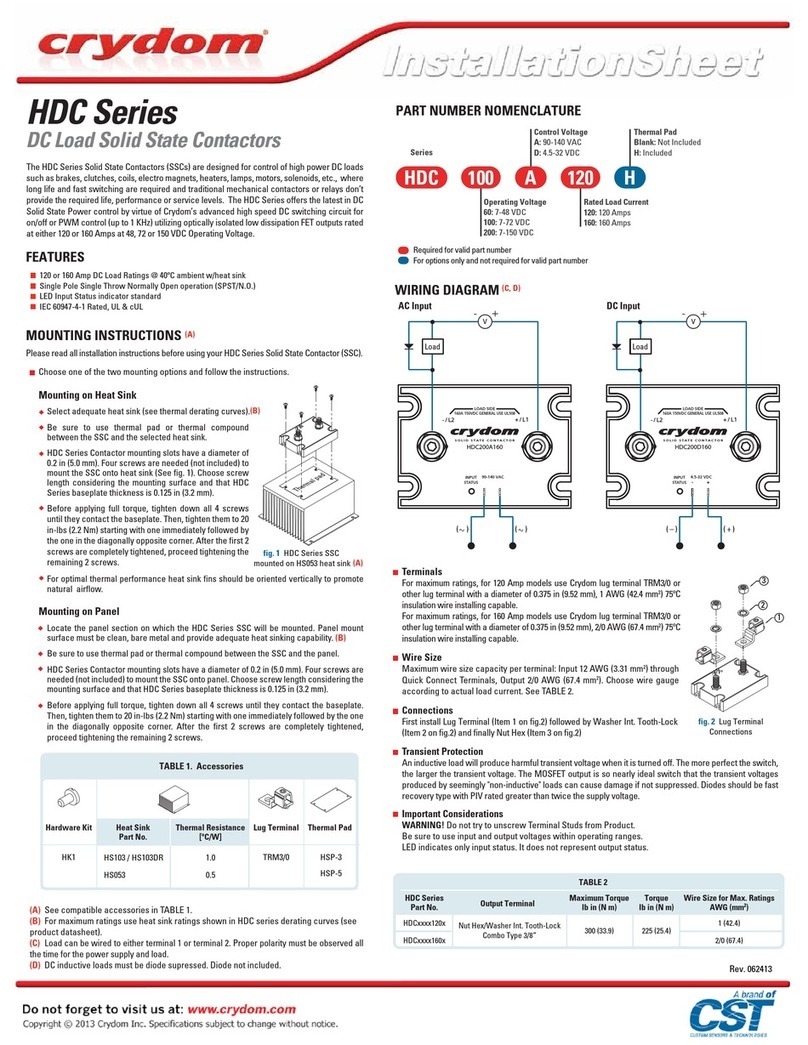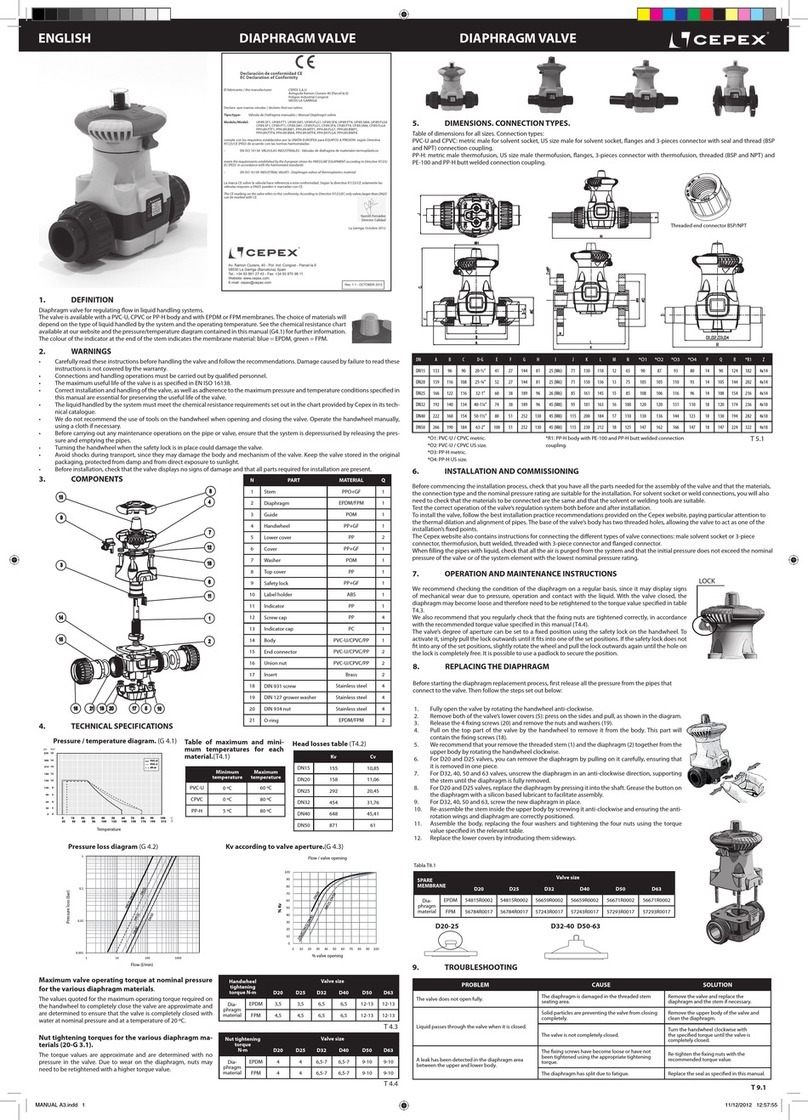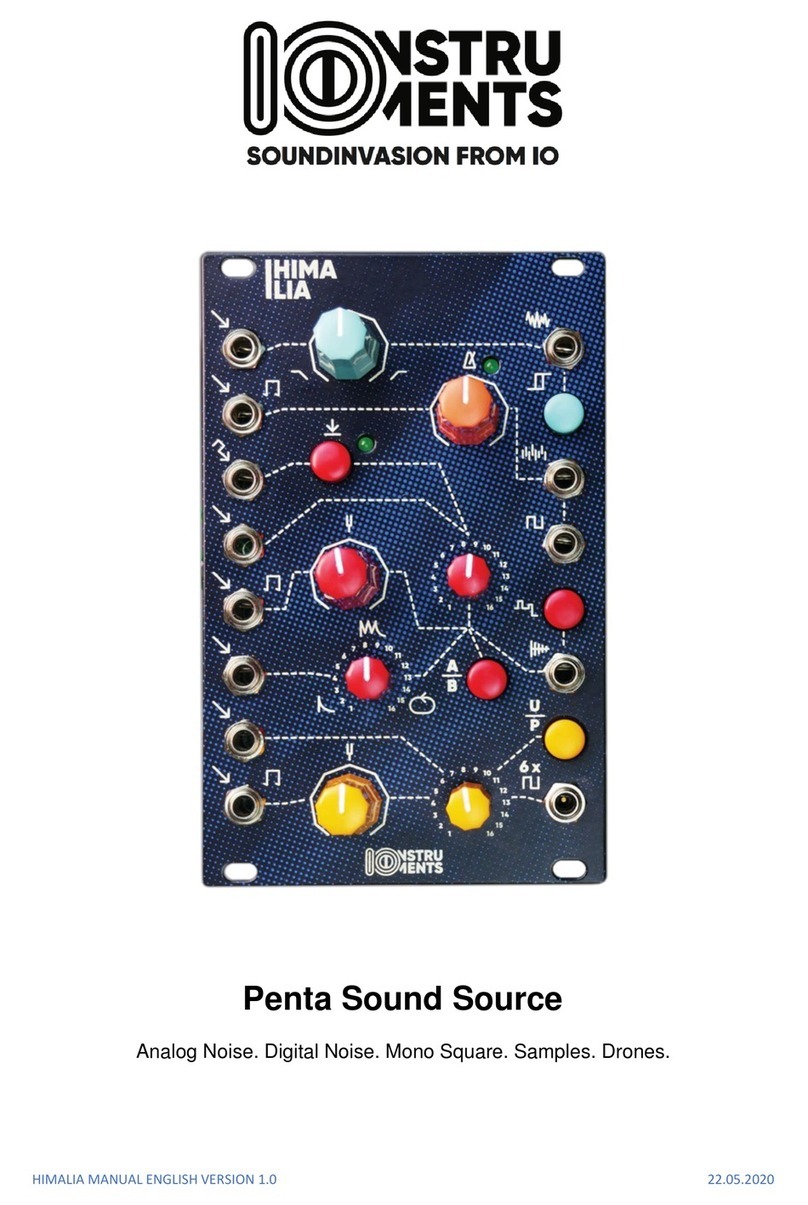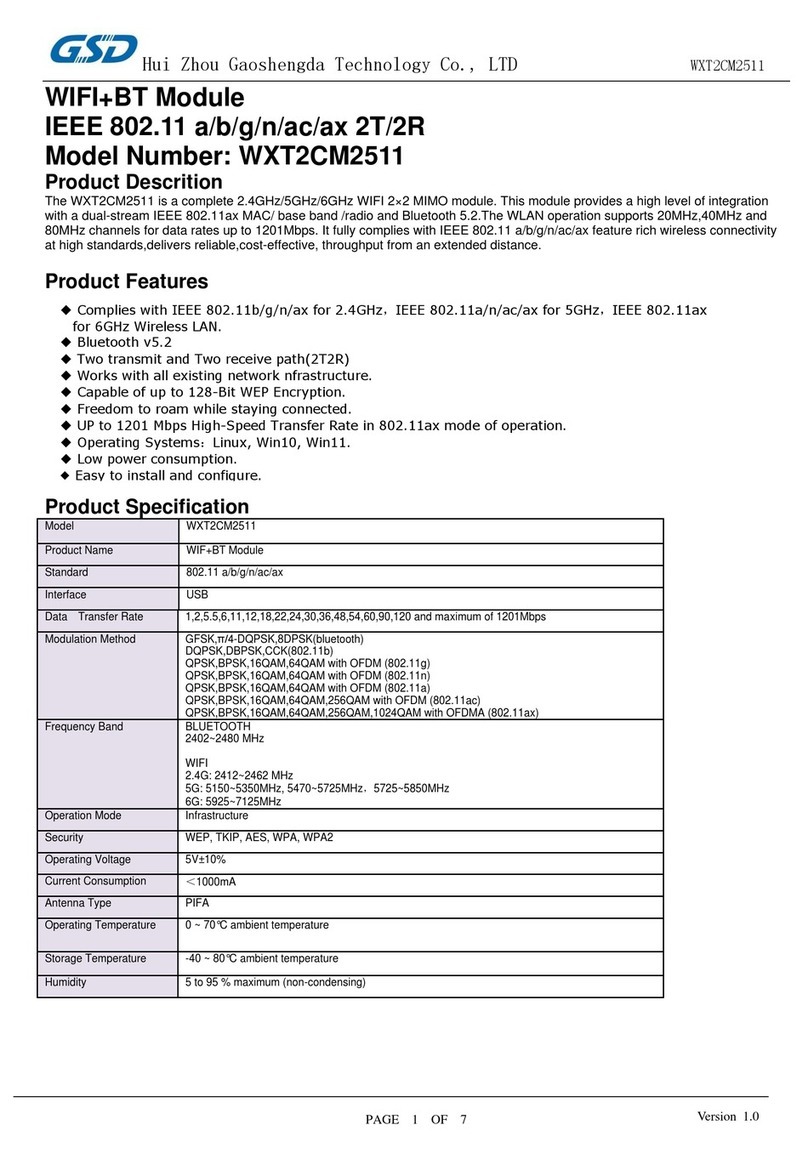1 BoseTwo Channel Equalisation Module: Installation Guide
BoseTwo Channel Equalisation Module
Installation Guide
1 Models
This Boseequalisation module is compatible with the CX-A4 and CX-A6
multi-channel amplifiers, and is available in two models:
• Model 8 card for use with Bosemodel 8 speakers.
• Model 32 card for use with Bosemodel 25, 32 and 102 speakers.
Each channel of the Boseequalisation module can be turned on or off at
the installers discretion by moving the following links to their ON or OFF
positions. Link 1 and 2 can be found adjacent to the connector marked as
CON1 on the Boseequalisation module PCB.
LK1 controls Channel A
LK2 controls Channel B
2 Installation Information
The Boseequalisation module cannot be installed to a channel that has a VCA module fitted.
Connectors for the Boseequalisation modules are located approximately 50mm from the rear of
the unit. They are clearly marked as ‘CON1’, ‘CON2’ and ‘CON3’:
CON 1 = Channel 1&2
CON 2 = Channel 3&4
CON 3 = Channel 5&6 (only on CX-A6)
Compatible Bosespeakers are of the 100V line type. All equalised channels should have their
65Hz high pass filters switched ‘on’ by moving the relevant jumper to the ‘IN‘ position. The
jumpers are clearly marked as J1-6:
J1 = Channel 1, J2 = Channel 2, J3 = Channel 3, J4 = Channel 4, J5* = Channel 5, J6* = Channel 6
* = Jumpers J5 and J6 are only present in the CX-A6.
NOTE: Early versions of the CX-A4 and CX-A6 do not have 65Hz filters, if you are using one of
these earlier models care must be taken to avoid high-level low-frequency input signals.
CX-A4 BoseEqualisation Module Connector and 65Hz Filter Locations
CX-A6 BoseEqualisation Module and 65Hz Filter Connector Locations
16-07-02 V2.0