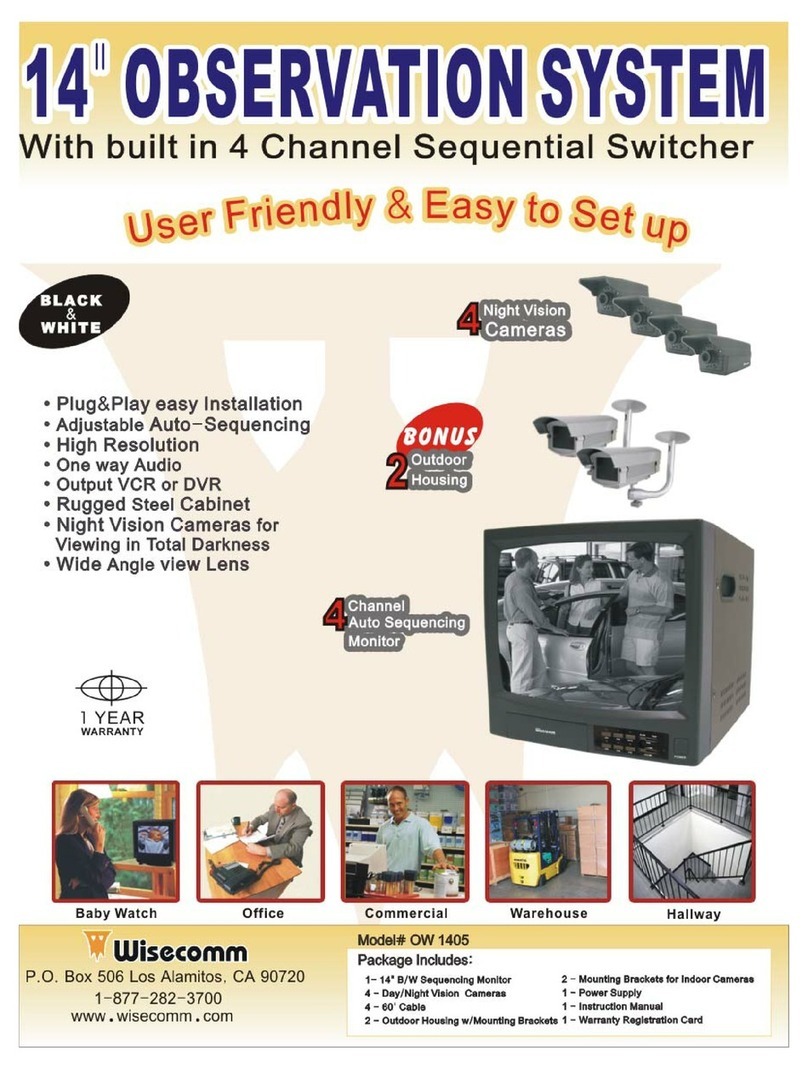Clover TBUN15070 User manual
Other Clover Security System manuals
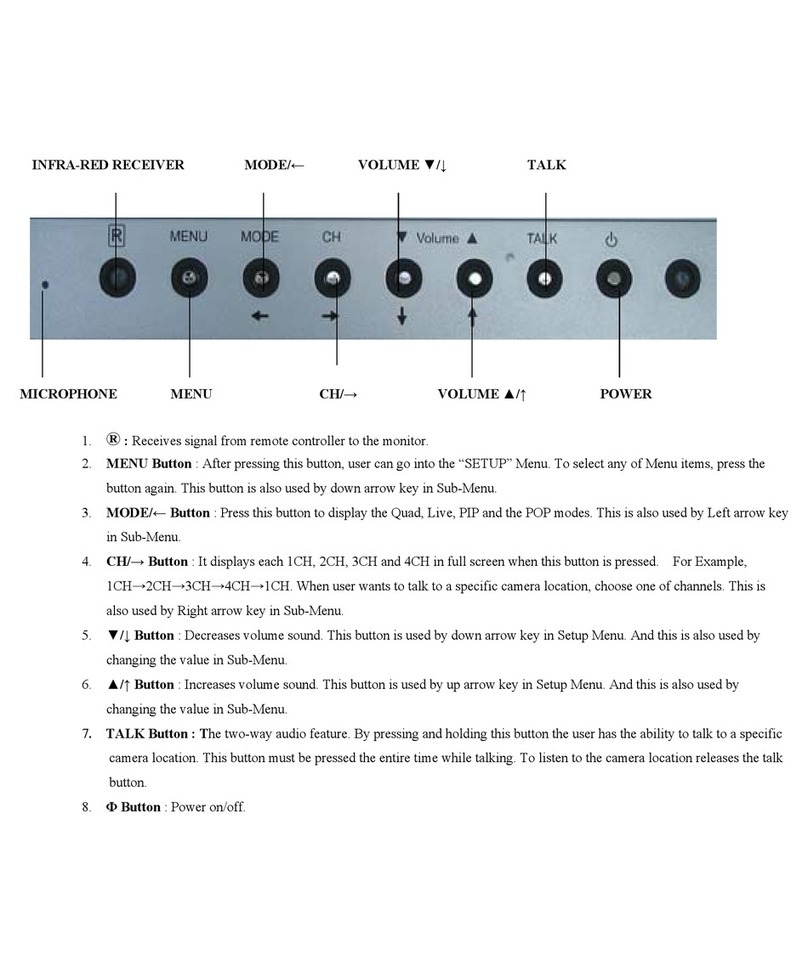
Clover
Clover TFT1904Q User manual
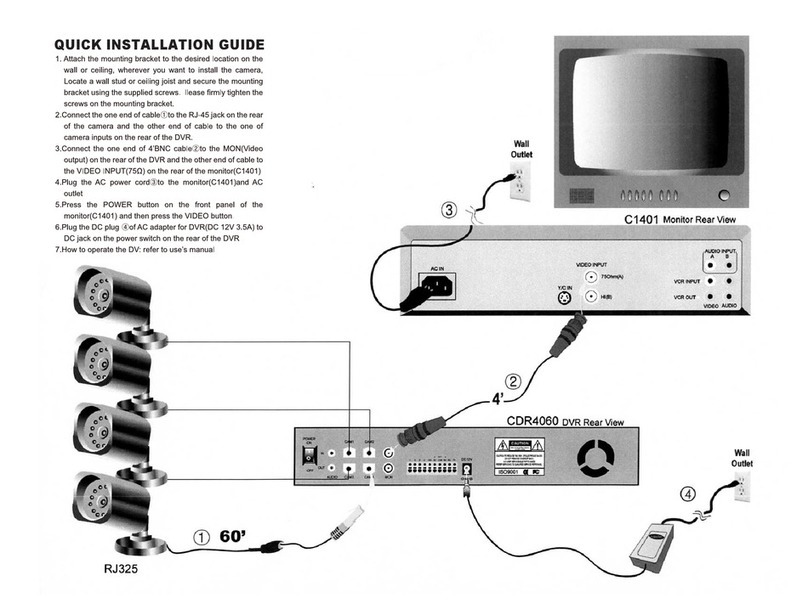
Clover
Clover BUN 1460 User manual
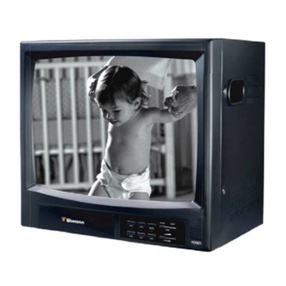
Clover
Clover OW1415 User manual

Clover
Clover OW1402 User manual
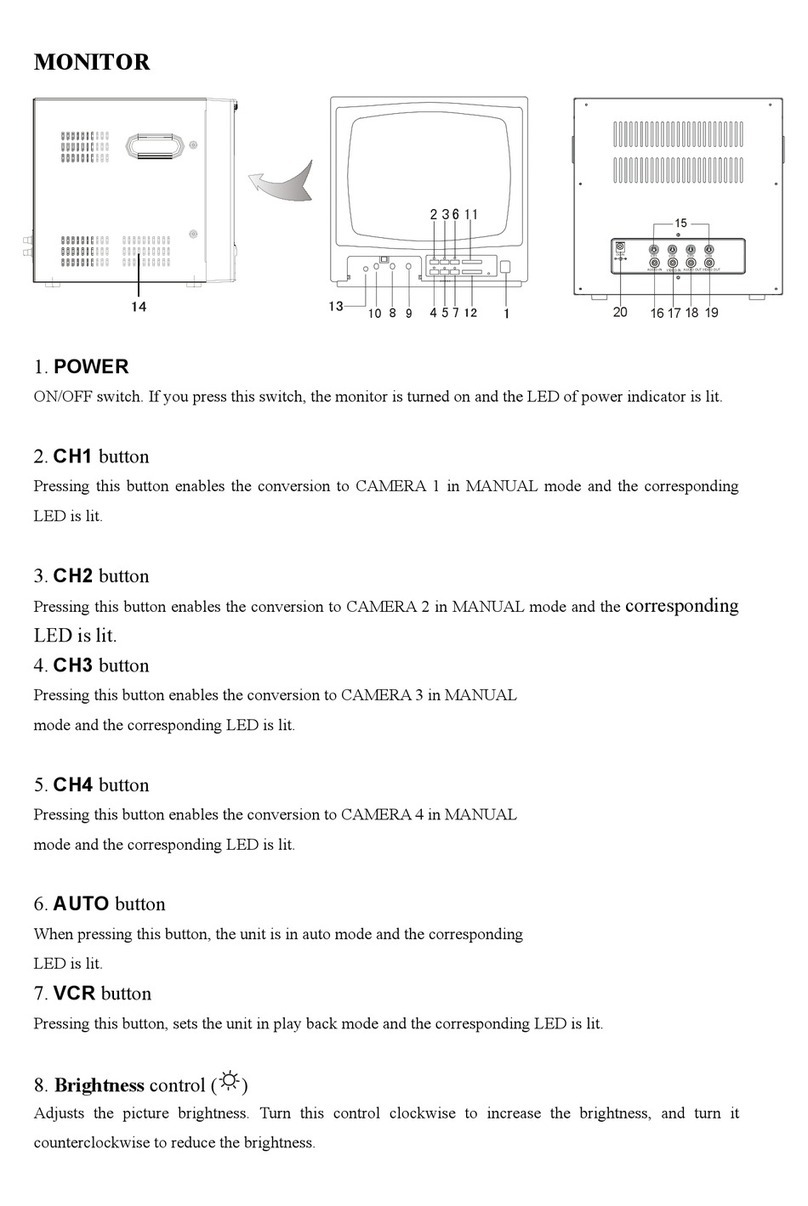
Clover
Clover OW1405 User manual
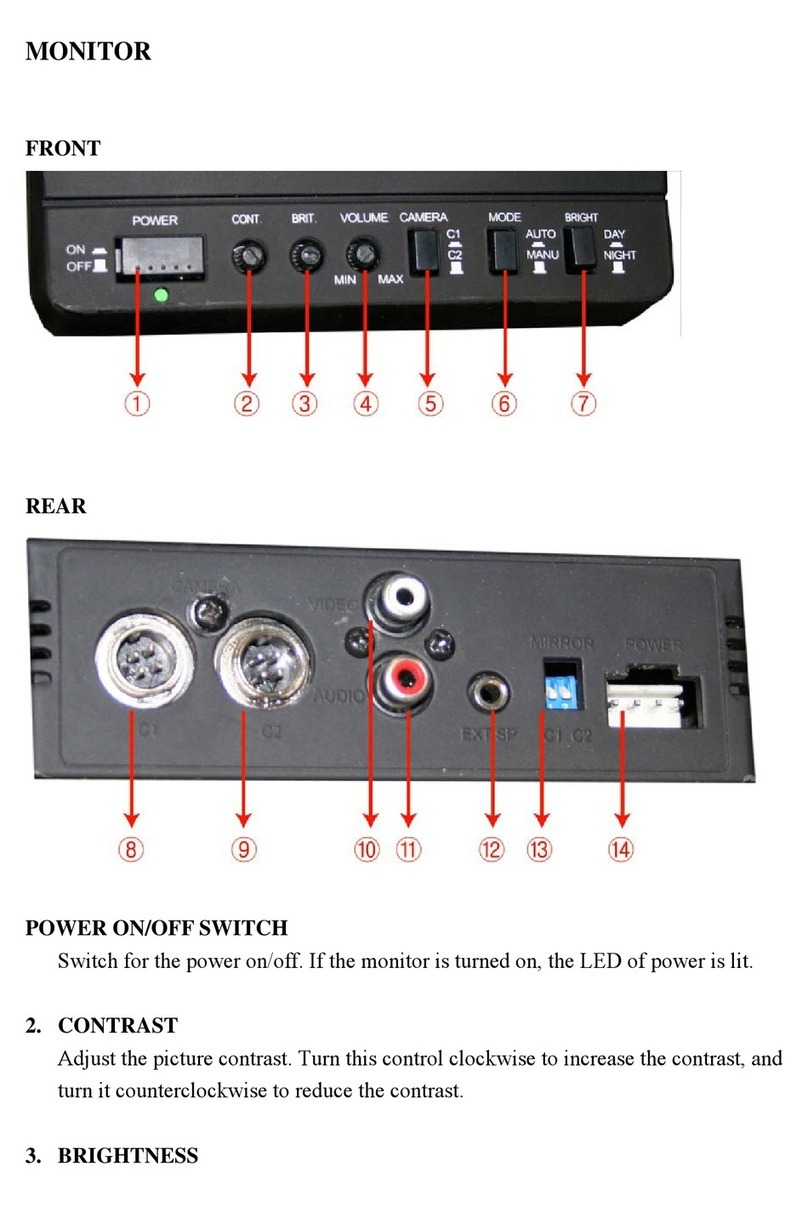
Clover
Clover REV055 User manual

Clover
Clover TFT1504Q User manual
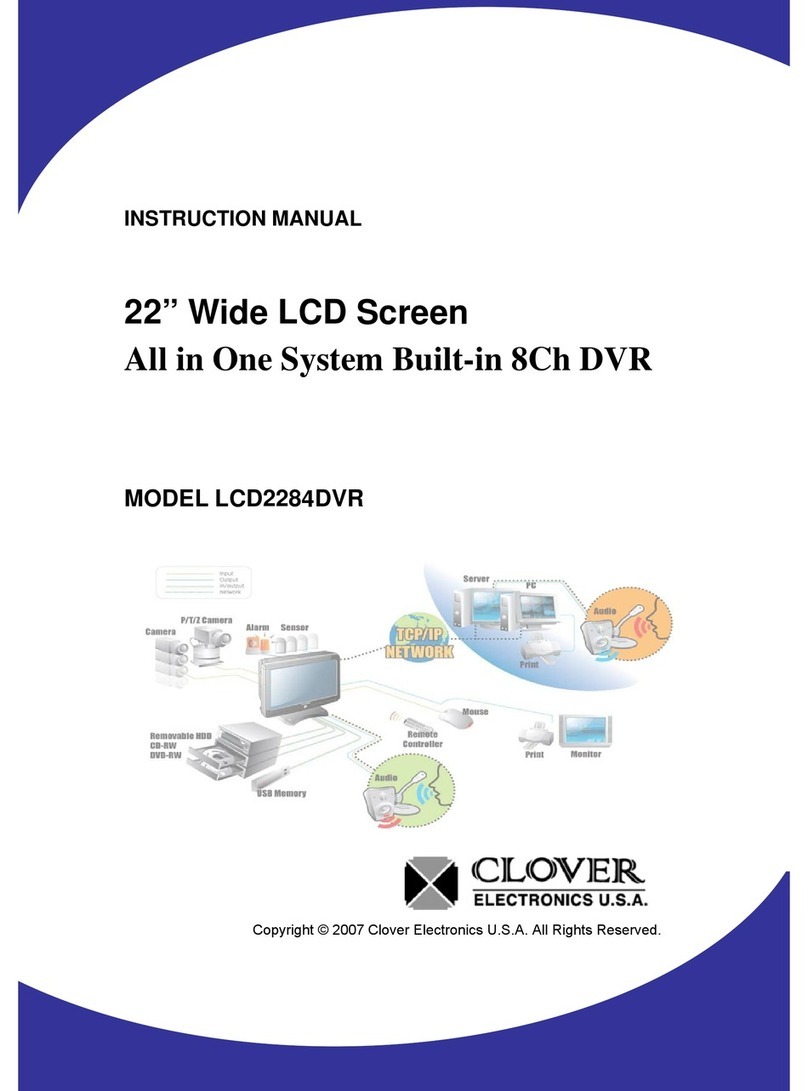
Clover
Clover LCD2284DVR User manual

Clover
Clover WW2000 User manual
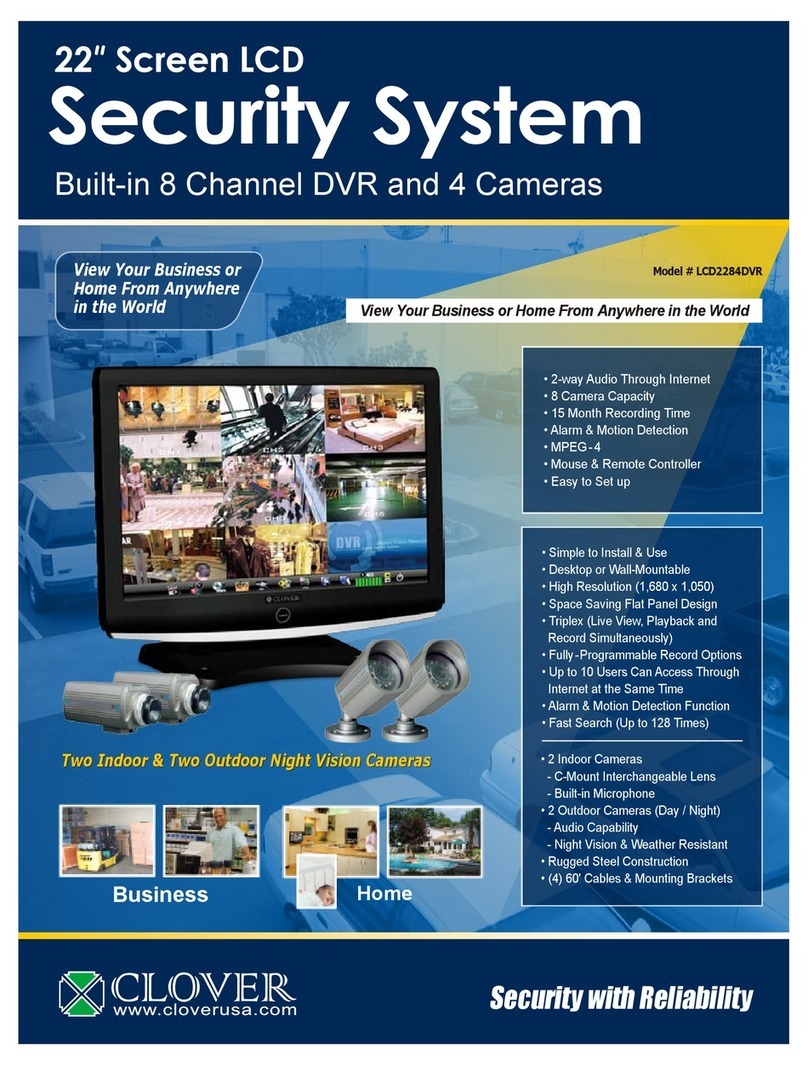
Clover
Clover LCD2284DVR User manual

Clover
Clover C1401 User manual
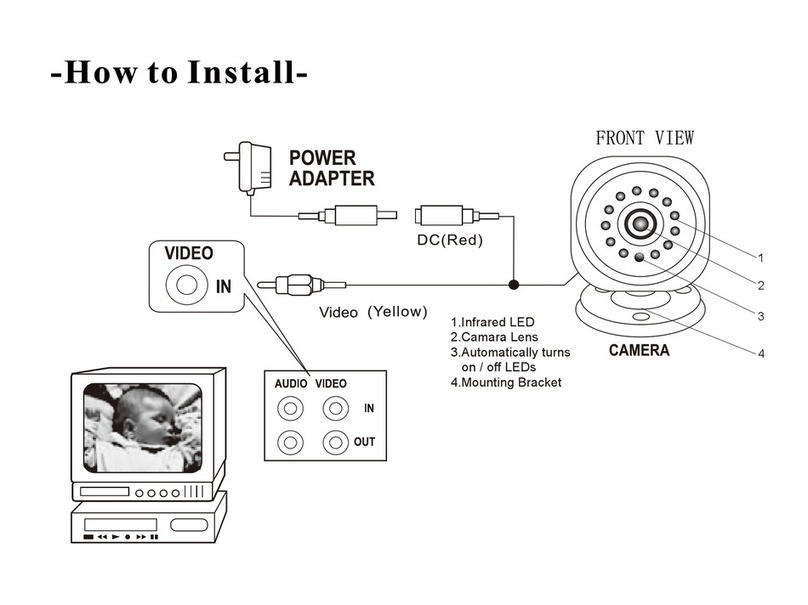
Clover
Clover RJ325 User manual

Clover
Clover OW0701 User manual
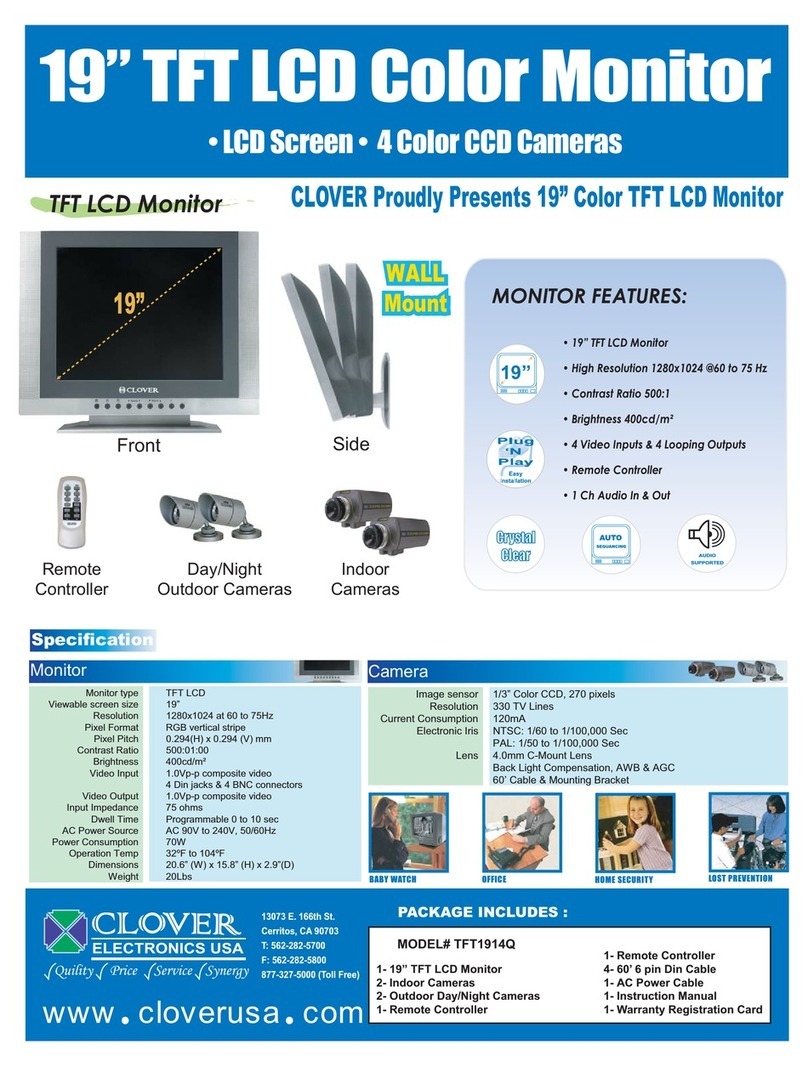
Clover
Clover TFT1914Q User manual
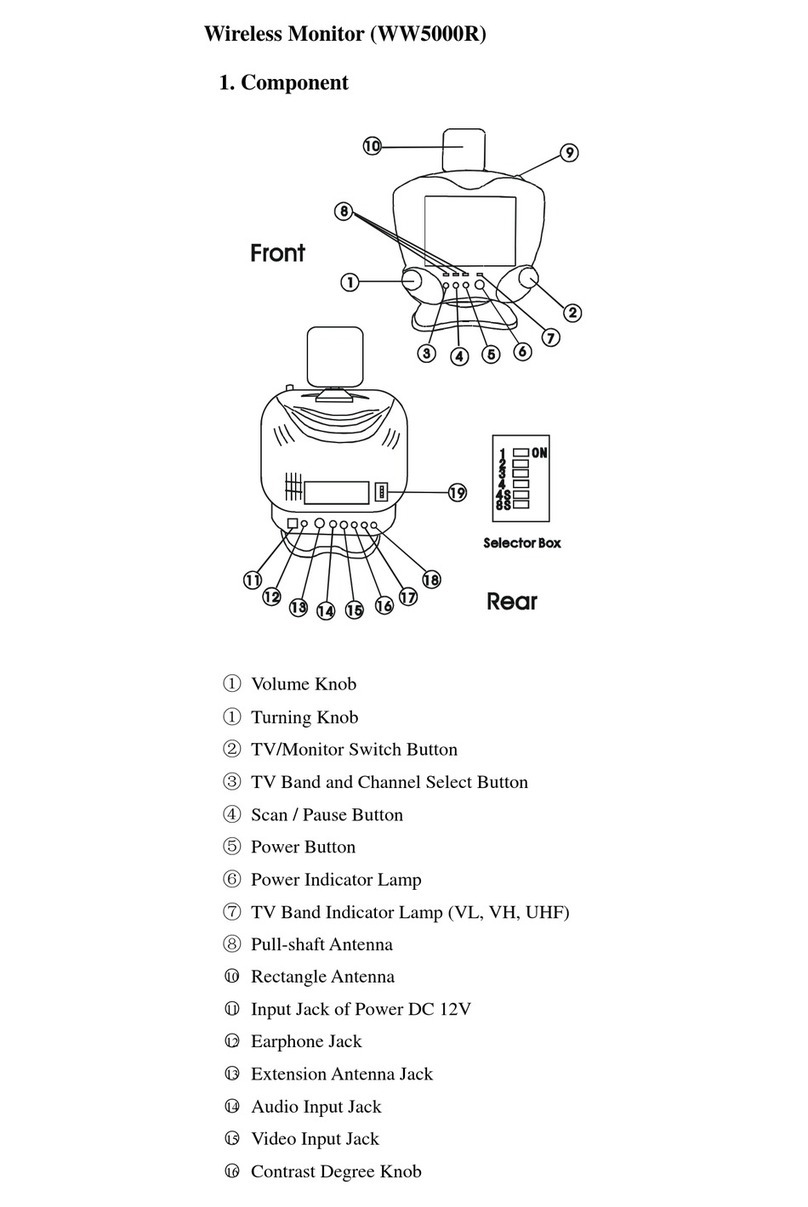
Clover
Clover WW5000R User manual
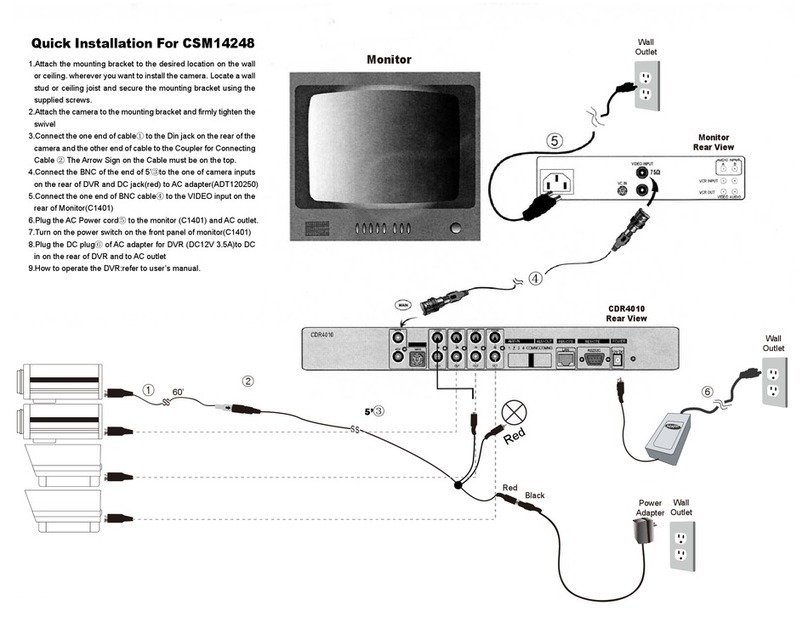
Clover
Clover CDR-4010 User manual

Clover
Clover BUN 1460 User manual

Clover
Clover DQ205 User manual

Clover
Clover OW1415 User manual

Clover
Clover OW1402 User manual
Popular Security System manuals by other brands
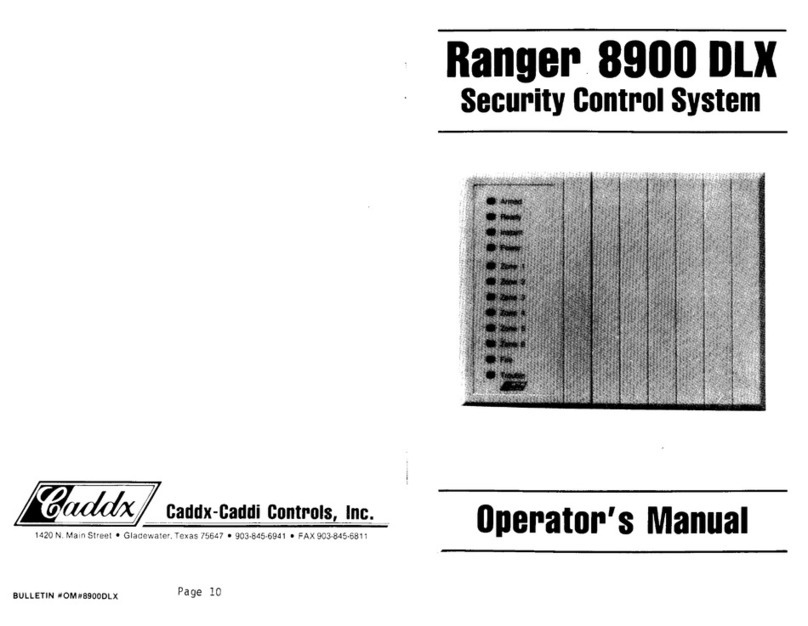
Caddx-Caddi Controls
Caddx-Caddi Controls Ranger 8900DLX Operator's manual

EDIATec
EDIATec ECW100 installation manual
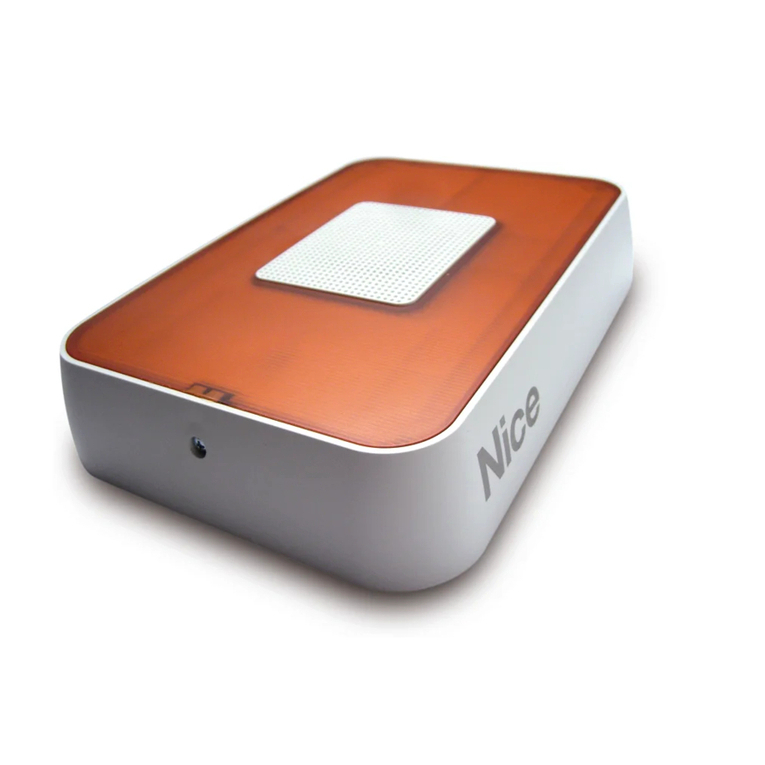
Nice
Nice HSSOC installation guide
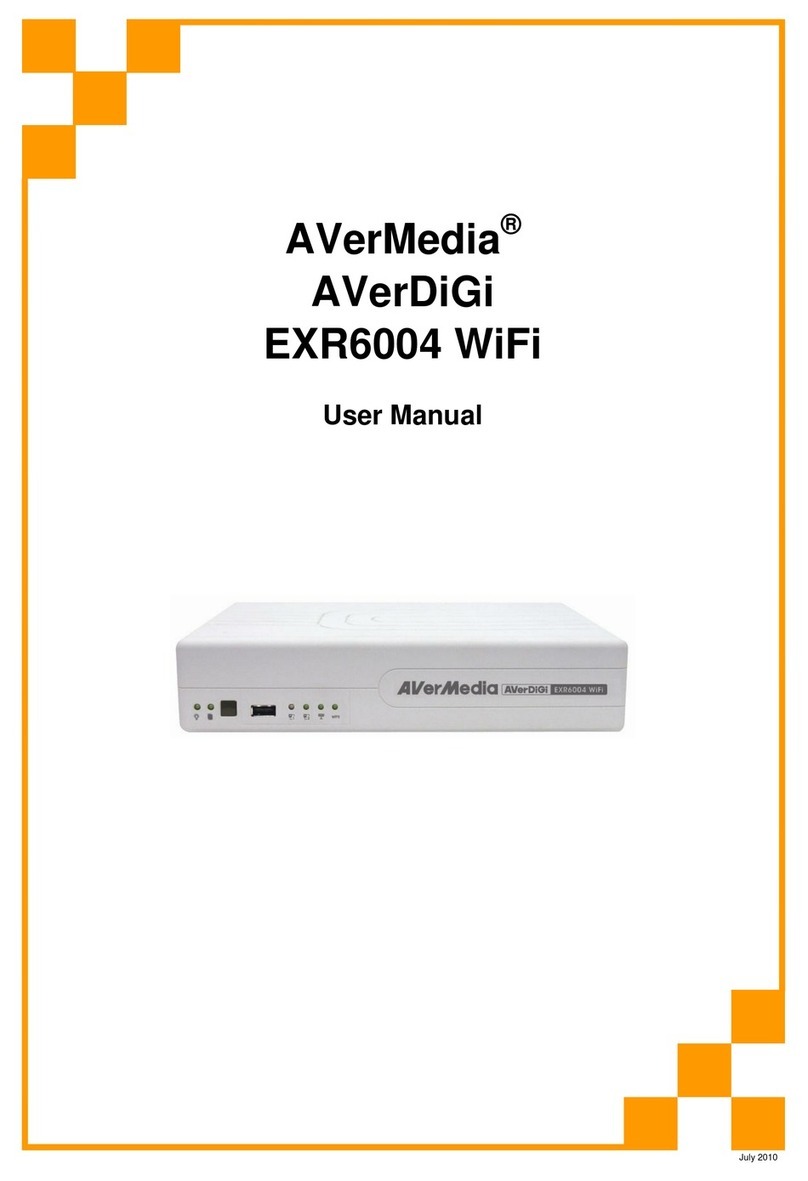
Avermedia
Avermedia AVerDiGi EXR6004 Mini user manual

Smartwares
Smartwares CS96DVR Installation and operation instruction manual

Pyronix
Pyronix PCX 256 Installation