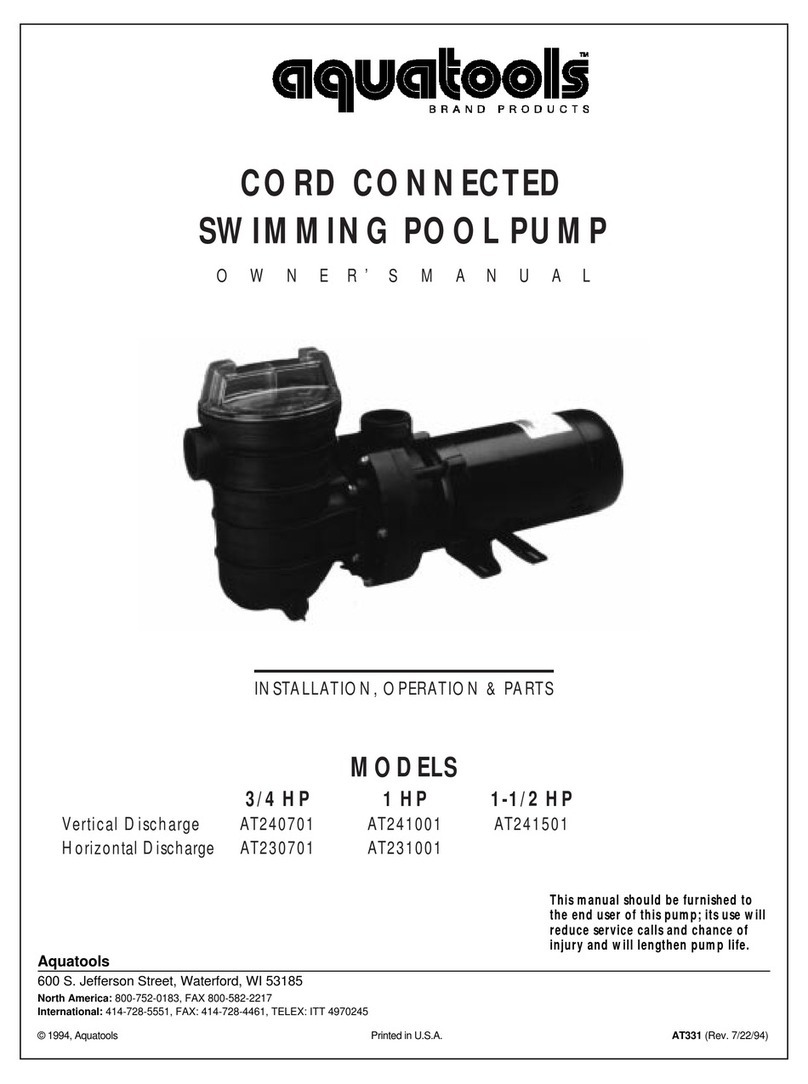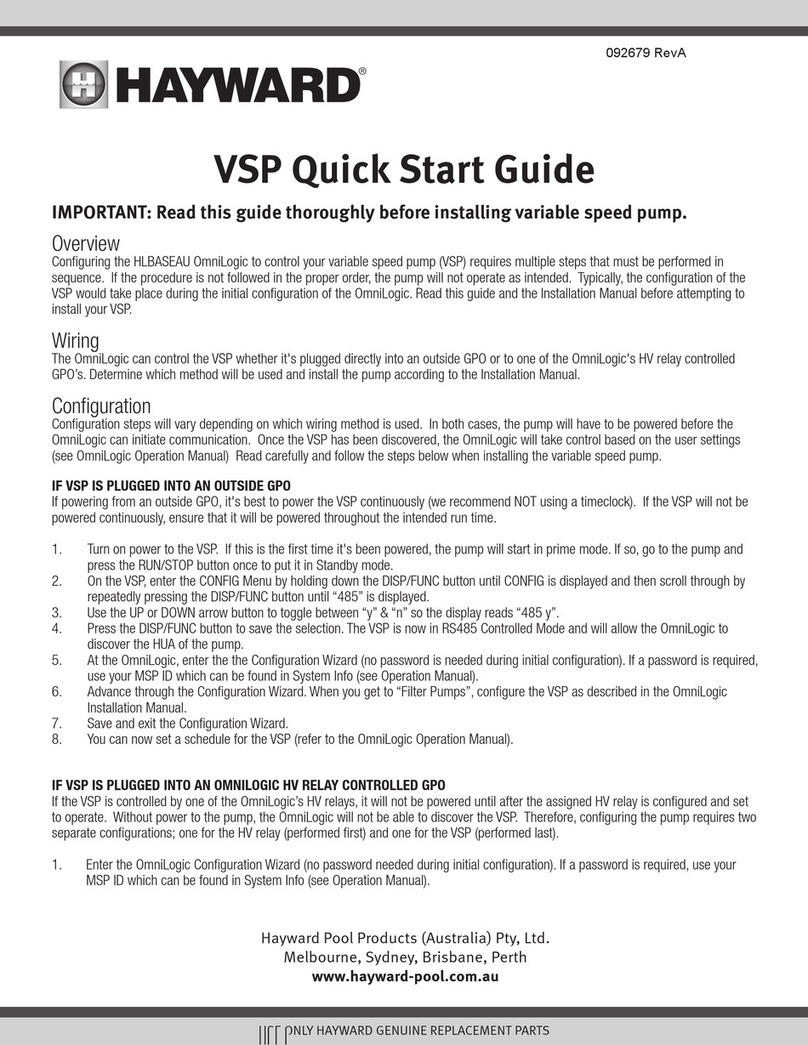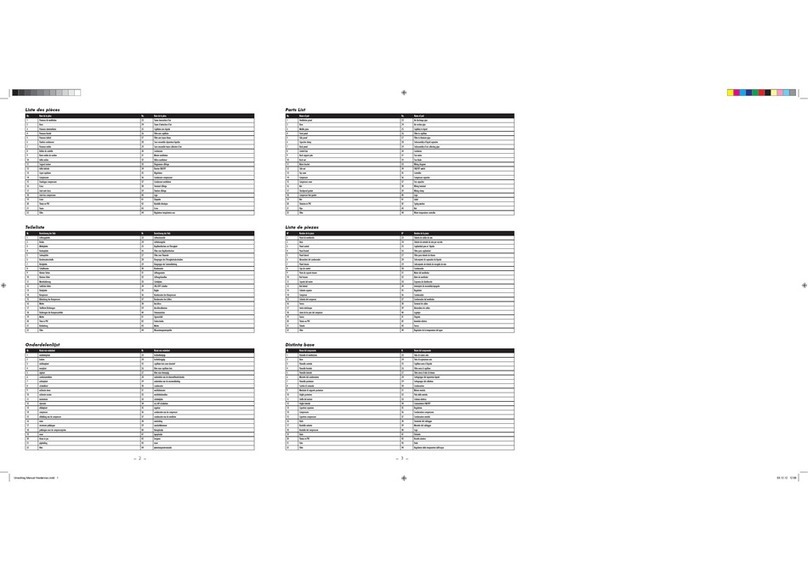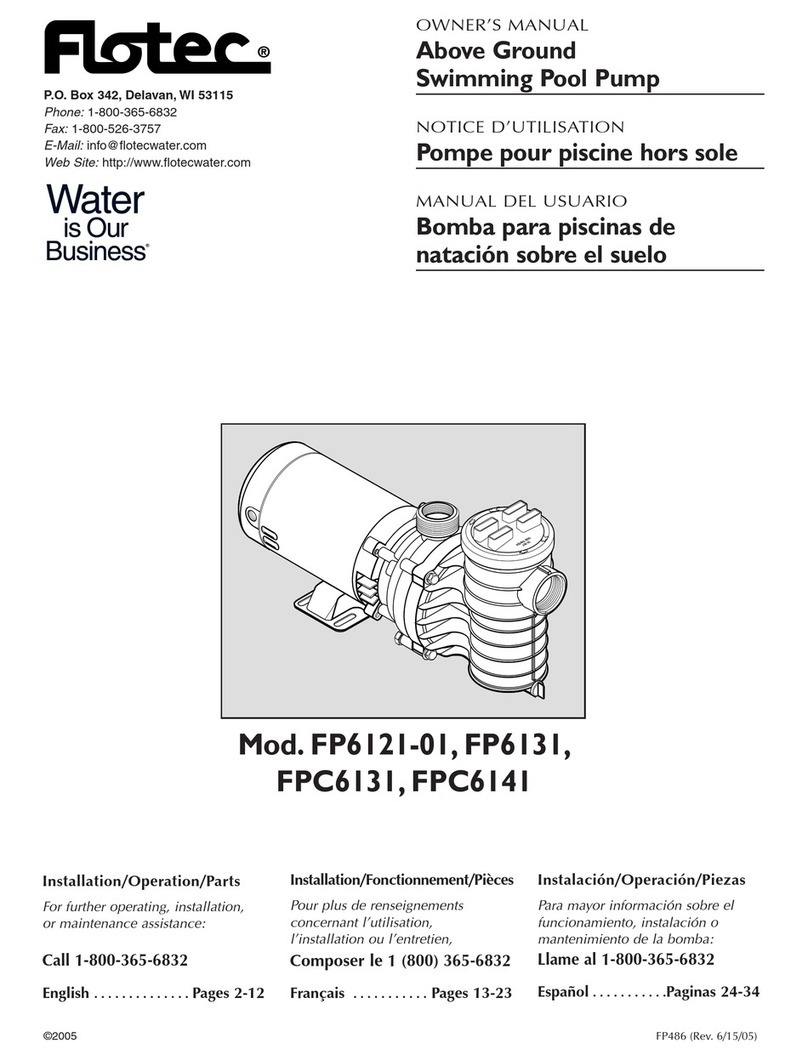USE ONLY HAYWARD GENUINE REPLACEMENT PARTS
Page 2 of 14 Pump
WARNING – Disconnect the pump from the main power supply completely before servicing the pump or filter.
WARNING – All electrical connections must be done by a qualified electrician according to local electrical standard.
FNF C 15-100 GB BS7671:1992
DDIN VDE 0100-702 EW EVHS-HD 384-7-702
AÖVE 8001-4-702 HMSZ 2364-702:1994 / MSZ 10-533 1/1990
EUNE 20460-7-702 1993, REBT ITC-BT-31 2002 MMSA HD 384-7-702.S2
IRL IS HD 384-7-702 PL PN-IEC 60364-7-702:1999
ICEI 64-8/7 CZ CSN 33 2000 7-702
LUX 384-7.702 S2 SK STN 33 2000-7-702
NL NEN 1010-7-702 SLO SIST HD 384-7-702.S2
P RSIUEE TR TS IEC 60364-7-702
WARNING – Be certain the machine is only plugged into a protected 230 V outlet that is protected from short-circuits.
The pump is to be supplied by an isolating transformer or supplied through a residual current device (RCD) having a rated
residual operating current not exceeding 30 mA.
WARNING – Children should be supervised to ensure that they do not play with the appliance. Keep ngers and foreign
objects away from openings and moving parts.
WARNING – Motor must be suitably grounded. Connect ground wire to green grounding screw and for cord connected
units use properly grounded outlet.
WARNING – Use a motor bonding lug to connect motor with other bonded parts using the appropriate size conductor
as required by electrical codes.
WARNING – When making these electrical connections, refer to the diagram given under the lid of the motor terminal
box. Be sure to check the electric connections are tight and sealed before powering up. Replace all covers before operation.
WARNING – Make sure that the power supply voltage required by the motor corresponds to that of the distribution
network and that the power supply cables matches the power and current of the pump.
WARNING – Read and follow all instructions in this owner’s manual and on the equipment. Failure to follow
instructions can cause serious injury or death.
This document should be given to the owner of the swimming pool and must be kept by the owner in a safe place.
WARNING – The appliance can be used by children aged from 8 years and above and persons with reduced physical,
sensory or mental capabilities, or lack of experience and knowledge, if they have been given supervision or instruction
concerning use of the appliance in a safe way and understand the hazards involved.
WARNING – Cleaning and user maintenance shall not be made by children without supervision.
WARNING – The pump is intended for continuous operation at Maximum Water temperature 35°C.
WARNING – Use Only Genuine Hayward Replacement Parts.
WARNING – If the supply cord is damaged it must be replaced by the manufacturer, service agent, or similarly qualified
persons in order to avoid a hazard.
WARNING – For disconnection from main power supply an external switch having a contact separation in all poles that
provide a full disconnection under overvoltage category III conditions must be incorporated in the fixed wiring in accordance
with the wiring rules.
WARNING – Do not operate the swimming pool pump if the power cord or the housing of the motor connection box is
damaged. This can cause an electric shock. A damaged power cord or motor connection box must be replaced by a service
agent or a similarly qualified person immediately in order to avoid a hazard.
WARNING – This pool motor is NOT equipped with a Safety Vacuum Release System (SVRS). SVRS helps prevent
drowning due to body entrapment on underwater drains. In some pool configuration, if a person’s body covers the drain, the
person can be trapped by suction. Depending on your pool configuration, a SVRS may be required to meet local requirements.
WARNING: Electrical Hazard. Failure to follow
instructions can result in serious injury or death.
FOR USE WITH SWIMMING POOLS