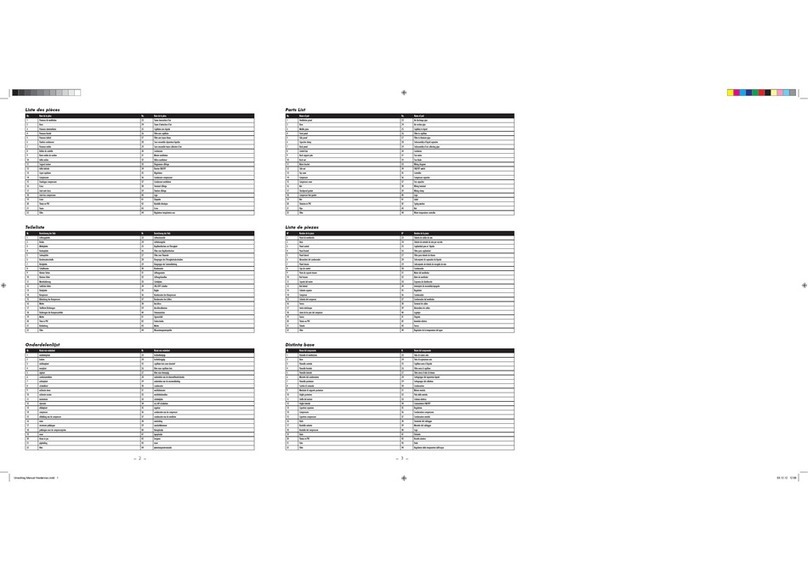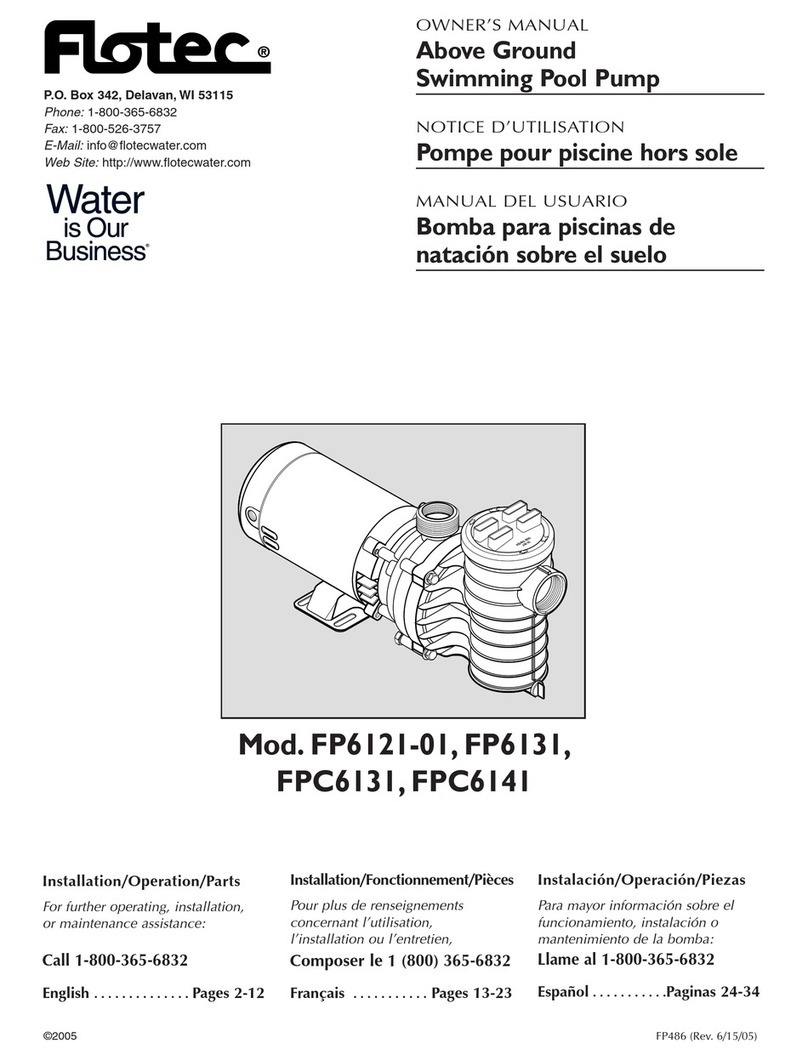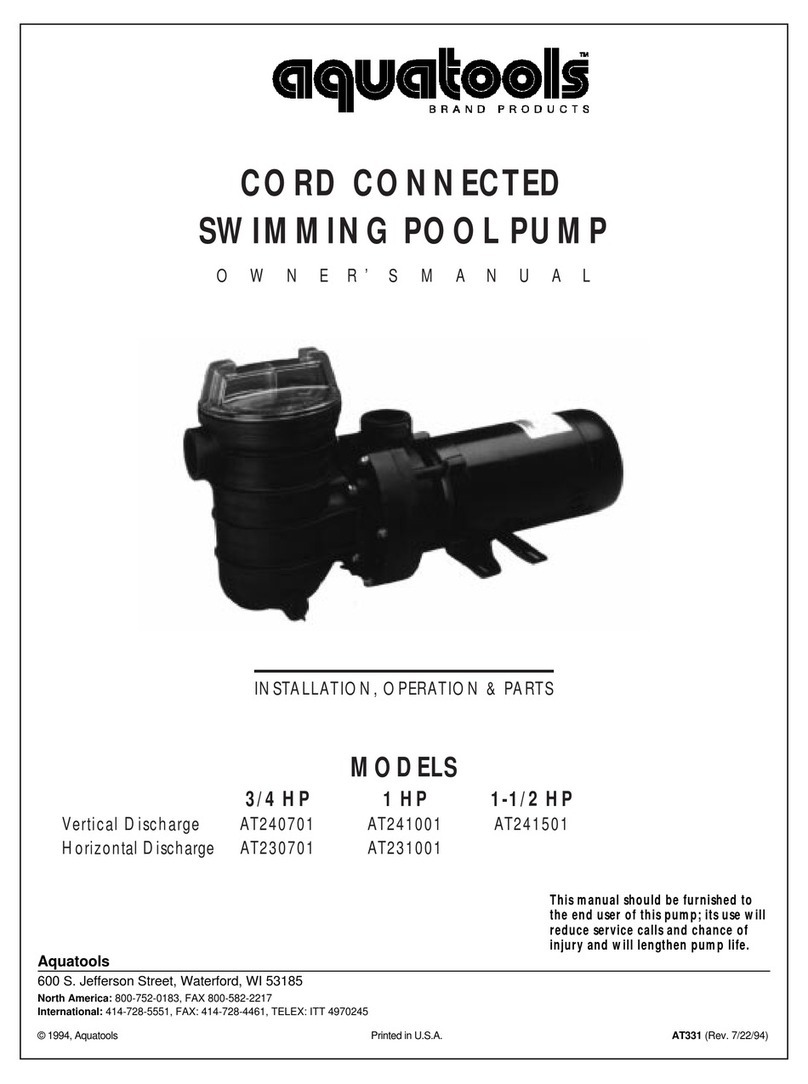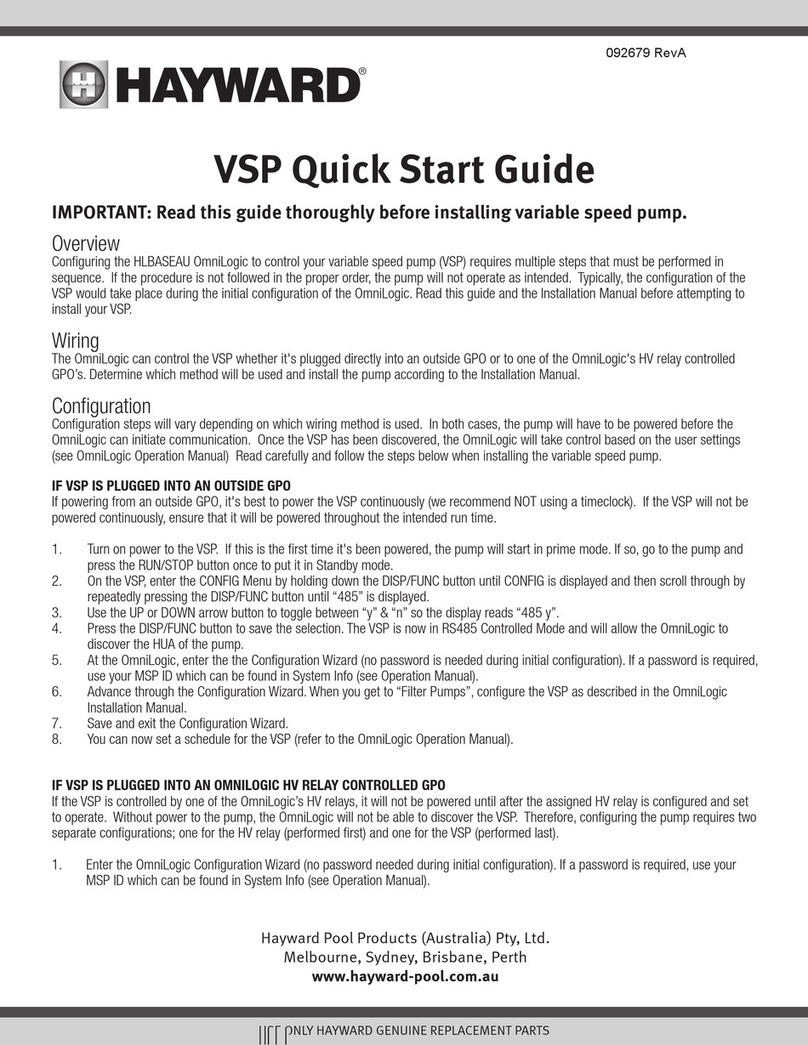TABLE OF CONTENTS
1 WARNINGS ......................................................................................................................................3
2 INTRODUCTION...............................................................................................................................4
3 INSTALLING THE SOLAR ARRAY...................................................................................................4
3.1 Location of the Solar Array................................................................................................................................ 4
3.2 Solar Array Mounting Rack ............................................................................................................................... 5
3.3 Solar Array Assembly Methods......................................................................................................................... 5
3.4 Orienting the Solar Array to Solar South .......................................................................................................... 6
3.5 Setting the Solar Array Tilt Angle...................................................................................................................... 7
4 ELECTRICAL INSTALLATION .........................................................................................................8
4.1 Controller, Junction Box, and Conduit .............................................................................................................. 8
4.2 Grounding and Lightning Protection ............................................................................................................... 11
4.3 Solar Array Wiring............................................................................................................................................ 13
4.4 Solar Array Disconnect Switch in the Junction Box ....................................................................................... 14
4.5 Junction Box (Controller Input) Wiring............................................................................................................ 14
4.6 Maximum RPM Setting.................................................................................................................................... 15
4.7 Motor Wiring Order for Correct Rotation......................................................................................................... 16
4.8 Pump Motor Bonding and Grounding ............................................................................................................. 16
4.9 Low-Water Probe for Dry-Run Protection....................................................................................................... 17
4.10 External ON/OFF Switching ............................................................................................................................ 17
4.11 Automatic Control For Full-Tank Shutoff ........................................................................................................ 19
4.12 AC Backup ....................................................................................................................................................... 21
5 SWIMMING POOL SYSTEMS.........................................................................................................22
5.1 The Need for Low-Friction Piping and Filtration............................................................................................. 22
5.2 Interface with Pool Cleaners and Pool Sweeps ............................................................................................. 23
6 PUMP INSTALLATION ...................................................................................................................24
6.1 Pump Location ................................................................................................................................................. 24
6.2 Piping................................................................................................................................................................ 24
6.3 Suction-Lift Applications .................................................................................................................................. 25
7 OPERATING THE PUMP................................................................................................................26
8 MAINTENANCE..............................................................................................................................27
8.1 Pump Maintenance.......................................................................................................................................... 27
8.2 Controller and Junction Box Maintenance...................................................................................................... 28
8.3 Solar Array Maintenance................................................................................................................................. 28
8.4 Electrical Wiring Maintenance......................................................................................................................... 28
Exploded View of Pump..................................................................................................................................................... 29
8.6 Parts List, Pump and Motor............................................................................................................................. 30
9 TROUBLE SHOOTING ...................................................................................................................31
9.1 If The Pump Doesn’t Run ................................................................................................................................ 31
9.2 Inspect The System......................................................................................................................................... 31
9.3 Test The System.............................................................................................................................................. 32
9.4 If The Pump Runs But Flow Is Less Than Normal......................................................................................... 33
10 WARRANTY................................................................................................................................34