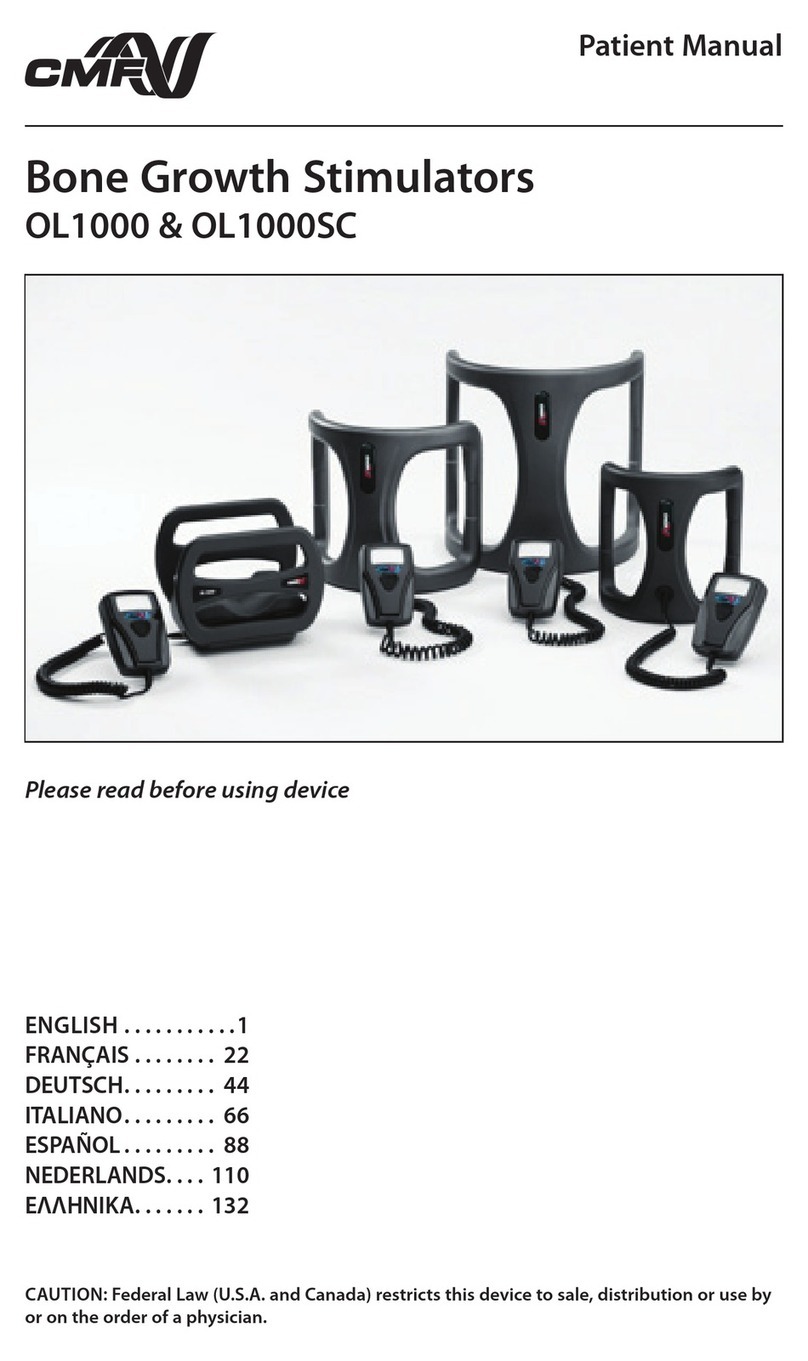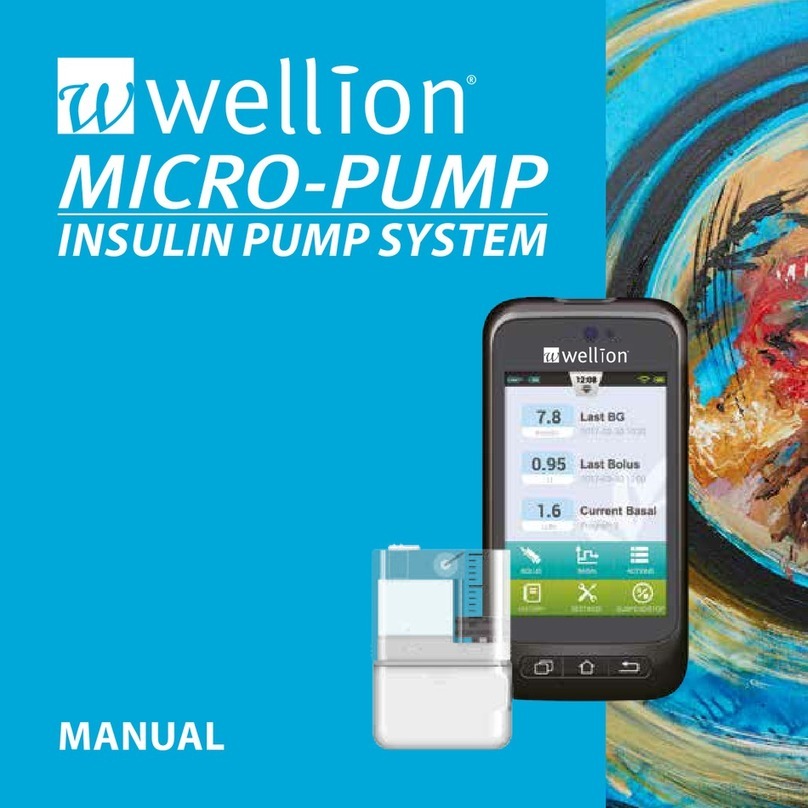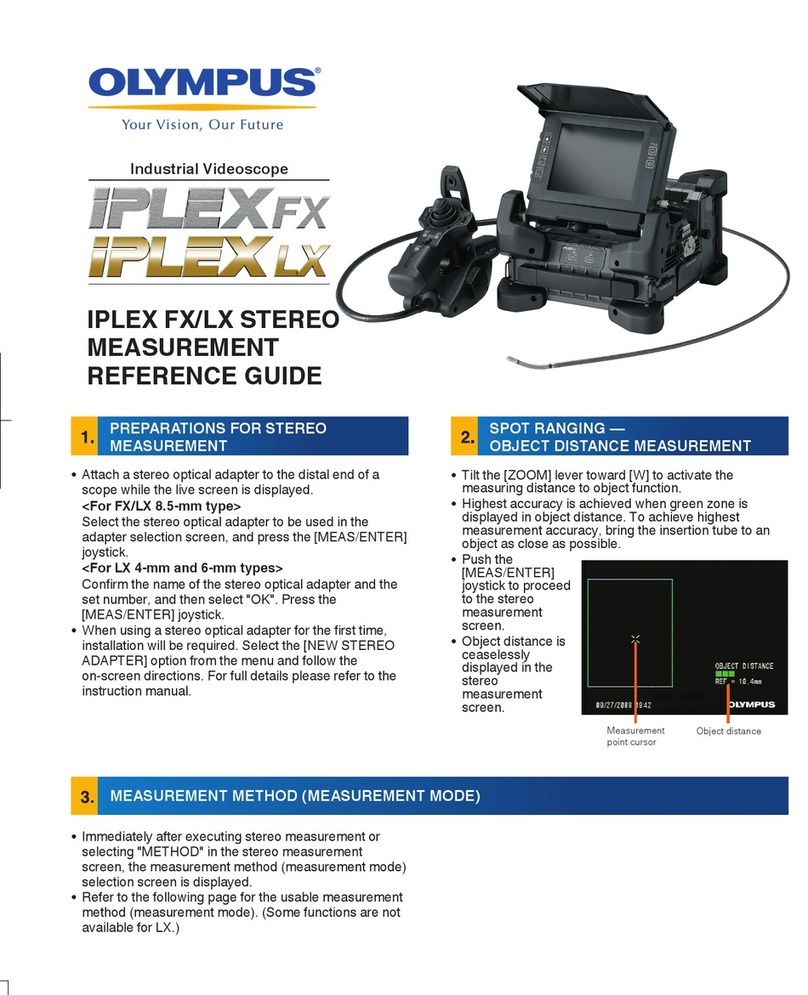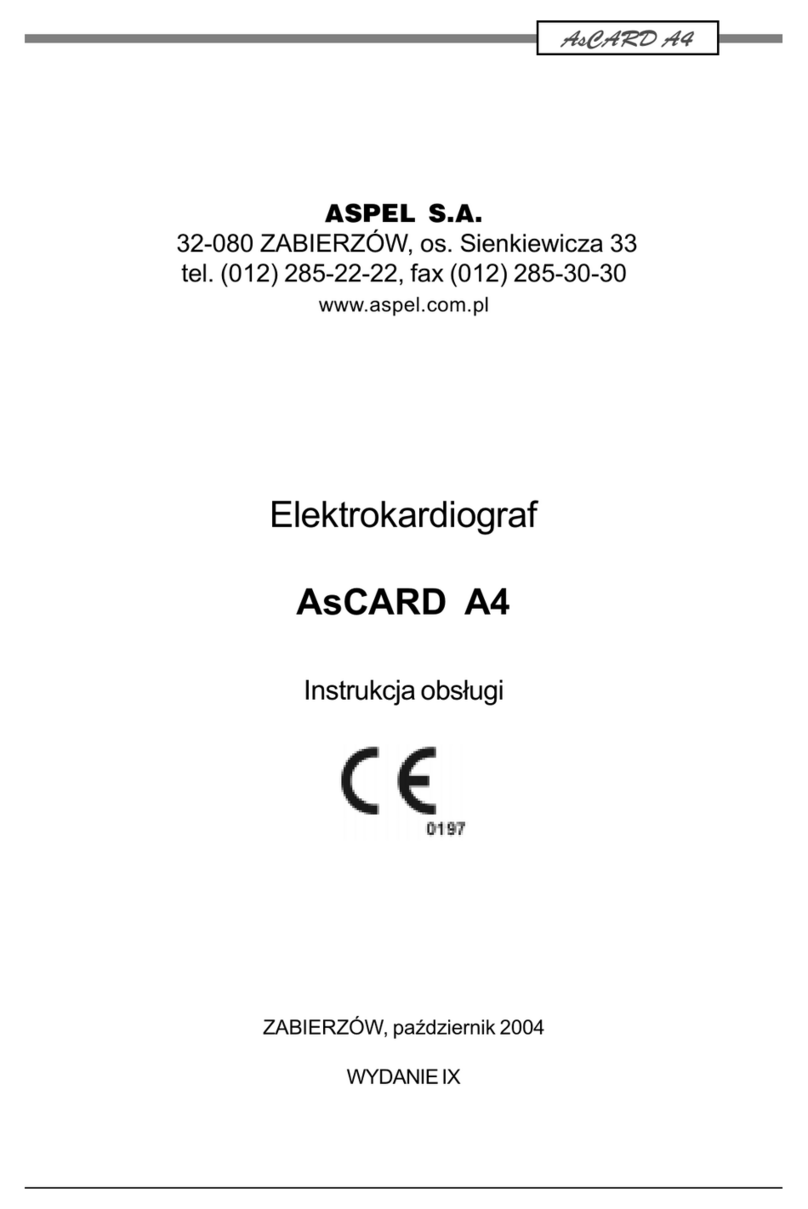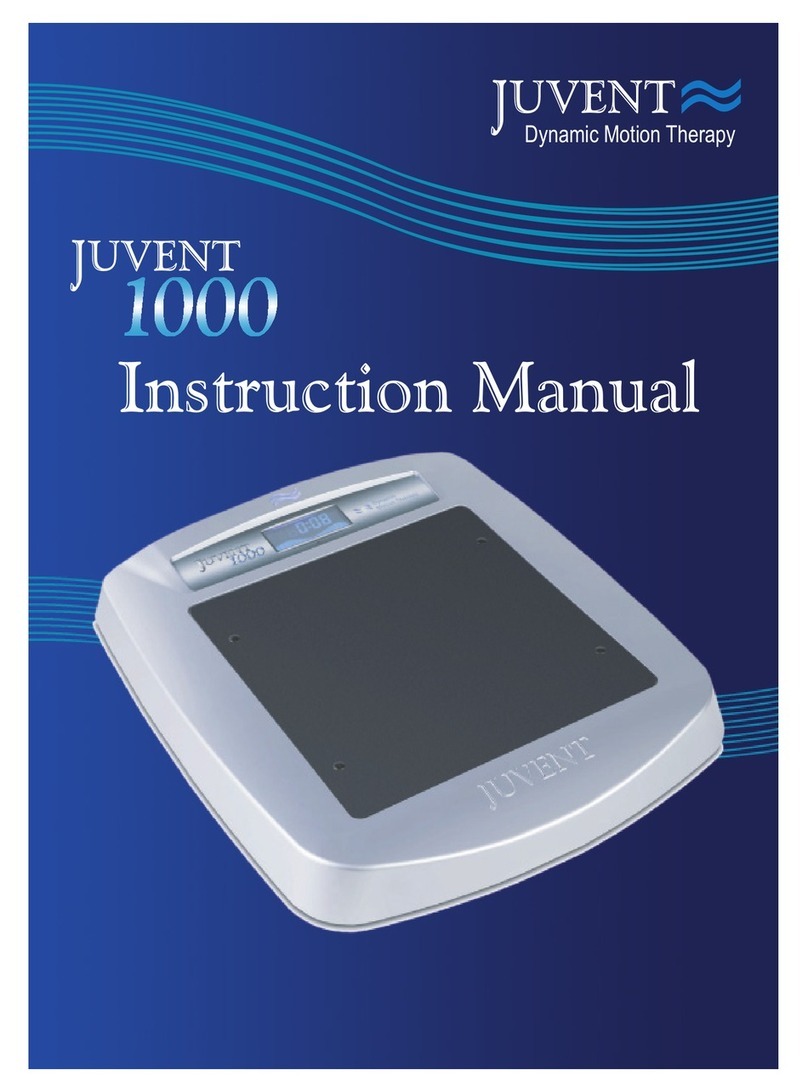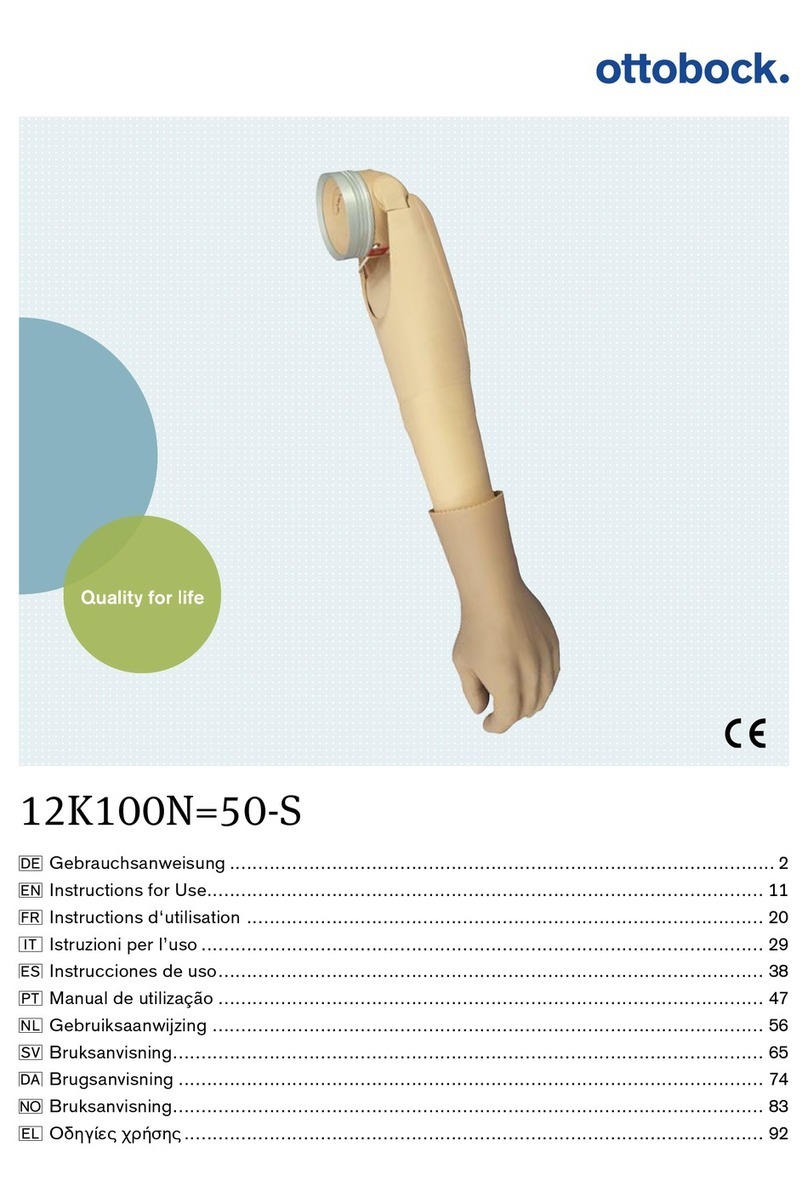CMF OL1000 User manual

English.............1
Español ...........27
Français ...........55
Nederlands........83
Patient Manual
OL1000 & OL1000 SC
Bone Growth Stimulator
Please read before using device
Caution: Federal law (U.S.A. and
Canada) restricts this device to
sale, distribution or use by or on
the order of a physician.
REF 01-211-0004
REF 01-211-0003
REF 01-211-0002
REF 01-203-0001


EN
1
Table of Contents
User Profile........................................................................................................... 2
Purpose of the Device...................................................................................... 2
Description of the Device............................................................................... 3
When the Device Should Not be Used................................................................ 3
Risks and Benefits.............................................................................................. 4
Warnings............................................................................................................... 4
Cautions................................................................................................................ 5
Contents ............................................................................................................... 6
Directions for Use ............................................................................................. 6
Putting on the Device............................................................................ 6
Starting Each Day's Treatment............................................................ 6
Putting on the OL1000 .......................................................................... 6
Putting on the OL1000 SC.................................................................... 7
Display Screen........................................................................................... 8
Checking the Treatment Record......................................................... 8
Safe Battery Care Information ........................................................... 9
Replacing the Batteries........................................................................10
Additional Information........................................................................11
Device Care and Storage.....................................................................12
Use While Traveling.........................................................................................12
Troubleshooting Information .....................................................................13
User Assistance Information........................................................................15
Customer Care Telephone Numbers ........................................................15
Appendix A – Shoulder (Clavicle) Use......................................................16
Appendix B – Upper Leg (Femur) Use......................................................17
Appendix C – Upper Arm (Humerus) Use...............................................18
Symbols ..............................................................................................................19
Electromagnetic Compatibility (EMC) .....................................................20
Warranty .............................................................................................................25
Product Specifictions.....................................................................................26

EN
2
Do not use this product before you read this manual very carefully.
If you have questions, please call your doctor or Customer Care. See
page 15 for the Customer Care telephone number in your area.
Physician Manuals for CMF products can be found at
http://www.djoglobal.com/ol1000
Figure 1. OL1000 & OL1000 SC Bone Growth Stimulators
User Profile
Patients, a patient’s caretaker, or a family member providing
assistance can use this device. The user should be able to:
• Read and understand the directions, warnings and cautions.
• Place the device on the patient.
• Be able to see or hear device signals.
• Understand the treatment schedule as prescribed.
Purpose of the Device
Your doctor has asked you to use the OL1000 or OL1000 SC device
(Figure 1, above) for your broken bone that will not heal (called“non-
healing”or “nonunion”). When used properly, the device will produce
a magnetic field over your broken bone. This field is meant to help the
bone heal. To treat yourself, you must wear the device on the outside of
your body for 30 minutes per day.
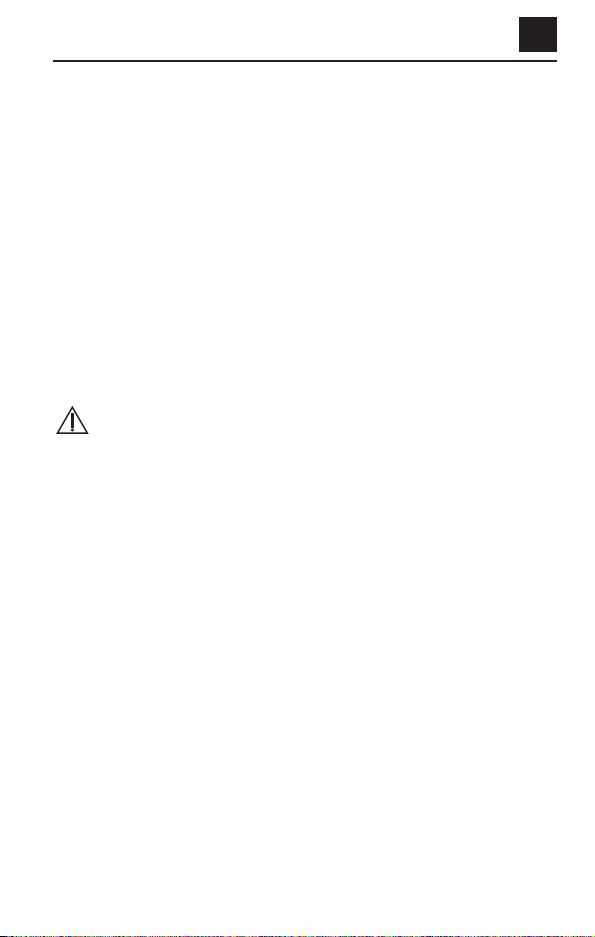
EN
3
Description of the Device
The OL1000 or OL1000 SC is very easy to use, comfortable to wear, and
safe to use. It is designed to create a magnetic field that stimulates your
broken bone to heal. You will not feel the magnetic field the device
produces when using it. The device has a single “push button” to start
your treatment and will
automatically shut off after 30 minutes. Each day you will hear one
beep when you start treatment and two beeps when your treatment
is complete. If you hear beeps before your 30-minute treatment is
finished, a picture will be shown on the display screen. Refer to the
Troubleshooting Information section on page 13 for help. The device
records the number of days that it has been used. This number will ap-
pear on the display screen. This feature allows you and your doctor to
keep track of your care.
When the Device Should Not be Used
• Do not use without the prescription of a doctor.
• Do not use the OL1000 or OL1000 SC if you have a synovial pseud-
arthrosis (condition where scar tissue forms between the ends of
broken bone and prevents healing).
• Do not use the OL1000 or OL1000 SC if you have a heart pacemaker
or defibrillator unless your heart doctor has approved it.
• Do not use the OL1000 or OL1000 SC if you have an implant made
from magnetic materials at the site of your non-healing broken bone.
Almost all implants used today are non-magnetic.
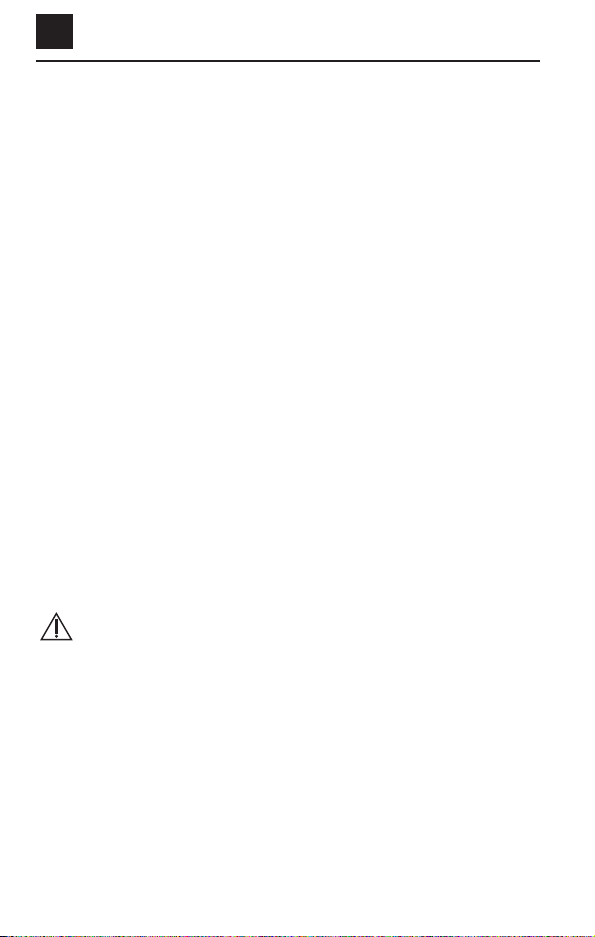
EN
4
Risks and Benefits
• The safety of the OL1000 or OL1000 SC is not known if you are pregnant or
nursing a baby.
• The safety and benefit of the OL1000 or OL1000 SC are not known for
people whose bones are still growing (generally 18 years old or less).
• Testing of the OL1000 or OL1000 SC in animals and people has not found
any safety problems. However, the chance of safety problems with long
time use of this device in people is not known.
• Do not put weight on your broken bone if the bone pieces are able to move.
• If your non-healing broken bone is crooked, note that the OL1000 or
OL1000 SC is not intended to help it become less crooked as it heals.
• The safety and benefit of the OL1000 or OL1000 SC are not known for a
non-healing broken bone that is caused by a disease rather than an injury.
• Do not use the OL1000 or OL1000 SC if you are unwilling or to follow your
doctor's orders or the device instructions.
• If you have bone loss or if your broken bone has been unhealed for a very
long time, the OL1000 or OL1000 SC may not work as well.
• The device may not work properly and your treatment may be longer un-
less you do the following:
– Always follow your doctor's instructions
– Always follow your daily treatment schedule
– Always change the batteries when they need it
– Always take proper care of the device
• The benefit of the OL1000 or OL1000 SC is that you have a greater chance of
healing if you use the device than if you do not use it.
Warnings
• Do not use the OL1000 or OL1000 SC near products that may have
strong magnetic fields, such as audio speakers. The device may not work
properly around these products.
• WARNING! This device is intended only for single patient use. Secondary
use can cause serious injury, including infection.
• Care must be taken when operating this device adjacent to other equip-
ment. Potential electromagnetic or other interference could
occur with this or other equipment. Try to minimize this interference
by increasing the separation between this device and nearby equipment,
and by not using other equipment (i.e. cell phones, MRI, electro surgery,
defibrillation, etc.) when you are using this device.

EN
5
• The equipment should not be used adjacent to or stacked with other
equipment and, if adjacent or stacked use is necessary, the equipment
should be observed to verify normal operation in the configuration in
which it will be used.
• Do not use the OL1000 or OL1000 SC while smoking or near heat, fire or
flammable gases because the device may be damaged.
• Do not use the OL1000 or OL1000 SC if there are exposed wires or the
device appears damaged.
• Do not modify or repair this device because you may damage it.
• Do not put the device or any of its parts in any liquid.
• Do not drop the device or bend the coils because this may damage it.
• Device is designed to comply with electromagnetic safety standards.
However, there is no guarantee that interference will not occur in a
particular installation. Harmful interference to other devices can be
determined by turning this equipment on and off. Try to correct the
interference using one or more of the following:
– Reorient or relocate the receiving device
– Increase the separation between the equipment
– Contact DJO Customer Care.
• Some people, with very sensitive skin, may experience redness.
Generally, this redness is totally harmless and usually disappears
after 10 to 20 minutes. However, never start another treatment on
the same area if the redness is still visible.
• If the performance of the device varies in any way from the described
operation, call Customer Care.
• The use of other cables and accessories may affect EMC performance.
• This device and its accessories must be kept out of the reach of children,
Pets, and Pests.
• Do not use device in contact with open wounds.
• Contamination by Patient could be sweat, expired gases, saliva, on the
Spinal Logic. Clean the applied part of the coil once a week using soap
and a damp cloth.
• Do not use device while in bath or shower.
Cautions
• DO NOT operate this unit in an environment where other devices are
being used that intentionally radiates electromagnetic energy in an
unshielded manner. Portable and mobile RF communications equipment
can affect Medical Electrical Equipment.

EN
6
Contents
Directions for Use
CAUTION: Never use the device if the temperature around you is
less than 41°F or over 104°F (5°C to 40°C) or the device may not work
properly. The device should be in this temperature range for one hour
before treating.
Putting on the Device
Your doctor or service representative will:
• Show you how to place the device correctly over the spot of your
non-healing broken bone;
• Show you how to use the latch or straps to hold the device in place,
if needed; and
• Show you how to use the device.
Starting Each Day's Treatment
• Put the device on as you were shown.
• Use the device as you were shown.
LIQUID CRYSTAL
DISPLAY
Figure 2. OL1000
Putting on the OL1000
1. Place device (Figure 2, above) centered around where your broken
bone is located on your body. If you have a cast, brace or external
fixator, you may remove the foam pads from the OL1000 for a better
fit.
2. Close the strap, if you use one.

EN
7
Putting on the OL1000 SC
For examples of how to place the OL1000 SC on various areas of the
body, please see the Appendices.
LIQUID
CRYSTAL
DISPLAY
PUSH
BUTTON
COIL
Figure 3. OL1000 SC
1. Center the device's coil around the broken bone. (See
illustrations in Appendices.)
2. Close the strap, if you use one.
3. To start a treatment, press the “push button” next to the
liquid crystal display (LCD) screen (see Figure 3), hold it
down until it beeps, and then let go.
a. The treatment record will be displayed until it beeps.
b. The 30-minute treatment countdown will begin.
c. After 30 minutes, the “treatment complete”icon will
appear on the LCD screen, the device will beep twice
and it will automatically shut off.
4. Remove the device and store it until the next day. Please
see the Device Care and Storage section on page 12 for
instructions on the proper storage of the device.
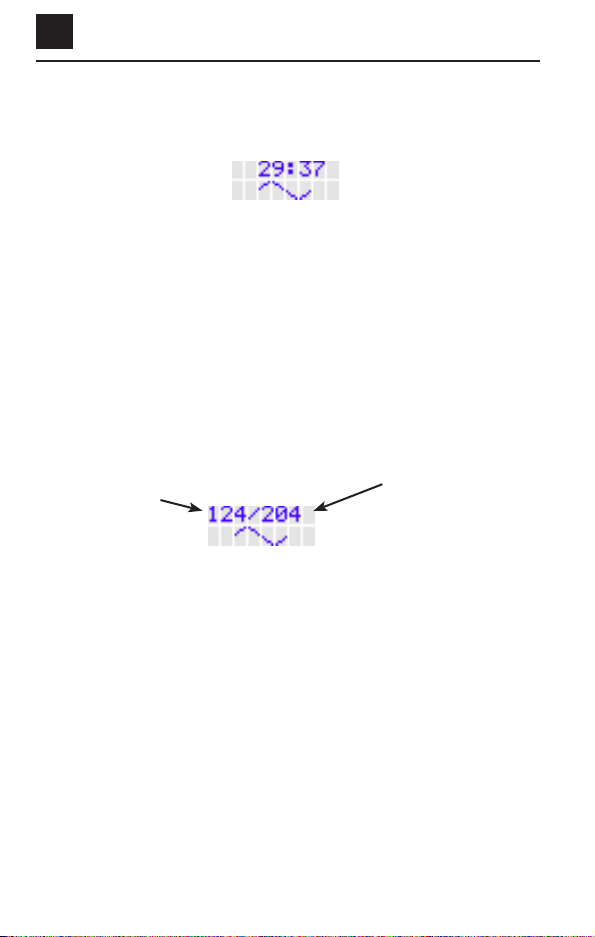
EN
8
Display Screen
When using the device, the LCD screen will show the time
remaining for your daily treatment. The screen may look like this:
In this example, there are 29 minutes and 37 seconds remaining in the
30-minute treatment.
Checking the Treatment Record
You may check your treatment record at any time, except during your
daily 30-minute treatment. To view the treatment record, press the
“push button” and then let go before it beeps. The LCD screen will look
like this:
NUMBER OF DAYS
SUCCESSFULLY
TREATED
NUMBER OF DAYS
SINCE TREATMENT
BEGAN
The number in the left-hand corner of the treatment record is the
number of days you have successfully treated. The number in the up-
per right-hand corner is the number of days since you first used the
device. In this example, it has been 204 days since the device was first
used, and 124 treatments have been successfully completed. If the
daily treatment has already been completed for that day, and the“push
button”is pressed, the treatment record will be shown followed by the
“treatment complete”icon. This is a reminder that your daily treatment
has already been completed for that day.
OL1000 & OL1000 SC

EN
9
Safe Battery Care Information
• Never heat or throw the batteries in a fire.
• Never charge the batteries.
• Never let the battery ends contact each other or other metal. Do not
let a piece of metal touch both ends of a battery at the same time.
• Never damage or use damaged batteries.
• Never mix old and new batteries together or use batteries other
than in their correct position.
• Always keep batteries at room temperature, about 70°F (20°C) in less
than 80% relative humidity and out of direct sunlight.
• Only use the batteries supplied in the carrying case with the OL1000
or OL1000 SC.
• Remove primary batteries when equipment is not likely to be used
for some time to avoid battery leakage.
• The batteries may be replaced only after the display turns off.
Note: Be sure to remove plastic from batteries before replacing them.

EN
10
Replacing the Batteries
WARNING: Battery operated device (9V alkaline battery), not to use
lithium batteries.
The LCD screen will show the following picture when it is time for new
batteries. This picture will be shown at the start of a treatment or dur-
ing a treatment. The device will turn off after this picture is displayed.
Never change the batteries when the device is running. Wait until
the device stops operating to change the batteries.
Note: Be sure to remove plastic from batteries before replacing
them.
Replacing Batteries in the OL1000 &
OL1000 SC
The picture in Figure 5, below, shows the correct way to replace the
battery. When replacing the battery, you will see the correct way to put
them in on the inside of the battery compartment. Use ONLY the bat-
teries supplied with the device. They are located in the carrying case.
(Serialized area)
XXXXXX
ENSURE BATTERIES
ARE CORRECTLY
POSITIONED.
Figure 5. Battery Compartment

EN
11
Additional Information
• The device can be used ONLY 270 days in a row (about nine months).
Use the device as long as your doctor tells you to.
• Please take the device with you every time you go to
your doctor.
• In clinical studies, the earliest time to heal was three months. The av-
erage time to heal was six months. Some non-healing broken bones
may take longer to heal.
• There are alternatives to using the OL1000 or OL1000 SC. These in-
clude having surgery or using other medical devices. Please ask your
doctor if you have any questions about other choices for treating
your non-healing broken bone.

EN
12
Device Care and Storage
• Clean the surface regularly with a damp cloth only.
• Always store the device in its carrying case in a cool, dry place. Never
keep it where the temperature is less than 41°F (5°C) or greater
than 104°F (40°C). Temperatures below or above could damage the
device.
• Never store the device or any of its parts in an automobile in cold or
hot weather.
• Always store the OL1000 or OL1000 SC in the carrying case provided
with the device. The carrying case will protect the device when not
in use. It also stores the extra batteries and this manual.
• To avoid the risk of choking or strangulation, always store the OL1000
or OL1000 SC in its carrying case out of reach of small children.
Use While Traveling
You should try to use the OL1000 or OL1000 SC at the same time every
day. The clock inside the device counts each day starting at midnight
Pacific Standard Time (PST), 8:00 AM Greenwich Mean Time (GMT), or
7:00 AM (GMT) during daylight savings, and will only allow one treat-
ment every 24 hours. If you travel outside of your normal time zone,
you should try to treat at the same time you normally would at home.
Do not take the OL1000 or OL1000 SC through airport x-ray machines
because the x-rays may damage the device.

EN
13
Troubleshooting Information
If you hear beeps before your 30-minute treatment is complete, there
may be a problem with your device. Look at the LCD screen for a pic-
ture. Table 1 below shows pictures that may appear on the LCD screen
and other common problems (left side of table). The action to take for
each picture or problem is on the right side of the table.
TABLE 1. DISPLAY MESSAGES
(Troubleshooting continues on page 14)
DISPLAY PICTURE ACTION TO BE TAKEN
Magnetic Interference – announced by
three beeps. The “X”will flash.
1. If the device looks damaged, call
Customer Care.
2. If not, try moving to another location
in your house. Make sure you are not
near metal objects.
3. If the picture is still displayed, replace
the batteries with new ones.
4. If the device still shows the picture,
call Customer Care.
Replace Battery – announced by three
beeps. Replace the batteries with new
ones.
Phone For Help – announced by three
beeps. Call Customer Care.
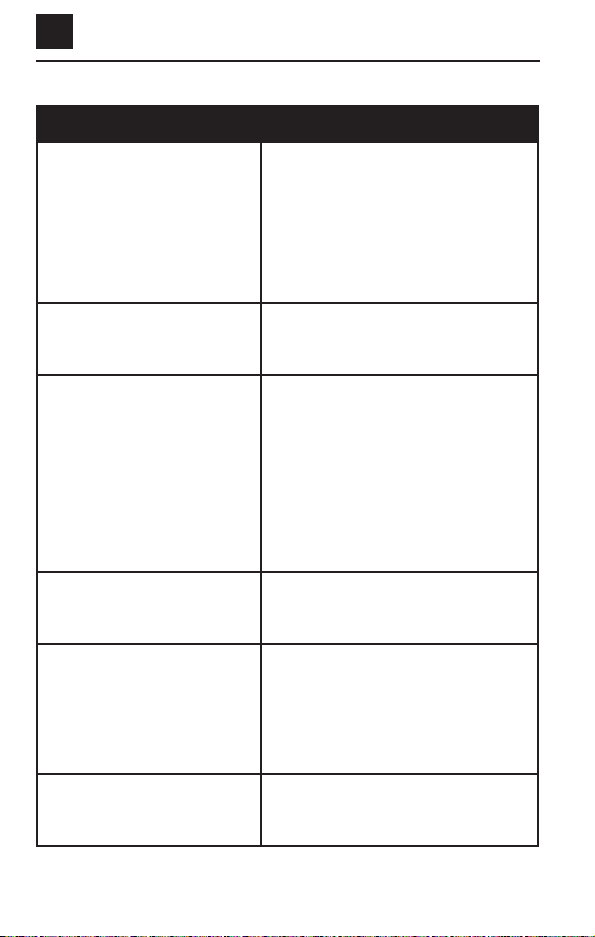
EN
14
Troubleshooting Information, continued
PROBLEM ACTION TO BE TAKEN
The device will not turn on, but
there is no error message. You
may still hear a beep.
1. Try replacing the batteries with new
ones.
2. Wait until tomorrow and try treating
again.
3. If the device still will not turn on, call
Customer Care.
There are lines or bars on the
display or the display is too
dark to read.
Call Customer Care.
You do not hear any beeps.
1. The beeper may not work if you live
where it is very humid. The device
will still work.
2. If you do not live where it is humid,
listen again tomorrow for beeps.
Have somebody else listen too.
3. If the device still does not beep, call
Customer Care.
The device appears damaged. Call Customer Care.
Your broken bone hurts more
than it used to.
1. Make sure that you are treating in a
comfortable, relaxed position.
2. If you still have more pain than you
used to, call your doctor.
You run out of batteries. Call Customer Care.
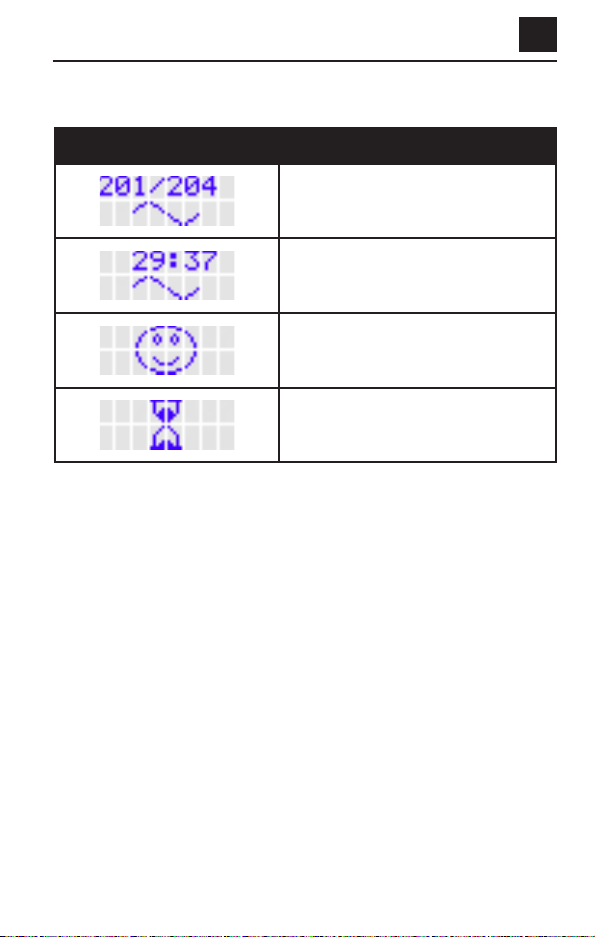
EN
15
DISPLAY PICTURE DEFINITION
Treatment record.
Time remaining in 30-minute daily
treatment.
Daily treatment successfully
completed – announced by two beeps.
Please wait.
A summary is shown below of other pictures that
may appear on the LCD screen
User Assistance Information
For servicing of the OL1000 or OL1000 SC or for further information con-
cerning the use of the device, please contact Customer Care.
When your treatment is completed, you should take it to your local
recycle center where the unit may be taken in as an electric recycle,
like a television or computer. You may also contact Customer Care for
assistance with device disposal. The OL1000 and OL1000 SC are not
reusable. These devices are intended for single patient use only. They
cannot be re-sold or used on multiple patients.
Customer Care Telephone Numbers
United States 800.263.6004
Canada 800.263.6004
Europe +44.1483.459.659
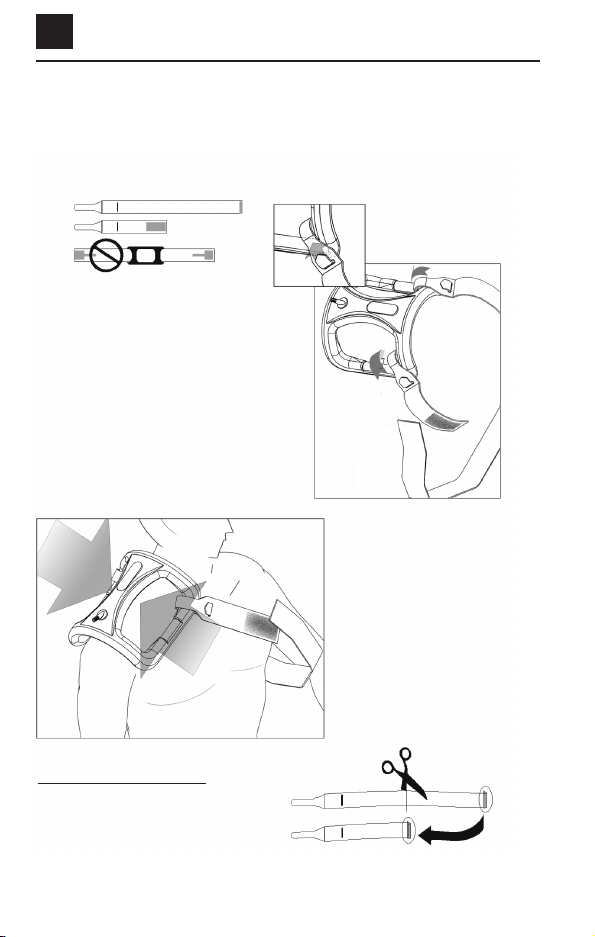
EN
16
Appendix A – Shoulder (Clavicle) Use
OL1000 SC Application Instructions. Use for Size 2 & 3
1. Attach the short and long straps to the
corners of the device by wrapping the tab
end of the strap over the coil, inserting the
tab through the open slot, and pulling the
tab until tight.
2. With the long strap wrapping around the
torso, position the coil over the long strap
to the short strap.
3. You may trim the excess strap
and re-install the Velcro® hook
closer.
Long Strap
Strap Washing Instructions
Hand wash with light detergent. Hang
to dry; do not place in dryer
Right Clavicle Application
Straps
Long
Short
Shoulder
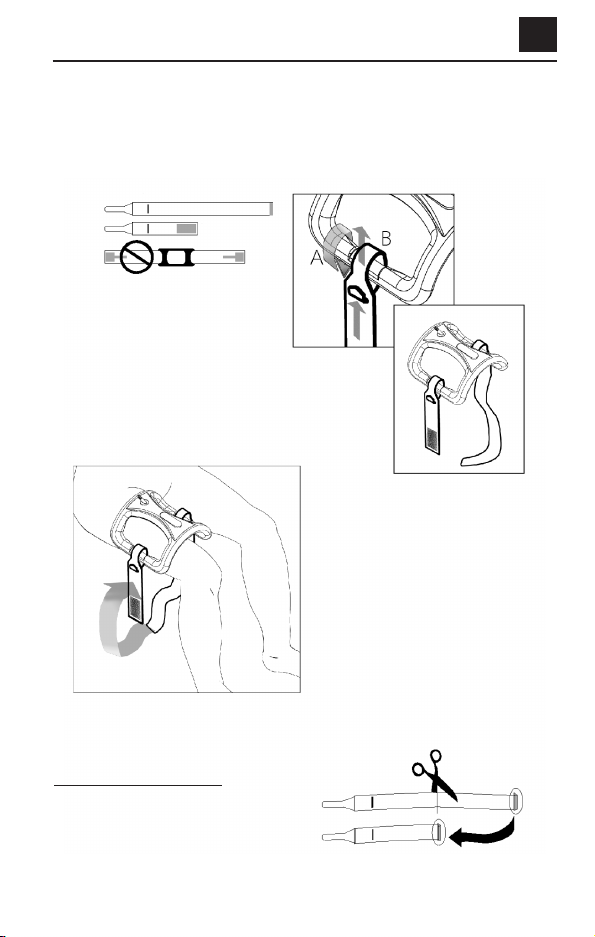
EN
17
Appendix B – Upper Leg (Femur) Use
OL1000 SC Application Instructions. Use for Size 2, 3 & 4
1. Attach the short and long straps to the
corners of the device by wrapping the tab
end of the strap over the coil (A), inserting
it through the open slot, and pulling the
tab until tight (B).
2. With the strap on the inside of the
leg, position the center of the coil over
the treatment area and secure the
long strap to the short strap.
Long Strap
Strap Washing Instructions
Hand wash with light detergent.
Hang to dry; do not place in dryer
Straps
Long
Short
Shoulder
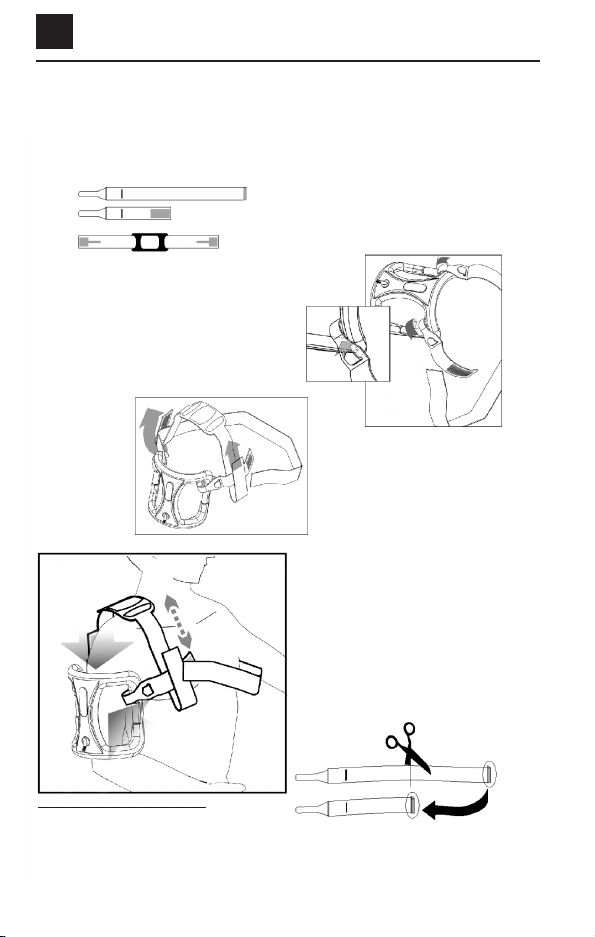
EN
18
Appendix C – Upper Arm (Humerus) Use
OL1000 SC Application Instructions. Use for Size 2 & 3
1. Attach the short and long straps to the
corners of the device by wrapping the tab
end of the strap over the coil, inserting the
tab through the open slot, and pulling the
tab until tight.
2. Attach the shoulder strap to the short and
long straps. Adjust the length of the shoulder
strap to raise or lower the position of the coil
on the arm.
Long strap
attaches to the
back side.
Short strap
attaches to the
front side.
3. Position the center of the coil over the
treatment site
4. Secure the coil in place by wrapping the
long strap around the torso and attaching
to the shoulder strap.
5. You may trim the excess strap and
re-install the Velcro® hook closer.
Strap Washing Instructions
Hand wash with light detergent. Hang
to dry; do not place in dryer
Straps
Long
Short
Shoulder
Long Strap
Other manuals for OL1000
1
This manual suits for next models
1
Table of contents
Languages:
Other CMF Medical Equipment manuals
Popular Medical Equipment manuals by other brands
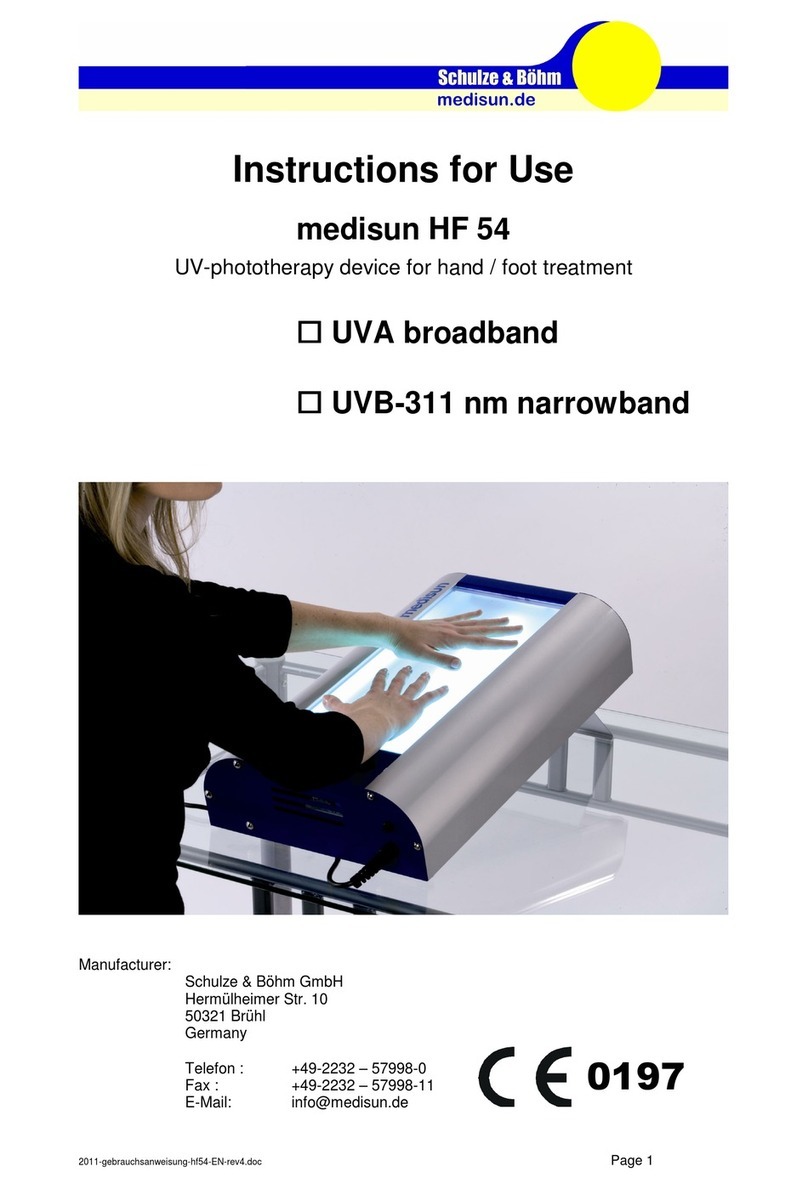
Schulze & Bohm
Schulze & Bohm medisun HF 54 Instructions for use
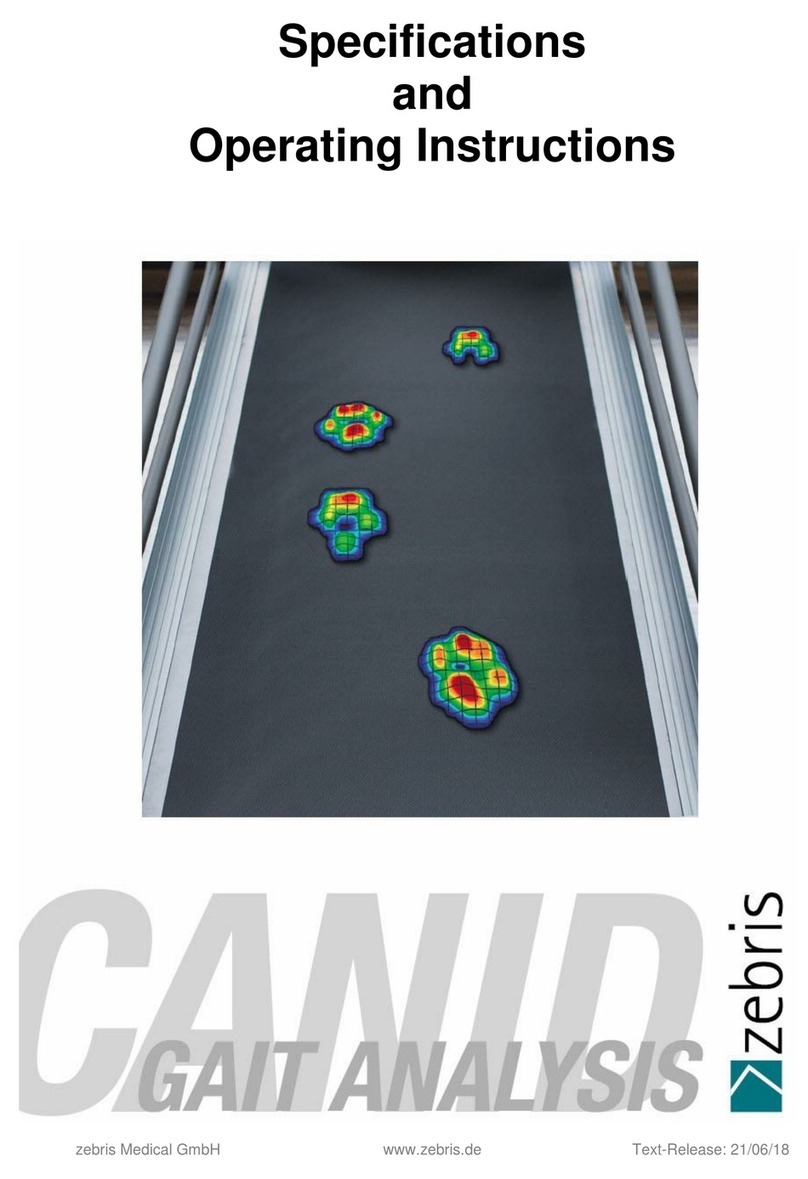
zebris
zebris Canid Gait operating instructions

ResMed
ResMed S9 Series user guide

Joerns
Joerns Oxford Elara Series User instruction manual

Esco Medical
Esco Medical Multi-zone ART Workstation user manual

Nutricia
Nutricia Flocare Infinity Short manual