CNBOU Helios Series User manual

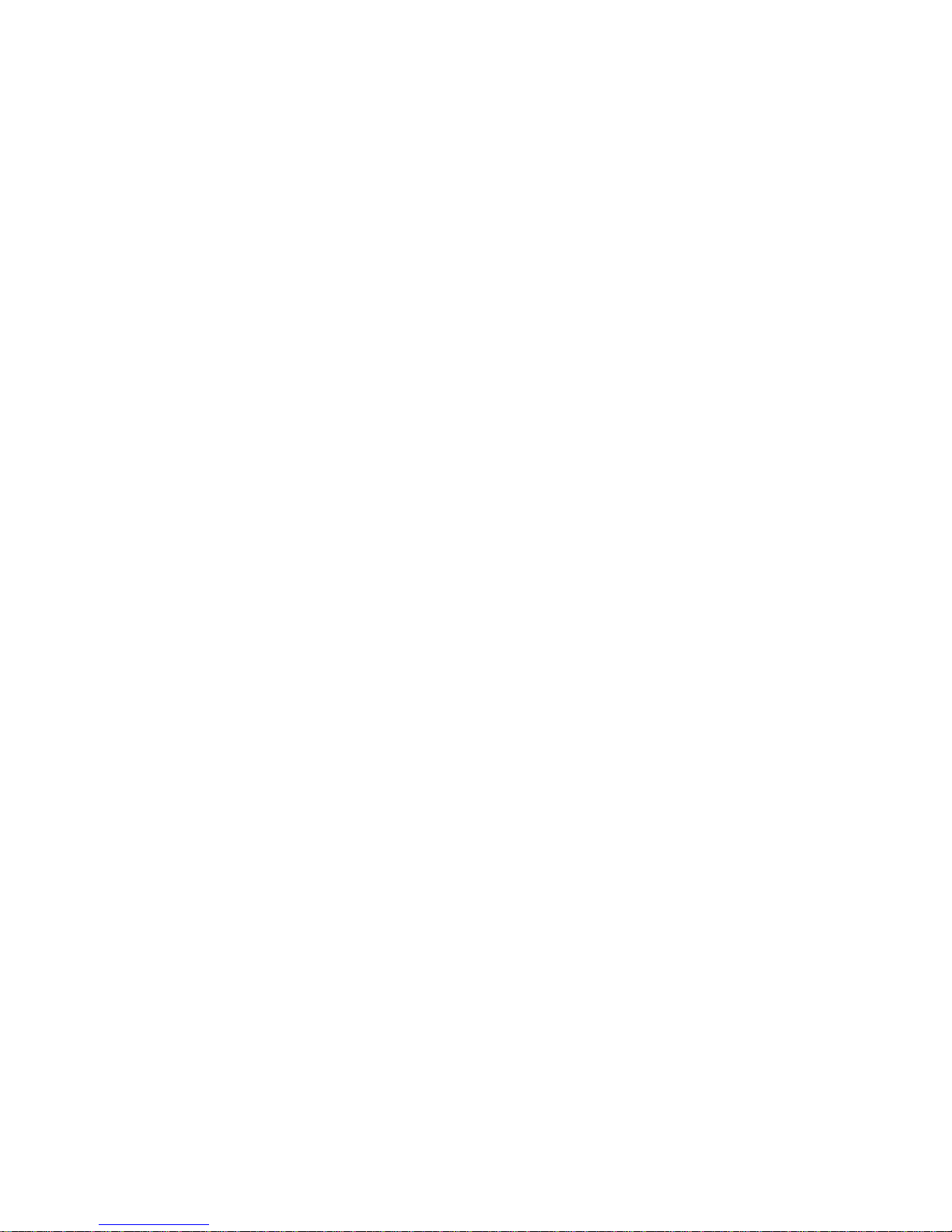
1
Category
Dear Customer:
Thank you very much for purchasing our products! This manual will
provide some important information and recommendations including:
installation, operation and troubleshooting. Before use, please read the
manual carefully and pay special attention to the recommendations
relating to safety.
1. Safety Summary.......................................................................................2
2. Product Introduction................................................................................ 2
2.1 Introduction....................................................................................................... 2
2.2 Technical Specifications....................................................................................3
3. Operation and Installation....................................................................... 3
3.1 Operation........................................................................................................... 3
3.2 Installation......................................................................................................... 4
4. Precautions...............................................................................................6
5. Applications............................................................................................. 7
5.1 Single Application............................................................................................. 7
5.2 Parallel Application........................................................................................... 9
5.3 Series Application............................................................................................10
6. Display and Parameter setting guide..................................................... 11
6.1 Display.............................................................................................................16
6.2 Parameter Setting............................................................................................ 17
6.3 Fault Code....................................................................................................... 23
7. Maintenance & Warranty.......................................................................26

2
1.Safety Summary
The following safety precautions should be taken to avoid injury and prevent damage to this
and other associated products. To avoid danger, be sure to use this product in accordance with the
instructions.
Before use, please read the user manual carefully. Operate the equipment according to
instructions.
The power input and output cables should comply with national standards, to avoid
accidental injury caused by inferior cables.
When disconnecting the power input cables, be sure that the power is off first!
When disconnecting the power output cable, be sure that the power is off first!
During operation, do not touch the power input or output cables. This is a shock hazard!
During operation, do not move the inverter!
Inadequate ventilation can cause the machine to overheat and to fail. Do not cover the
ventilation holes! Be sure that the area and inverter have proper ventilation.
Keep the product surface clean and dry. Do not drop small objects inside the machine.
In the event of a temporary power supply cut off, do not open the case to touch the inside
of the device until the capacitors discharge. There is still high voltage inside the machine.
The ground terminal must be grounded (Ground resistance less than 10 Ω). Use thick
diameter ground cable. Keep the ground cable short and as close to the machine as
possible.Ground is can be parallel.
2.Product Introduction
2.1 Introduction
The Helios Series Inverter consists of a Pure Sine Wave Inverter, MPPT Solar Charge
Controller and an AC Charger. The use of advanced components creates high reliability, high
efficiency, better protection and a cleaner waveform. Here are some other key features:
New soft-start circuit will reduce sparks created during cable connection
Inverter voltage output is programmable
Multiple machines can be wired in parallel for more power
New transfer switch seamlessly switches from grid power to solar power
Three inverters connected in series creates 3-phase power output
Energy metering with various protection functions.
4.3 inch TFT color screen makes operation more intuitive and user-friendly.
The Helios Series Inverter can power instruments, color TVs, satellite receivers, household
appliances, automotive equipment and more. The MPPT Solar Charge Controller can
intelligently control PV modules to efficiently charge the batteries. It is also compatible with
wind power.

3
2.2 Technical Specifications
2.2.1 Technical Specifications
Specs
Values
BAT Input Voltage Range (VDC)
24VDC(20VDC-30VDC)/ 48VDC (40VDC-60VDC)
Output Power (W)
2000W/3000W/5000W
AC Output Voltage (VAC)
100V ~250V(Adjustable)
AC Input Voltage (VAC)
100V/110VC/220V/230V
AC Output Frequency (HZ)
50HZ/60HZ(Adjustable)
AC Input Frequency (HZ)
50HZ/60HZ
Pure sine wave Regulation(THD)%
≤3%(Liner Load)
Inverter Efficiency(η)%
≥90%
Over load
110% ≤30S / 150% ≤1S
PV Panel Max Input Voltage(VDC)
150V
PV Panel Min Input Voltage(VDC)
24V(36VDC) / 48V(72VDC)
PV Panel Max Input Power (W)
24V(1800W) / 48V(3600W) – varies by model
MPPT Charging Current (A)
40A/60A – varies by model
Grid Charging Current (A)
15A/25A – varies by model
Dielectric Strength
1500VAC 5mA 1min
Ambient Temperature (℃)
-20℃to 55℃(-4°F to 131°F)
Humidity
90% RH Non-condensing
Altitude (m)
≤3000m (≤9800ft)
3.Operation and Installation
3.1 Operation
3.1.1 Open
Before delivery, this equipment has been strictly tested and inspected. To ensure the inverter
was not damaged in transit, please inspect it thoroughly. If any equipment is damaged, contact the
supplier immediately. Make sure the following items are present:
Complete Inverter Body
User’s Manual
Warranty Card
Certificates
Other accessories and components

4
3.1.2 Storage
To avoid damage or adverse effects, please store in the following conditions:
clean, dry and well ventilated environment
ambient temperature of -20℃to 55℃(-4°F to 131°F)
relative humidity of less than 90%, with no condensation
keep away from corrosive or flammable materials
energize every six months, to prevent the internal electrolytic capacitors from drying up
3.1.3 Handling
During the handling process, you should avoid any strong vibrations, bumps or falls. Please
pay attention to safety during handling. Be safe! Do not place the box upside down or sideways.
Keep track of accessories, manuals and warranty cards when taking the equipment out of the box.
3.2 Installation
Please check the box. If there is damage when out of the box or if the box has significant damage,
please contact the supplier immediately.
1) Make sure the front panel power switch is “OFF”
2) In accordance with the terminal block wiring terminals identified
3) "BAT"terminal for the battery
BAT﹢is positive
BAT﹣is negative
4) "PV"terminal for solar panel array
PV﹢is positive
PV﹣is negative
5) "AC OUT"is the output terminal
connect to appliances or circuit breaker panel
6) "AC IN”"is the grid input terminal
connect to grid power
Table of contents
Other CNBOU Inverter manuals
Popular Inverter manuals by other brands

BARRON
BARRON EXITRONIX Tucson Micro Series installation instructions

Baumer
Baumer HUBNER TDP 0,2 Series Mounting and operating instructions

electroil
electroil ITTPD11W-RS-BC Operation and Maintenance Handbook

Silicon Solar
Silicon Solar TPS555-1230 instruction manual

Mission Critical
Mission Critical Xantrex Freedom SW-RVC owner's guide

HP
HP 3312A Operating and service manual












