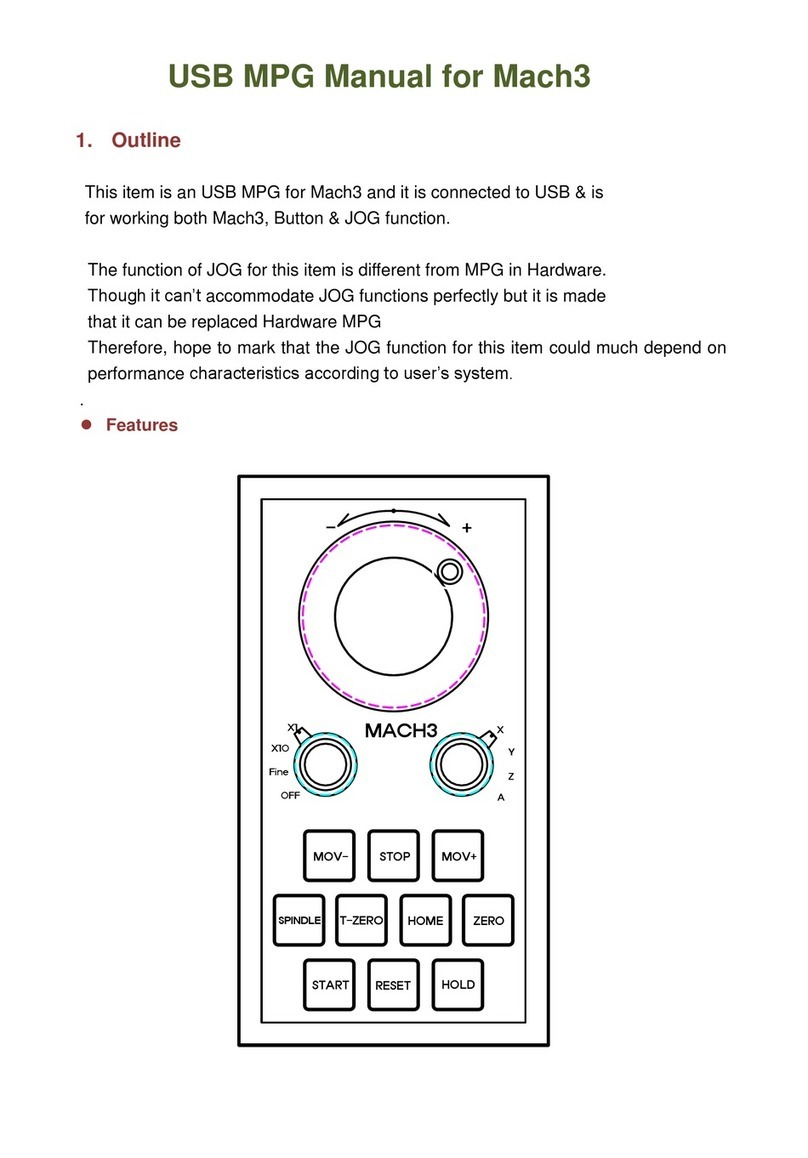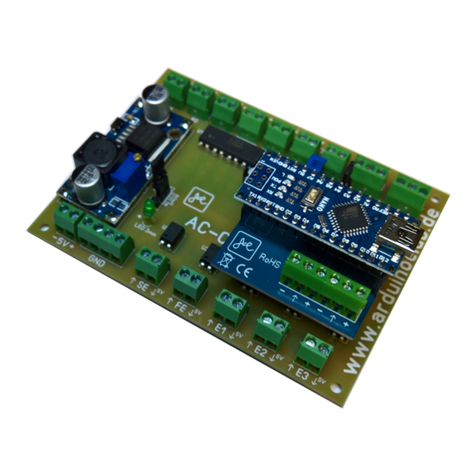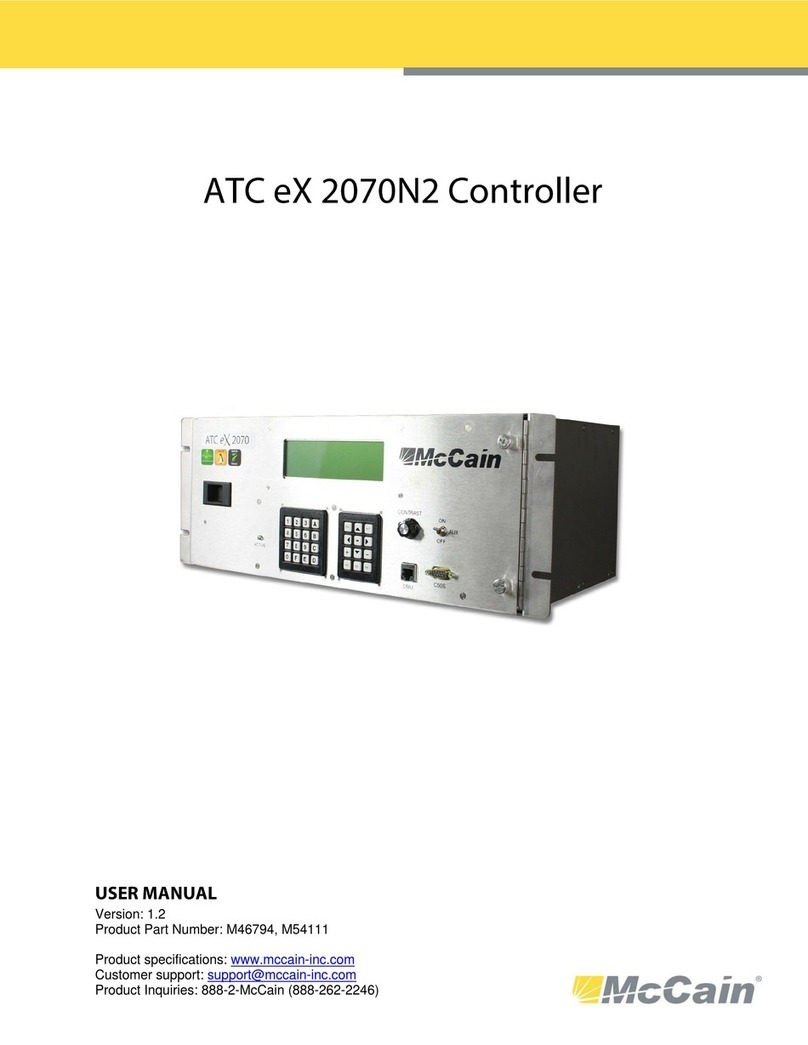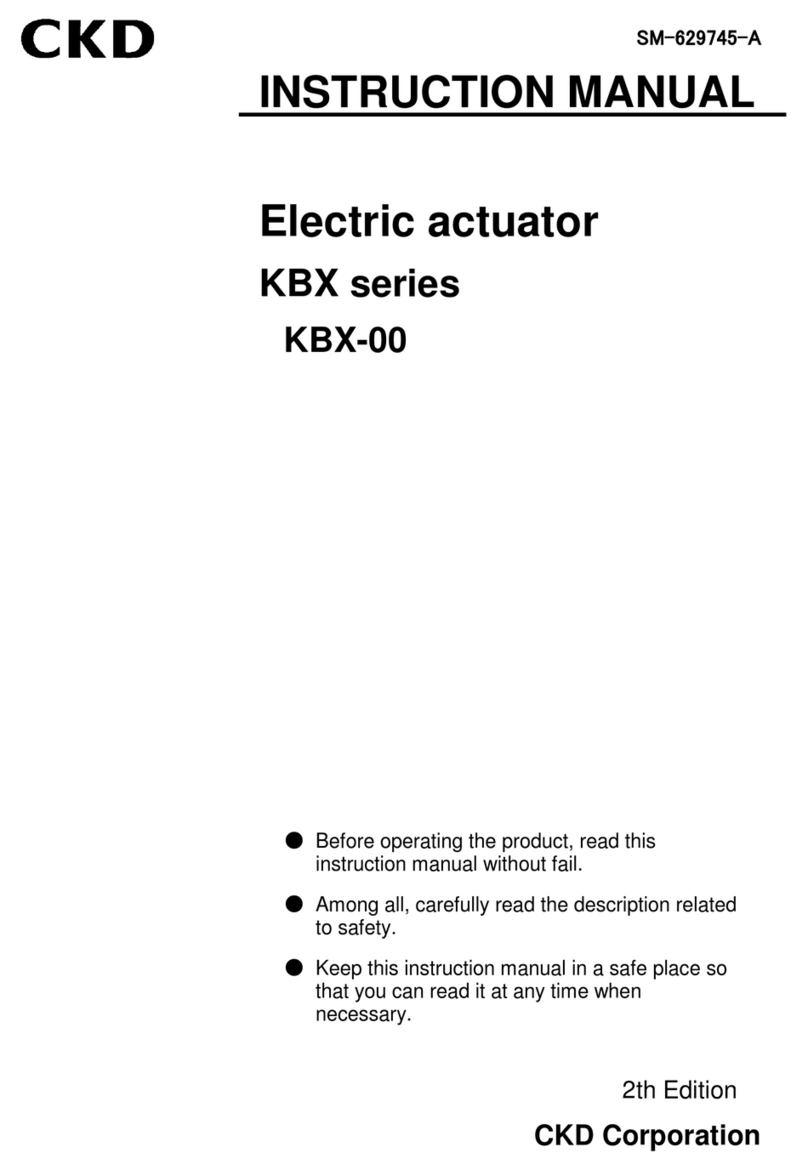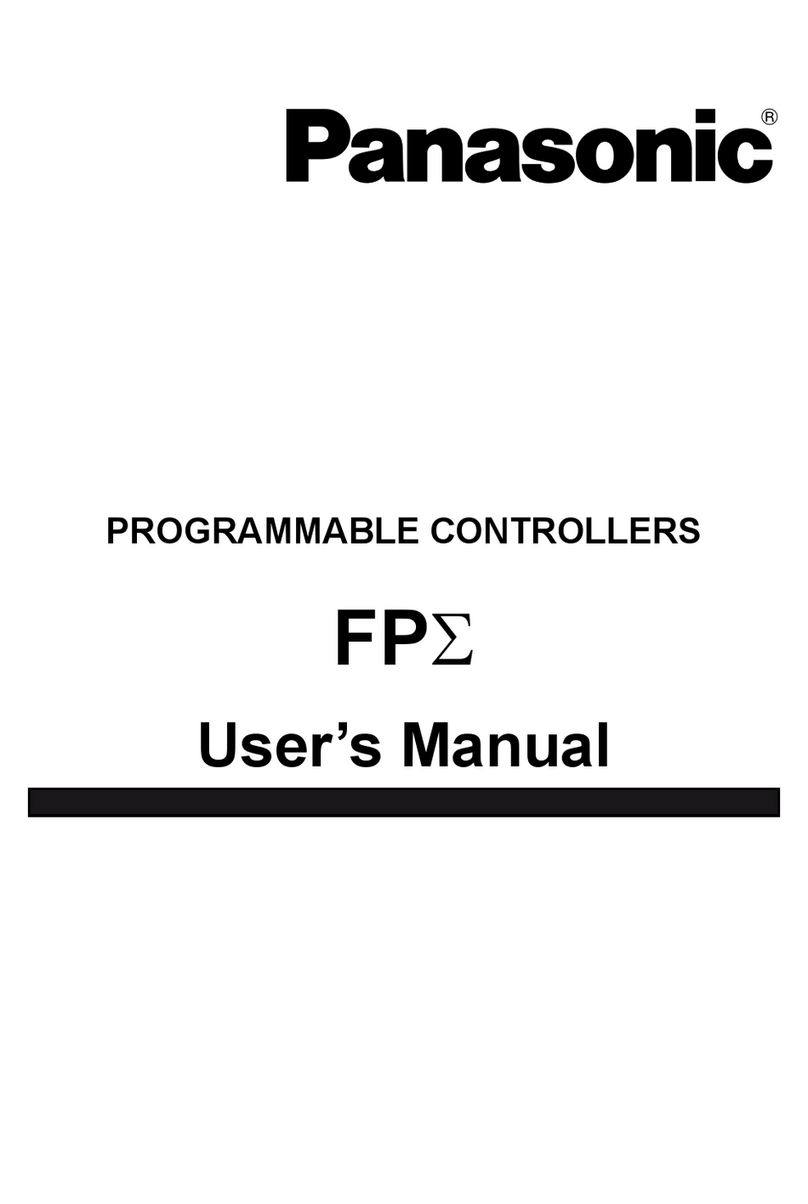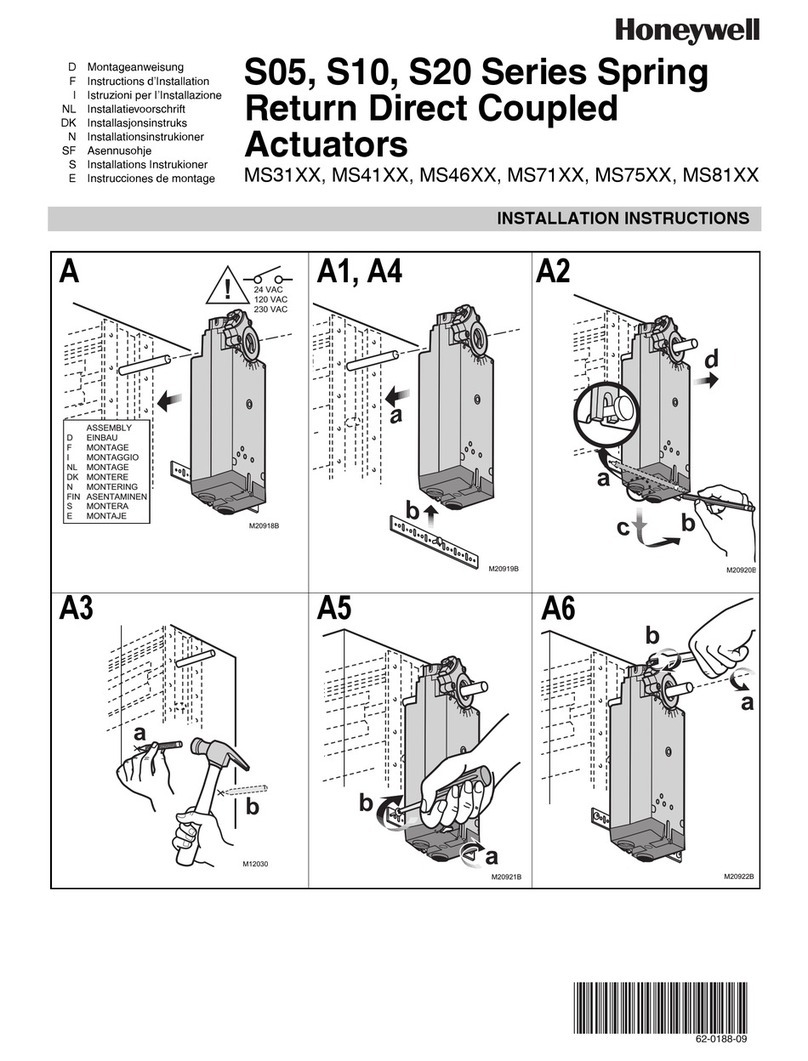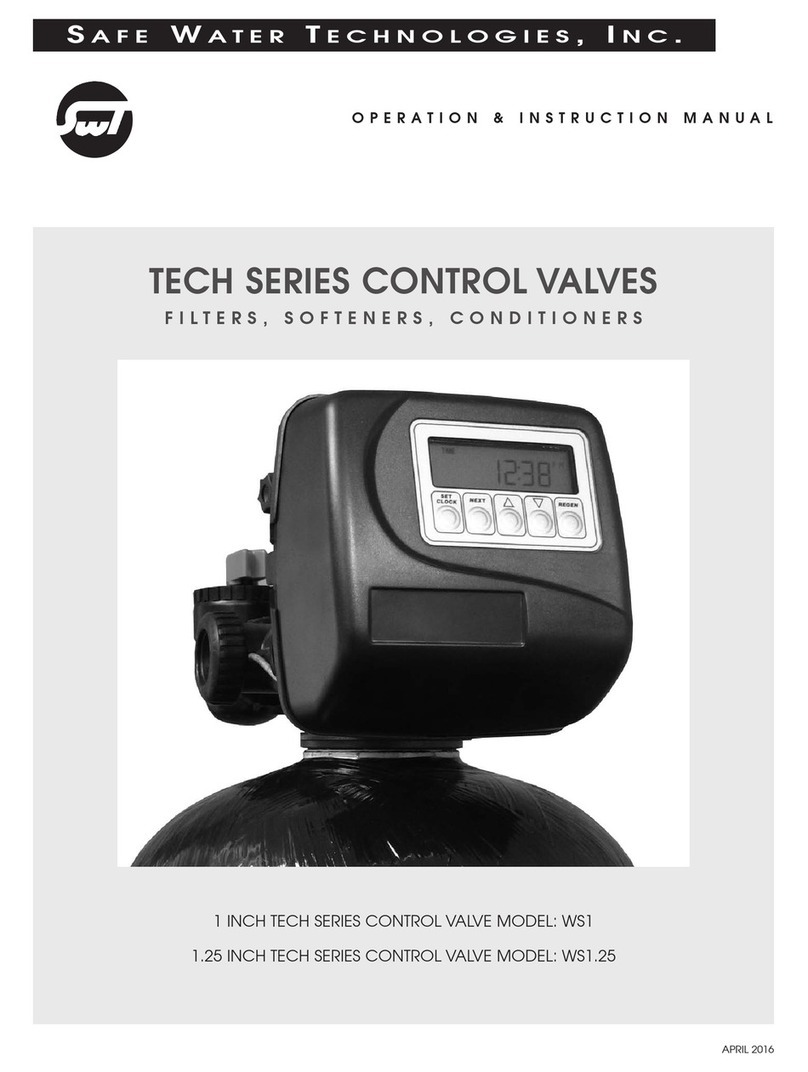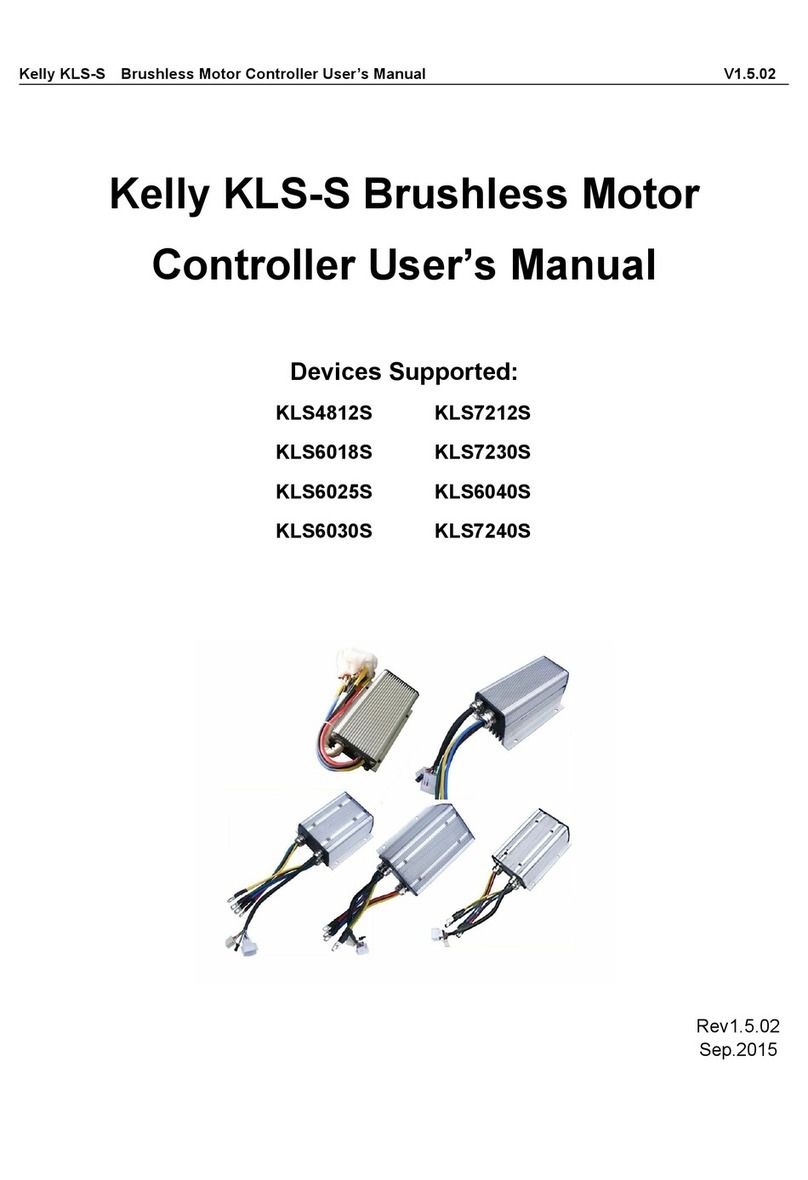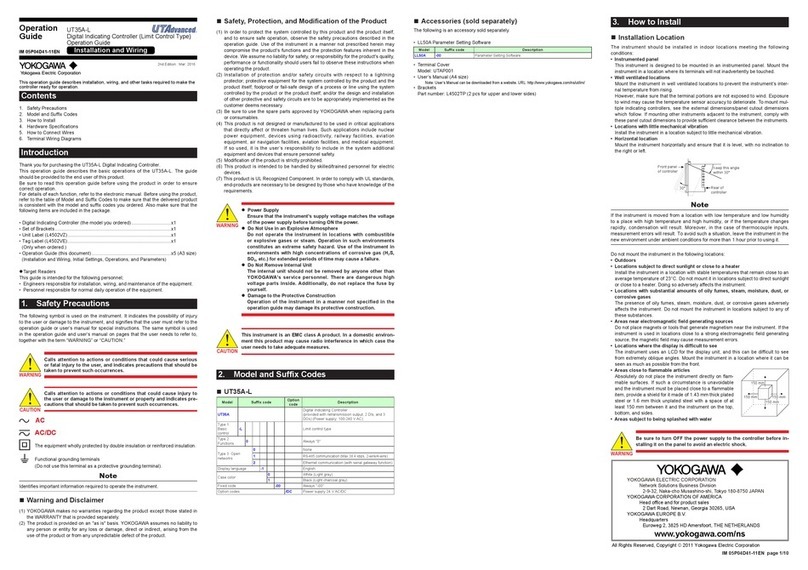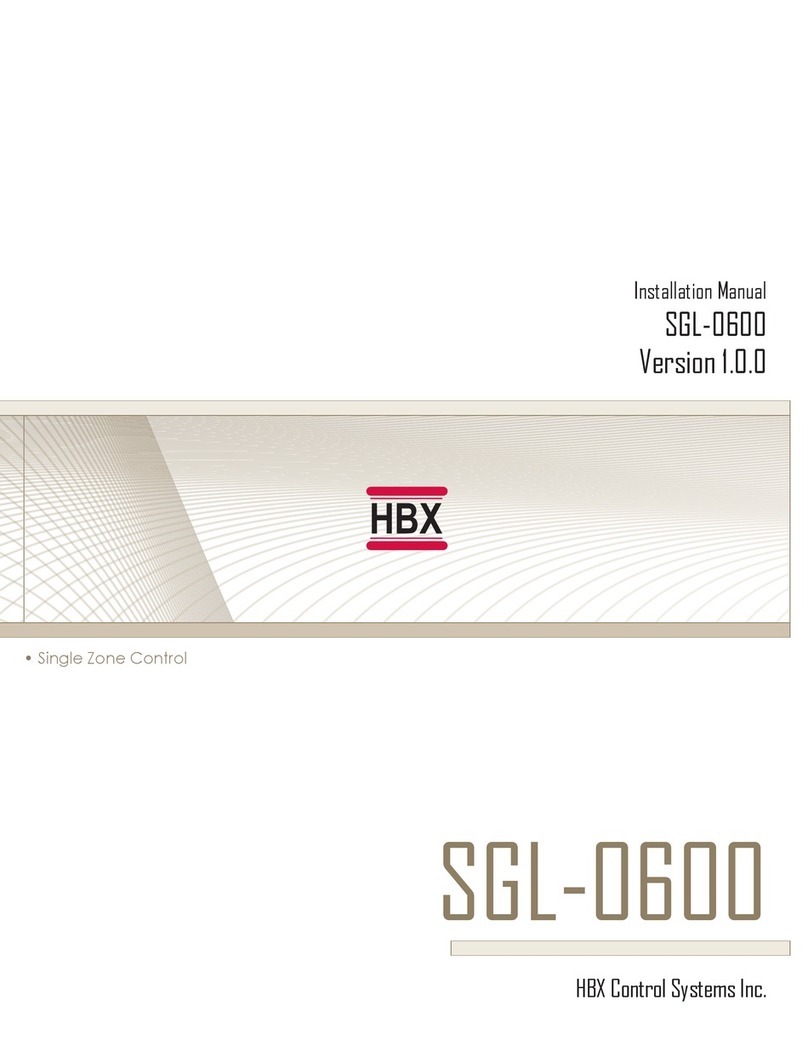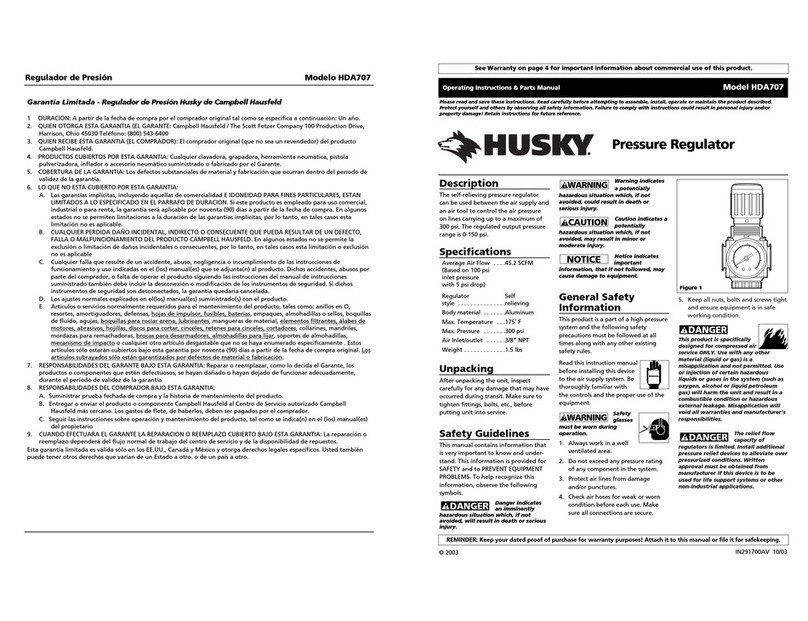CNC STB4100 User manual

Mach3 USB Motion Card STB4100 V2.1
Mach3USB Motion Card (STB4100)Installation Manual
V2.1

Mach3 USB Motion Card STB4100 V2.1
Themotioncontrolcardformachinecontrol,with
strong professional.Requirestheoperatortohavethe
relevantexpertise!Ifusedimproperly,mayappear an
accident,pleasestrictlyfollowtheinstructionsand warningsusing this
productif youarenotsure,consulting engineersforhelp.Firsttime
users,if youarenotfamiliar withtheproductandsoftwarefeatures
Mach3 Inyour testproduct, makesurethemachine'spowerswitchon
hand, youcan quicklyturn offthepower.Recommendsthatusers
install theemergencystopbuttonand makesurethebuttonis
functioning properly.Pleasestrictlyfollowtheinstructionsand
warningsusing thisproduct.Anydirect/indirectpersonalinjury,our
company doesnot assumeany responsibility.

Mach3 USB Motion Card STB4100 V2.1
Contents
Mach3 USB MotionCard(STB4100)InstallationManual......................................................... 1
Contents .................................................................................................................................. 3
Features:.................................................................................................................................. 4
Basic connectiondiagram (anOverview):................................................................................ 5
Mechanicaldimensions diagram:............................................................................................ 6
1.Prepare:................................................................................................................................ 6
1.1.InstallationtheMach3:.................................................................................................. 6
1.2.Softwarelicenseapplication:......................................................................................... 7
1.3.Installationthesoftwareof theUSB motioncard:........................................................ 7
1.3.1Connecting the USB cable to thePC andthemotioncard:..................................... 7
1.3.2Installing themotioncardplug-in........................................................................... 8
2.config for mach3:.................................................................................................................. 9
2.1Mach3 X Y Z A Axis config as shownbelow: Config => Ports andPins): .......... 9
2.2Motor tuning setupas shownbelow: (Config =>Motor Tuning)................................. 10
2.3TheMach3 Menu => Config=>Homing/Limits dialog:............................................. 10
2.4 Setup theinput signal:............................................................................................ 10
2.5SetuptheOutput signals:............................................................................................. 11
2.6Spindle speedcontrol(0-10V) Setup:........................................................................... 12
2.6Mach3 MPG Setup:...................................................................................................... 14

Mach3 USB Motion Card STB4100 V2.1
Features:
1.Supportfor 4-axislinkage,you canconnect four steppermotor drivesorservodrives;
2.Maximum step-pulse frequencyis 100KHz,which issuitablefor the servoor stepping motor;
3.4general-purpose opto-couplersisolationinput:canconnectthe limit switch, emergencystop
switch, autotool zero, homeswitch etc.
4.Supportfor connecting electronichandwheel;
5.Have 0-10Vsignaloutput, you canusemach3 software tocontrolthe spindlemotor speed.
6.4general-purposeisolatedrelaydriveoutput interface, candrivefour relaysfor controlling
thespindlestarts,forwardrotating and reverse rotating, pumpsorotherdevice;
7.1status LED, indicateconnectionstatusontheboard.

Mach3 USB Motion Card STB4100 V2.1
Basicconnection diagram (an Overview):

Mach3 USB Motion Card STB4100 V2.1
Mechanicaldimensions diagram:
1.Prepare:
1.1.Installation the Mach3:
Openthe CD,findmach3 software,run the installationfile:
Follow the prompts to install,untilthe laststep.
ThelaststeprequiresNote:For64-bitcomputer,itisbestnot toselect LoadMach3Driver this
one, because itwillcause thesystemtoprompt installationerrors.

Mach3 USB Motion Card STB4100 V2.1
1.2.Software license application:
Copylicensefiles Mach1Lic.dat”from mach3softwarefolder”,to C:\Mach3 Coverthe
originalfile,ResetComputer(mustresetthe computr,please don'topenthe software dircetly!)
Wayabove thelicense for DIY or study purposesonly,not for commercialuse.
1.3. Installation the software of the USB motion card:
ThisUSBmotion carddoesnotneedinstall anyUSBdriver,Windows2000/XP/Windows7,can
directly identify.
1.3.1 Connecting theUSBcabletothePC and themotion card:
Thefirstinstallationofmotion control card, takeabout10s,when the greenledlightsonmotion
control card,indicatingthattheconnectionissuccessful,returnthefollowingtips whenyou
installon your computer:
1
2

Mach3 USB Motion Card STB4100 V2.1
1.3.2 Installing the motion card plug-in.
Unzip the usb move.zip, copy or drag RnRMotion.dll intoyour Mach3\PlugIns folder.
1.3.3 Start the Mach3software, a dialogue of Motion Control Hardware PlugIn sensed!”is
shown. Please select the RnRMotionControllerECO-V2.0”,you can also check”Don't ask me
this again”.

Mach3 USB Motion Card STB4100 V2.1
2.config for mach3:
2.1 Mach3 XYZAAxis config as shown below: Config => Ports
and Pins):
Picktick √”
Suggesttoput ticks”√ ”,
tosetlow signallevels
actived
Aftersetting,click"Apply" to
save the
setting results

Mach3 USB Motion Card STB4100 V2.1
2.2 Motor tuning setup as shown below: (Config => Motor Tuning)
2.3 The Mach3 Menu => Config => Homing/Limits dialog:
Axis direction, dependson the Reversed”
2.4 Setup the input signal:
There are 4general-purpose input channels.The channels number is from I1 toI4.
Example ofinput signal settings:I1 is connectedtoemergency stopswitch, I2 is connectedto4axis
limit switches, I3 is connectedto4axis home switches, I4 isconnectedtoautotoolzero, setas shown
Setup each axis
1
Mach3 steps perunit:
Mach3 stepsperunit =Mach3 steps perrevxMotor revsperunit
2
Velocity
3
Acceleration Save now
5
4
Axis direction:
Dependson ”√”
or ”X”

Mach3 USB Motion Card STB4100 V2.1
below:
2.5 Setup the Output signals:
Thereare4general-purpose(open-drain) outputchannels,Thechannels numberisfrom O1to
O4, mach3setup as shown below:

Mach3 USB Motion Card STB4100 V2.1
M3 codecontrol output1output,M4 codecontrol outputport2output,M5 shutdownoutput 1
and output2.
M7 codecontrol output3output,M8 codecontrol outputport4output,M9 shutdownoutput 1
and output2.
2.6 Spindle speed control (0-10V) Setup:
Thereis0-10vsignaloutputonthecontrol card,Can beusedtoconnectthe Invertertocontrol
thespindlespeed.
According tothe actualparametersofthe inverterandthespindle,setthemaximum spindle
Pickticks”√”Enter 3”Pin number1-4
Don’tforgetclick
apply”
Remove
”
√
”
Remove
”
√
”

Mach3 USB Motion Card STB4100 V2.1
speed(for example,24000RPM). Asshown below:TheMach3 Menu =>Config => Spindlepulleys:
Setup Spindle parameters:asshown intheredbox
Enable spindle output. asshownbelow:
Completionof thesetting,there are twowaystocontrol the outputvalue of 0 ~ 10V.
1.Usingthe Scommand. Such asS20000(the speedto20000RPM)
2.Usingthe Mach3 interface control (inputSpindleSpeed,and adjustPercentage SRO's). Figure:

Mach3 USB Motion Card STB4100 V2.1
2.6 Mach3 MPG Setup:
Note: Theelectronic handwheelselection 5Vvoltageoutputmodels,morethan5Voutput will
damage thehandwheelinterface,refertothefollowing wiring diagram:
Mach3 MPG Setup:
TheMach3Menu => Config =>Ports andPins=>Encoder/MPG’S
Press the ”Tab”keyon your keyboard, tobringup the MPG MODE”mach3:
Picktick √”
Aftersetting,click "Apply" to
save thesetting results

Mach3 USB Motion Card STB4100 V2.1
Clickthe"Jog mode"selectMPGmode, you canusetheelectronic handwheelcontrol themotor
run.
click"Jog Mode"tochoose
MPG mode
Table of contents
Other CNC Controllers manuals
Popular Controllers manuals by other brands
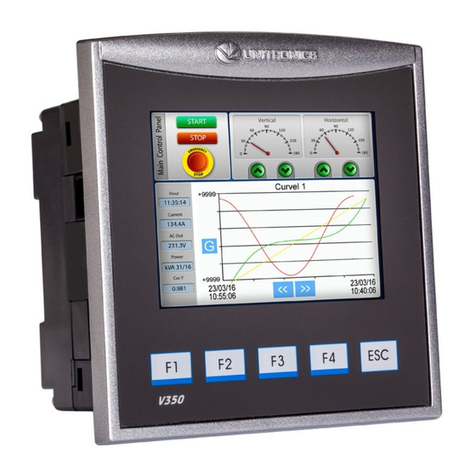
Unitronics
Unitronics Vision OPLC V350-35-TA24 installation guide

IMO Precision Controls
IMO Precision Controls i3 Tutorial

salmson
salmson COFFRETS EC-DRAIN Installation and starting instructions

ABB
ABB STD 420E manual
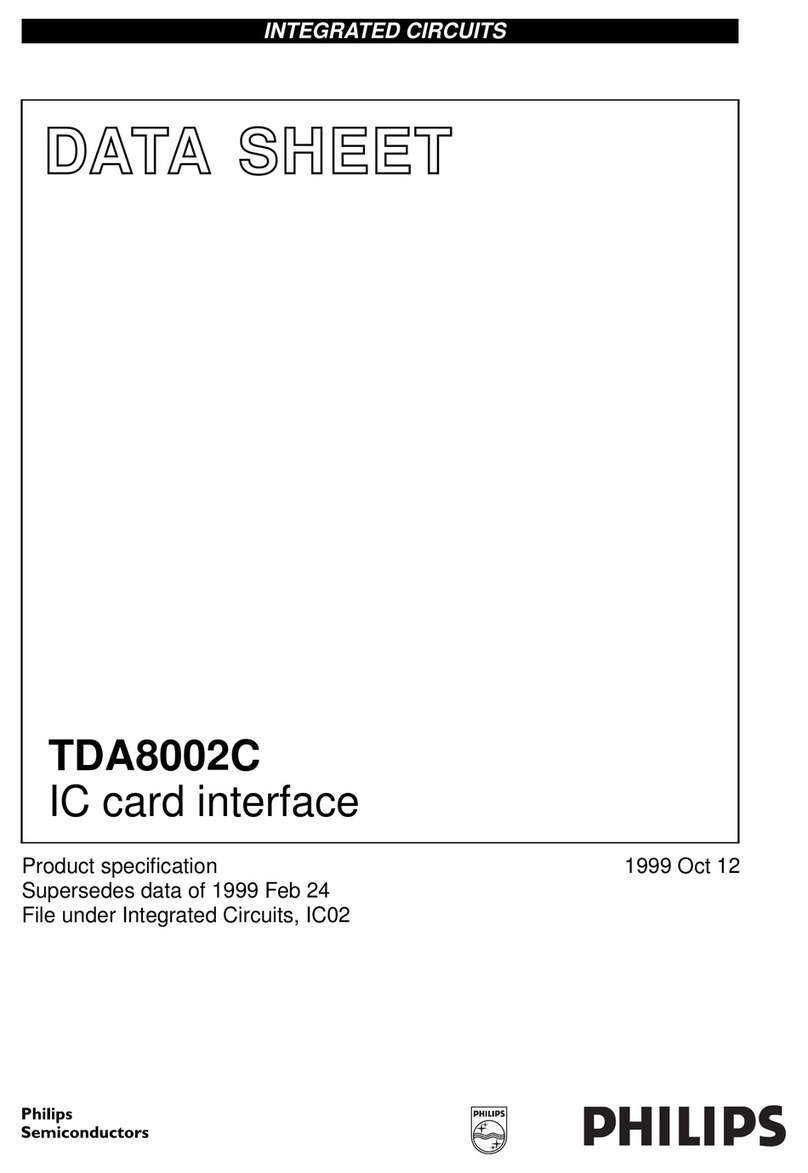
Philips
Philips TDA8002C datasheet
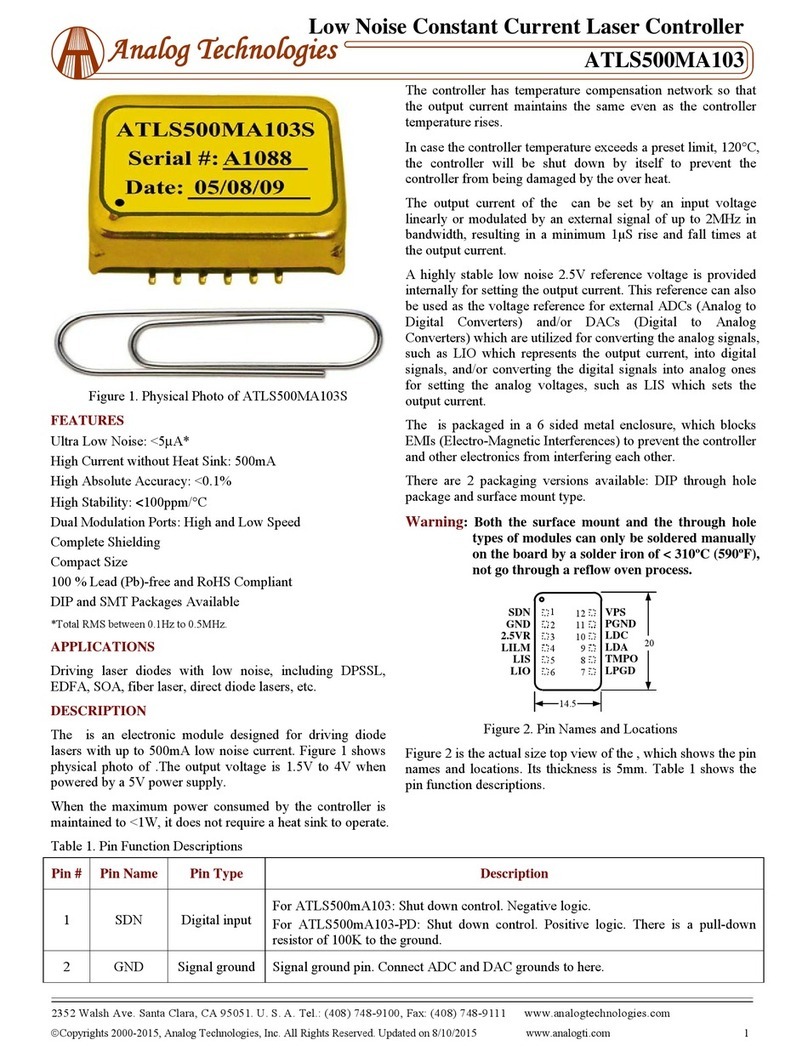
Analog Technologies
Analog Technologies ATLS500MA103 quick start guide