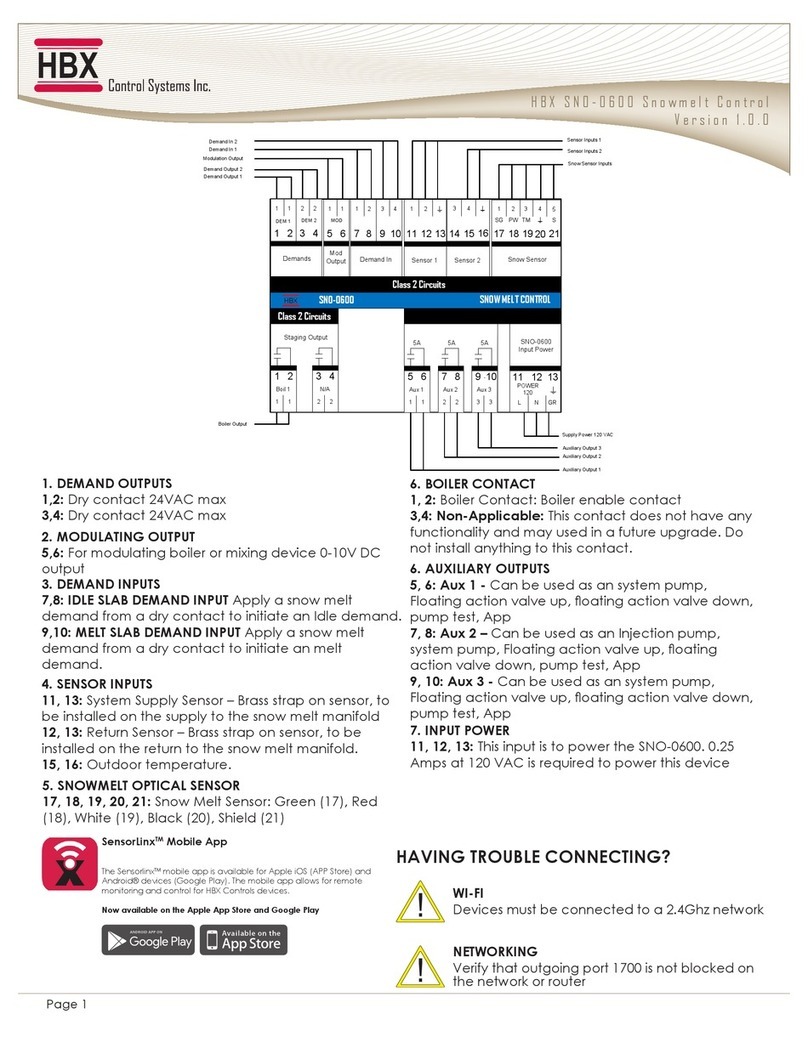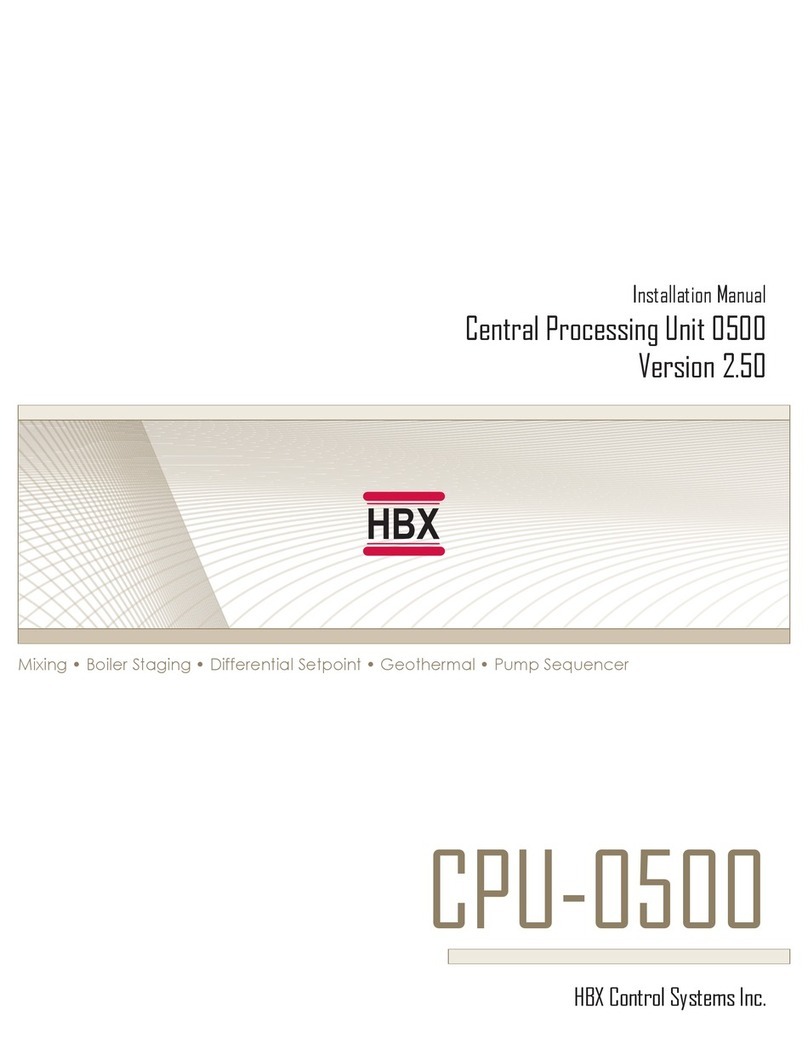HBX SGL-0600 Single Zone Control
Version 1.0.0
Page 5
SGL-0600 Installation
The SGL-0600 is designed to be wall mounted or installed in a separate electrical enclosure. The unit should be
installed indoors and protected from falling water and high humidity conditions. With all the covers in place, it is
designed to protect any individual from accidental electrical shock. It is not suitable for installation in hazardous
locations and should not be close to any electromagnetic elds.
• Identify the four mounting holes on the SGL-0600, mark on the wall the desired location of mounting
• Pre-drill, anchor and fasten the two bottom screws for mounting
• Hang SGL-0600 and fasten the top two screws then tighten the bottom screws
• Complete wiring connections in accordance with local area electrical codes
Thermostat eld signal wiring installation
The signal wiring that connects the SGL-0600 to each thermostat should not run parallel for any lengths with
any other wires. If this is a retrot installation and the thermostat signal wiring installation can not be veried it is
recommended that the thermostats to be installed in the mechanical room with remote room (029-0022, not
provided) and/or oor sensors (029-0045).
INSTALLATION
Wiring polarity is important. Match the ground
and TH on the THM-0600 to the SGL-0600 control.
The THM-0600 is the only approved
thermostat to be used with the SGL-0600.
Do not supply external power to the
thermostat.
In order to assure proper room temperature, it
is important to identify the ideal location of the
thermostat. It should be approximately 5 feet from
the oor and at least 1 foot from door openings on
an interior wall. Avoid exposing the thermostat to
direct sunlight, to air ows (doors, windows, etc.) as
well as to heat sources. Ensure the cavity that the
thermostat will be installed in is well insulated.
1 2 3 4
1 - 2: External Room Sensor
3 - 4: Aux Sensor
TH: Communication
& Power from
ZON-0600
Use a screwdriver to gently pop the front cover
off from the top of the thermostat, and then
remove the front to expose wiring terminals.
Do not use the screwdriver on the bottom of
the thermostat. This can cause damage to the
THM-0600
External Room Thermistor
On the THM-0600, the room thermistor switch is located on the bottom left
corner of the thermostat.
Toggling this switch will allow the user to alternate between the built in room
thermistor on the THM-0600, or an external room thermistor connected to pins
1 and 2 on the THM-0600.
INTERNAL ROOM
EXTERNAL ROOM