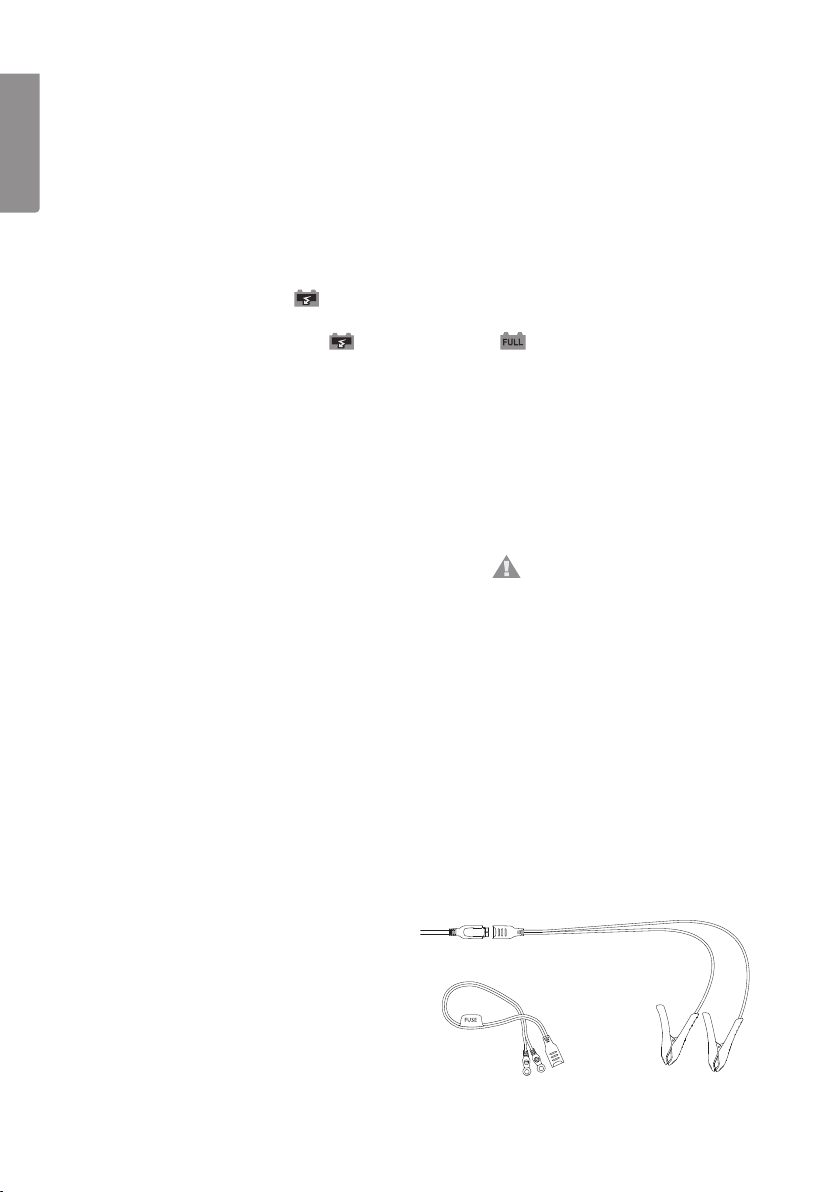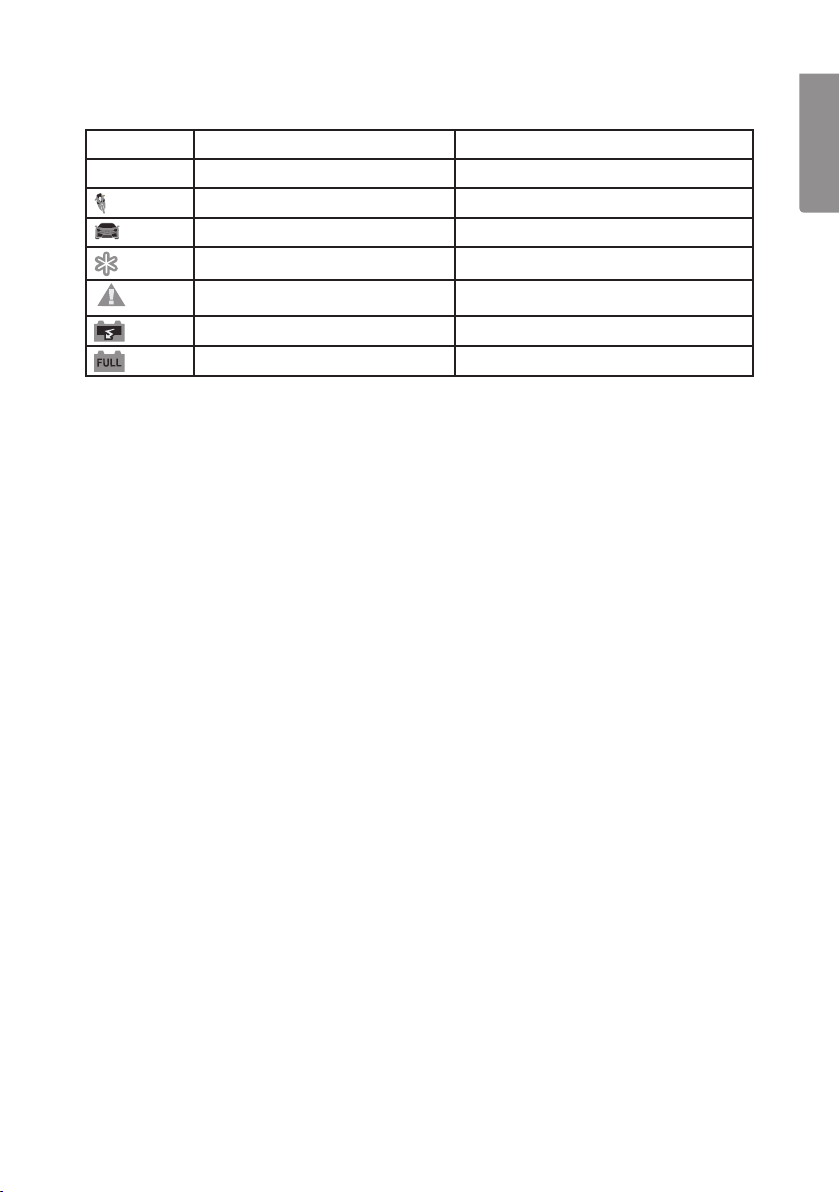3
ENGLISH
Battery charger
Art.no 18-2692 Model CB5-5L-BS1
Please read theentire instruction manual before use and save it for future reference.
Wereserve theright for any errors in text or images and for making any necessary
technical changes to this document. Ifyou should have any questions concerning
technical problems please contact our Customer Services.
1. Safety
• This product must not be used by anyone (including children) suffering from
physical or mental impairment. Thisproduct should not be used by anyone without
sufficient experience or knowledge if they have not been instructed in its use by
someone who will take responsibility for their safety.
• Never let children play with theproduct.
• Warning! Lead-acid batteries contain corrosive battery acid. Iftheacid comes into
contact with skin or eyes immediately rinse with lots of water and contact your
doctor atonce.
• Warning! Neverattempt to charge batteries that cannot be charged!
• Intended for use indoors.
• The charger is intended only for charging lead-acid batteries of thetype:
WET, GEL, AGM etc. Charging other battery types can damage thecharger,
battery or other property.
• The battery charger is not intended as apower-supply for other products.
• Do not attempt to charge dry-cell batteries as they may explode and cause damage.
• Do not use thecharger if themains cable is damaged. Ifthemains cable is
damaged and has to be replaced, to avoid any risk it must either be replaced by
themanufacturer, his/her service department or other qualified personnel.
• Do not operate thebattery charger if thecasing is damaged. Toavoid any risk
repairs should be carried out by qualified personnel.
• Do not place thecharger near batteries that are charging. Thebattery emits agas
which can corrode thecharger. Placethecharger as far away from thebattery as
thecharger cables reach.
• Do not disassemble or modify thecharger in anyway.
• Make sure thecharging clamps do not come in contact with each other when charging.
• First remove theplug before removing thecharging clamps from thebattery.
• Wear protective goggles and turn your face away when connecting thecharger clamps.
• The battery can emit combustible gases when charging. Thatis why it is important
to avoid sparks near thebattery. Makesure that thecharging clamps do not come
into contact with each other. Avoidsmoking near thebattery when charging.
• Never cover thecharger.
• Ensure good ventilation when charging.
• The battery charger may only be used by someone who has read and understood
themanual.
• A frozen battery must never be charged. Bringit indoors and let it defrost first.