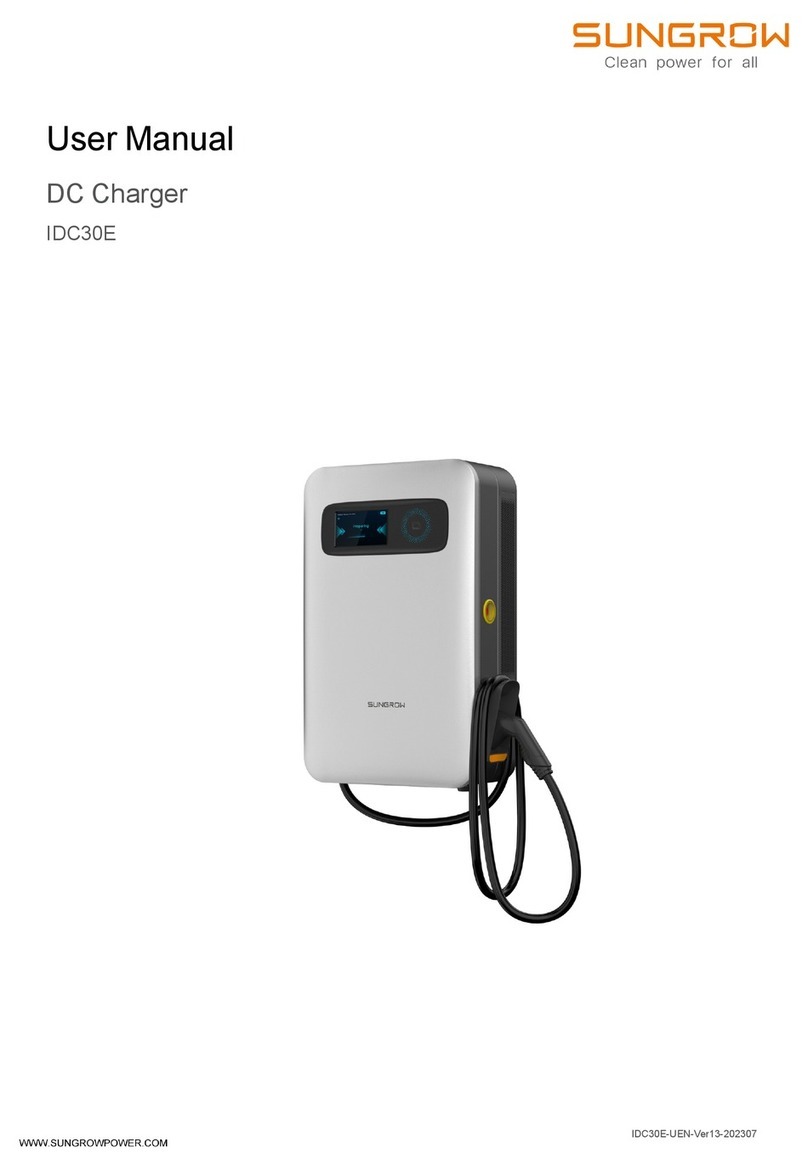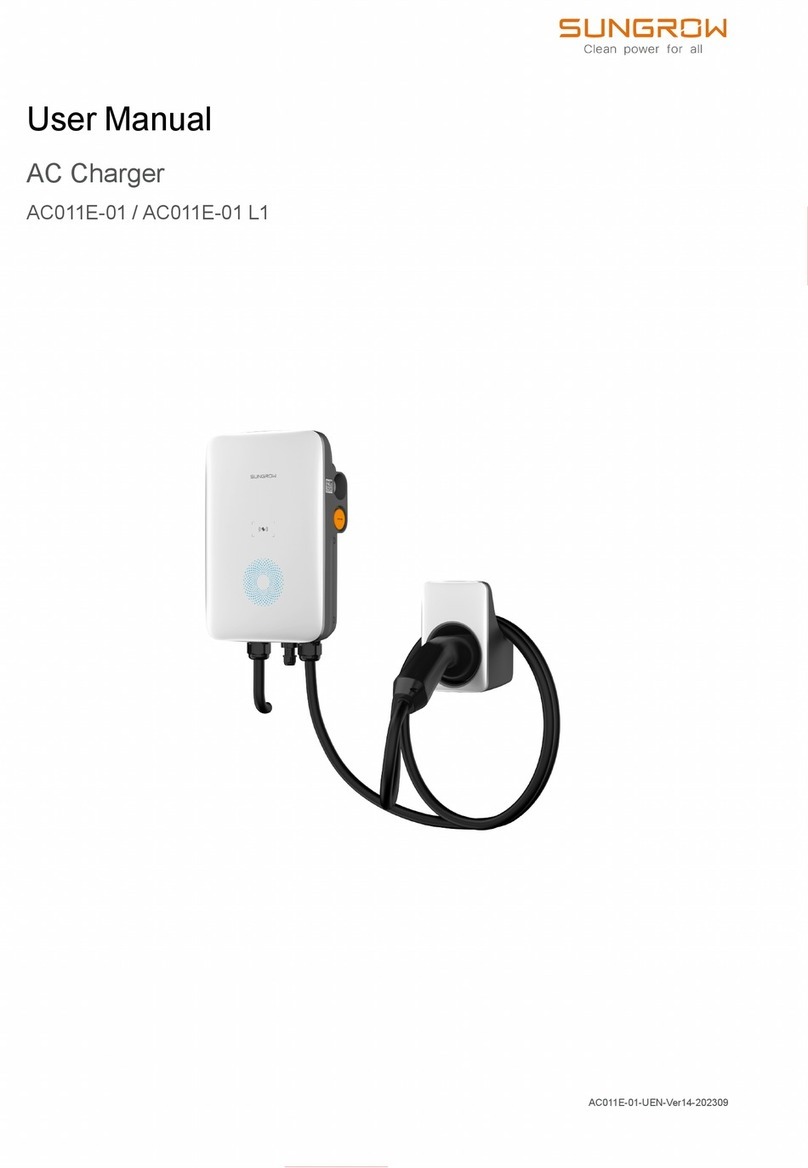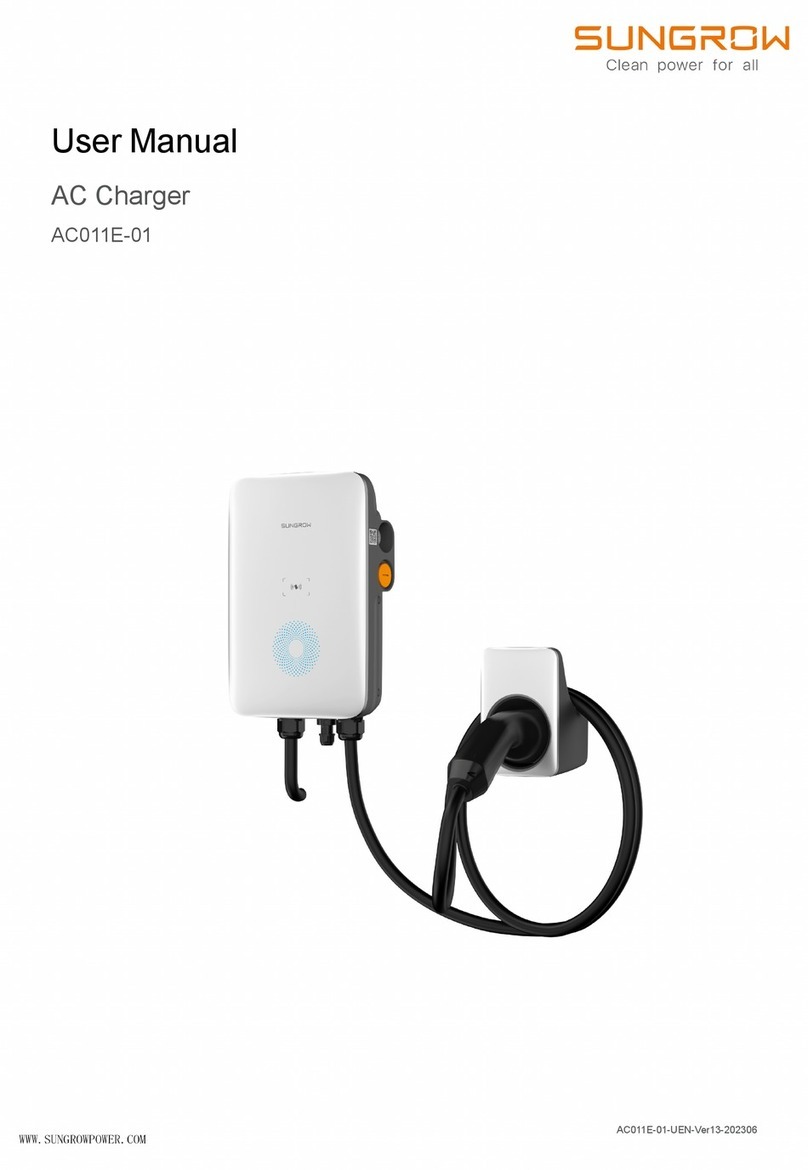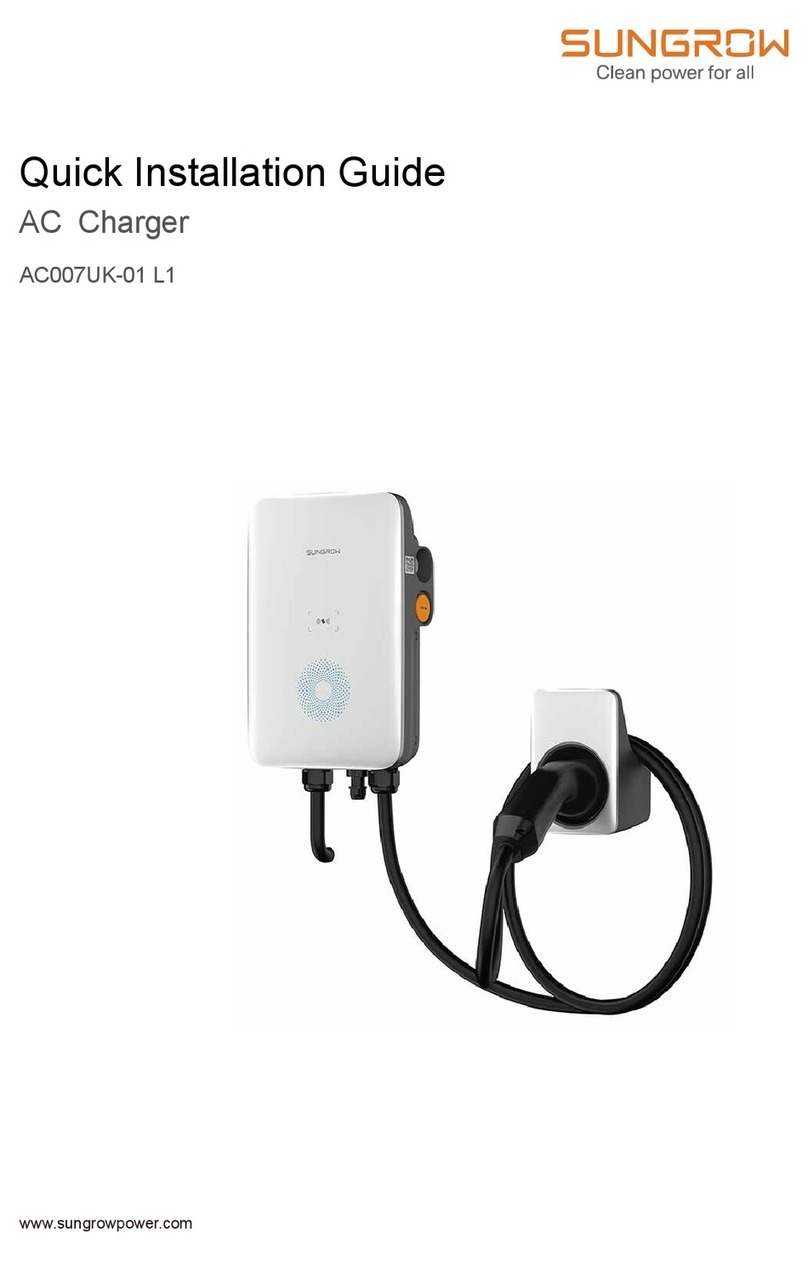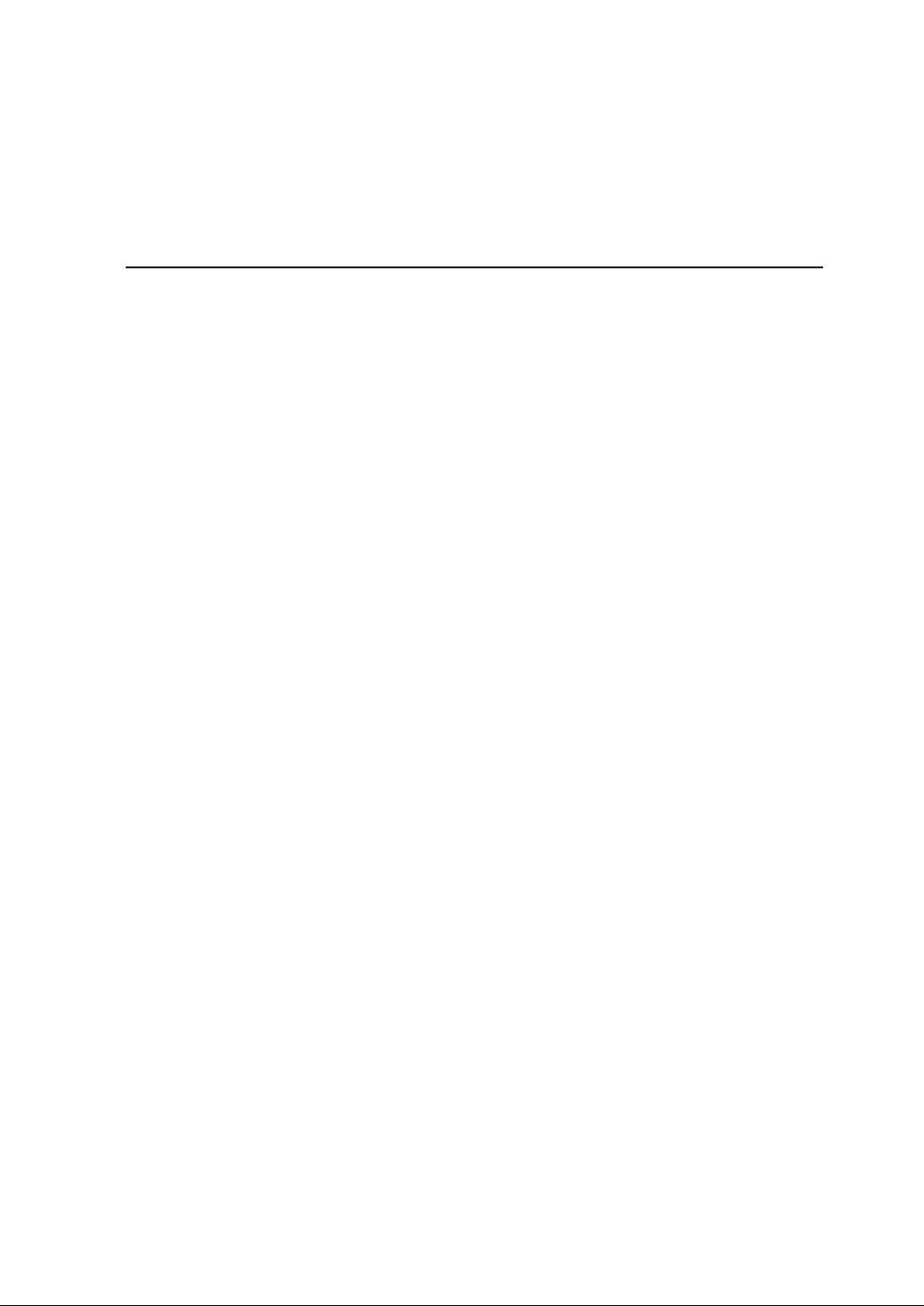V
Contents
All Rights Reserved .....................................................................................................I
About This Manual......................................................................................................II
1 Safe Introductions ............................................................................................1
2 Introduction .......................................................................................................3
2.1 Introduction....................................................................................................3
2.2 Model and Nameplate.....................................................................................3
2.3 Appearance and Dimensions...........................................................................4
2.4 LED Signals ...................................................................................................4
2.5 Electrical Connection Ports .............................................................................5
2.6 System Topology............................................................................................5
3 Installation .........................................................................................................7
3.1 Installation Requirements................................................................................7
3.2 Unpacking and Inspection ...............................................................................8
3.3 Installation Tools...........................................................................................10
3.4 Electrical Connection .................................................................................... 11
3.4.1 Circuit Diagram................................................................................... 11
3.4.2 AC Cable Connection .......................................................................... 11
3.4.3 RS485 Communication Connection ......................................................14
3.5 Wall-Mounted Installation ..............................................................................16
3.6 Pole-Mounted Installation..............................................................................20
3.6.1 Foundation Installation ........................................................................20
3.6.2 Pole Installation ..................................................................................21
4 Inspection before Commissioning ...............................................................25
5 Troubleshooting ..............................................................................................26
6 iEnergyCharge App ........................................................................................31
6.1 Download and Installation .............................................................................31
6.2 Sign-up and Log in........................................................................................31
6.3 Add a Charger..............................................................................................32
6.4 Charging View..............................................................................................35
6.4.1 Start/Stop Charging.............................................................................36