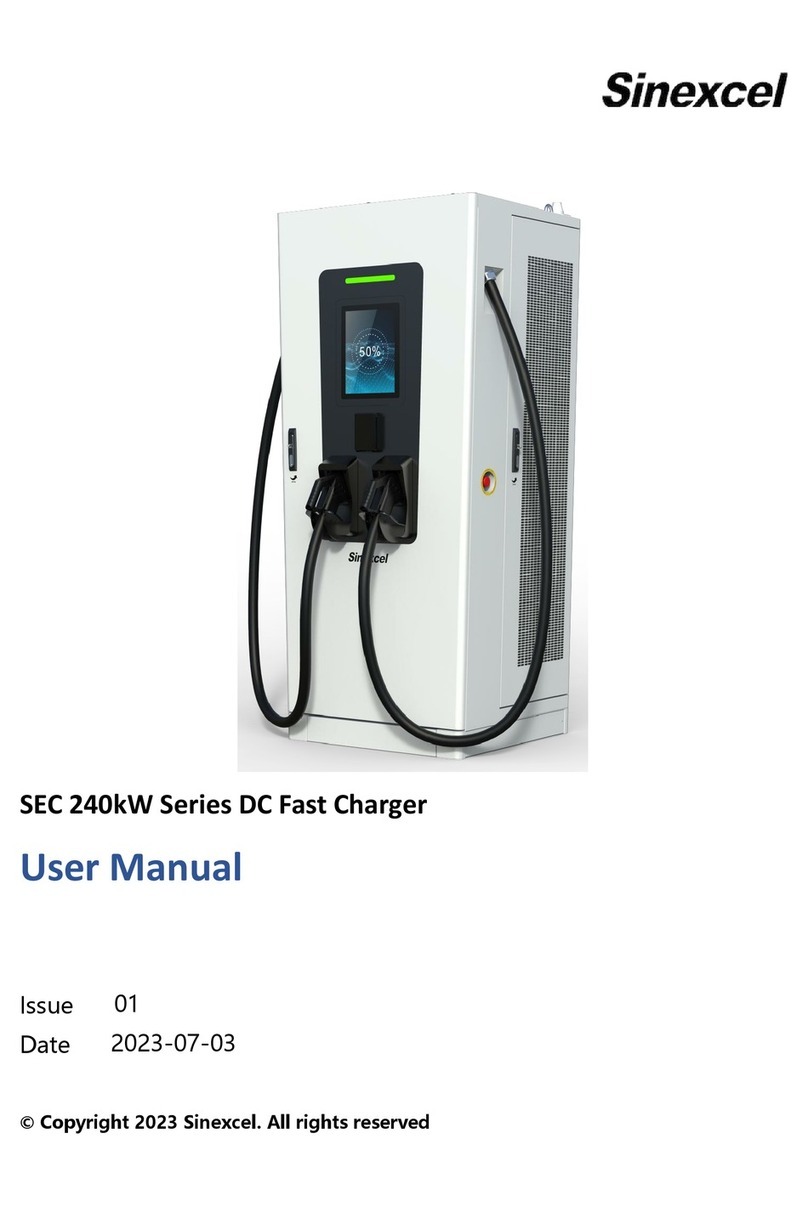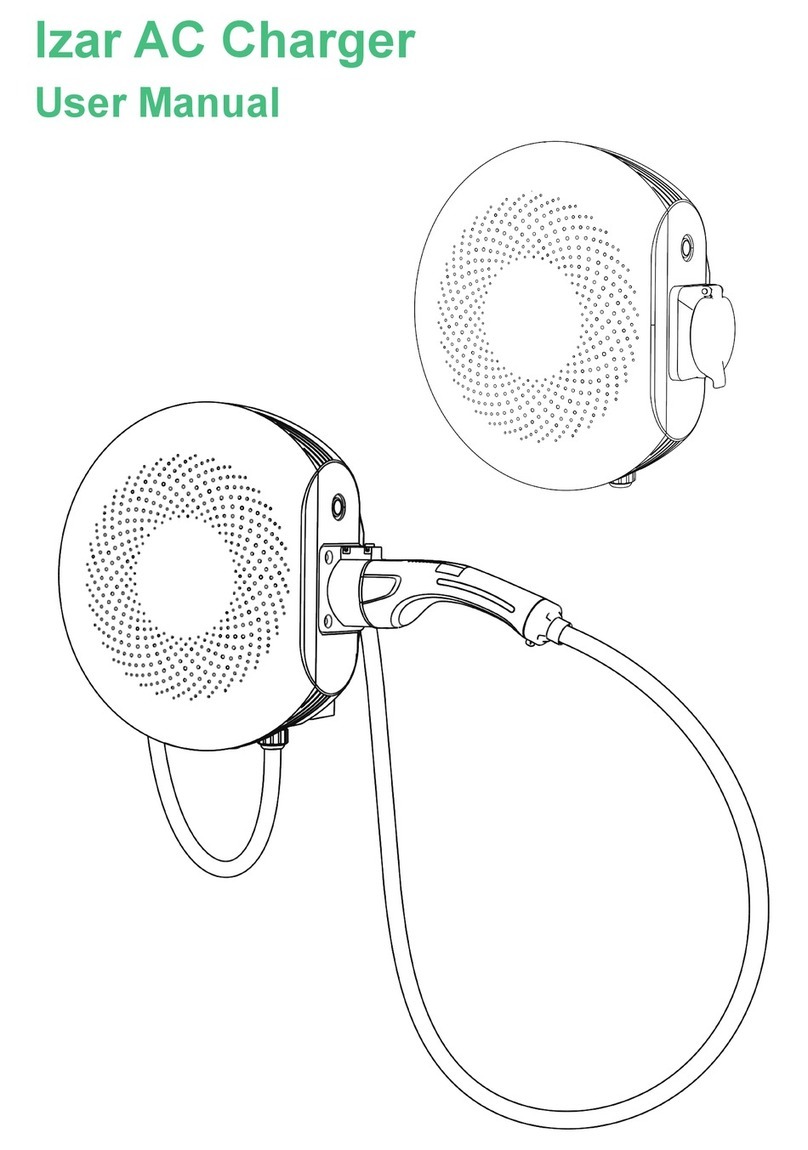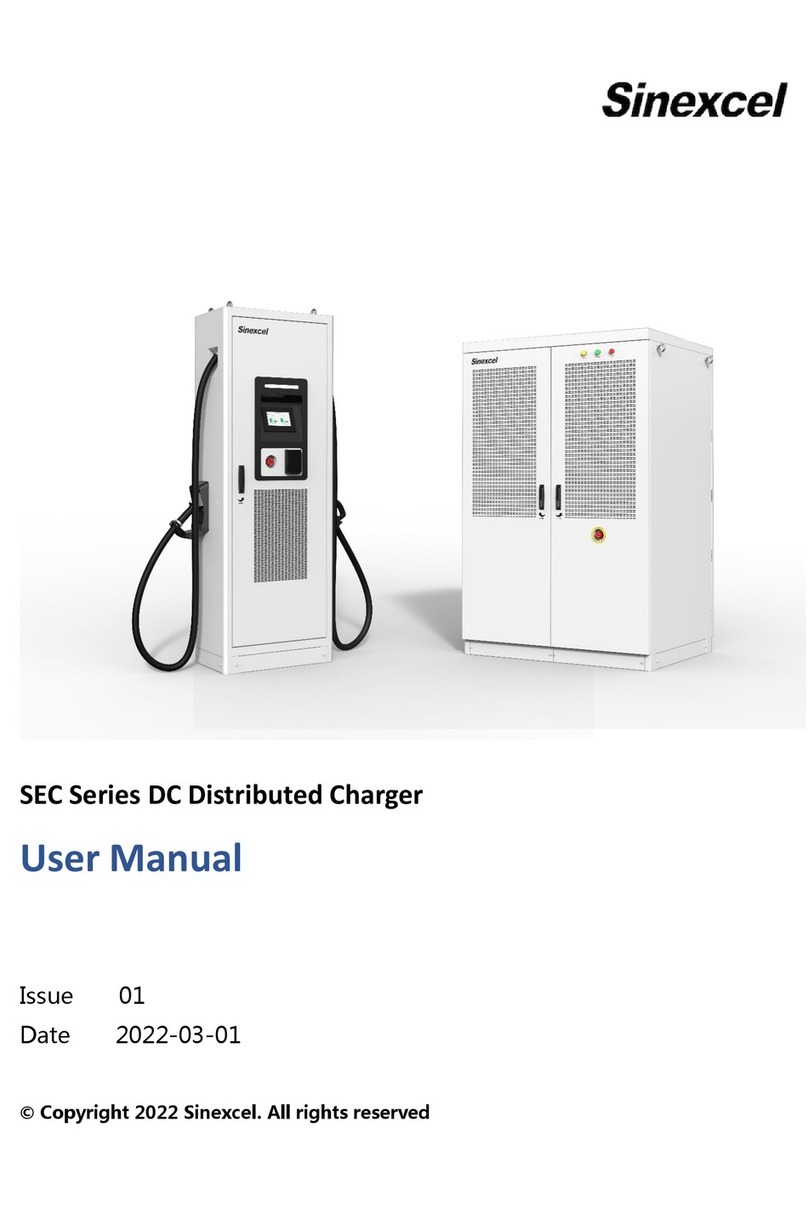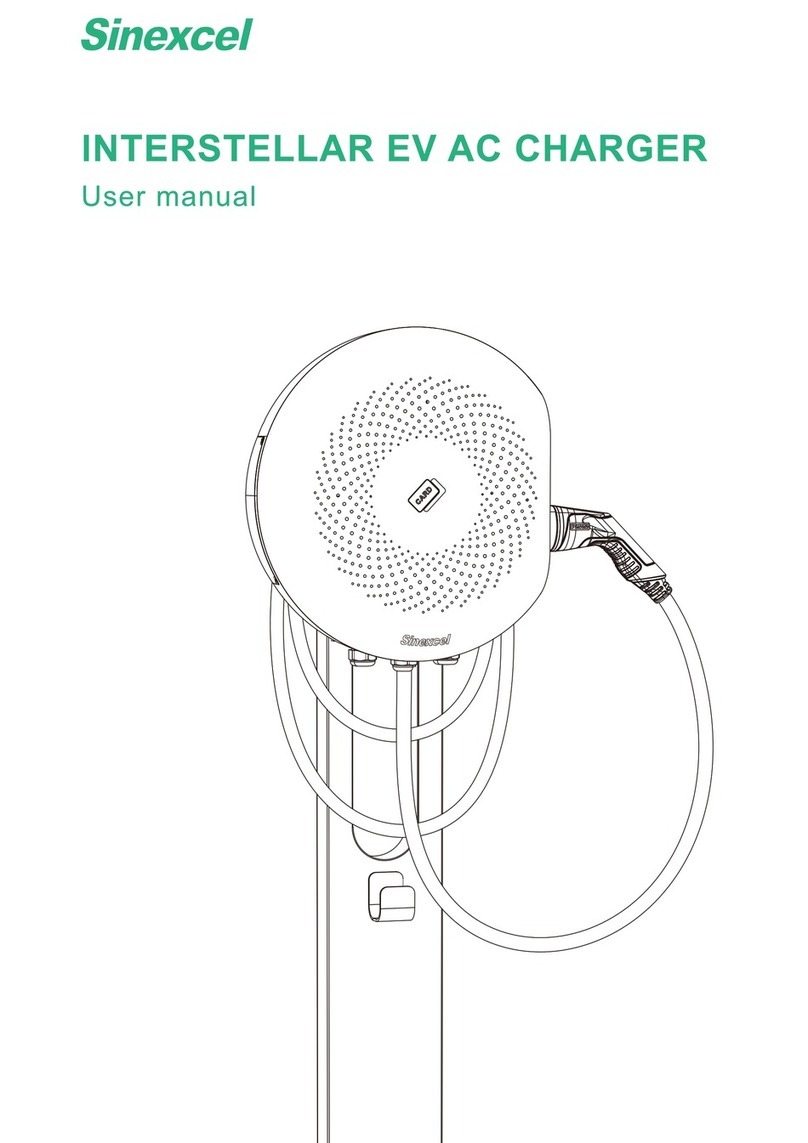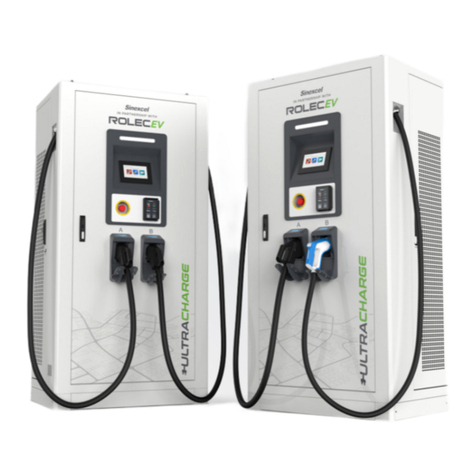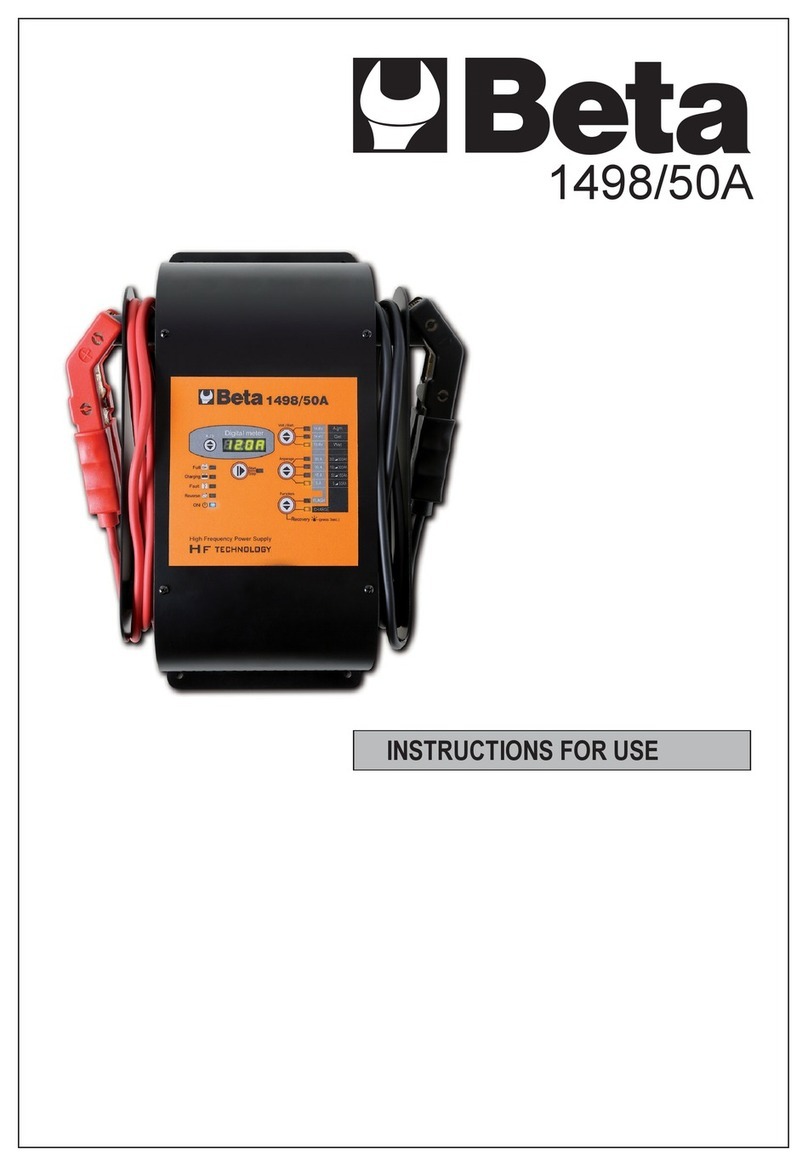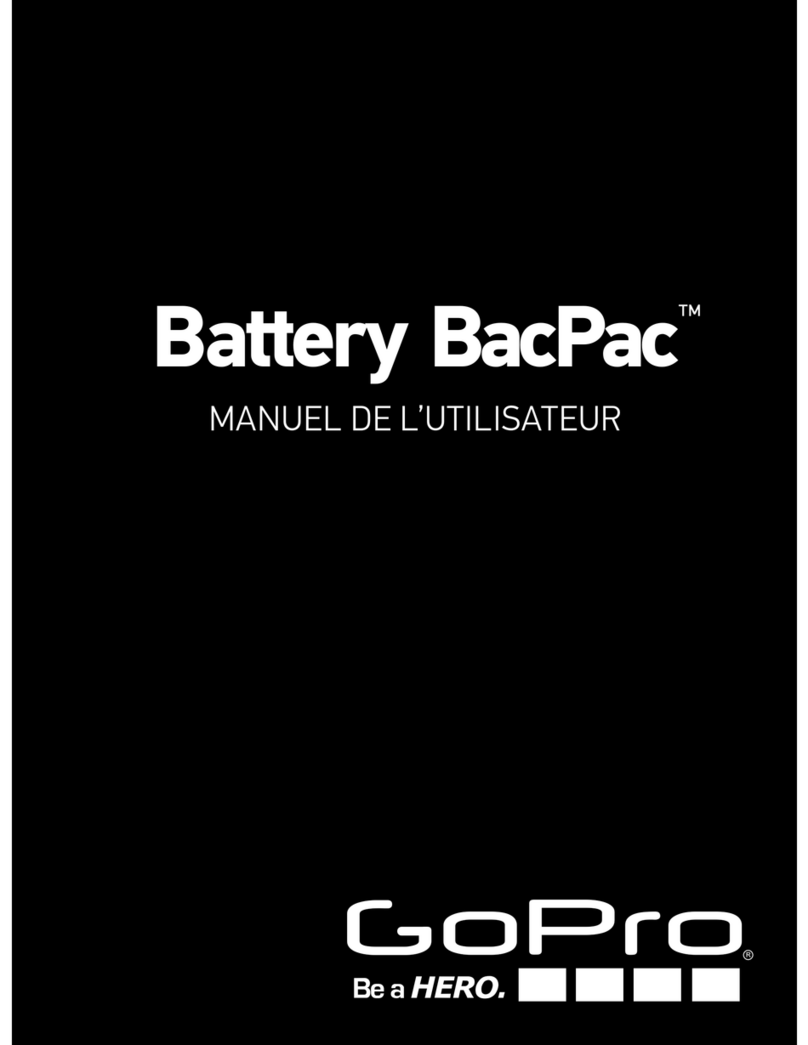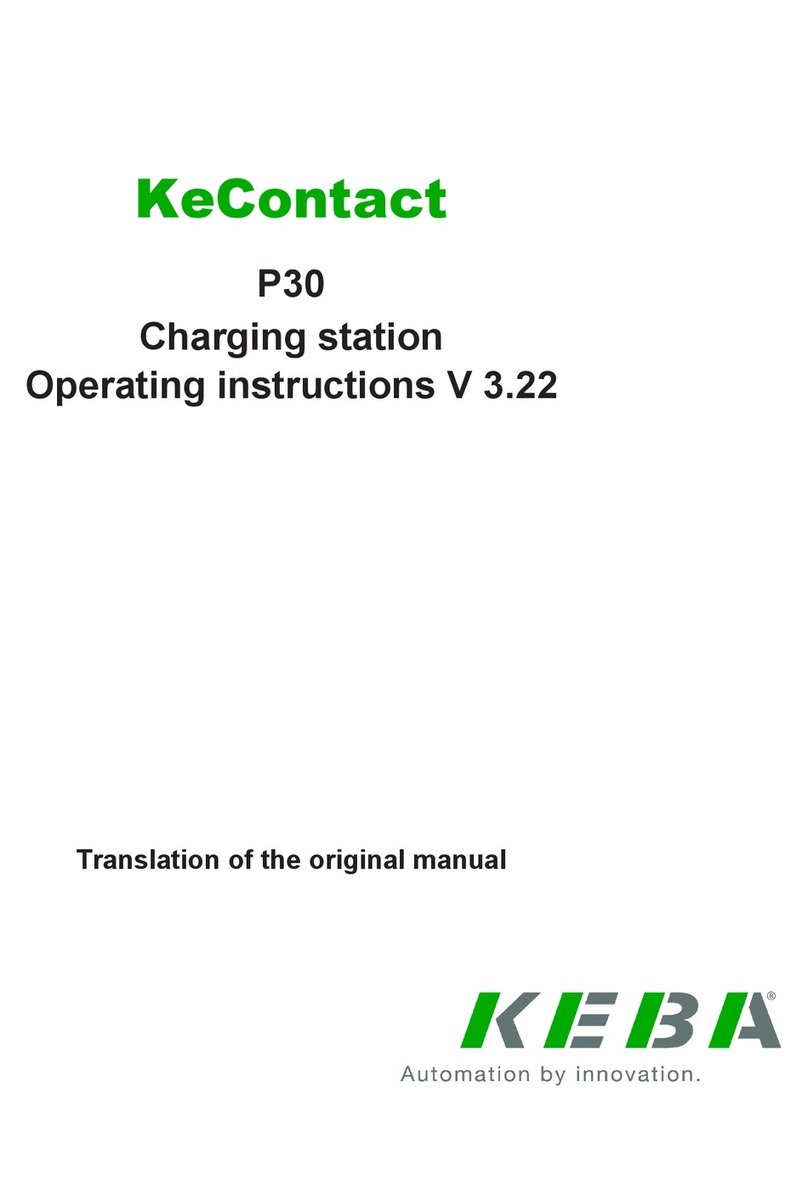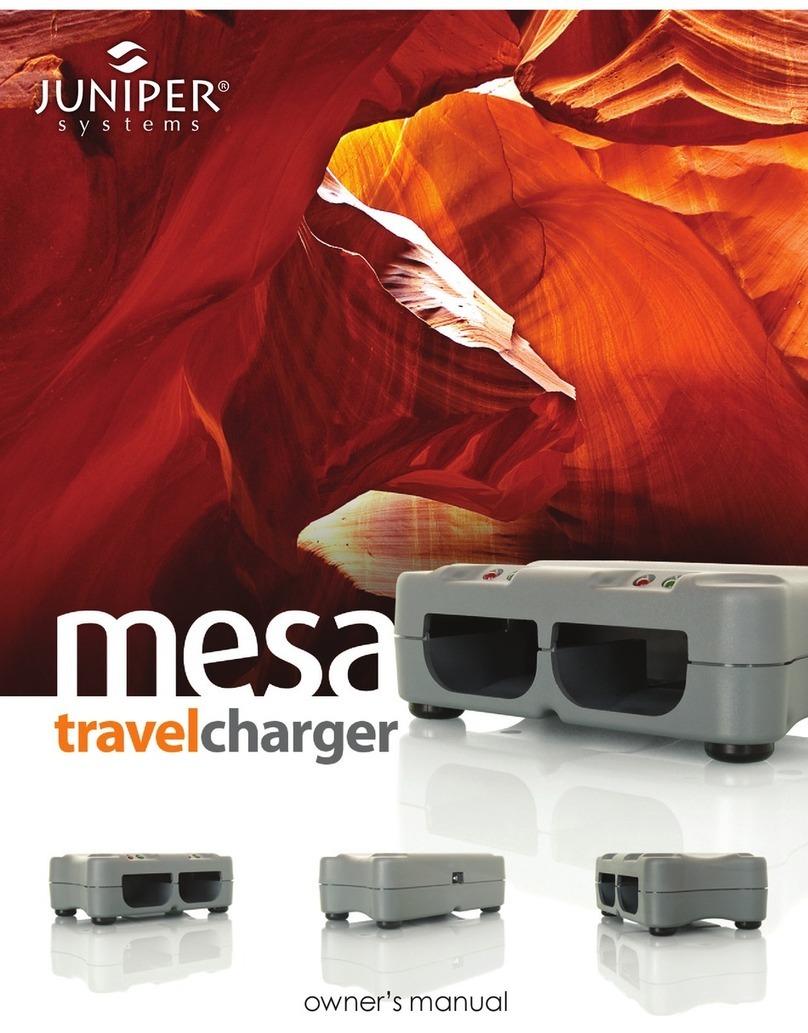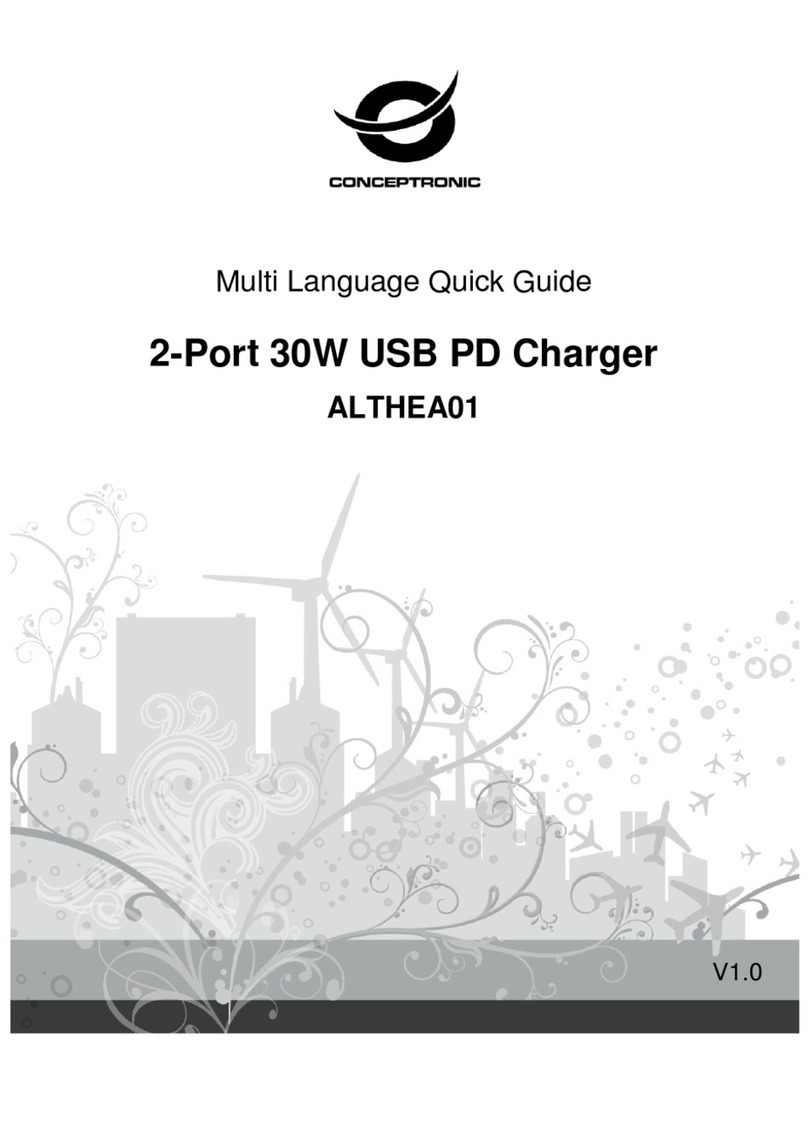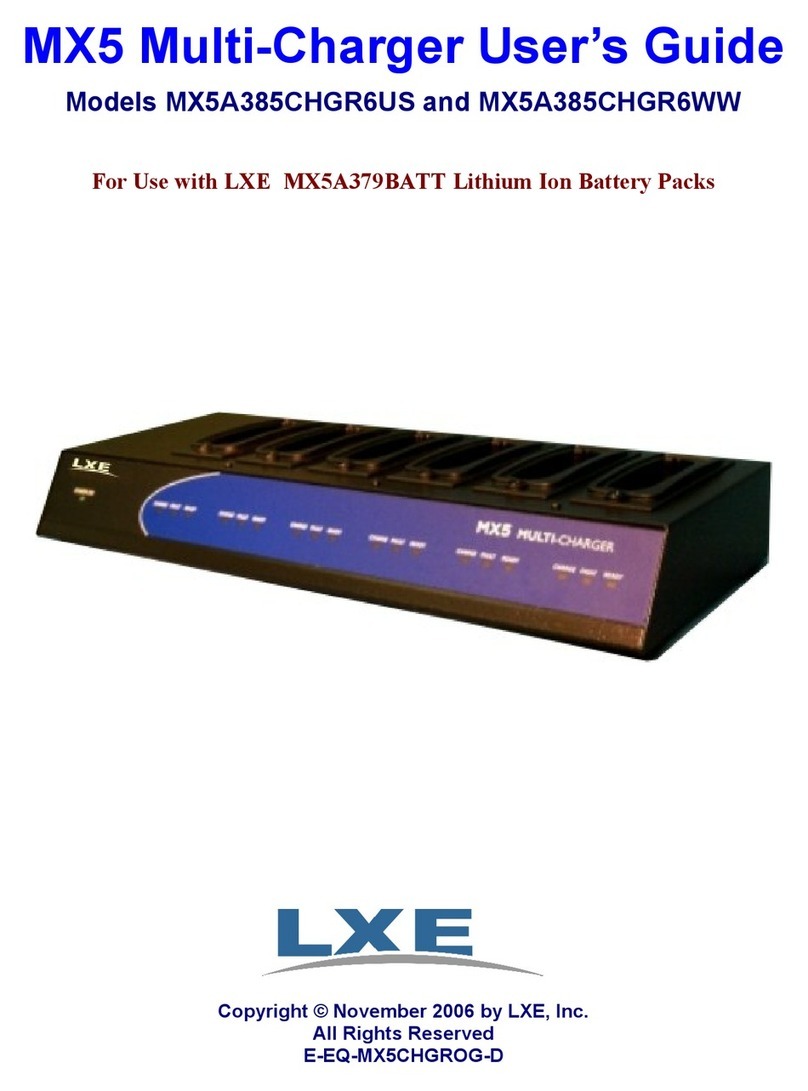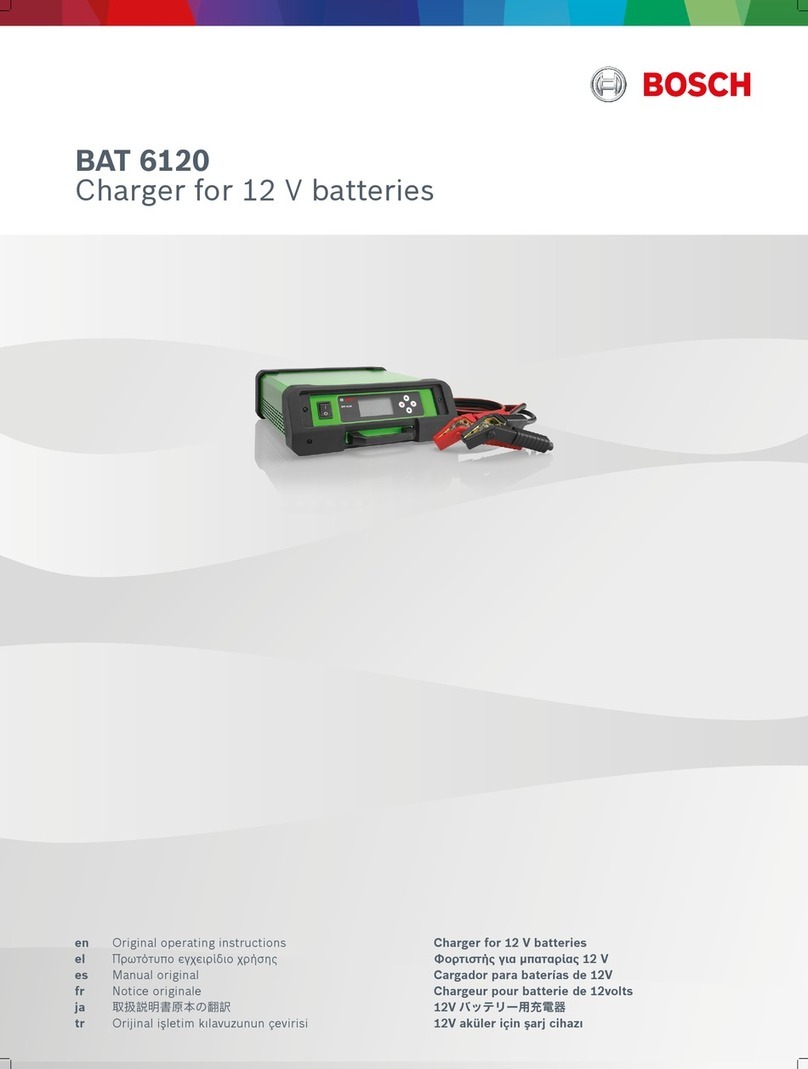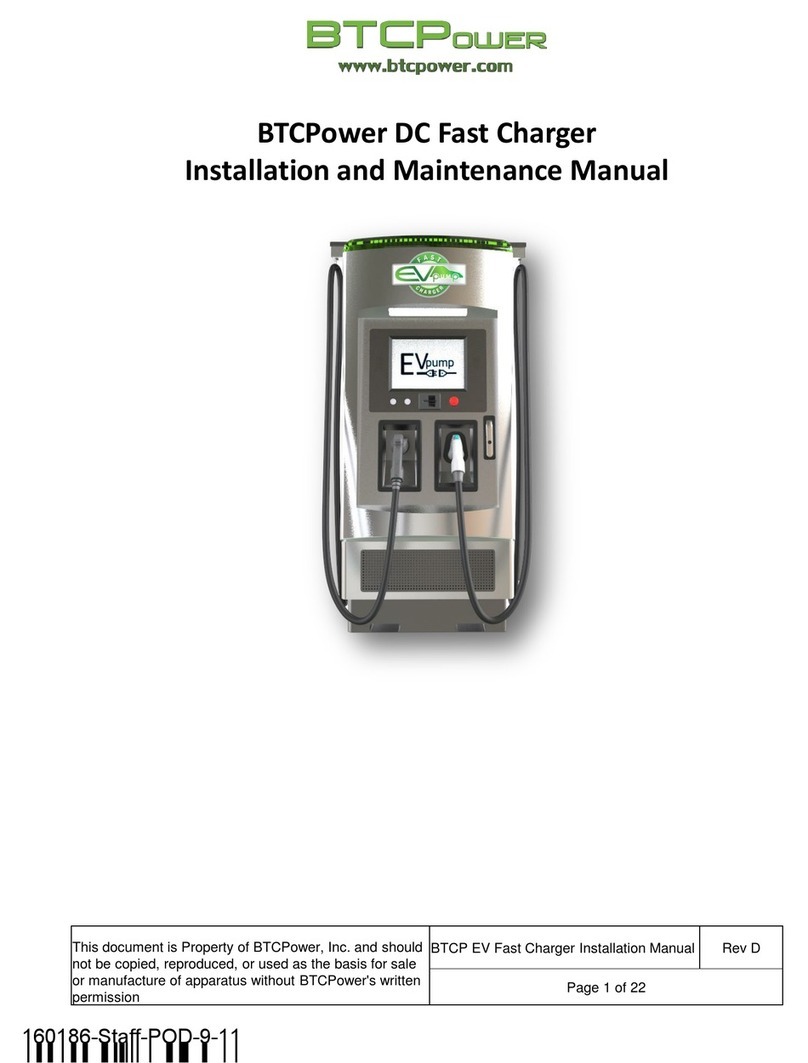Sinexcel Mira User manual

Mira AC Charger
User Manual

1
Contents
User Manual ......................................................................................................................................1
About the Manual ............................................................................................................................ 2
1. Liability Statement and Disclaimer ...........................................................................................3
1.1 Responsibility statement ................................................................................................... 3
1.2 Disclaimer ........................................................................................................................... 3
2. Safety instructions ....................................................................................................................... 4
2.1 Identification description ..................................................................................................4
2.2 Instructions for equipment use ........................................................................................ 5
2.3 Safety operation instructions ........................................................................................... 5
3. Product Overview ........................................................................................................................ 6
3.1 Overview ............................................................................................................................. 6
3.2 Nameplate ........................................................................................................................... 6
3.3 Product use ......................................................................................................................... 6
3.4 Overview of product naming ............................................................................................7
3.5 Product diagram ................................................................................................................ 8
3.6 Product specifications and parameters ...........................................................................9
3.7 Product accessories and list ............................................................................................11
4.Sinexcel AC APP ......................................................................................................................... 12
4.1 Download APP ..................................................................................................................12
4.2 Registration/Login ........................................................................................................... 12
4.3 Binding .............................................................................................................................. 13
4.4 Unbinding ......................................................................................................................... 14
4.5 Setting the timing start ................................................................................................... 15
4.6 Authorization management ............................................................................................ 16
4.7 Parameter Search ............................................................................................................ 17
4.8 Firmware upgrade ........................................................................................................... 18
5. Charging instructions .................................................................................................................19
5.1 Charging steps ..................................................................................................................19
5.2 Indicator Status ................................................................................................................24
5.3 cablemanagement ............................................................................................................ 25
5.4 Disabled Installation Mode .............................................................................................26
6. Fault diagnosis and resolution ...................................................................................................27
7. Network security .........................................................................................................................29
7.1 Warning .............................................................................................................................29
7.2 Product Network Security Disclaimer .......................................................................... 29
8. Quality assurance .......................................................................................................................30
8.1 Warranty period .............................................................................................................. 30
8.2 Warranty conditions ........................................................................................................30
9. Contact us ................................................................................................................................... 31

2
About the Manual
1. This manual is only for Mira AC charger series products developed and
produced by Sinexcel, providing comprehensive guidance for new energy vehicle
users to use and maintain this charging device.
2. This manual will provide users with detailed product information and
operating instructions for using the AC charger. Please carefully read the contents
of the manual and the safety chapter before using this product to ensure that you
understand all the instructions, and properly store this manual in a safe place for
installation, operation and maintenance personnel to access.
3. The content of this manual and the pictures, logos, symbols, etc. used are all
owned by Sinexcel. Without written authorization, it is not allowed to publicly,
arbitrarily extract and copy part or all of the contents of this manual, and it is not
allowed to disseminate in any form (including materials and publications).
4. The manual will be adjusted, revised and updated according to the product
upgrade. Users should take the actual product as the standard.

3
1. Liability Statement and Disclaimer
1.1 Responsibility statement
Requirements for users and field operators:
Operate the charging station on the premise that the protective measures are fully
implemented, and ensure that the protective facilities are correctly installed and
regularly maintained;
Prepare emergency plans to instruct people how to deal with emergencies;
Ensure that the charger has enough space for passing and maintenance;
It should be fully understood that changes and alterations without Sinexcel's
permission may affect the user's operation authorization and may also affect the
quality assurance;
1.2 Disclaimer
If the product equipment needs to be used normally within a certain range of
conditions, Sinexcel will not be liable for any accident or damage caused by one of
the following circumstances:
Products and accessories not identified by our company;
Products or parts have exceeded our warranty period;
Failures and damages caused by not using according to the instructions or not
using according to the instructions in the environment (such as too high and too
low temperature, too wet or dry, too high altitude, unstable voltage or current,
etc.);
Failure or damage caused by disassembly, repair, modification of products
without the consent of our company, which is not installed, repaired, changed or
disassembled by our after-sales service personnel;
Normal wear, tear, fracture and impregnation;
Failure or damage caused by accident or human factors (operation error, scratch,
handling, bump, access to inappropriate voltage, etc.), transportation damage;
Failure or damage caused by force majeure (such as earthquake, lightning, fire,
abnormal voltage, etc.) such as natural disasters;
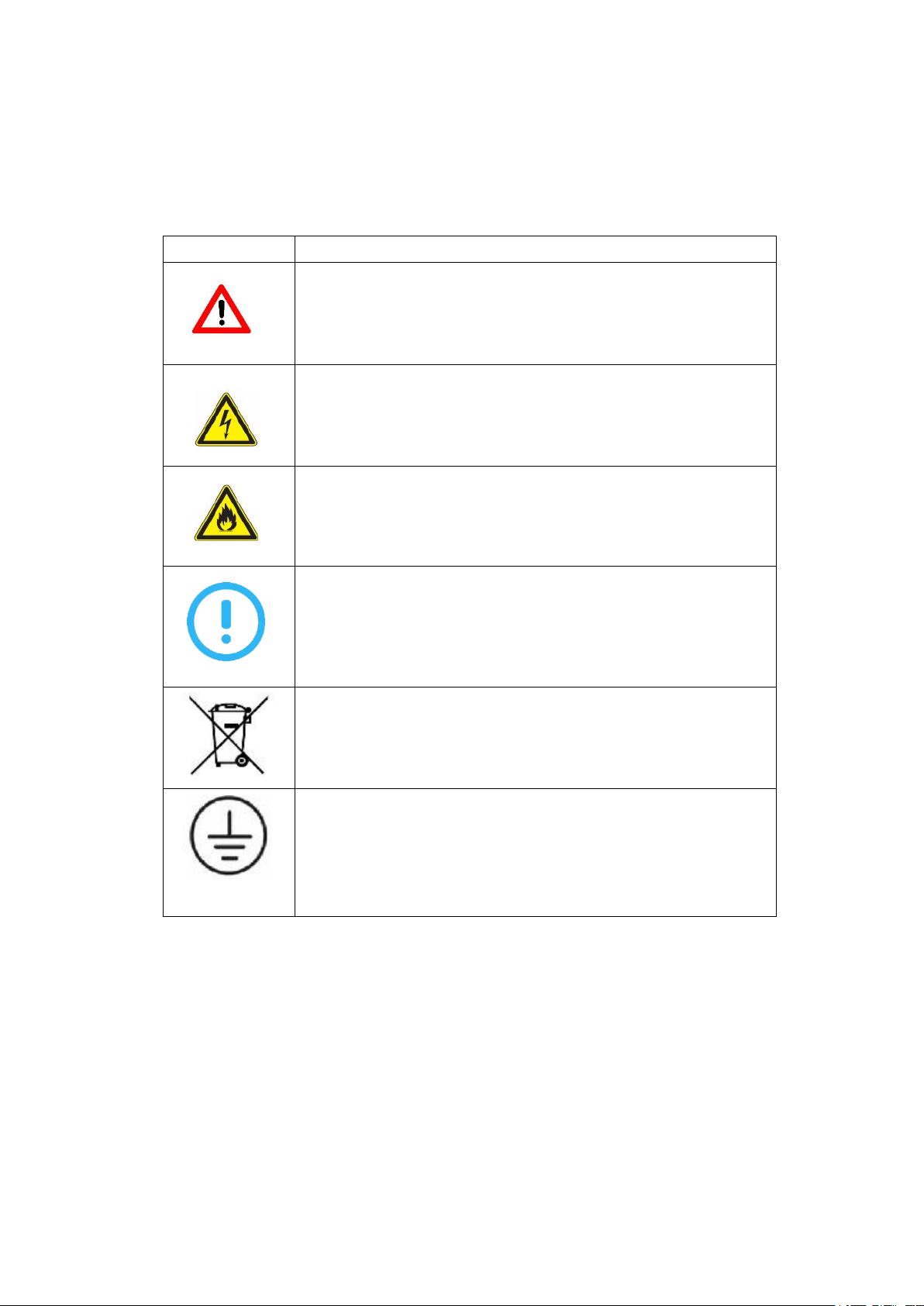
4
2. Safety instructions
2.1 Identification description
identification
describe
warning
Indicates a potential danger that, if not effectively avoided,
may result in death or serious injury.
danger
Be careful of electric shock.
Fire Hazard Area.
notes
Provide detailed explanations to help users use this product
more simply and safely.
It means that the machine cannot be discarded at will after use
and should be delivered to a dedicated recycling place,
otherwise it may cause environmental pollution.
Grounding identification
This indicates that the product must be grounded during
installation. If it is not properly grounded, it may cause death
or serious injury.

5
2.2 Instructions for equipment use
This product is an all-in-one machine that can charge electric vehicles in indoor
and outdoor areas.
Please properly use and keep the product data and accessories provided with the
equipment.
If the user has any problems and failures in the use process, please directly
consult the equipment provider. During the warranty period, if the user privately
seeks a third party or non professional for maintenance, any safety consequences
arising therefrom shall be borne by the user.
The charging equipment shall be installed far away from fire and other dangerous
sources.
2.3 Safety operation instructions
Please read the product manual carefully before use and operate in strict
accordance with the steps in the product manual.
Without the permission of the manufacturer, it is strictly forbidden for the user to
disassemble this product without permission, and the adverse consequences
caused by improper operation shall be borne by the user.
Do not touch the charging plug or the charging socket of the electric vehicle, keep
the charging plug dry, and do not touch the charging plug with water.
It is strictly forbidden to continue to use this charging device when the connector is
damaged or the insulating skin is damaged.
Ensure that there are no foreign matters left in the charging plug and the charging
socket at the vehicle end.
Lock the door correctly after installation or maintenance.
In case of the following situations, please do not use the charger and contact the
manufacturer immediately:
Housing damage
Electric vehicle charging cable or connector damaged
Lightning strikes the charger
Accident or fire near the charger
Water has entered the charger
Note: If the product is in emergency during operation, please press
the emergency stop button immediately. It is strictly prohibited to
use the emergency stop button in non emergency situations!

6
3. Product Overview
3.1 Overview
Mira is an AC charger for charging electric vehicles, which is mainly composed of
charger body and optional column. There are two versions: Socket and Cable. The IP
level of the socket is IP55, and the IP level of the cable is IP65. Mira has multiple
security protections to ensure the smooth operation of the equipment.
3.2 Nameplate
3.3 Product use
Mira is used for AC charging of electric vehicles and is suitable for indoor or outdoor
use.
Mira can only be used with accessories provided by the manufacturer or conforming
to local standards and specifications.
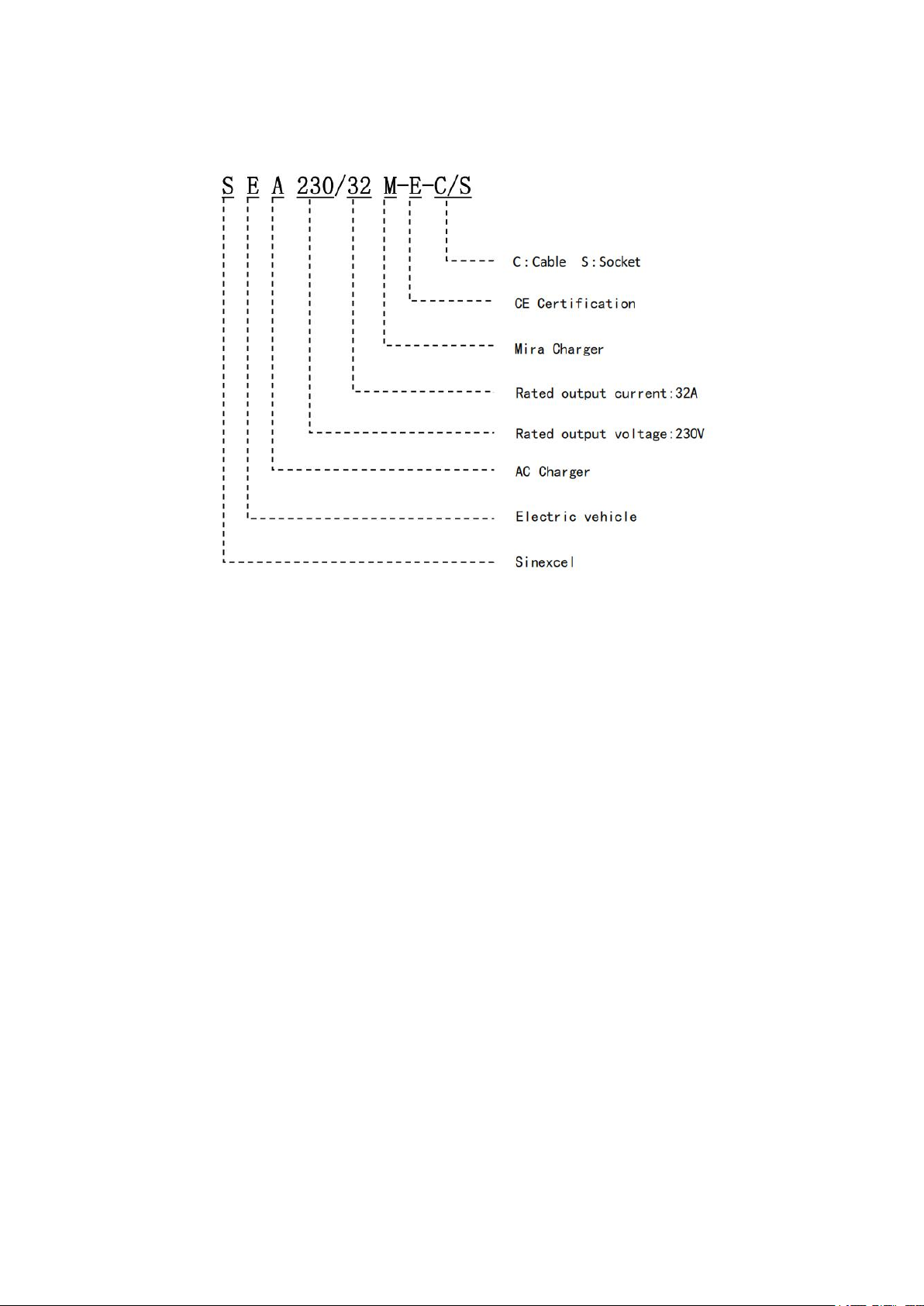
7
3.4 Overview of product naming
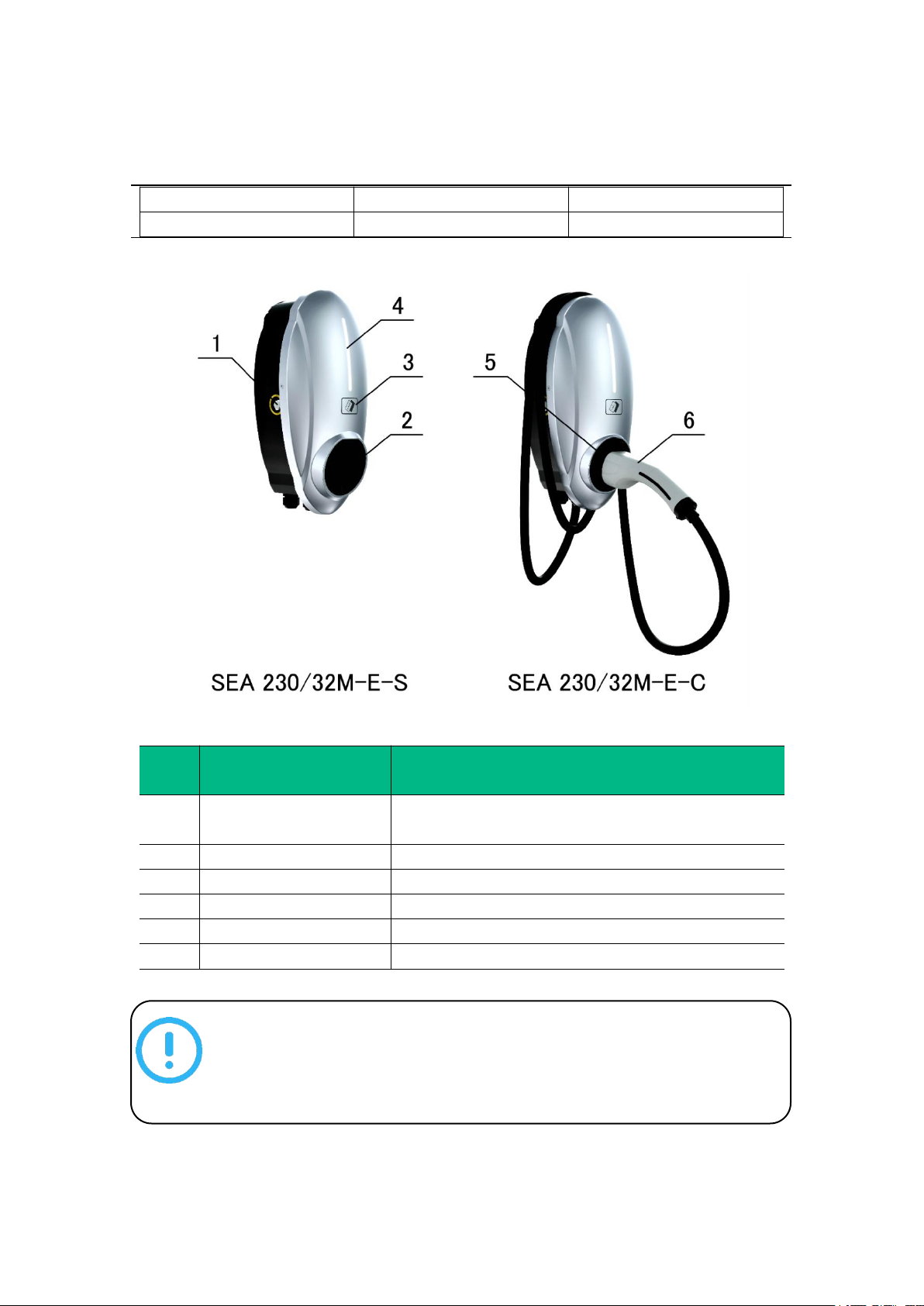
8
3.5 Product diagram
1. Emergency stop button
2. Connector holder
3. Card swiping area
4. LED water lamp
5. Connector holder
6. Connector
Serial
No
name
function
1
Emergency stop button
In case of emergency, press to stop charging
immediately
2
Connector base
Connecting cabal
3
Card swiping area
RFID card identification area
4
LED water lamp
Display charging and standby status
5
Connector holder
Fixed connector
6
Connector
Connecting vehicle end
Prompt: The emergency stop button is not the power off restart button. It is
forbidden to press it in non emergency situations. After pressing it, the
charger will stop charging immediately. If the emergency stop button is
pressed by mistake, gently rotate it in the direction of the arrow on the button to reset.

9
Note: The shell dimensions of SEA 230/32M-E-S and SEA 230/32M-E-C are the same.
3.6 Product specifications and parameters
European standard AC charger (home) Mira
Model
SEA 230/32M-E-S
SEA 230/32M-E-C
power
7kW
7kW
Basic parameters
Rated input/output
current
32A
Rated input/output
voltage
Single phase 230V (± 10%)
External dimensions
L385*W200*D145
weight
2.35KG
2.50KG
working frequency
50/60Hz
standby power
≤3.5W
Connector type
IEC Type 2
Connector cable
/
Cable: 5m (3m and 7m
optional)
Charging mode
Plug & charge, card swiping charging, App charging
Emergency stop
function
Yes
Leakage protection
Built in Type A 30mA+DC 6mA
charge indicator
LED
metering
On board metering function (level 1)

10
Communication
mode
Bluetooth, WiFi, 4G/LTE (optional)
working temperature
-30℃—+55℃
relative humidity
5%—95%
Altitude
<2000m
Installation method
Support wall mounted type (column type installation
is optional)
Degree of protection
IP55/IK09
IP65/IK09
Protection function
Overcurrent protection, overvoltage/undervoltage
protection, lightning protection, short circuit
protection, ground fault protection (built-in PEN fault
device, supporting British PEN Fault protection), etc
Recoverable fault
Emergency stop, input overvoltage and undervoltage,
meter communication, grounding, connector lock
abnormality, CT abnormality, overfrequency and
underfrequency fault, restart charging after recovery
EMC
Class B (residential environment)
Support power
system
TN-CS、TN-C、TN-S、TT
authentication
CE、TUV mark、TR25、RCM、UKCA
colour
Silver black (silver shell, black bottom shell)

11
3.7 Product accessories and list
1) Charger
Serial
No
name
Specification/material
quantity
1
Finished host
Charger body (PC)
1
2
Wall mounted directional
paper
L425*W300mm
1
3
Charging card
Charging card
2
4
cable ties
Bagged
1
5
Installation and Operation
Manual
Neutral User Manual
1
6
certificate
certificate
1
7
Anti-theft wrench
Stainless steel T20
1
8
Expansion pipe
¢6*30mm(PE)
4
9
Cross recessed pan head
tapping screw
(GB845-85-SL)
Type C stainless steel
ST4.2 * 30mm
4
10
Electrical drawings of AC
charger system
Home Edition
1
2) Column
Serial
No
name
Specification/material
quantity
1
Column body
L300*W175*H1431.5mm
1
2
GB818-2000_ Cross recessed
pan head screw M4 * 12
Stainless steel M4 * 12
2
3
Expansion anchor bolt (GBT
22795-2008)
Stainless steel M8x80
4
4
Large flat washer
(GB-96.1-2002)
Stainless steel M8 large
washer
4
5
Installation and Operation
Manual
Neutral User Manual
1
6
GB9074_ 4-88_ Cross
recessed spring plain washer
combination screw M4 * 12
Stainless steel combination
screw M4 * 12
1

12
4.Sinexcel AC APP
4.1 Download APP
Apple users should search for Sinexcel AC download and installation in Apple Store,
and Android users should search for Sinexcel AC download and installation in Google
Store.
4.2 Registration/Login
To log in to Sinexcel AC APP for the first time, you need to register first.

13
4.3 Binding
Enter the App interface, as shown in the figure, click "+" in the upper right corner to enter the
binding page. Enter a user-defined name, click the charger model and select Mira; bind the charger
number by scanning the code, and automatically obtain the charger number by scanning the
specified QR code; click "Bind Now" to start binding the charger. In the binding process, the
location permission needs to be enabled, and the App will remind you to enable the location; One
charger can only be bound by one account, and one account can be bound to multiple chargers.
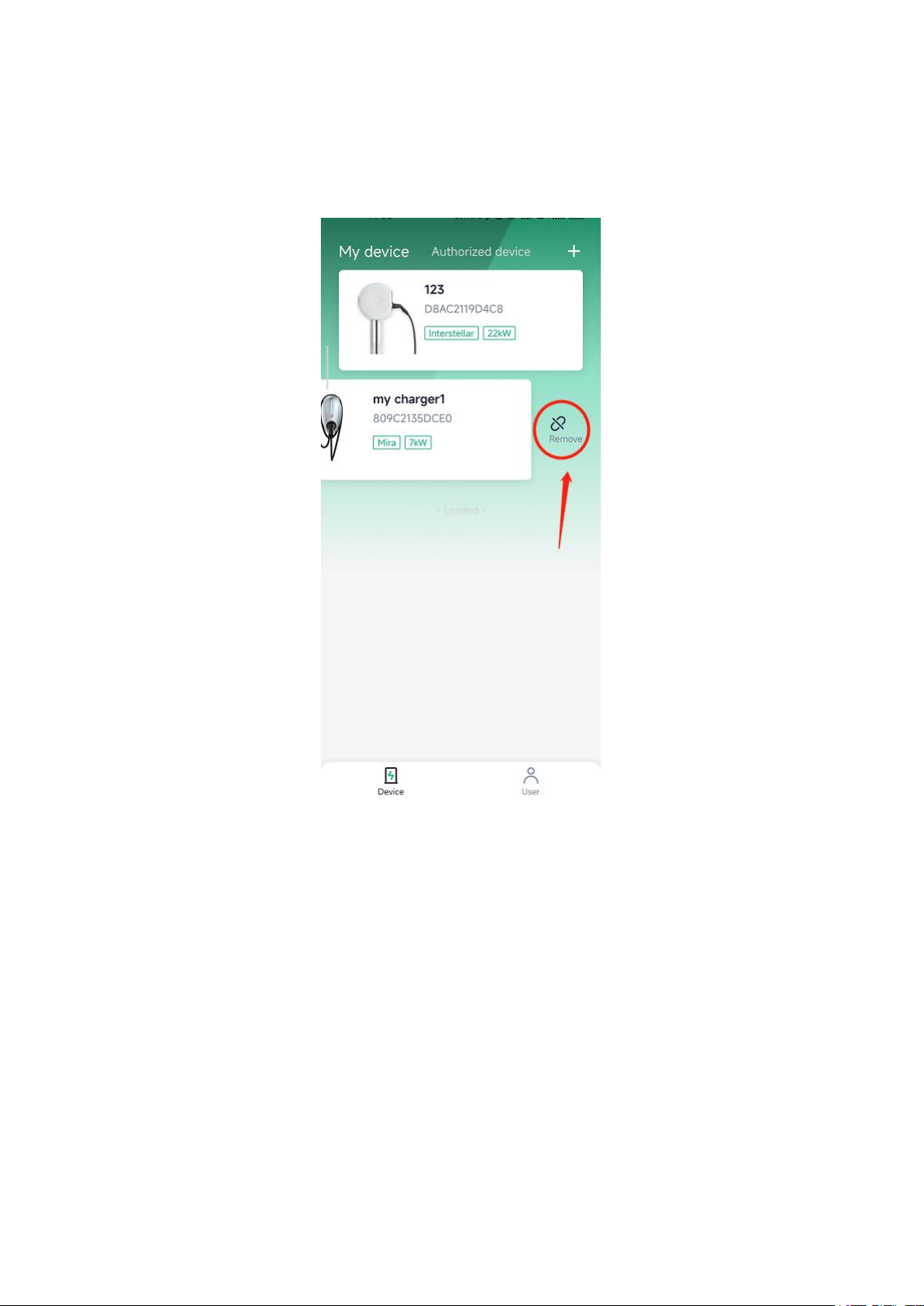
14
4.4 Unbinding
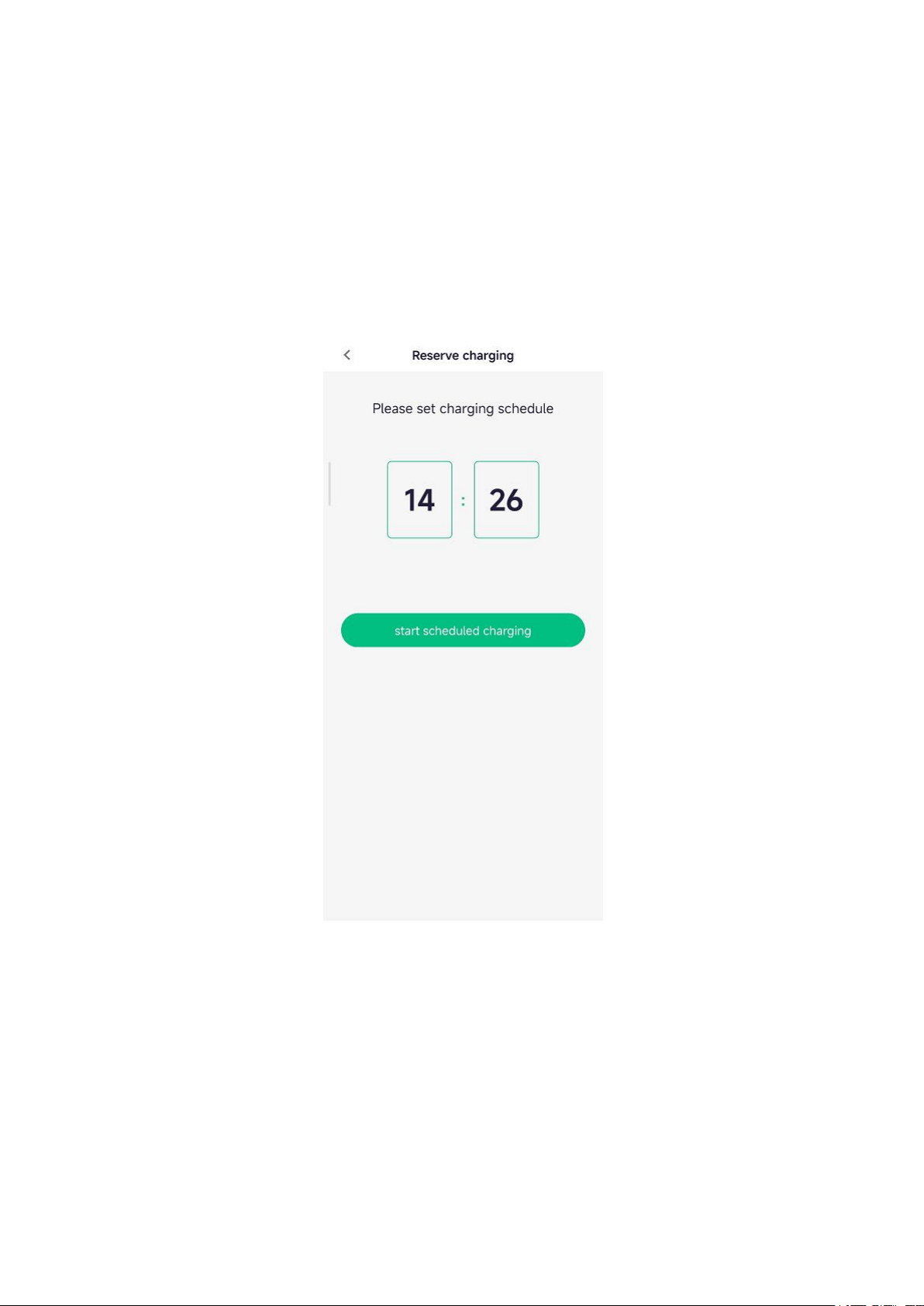
15
4.5 Setting the timing start
Click "Scheduled Charging" on the "Device Details" page, and click the "Start
Scheduled Charging" button to start the scheduled start charging function. When the
time is up to the set time point and the connector has been inserted, the charger will
automatically start charging. Click the "Cancel Scheduled Charging" button to cancel
the scheduled start charging function.

16
4.6 Authorization management
Click "Authorization Management" in the "Device Details" interface, click "Add
Authorization" in the upper right corner, enter the email account of the authorized
user (registered), and click "Save and Apply" to complete the authorization; The
authorized user only has some functions such as start stop charging, timed charging,
plug and play charging, and data analysis, but has no other functions.
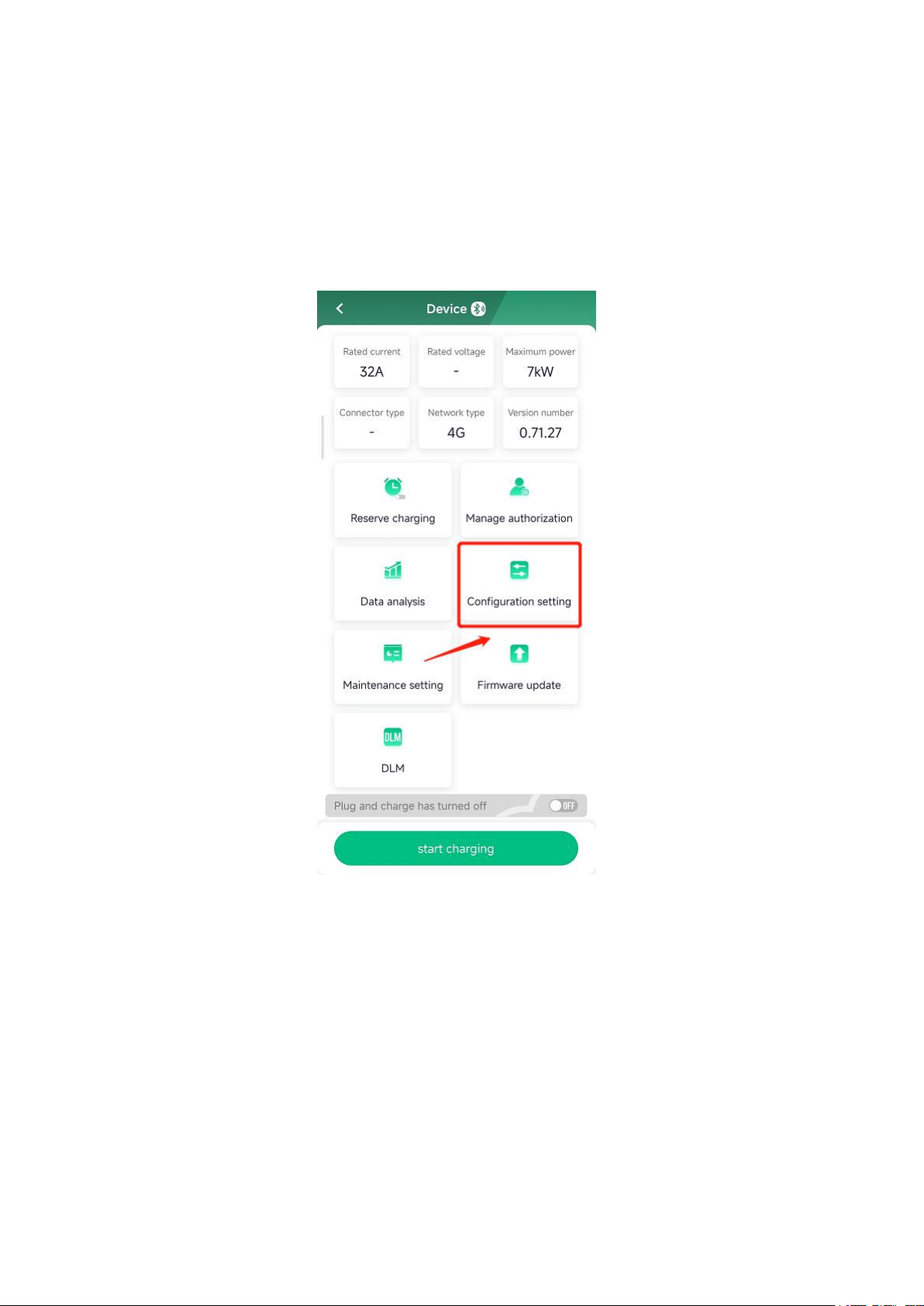
17
4.7 Parameter Search
Click "Parameter Setting" under the interface of "Device Details", you can check or
set the following parameters in this interface (Note: Users should not modify the
parameters without permission to avoid unnecessary trouble).

18
4.8 Firmware upgrade
Click "Firmware Upgrade" in the "Device Details" interface to enter the "Firmware
Upgrade" interface, select the version as required, upgrade or downgrade to the
corresponding version of software, and click "Upgrade or downgrade". When the
software is being upgraded, please wait patiently for the upgrade progress bar to
complete, which is expected to take 2-3 minutes. After the upgrade is completed, the
charger will restart automatically. At this time, the APP needs to reconnect the charger.
After reconnecting the charger, check the equipment version in the "Equipment
Details" interface to confirm whether the upgrade is successful.
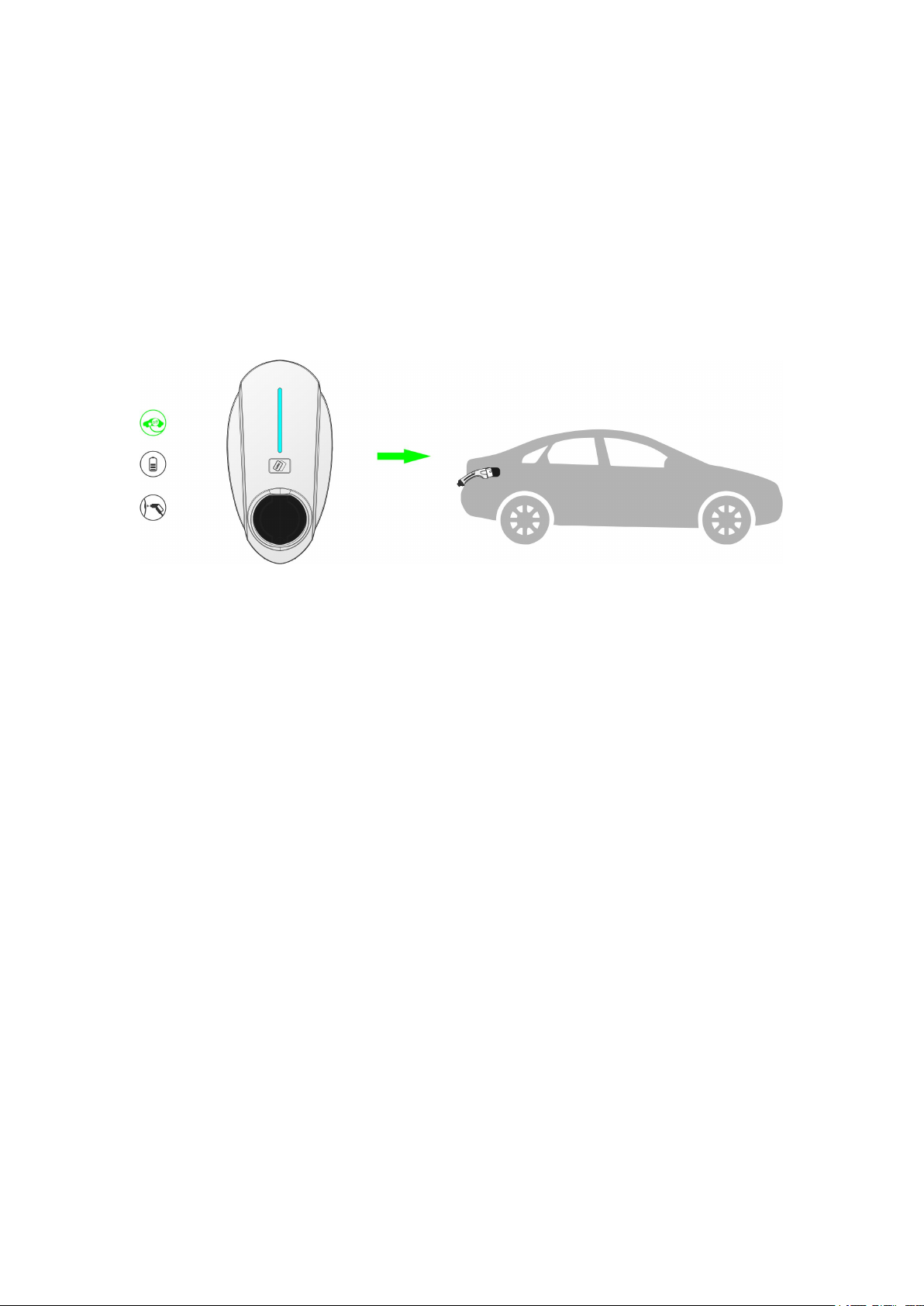
19
5. Charging instructions
5.1 Charging steps
5.1.1 APP charging
Step 1: Insert the connector
Insert the connector into the socket of the electric vehicle, and the indicator light
changes from green to blue, that is, it enters the connector insertion state.
Step 2: Start charging
After opening the APP and connecting the charger, click "Start charging" in the device
details interface, and the indicator turns blue, running water, and the charging is
successfully started. (To use the APP for the first time, you need to register an account,
bind the charger, and scan the QR code to see the relevant APP operation steps).
Table of contents
Other Sinexcel Batteries Charger manuals