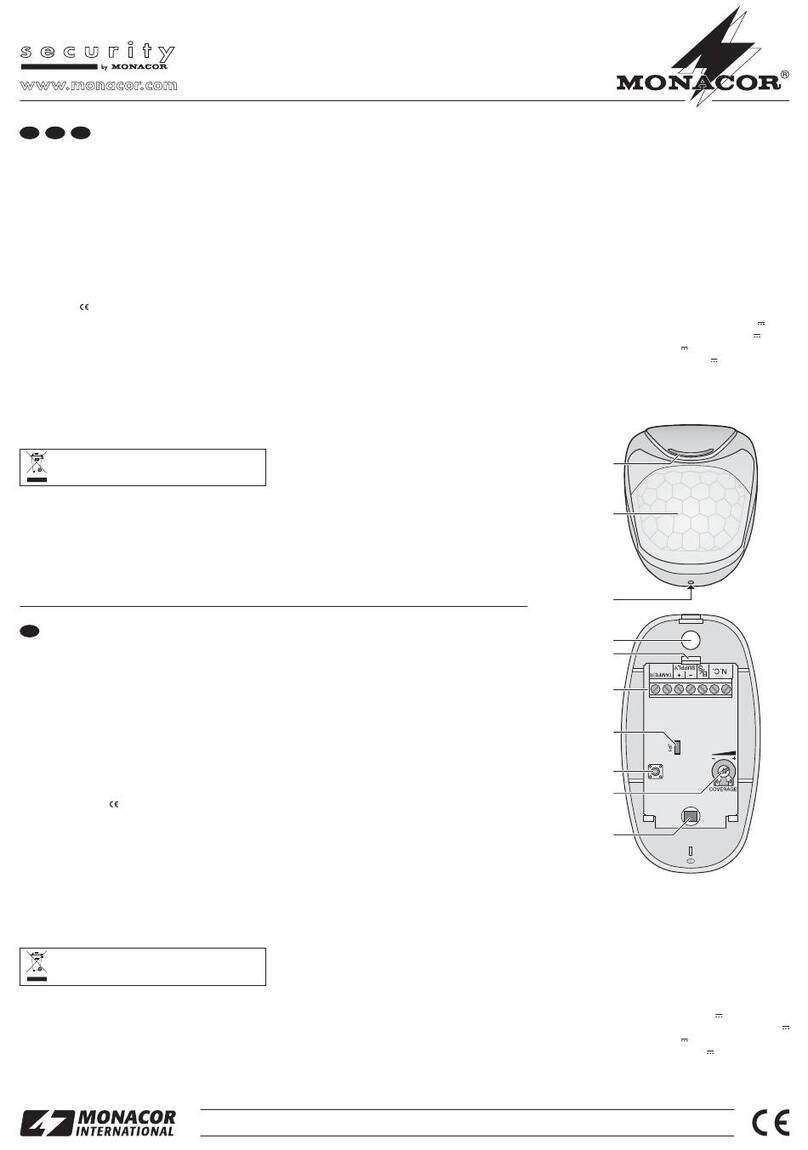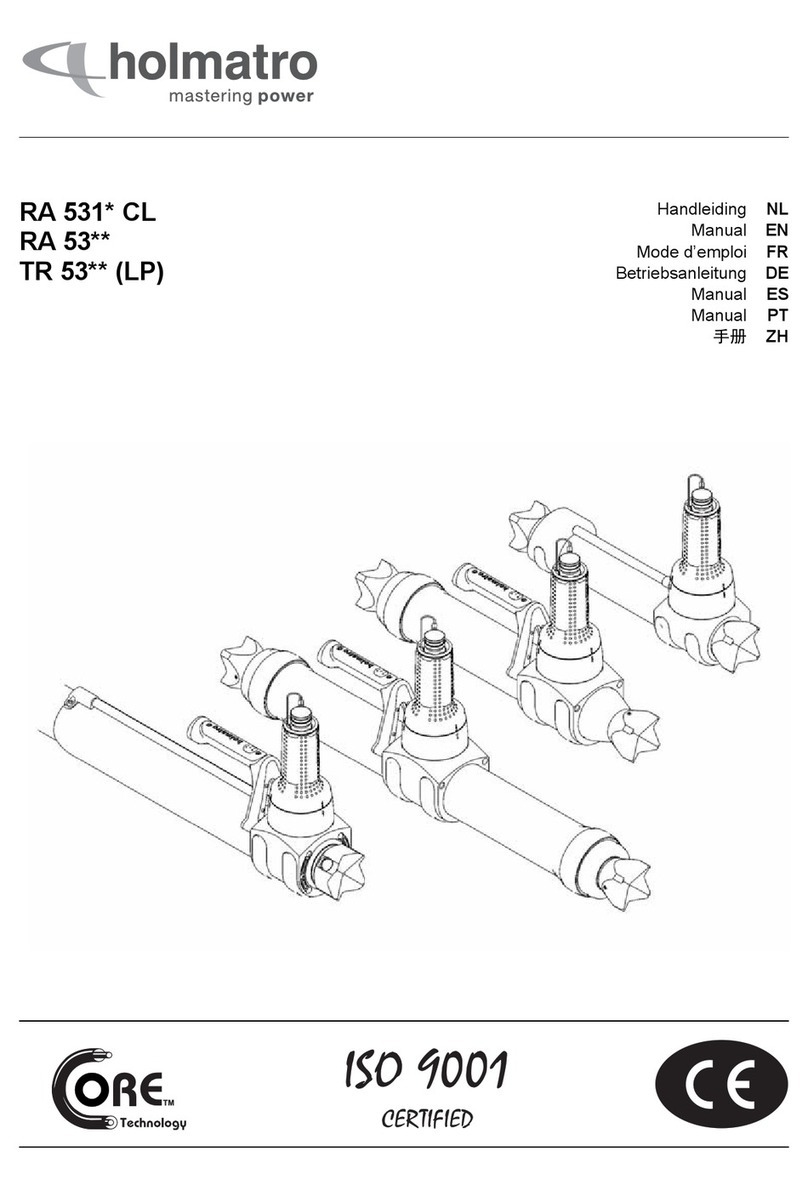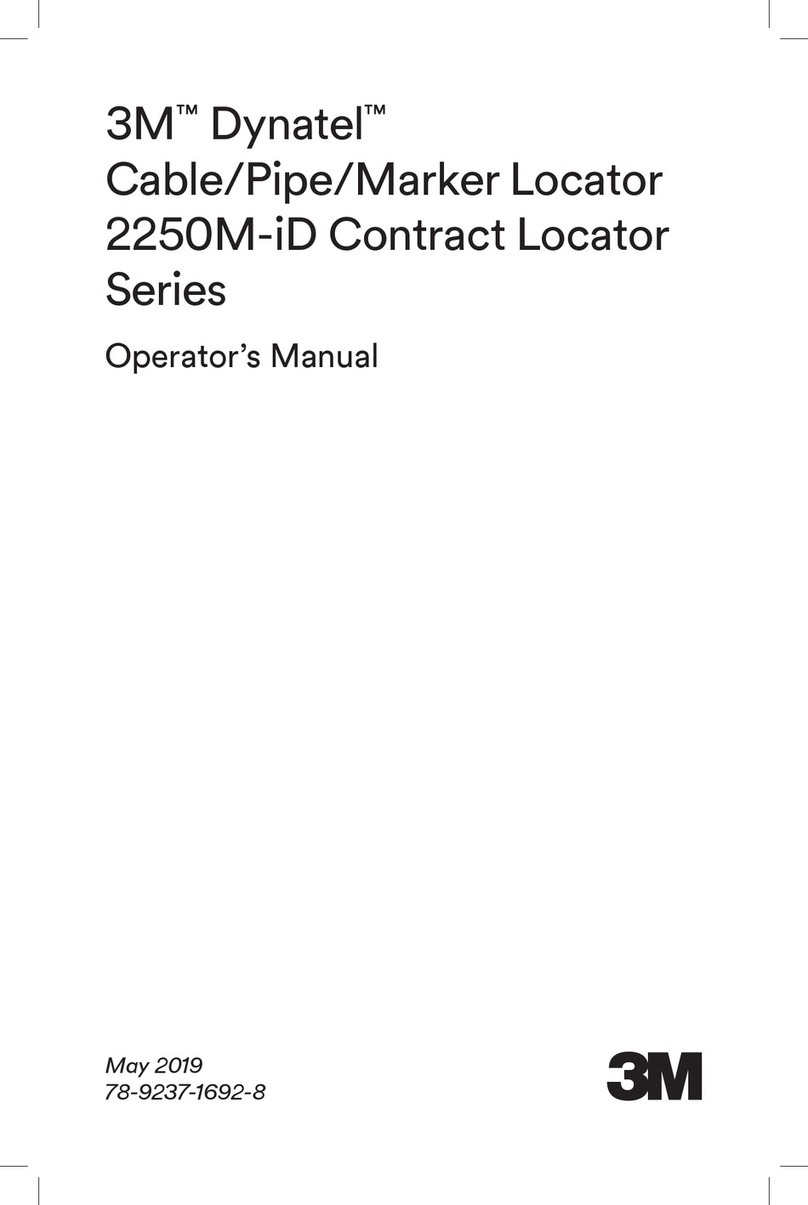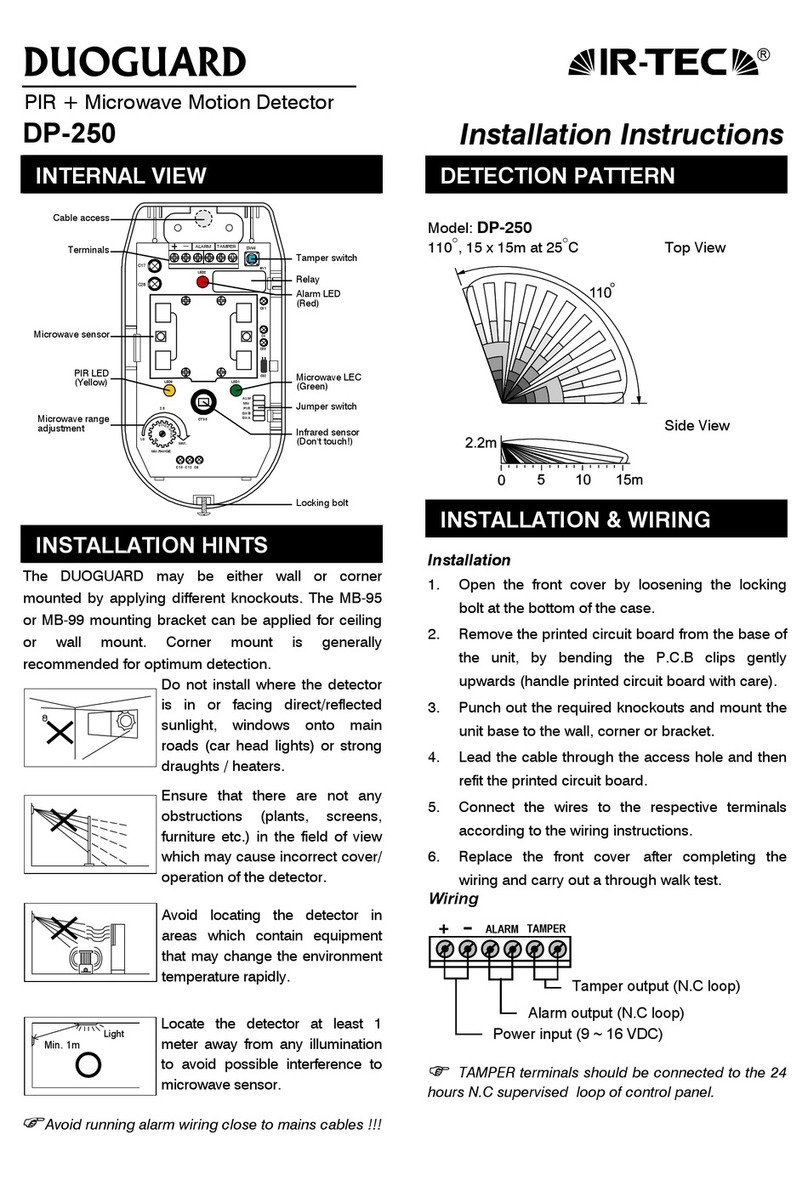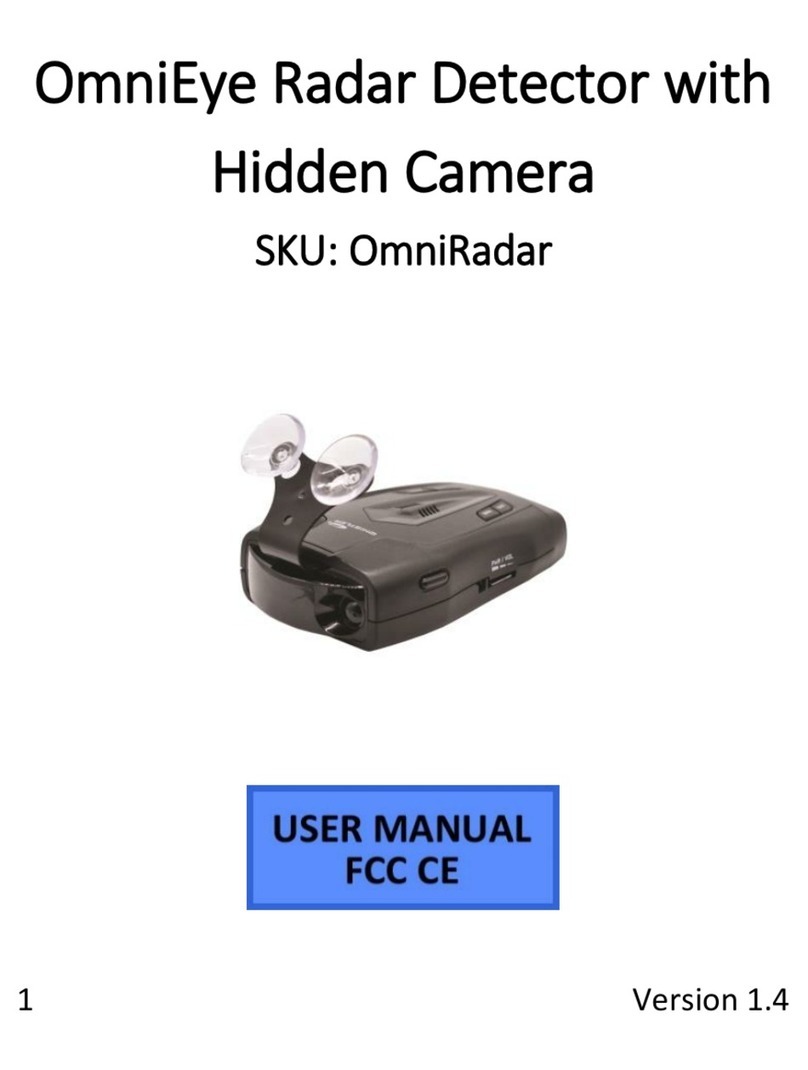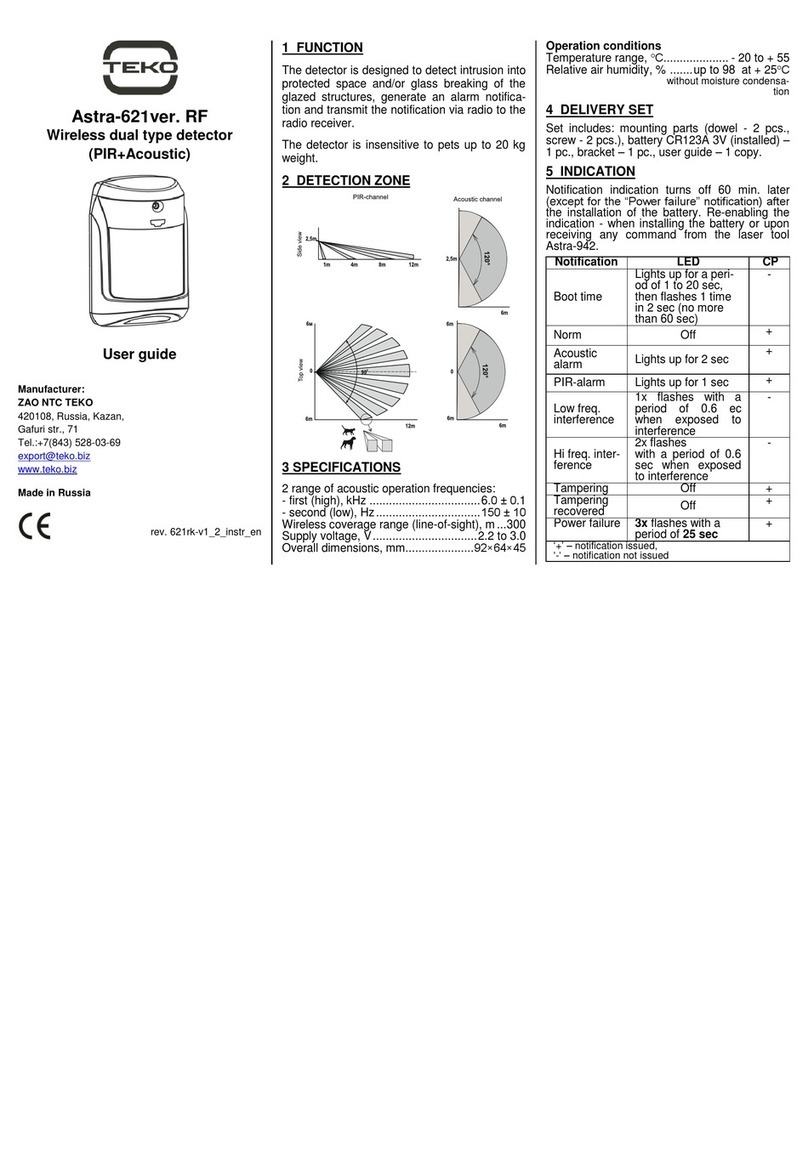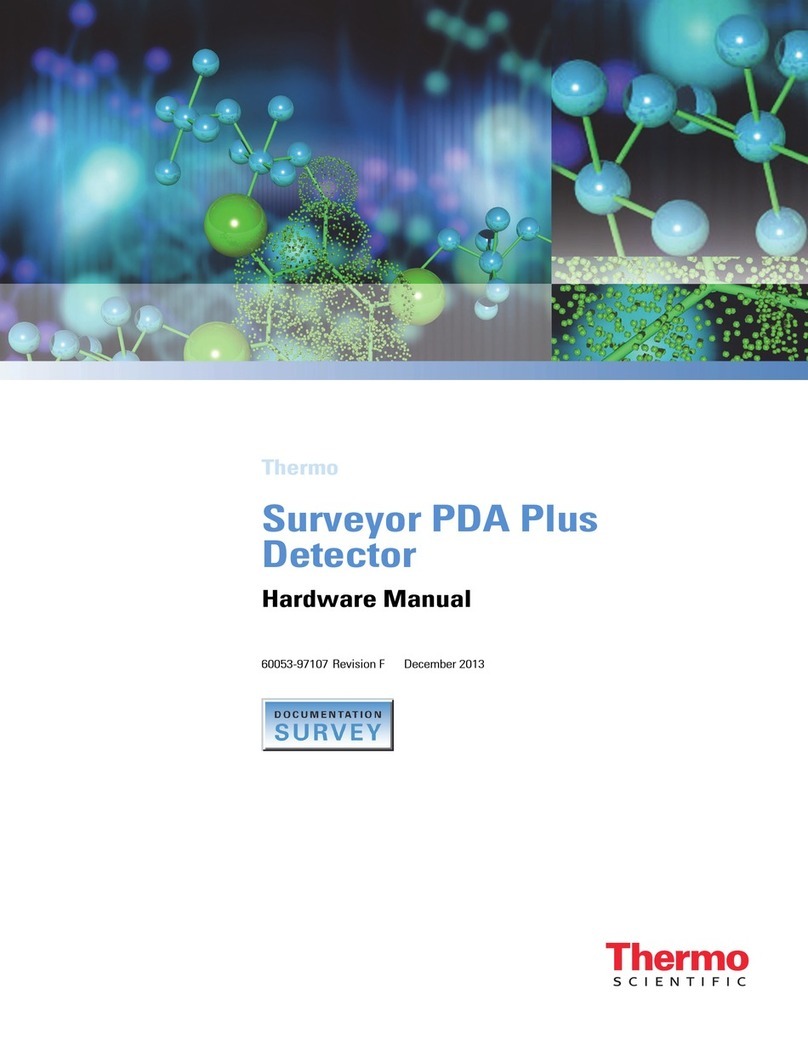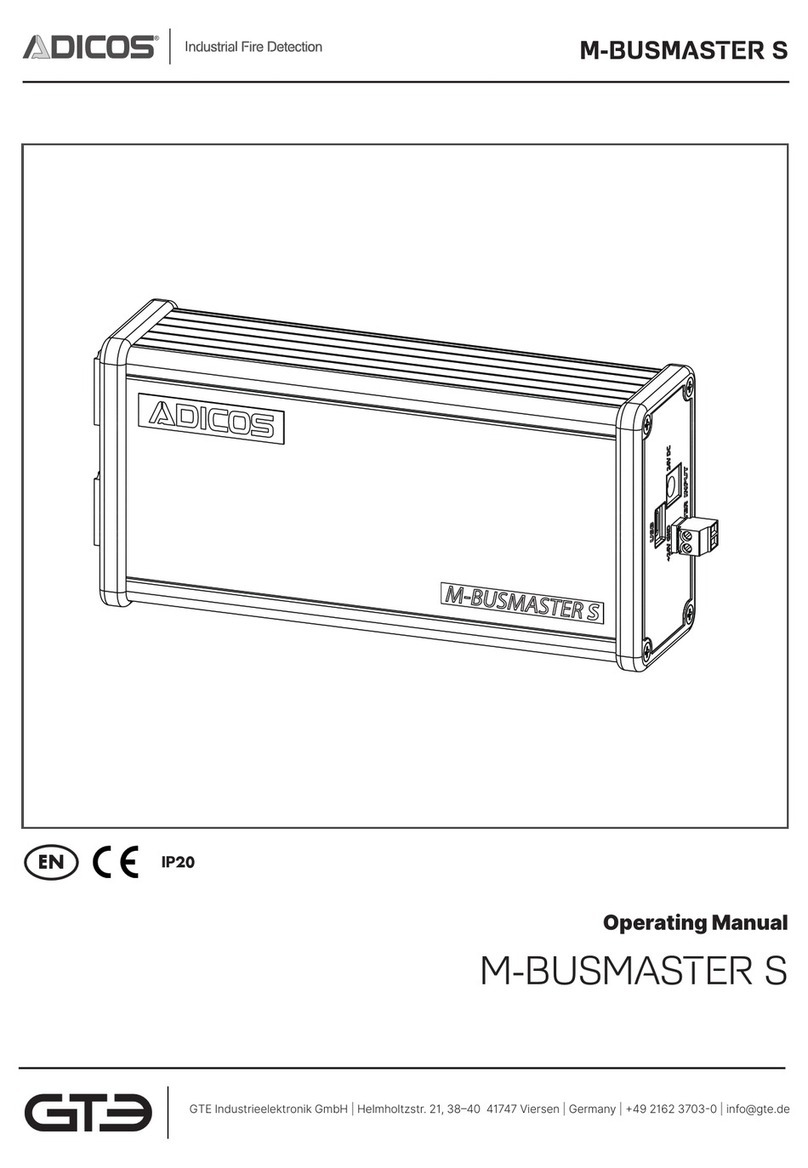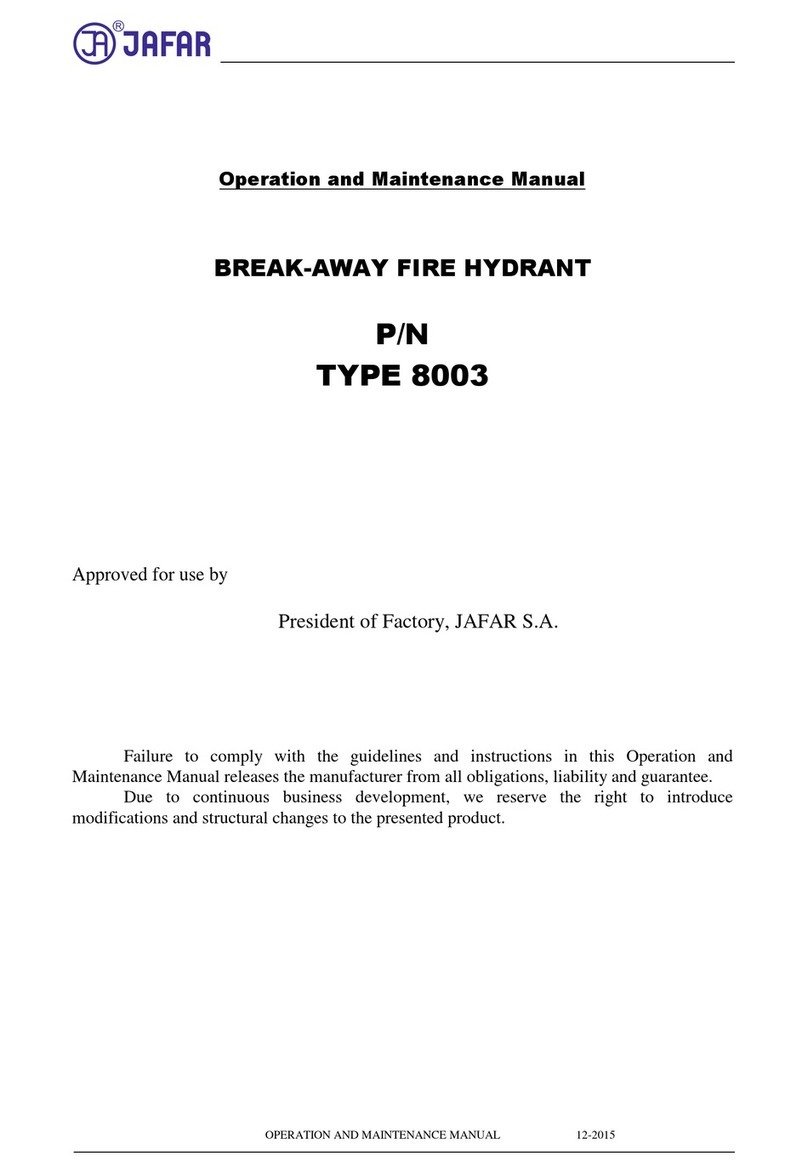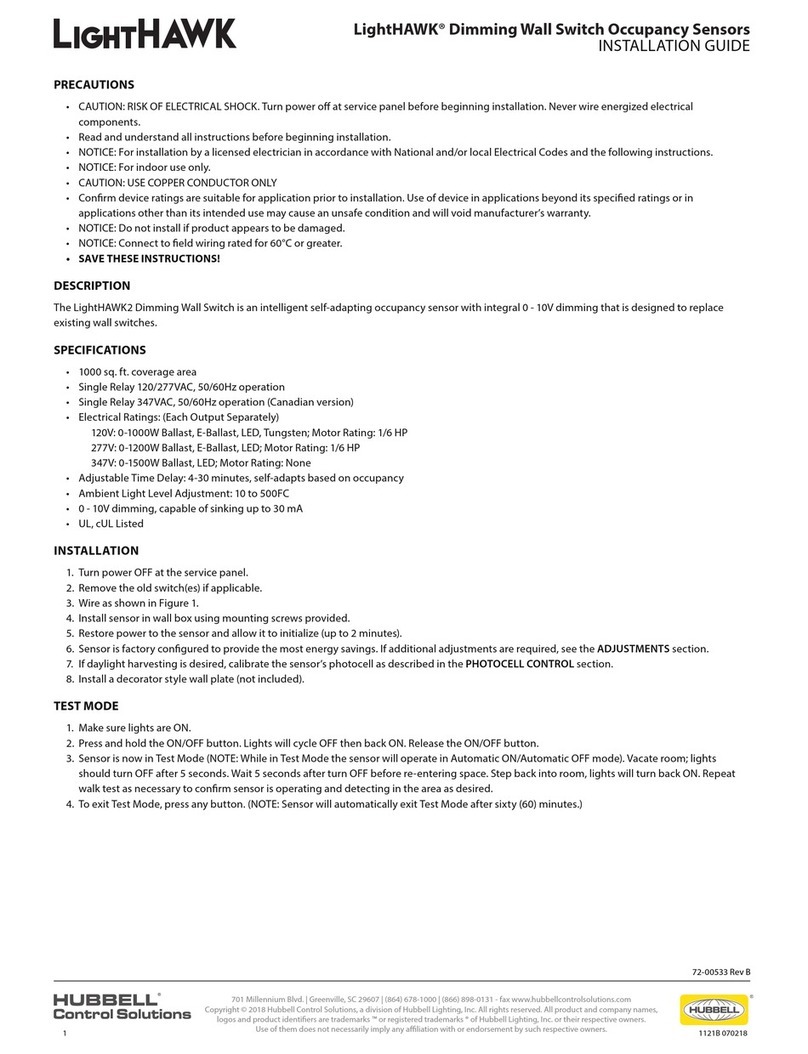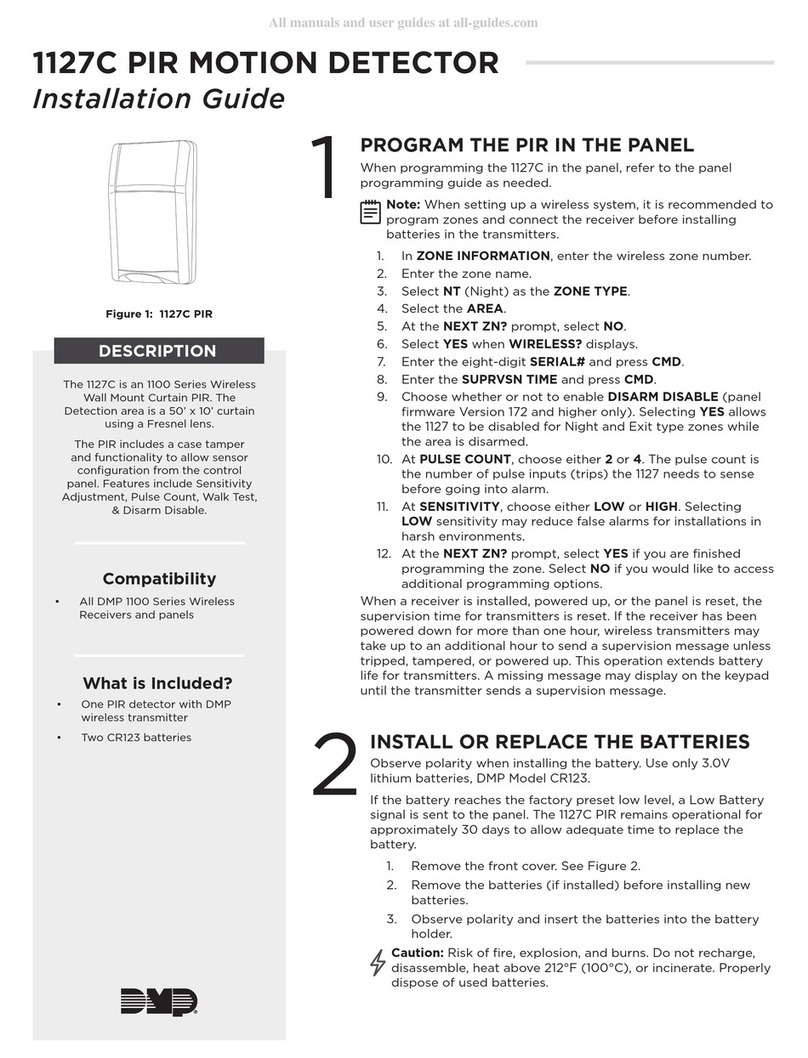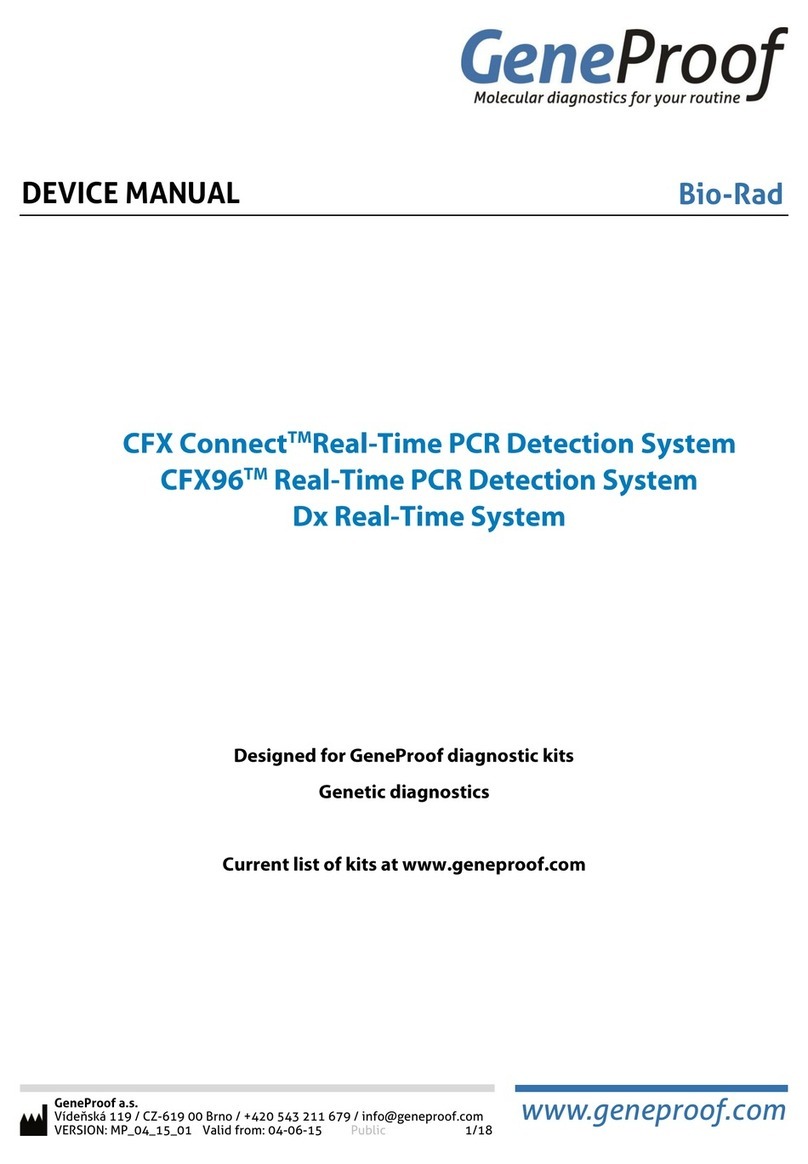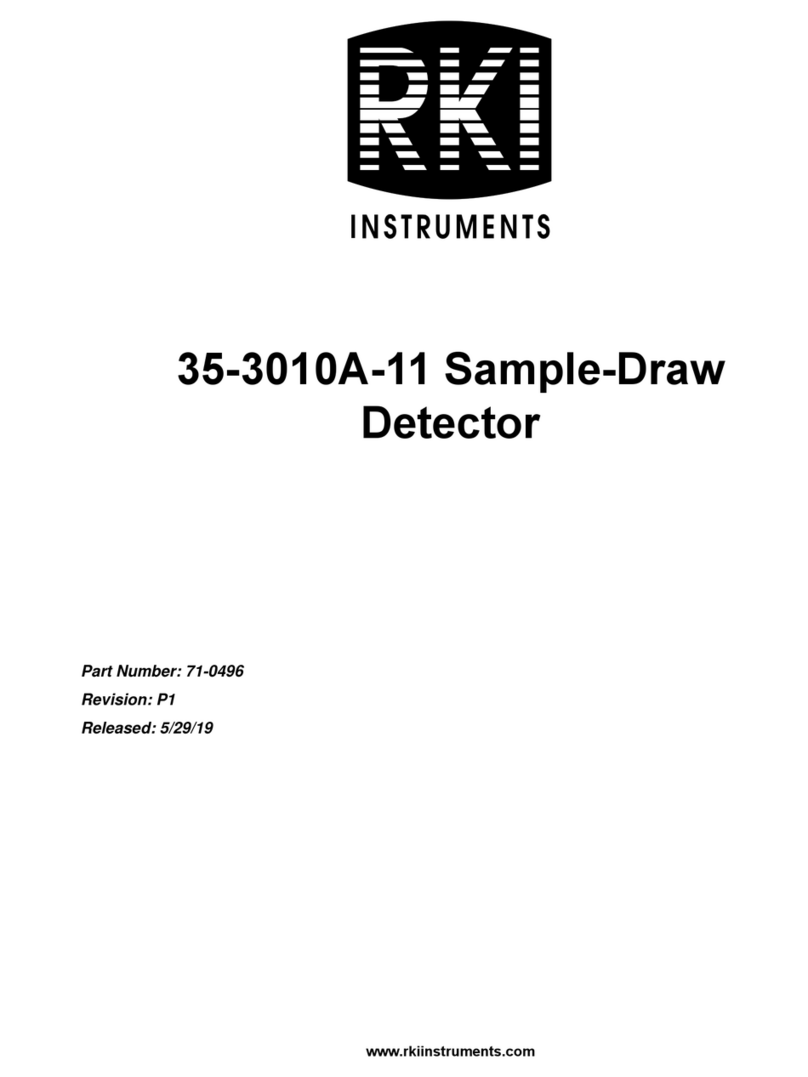Co2meter SAN-13 User manual

© Copyright 2019, CO2Meter, Inc. All Rights Reserved. Last modified August 23, 2019 – Rev1
1
CO2Meter
Carbon Dioxide Leak Detector
Operating Instructions
Model: SAN-13 - CO2 Leak Detector

Copyright © CO2Meter, Inc. All Rights Reserved
PAGE 2 of 10
Contents
INTRODUCTION......................................................................................................................................3
FEATURES........................................................................................................................................3
APPLICATIONS................................................................................................................................3
INSTRUMENT ..........................................................................................................................................4
OLED DISPLAY .......................................................................................................................................5
OPERATION......................................................................................................................................5
MAINTENANCE.......................................................................................................................................7
SPECIFICATIONS.............................................................................................................................7
TROUBLESHOOTING .....................................................................................................................8
SUPPORT....................................................................................................................................9
WARRANTY.............................................................................................................................................9
LIABILITY................................................................................................................................................9
RETURNS..........................................................................................................................................9
CONTACT US .................................................................................................................................10

Copyright © CO2Meter, Inc. All Rights Reserved
PAGE 3 of 10
INTRODUCTION
Congratulations on your purchase of the CO2Meter SAN-13 Carbon Dioxide Leak Detector.
The SAN-13 is designed to detect leaks in CO2 systems like supply lines, cylinders, bulk tanks, or
any enclosed space that CO2 is stored in or runs through. It is used in a variety of applications and
industries such as beverage, wineries, breweries, indoor agriculture, refrigeration, and many others.
The SAN-13 CO2 Leak Detector features advanced NDIR sensor technology providing accurate,
reliable, and fast readings of even the smallest CO2 leaks.
The SAN-13 is shipped fully tested and calibrated and, with proper use, will provide years of
reliable service.
FEATURES
□
NDIR Sensor Technology taking 20 readings per second
□
Audible and Visual Indicator of CO2 leak
□
Two sensitivity modes, enabling quick and easy location of large and small leaks
□
Large OLED Display
□
Rechargeable Li-Ion batteries with a 12-hour battery life
□
Dual calibration methods: Ambient Air or Nitrogen
□
Automatic power-off at 5 minutes to conserve battery life
□
Extremely Small, Compact Design
□
Rugged design with protective rubber enclosure
□
Heavy duty metal clip
□
IP54 housing to protect against dust, rain or splashdown
□
Removable serpentine probe with thread
APPLICATIONS
□
Carbonated beverage delivery systems
□
Wineries, breweries, and bakeries
□
CO2 refrigeration service
□
Bulk CO2 manufacturing, delivery, and service
□
General leak detection (using CO2 as testgas)
INCLUDES
□
SAN-13 CO2 Leak Detector
□
Calibration Certificate
□
American USB Plug
□
USB Charging Cable
□
Soft Side Zip-Up Traveling Case

Copyright © CO2Meter, Inc. All Rights Reserved
PAGE 4 of 10
INSTRUMENT
1.
Removable serpentine probe
2.
Exhaust vent
3.
Battery Indicator
4.
OLED display
5.
Power button
6.
Menu button
7.
USB charging port (bottom side)
8.
Heavy duty metal clip
9.
Factory reset button
10.
Audio Outlet

Copyright © CO2Meter, Inc. All Rights Reserved
PAGE 5 of 10
OLED DISPLAY
1.
Battery indicator
2.
Sensitivity mode (Standard sensitivity orHigh
sensitivity)
3.
Display bar indicating level ofCO2 leak
OPERATION
The SAN-13 is shipped with an NDIR (Non-dispersive Infrared) sensor and battery already installed.
The sensor has been calibrated and should not need recalibration for at least 3-6 months from the date
of purchase.
The SAN-13 is designed to only read CO2 (carbon dioxide). Please note, that normal atmosphere
CO2 concentrations are approximately 350~450 ppm. The device will see these background levels
but should not alarm at these levels. Please attempt to limit excess exposure to CO2 like from a car
exhaust or your breath as these could be high enough to make the SAN-13 alarm.
Instructions for finding leaks
1).
Press the power button
to turn on instrument. When the device is “on” the pump will be
flowing gas. The pump will only shut off when the device is turned off.
2).
Set the instrument to Standard Sensitivity (Refer to section 2. - Menu Setting).
3).
Place thetip ofthe leak detector probe close to the source ofthe suspected leak. Try to
position the probe within range of the possible leak source.

Copyright © CO2Meter, Inc. All Rights Reserved
PAGE 6 of 1
0
4).
Slowly move the probe past each possible leak point ata speed of approximately 1~2 inches per
second.
5).
Watch the bars displaying on the SAN-13 and listen for the audible alert of a leak. When the
SAN-13 detects the leak point the bars will display and the audible alert will sound. The higher the
leakage concentration, the more and higher the bars display, and it will emit a different audible tone
(slow or rapid beeping).
6).
If the concentration of carbon dioxide is high, reset the instrument to High Sensitivity before
repositioning the probe at the suspected leak source. The High sensitivity setting helps find the
exact site when a leak is large.
7).
Once you have isolated the leak source, reset the sensitivity back to Standard sensitivity to
continue using SAN-13(please see section 2. Menu Setting).
8).
When the operator has concluded leak detection, depress the power button to turn off the SAN-
13. If the operator does not shut off the SAN-13 manually,the device will auto-shut off after 5
minutes of idle time to help conserve battery power.
Menu Settings
By pressing the Menu button
for 5 seconds, the unit enters Menu status. There are fourmenu
options available by pressing the Menu button shortly in sequence. The menu items are
described in the following table.
Menu Items
Functional Description
Ambient cali.
Ambient Air Calibration. User presses the power button
to implement
Ambient Air Calibration
N2 cali.
Nitrogen Calibration (Zero calibration). User presses the power button
to implement Nitrogen Calibration
Sens.: Std/High
Sensitivity mode setup.
User presses the power button
to switch “Sens.: Std” (standard
sensitivity) or “Sens.: High” (high sensitivity).
Buzz: On/Off
Setting Audio tone on/off.
User presses the power button
to switch “Buzz: On” (allowing audio
tone) or “Buzz: Off” (prohibiting audio tone).
Exit
User presses the power button
to exit the menu status.

Copyright © CO2Meter, Inc. All Rights Reserved
PAGE 7 of 10
Sensitivity
There are two kinds of sensitivity modes: standard and high sensitivity to enable quick and easy
location of large and small leaks. See the following settings table.
Modes
Possible Leak Detected
Leak Detected
High sensitivity
≥5000 ppm, slow beeping,
half bars display
≥1.5% ppm, rapid beeping,
full bars display
Standard sensitivity
≥1000 ppm, slow
beeping,
half bars display
≥5000 ppm, rapid beeping,
full bars display
Other Points ofUse
Operators can factory reset the device by depressing the reset button on the back of the device.
See the instrument layout on page 4.
To conserve battery power, the unit will automatically turn itself off after 5 minutes of inactivity.
CALIBRATION
The SAN-13 comes pre-calibrated from the factory. However, the CO2 sensor should be calibrated
at least once a year. You can perform the calibration yourself, or you may return the device to
CO2Meter for factory calibration for a nominal fee.
MAINTENANCE
Cleaning and Storage
You may clean the device with a damp cloth ensuring the device is dry prior to use. Do not use
soap or Alcohol to clean the d
evice. Do not use aromatic hydrocarbons or chlorinated solventslike
perfume or ammonia for cleaning.
SPECIFICATIONS
Sensing Method - Dual Beam NDIR (Non-dispersive-
infrared)
Sample Method – micro pump
Automatic Background Calibration (ABC): No ABC exists in this device
Technical Specifications
Operating Environment
32°F~122°F (0°C~50°C), <95% RH non-condensing
Storage
14°F~140°F (-10°C~60°C), <99% RH non-condensing
Power Supply
Li-ion battery (4.2V,1500mAh), Micro USB cable w. Wall USB
charger

Copyright © CO2Meter, Inc. All Rights Reserved
PAGE 8 of 1
0
Dimensions
16.54x1.95x1.83 Inch (420x49.5x46.5mm)
Weight
6.07 oz. (172 grams)
Warm up time
<5 seconds at 22°C
Response time
< 1 second
Probe length
12” (30 cm), Removable
Measurement Range
0~20.0%Vol CO2
Measurement interval
50 ms (20x per second)
Out of range of operating conditions will impact the accurate of CO2 measurement.
TROUBLESHOOTING
Symptoms/ Issue
Possible Cause / Resolution
Cannot power on
Press the Power Button for more than 5 seconds
Check that the Li-ion battery is charged
If monitor is charged but will not turn on, contact support
Will not detect CO2
Verify battery is charged. If pump still cannot be heard running,
contact CO2Meter.

Copyright © CO2Meter, Inc. All Rights Reserved
PAGE 9 of 10
SUPPORT
The quickest way to obtain technical support is via email. Please send all support inquires to
support@co2meter.com.
Please include a clear, concise definition of the problem and any relevant troubleshooting
information or steps taken so far, so we can duplicate the problem and quickly respond to your
inquiry.
WARRANTY
This instrument comes with a 1YEAR (warranty period) limited manufacturer’s warranty, starting
from the date the meter was shipped to the buyer.
During this period of time, CO2Meter.com warrants our products to be free from defects in materials
and workmanship when used for their intended purpose and agrees to fix or replace (at our
discretion) any part or product that fails under normal use. To take advantage of this warranty, the
product must be returned to CO2Meter.com at your expense. If, after examination, we determine
the product is defective, we will repair or replace it at no additional cost to you.
This warranty does not cover any products that have been subjected to misuse, neglect, accident,
modifications or repairs by you or by a third party. No employee or reseller of CO2Meter.com’s
products may alter this warranty verbally or in writing.
For more information visit our website: www.co2meter.com/pages/terms-conditions
LIABILITY
All liabilities under this agreement shall be limited to the actual cost of the product paid to
CO2Meter.com. In no event shall CO2Meter.com be liable for any incidental or consequential
damages, lost profits, loss of time, lost sales or loss or damage to data, injury to person or personal
property or any other indirect damages as the result of use of our products.
RETURNS
If the product fails under normal use during the warranty period, an RMA (Return Material
Authorization) number must be obtained from CO2Meter.com. After the item is received
CO2Meter.com will repair or replace the item at our discretion.
To obtain a RMA number, call us at (386) 256-4910 or email us at support@co2meter.com.
When requesting a RMA please provide reason for return and the original order number.

Copyright © CO2Meter, Inc. All Rights Reserved
P
AGE 10 of 10
If we determine that the product failed because of improper use (water damage, dropping, tampering,
electrical damage etc.), or if it is beyond the warranty date, we will inform you of the cost to fix or
replace the product.
For additional warranty information visit our website: www.CO2Meter.com/pages/faq
Contact us: We’re here to help!
If the troubleshooting guide above doesn’t help you solving your problem or for more
information, please contact us using the information below.
(386) 256-4910 (M-F 9:00am–5:00pm EST)
www.CO2Meter.com
See CO2Meter, Inc. Terms & Conditions at:
www.CO2Meter.com/pages/terms-conditions
Table of contents