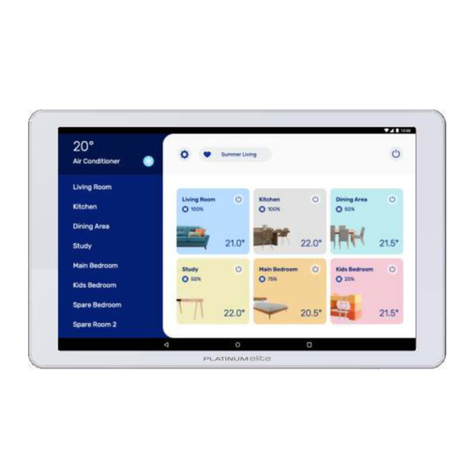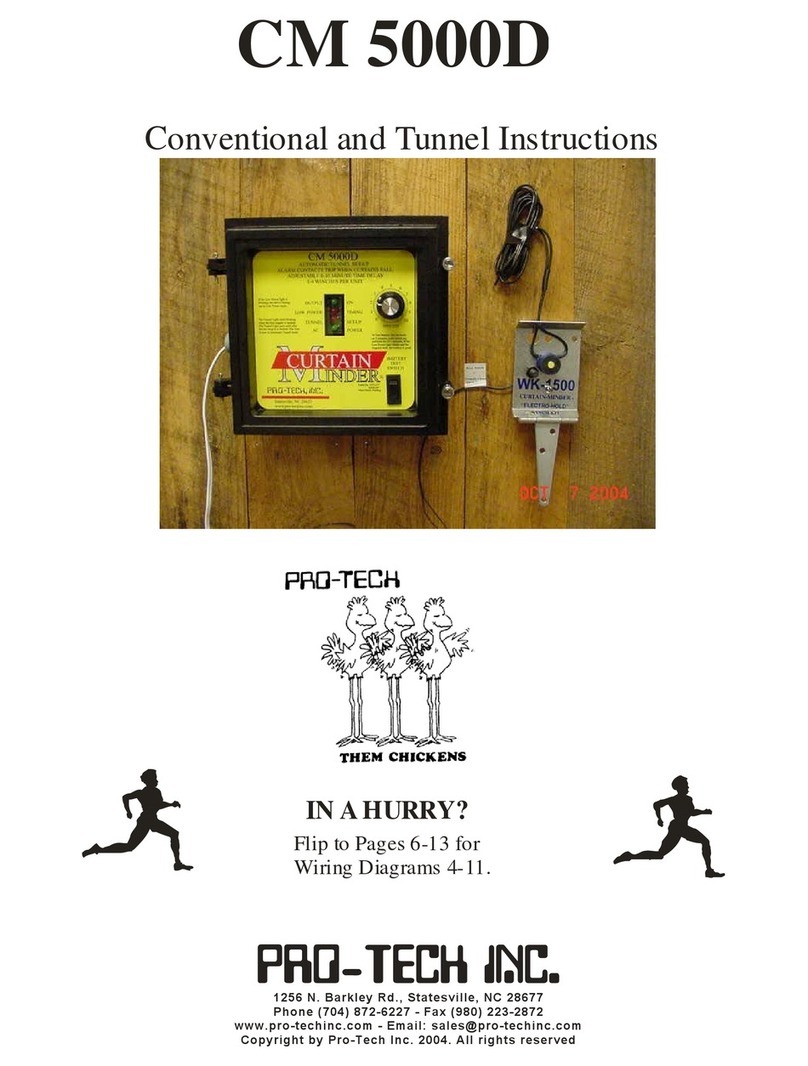Coapt GEN2 User manual

© 2020 | Coapt, LLC | 222 W Ontario St., Suite 300 | Chicago, IL 60654 | 844.262.7800 | www.coaptengineering.com
HANDBOOK (V 4.0)
COMPLETE
CONTROL
SYSTEM
GEN2

© 2020 | Coapt, LLC | 222 W Ontario St., Suite 300 | Chicago, IL 60654 | 844.262.7800 | www.coaptengineering.com
Caution: Federal law restricts this device to sale by or on the order of a physician.

HANDBOOK (V
4.0) COMPLETE CONTROL SYSTEM GEN2
1
CONTENTS
CONTENTS..............................................................................................................................................................................................1
USER ASSISTANCE & SAFETY.........................................................................................................................................................3
USER ASSISTANCE ..................................................................................................................................................................................................................3
GENERAL WARNINGS AND PRECAUTIONS........................................................................................................................................................3
OVERVIEW ............................................................................................................................................................................................5
PURPOSE OF THE DEVICE................................................................................................................................................................................................5
PATTERN RECOGNITION INTRODUCTION ...........................................................................................................................................................5
What Is Coapt Pattern Recognition?...................................................................................................................................................................5
Benefits of Pattern Recognition Over Standard Myoelectric Prosthesis Control ............................................................... 5
What Is Key to Making Pattern Recognition Function at Its Best?...............................................................................................6
Practicing Pattern Recognition Control............................................................................................................................................................6
Successful Use of Pattern Recognition Control Relies on Two Priorities: .................................................................................7
INDICATIONS FOR USE........................................................................................................................................................................................................7
CONTRAINDICATIONS .........................................................................................................................................................................................................7
LIMITATIONS................................................................................................................................................................................................................................7
DESCRIPTION OF THE DEVICE......................................................................................................................................................................................7
COMPATIBLE DEVICES........................................................................................................................................................................................................8
Electrodes ................................................................................................................................................................................................................................8
Prosthetic Devices .............................................................................................................................................................................................................9
CONDITIONS FOR USE ......................................................................................................................................................................................................10
CLINICIAN GUIDE............................................................................................................................................................................... 11
PLANNING EMG ELECTRODE SITES FOR COAPT GEN2TM PATTERN RECOGNITION.......................................................... 11
Step 1: Have a thorough discovery chat with your user ....................................................................................................................... 12
Step 2: Determine where there is underlying muscle tissue on the residual limb..........................................................14
PLACING AND CONNECTING COAPT DOME ELECTRODES ................................................................................................................. 16
Assembly Instructions for placing Dome Electrodes into the prosthesis...............................................................................18
CONNECTING THE COAPT SYSTEM COMPONENTS ..................................................................................................................................20
Complete Control System Gen2 Label Symbol Descriptions .........................................................................................................20
In the Complete Control Kit...................................................................................................................................................................................... 21
Placing the Complete Control system.............................................................................................................................................................. 21
Connect the EMG Interface Cable ...................................................................................................................................................................... 23
Connect the Device Interface Cable..................................................................................................................................................................24
Making sure the prosthetic components are set up for ideal Coapt control...................................................................... 25
GENERAL INSTALLATION PRECAUTIONS ..........................................................................................................................................................26
MORE INFORMATION........................................................................................................................................................................................................ 26
GUIDANCE FOR USERS.................................................................................................................................................................. 27
SETUP AND TRAINING ...................................................................................................................................................................................................... 27
First pattern recognition trial or fitting?.........................................................................................................................................................27
Maintenance visits with your prosthetist or therapist ......................................................................................................................... 27
POWERING ON.......................................................................................................................................................................................................................29

HANDBOOK (V
4.0) COMPLETE CONTROL SYSTEM GEN2
2
CALIBRATING PROSTHESIS CONTROL ................................................................................................................................................................29
Calibrating control with the press of a button........................................................................................................................................... 29
Calibrating control on-screen (via mobile or desktop) ......................................................................................................................... 31
CALIBRATION ADAPTATION: ADAPTIVE ADVANCETM ............................................................................................................................ 33
CALIBRATION: ADDITIONAL TOOLS....................................................................................................................................................................... 33
Calibration Clearing/Resetting .............................................................................................................................................................................. 33
Calibration Undo’s...........................................................................................................................................................................................................34
Calibration Restore Points ........................................................................................................................................................................................ 35
CONTROL COACH®.............................................................................................................................................................................................................36
Control Coach®Quality Rating System..........................................................................................................................................................36
Using Control Coach®Information ...................................................................................................................................................................36
The Control Coach®“Check Engine” Light.................................................................................................................................................. 37
BUTTON SOUNDS & LED COLORS...........................................................................................................................................................................38
COMPLETE CONTROLROOM GEN2: USER INTERFACE ....................................................................................................40
INSTALLATION........................................................................................................................................................................................................................ 40
UPDATES.................................................................................................................................................................................................................................... 40
COMPLETE CONTROLROOM GEN2 ENVIRONMENTS...............................................................................................................................41
Dashboard .............................................................................................................................................................................................................................41
Connect ..................................................................................................................................................................................................................................42
Inputs ...................................................................................................................................................................................................................................... 44
Calibrate .................................................................................................................................................................................................................................46
Actuate....................................................................................................................................................................................................................................48
TROUBLESHOOTING ......................................................................................................................................................................49
SETUP ............................................................................................................................................................................................................................................49
LIGHTS AND SOUNDS ........................................................................................................................................................................................................ 51
FUNCTION/CALIBRATION .............................................................................................................................................................................................. 52
SOFTWARE/APPLICATION.............................................................................................................................................................................................54
BLUETOOTH ............................................................................................................................................................................................................................. 55
UPDATES.....................................................................................................................................................................................................................................56
ADDITIONAL INFORMATION....................................................................................................................................................... 57
LIMITED US WARRANTY..................................................................................................................................................................................................57
EXTENDED WARRANTY...................................................................................................................................................................................................58
RETURNS.....................................................................................................................................................................................................................................58
PRODUCT RETURN POLICY..........................................................................................................................................................................................58
TECHNICAL INFORMATION...........................................................................................................................................................................................59
Power Requirements ...................................................................................................................................................................................................59
Operating Temperature .............................................................................................................................................................................................59
Humidity ................................................................................................................................................................................................................................59
Transport Temperature...............................................................................................................................................................................................59
Altitude....................................................................................................................................................................................................................................59
Minimum System Requirements for Complete ControlRoom Application ........................................................................ 59
Physical Dimensions ..................................................................................................................................................................................................... 59
REGULATORY INFORMATION .....................................................................................................................................................................................60

HANDBOOK (V
4.0) COMPLETE CONTROL SYSTEM GEN2
3
USER ASSISTANCE & SAFETY
USER ASSISTANCE
Contact your prosthetist if you have difficulty operating your device. You may also contact Coapt for support
(toll free) at 844-262-7800. Additional information about connecting and using the Complete Control System
Gen2 may be found online at www.coaptengineering.com
GENERAL WARNINGS AND PRECAUTIONS
For safety and to prevent damage to the Complete Control System Gen2 and/or prosthetic device, please read
and adhere to all safety precautions found in this handbook. In addition, please follow the safety guidelines
found in the user manual(s) for any connected electrodes or prosthetic device(s). Failure to heed all warnings
and precautions could cause damage to the device and void the warranty. The following symbol definitions
pertain to warnings in this handbook and on all device labels.
SYMBOL DEFINITIONS
Warning regarding possible risk of severe accidents or injury.
Warning regarding possible risks of accident or injury.
Warning regarding possible damage to product or equipment.
Read and follow safety instructions. Read this entire manual before operating the Complete
Control system. Failure to do so could result in suboptimal system performance or injury, the
device, or the connected prosthesis.
Use with implanted electronic devices. Do not bring the Complete Control system into the
immediate proximity of active implanted devices (e.g., pacemakers, defibrillators) unless assured
by a qualified healthcare professional that it is safe to do so. Interference between the Complete
Control system and the implanted device could cause the implanted device to malfunction.
Operation of motor vehicles. Do not use the Complete Control system to operate a motor
vehicle. Unintended movements of the prosthesis may cause an accident.
Operation of industrial machines, heavy equipment, motor-driven equipment, or
machinery. Do not use the Complete Control system to operate industrial machines, heavy
equipment, motor-driven equipment, or machinery. Unexpected actions of the prosthesis may
cause injury.
Use with firearms. NEVER use a Coapt Complete Control system to operate a firearm.
Unintended prosthesis movements during firearm operation could result in death or significant
injury.

HANDBOOK (V
4.0) COMPLETE CONTROL SYSTEM GEN2
4
Use with sharp objects. Do not use the Complete Control system to handle sharp tools or
objects (e.g., knives or blades). Unintended movements of the prosthesis while handling a sharp
object could result in death or significant injury.
Use with power tools. Do not use the Complete Control system to operate power tools.
Unintended movements of the prosthesis could cause injury.
Use of system while charging. Do not use the device while it is charging (i.e., connected to an
A.C Mains supply) unless advised by a qualified healthcare provider that it is safe to do so. Use of
the device while charging could cause injury.
Use near open flame. Use care when operating device near an open flame, and do not allow
device to remain directly over an open flame. Direct exposure to an open flame may cause the
device to exceed safe temperature limits and may cause device malfunction.
Exposure to extreme temperatures. Do not expose to extreme low (<-20ºC) or high (>45ºC)
temperatures. Exposure to extreme temperatures could cause damage to the device and minor
injury caused by unintended movements of the prosthesis.
Use near sources of high radio frequency (RF) energy. Use caution when operating the device
in proximity to sources of high RF energy (e.g., broadcast antennas or radar systems).
Interference could cause unintended movements of the prosthesis resulting in minor pinch
injuries.
Use in a corrosive environment. Do not expose the device to excessive amounts of corrosive
substances (e.g., salt water, sweat) or clean with acetone, benzene, or similar solution. Exposure
of electronics to corrosive substances can cause damage to the device resulting in device
malfunction, unintended prosthesis movement, and minor injury to the user.
Exposure to excessive moisture, vibration, dust, or shock. Do not expose to excessive
moisture, liquid, dust, vibration, or shock. Doing so can cause damage to the device resulting in
device malfunction, unintended prosthesis movement, and minor injury to the user.
Crushing of device or socket. Take care not to allow the device to become smashed or crushed.
Crushing of the device can cause device malfunction, unintended prosthesis movement, and
minor injury to the user.
Use in areas of large static buildup. Take care when operating the device in areas with large
amounts of electrostatic buildup (e.g., very low humidity). Exposure to electrostatic discharge
can cause damage to the device resulting in device
malfunction, unintended prosthesis
movements, and minor injury to the user.
Modifying or disassembling device. Do not disassemble componentry or modify in any way.
Maintenance, repairs, and upgrades may only be performed by Coapt, LLC. Unauthorized device
modification or disassembly could cause damage to the device resulting in device malfunction,
unintended prosthesis movement, and injury to the user.

HANDBOOK (V
4.0) COMPLETE CONTROL SYSTEM GEN2
5
OVERVIEW
PURPOSE OF THE DEVICE
The Complete Control System Gen2 is an advanced control solution designed to provide the functionality of a
powered upper limb prosthesis. Complete Control employs pattern recognition technology to revolutionize
the way muscles’ bioelectrical activity (electromyogram, EMG) signals are used to control a prosthesis. With
Complete Control, users can achieve intuitive control of their devices, eliminate control switching, and benefit
from quick and powerful calibration. Complete Control simplifies electrode location dependence and allows
prosthetists to spend less time adjusting system settings and configurations.
The Complete Control System Gen2 is designed to work seamlessly with most major manufacturers’ devices
as an easy plug-and-play add-on (for a list of compatible devices and electrodes, see up-to-date information
online or visit the Compatible Devices section of this Handbook). Complete Control does not require an
additional battery.
PATTERN RECOGNITION INTRODUCTION
What Is Coapt Pattern Recognition?
Muscles in arms and hands rarely work alone. Whenever we move our arms and hands, multiple muscles make
coordinated contractions in concert and each muscle emits its own small electrical signature (called
myoelectricity) like it is its own instrument in that orchestra. Each different arm and hand movement results in
a unique but repeatable set of these myoelectic patterns—like different songs in our concert.
Myoelectric signals are very tiny but they can be detected by electrodes on the surface of our skin. Using a full
array of electrode contacts on the skin—covering the whole area of these underlying muscle contractions—lets
all of the rich muscle pattern information be captured (akin to an array of microphones over our orchestra).
This is where pattern recognition goes to work. The complex sets of myoelectric patterns need to be “decoded”
in real time and matched to their arm or hand action. Coapt’s pattern recognition is a system of finely tuned
machine learning algorithms that does just that. Specifically, for the residual muscle signals of those with upper
limb loss or difference. For example, the pattern of myoelectric activity recorded on the residual forearm during
hand opening is different from the pattern recorded while the hand is being closed.
The Complete Control System Gen2 from Coapt listens to the myoelectric activity and uses mathematical
algorithms to determine when a pattern matches the user’s intention to make an arm or hand movement. It
then tells the prosthesis to move accordingly, providing intuitive control of multiple prosthetic movements.
Benefits of Pattern Recognition Over Standard Myoelectric Prosthesis Control
Muscle signals contain a lot of information. Pattern recognition uses the combined information gathered from
all electrodes to control multiple prosthesis movements. In contrast, standard myoelectric control only

HANDBOOK (V
4.0) COMPLETE CONTROL SYSTEM GEN2
6
considers the signal level from one electrode to control each prosthesis movement. In other words, standard
myoelectric control is like listening to music and only knowing how loud the sound is, while pattern recognition
is like hearing what song is playing.
Key benefits of pattern recognition over standard myoelectric control include the following:
•Intuitive Control – Natural movement intents are used to control the prosthesis, generally making it
easier to use. For example, the feeling of opening or closing a hand is used to control the prosthetic hand
open and close (instead of wrist flexion motions to control the hand common for basic myoelectric
devices).
•No Mode-Switching – There is no need to use cumbersome actions like co-contractions, pulses, fast-
slow gestures, etc. and this makes the control of a prosthesis more seamless.
•Strong muscle contractions are not required – Pattern recognition has the advantage of being able to
utilize low intensity muscle contractions as needed. This is beneficial for standard myoelectric control
users who were required to elicit strong control contractions that tire them out quickly.
•Superior Proportional Control – A wider range of control speeds are available because myoelectric
inputs do not need to be limited by thresholds and a broader range of input levels can be recognized by
the algorithms.
•Flexible Electrode Placement – There is much less need for isolated signals or precise electrode
placements. This opens the door to more functional myotesting, freedom to place electrodes for socket,
comfort, or limb constraints and provides helpful forgiveness in prosthesis donning.
•Calibration and Setup – Control can be refined and personalized at any time using the quick on-board
calibration. This makes addressing changes in socket fit, skin condition, fatigue, desired feelings for
control, and much easier to take on without the need to take the prosthesis off or make extra clinic visits.
What Is Key to Making Pattern Recognition Function at Its Best?
Repeatability:Pattern recognition works best if the user can replicate the patterns of muscle signals for each
motion the same way each time. Each motion should “feel” the same each time the user performs it.
Differentiation:Pattern recognition requires the pattern of muscle signals to be different for each distinct
motion. Each motion should “feel” different from all other motions.
Practicing Pattern Recognition Control
•No need for extra-hard muscle contractions. Contraction levels should be moderate – like the feeling in
the strength of a comfortable handshake.
•Start slow and practice patience. This new pattern recognition method of control can take a little time
and practice to get used to.

HANDBOOK (V
4.0) COMPLETE CONTROL SYSTEM GEN2
7
•Control is not position-based. Example: if a hand is commanded to close (and it does) and the user then
wishes to turn the wrist, there’s no need to “hold” the hand closed while rotating the wrist, as each motion
is a separate activity.
•If control becomes erratic, reflect on the “feeling” of the motions when calibrated. The system does not
forget the patterns it was calibrated with, so it can always be helpful to return to those perceptions when
needed.
Successful Use of Pattern Recognition Control Relies on Two Priorities:
1. Placing electrodes at locations that make reliable contact with the skin.
2. Good understanding of pattern recognition calibration by the user and the practitioner.
INDICATIONS FOR USE
The Complete Control System Gen2 is to be used exclusively for external prosthetic fittings of the upper limb.
CONTRAINDICATIONS
None known.
LIMITATIONS
Careful evaluation is required to determine if individuals with brachial plexopathy or high-level amputations
without targeted muscle reinnervation surgery could benefit from the COMLETE CONTROL System Gen2.
DESCRIPTION OF THE DEVICE
The Complete Control System Gen2 is a packaged electronic control system used in conjunction with an
upper-limb prosthetic device. The Complete Control System Gen2 has been validated for a specific set of
prosthetic elbow, wrist, and hand components (see Compatible Devices section). The Complete Control
System Gen2 is a module for processing EMG and computing pattern recognition algorithms (Complete
Controller) permanently connected to a user-interface calibration interface button (Complete Calibrate
button) and connected to the prosthesis and muscle signal inputs by connectable interface cables.
The Complete Control System Gen2 contains the following components:
1. Complete Controller main processor with a connected Complete Calibrate button
2. Device Interface Cable (clinician-specified termination type)
3. EMG Interface Cable (clinician-specified termination type)

HANDBOOK (V
4.0) COMPLETE CONTROL SYSTEM GEN2
8
Accessories to the Complete Control System Gen2 include the following:
1. Complete Controller Fabrication Aid (1:1 scale disposable model for use in prosthesis fabrication)
2. Prosthesis socket cut-out template for the Complete Calibrate button
3. Complete Communicator USB Bluetooth Dongle
4. Complete ControlRoom Gen2 User Interface Application
COMPATIBLE DEVICES
Electrodes
The Complete Control System Gen2 can be used with commercially available non-filtering, passive EMG
electrode contacts. Coapt recommends the use of stainless-steel electrode domes as contacts. The compatible
electrodes are shown below. Please contact a Coapt representative with any questions about compatible
electrodes.
PRODUCT INFORMATION
RELATED PRODUCT REGISTRATION
510(K)
Manufacturer: Coapt, LLC
Product Name: Dome Electrodes
Part Number(s): D37C13T4L50
Proprietary Name: Dome Electrode
Registered Establishment Number: Coapt, LLC, 3010605876
Product Code and Regulation Number: GXY, 882.1320
K190416
Manufacturer: Liberating Technologies, Inc.
Product Name: Small Dome Metal Electrodes
Part Number(s): EL03
Proprietary Name: Joint, Elbow, External Limb
Establishment Number: Liberating Technologies, Inc., 1220851
Product Code and Regulation Number: IRE, 890.3420
none
Manufacturer: Motion Control, Inc.
Product Name: Remote Electrode (Single)
Part Number(s): 1070001
Proprietary Name: Electric Terminal Device; Motion Control Hand;
Motion Control Wrist; Procontrol 2
Registered Establishment Number: Motion Control, Inc., 1723997
Product Code and Regulation Number: IQZ, 890.3420
Proprietary Name: NYElbow; Utah Arm
Registered Establishment Number: Fillauer, LLC, 1022826
Product Code and Regulation Number: IRE, 890.3420
none
Manufacturer: RSLSteeper
Product Name: Kit of 6 (High/Medium/Small)
Dome Metal Electrodes
Part Number(s): NEL11, NEL12, NEL13
Proprietary Name: bebionic:ELEC 60; Prosthesis
Registered Establishment Number: Steeper Group LTD, 9612243
Product Code and Regulation Number: IQZ, 890.3420 none
Manufacturer: Touch Bionics
Product Name: Remote Electrode kit
Part Number(s): PL441012, PL069466,
PL06947, PL069468, PL069469
Proprietary Name: Remote Electrode kit
Registered Establishment Number: Touch Bionics, 3008018840
Product Code and Regulation Number: IQZ, 890.3420 none
Skin irritation. Use of non-biocompatible materials (or materials to which the user is allergic)
for electrode contacts may cause skin rash or skin irritation. Ensure electrode contacts are
made of biocompatible material and do not cause an allergic reaction.

HANDBOOK (V
4.0) COMPLETE CONTROL SYSTEM GEN2
9
Prosthetic Devices
The Complete Control System Gen2 was designed to operate seamlessly with many major manufacturers’
prosthetic devices. The chart below depicts the common compatibilities and capabilities of the Complete
Control System Gen2. Each navigating-line of color in the chart indicates devices that are compatible with each
other in a valid Complete Control System Gen2 configuration.
Compatibilities and capabilities of the Complete Control System Gen2 are subject to change at any time.
The displayed chart may not illustrate full compatibilities and capabilities of the Complete Control System Gen2.
Visit the Coapt website or contact a Coapt representative for an up-to-date listing of all supported devices.

HANDBOOK (V
4.0) COMPLETE CONTROL SYSTEM GEN2
10
CONDITIONS FOR USE
The Complete Control System Gen2 was developed for everyday use and must not be used for unusual
activities. These activities include, for example, extreme sports (e.g., free climbing, paragliding, etc.) or activities
causing excessive strain and/or shock to the prosthetic device (e.g., pushups or mountain biking).
The Coapt Complete Control System Gen2 should only be used by the individual to whom it was prescribed.
This system is a custom solution that may not perform well for individuals other than the intended recipient.
See General Warnings and Precautions section for more information regarding acceptable conditions for using
the device.

HANDBOOK (V
4.0) COMPLETE CONTROL SYSTEM GEN2
11
CLINICIAN GUIDE
PLANNING EMG ELECTRODE SITES FOR COAPT GEN2TM PATTERN
RECOGNITION
Pattern recognition loves information. The more information it can be fed, the better it will work. Valuable
myoelectric (or, EMG) control information can come from all over a user’s residual limb, so, unlike a conventional
single- or dual-site myoelectric system, you will be planning for several pattern recognition electrode contacts
to capture all their limb has to offer.
You are likely already aware that pattern recognition is quite different than conventional single- or dual-site
myoelectric control. Maybe it is no surprise that myotesting and evaluating users for electrode placement is
quite different too. Yes, there may be a higher number of electrode contacts with pattern recognition, BUT, as
you will experience, that will produce some wonderful benefits.
Here, Coapt will guide you through the two major electrode site-planning tasks:
1. Determining where there is underlying muscle tissue on the residual limb of your user.
2. Planning the Coapt electrode contacts to reliably cover those areas of residual muscle activity.

HANDBOOK (V
4.0) COMPLETE CONTROL SYSTEM GEN2
12
Step 1: Have a thorough discovery chat with your user
Before you dive into any palpation for muscle activity with a prospective user, plan to have a thorough
discussion with them about what they can feel and do with their limb. Forget instructing them to imagine
isolating wrist flexion and extension or simple elbow up/down (we know—it can be hard to change old habits)
but instead, have them tell you ALL of what their finger, hand, wrist, elbow, etc. perceptions are.
Why? Well, this is a great way for both you clinicians AND your users to work together, explore and learn what
intuitive motions and feelings they may want to use for their prosthesis control. Let them tell you what they
can do. And don’t mistakenly limit them by cornering them into the old “flex/extend” box.
GOALS OF THIS DISCUSSION ARE TO DETERMINE WHAT MUSCLE CONTRACTIONS
(MOTIONS) THE USER FEELS:
1. Are intuitive to use for prosthesis control.
2. Can be performed consistently.
3. Are unique for each intended prosthesis action.

HANDBOOK (V
4.0) COMPLETE CONTROL SYSTEM GEN2
13
A HELPFUL APPROACH TO LEADING THIS DISCUSSION:
•Ask questions to determine what movements the user can perceive and produce with
their phantom limb, such as:
o“Can you feel your hand? Which fingers do you feel you can move?”
o“Can you imagine making a fist? What about opening your hand with your fingers
spread apart?”
o“Does it feel like your hand is squeezing down on something?”
o“Do you feel like you can turn your wrist? Does your hand stay relaxed?”
o“Does your thumb move? How far? Which direction?”
o… and so on. Remember, the goal is to learn together what more might be available
for control with more multi-site contacts.
•When you have your user perceive these motions, ask that they hold them at a medium
intensity and for about 3-4 seconds each. This is good practice for the eventual
prosthesis controls’ (and users’ self-led) calibration procedure.
•Encourage the user to mirror their perceived motions with their sound limb if possible.
•Start the discussion with the most intuitive motions and add variations as needed; i.e.
try natural hand close for “hand close” and if they have poor perception of hand close
but good perception of one specific finger (for example), try practicing the use of that
finger perception for “hand close.” In another example, if wrist rotation is difficult to
perceive, discuss the feeling of adding thumb or pinky finger ab/adduction to
accentuate rotation.
•Focus on motions that are distinct and repeatable.
•Take considerable time with this process.
•Be patient and listen.
•Perform this discussion in a relaxed environment.
•Develop a common vocabulary for specific motions.

HANDBOOK (V
4.0) COMPLETE CONTROL SYSTEM GEN2
14
Step 2: Determine where there is underlying muscle tissue on the residual limb
Palpation isn’t what it used to be. For single- or dual-site, conventional myoelectric control electrode planning,
you may have been used to feeling for strong, isolated contractions using your fingertips. Forget that. For
pattern recognition go all in. Use all of your hands to feel as much of their residual limb as possible, at once.
Hold on and feel while you repeat and continue the discussion from Step 1.
Why do you want to do this? The continued discussion helps to further discover their intuitive motion plans
while, at the same time, lets you feel for the general and global areas of underlying muscle tissue. Remember,
pattern recognition doesn’t always require strong and isolated sites, it wants to get info from lots of muscle
areas—even the areas that may seem weak and hardly perceptible.
THIS WHOLE-HANDED PALPATION SHOULD:
1. Feel for all “areas of interest” corresponding to any and all underlying muscle
activity related to the control motions.
2. Keep note/remember these “areas of interest” as good locations to place
electrode contacts.

HANDBOOK (V
4.0) COMPLETE CONTROL SYSTEM GEN2
15
A HELPFUL APPROACH TO PERFORMING THIS PALPATION:
•Perform this exercise in a relaxed environment
•Take time with this process.
•Be patient and listen.
•Grasp and cover as much of the user’s limb as possible; do not use only your fingertips
to feel.
•Have the user perform and hold (3-4 seconds) each of the useful motions discovered
during the discussion phase.
•Feel for the overall muscle activity – like what the pattern recognition algorithm does –
by sensing the patterns of activity at multiple areas simultaneously.
•Do not ignore areas of slight/subtle/weak underlying muscle contraction (these signals
are just as valuable).
•Note any unique and unexpected areas of underlying muscle contraction.
oFor transhumeral amputees, this may mean unique muscle activity distal on their
residual limb.
•If the user tenses muscles quite hard for all motions, ask them to make contractions a
little more softly.
•If desired, make temporary markings on the user’s residual limb to help remember
areas of activity.
GENERAL THINGS TO AVOID:
•Do NOT seek only strong muscle contraction sites (subtle signals are important too)
•Do NOT focus only on precise and isolated muscle sites
•Do NOT limit electrode placement to “hotspot” areas

HANDBOOK (V
4.0) COMPLETE CONTROL SYSTEM GEN2
16
PLACING AND CONNECTING COAPT DOME ELECTRODES
If you’ve performed the discussion and palpation steps of the
Electrode Site Planning for Coapt pattern recognition, you will
have a good idea of the underlying muscle “areas of interest”
on your user’s residual limb. Perhaps you’ve even made a
series of temporary markings on their limb or taken some
pictures for planning.
Now you are ready to place the electrodes in the socket/liner
interface. This section will guide you if this is your first Coapt
fitting and provide useful tips if you’re already a pro.
A few very important things to know before you get started:
•Electrode contacts with a Coapt system are solid Stainless-Steel Dome Electrodes. Each one will be
connected to a wired lead of a Coapt cable harness as described below.
•Two Dome Electrodes work together to create one “channel” of EMG information.
oIf you picture an imaginary oval encircling the two placed Dome Electrode contact points, this is
the general region the EMG channel data will be from. The farther apart the pair of Dome
Electrodes, the larger (and deeper) the sensed area will be. Conversely, Dome Electrodes close to
each other will detect a more focused channel of EMG.
•The Coapt system has 8 EMG channels (16 Dome Electrode contact points) and one ground/reference
contact (17 Dome Electrode contact points in total).
•In some space-constrained fittings, the 17 Coapt Dome Electrodes can be reduced to as few as 9, by way
of contact-sharing (see below for details).
The most important thing to remember with electrodes: Dome Electrodes MUST MAKE CONTACT WITH THE
SKIN to work. Electrodes that do not stay in contact with the user’s skin will lead to serious prosthesis control
limitations. Take care in planning and be sure to fabricate a well-fitting interface for all fittings.
THE POSITIONING OF ELECTRODE CONTACTS SHOULD:
1. Cover the areas of interest discovered during Palpation.
2. Plan accordingly for socket/liner constraints.

HANDBOOK (V
4.0) COMPLETE CONTROL SYSTEM GEN2
17
A HELPFUL APPROACH TO POSITIONING THE ELECTRODE CONTACTS:
•Consider starting with locations that correspond to existing myosites when retrofitting
existing myoelectric users.
•Identify locations to AVOID electrode contact, such as
oAreas that will lose electrode-to-skin contact during use.
oAreas outside of socket trim-lines or co-located with valves.
oAreas that have no underlying muscle (i.e. bone only).
oSensitive skin areas.
oAreas with active EMG during positional loading (e.g. deltoids, brachioradialis).
Contact Spacing – Plan to place the two electrode contacts for an EMG channel approximately 30–60 mm apart.
Contact-Pair Orientation – While it is generally a good idea to align a pair of contacts in the direction of
underlying muscle fiber direction, it is ok with pattern recognition to place some of the electrode pairs “off-axis”.
This is helpful when fitting a residual limb with unique areas of EMG interest, and for geometrically unique and
congenital limb presentations.
Contact Sharing – For a limb that is too small to reliably fit all 17 Dome Electrode contacts, it is acceptable to
have a few of the EMG channels share an electrode contact. Take care, however, that you do not place the two
wires for any EMG channel (same color) on the same Dome Electrode—that will result in zero signal for that
channel and not be helpful for pattern recognition. Also very important: All Coapt Conductor wires must be
connected to a Dome Electrode contact; do not leave any unconnected.
Single Reference (Ground) Contact – The Coapt system requires a single Dome Electrode contact for purposes
of EMG reference/ground. This contact should NOT be shared with any other EMG signal wires. The reference
contact should be positioned in a location that maintains excellent electrode-skin contact.
1
2
3
4
5
6
7
R
8
1
2
3
4
R
1
2
4
5
3
R

HANDBOOK (V
4.0) COMPLETE CONTROL SYSTEM GEN2
18
Contact your Coapt representative with any questions about myotesting and/or electrode
placement. Coapt is willing and able to assist with placement instruction and suggestion
—
these can often be accomplished by submitting socket and/or limb shape images to Coapt.
Assembly Instructions for placing Dome Electrodes into the prosthesis
For more information, see Coapt’s Dome Electrode Handbook (available on the Coapt website)
1. Push a Dome Electrode through a #4 mounting hole you have made in the prosthesis’ inner socket/liner
interface. Place it so the dome side will make contact with the skin of the user, and the thread is on the
outer side of the socket wall. Ensure the Dome Electrode stud is pushed all the way in the hole.
2. Place a provided Flat Washer on the threaded side of the Dome Electrode.
3. Place the ring terminal of a conductor cable on top of the Flat Washer. Same-color conductor cables
should be planned for nearby Dome Electrodes.
4. If you are “sharing” a Dome Electrode, place the other conductor cable(s) ring terminal(s) (different
color(s)) on this threaded stud. Keep in mind that same-color conductors must NOT share the same
Dome Electrode. Also, make sure the black (ground) connection is connected to its own Dome Electrode.
5. Place a provided Split Lock Washer on top of the ring terminal(s) of the conductor cable(s).
6. Place and tighten a provided 4-40 Threaded Nut to secure the assembly. Make sure it is tight enough
that the conductor cable wire cannot be moved side-to-side with your fingers.
7. Repeat these steps for each Dome Electrode that needs to be connected to a conductor.
8. Do NOT leave any Coapt EMG wires unconnected.
9. Do NOT use any liquid thread locker.
10. Where applicable, trim the excess threaded stud of each Dome Electrode once installed and tightened.
Make sure to smooth, remove, or cover any sharp edges.
Other manuals for GEN2
3
Table of contents
Popular Control System manuals by other brands
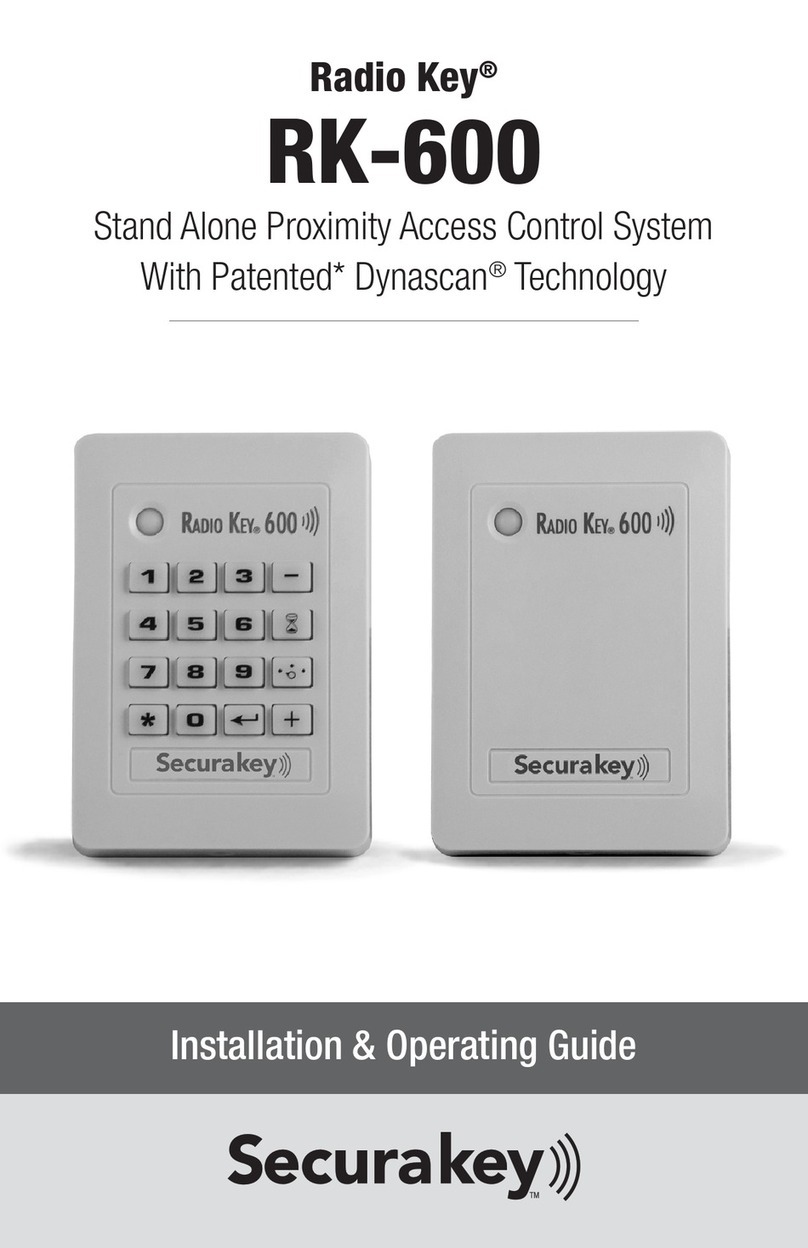
Securakey
Securakey Radio Key RK-600 Installation & operating guide

Keyautomation
Keyautomation ALT 4 instruction manual
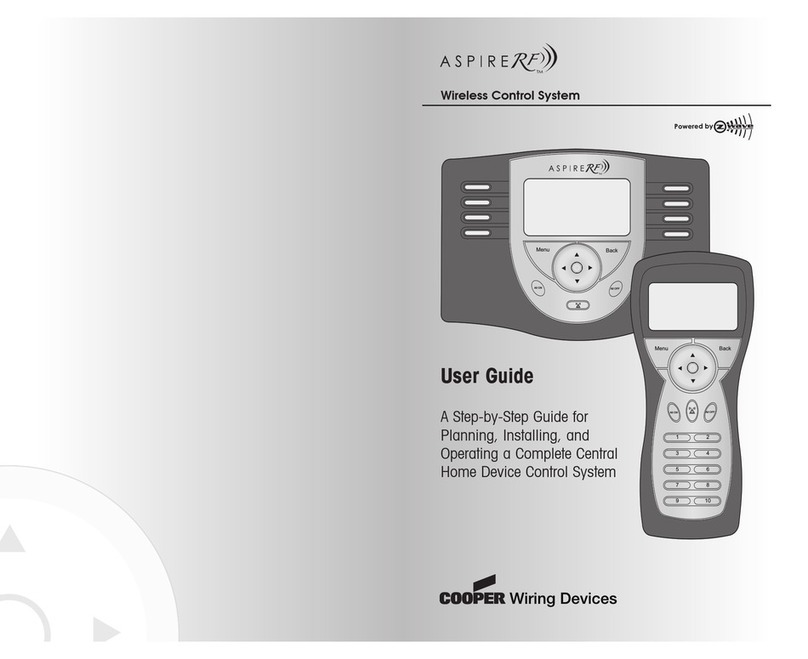
Cooper Wiring Devices
Cooper Wiring Devices Aspire RF user guide

Siemens
Siemens SINUMERIK 840Di System overview

Allmatic
Allmatic BEVLB 24V installation manual
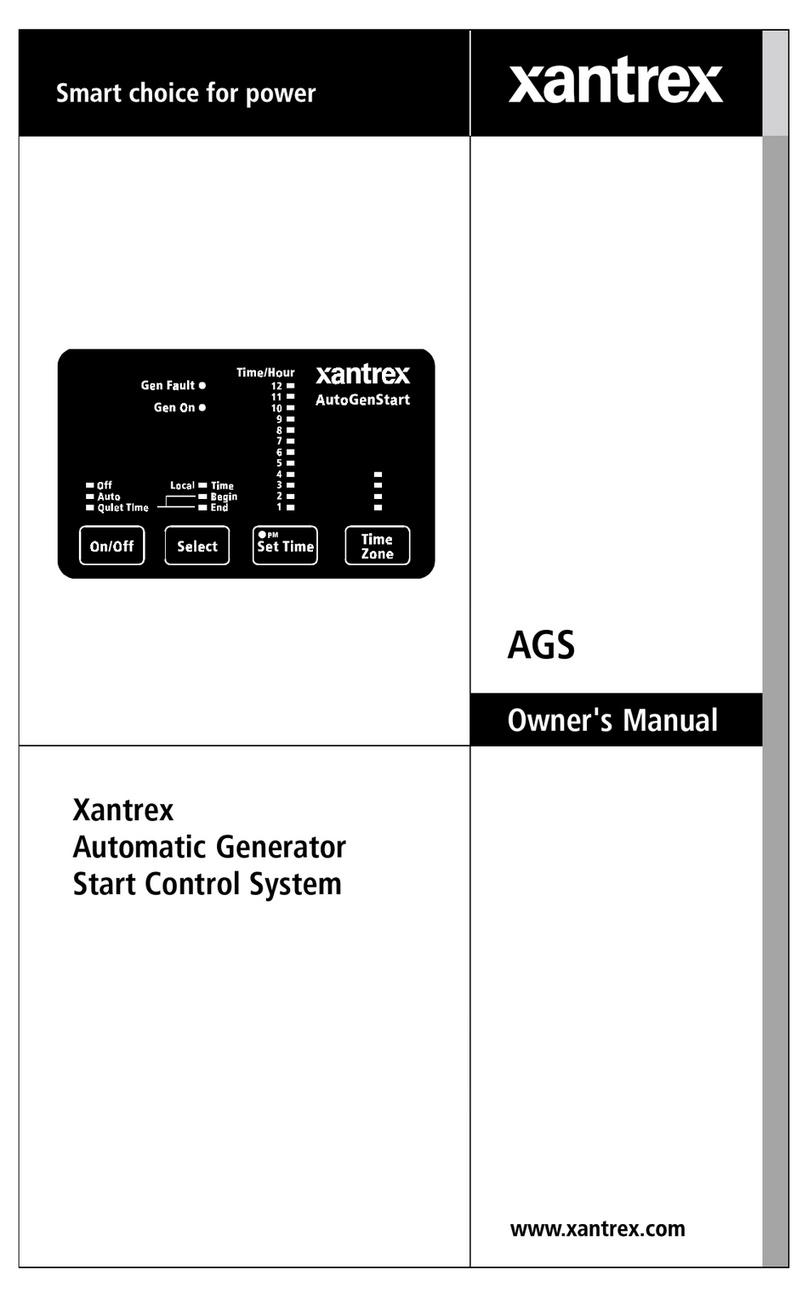
Xantrex
Xantrex AGS owner's manual
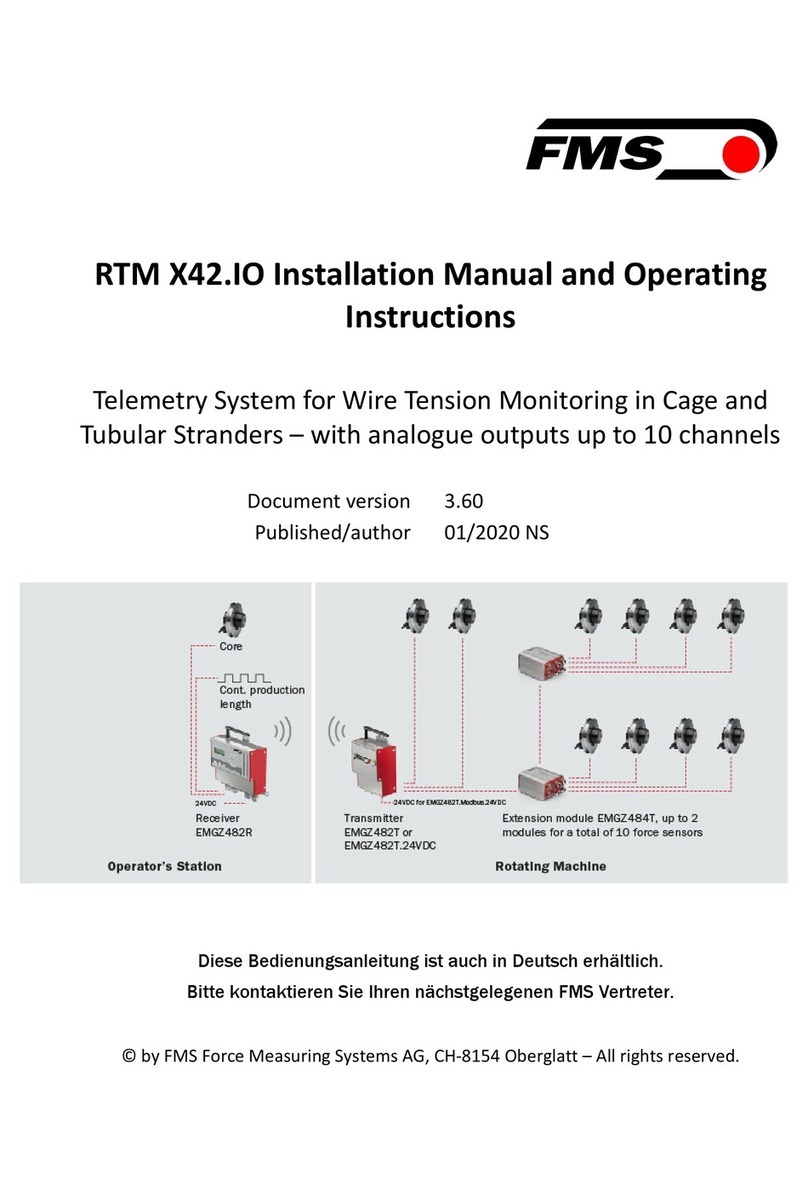
FMS
FMS RTM X42.IO Installation manual and operating instructions

Agrowtek
Agrowtek GrowControl GC-Pro Operation manual
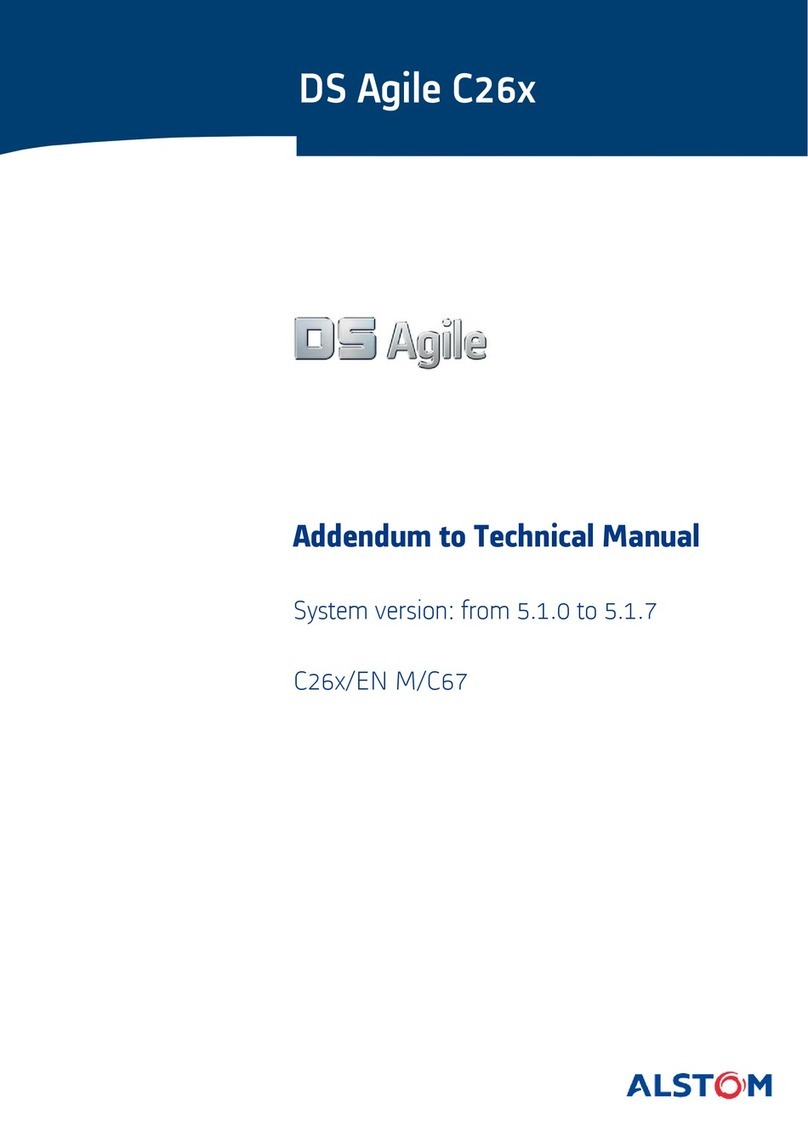
Alstom
Alstom DS Agile C26 Series Technical manual addendum
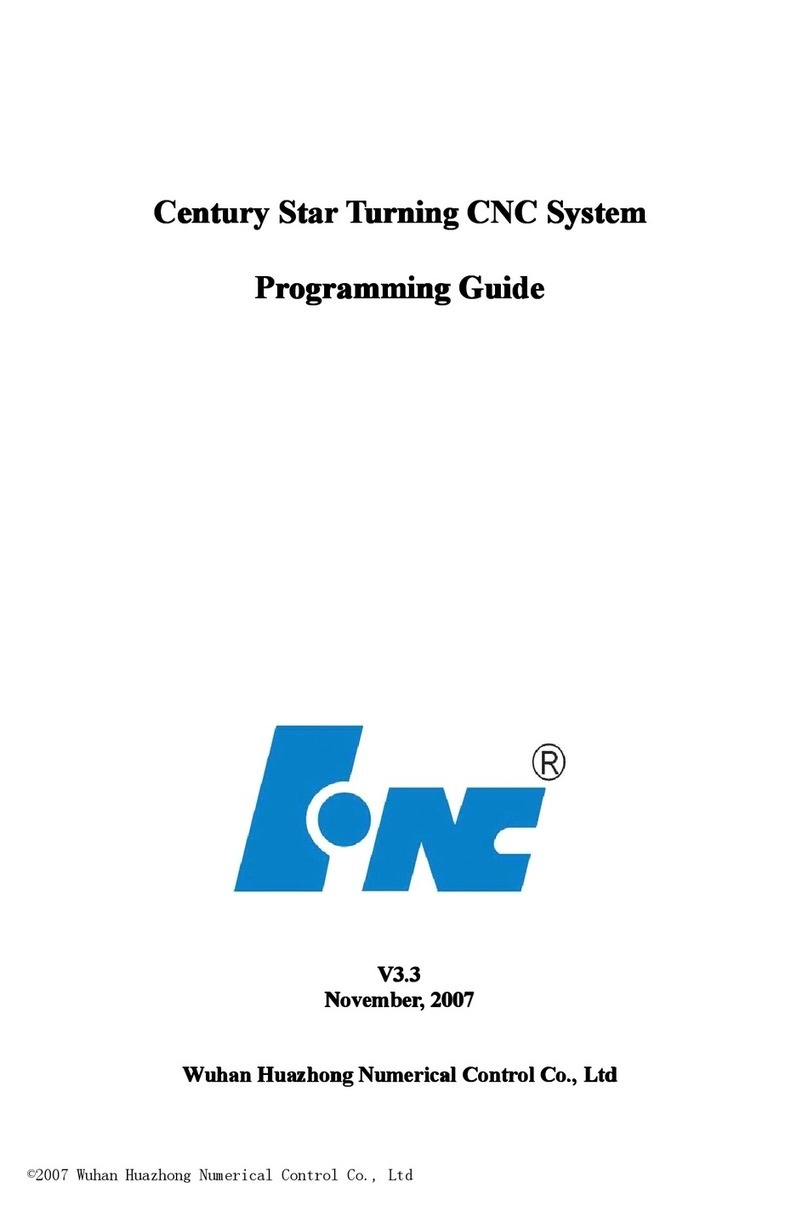
Wuhan Huazhong Numerical Control Co., Ltd
Wuhan Huazhong Numerical Control Co., Ltd HNC-18iT v4.0 Programming guide

STIF
STIF VIGIBELT CDM80 instruction manual

Mitsubishi Electric
Mitsubishi Electric PAR-33MAA Simple operation manual