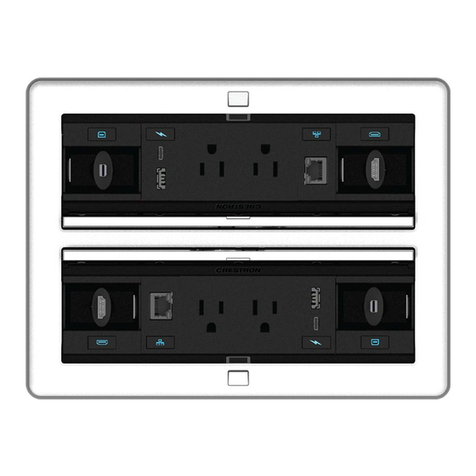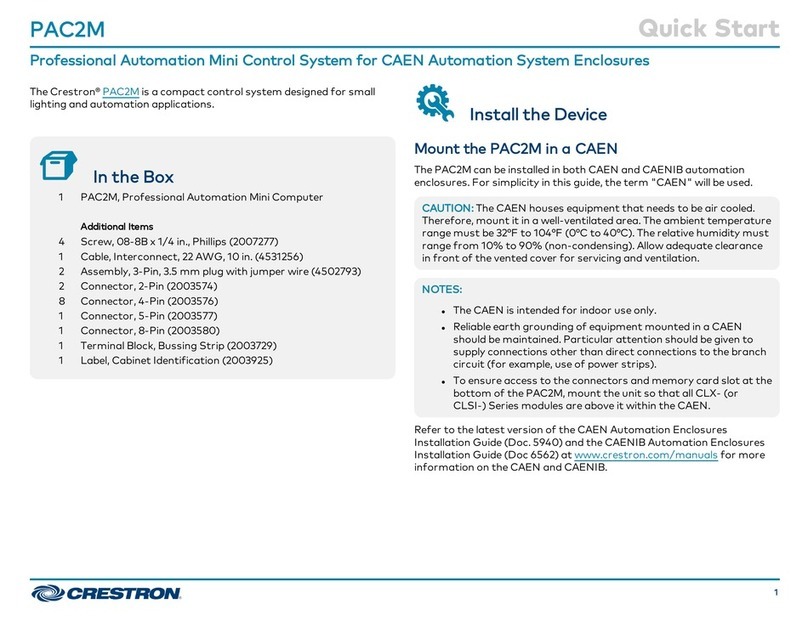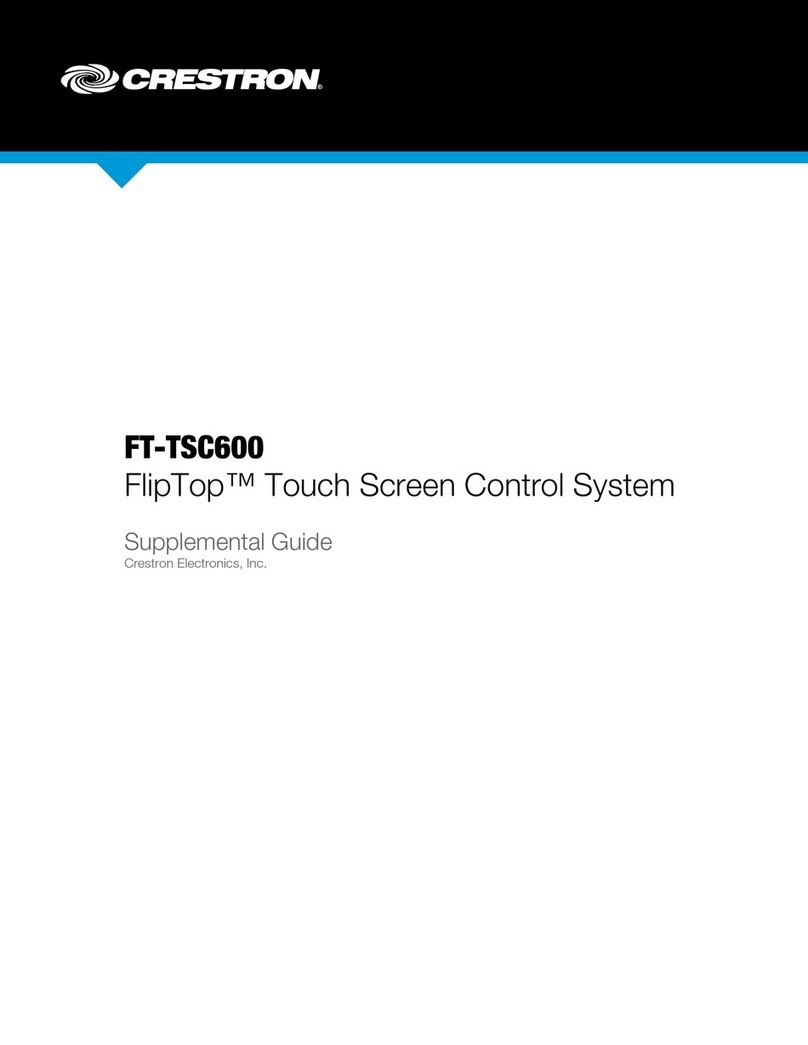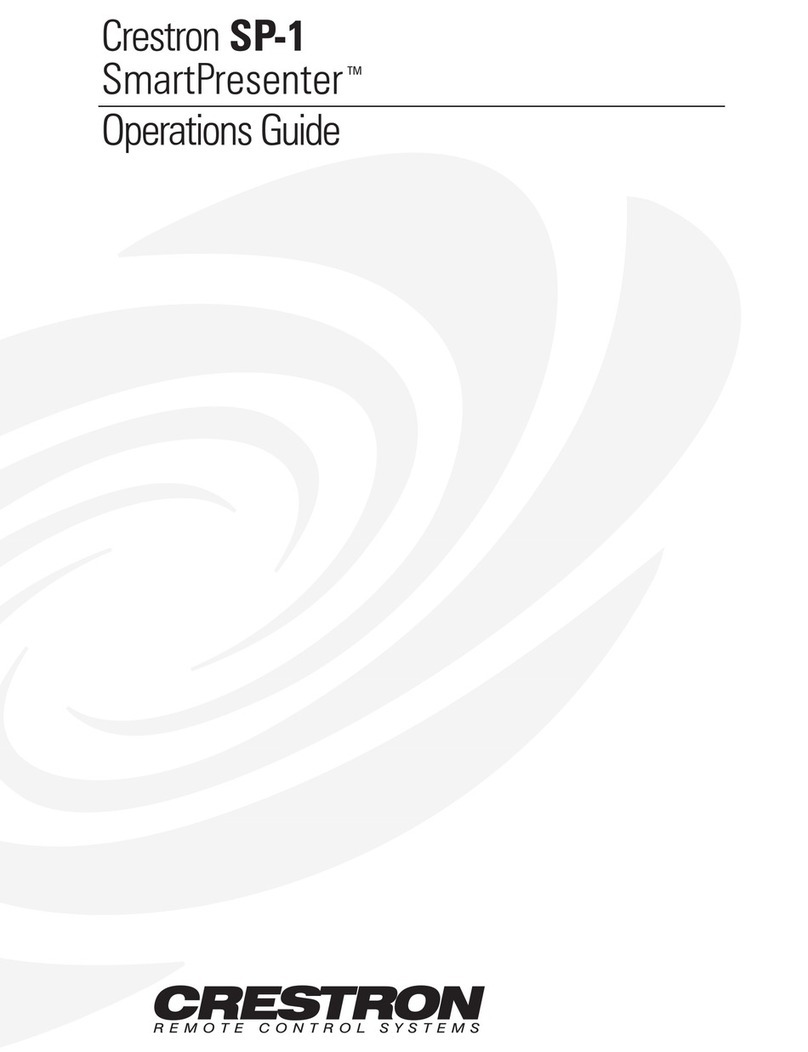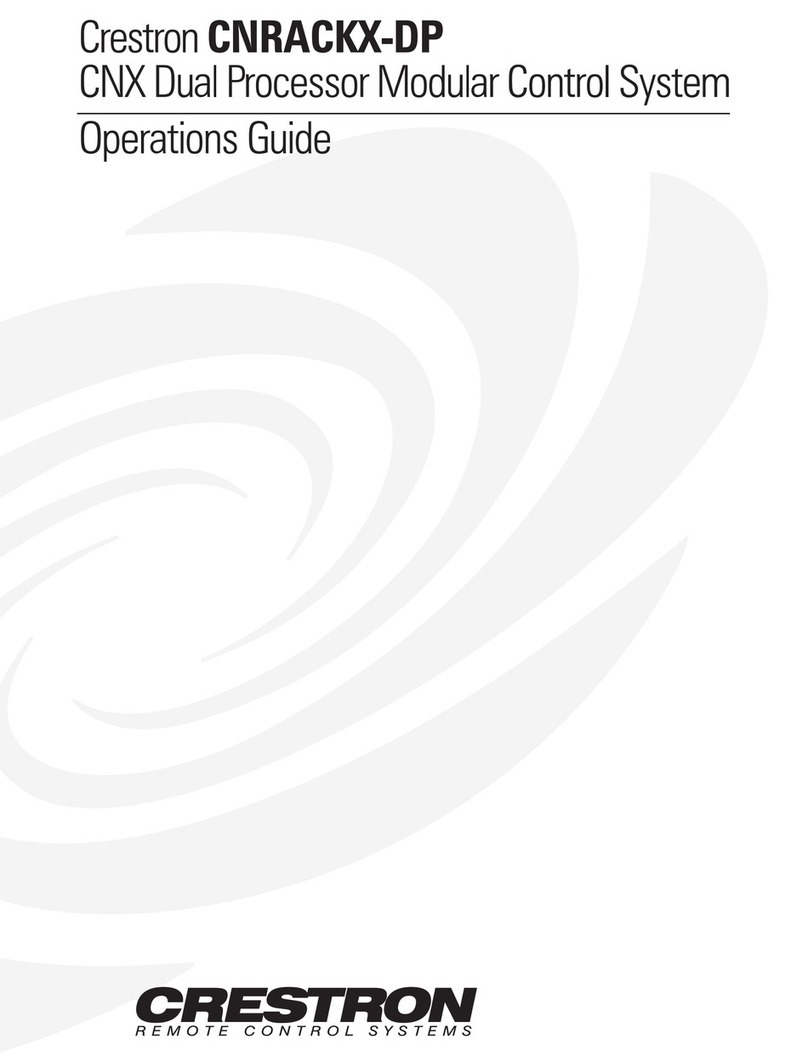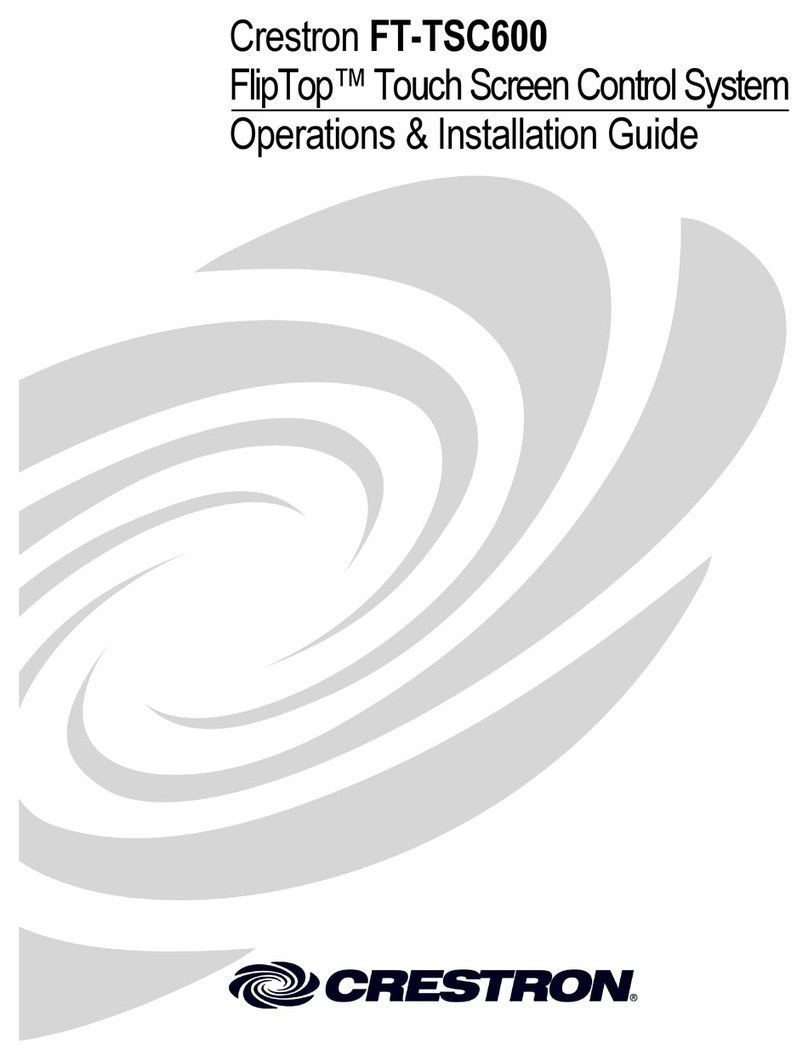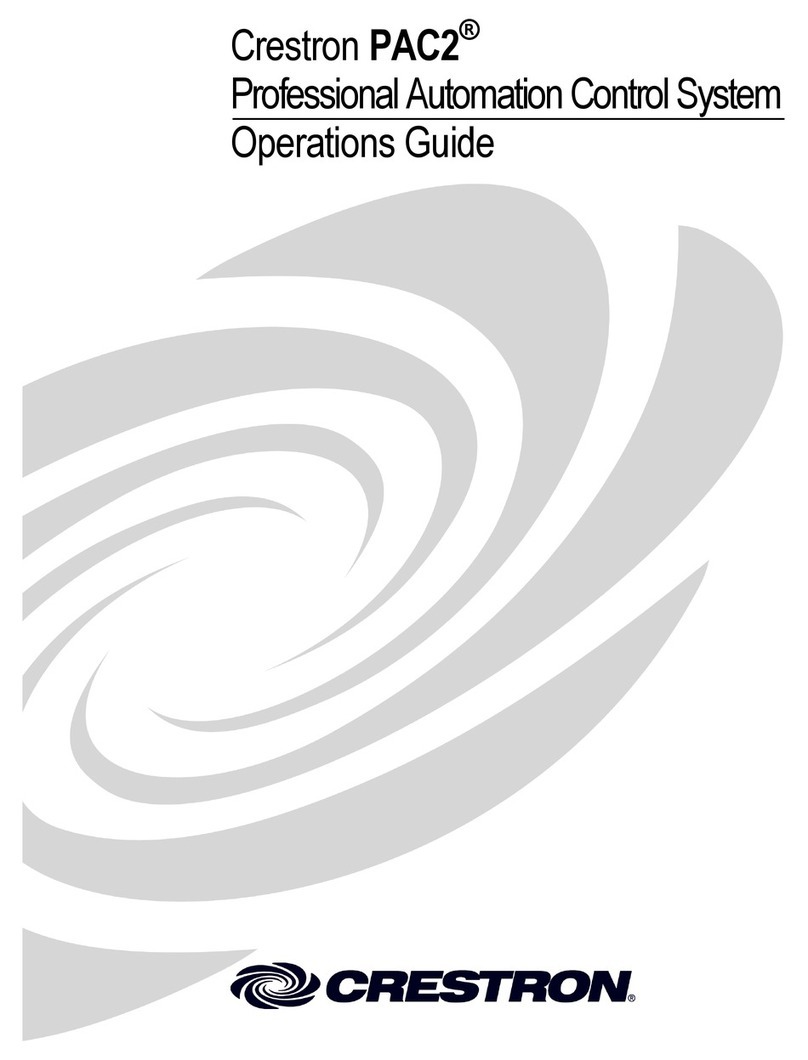Crestron AV2 & PRO2 2-Series Integrated Dual Bus Control System
Contents
Integrated Dual Bus Control System: PRO2 & AV2 1
Description.................................................................................................................................1
Functional Description ................................................................................................1
Configuration Differences ...........................................................................................2
Physical Description....................................................................................................3
2 Series Ports.................................................................................................4
2 Series Indicators.........................................................................................6
2 Series Buttons.............................................................................................7
PRO2 LCD Display.......................................................................................8
Leading Specifications.............................................................................................................10
Setup ........................................................................................................................................12
Rack Mounting .......................................................................................................... 12
Expandable Memory .................................................................................................13
Memory Card Installation ...........................................................................13
Memory Card Removal...............................................................................14
Bussing Strip Installation ..........................................................................................14
Network Wiring.........................................................................................................14
Hardware Hookup ..................................................................................................... 16
Programming the LCD Display (available on PRO2 only) .....................................................17
Front Panel Editor .....................................................................................................17
Creating a Page with Front Panel Editor ...................................................................18
Adding Top-Level Pages and Objects.........................................................18
Adding Lower-Level Pages and Objects.....................................................18
Front Panel Symbol.....................................................................................20
Object Types..............................................................................................................21
Loading Crestron Control Software......................................................................................... 21
Installing Crestron Development Tools.....................................................................21
Memory .....................................................................................................................22
Non-volatile ................................................................................................22
Volatile........................................................................................................23
Initial Setup ...............................................................................................................23
Obtaining Communications....................................................................................... 25
Troubleshooting Communications ............................................................................27
Creating the System Program....................................................................................30
Converting an Existing System Program................................................................... 33
Loading the System Program .................................................................................... 34
Testing the Program after Transfer............................................................................ 35
Loading Touchpanels ................................................................................................ 36
Updating the Control System .................................................................................... 36
Acceptable Commands ............................................................................................................38
Problem Solving ...................................................................................................................... 40
Possible Problems with the Control System.............................................................. 40
Troubleshooting the Control System...........................................................40
Network Analyzer .......................................................................................40
Battery Replacement ...................................................................................40
Operations Guide - DOC. 5957 Contents •i