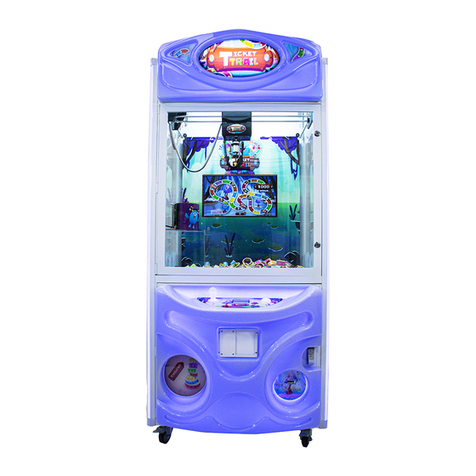Coast to Coast PRIZE CUBE User manual
















This manual suits for next models
1
Table of contents
Other Coast to Coast Arcade Game Machine manuals
Popular Arcade Game Machine manuals by other brands

Arachnid
Arachnid E650FS-BK manual
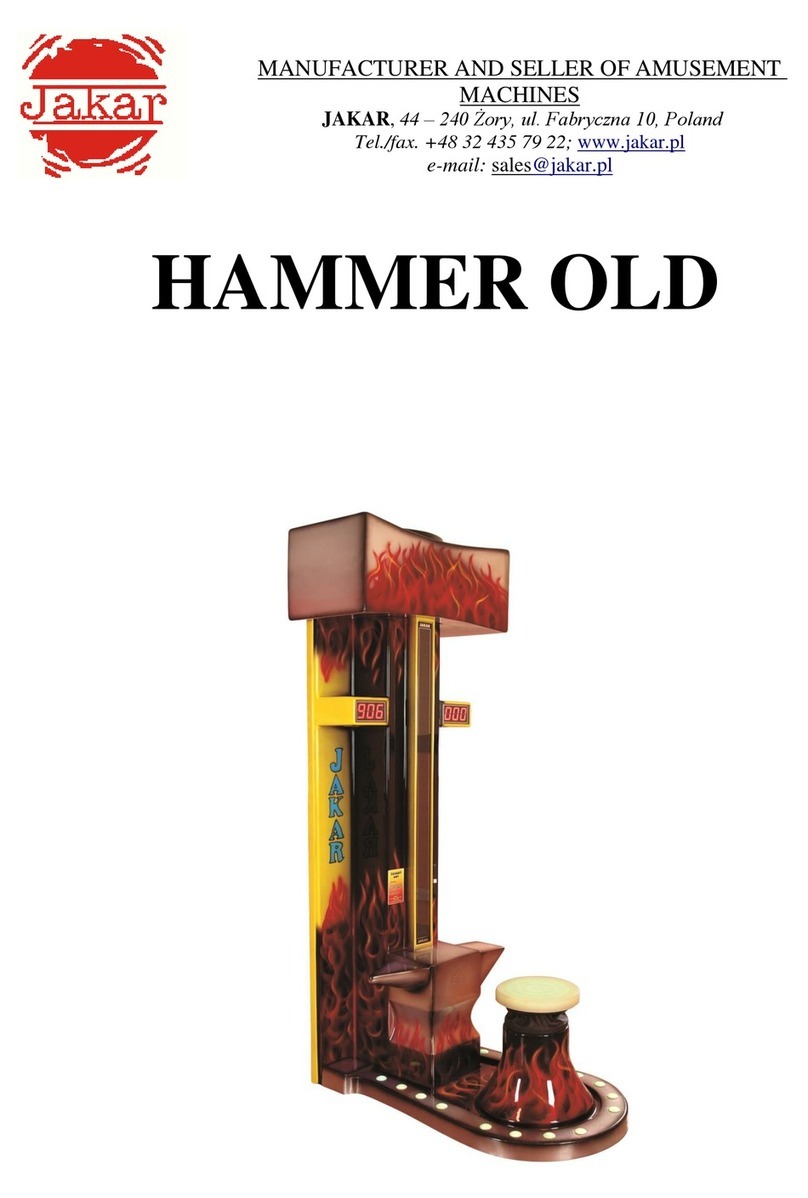
jakar
jakar HAMMER OLD quick start guide

Merit
Merit Megatouch Money Shoot Removal/Installation Instructions
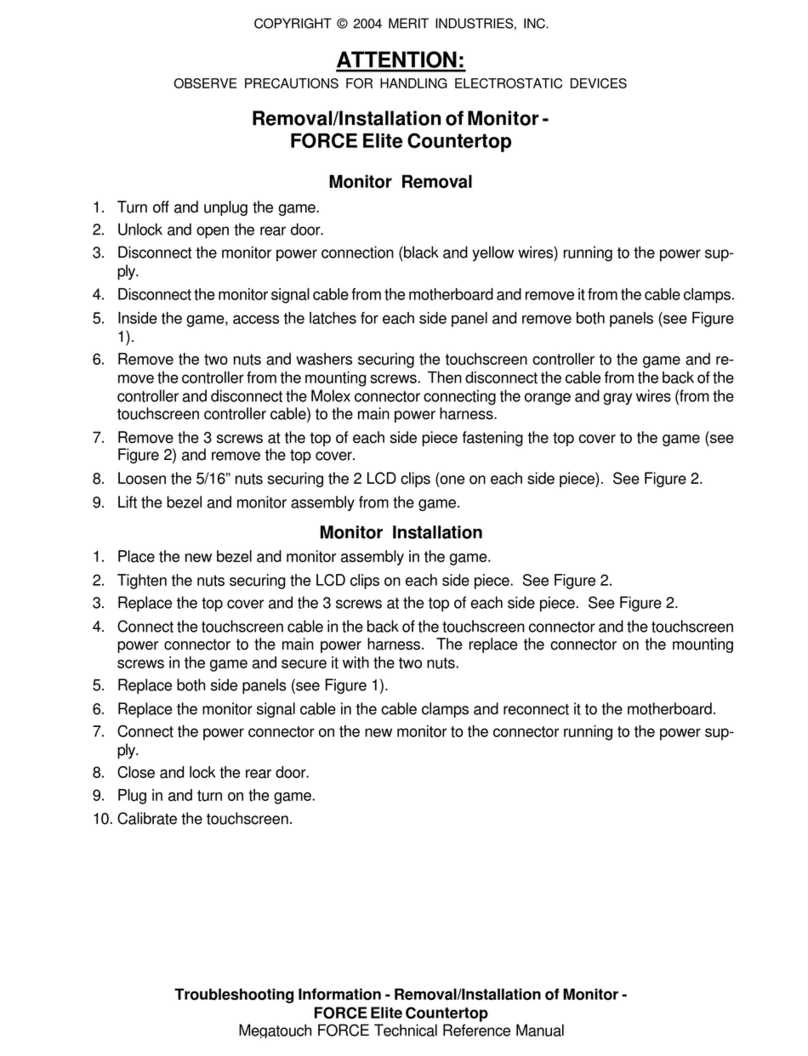
Merit
Merit FORCE Elite Removal/Installation Instructions

Roberto Sport
Roberto Sport PROFESSIONAL TRAINING quick start guide

ARCADE1UP
ARCADE1UP Bandai Namco Legacy user manual

Atomic
Atomic G01889CF Assembly instructions

NAMCO
NAMCO Ninja Assault SD Operator's manual

Incredible Technologies
Incredible Technologies LoonyTIX install guide

MD SPORTS
MD SPORTS 1358412 Assembly instructions

Bay Tek Games
Bay Tek Games SiNK iT SHOOTOUT Service manual

MD SPORTS
MD SPORTS CBF048_157M Assembly instructions
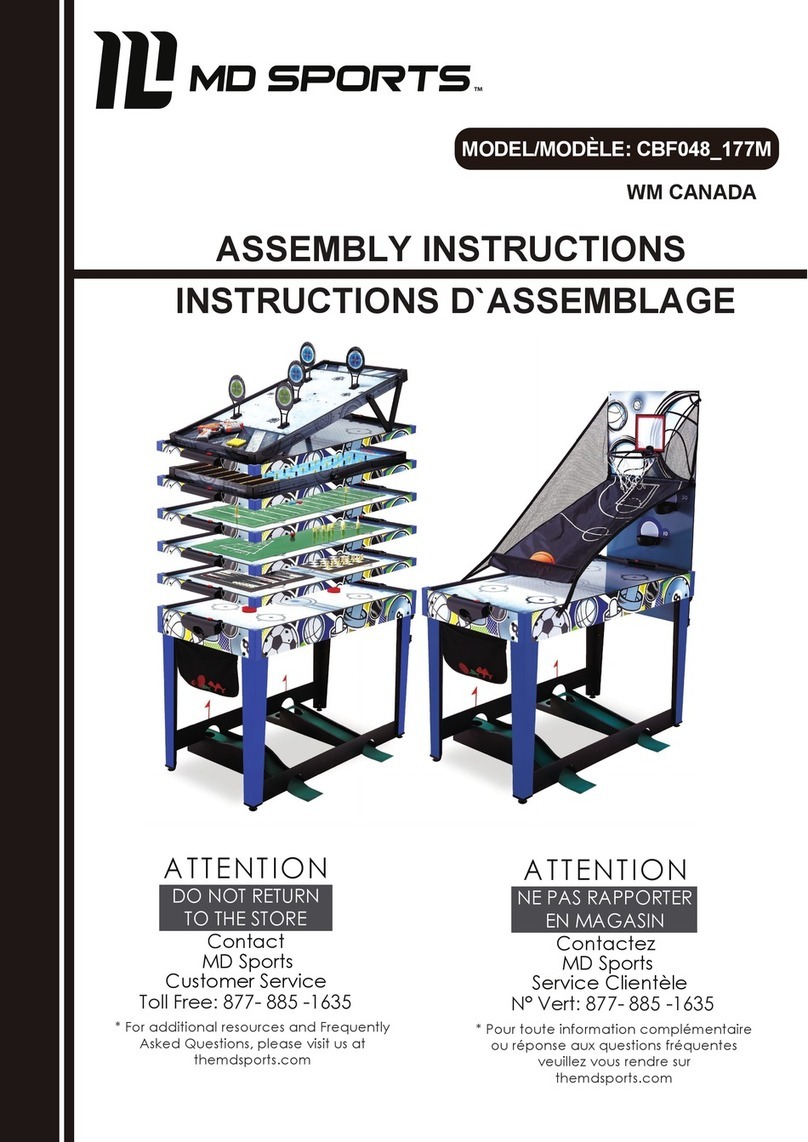
MD SPORTS
MD SPORTS CBF048 178M Assembly instructions

MD SPORTS
MD SPORTS 18402 Assembly instructions

Universal Space
Universal Space TreaSure Cove Operation manual

NAMCO
NAMCO CASINO WINNER Operator's manual

MecPower Tecway
MecPower Tecway POLICE MOTO manual

Sega
Sega Harley Davidson & L.A Riders owner's manual