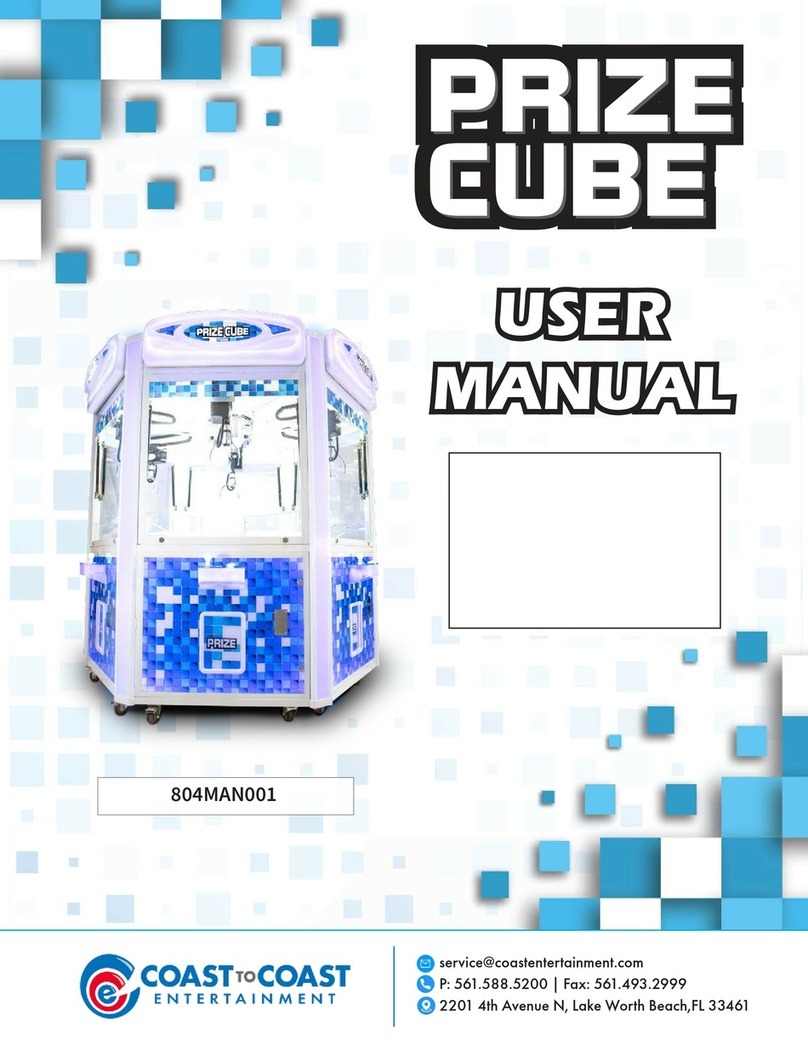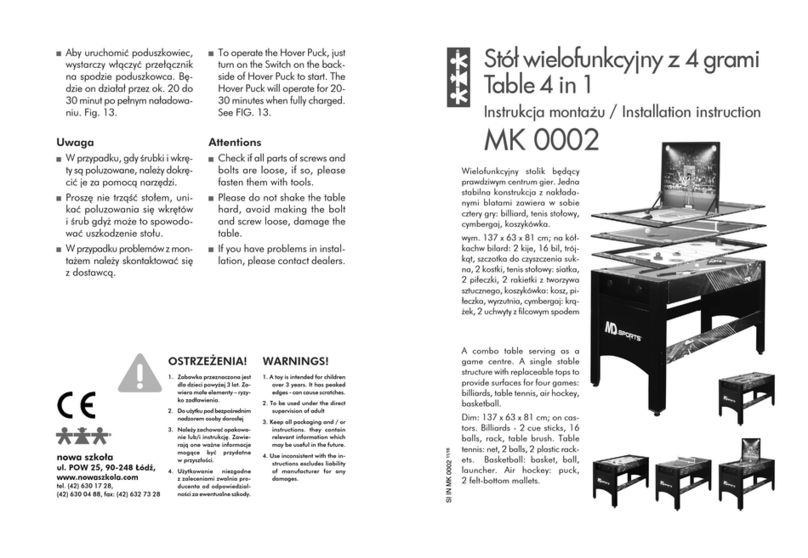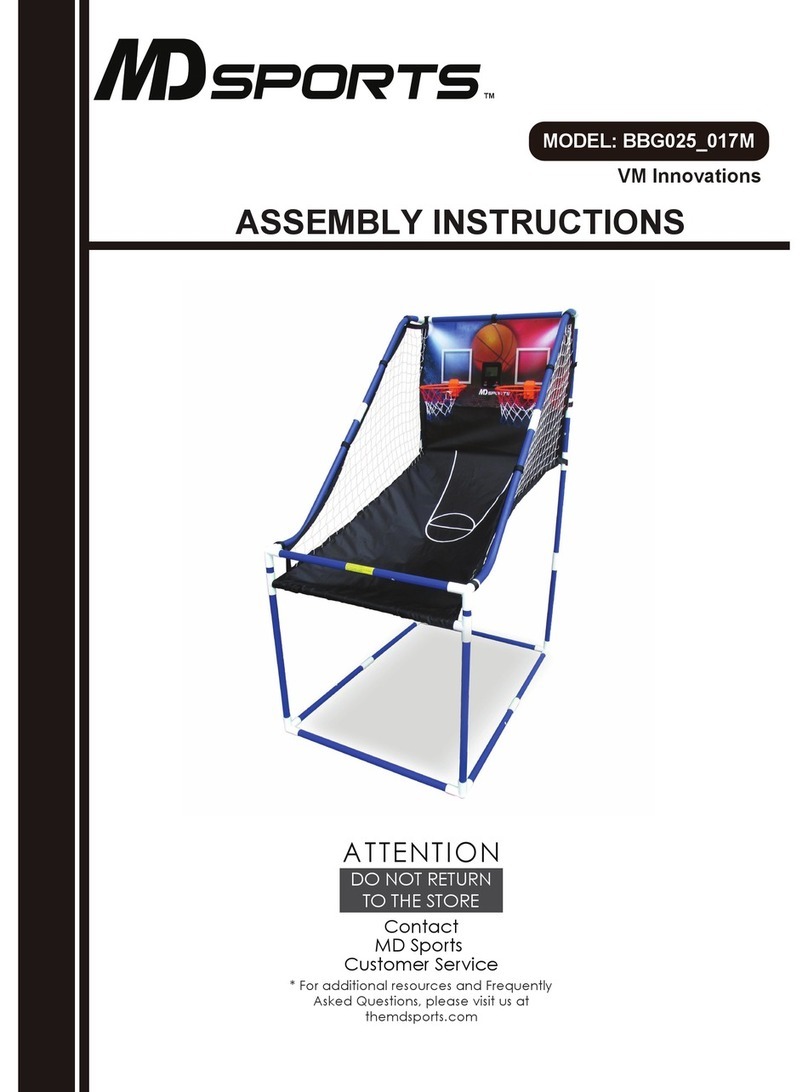Coast to Coast TICKET Zone User manual

March 2020

Table of Contents
Main Components ...................................................................................................................................... 3
Game Set Up............................................................................................................................................... 4
Assembly/Unpacking .............................................................................................................................. 4
Mounting the header.............................................................................................................................. 5
RFID Box:................................................................................................................................................. 7
Game Behavior ..................................................................................................................................... 10
Game Payout and adjustments............................................................................................................. 11
Programming Options:.............................................................................................................................. 12
Programming Tree ................................................................................................................................ 13
Programing Options Explained.............................................................................................................. 15
Error Codes and Troubleshooting ............................................................................................................. 17
E1: Communication to DLP Board......................................................................................................... 17
E2: Internal DLP Module Error .............................................................................................................. 17
E3: Out of Tickets.................................................................................................................................. 17
E4: Bucket Door Error ........................................................................................................................... 17
Components ............................................................................................................................................. 18

Main Components

Game Set Up
Assembly/Unpacking
Be sure that all packing material is cleared,
and the game is sturdy on the ground.
Inside the playfield is a box with the
header of the game.
The claw is restrained by 5 zip ties. Cut them carefully before starting game.
Header
1
2
3
4
5

Mounting the header
Feed wires through the two holes and connect to existing harness.
Be sure to align lower brackets with the two designated holes.
Header Back View

Once those are aligned use the 4 screws and washers provided with the header to secure it in place.
Game Top View

RFID Box:
Setting in your new RFID Box. Be sure the following connections are installed properly.
Ground wire to RFID controller board P6.
Attach the end of the ground wire to door. Be
sure to route into harness to keep it from getting
pinched.

From the RFID box there will also be a yellow and
black harness that comes from the Red and Black LED
Strip that will need to be plugged in.
If the four pin that is currently plugged in is still
plugged in unplug it and
replace it with the 4-pin
coming from the new RFID Box.
Be sure to remove the voltage
regulator from harness.
Unplug
Plug in
Remove

From RFID Box there is a 6-pin connector with one black wire and a 6-pin connector with 5 colored
wires. The black connector plugs into J22 all the way to the edge with the wire towards the center. The
second plug is placed on J17. Be sure that there is nothing plugged into J8 as that is only used for
programming the board.
X

LED Lights:
This relay allows for power to reach the LEDs inside the
cabinet of the game.

Game Behavior
Boot Up Sequence.
i. RGB Button and Joystick turn on
ii. RGB Lights and displays turn on
iii. RFID Box clears itself by dumping any possible tickets, simultaneously the claw moves back
and front to the home position and Drops the claw before returning to it up right place.
iv. “Enter the Ticket Zone” is played and the white LEDs inside the cabinet turn on.
Note: If the game fails to boot the white cabinet LEDs will not turn on.
Game Payout and adjustments
Adjusting how you would like the game to payout and win prizes.
Standardly the game is set for $.50 play and auto % at 10%
Fine tune these settings to accommodate your locations customer volume.
To adjust these settings, plug in your blue stage 1 crane controller and navigate the programing to reach
the “Game Config.” Prompt.
The setting once there that will need to be adjusted are
Claw Grab Strength –This is the initial prize grab once the claw is in the dropped position.
Claw Up Strength –This is how hard the crane holds onto the prize while the crane is in motion.
The 10% is 1 in every 10 plays the claw strength is unchanging through both Claw Grab and Claw Up
setting, giving the player an upper hand and a higher chance of winning.

Programming Options:
Using the Stage 1 hand controller you can get into the programing options of your crane machine.
Press the Dial in to enter the Menu Mode.
Moving the Dial clockwise will move through the option. Counterclockwise goes back to the previous
option on your Display Screen. Pressing the Dial in will select the option the arrow is on.
Display Screen
Dial
Arrow

Programming Tree
Menu
Save and Exit
Game Counters
Exit Counters
Life Time $
Plays
Tickets
Coin in 1
Coin in 2
$ per play $.25 - $15
Ticket Value $.25 - $600
Reset Counters
Reset Config
System Test
Exit Menu
Timer Display 0 -99
Gantry
Left
Right
Forward
Back
Up
Down
Done
Claw 0 -100%
J-Stick IO

Programming Tree Continued…
Menu
Game Config
Exit Game set up
Pulse x Credit 1 -80
Game Length 1 - 99 Seconds
Up Limit Disabled Yes/No
Low Limit
Disabled Yes/No
Claw Strength 0 -100
Up Speed
(Homing) 1 -100
Left/ Right Speed
(In Play) 1 -100
Front/Back Speed
(In Play) 1 -100
Center at Start Yes/No
Chute Location
Front Left
Front Right
Rear Left
Rear Right
Drop Delay 200 - 5000 mS
Sound Options
Exit Sound Menu
Game Volume 0 -32
Play Sounds

Programing Options Explained
1) Save Configuration & Play (Save any setting that were changed and start game mode)
2) Game Counters
a. Exit Counters
b. Lifetime $ (it displays the amount of $ earned by the machine)
c. Number of Plays (The amount of games played)
d. Number of Coins 1 (The amount of coins inserted in coin mech.)
e. Number of Coins 2 (The amount of bills inserted in the bill validator)
f. $ Per Play (This needs to be dialed in for the software to properly calculate statistics, cost
of a game in $)
i. From $0.25 To $15
g. $ Per Prize (This needs to be dialed in for the software to properly calculate statistics,
estimated prize cost in $)
i. From $0.25 To $600
h. Reset Counters
i. Reset Configuration
3) Test System
a. Exit Test Menu
b. LED display (User can set what number to be displayed on the timer/credit display)
i. From 0 to 99
c. Gantry (user can move the gantry)
i. Done Exit
ii. Move Back
iii. Move Front
iv. Move Right
v. Move Left
vi. Raise Claw
vii. Drop Claw
d. Claw (User can test the claw solenoid by dialing in the voltage % from 48Volts, notes
multiplied by 10)
i. From 1 to 10
e. Stick (Display the current state of the joystick)
i. No text means joystick is in center position (No switches are depressed).
ii. Back (Joystick is pulled towards the player)
iii. Front (Joystick is pushed forward)
iv. Right (Joystick is pushed to the right)
v. Left (Joystick is pushed to the left)
vi. Back Right (Joystick is pulled toward the player and pushed to the right)
vii. Back Left (Joystick is pulled toward the player and pushed to the left)
viii. Front Right (Joystick is pushed forward and to the right)
ix. Front Left (Joystick is pushed forward and to the left)
f. Sensor (print price sensor output)
i. Object Detected (An object is placed in front of the prize sensor in the prize
shoot, and the object is detected correctly)
ii. No Detection (No objects are present in the prize shoot or sensor is
malfunctioning)

4) Game Configuration
a. Exit Game Setup
b. Pulse per credit
i. From 1 to 80
c. Game Length (in seconds)
i. 1 to 99
d. UP Limit Disable
i. Yes/No
e. Low Limit Disable
i. Yes/No
f. Claw Grab Strength (% of 48Volts)
i. From 10% to 100%
g. Claw Up Strength (% of 48Volts)
i. From 10% to 100%
h. Claw Home Strength (% of 48Volts)
i. From 10% to 100%
i. Up Speed (% of max motor speed)
i. From 20% to 100%
j. Left/Right Speed (% of max motor speed)
i. From 20% to 100%
k. Front/back Speed (% of max motor speed)
i. From 20% to 100%
l. Center at Start
i. Yes/No
m. Chute
i. Front Left
ii. Front Right
iii. Back Left
iv. Back Right
n. Drop Delay (in milli seconds)
i. From 200mS to 5000mS
5) Sound Options
a. Exit Sound Menu
b. Volume
i. From 0 to 32 (where 0 is muted, and 32 is max volume).
c. Test play commands for all sounds

Error Codes and Troubleshooting
Error Code
Description
Out of Service
1
Communication to DLP Radio Board
Yes
2
Internal DLP Module Error
Yes
3
Out of Tickets
Yes
4
Bucket Door Error
Yes
E1: Communication to DLP Board
Troubleshooting:
Check Ground wire is plugged in on board properly.
Check Harnessing down to the Timer Board.
E2: Internal DLP Module Error
Troubleshooting:
Check you have correct version of board installed.
Check for damage on board.
E3: Out of Tickets
Troubleshooting:
Check Ticket Bin(s) are restocked with tickets.
Check that Dispenser is plugged in.
Check Notch line for shorts.
E4: Bucket Door Error
Troubleshooting:
Check the switch inside RFID box.
Trace wires for shorts.
Check motor for damage.
Check motor harness for damage.

Components
RFID Stage One Controller
Part Number: 7100BRD024
Location: Inside lower cabinet on the
top right drawer.
I.D. Switch Setting: All Off (00000000)
Radio Control Board
Part Number: 7100BRD029
Location: On the top of the RFID Box
I.D. Switch Setting: N/A
This controls the RFID’s actions
4 Digit Timer Display
Part Number: 7100BRD060
Location: On front of Lower RFID Assembly
I.D. Switch Setting: N/A
This board show time remaining during
game play as well as some error codes.

RFID Antenna Board
Part Number: TBA
Location: Inside Top RFID box assembly
I.D. Switch Setting: N/A
This is the RFID Antenna that connect to the radio
board.
RGB Light controller board
Part Number: TBA
Location: Inside front door panel.
I.D. Switch Settings: 0000 (all off if only using one crane)
This board links multiple cranes’ RGB light together. If
you use multiple cabinet and wish to have them all the
same follow the settings below.
Crane #
Dip 1
Dip 2
Dip 3
Dip 4
1
Off
Off
Off
Off
2
On
Off
Off
Off
3
Off
On
Off
Off
4
On
On
Off
Off
5
Off
Off
On
Off
6
On
Off
On
Off
7
Off
On
On
Off
8
On
On
Off
On
9
Off
Off
Off
On
10
On
Off
Off
On
11
Off
On
Off
On
12
On
On
On
On
13
Off
Off
On
On
14
On
Off
On
On
15
Off
On
On
On
16
On
On
On
On
Table of contents
Other Coast to Coast Arcade Game Machine manuals
Popular Arcade Game Machine manuals by other brands

MD SPORTS
MD SPORTS 54804 Assembly instructions

MD SPORTS
MD SPORTS AWH084 188E Assembly instructions

MD SPORTS
MD SPORTS AC220Y21004 Assembly instructions
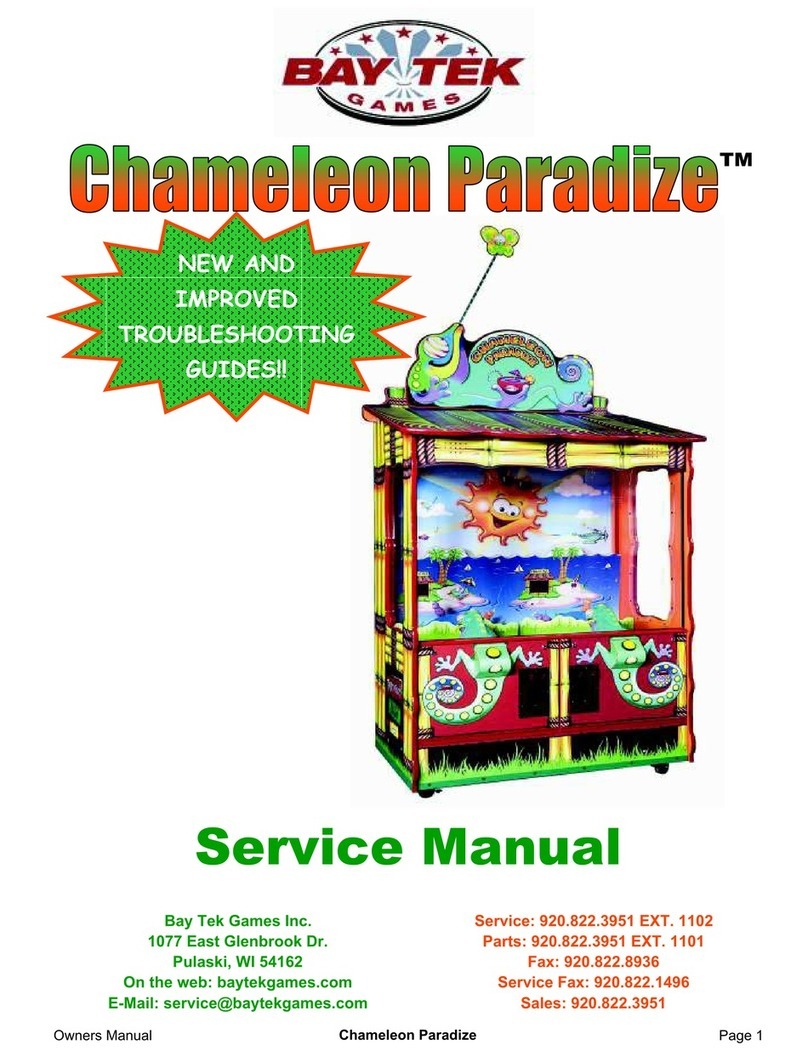
Bay Tek Games
Bay Tek Games Chameleon Paradize Service manual
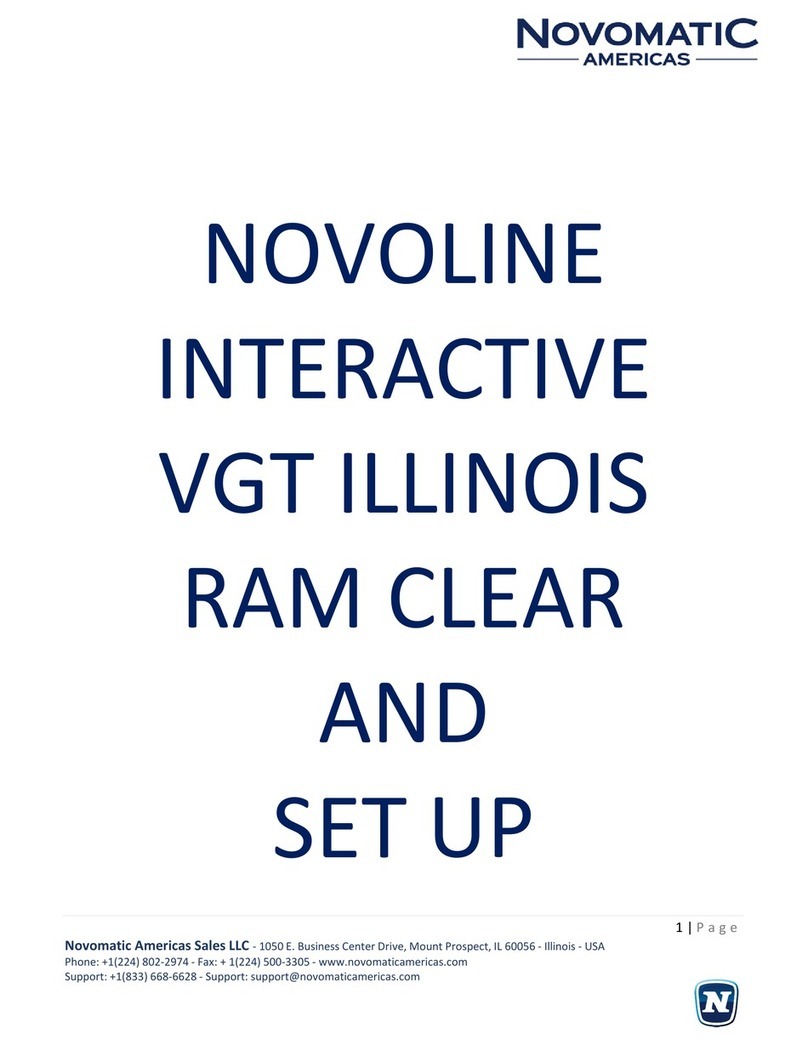
Novomatic
Novomatic NOVOLINE INTERACTIVE VGT ILLINOIS Setup

Homing
Homing Crazy Drill Master manual

Kalkomat
Kalkomat COMBO PRIZE technical information

Adrenaline
Adrenaline Tomb Raider 65" Operation & service manual

falgas
falgas FORMULA GP1 CHRONO user guide

BSR
BSR Whac-a-Mole owner's manual
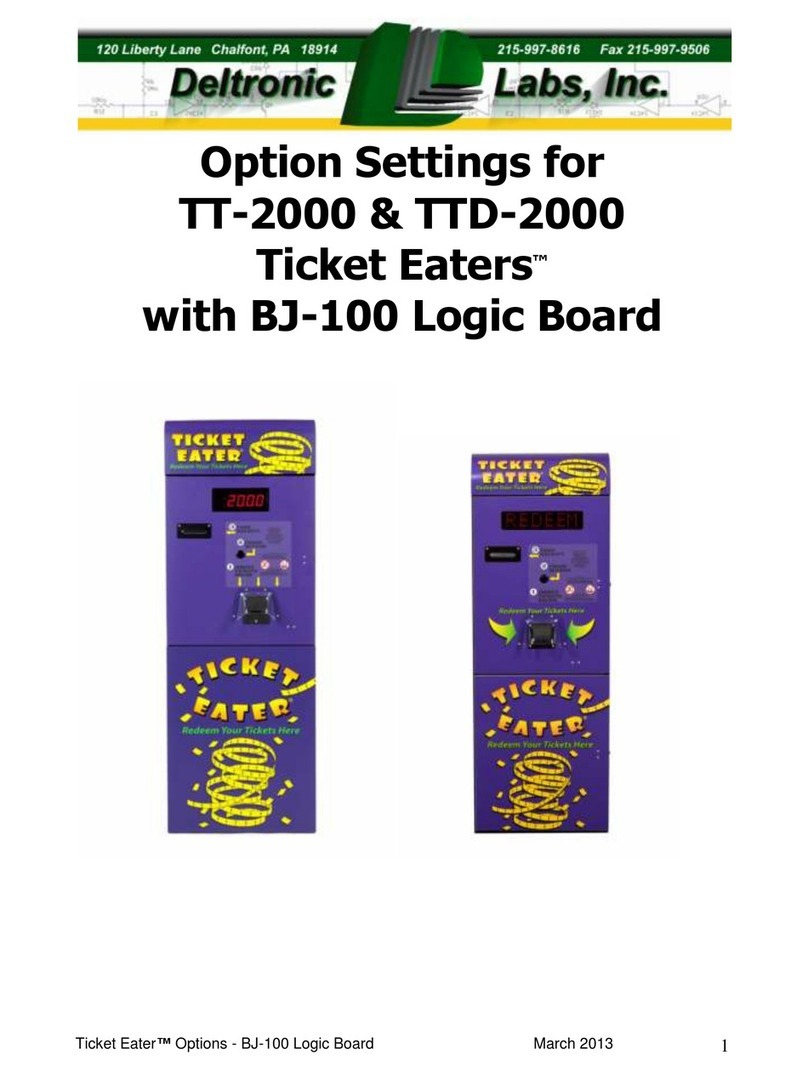
Deltronic Labs
Deltronic Labs Ticket Eater TT-2000 manual
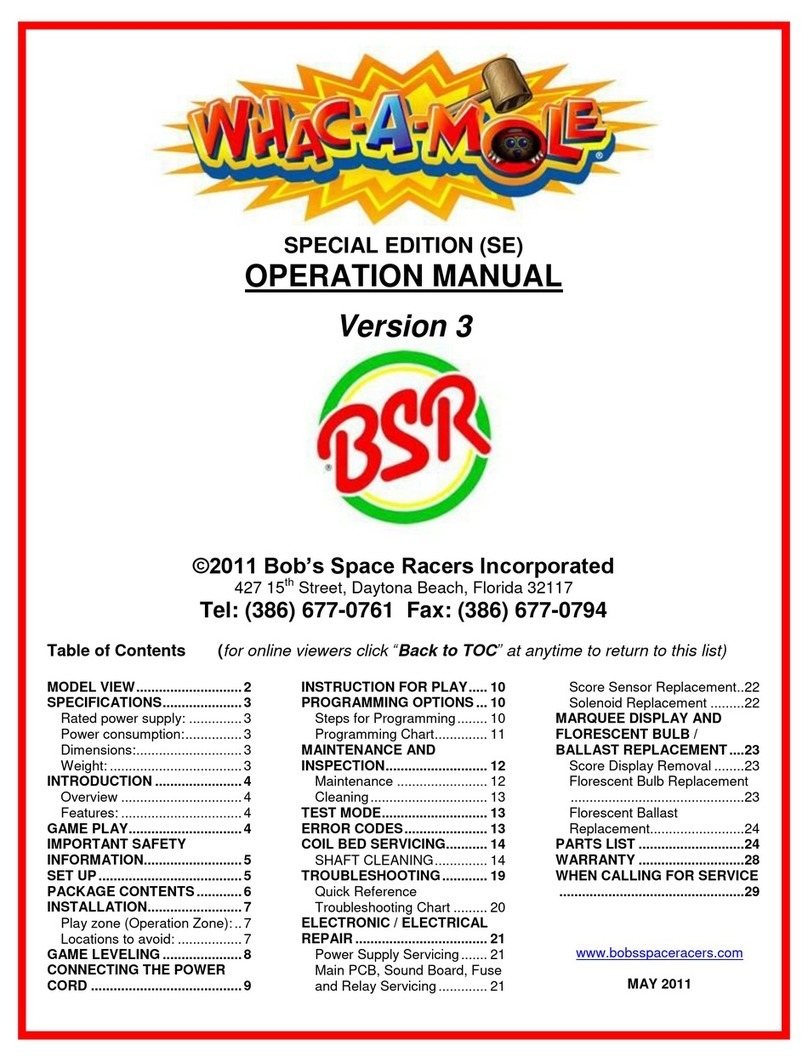
Bob's Space Racers
Bob's Space Racers Whac-A-Mole SE Version 3 Operation manual