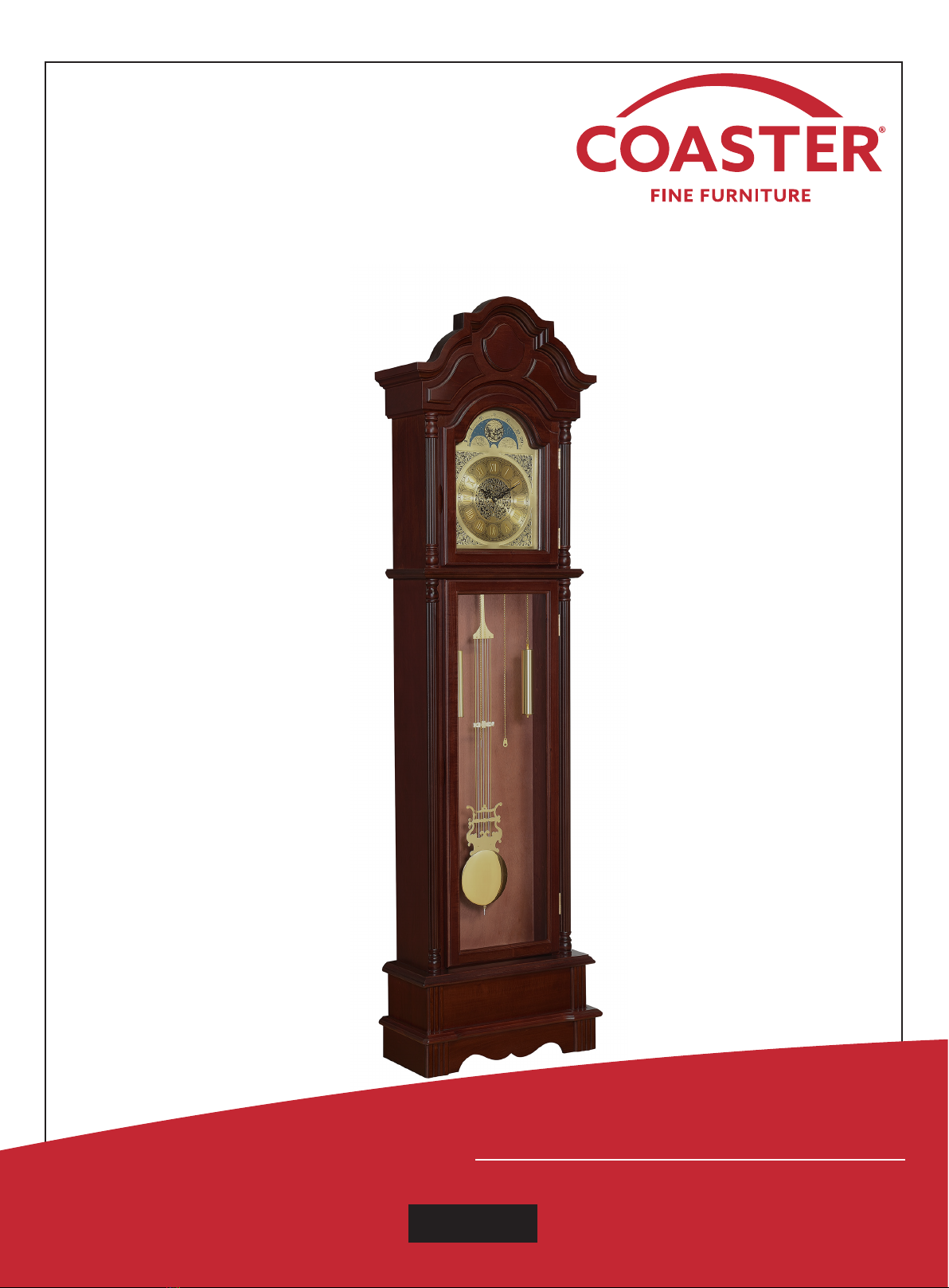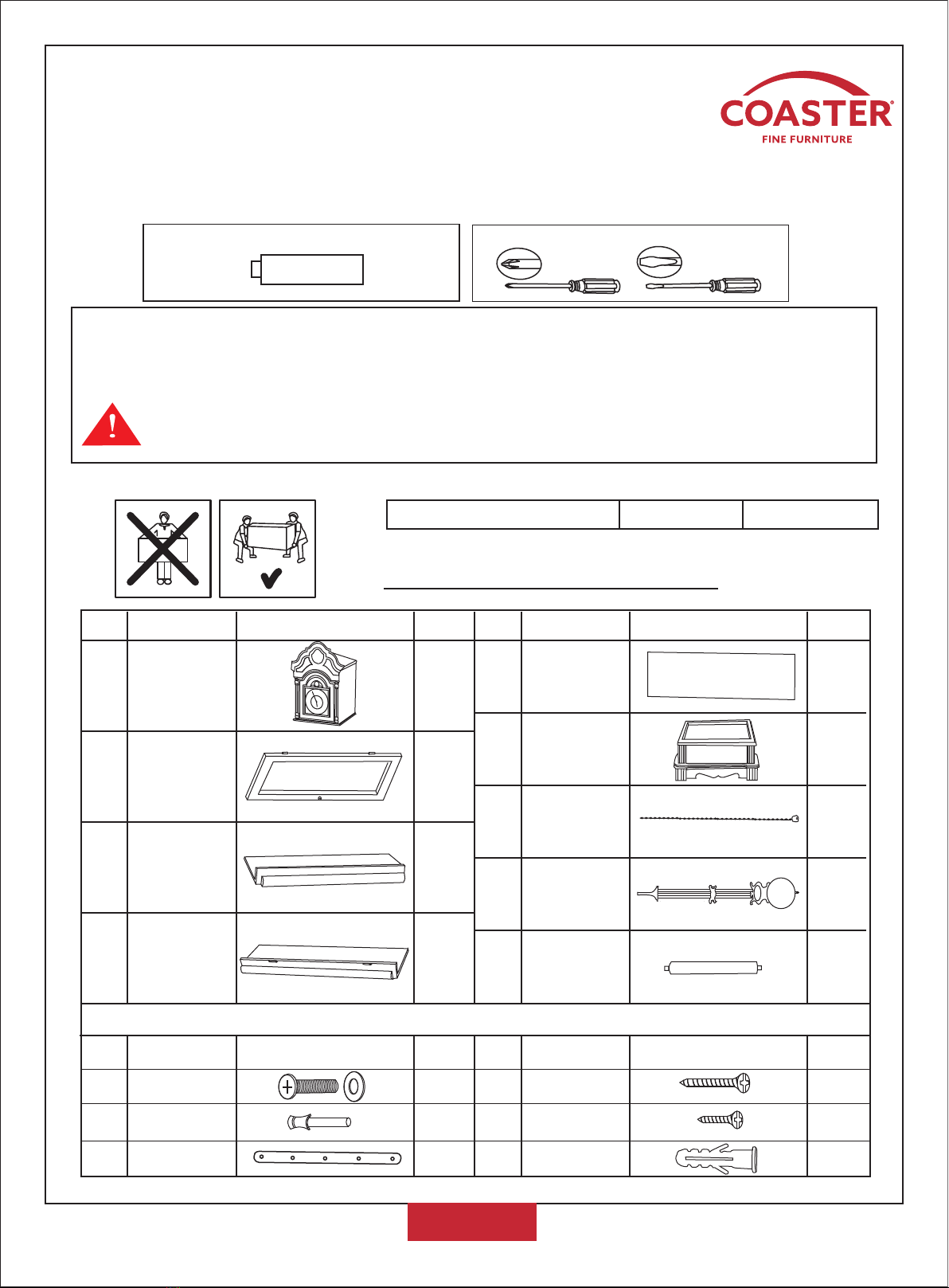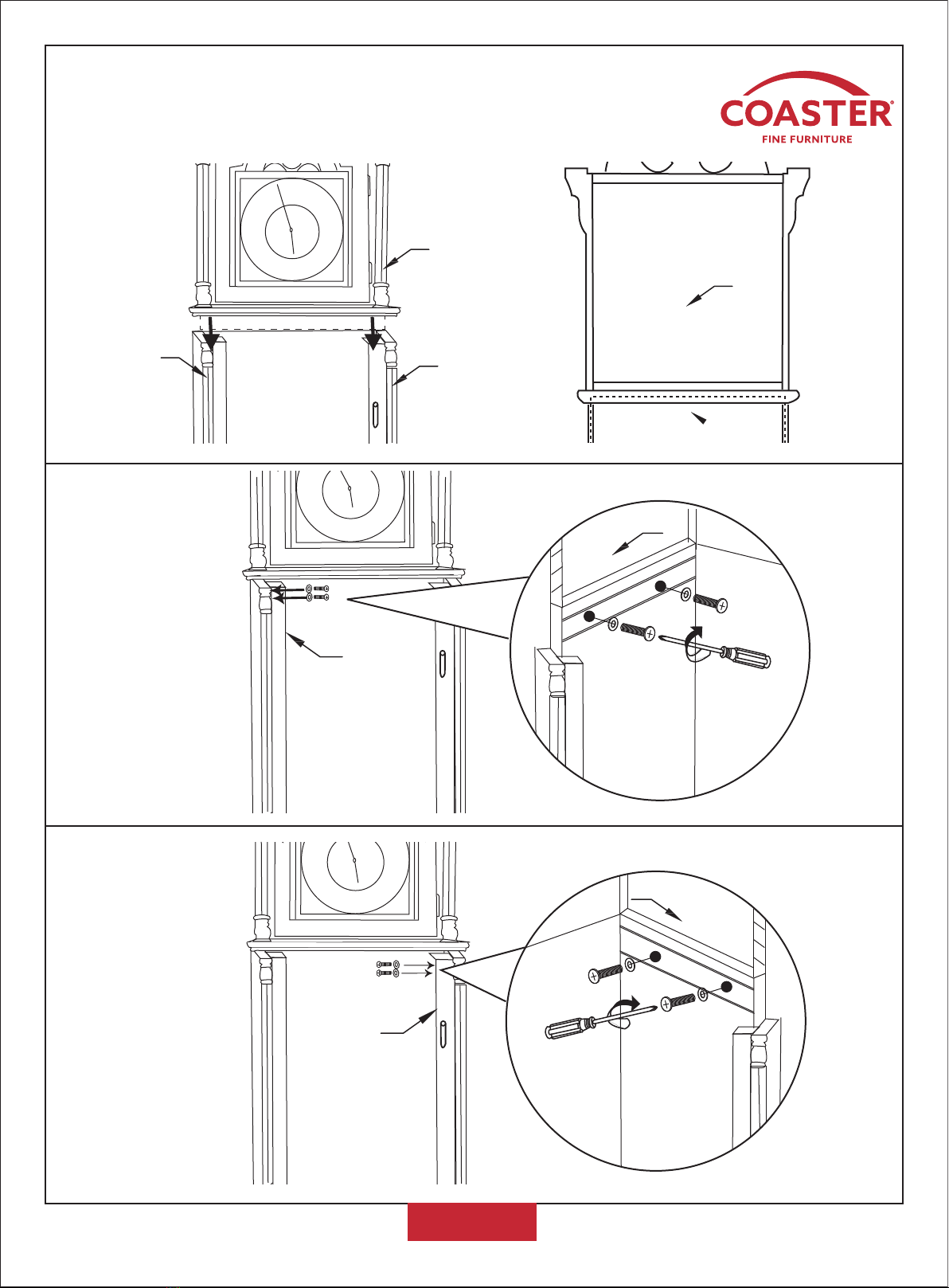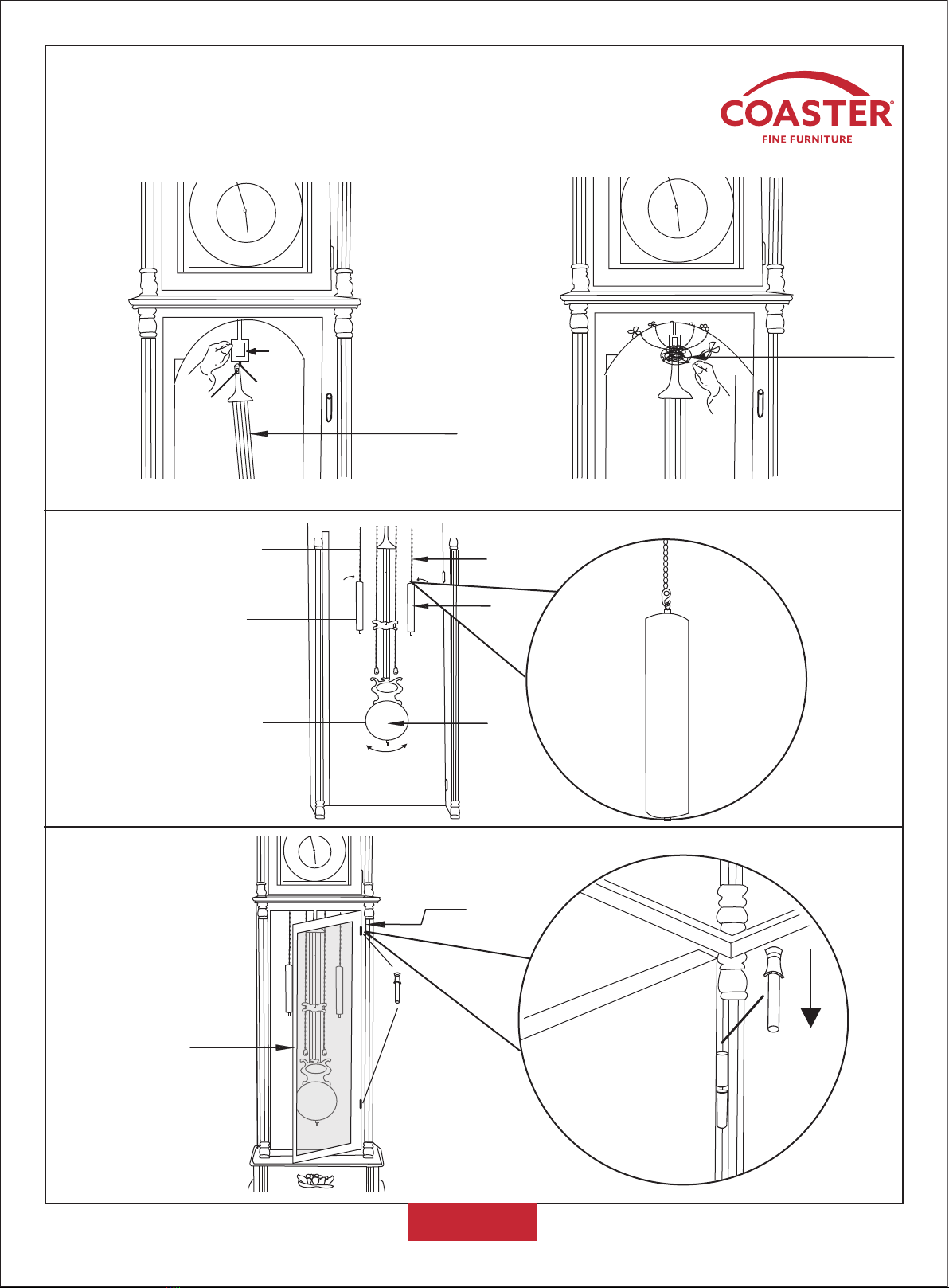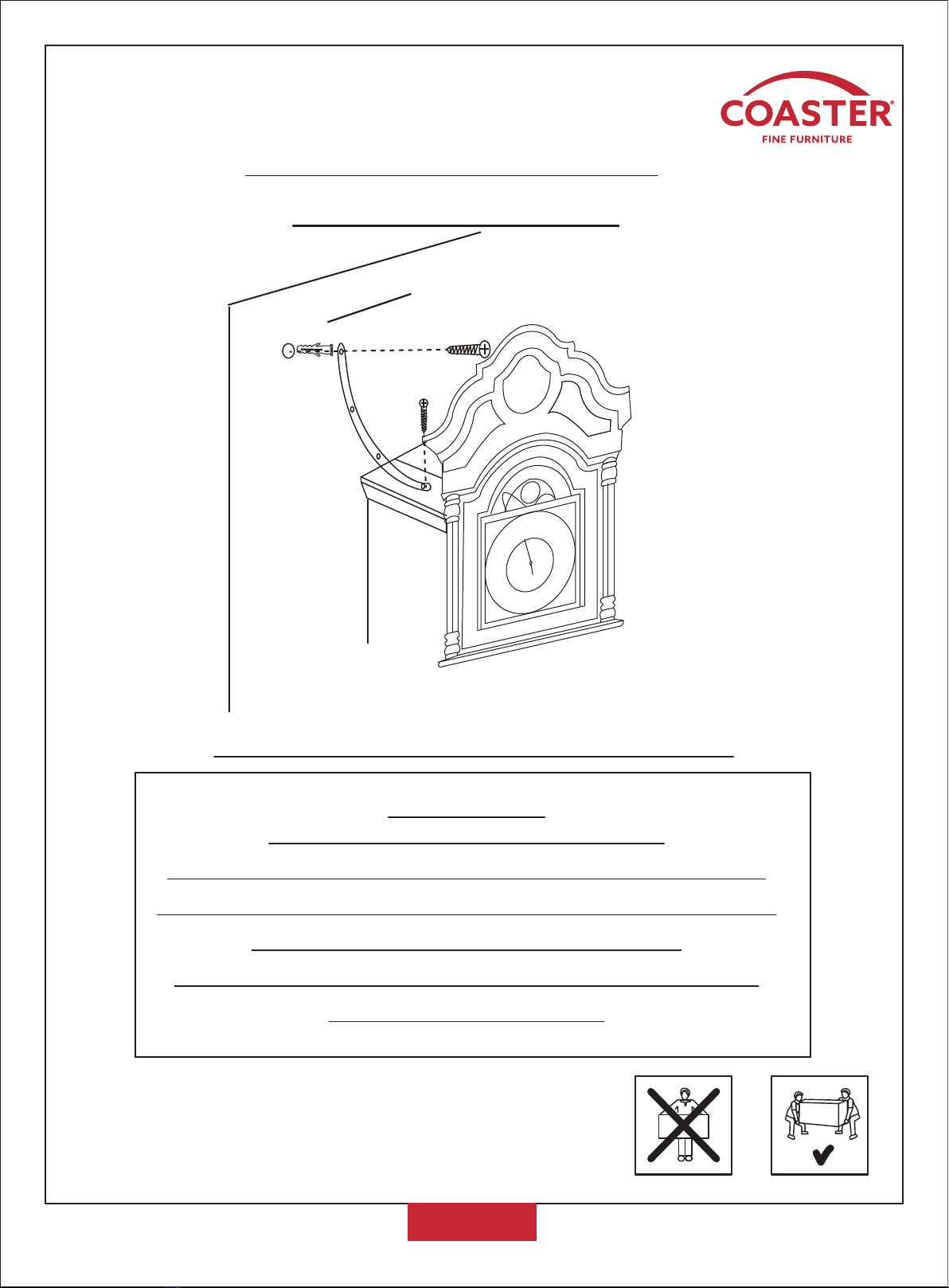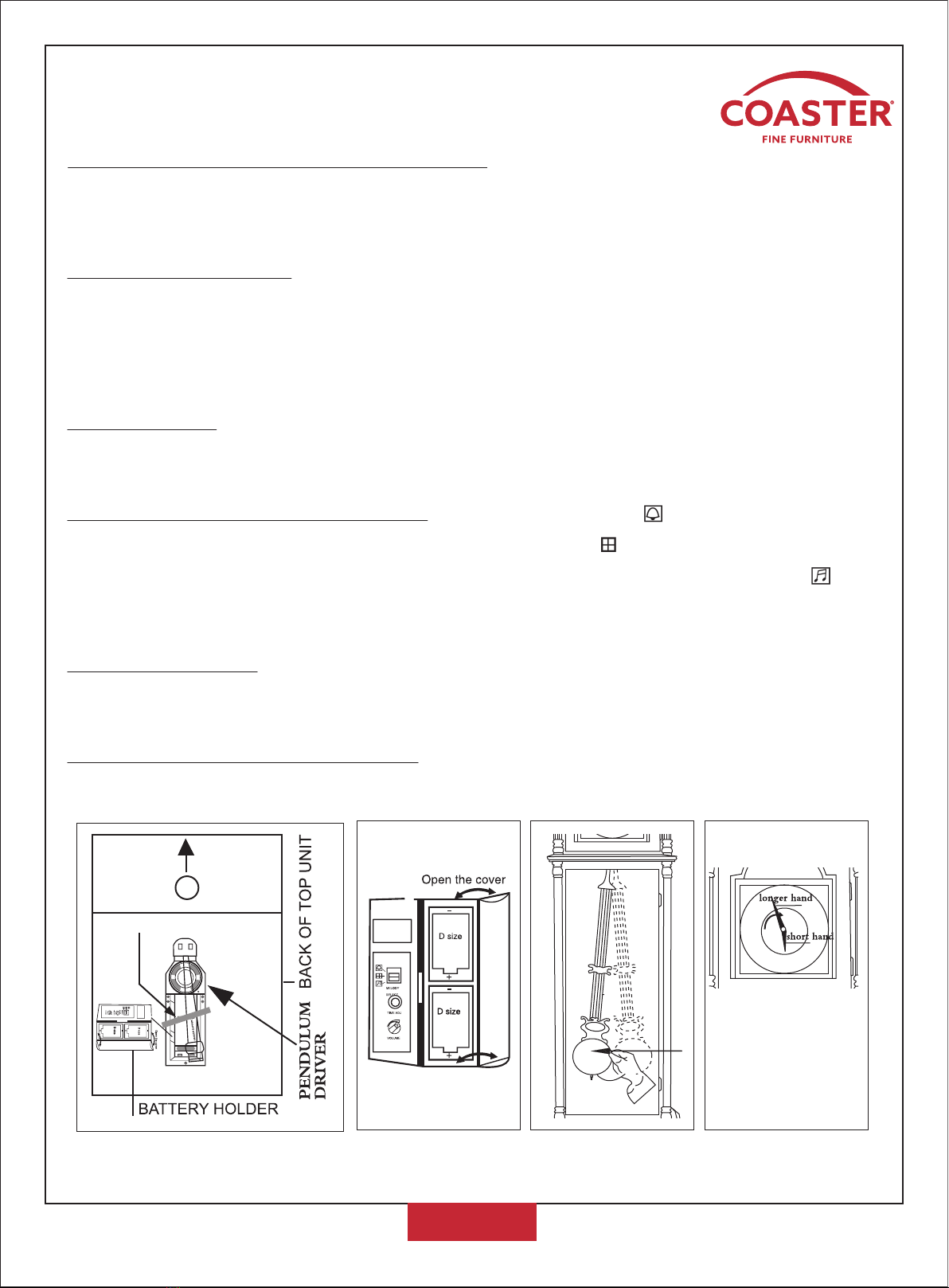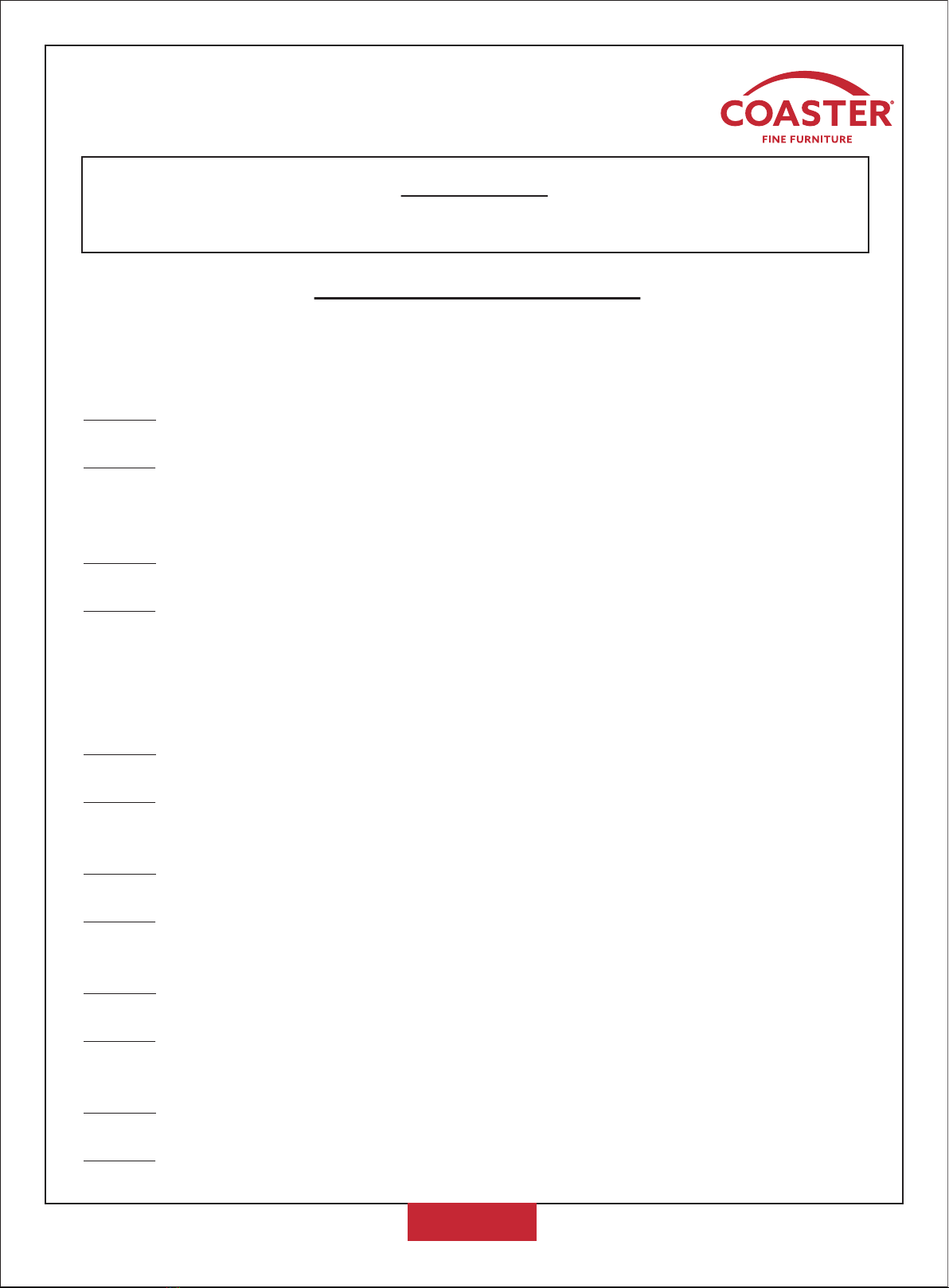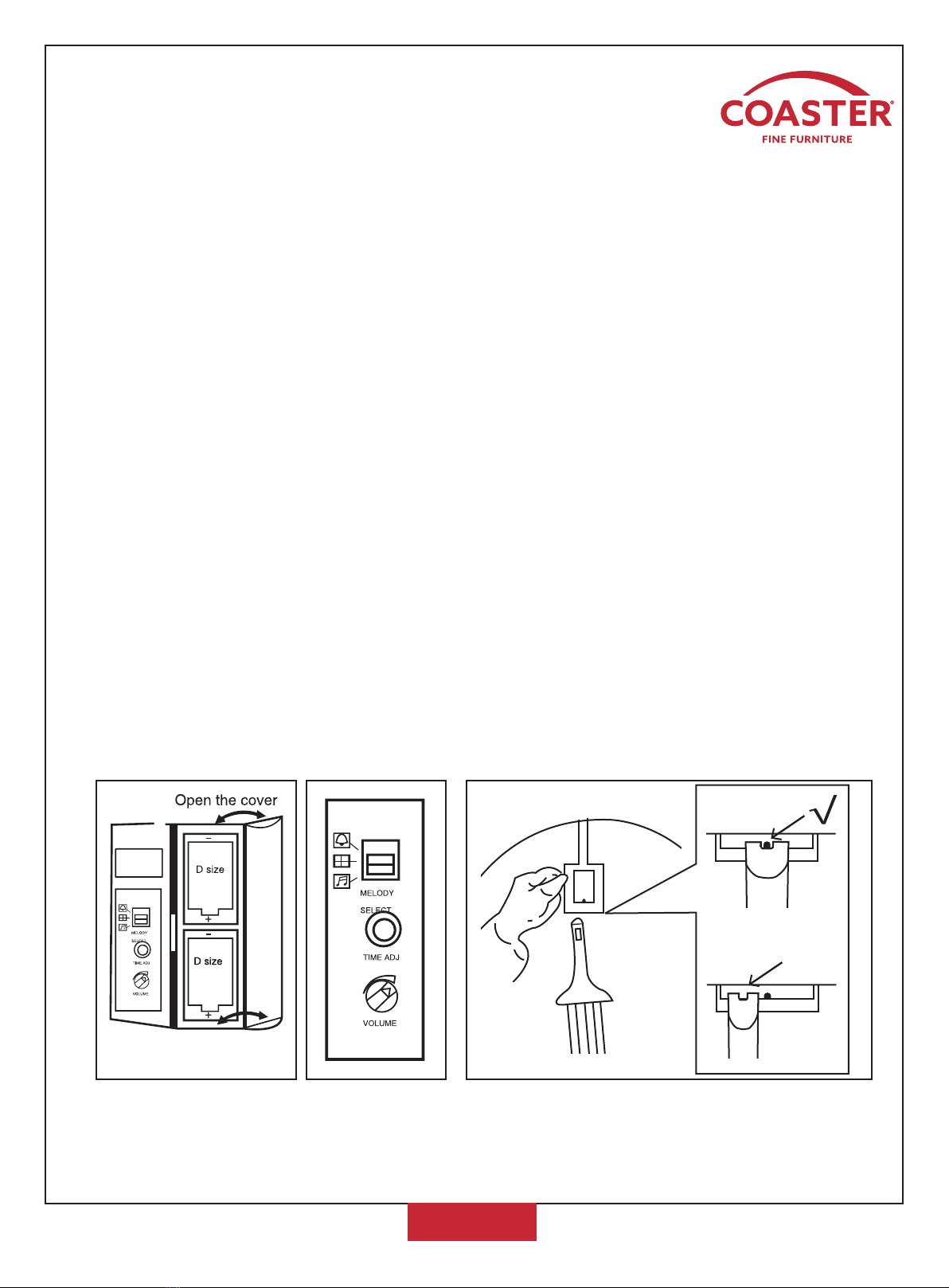ITEM:900749
PAGE 10 OF 12
COASTERFURNITURE.COM
1.Solution for not reporting the time with chime:
a.Rotate the volume button (Figure 2 VOLUME) to the maximum position.
b.Check whether the positive and negative positions of the battery are correct (Figure 1). If it
is inaccurate, please reinstall it according to the icon.
c.If the positive and negative poles of the battery are correct and the problem is still not
resolved, adjust the time to 5:55 clockwise using the minute hand, remove the battery,
wait for a while, and place it again. Then adjust the minute hand to 6:00 to tell the time
and music.
d.Or use the TIME ADJ button on the battery box (Figure 2) to solve problem (c.) above, each
time you press, no more than 8 times, you can hear the time and music. The time signaling
this time is 6:00 AM. Then use the minute hand to adjust the hour hand clockwise to the
actual local time.
2.When there is no music when telling the time, push the sliding button of MELODY SELECT
(Figure 2) to the middle position( ).
3.If there is music without telling the time, push the sliding button of MELODY SELECT (Figure
2) to the middle position( ).
4.The time telling time is inconsistent with the displayed time. It can be adjusted by the TIME
ADJ button (Figure 2) on the battery box. Each time you press it, an hour will be added, and
so on. Note that the TIME ADJ key is aer 12 o'clock, and it is 1:00 when you press it again.
5.The hourly timekeeping time is inconsistent with the displayed time. Please set the clock to
5:55 without placing the battery. Aer placing the battery, manually or automatically go to
6:00, and the clock will show time as 6:00 AM.
6.The time is not reported at 10 o'clock during the day, but reported 10 o'clock at night. The
main reason is that the clock defaults to night as day. You can press the TIME ADJ (Figure 2)
button on the battery box for 12 times to change the time to day or night time.
7.When the product leaves the factory, the hour hand is set at 5:55. When disassembling the
protective tape on the movement, you must be careful to avoid touching the pointer and
each line to prevent the clock hand from shiing and the line loose.
8.The solution for the clock not reporting the time on the hour, explain the cause of the
accident. (Note: Do not manually turn the minute hand clockwise too fast. Turn lightly; do not
turn for less than 15 seconds. Otherwise, at least the above problems will occur.)
Solution 1:Pull out the second cap manually when you hear the time report, then pull
out the minute hand in the same way and reinstall it to the 12 o'clock position, and
then manually rotate the minute hand clockwise to the 12 position to confirm whether