COBHAM SAILOR XTR GX-R2 Use and care manual
Other COBHAM Transceiver manuals

COBHAM
COBHAM LGA-5005 HLD User manual

COBHAM
COBHAM SAILOR 6300 User manual

COBHAM
COBHAM SAILOR 6300 User manual

COBHAM
COBHAM SAILOR 6300 User manual

COBHAM
COBHAM Explorer 710 User manual
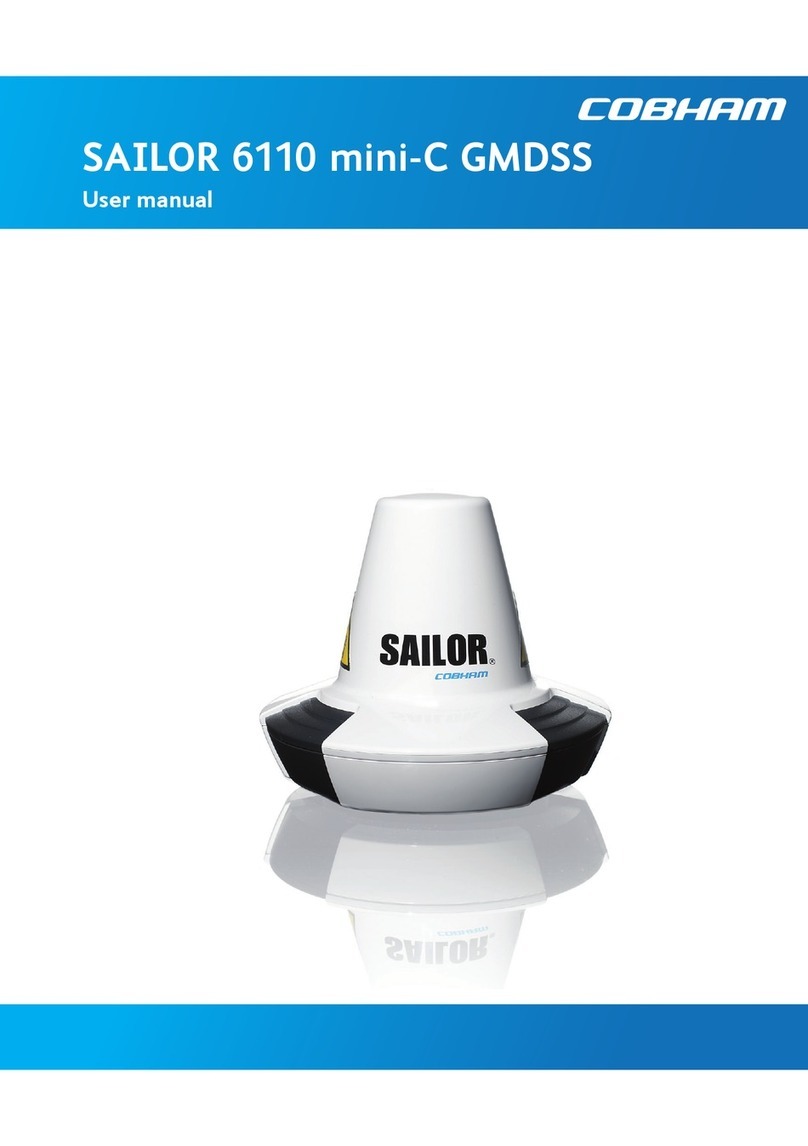
COBHAM
COBHAM SAILOR 6110 mini-C GMDSS User manual

COBHAM
COBHAM SAILOR 7222 VHF DSC User manual

COBHAM
COBHAM SAILOR 6000B User manual
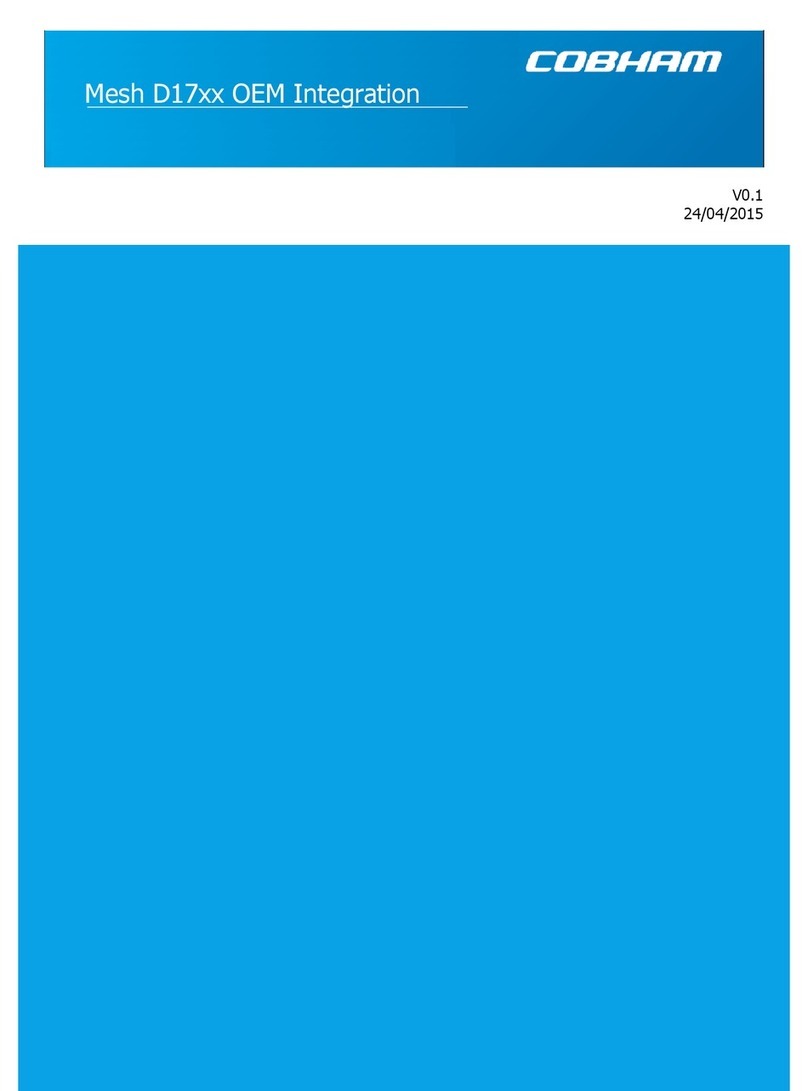
COBHAM
COBHAM D1702 Use and care manual


























