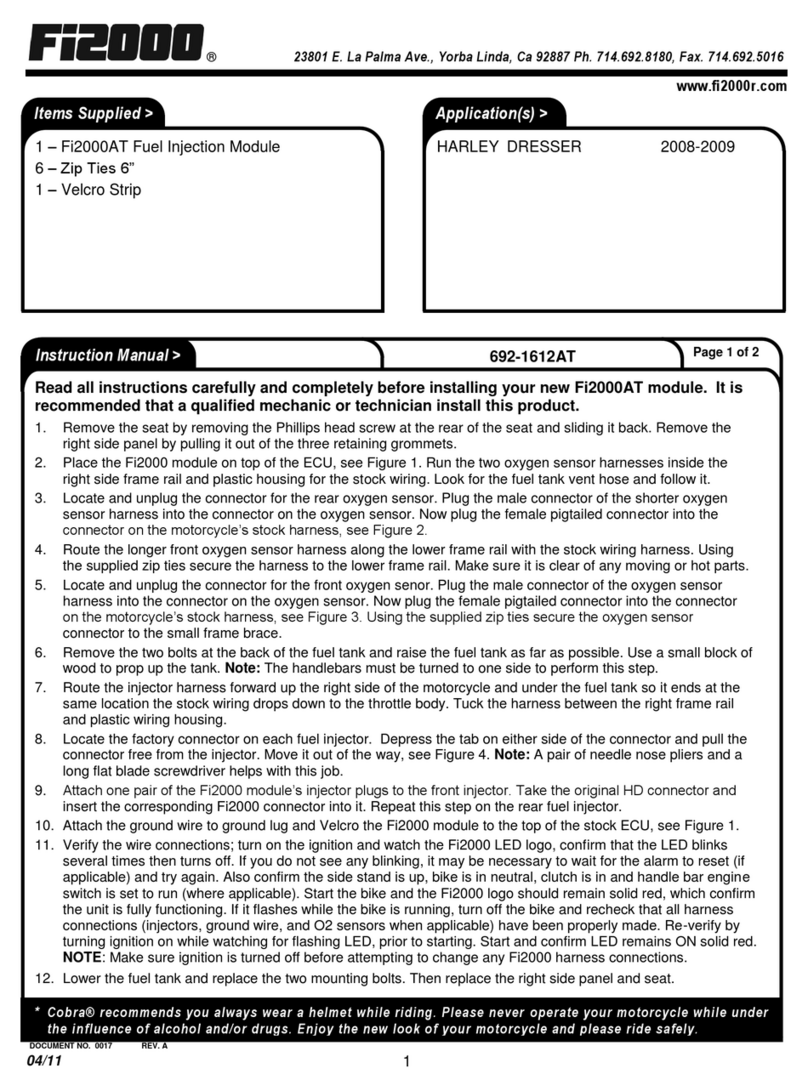Read all instructions carefully and completely before installing your new Fi2000AT module.
It is recommended that a qualified mechanic or technician install this product.
1. Remove the seat and left side cover, (first pull top of cover outward, then bottom of cover upward to release
from mounting tabs). Remove the bolt at the rear of the fuel tank and prop the tank up as high as possible
without striking the front of it on triple clamp to gain access to fuel injectors.
2. Locate the factory connector on each fuel injector. And by squeezing on both sides pull them away from the
injectors.
3. Disconnect the main fuse block located on the battery hold down strap and then Velcro the Fi2000 module to
the battery hold down strap so that the module housing is no higher than the top of the battery. Now use the
extra Velcro pad to re attach the main fuse block, see Figure 1.
4. Feed the Fi2000 wire harness up along the left side of the frame, resting in the plastic main harness guide so
the connectors end up in the injector area. The fuel injectors can rotate on their base, rotate them towards the
left side, (towards the horn), as far as they will go to allow Fi2000 connector to fit on injector. Do not force them
any further then they will rotate.
5. Using the longer Fi2000 injector harness, mate the Fi2000 female connector onto the front fuel injection
connector, (it will look a little different then the stock female Harley connector.) Plug the male Fi2000 connector
into the original female Harley connector. Repeat using the shorter harness for the rear injector. Make sure to
keep the correct orientation for the front and rear injectors and connector harnesses, see Figure 2.
6. It is now time to install the oxygen sensor harnesses. Locate the rear O2connector that is directly behind the
rear cylinder on the right hand side. Slide it downwards until it releases then unplug it. Plug the corresponding
Fi2000 connectors from the shorter harness into the Harley connectors and clip the Harley female connector
back onto its original mounting spot.
7. Now route the longer O2harness down and forward along the left side bottom frame rail. Ziptie the harness in 3
places. The connectors will end up at the front O2connection. Unplug the factory connection and again plug the
corresponding Fi2000 connectors into the matching Harley connectors. Use one ziptie and the factory U-clip to
hold the connections to the frame down tube. See Figure 3.
8. Attach the ground wire to the ground lug on the backside of the primary chain case area.
9. Verify the wire connections; turn on the ignition and watch the Fi2000 LED logo, confirm that the LED blinks
several times then turns off. If you do not see any blinking, it may be necessary to wait for the alarm to reset (if
applicable) and try again. Also confirm the side stand is up, bike is in neutral, clutch is in and handle bar engine
switch is set to run (where applicable). Start the bike and the Fi2000 logo should remain solid red, which confirm
the unit is fully functioning. If it flashes while the bike is running, turn off the bike and recheck that all harness
connections (injectors, ground wire, and O2 sensors when applicable) have been properly made. Re-verify by
turning ignition on while watching for flashing LED, prior to starting. Start and confirm LED remains ON solid red.
NOTE: Make sure ignition is turned off before attempting to change any Fi2000 harness connections.
10. Re-install the seat and left side cover.