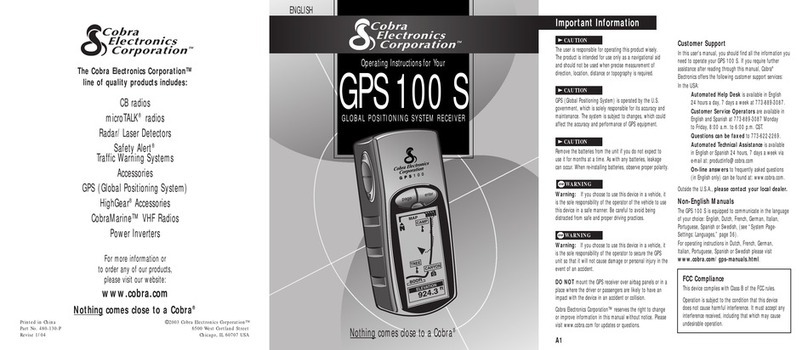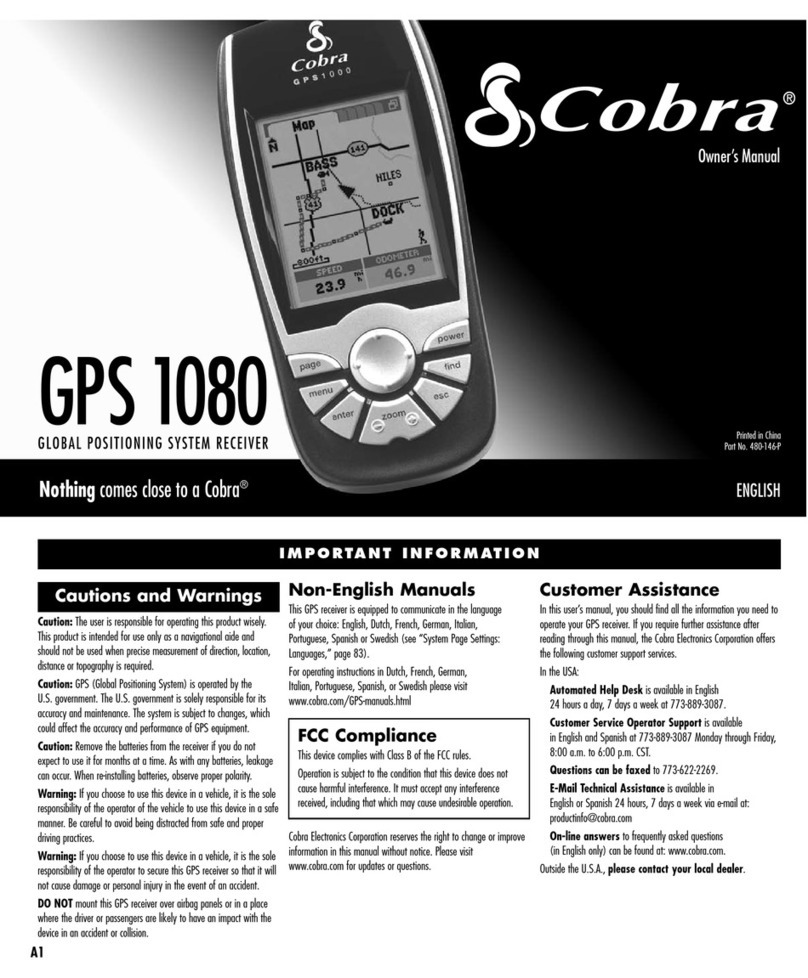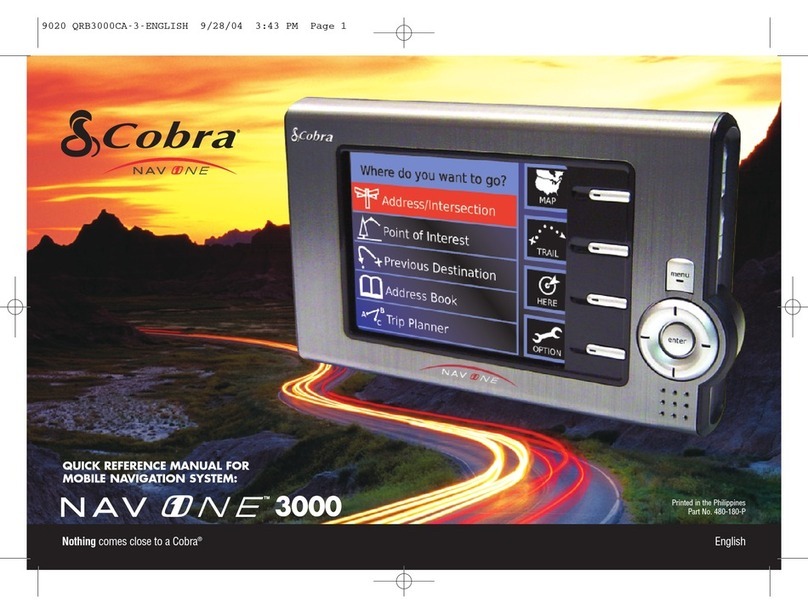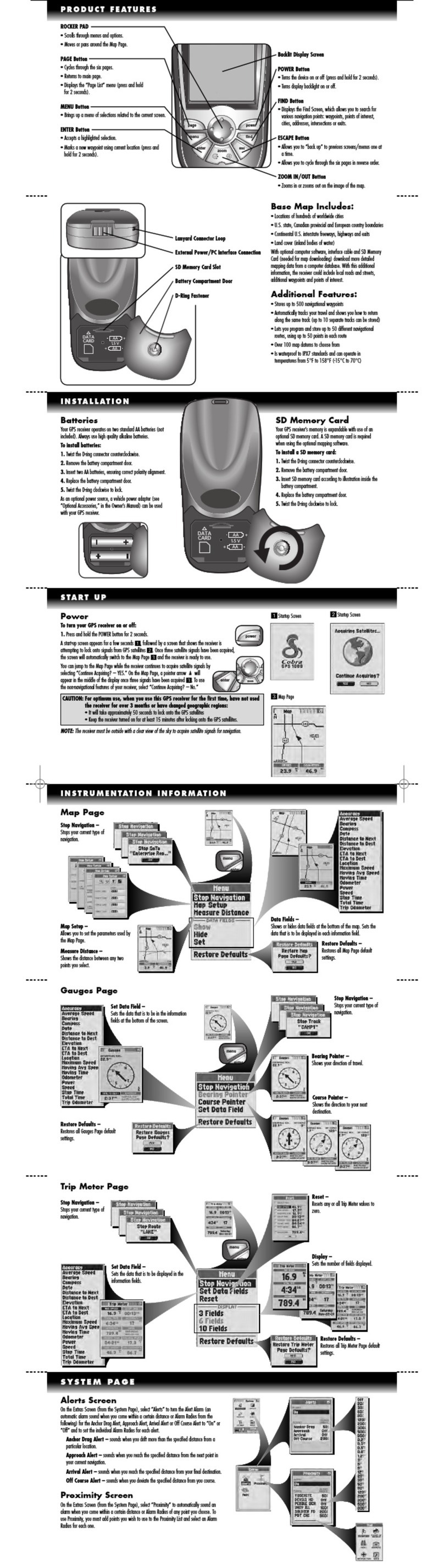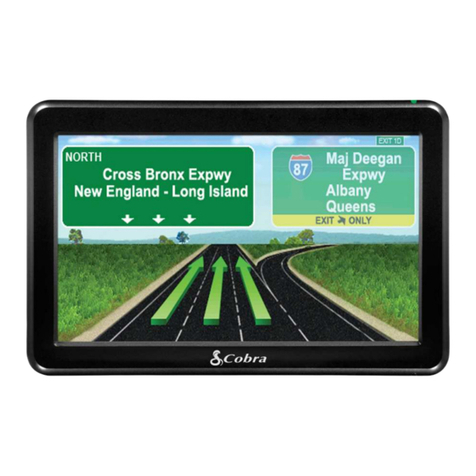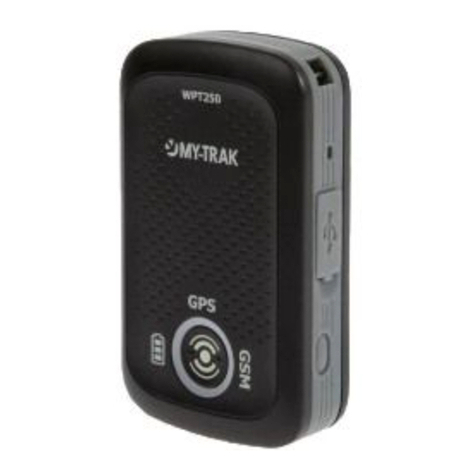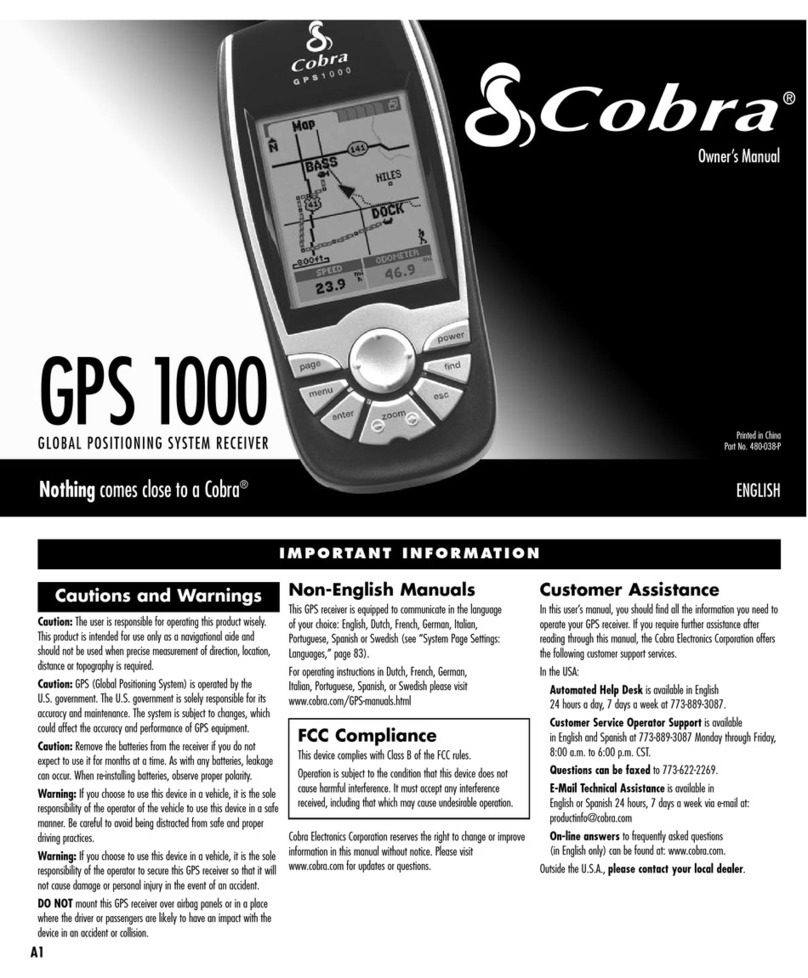Nothing Comes Close to a Cobra®9
Text and list entries (spell and list modes)
Text and list entries (spell and list modes)
The spell and list modes are used to enter information or
choose from lists when selecting destinations, entering data
item names and editing entries. Most times, the system will
default to list mode, but both methods are available by
using the SPELL and LIST function buttons to toggle
between them. Using a combination of the methods
often is the fastest way to make an entry.
Spell mode
Spell mode enables the user to spell out information using the alphanumeric
and numeric-only character loops built into the system as shown at right.
When spelling, scroll5or6to the first character of the entry; then press
the
4
button to advance to the next character(s).
Tomake corrections, press the
3
button to erase one character at a time
or press the CLEAR function button to erase the whole entryand start over.
List mode
List mode enables the user to select entries
from data lists in the system database.
When selecting from a list,
the5or6buttons scroll
up or down the list.
Scroll feature in spell mode
List order and characters available
Scroll
5
or
6
to move through
the endless loop of characters
in both directions.
See the chart below for list order
and characters available.
If the entry is entirely numeric,
such as a zip code, the shorter
numeric list will be presented.
Alphanumeric
0123458
679ABC
DEH
FGIJKLMNO
R
PQ
S T U VW X Y &
Z$ ‘ , -
./[]:
The “blank” character shown in these diagrams is the space character.
When scrolling5
or6the characters will move in an endless loop.
Numeric
0 1 2 3 4 6789
5