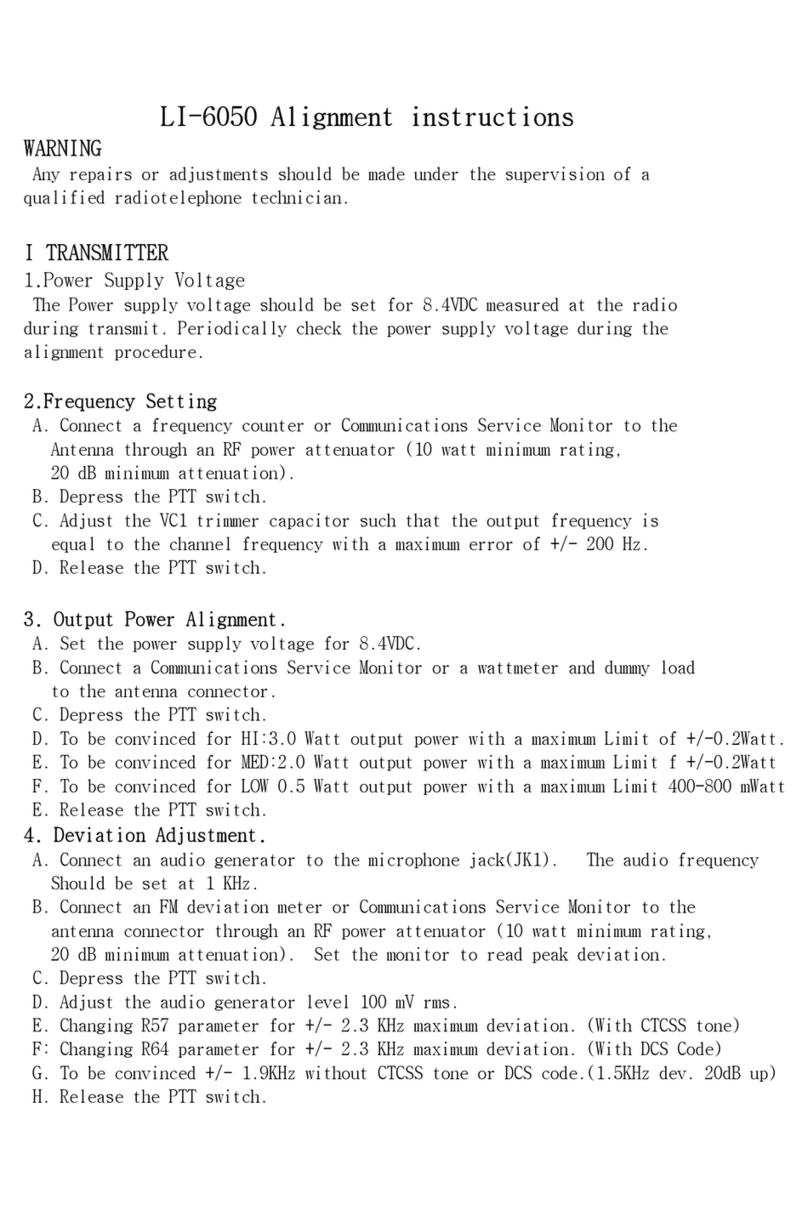Our Thanks, The CB Story and Customer Assistance .........................................................................................................A1
29 LX Features and FCC Regulations............................................................................................................................A2
Installation
Location .........................................................................................................................................................................2
Mounting and Connection...............................................................................................................................................2
CB Antenna ....................................................................................................................................................................4
Operation
Turning On......................................................................................................................................................................5
Setting Channel Selector ................................................................................................................................................5
Calibrate for SWR (Standing Wave Ratio) ........................................................................................................................6
To Receive......................................................................................................................................................................7
Selecting a Channel........................................................................................................................................................7
S-Meter..........................................................................................................................................................................7
To Transmit.....................................................................................................................................................................8
Setting Dynamike®.........................................................................................................................................................8
Menu Mode ....................................................................................................................................................................9
Setting the Clock..........................................................................................................................................................10
Setting the Alarm..........................................................................................................................................................10
Setting the Count Down Timer......................................................................................................................................11
Key Tones Mode ...........................................................................................................................................................11
Radio Check Mode .......................................................................................................................................................12
Setting Display Color Mode...........................................................................................................................................13
Setting Brightness Mode ..............................................................................................................................................14
Setting Contrast Mode..................................................................................................................................................14
Weather Information........................................................................................................................................................15
What You Should Know About Weather .........................................................................................................................15
Weather Channels ........................................................................................................................................................15
Weather Auto Scan .......................................................................................................................................................16
Setting Weather Auto Scan ...........................................................................................................................................16
Setting Weather Alert Mode ..........................................................................................................................................16
Setting Weather Alert Scan ...........................................................................................................................................16
Software Version/Factory Settings ................................................................................................................................17
NB-ANL/Off (Noise Blanker/Automatic Noise Limiter) Button.........................................................................................17
RF Gain Control ............................................................................................................................................................17
Program Memory Channels ..........................................................................................................................................18
Scan CB Channels........................................................................................................................................................19
Scan Memory Channels................................................................................................................................................19
Dimmer Control ............................................................................................................................................................19
Setting Squelch ............................................................................................................................................................19
S/RF Meter ...................................................................................................................................................................20
External Speaker ..........................................................................................................................................................20
PA (Public Address).......................................................................................................................................................20
Base Station Operation (From 120V House Current)......................................................................................................22
Temporary Mobile Operation.........................................................................................................................................22
How Your CB Can Serve You ...........................................................................................................................................23
A Few Rules You Should Know......................................................................................................................................23
Set Channel 9 For Emergencies....................................................................................................................................23
CB Distress Data ..........................................................................................................................................................23
CB 10-Codes................................................................................................................................................................25
Frequency Ranges ........................................................................................................................................................26
29 LX Specifications.....................................................................................................................................................27
Limited 2-Year Warranty ...............................................................................................................................................28
Need Help?...................................................................................................................................................................29
FCC Statement .............................................................................................................................................................30
1
Contents
29LX_MANL_TH_REV_082222.indd 129LX_MANL_TH_REV_082222.indd 1 8/26/22 2:37 PM8/26/22 2:37 PM