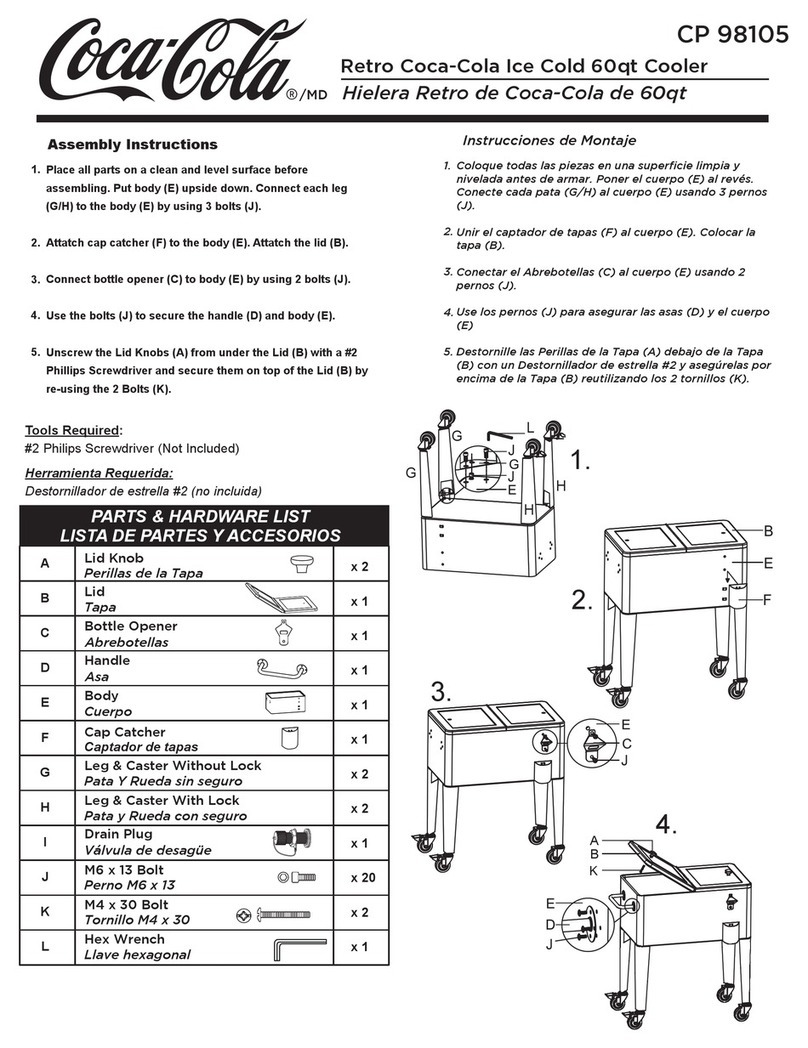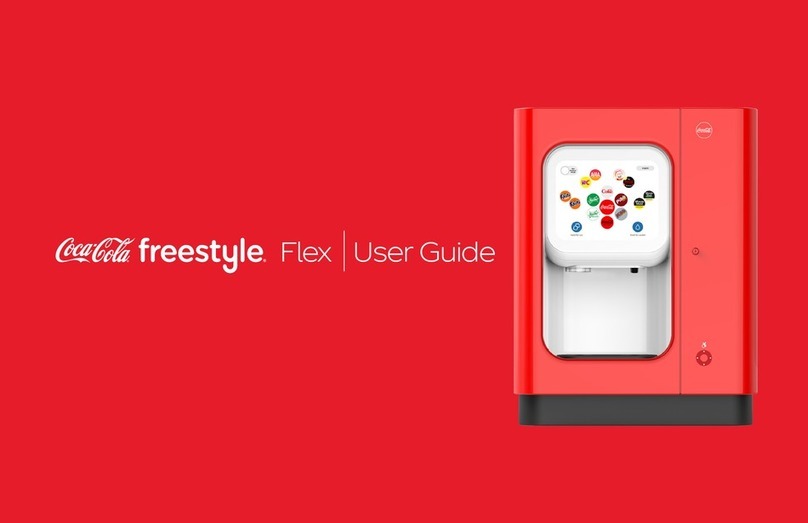© 2023 The Coca-Cola Company | Condential information of The Coca-Cola Company | Coca-Cola Freestyle® 8000 User Guide | V6 230123 © 2023 The Coca-Cola Company | Condential information of The Coca-Cola Company | Coca-Cola Freestyle® 8000 User Guide | V6 230123
COCA-COLA FREESTYLE® 8000 COCA-COLA FREESTYLE® 8000
11
10
| OPERATIONS
Understanding the Ingredient Summary Understanding the Crew Dashboard
| OPERATIONS
Prime All
ExitLoginLock
Dashboard Notifications About
76%
S1
Sprite Part 1,
NA
Enjoy By MM/DD/YY
8 days
remaining
77%
S2
Sprite Part 2,
NA
Enjoy By MM/DD/YY
7 days
remaining
89%
S9
Ing Solution CC
Enjoy By MM/DD/YY
9 days
remaining
95%
S10
HiC, NA
Enjoy By MM/DD/YY
9 days
remaining
95%
S11
Powerade, US
Enjoy By MM/DD/YY
9 days
remaining
89%
S12
Fruit Punch, NA
Enjoy By MM/DD/YY
5 days
remaining
Raspberry, NA
42%
S14
Cherry, NA
Enjoy By MM/DD/YY
4 days
remaining
57%
S15
Peach, NA
Enjoy By MM/DD/YY
5 days
remaining
Cherry, NA
94%
S17
Vitaminwater
Enjoy By MM/DD/YY
9 days
remaining
46%
S18
Grape, NA
Enjoy By MM/DD/YY
4 days
remaining
59%
S19
Fanta, NA
Enjoy By MM/DD/YY
5 days
remaining
48%
S20
FuzeTea B, NA
Enjoy By MM/DD/YY
Lime, NA
0%
S22
Vanilla, NA
Enjoy By MM/DD/YY
<1 hour
remaining
23%
S23
Lemon, NA
Enjoy By MM/DD/YY
2 days
remaining
36%
S24
Orange, NA
Enjoy By MM/DD/YY
3 days
remaining
HFCS NNS Water Sparkling
Water
Ambient
Water
Shelf Agitator Carb Agitator Scale
-0.6 oz
13%
A3
DietCoke A, NA
Enjoy By MM/DD/YY
95%
A1
Coke A, NA, US
Enjoy By MM/DD/YY
38%
A5
CokeZero A, NA
Enjoy By MM/DD/YY
70%
A7
DietCoke CFA, NA
Enjoy By MM/DD/YY
MM Lemonade A, NA
Clean nozzle and prime
69%
S5
Seagrams Ginger Ale
Enjoy By MM/DD/YY
62%
S7
Mello Yello A, NA
Enjoy By MM/DD/YY
95%
A9
Pibb A, NA
Enjoy By MM/DD/YY
31%
A11
Barqs A, NA
Enjoy By MM/DD/YY
Ingredient in
wrong slot,
move to S14Prime required Sold out
When crew members
require a complete view
of the status of all
ingredients, the crew
dashboard screen can
be accessed.
CTime Remaining
A time remaining feature provides an
accurate reading for when each
cartridge will likely run out. This new
feature is calculated using the
dispenser’s consumption activity and
daypart data to deliver a dynamic and
precise reading throughout the day.
ABold Alerts
Review items requiring
attention to resume
ingredient function, such as
sold out, prime, or purge.
Contact the support team
if you need assistance at
1-800-241-COKE6ªÆ7(
In Canada, call
1-800-318-COKE6ªÆ7(
BFuel Gauges
Color-coded gauges displaying the remaining product
percentage and Enjoy By Date of each cartridge improve
cartridge change-out management for crew members and
reduce product waste.
The percentage remaining and time before changing the
9Z-9ZŒ9-XŒ˜‰Œ˜9-Z9ŒZO˜(DdˆŒXO#
ŒŒ‰dŒ9-94XŒ˜4Œ‰‰ŒOŒ˜
remaining, while a heavily used ingredient cartridge,
O9LdŒ<dOŒ#XŒ˜OŒdZO˜Œ,4dƒ94(
A
A
B
C
Ingredient Summary
High Priority 1/1
3/3
2/2
Action Required
Low Levels
MM Lemonade
A, NA
Clean nozzle
and prime
Raspberry, NA
Prime required
Cherry, NA
Ingredient in
wrong slot,
move to S14
13%
A3
DietCoke A, NA
Enjoy by MM/DD/YY
13%
S15
Peach, NA
Enjoy by MM/DD/YY
0%
<1 hour
remaining
Back to Pour ScreenPrime All
CloseDetails
AHigh Priority
Items requiring immediate attention to
resume function. Reach out to the support
team for assistance at 1-800-241-COKE6ªÆ7(
In Canada, call 1-800-318-COKE6ªÆ7(
BAction Required
Items requiring action:
• Change the cartridge if the ingredient is
shown in a red sold out status.
• Select the Prime All Button to prime the
lines for the orange prime required gauges.
CLow Levels
L9-4O9-49Z-9Z6O4ŒZ74Œ
are running low and will need to be replaced
soon.
DDetails
Use to access the Crew Dashboard.
EBack to Pour Screen (Close)
To return to the Pour Screen, select Close
or the Back to Pour Screen Button.
Remember, the product door must be closed
to get back to pour screen.
A
B
D
C
E