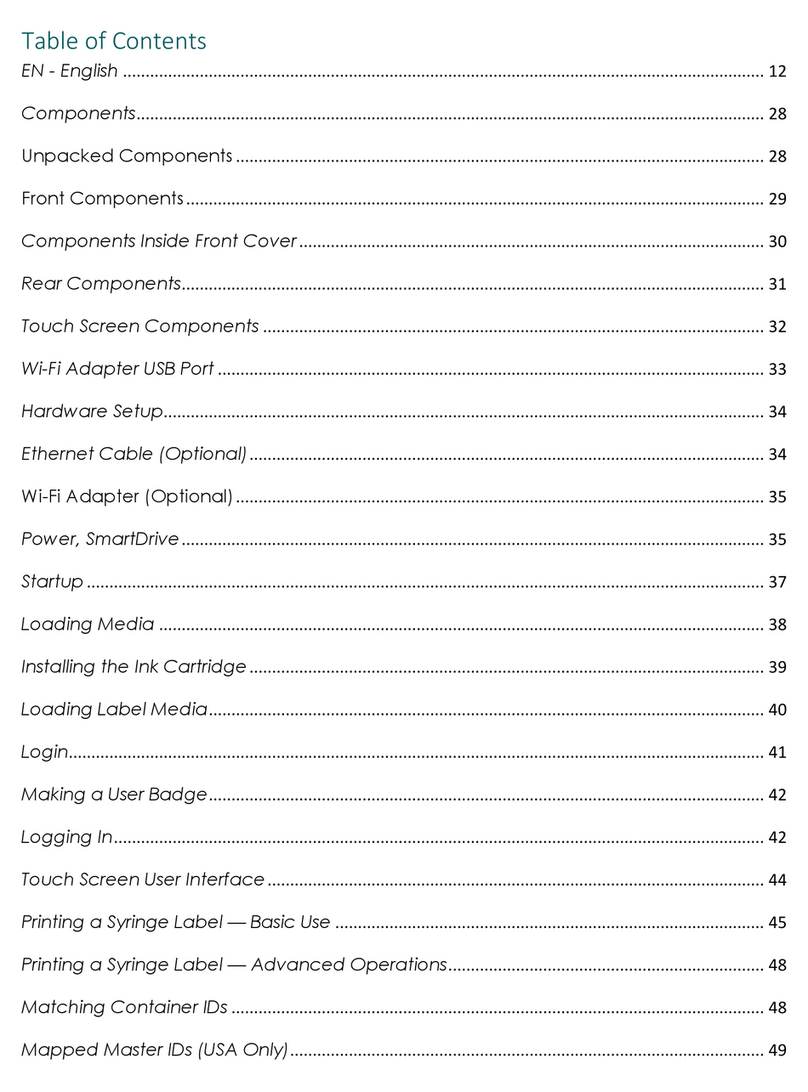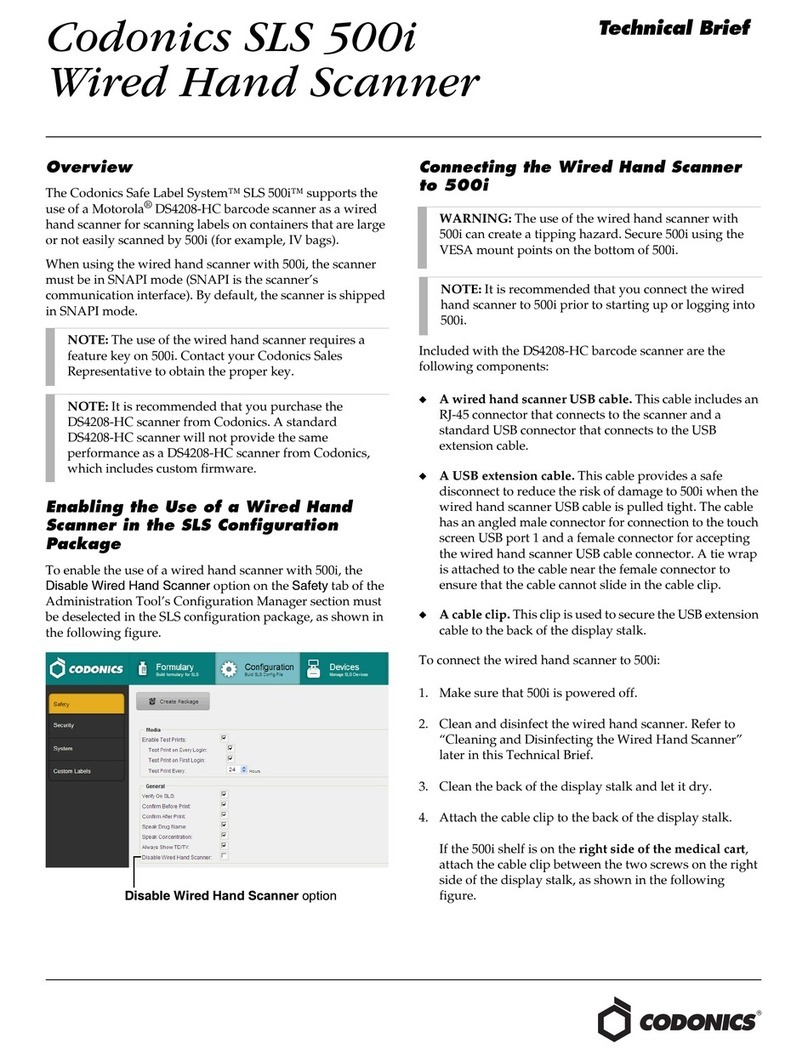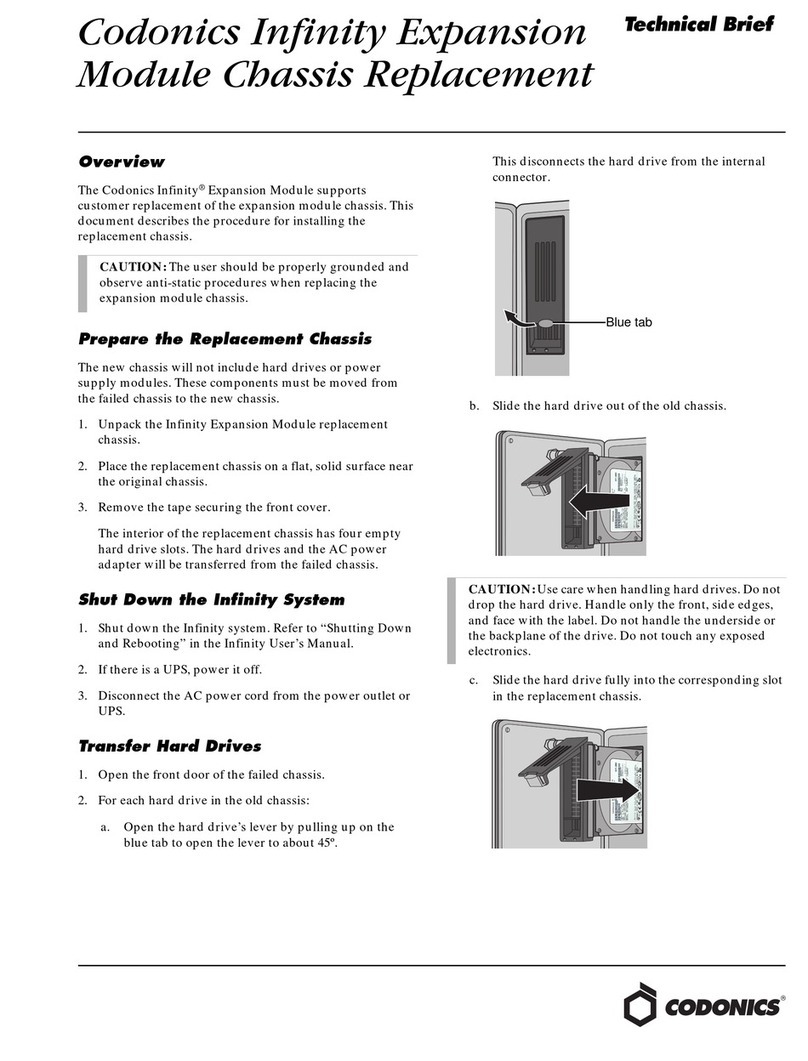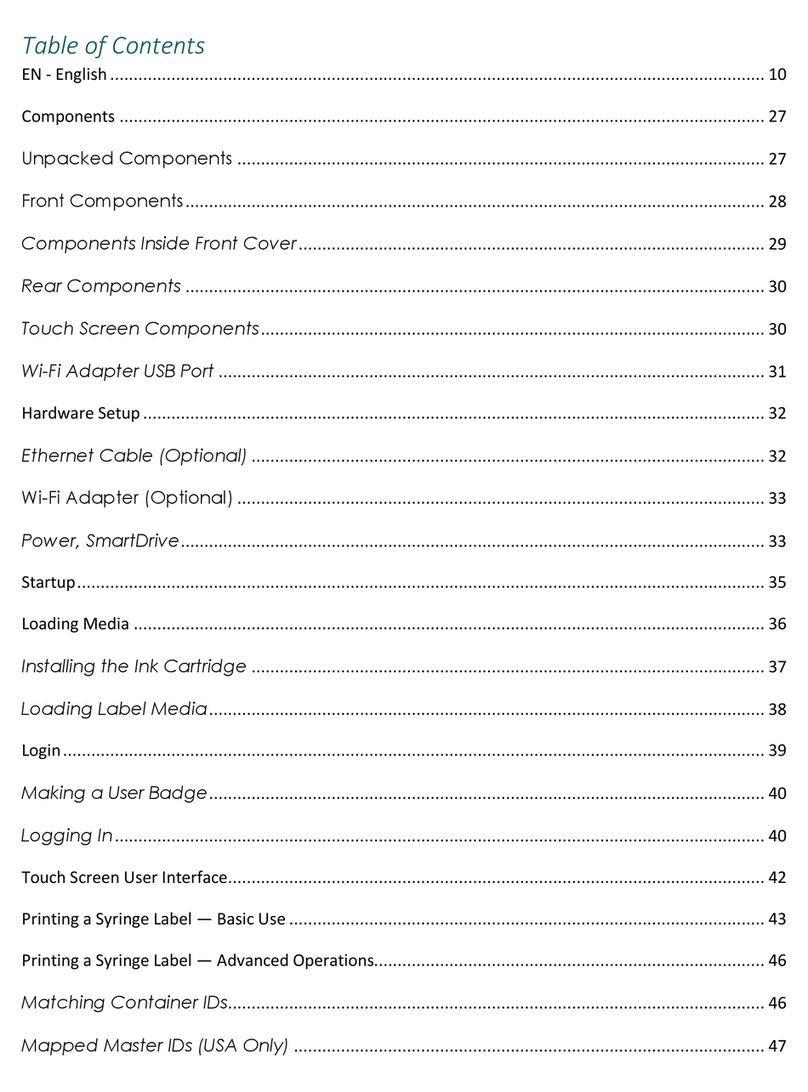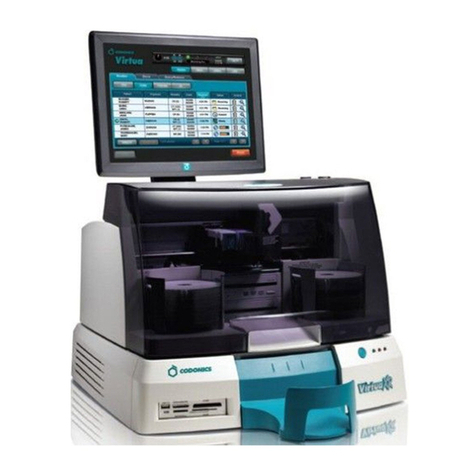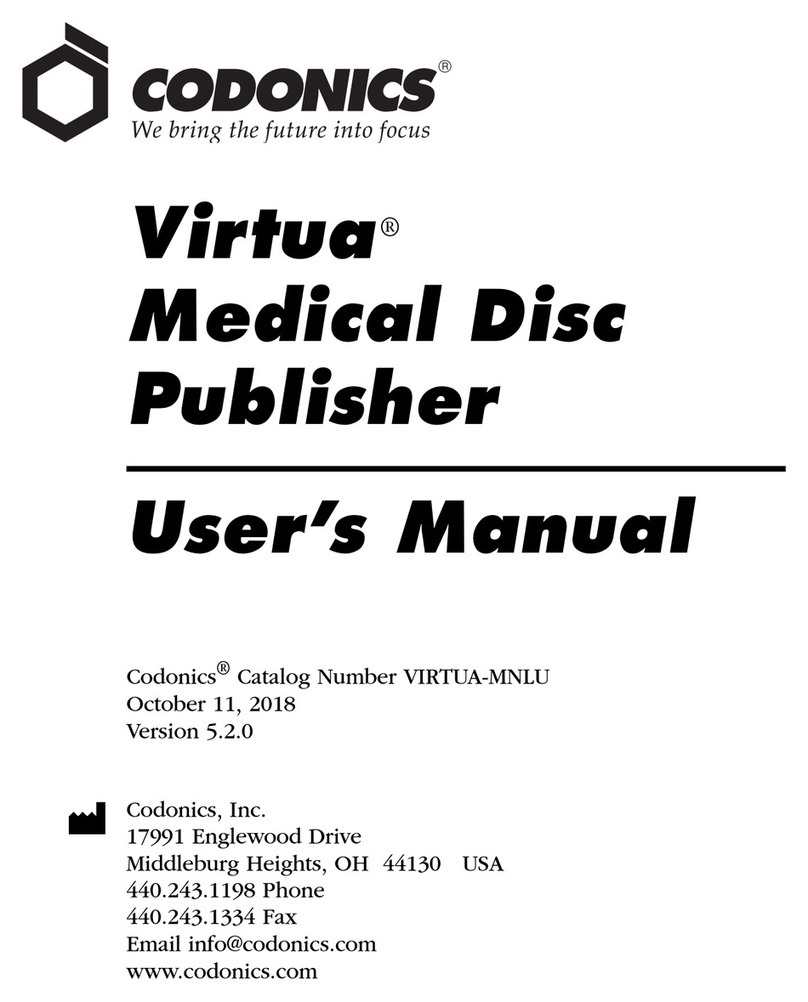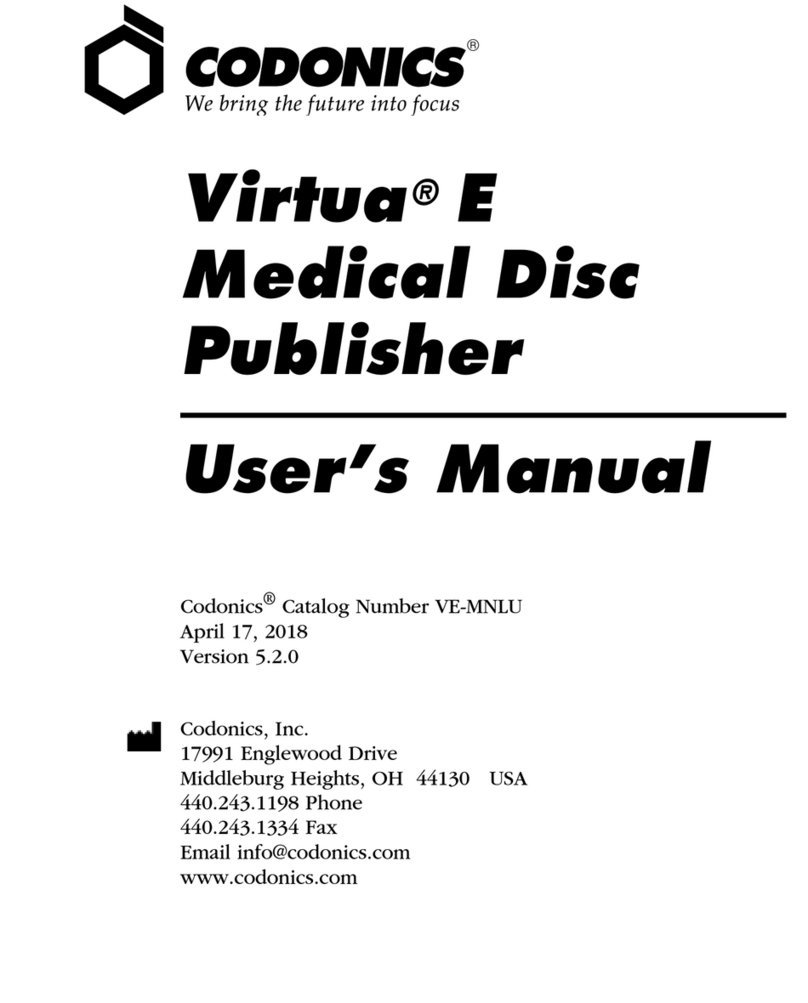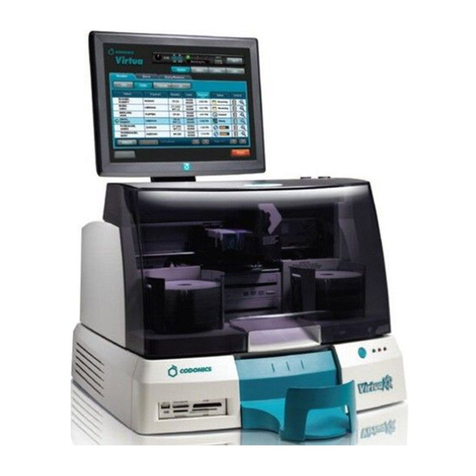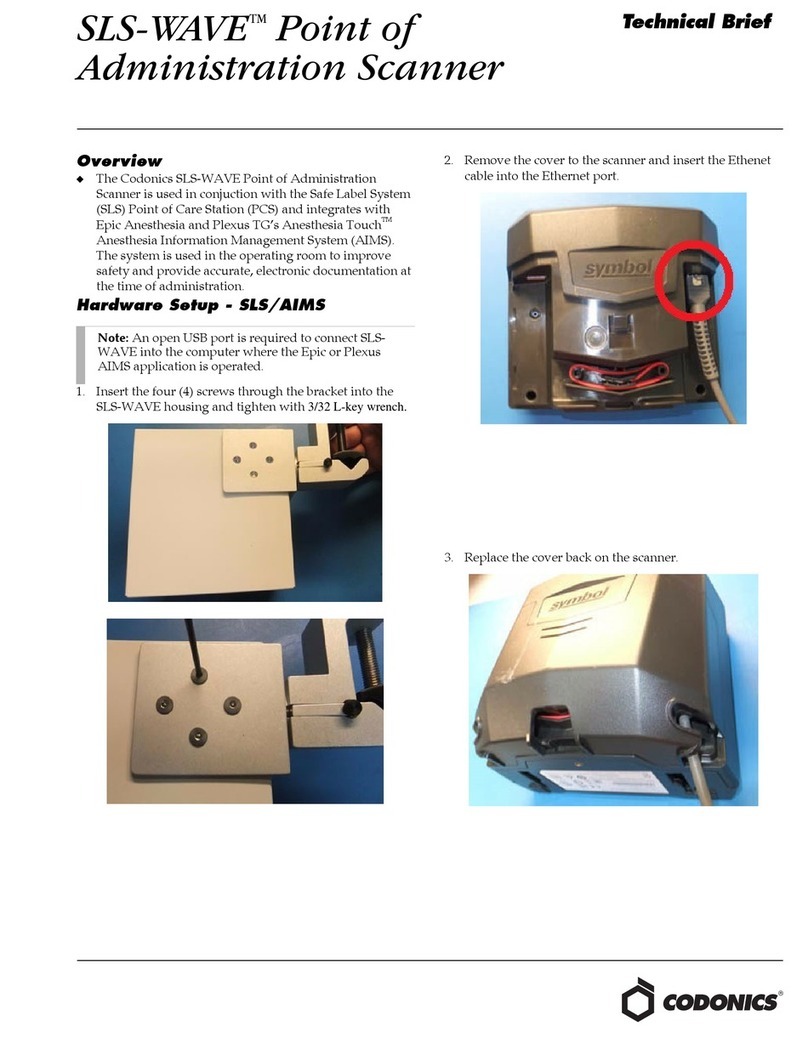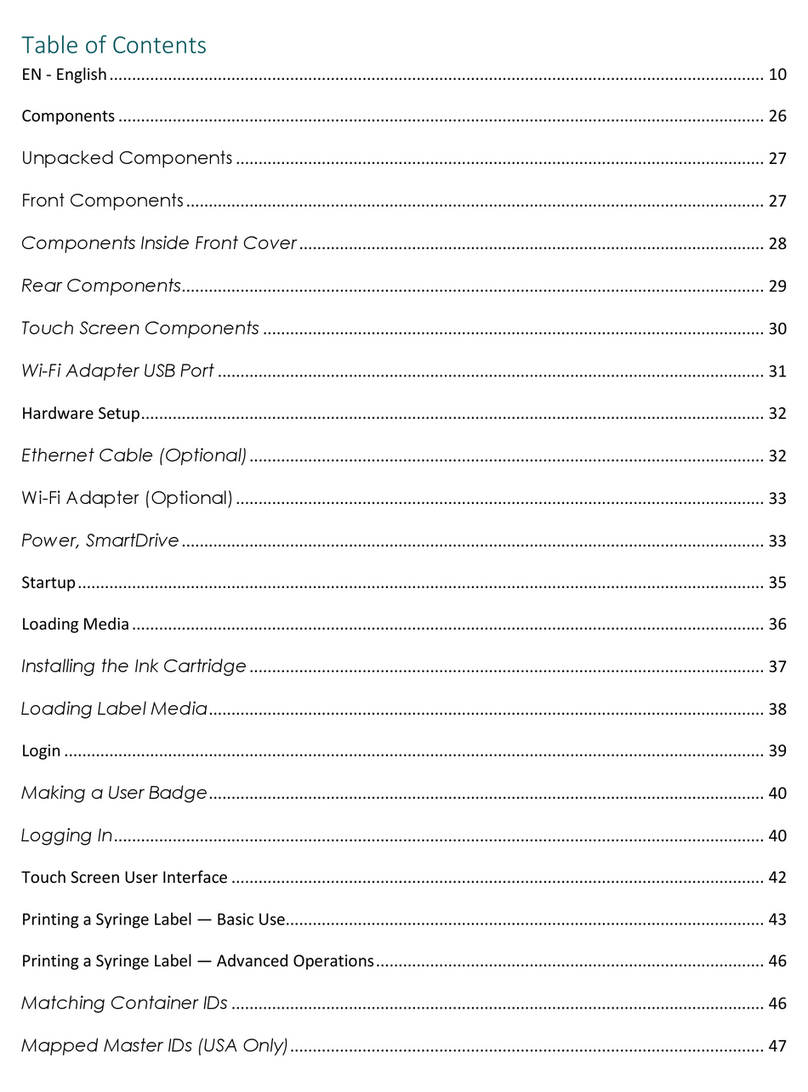17991 Englewood Drive
Middleburg Heights, OH 44130 USA
(440) 243-1198
(440) 243-1334 Fax
Email info@codonics.com
www.codonics.com
Get it all with just one call
1-800-444-1198
Copyright © 2002 by Codonics, Inc. All registered and unregistered trademarks are the
property of their respective owners. Specifications subject to change without notice.
Printed in the U.S.A. Part No. 901-063-001Rev. B.
5. Remove the new ribbon spools from their packaging and
load them into the imager, as shown in the following
figure.
6. To take up any ribbon slack, rotate the top of the take-up
spool’s wheel (that is, the front wheel) towards the back
oftheimager,asshowninthefollowingfigure.
7. When you are finished changing the ribbon cartridge,
close the top cover.
8. Press the key to resume printing.
Spring-loaded
Spindles
Note: Make sure that you load the spools with the
proper orientation—that is, with the receive spool
(empty when new) in the front. The supply spool is
identified by a black ring on the left side.
Black
ring
Take-up
spool wheel
Rotate take-up
spool toward
back
Supply spool wheel
(Do not use this wheel)
Note: Do not use the supply spool (rear) wheel to take
up ribbon slack. This would cause spent ribbon to be
reused.
PAUSE
CAUTION: Used ribbon retains the negative of the
color images that were printed using that ribbon. If
you are required to ensure patient confidentiality and
privacy, consumed ribbon should be destroyed.
Note: The only time you need to remove the ribbon is
if you are cleaning internal components or the ribbon
has been consumed. Otherwise, you can leave the
ribbon in the imager, even when printing to
DirectVista grayscale media.