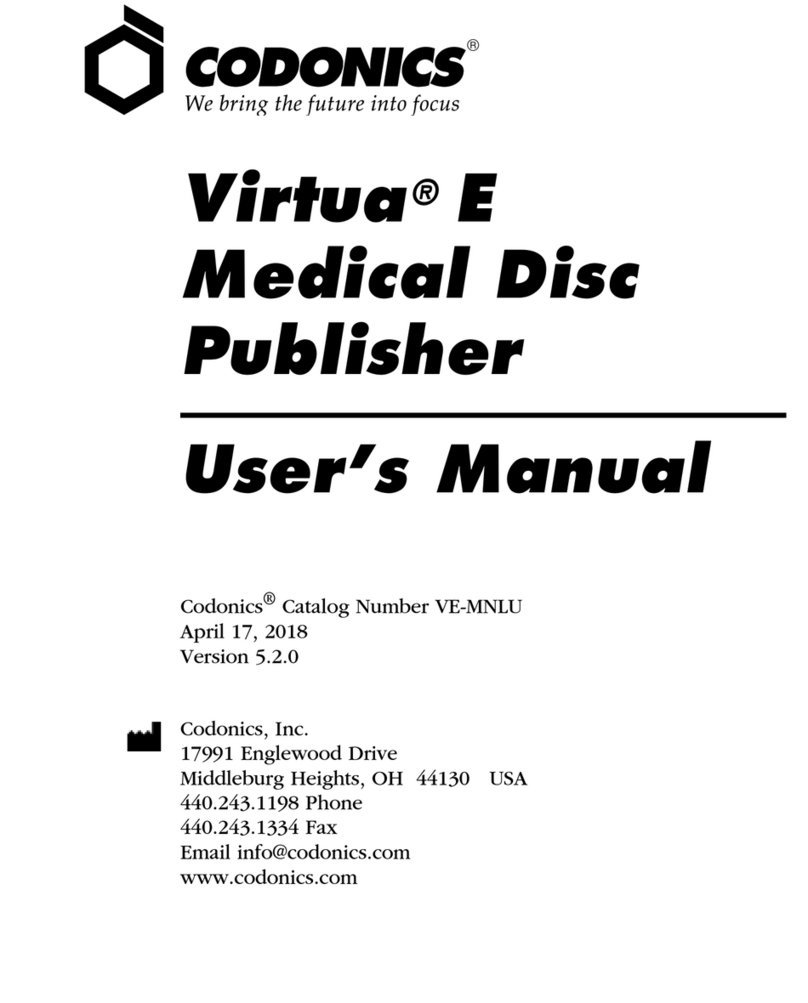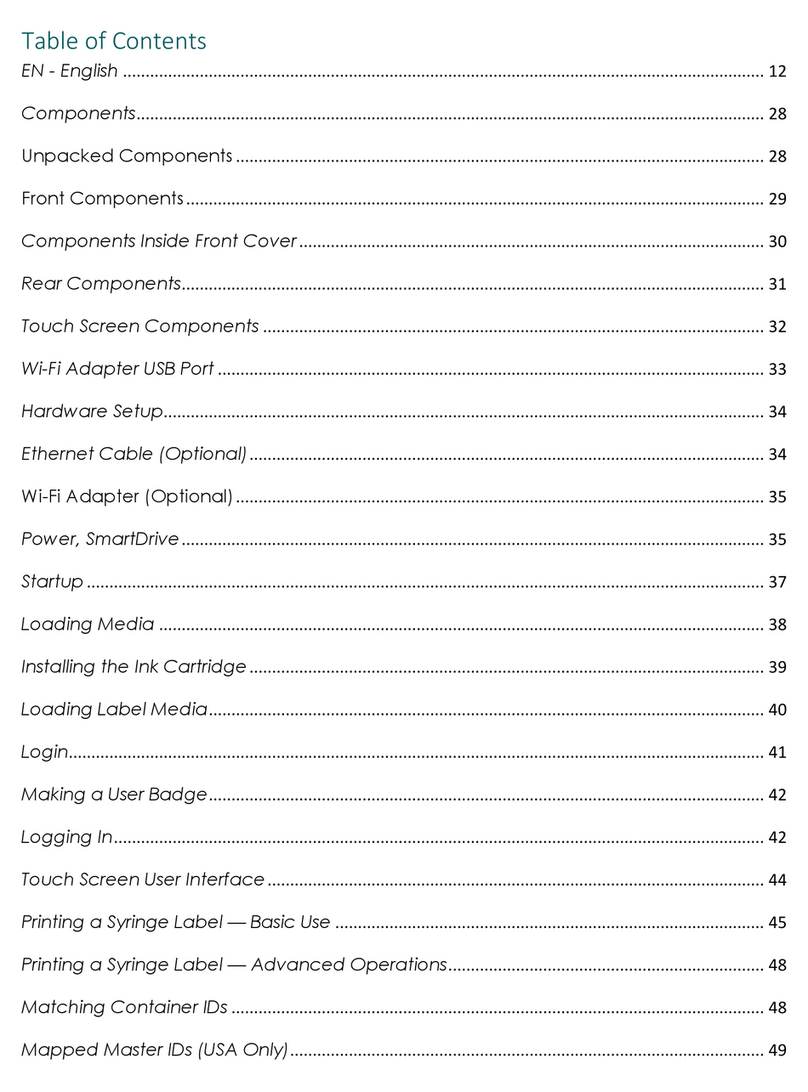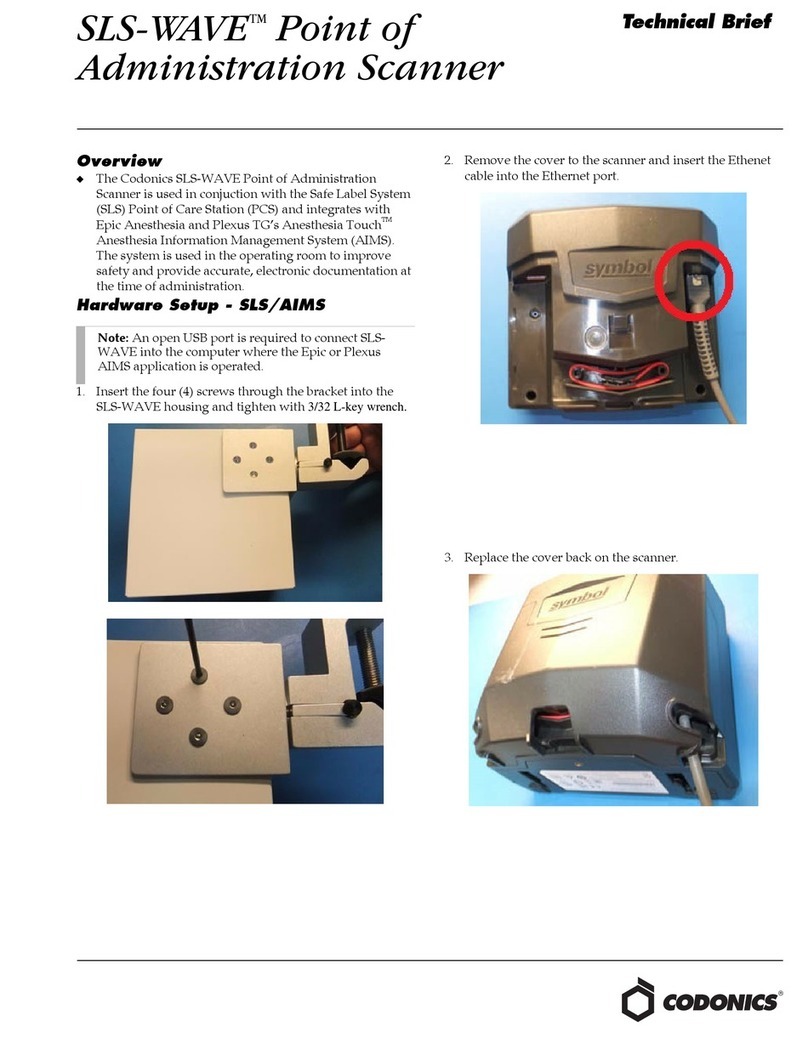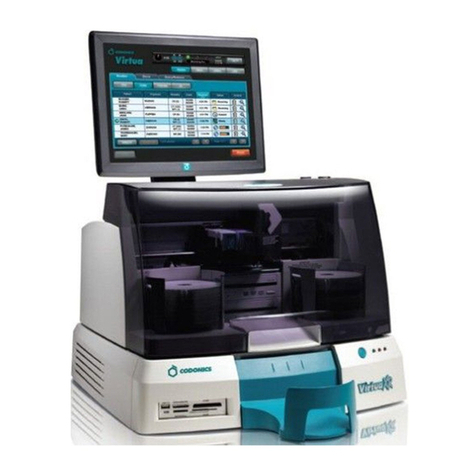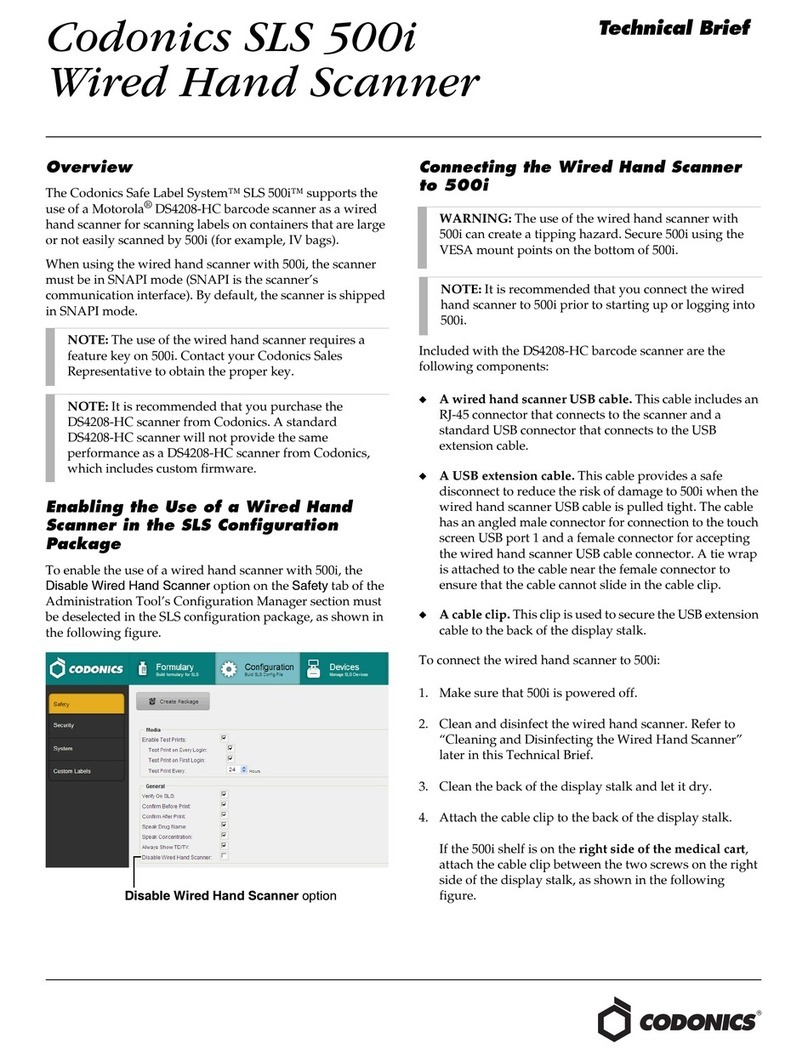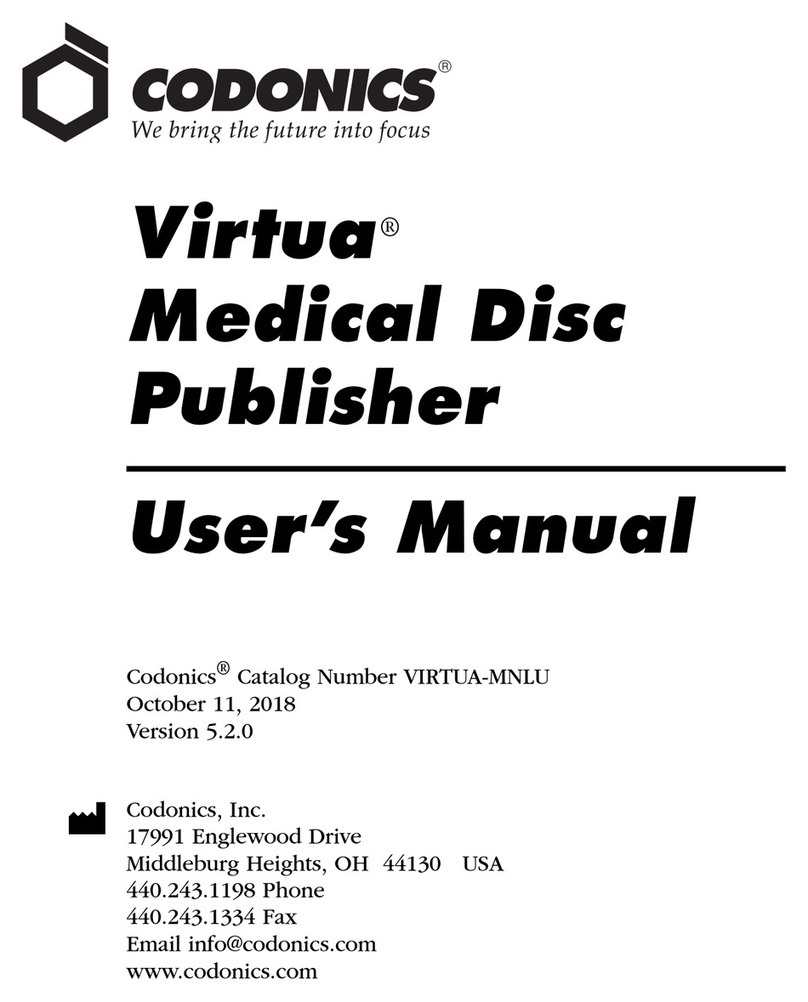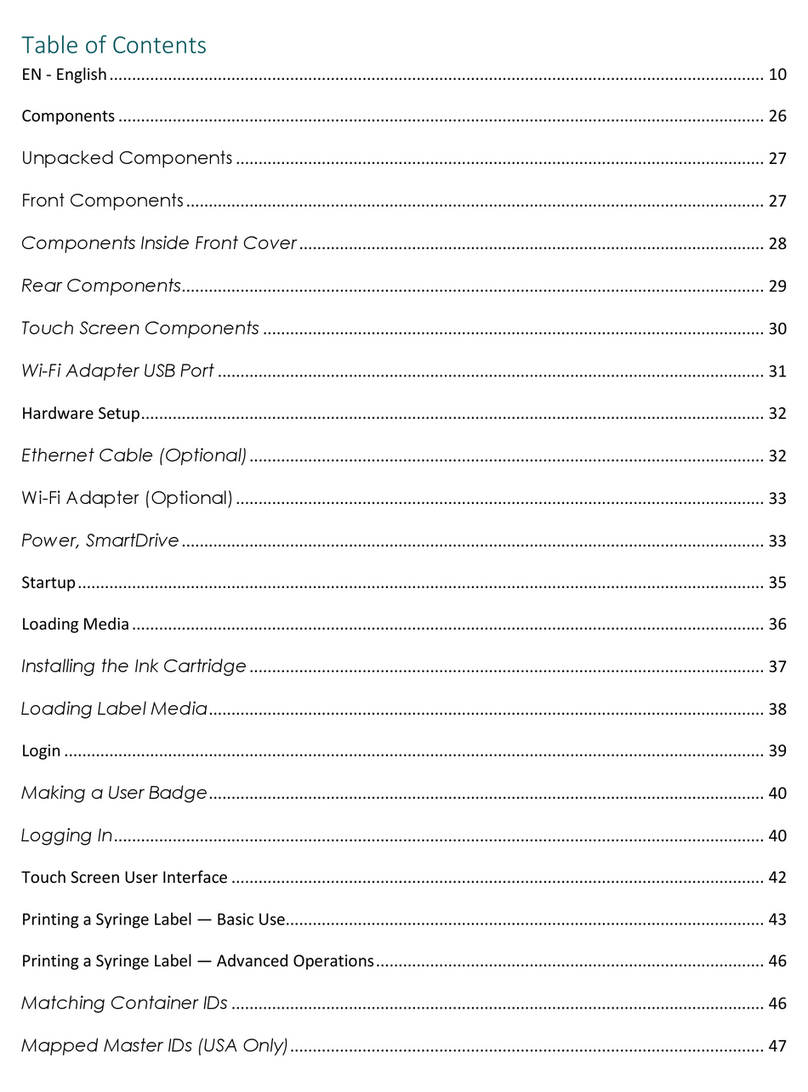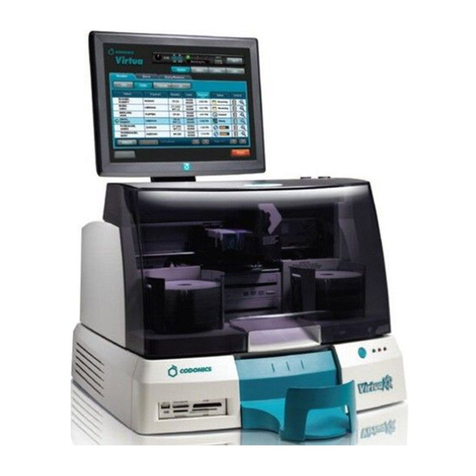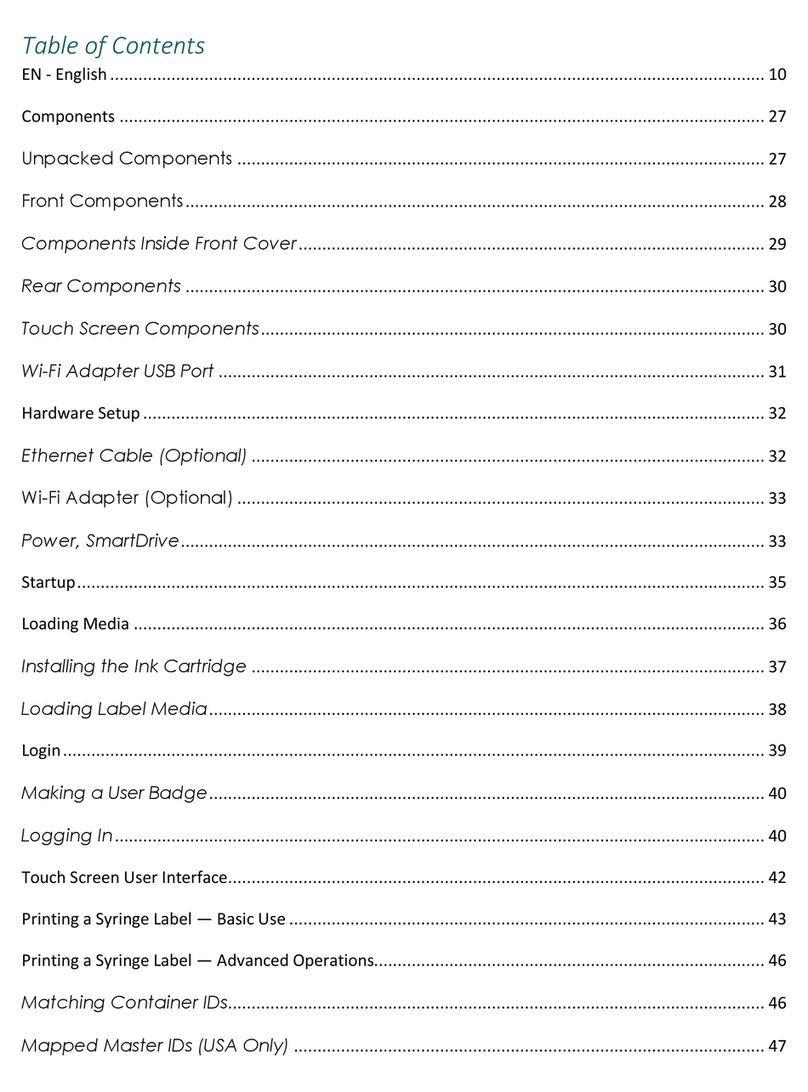17991 Englewood Drive
Middleburg Heights, OH 44130 USA
(440) 243-1198
(440) 243-1334 Fax
www.codonics.com
Get it all with just one call
1-800-444-1198
All registered and unregistered trademarks are the property of their respective owners.
Specifications subject to change without notice. Patents pending.
Copyright © 2010 Codonics, Inc. Printed in the U.S.A. Part No. 901-400-001.01.
Codonics Limited KK
New Shibaura Bldg. F1
1-3-11, Shibaura
Minato-ku, Tokyo, 105-0023 JAPAN
81-3-5730-2297
81-3-5730-2295 Fax
d. Close the hard drive lever to lock the drive in place.
The lever will click into position when it is fully
closed and locked.
Connect Power Adapter and SAS
Cables
1. Release the retaining clip and disconnect the power
adapter’s connector from the power plug on the rear of
the failed chassis.
2. Connect the power cord to the power connector on the
rear of the replacement chassis.
3. Secure the power cord with the retaining clip.
4. Disconnect the SAS cable(s) from the rear of the failed
chassis and connect them to the corresponding IN and
OUT connectors of the replacement chassis.
The first figure below shows the SAS cable connection
(the gray cable) from the main chassis’ SAS connector to
the first expansion module’s SAS IN connector. The
second figure below shows the SAS cable connections
between the SAS OUT connector of an expansion module
to the SAS IN connector of the next expansion module in
the chain.
Power On and Start Up the System
1. Plug the AC power cord into the power outlet or UPS.
2. Momentarily press the Power button at the front of the
Infinity main chassis to start up the system.
Technical Support
If problems occur during the chassis replacement, contact
Codonics Technical Support between the hours of 8:30AM
and 5:30PM EST (weekends and U.S. holidays excluded).
Phone: 440-243-1198
E-mail: support@codonics.com
Website: www.codonics.com
CAUTION: When installing the hard drive, it is
important to insert it all the way into its slot. Push the
drive as far into the slot as it will go (it should be flush
with the neighboring drives). There is some resistance
when the back of the drive is seated in the cage. It is
possible to latch the lever without having the drive fully
installed. It is critical that all drives are properly
installed prior to the initial system startup of the
replacement chassis.
CAUTION: Make sure that each hard drive is installed
in the corresponding slot in the replacement chassis.
Retaining clip
DVI
HDMI
OUTIN
DVI
HDMI
OUTIN
OUTIN
OUTIN
1
2
!
Power button