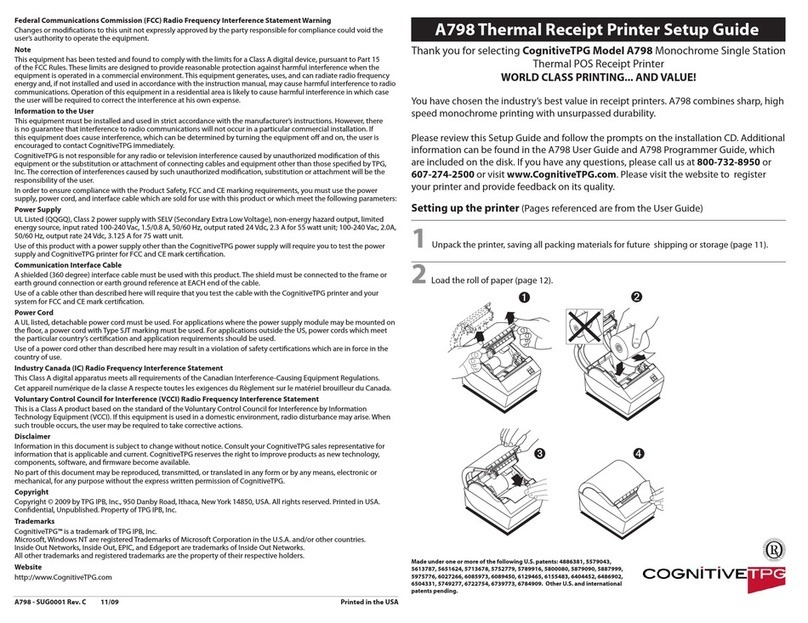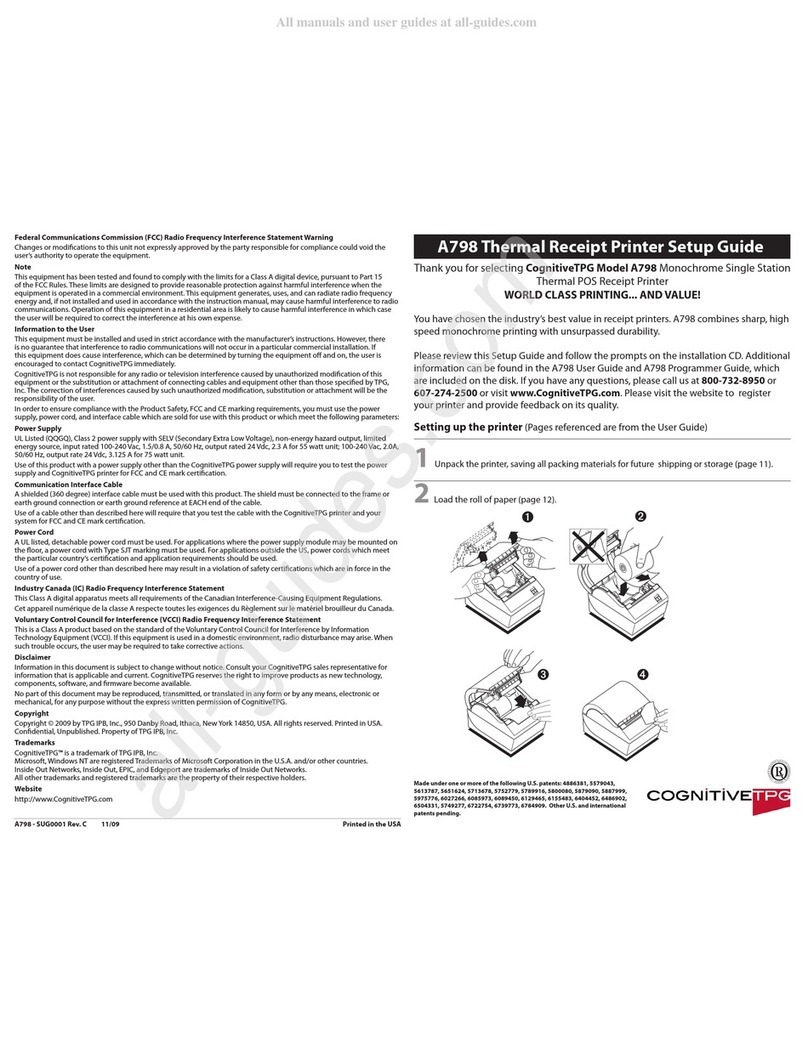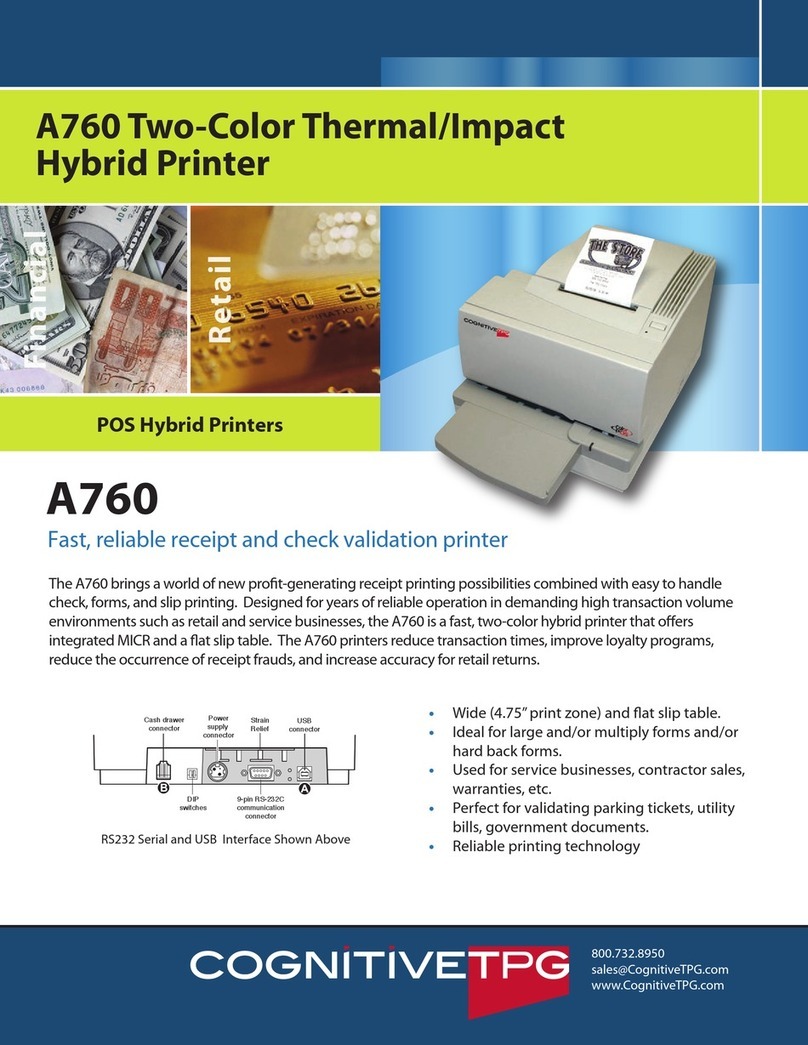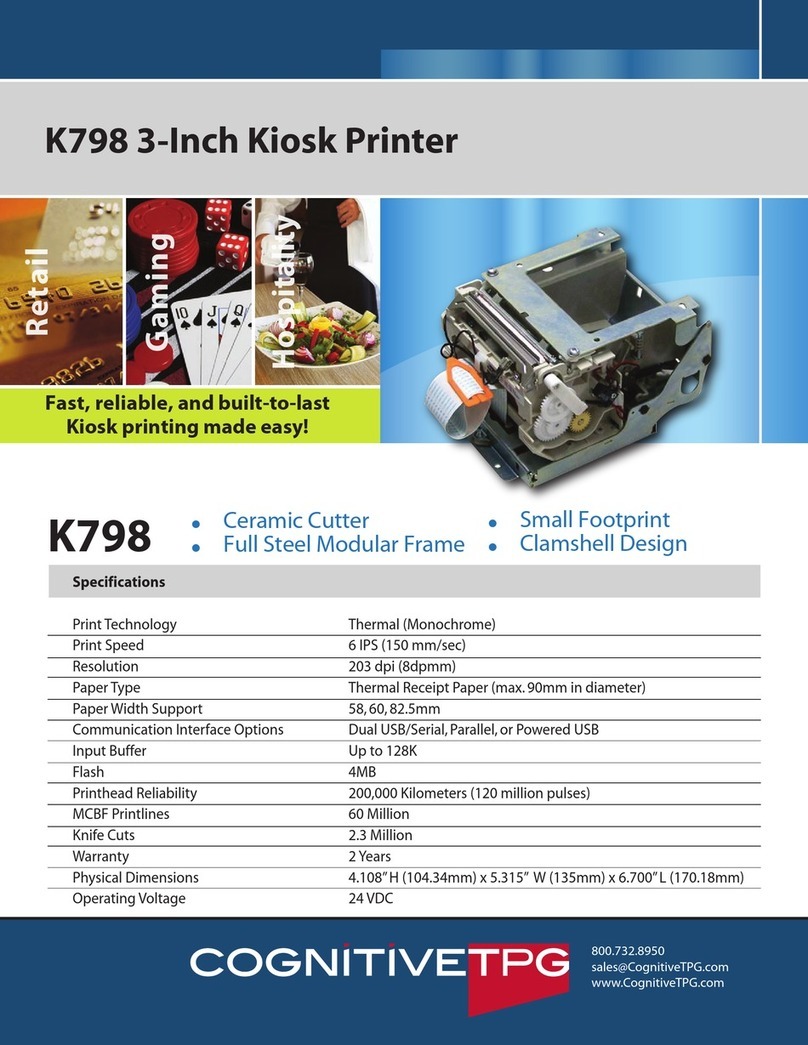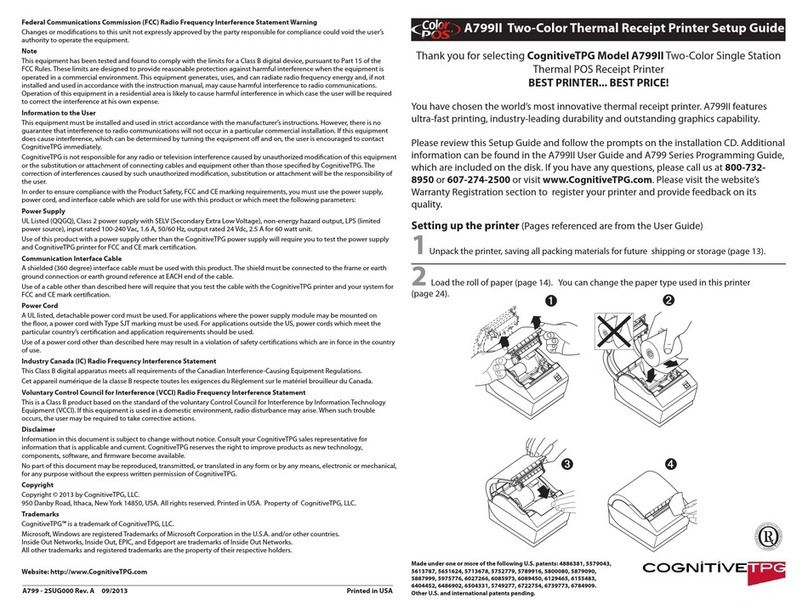Accessories and Configurations
Printer Configurations Standard Code Ranger 2”or 3.125” OD with 1MBmemory
Plus Code Ranger 2” or 3.125”OD with 2MBmemory,label peeler,label
presentation sensor,IrDA interface
Standard Accessories CD-ROM Microsoft Windows 95,98,ME,NT 4.0.,2000
Software Windows®drivers,label design software,Fontcash2000TM,printer configurator
Programmer’s Guide
Attachments Swivel belt clip and cable strain relief
Guides Quick Start Guide
Battery NiMH battery,1100mAh
Optional Accessories
StandardCharger Trickle charger with external power supply for standard 1100mAh battery,
8-10 hours for a full charge
Fast Charger Fast charger with external power supply for standard 1100mAh battery,
1-2 hours for a full charge
Multi-bayFastCharger 2-bay fast charger,smart battery,includes 2+2 mounting kit to connect
multiple chargers,1-2 hours for a full charge,available in 2002
SerialCables RJ45 to DB9,for a complete list visit the Cognitive web site
Communications IrDA capable using 1.0 Lite standard
SpecialModels/Upgrades Real time clock,linerless,peeler
Accessory Rugged carrying case,shoulder strap
AdditionalLanguages Kanji character set
Service Annual service contracts
Communications Standard RS232 Serial RJ45 (see below),max 115Kb (all models)
Optional RF 802.11 Symbol Spectrum 24 1Mbs,RF802.11b 11Mbs,
IrDA 1.0 Lite 115Kb
Communications Port This Code Ranger printer is equipped with one RJ45
communications port,wired as follows:
1 CTS - In 5 GND - Neutral
2 RXD - In 6 DSR - In
3TXD - Out 7 RTS - Out
4 DTR - Out 8 5VDC 150mA max
Serial Port Parameters This Code Ranger printer is configured as DTE equipment and uses
RTS/CTS hardware handshaking (default)or XON/XOFF software handshaking.
The serial port supports the following parameters:
Speed 1200,2400,4800,9600,19200,38400,57600,115200
Parity N/E/O
Databits 7/8
Stopbits 1/2
DefaultParameters 9600,N,8,1,DSR and DTRprogrammable
For additional information about Cognitive products,contact the addresses below or visit our web site
at www.cognitive.com
8 1
RJ45
Copyright © 2001,Cognitive.All rights reserved. Code Ranger™ is a trademark of Cognitive.Specifications,dimensions,and diagrams are subject to change
without notification.Windows® is a registered trademark of Microsoft Corporation. AGFA® is a registered trademark of Miles,Inc.
Printed in U.S.A. 101-174-01 rev.B September,2001
RJ45 Printer Jack