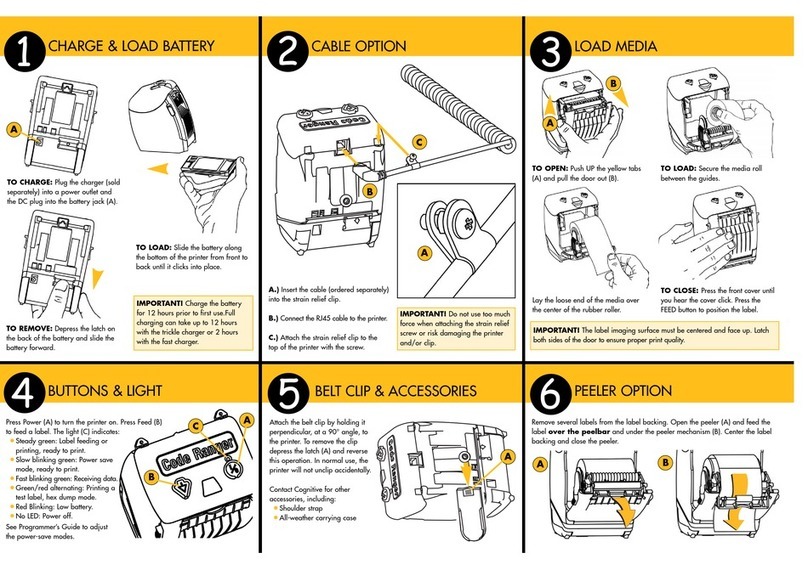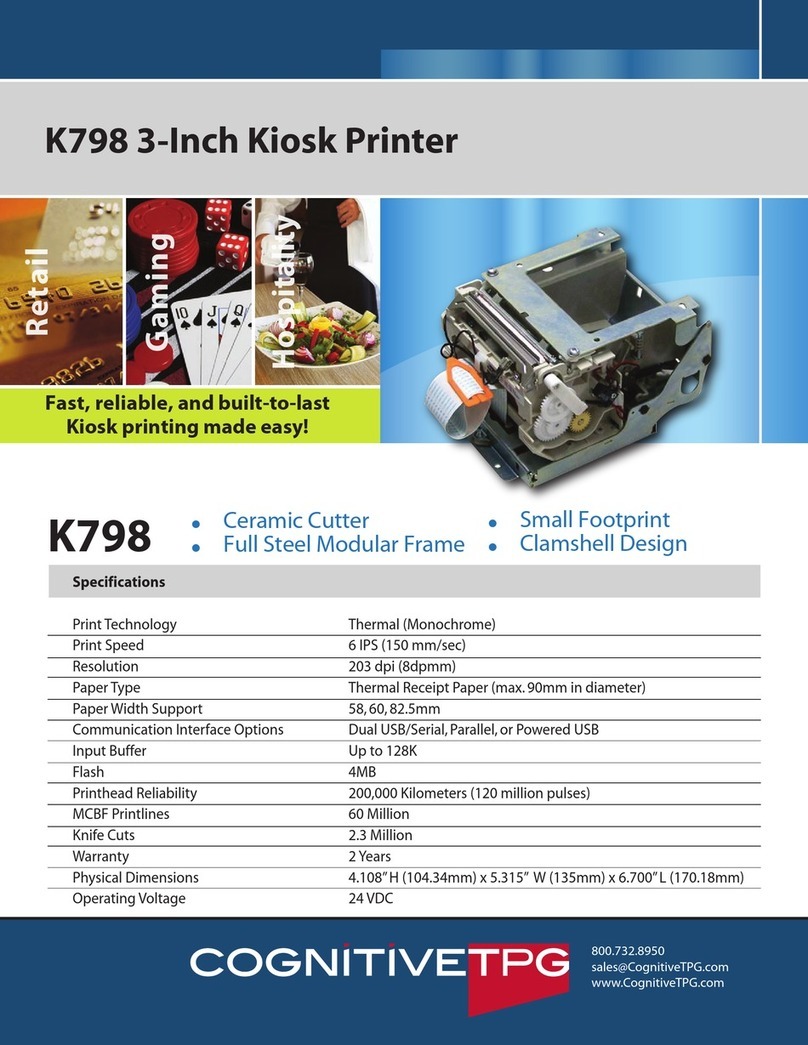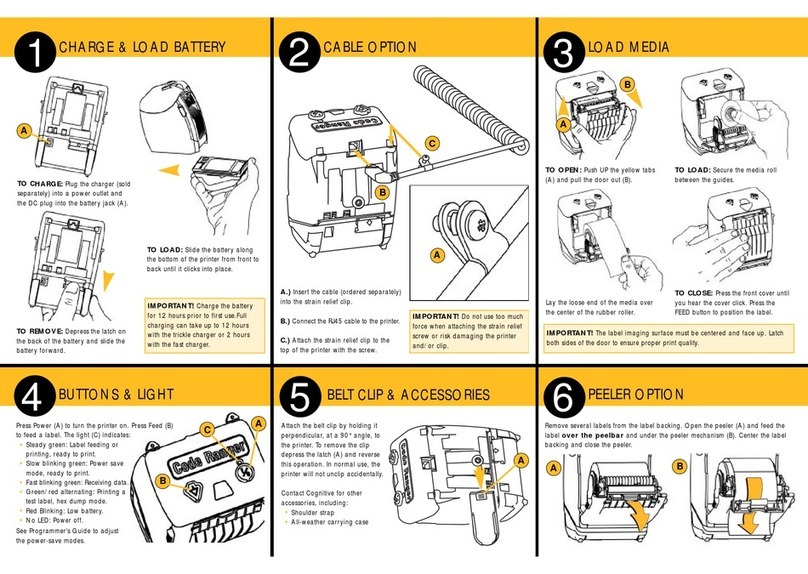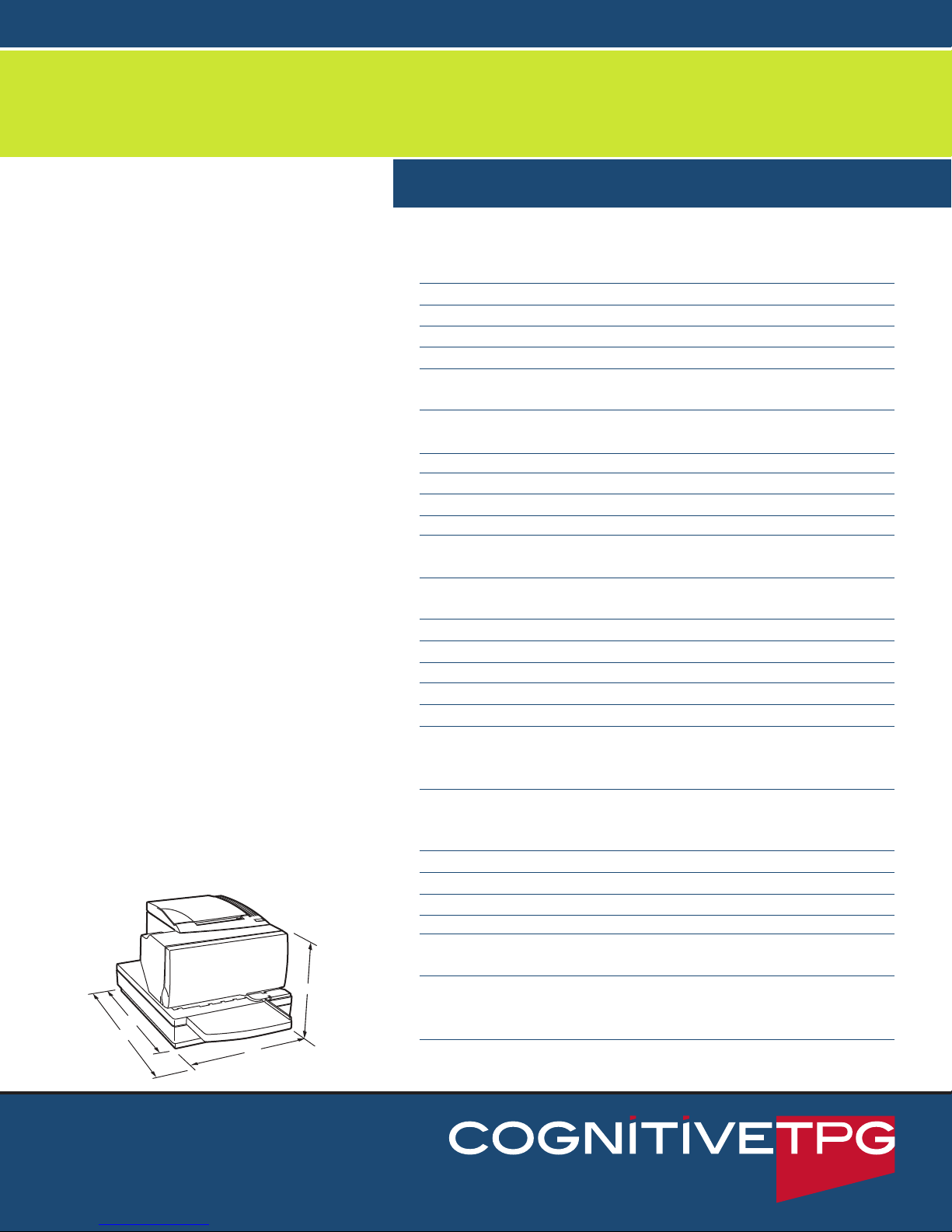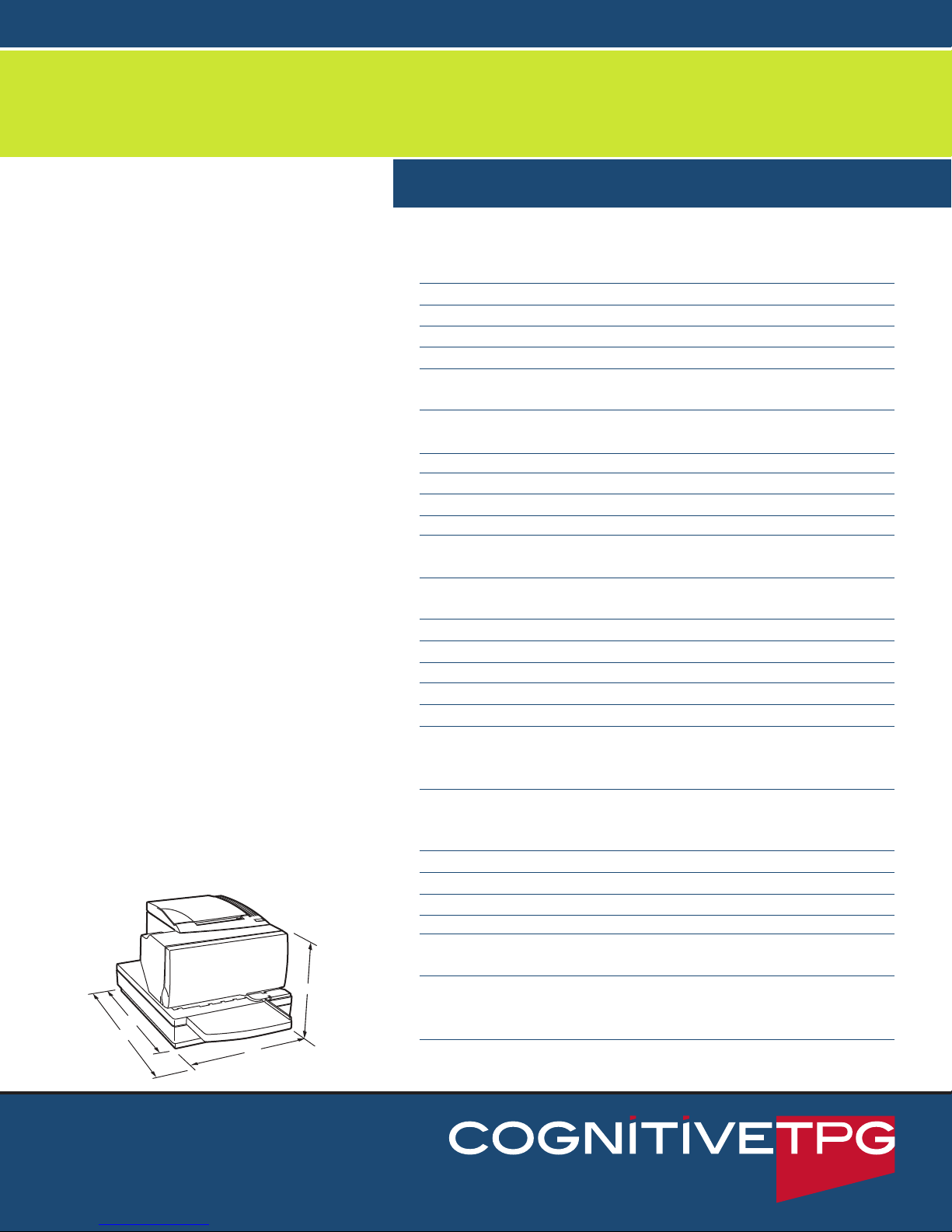
CognitiveTPG Headquarters
25 Tri-State International,Suite 200,Lincolnshire,IL 60069
Toll Free:800-732-8950 Phone: 847-383-7900 Fax: 847-383-7949
www.CognitiveTPG.com
Copyright 2008 CognitiveTPG.All Rights Reserved.
Fast Printing
With a print speed of 180 mm/sec for
monochrome and 100 mm/sec for two-color
printing, CognitiveTPG's A760 hybrid printers
keep checkout lines moving.
Reliable Technology
A760's at slip table presents an accurate and
user friendly platform to print on checks, slips,
and multi-part forms. Plus the MICR reader has
over 99% check read accuracy rates.
Maintenance Free and Flexible
Features such as CognitiveTPG's exclusive
self-sharpening ceramic knife allow for
long-lasting service with no scheduled
maintenance. These printers have a high
compatibility rate allowing them to t into
many legacy applications.
Designed for Lower Cost of Ownership
With highly integrated electronics, low energy
activation paper, and built-in reliability these
printers oer the lowest total cost of
ownership.
Color Flexibility
Capable of printing in monochrome or two
color printing for added exibility. The
two-color printing option is compatible with
our receipt marketing software – Receiptware –
enabling you to turn your receipt into addition
marketing or revenue.
A760
Fast, Reliable Receipt and Check Validation Printer
10.4"
13.7"
9.0"
7.0"
Technical Specifications
Receipt Station Slip Station
Print Method Direct Thermal, 203 DPI 9-Pin Impact
Character Cell Size 13 x 24, 10 x 24 7 x 7
CPI 15.6, 20.3 14, 17
Print Columns 44 & 56 columns 66 & 80
Print Line Width 2.8” (72mm) 4.75” (120mm)
Character Sets Page 437, 737, 850, 852, 858 (with Eurosymbol), 860, 862, 863,
865, 866, 1252. Contact us for expanded sets.
Bar Codes UPC-A, UPC-E, Code 39, Code 93, Code 128, JAN8 and JAN13
(EAN), Interleaved 2 of 5, Codabar, PDF417 (receipt station only)
Printing Speed Monochrome 59.3 LPS (180 mm/sec) 4.8 LPS (16 mm/sec)
Two-Color 29.6 LPS (100 mm/sec)
Auto Cutter Partial cut
Data Buer 4KB
User Memory Up to 2 MB, shared for graphics, logos, user dened characters
and user data storage
Interface(s) Mother/Daughter Board Architecture supports: Dual 9-pin
RS-232/USB, 25-pin RS-232, Powered USB
Cash Drawer Control 1-2 Drawers
MICR Reader: Integrated in slip station
Character sets/fonts E-13B and CMC-7, autodiscriminate
Check read rate 99% minimum
Parsing Formats E-13B only. Programmable to any format
Thermal Paper Requirements:
Paper Type Direct Thermal, POS Grade(s), Kanzaki P320 color paper
Paper Roll (W x D) 3.15” x 3.55” (80 mm x 90 mm)
Impact Slip Forms:
Size – Front insertion (L x W) 2.68” x 2.0” minimum (68 mm x 51 mm)
2.75” x 2.0” minimum with Flip Option (70mm x 51mm)
Size – Side insertion (L x W) 2.0” x 8.0” minimum (51 mm x 204 mm)
Number of Plies 1-5 ply multipart
Paper Thickness 0.0160” maximum (0.400 mm)
Power 24 VDC
Certications EMI: FCC, ICES-003, VCCI: Class A; CE, Austel: Class B, Safety:
UL 1950, CSA 22.2 No.950, CE (EN60950), MITI (power supply)
Reliability Thermal Print Mechanism - 200 KM paper monochrome/two-color,
Auto Cutter – 1.5 M cuts, Impact Print Mechanism – 15 M lines,
Impact Printhead - 200 M characters, MICR reader - 200,000 Reads
Dimensions (W x D x H) 9.0” x 10.4” x 7.0” (229 mm x 264 mm x 178 mm)
105-0011-01-1208