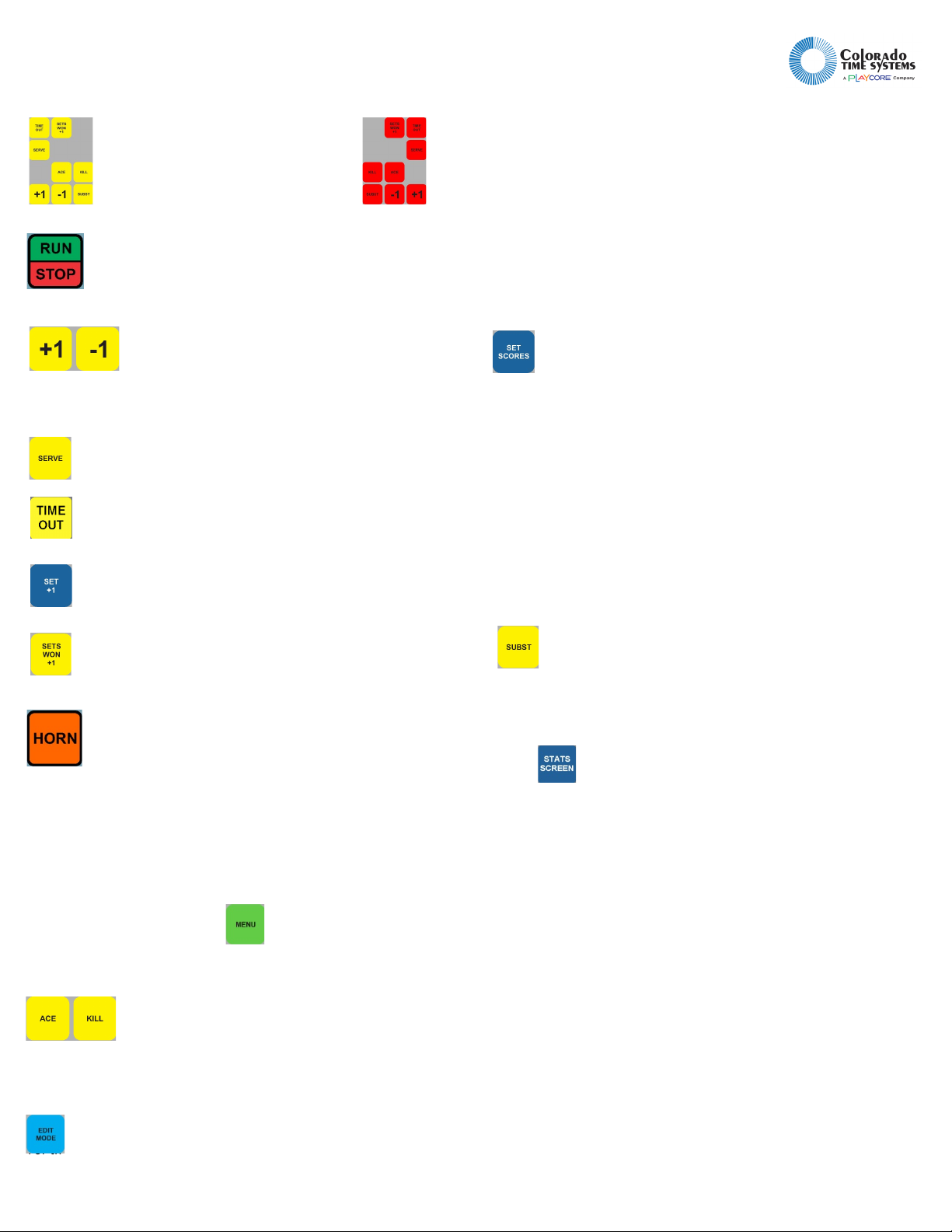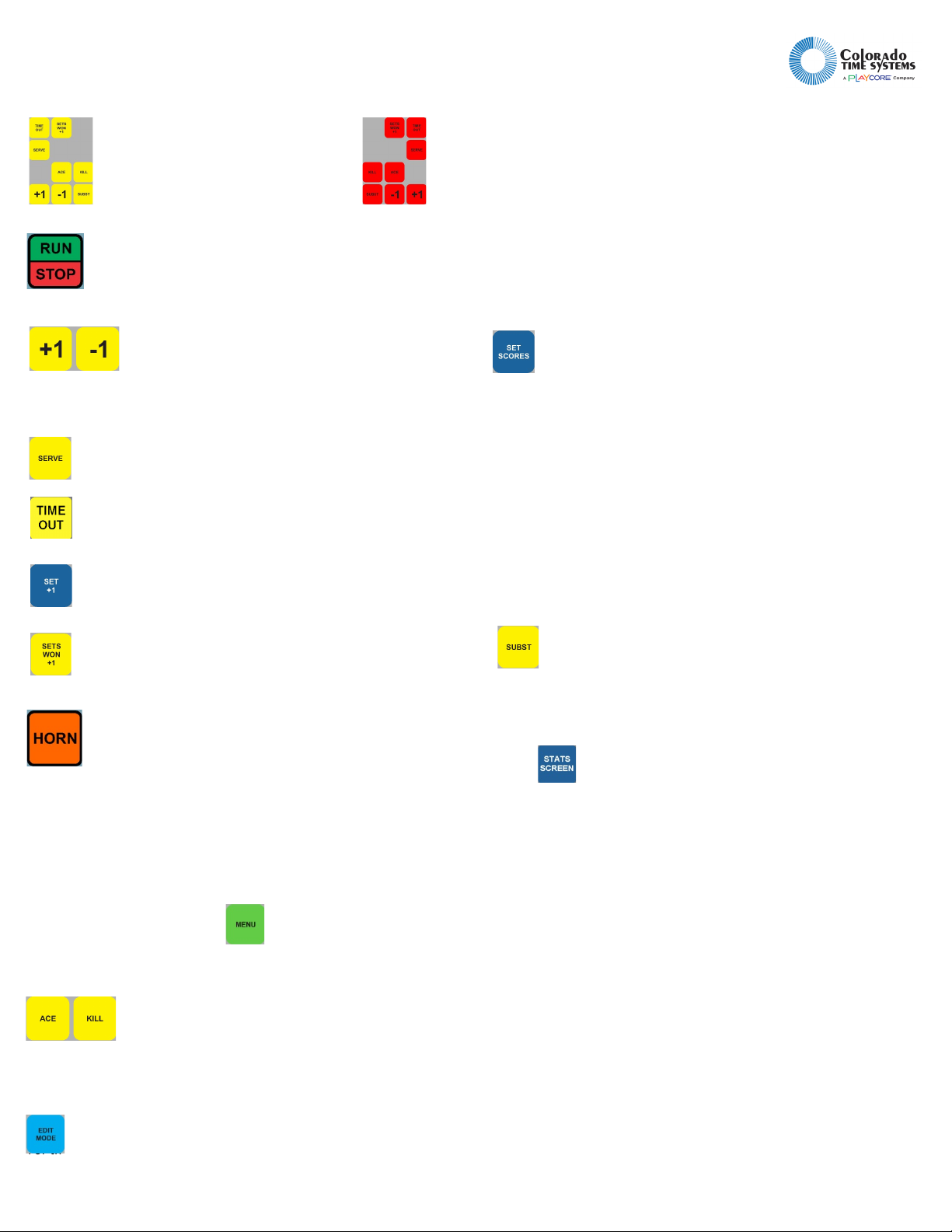
Volleyball (WTTC-1 Tabletop Controller)
For the latest version of these instructions, and additional user instructions, go to the customer service section of www.ColoradoTime.com
Easy instructions for running the scoreboard:
In all cases, operations for the
home team use the yellow keys;
those for the guest team use the
red keys.
If timing the match, press to start and stop the
match clock. If required to change the game time,
see Edit Mode in the advanced section, below.
Add points scored with the +1 key; subtract
mistakenly added points with the -1 key.
When you add a point, serve possession is automatically
assigned to the team that scored.
If needed, press to indicate which side is serving.
Press to start a timeout. If pressed while a timeout is
running, the timeout will be ended prematurely.
Press to advance to the next set (or break, if in
standard rather than timed mode). This will
automatically increment the sets won for the correct team.
Press if you need to independently increment the
sets won.
Press the HORN button to sound the horn
manually. It will not sound automatically.
More advanced options:
Starting a new match, editing game time, score, set
number, sets won, set scores, number of time outs
remaining
To start a new match, press , and select NEW MATCH.
This cannot be undone, so you’ll be prompted to confirm this
action.
Press the appropriate key to record an ace or
kill. When prompted, enter the jersey number
of the player who made the ace or kill. These can be
displayed on scoreboards which have space for this.
Press to activate Edit Mode. Next, press the key
corresponding to the value you want to edit. Enter the new
value with the numeric keypad and press Enter to enact the
change. Press Clear to exit Edit Mode without making a
change.
For example, to edit the home team score for the current set,
press Edit Mode and then press either of the keys that
modify the home team score (+1 or -1). You can also edit
number of time outs, set number, and sets won by selecting
those keys.
To edit scores for sets other than the current one,
press Edit Mode and then press Set Scores.
To edit the game time, while game time is stopped, press Edit
Mode and then press Run/Stop. Enter the new value with the
numeric keypad, and press enter to enact the change.
When the numeric keypad is active for editing a data field,
the battery icon is replaced by “123”. When the entire
keyboard is active for alphanumeric input, the battery icon is
replaced by “ABC”. Slide the keyboard insert out and flip it
over for alphabetic entry.
The first time you press this in a game, you will enter
the 6 numbers for the starting players. Enter the
number and press enter to move to the next field. On
subsequent times you press this key, you will enter one
player number going in to the game and one coming out.
Press to see the game statistics (Aces and Kills). These
can be displayed on scoreboards which have space for this.
To edit statistics for a player, enter the stats screen. Use the
arrow keys to highlight the number to edit, press Enter, type
the new number, and press Enter again. Press Clear to exit
the stats screen.