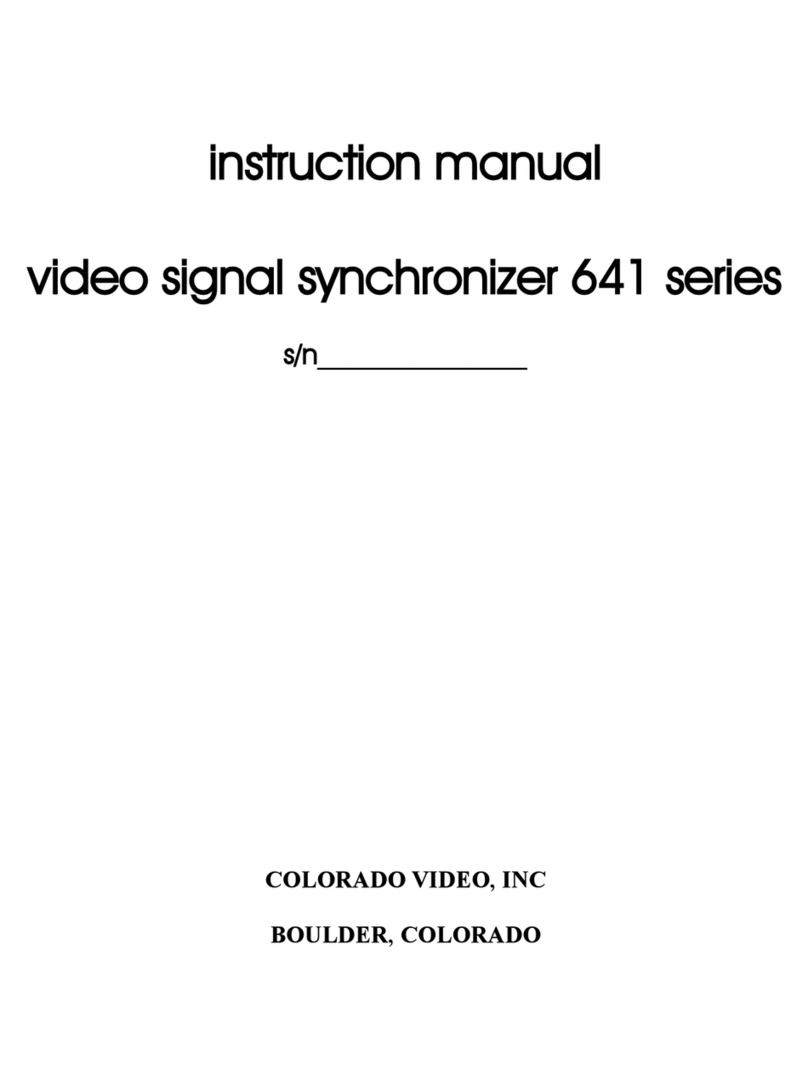SECTION II
OPERATING INSTRUCTIONS
2.1 INTRODUCTION
This section contains the general operating instructions and procedures for the
Model VC619 Video Cross Hair Generator/Converter.
2.2 INSTALLATION AND OPERATION
Connect a camera or other source of a composite video signal to the “input” connector
on the rear of the VC619. Connect a VGA computer monitor to the “output” connector on the
left side.
Connect the coaxial power input to a regulated 5VDC, >600mA, center pin positive
power source. The LED should appear steady. The monitor should display the picture. If
the monitor displays a jumbled picture, momentarily press the “Res” button repeatedly until a
suitable resolution for the monitor is selected. If the screen is blue, check the video input.
Black/White/Off: Use this toggle switch to set the superimposed cross hair to Off,
Black, or White.
H Position: Adjust this potentiometer through the hole in the front panel with a
small screwdriver to set the position of the horizontal line.
V Position: Adjust this potentiometer through the hole in the front panel with a
small screwdriver to set the position of the vertical line.
Menu: Momentarily press this button, located on the front side of the VC619, to
select whether to use the adjacent + and - buttons to adjust Picture Brightness, Contrast,
Color Saturation, or Color Hue.
+ or Freeze: If the menu is not activated, this button, when pressed, will freeze the
picture until it is pressed again. If the menu is active, then this button will increase the value
of the selected menu item.
- or Res: If the menu is not activated, this button, when pressed, will change the
output resolution of the signal being fed to the computer video monitor. If the menu is
active, then this button will decrease the value of the selected menu item.