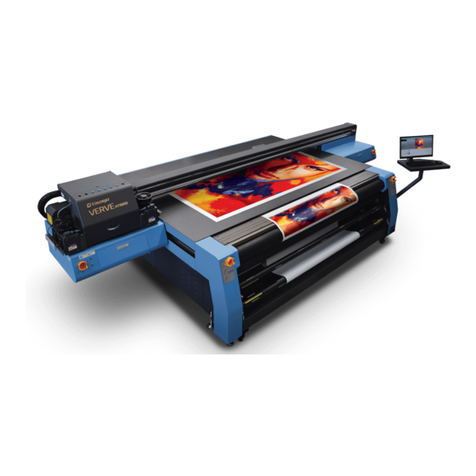Table of Contents
1. Site Layout............................................................................................................................................................ 3
2. Site Preparation ................................................................................................................................................... 4
System Requirements.......................................................................................................................................... 4
Supporting Software Requirements .................................................................................................................... 4
Tool Requirements............................................................................................................................................... 4
Environmental Requirements.............................................................................................................................. 4
3. Safety Precautions ............................................................................................................................................... 5
4. Electric Requirements.......................................................................................................................................... 5
Proper Earth Connection ..................................................................................................................................... 5
5. Preparation before Installation............................................................................................................................ 6
6. Handling Precautions ........................................................................................................................................... 7
7. Unpacking and Unloading the Printer Box........................................................................................................... 8
Machine and Tool Requirements......................................................................................................................... 8
Unloading the Machine........................................................................................................................................ 8
Unpacking the Machine ....................................................................................................................................... 8
Getting the Printer Ready .................................................................................................................................... 9
8. Ink Filling ............................................................................................................................................................ 11
9. Head Installation................................................................................................................................................ 13
10. Head Height Adjustment.................................................................................................................................. 17
11. Installing the Printer Manager......................................................................................................................... 18
Printer Manager Settings................................................................................................................................... 23
Printer Settings .............................................................................................................................................. 23
Head Voltage Settings.................................................................................................................................... 25
Save to Printer................................................................................................................................................ 27
Ripping and Printing Software Installation ........................................................................................................ 27
12. Head Alignment ............................................................................................................................................... 28
Calibration Wizard ......................................................................................................................................... 29
Step Calibration.............................................................................................................................................. 32
Mechanical Checks......................................................................................................................................... 33
Horizontal Calibration.................................................................................................................................... 35
13. Do’s and Don’t.................................................................................................................................................. 38