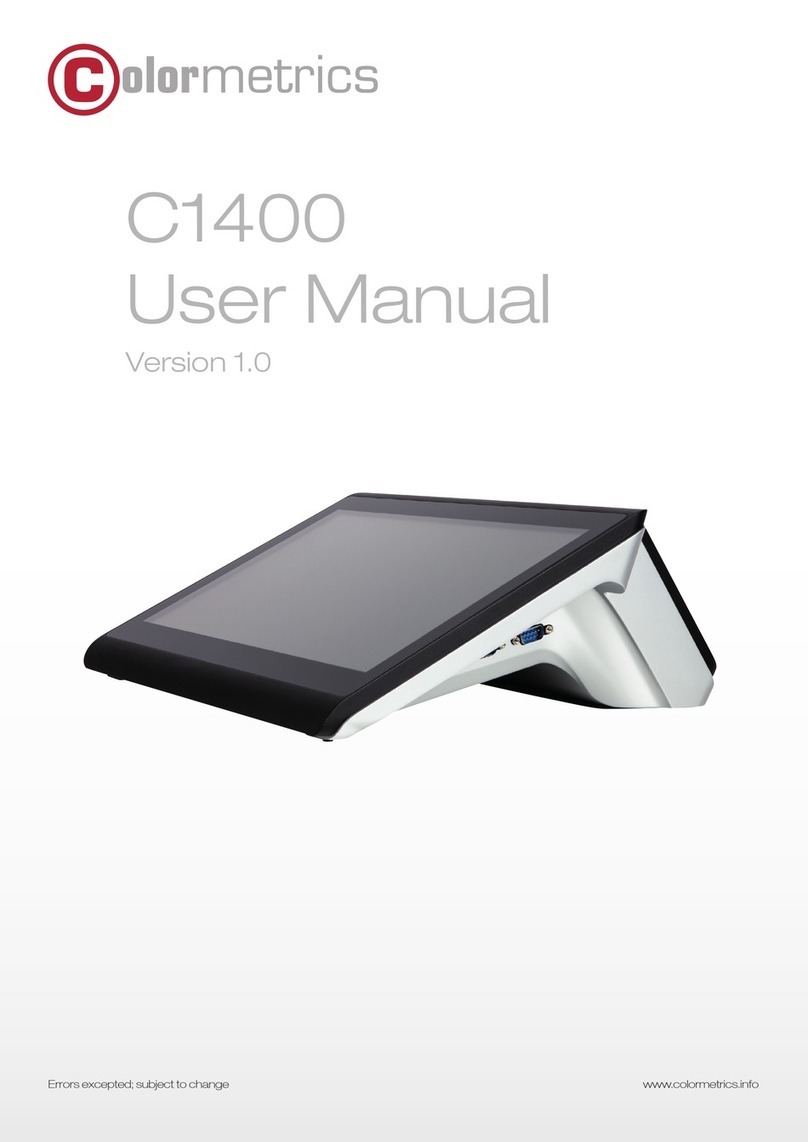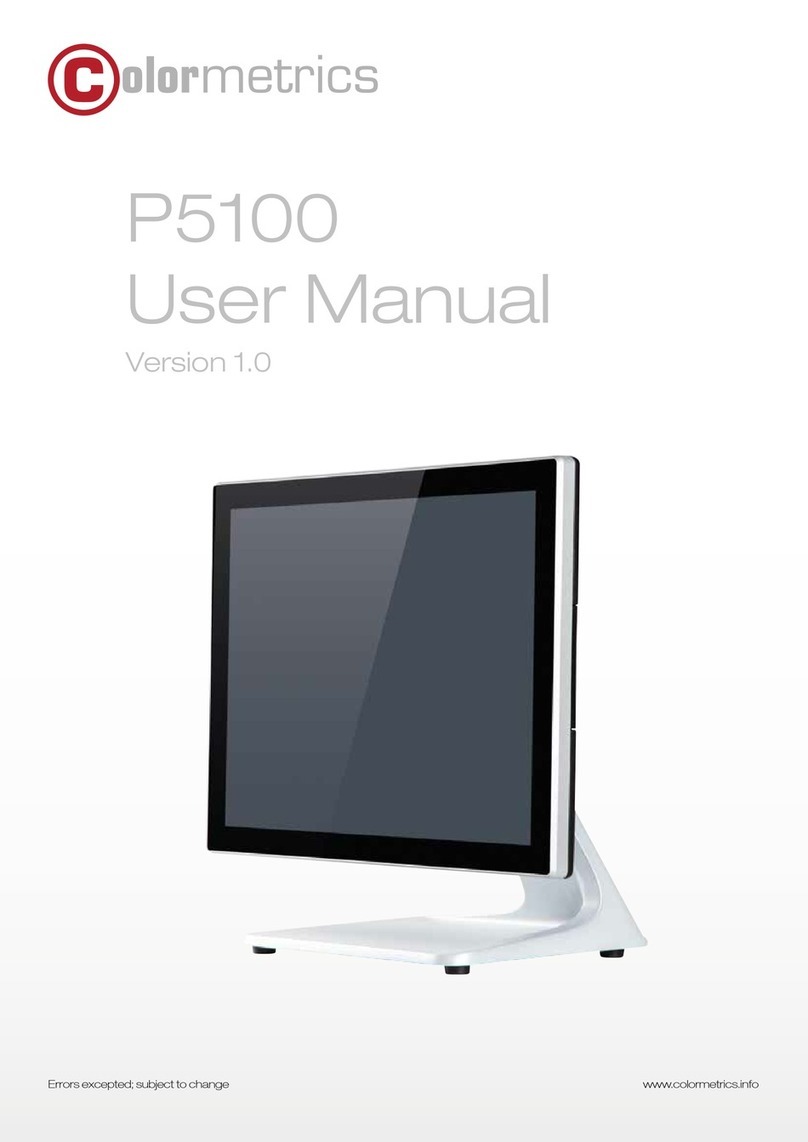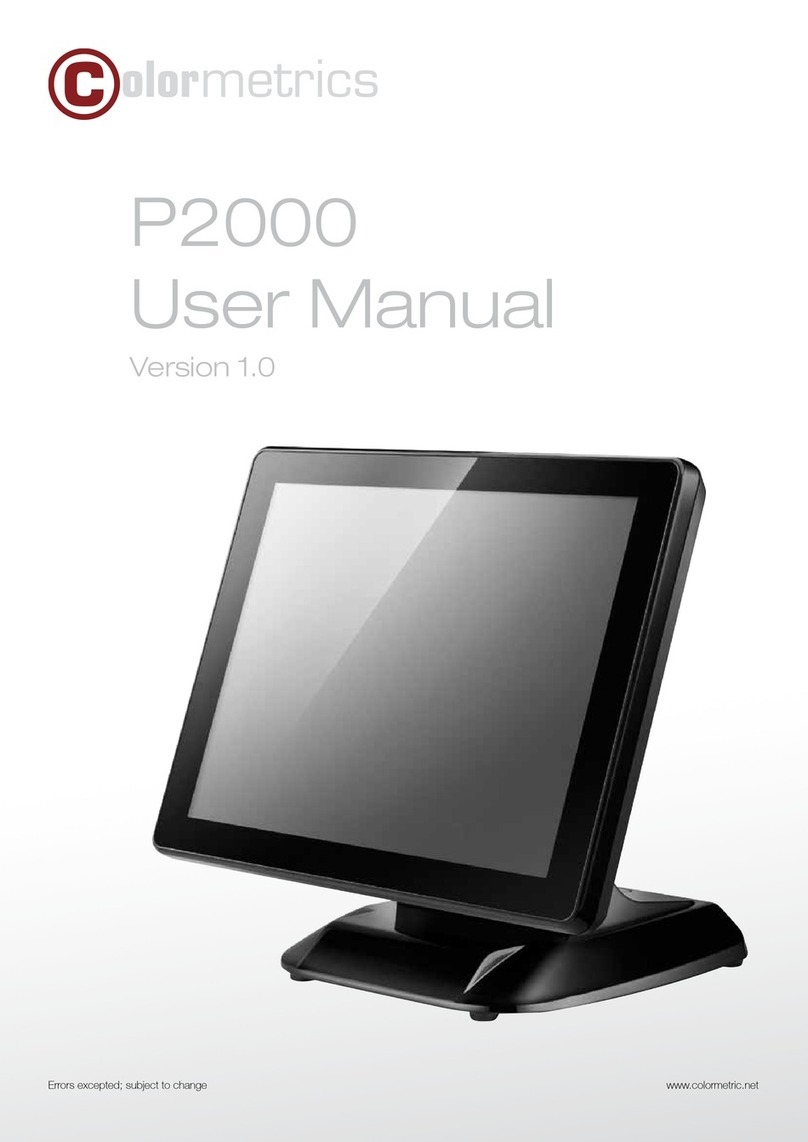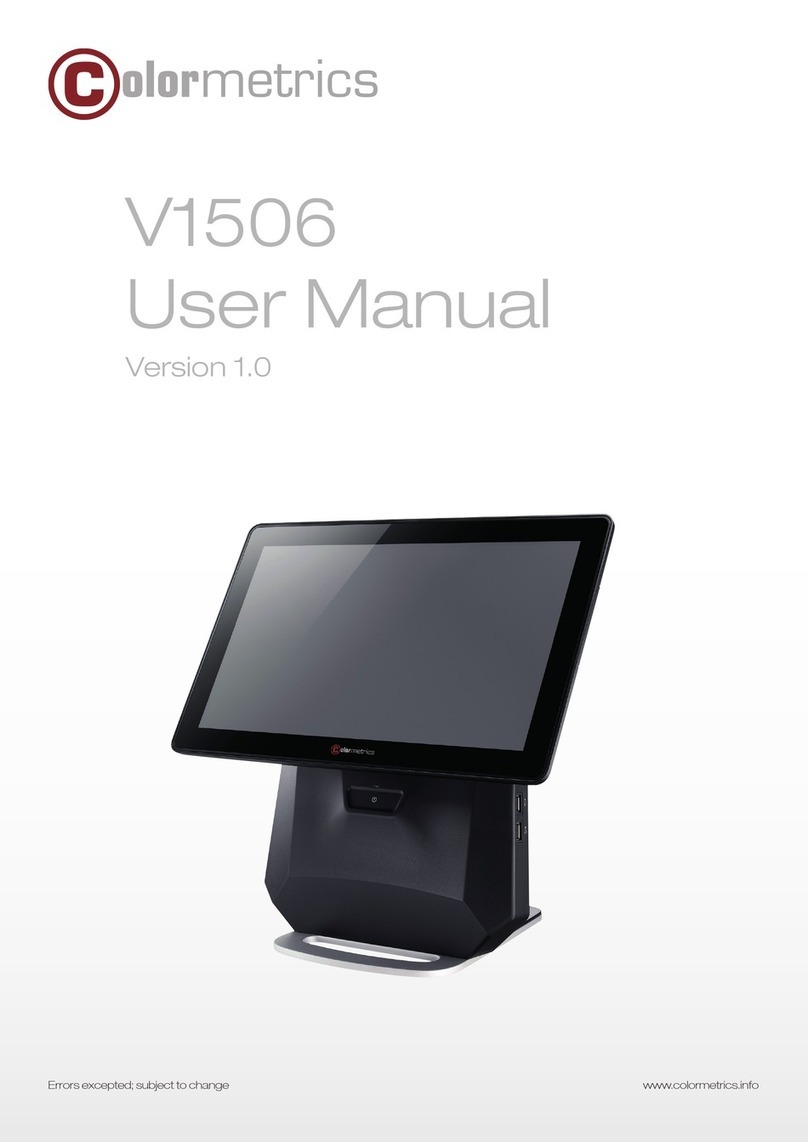Copyright 2017 Publishing. All Rights Reserved.
This manual, software and firmware described in it are copyrighted by their respective owners and
protected under the laws of the Universal Copyright Convention. You may not reproduce, transmit,
transcribe, store in a retrieval system, or translate into any language, in any form or by any means,
electronic, mechanical, magnetic, optical, chemical, biological, molecular, manual, or otherwise, any
part of this publication without the express written permission of the publisher.
All products and trade names described within are mentioned for identification purpose only. No affili-
ation with or endorsement of the manufacturer is made or implied. Product names and brands appearing
in this manual are registered trademarks of their respective companies.
The information published herein has been checked for accuracy as of publishing time. No repre-
sentation or warranties regarding the fitness of this document for any use are made or implied by
the publisher. We reserve the right to revise this document or make changes in the specifications of
the product described therein at any time without notice and without obligation to notify any person of
such revision or change.
COPYRIGHT
SAFETY AND WARRANTY
1. Read these safety instructions carefully.
2. Disconnect the equipment from power outlet before cleaning, disassembly or transport. Do not
use liquid or spray detergents for cleaning. Use a damp cloth only and avoid any prolonged
contact with moisture.
3. Keep the unit away from humidity.
4. Place the unit on a sturdy surface before servicing or operation to prevent accidental drops.
5. The openings on the enclosure are for ventilation. Do NOT cover the openings.
6. Make sure the voltage and load ratings of the power source are correct before connecting the
equipment to the power outlet.
7. Position the power cord to prevent accidental tripping. Do not twist, pinch or clip the power cord.
8. All cautions and warnings printed on the equipment should be followed.
9. If the equipment is not used for a long time, disconnect it from the power source.
10. Never pour any liquid into openings. This could cause fire or electrical shock.
11. For safety reasons, only qualified service personnel should open and service the equipment.
12. If any of the following situations arises, get the equipment checked by service personnel:
• The power cord, plug, or adapter is visibly damaged.
• Liquid has entered into the equipment.
• The equipment has been exposed to moisture.
• The equipment has been dropped and damaged.
• The equipment has obvious signs of breakage.
13. DO NOT LEAVE THIS EQUIPMENT IN AN UNCONTROLLED ENVIRONMENT WHERE
THE STORAGE TEMPERATURE IS BELOW -20 °C (-4 °F) OR ABOVE 60 °C (140 °F).