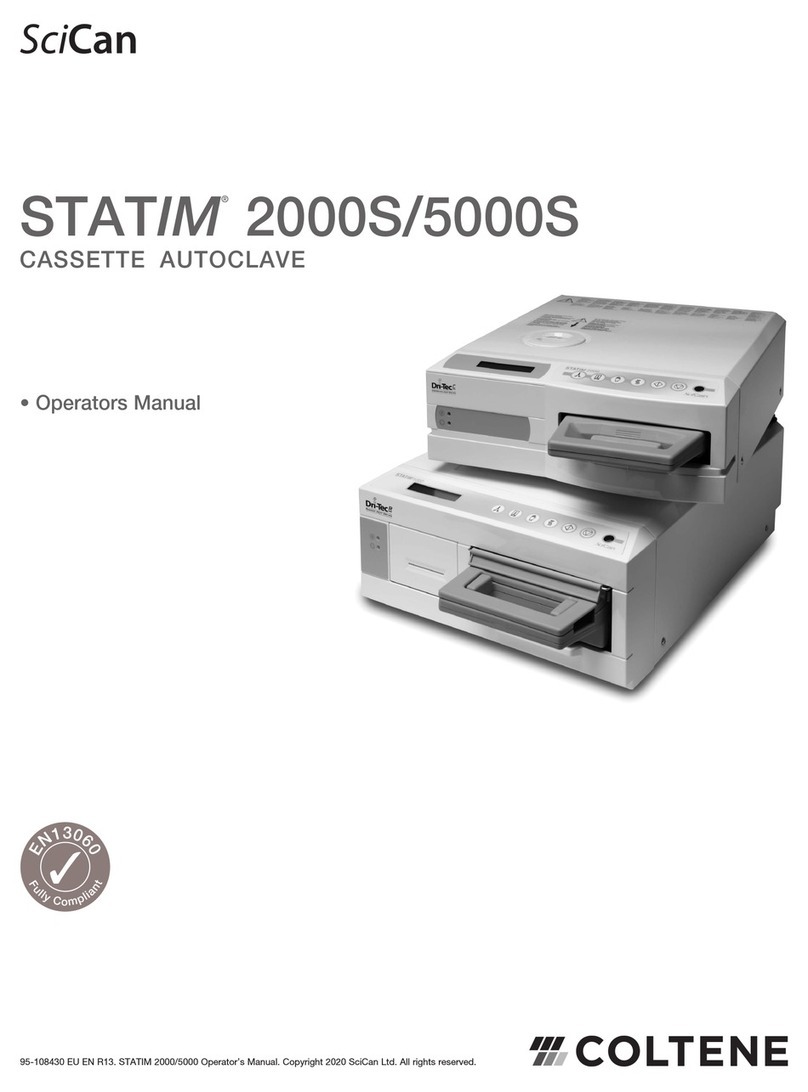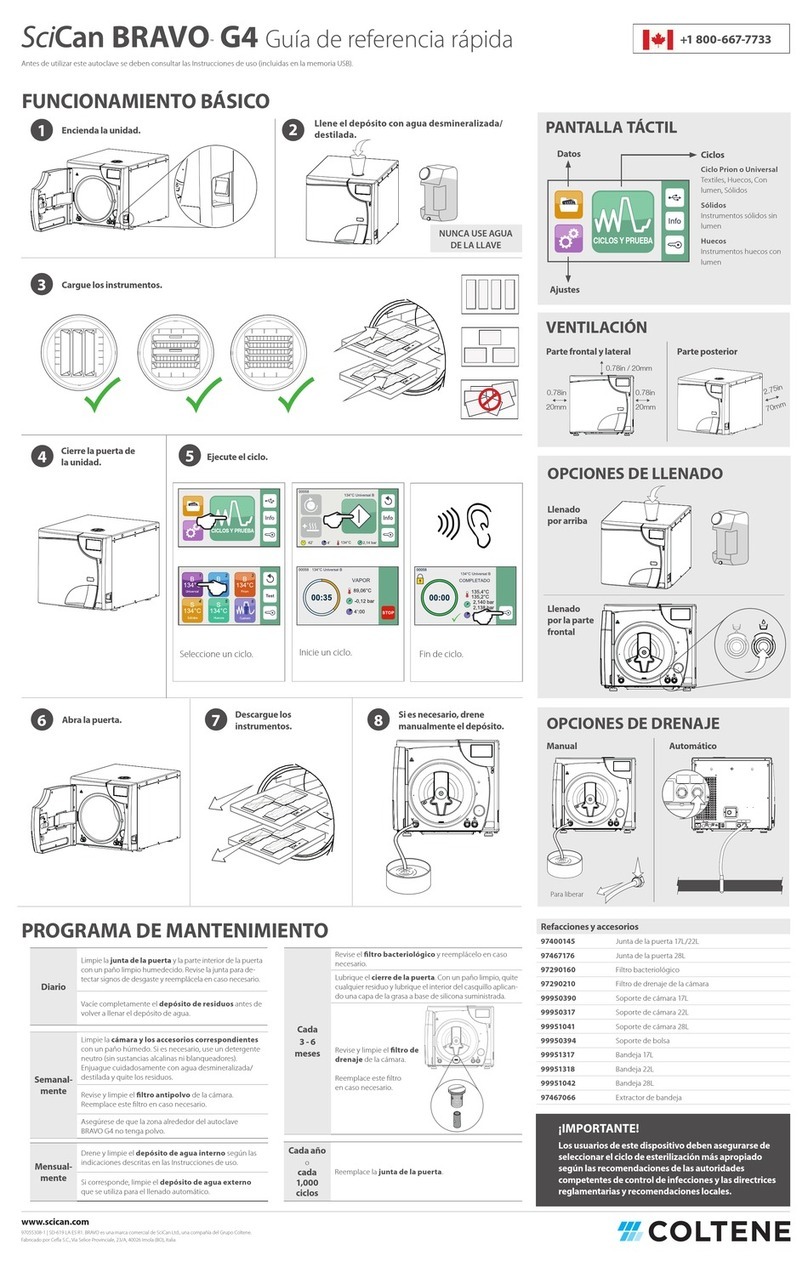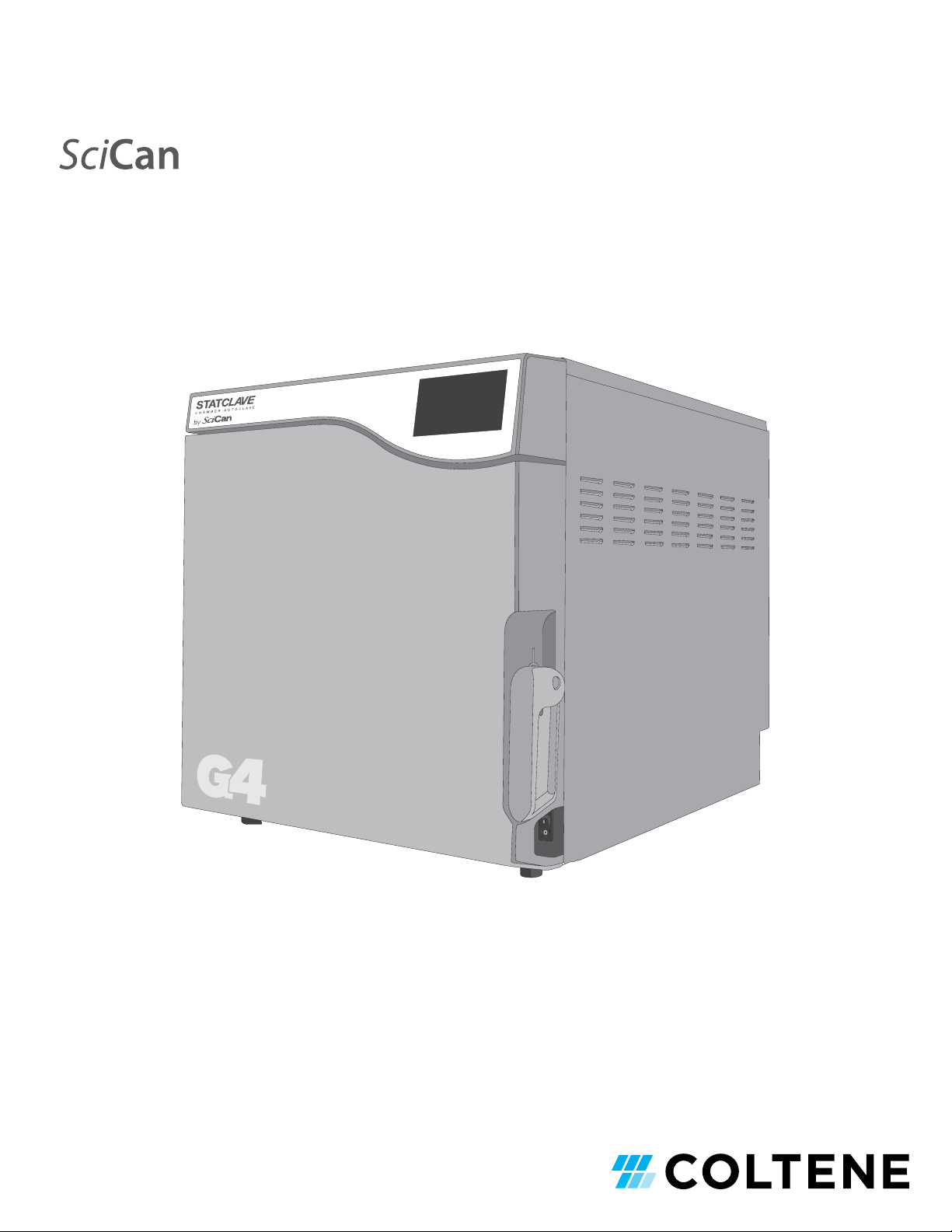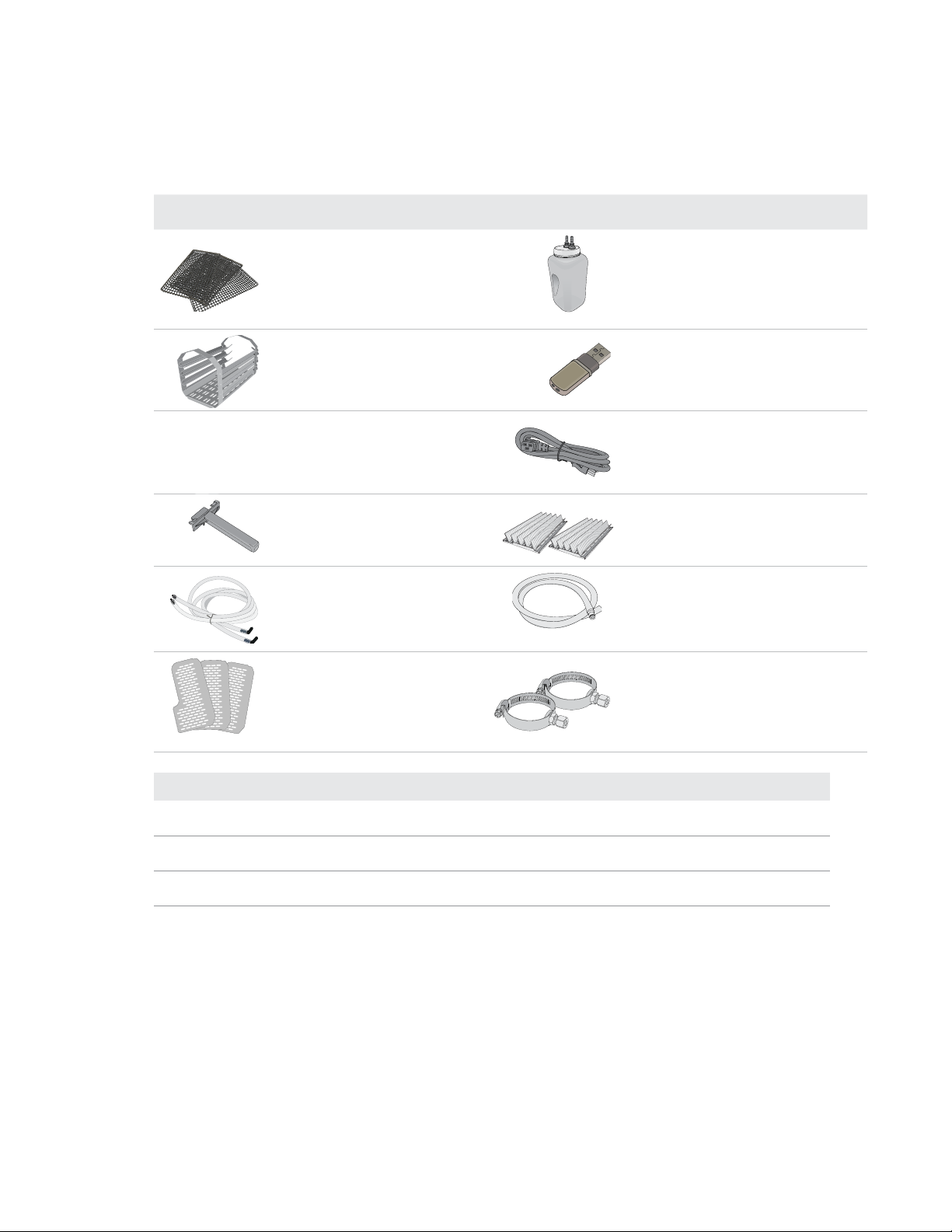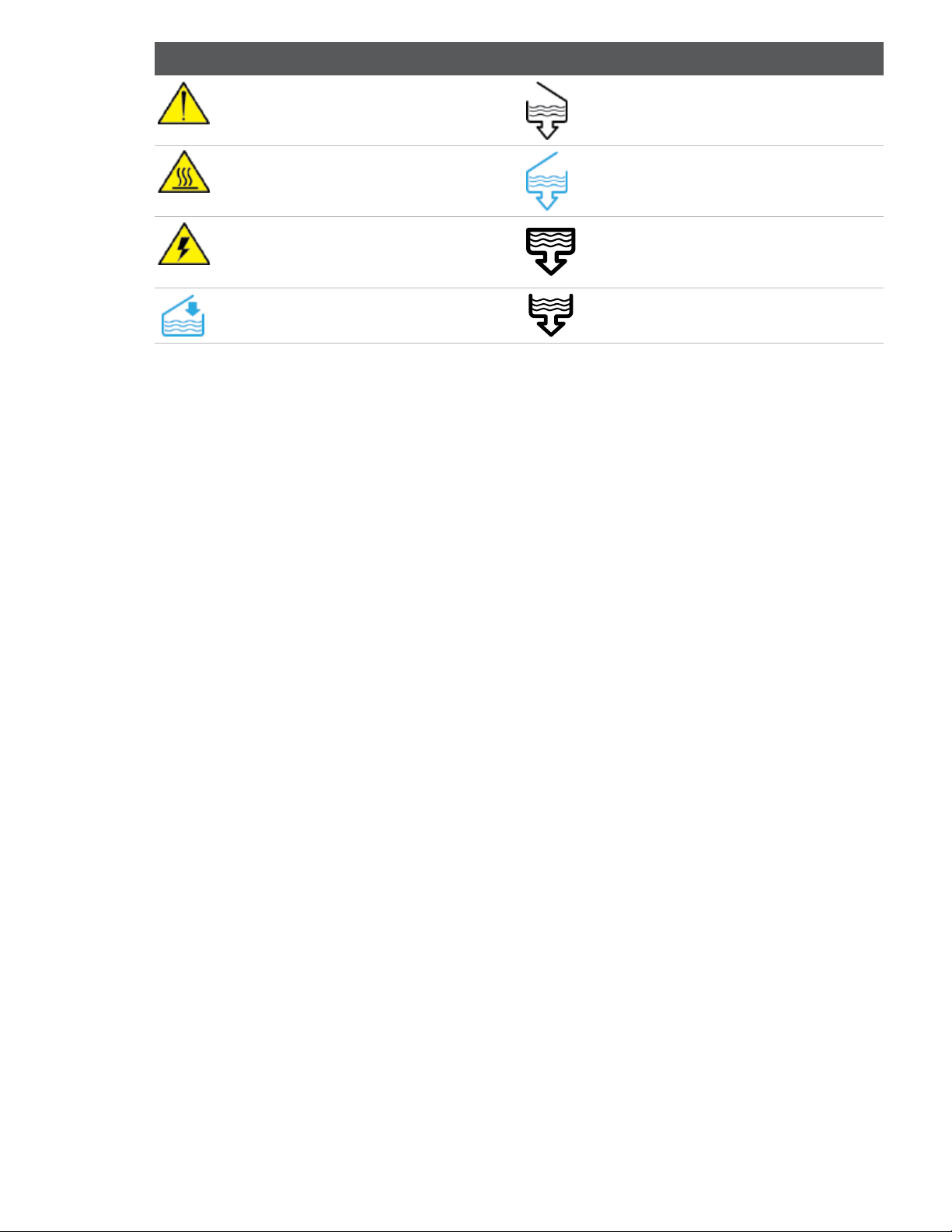1. Your STATCLAVE 3
1.1 Checking the Package Contents 3
1.2 Important Information About Using
Your STATCL AVE 4
1.3 Operating Principles, Key Features and
Safety Devices 6
1.4 Unit Overview 8
1.5 Touchscreen Overview 9
1.6 Using the Operation Screens 9
1.7 Unlocking the Door 10
2. Set Up 11
2.1 Installing Your STATCLAVE 11
2.2 Connecting and Powering Your STATCLAVE 12
2.3 Connecting Your STATCLAVE’s Water
Draining System 12
2.4 Connecting your STATCLAVE to a Network 14
3. Getting Started 16
4. Filling the Water Reservoirs 17
4.1 Manual Filling Using Reservoir Top 19
4.2 Manual Filling Using Quick Connector at
Unit Front 20
4.3 Automatic Filling Using a Vista Pure Specialized
Water Filtration System with Accumulation Tank 21
4.4 Automatic Filling Using External Water
Tank and Auxiliary Pump 22
5. Loading Instruments 23
5.1 Using the Chamber Rack 24
5.2 Wrapped Instruments 25
5.3 Unwrapped Instruments 27
5.4 Rubber and Plastics 28
5.5 Textiles and Surgical Packs 28
5.6 Using Biological and Chemical Indicators 28
6. Using Your STATCLAVE 29
6.1 Running a Cycle 29
6.2 Stopping a Cycle 31
6.3 Using the Start Delay 32
6.4 Emergency Door Opening 33
6.5 Running a Vacuum Test 34
6.6 Running a Bowie-Dick Test 35
7. Sterilization Cycles 36
8. Using and Changing Settings 37
8.1 Setting Up Load Traceability with User ID,
PIN and Process Enforced Usage 39
8.2 Setting Drying Time 41
8.3 Setting the Stand-By Mode 41
8.4 Setting Up and Using Your STATCLAVE
Web Portal 41
8.5 Registering for STATCLAVE Online Access 42
9. Storing, Retrieving and Printing Sterilization
Records 43
9.1 Retrieving Cycle Information Using the
Touchscreen 43
9.2 Retrieving Cycle Information Using the
Web Portal 43
9.3 Retrieving Cycle Information Using the USB
Data Back Up 43
9.4 Connecting to a Printer 44
9.5 Adjusting your Print Settings 44
9.6 External Printer Specifications 45
10. Maintenance Procedures 46
10.1 Preventative Maintenance Message 46
10.2 Preventative Maintenance Schedule 46
10.3 Cleaning the Door Seal and Door Plate 47
10.4 Cleaning the Sterilization Chamber, Rack
and Trays 47
10.5 Cleaning and Disinfecting the External Surfaces 47
10.6 Draining the Reservoirs for Cleaning 48
10.7 Cleaning the Water Reservoirs and
Reservoir Filters 48
10.8 Cleaning the External Distilled Water Tank 49
10.9 Cleaning the Chamber Filters 49
10.10 Replacing the Bacteriological Filter 50
10.11 Replacing the Door Seal 50
10.12 Using on-Screen Instructions 51
10.13 Enabling a Technician to Access Your
STATCLAVE from a Remote Location 51
10.14 Preparing the Unit for Shipping 52
11. Troubleshooting 53
12. Ordering Spare Parts and Accessories 57
13. Warranty 58
Limited Warranty 58
14. Specifications 59
APPENDIX A 60
Software Icons 60
APPENDIX B 61
Software Screens 61
APPENDIX C 62
STATCLAVE Cybersecurity Statement 62