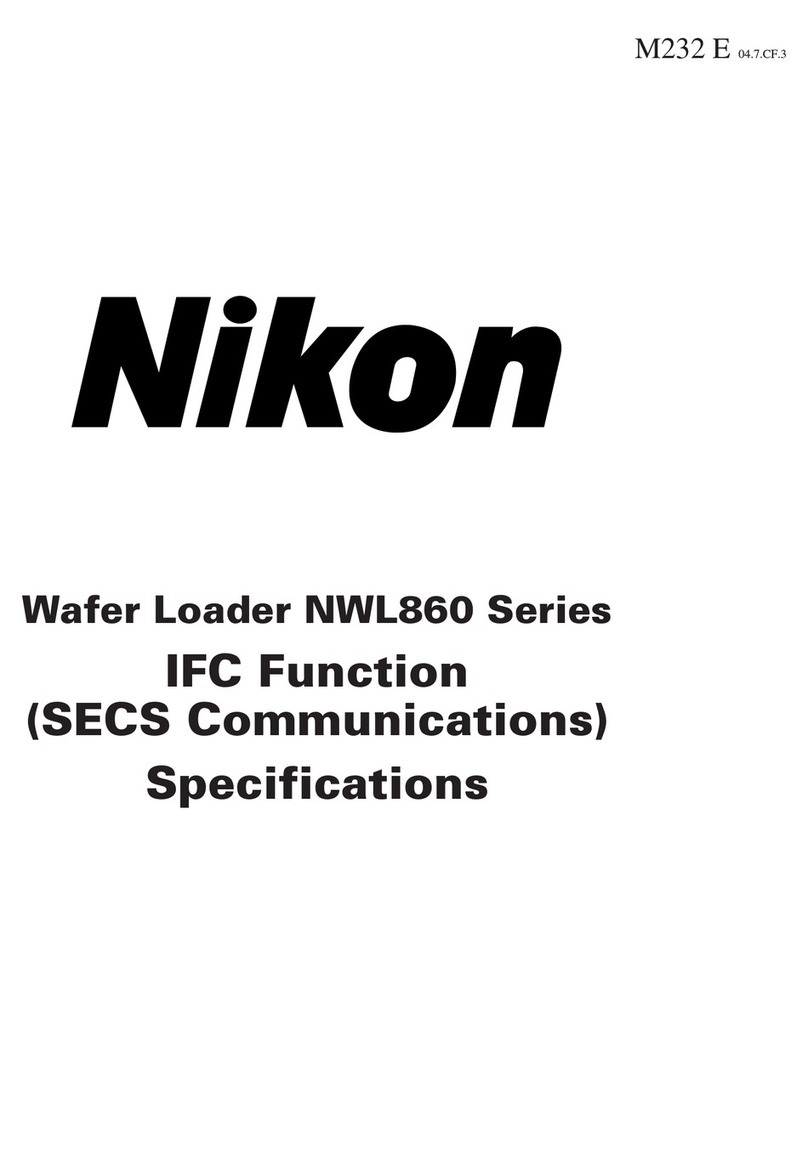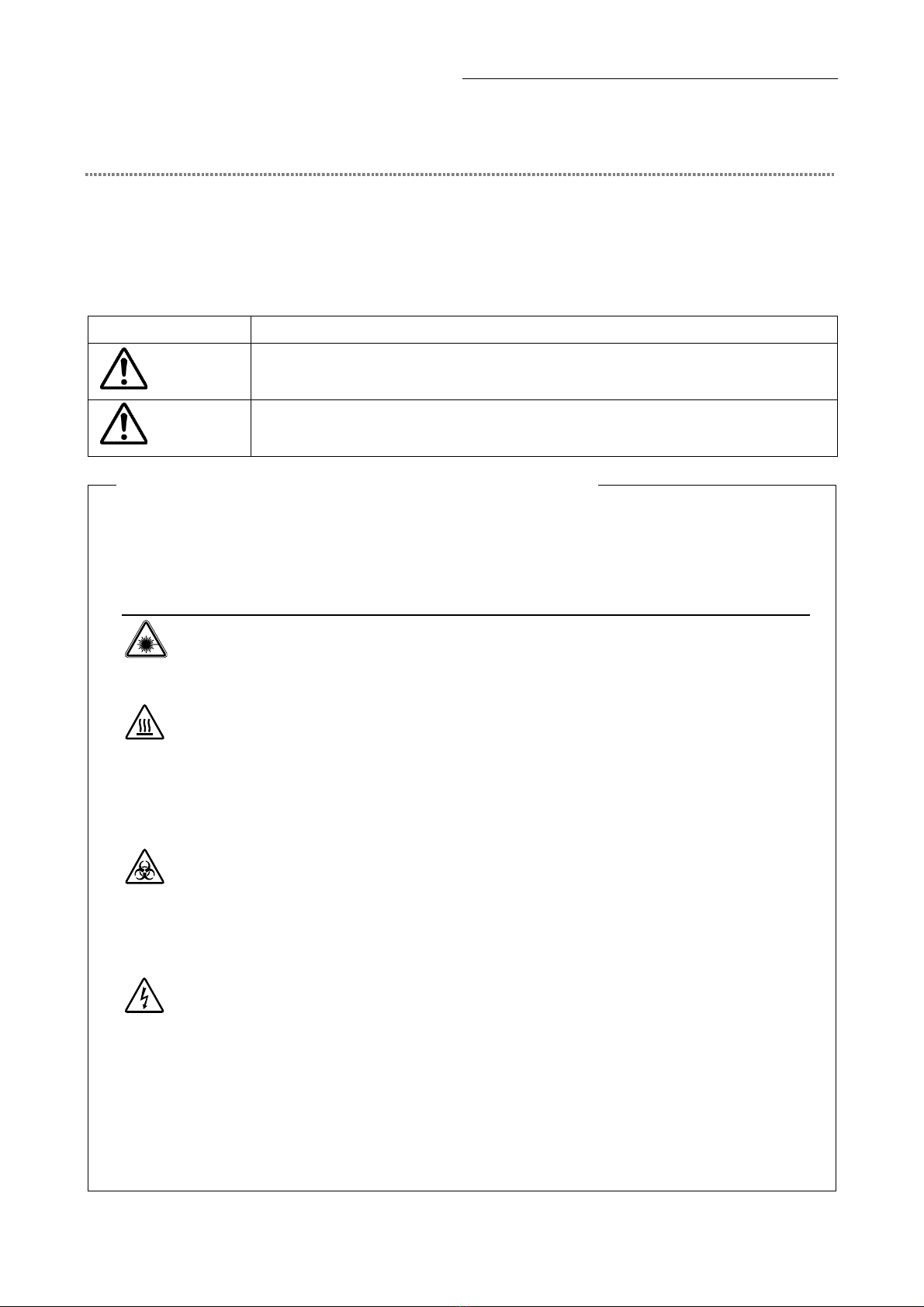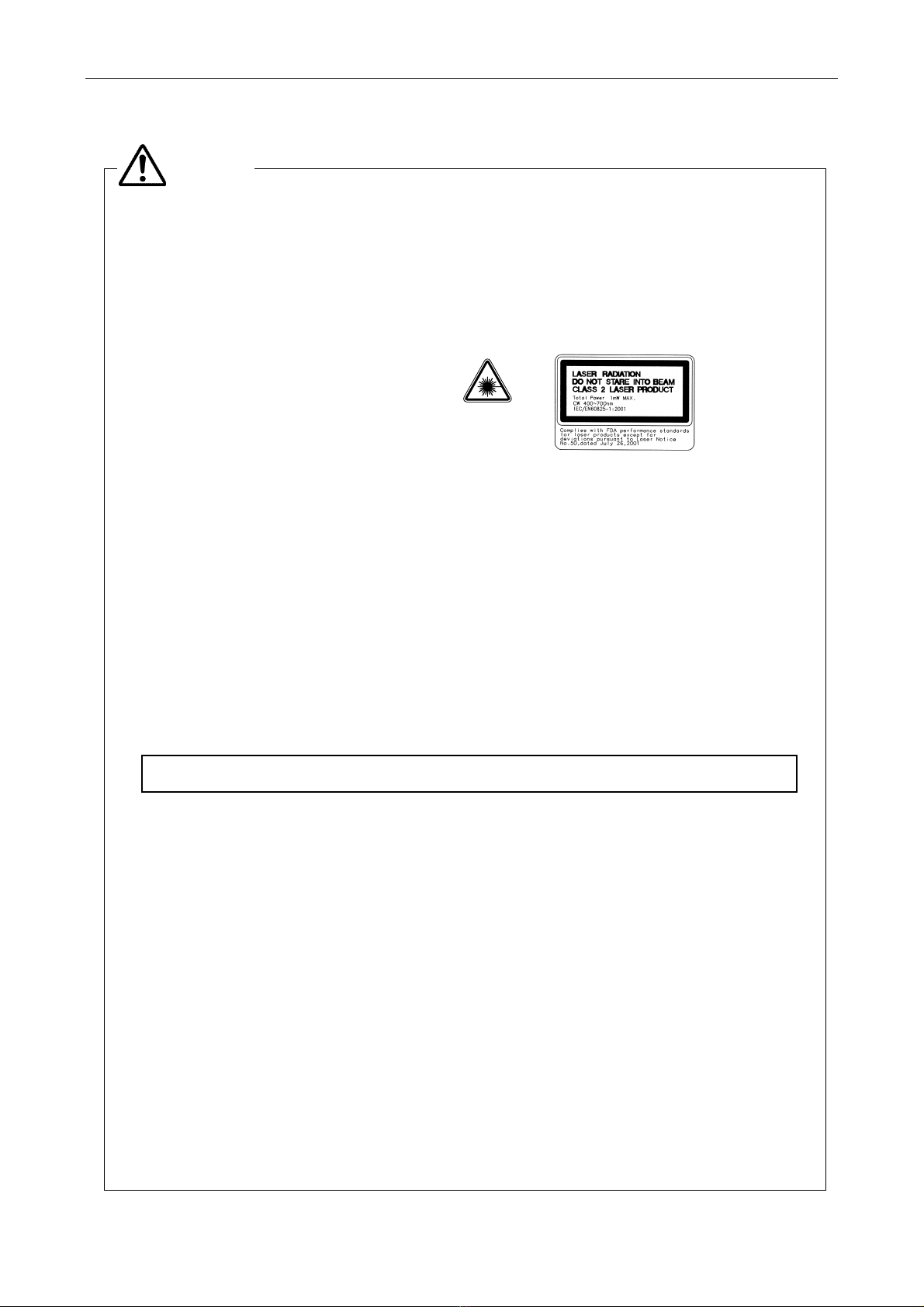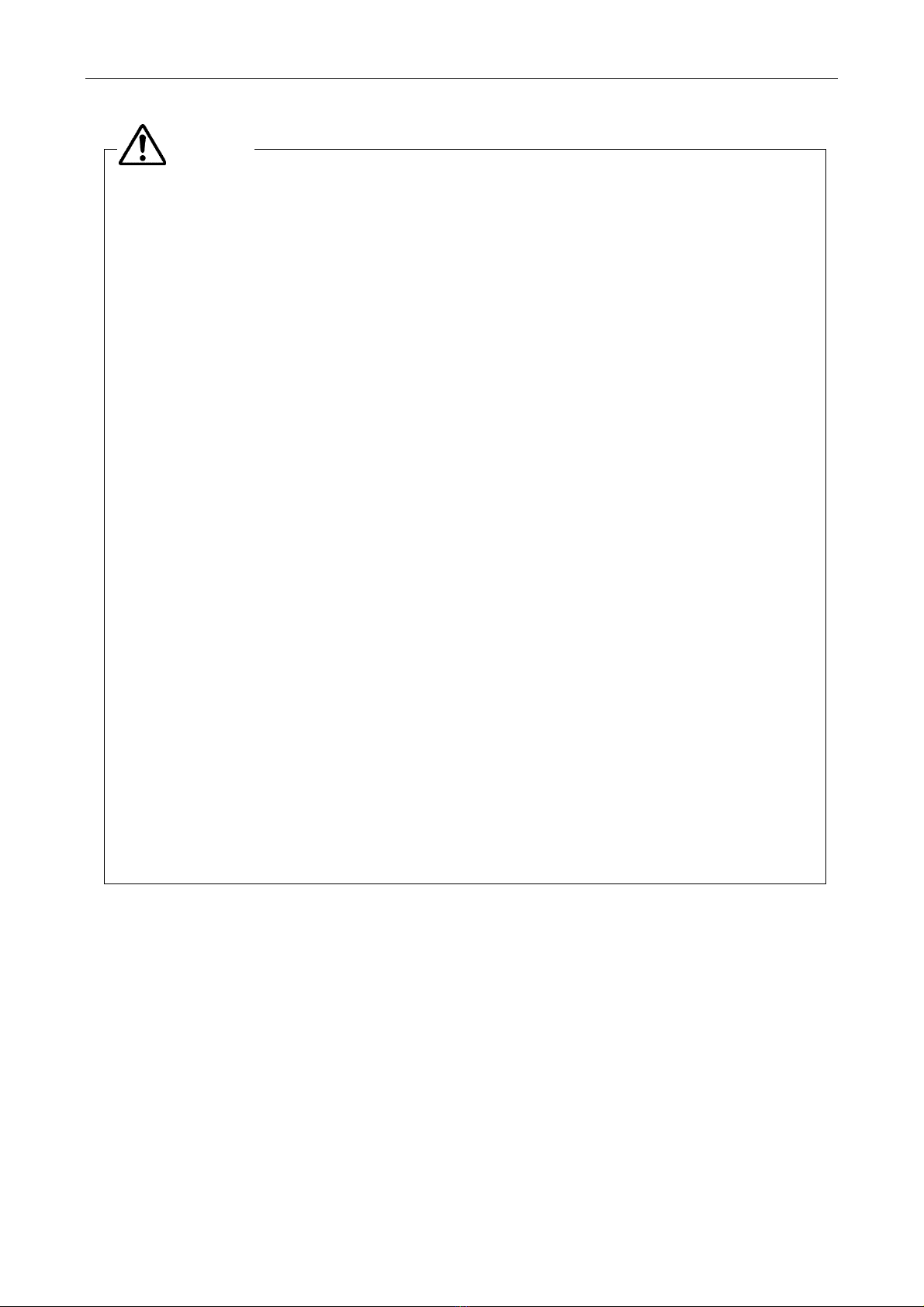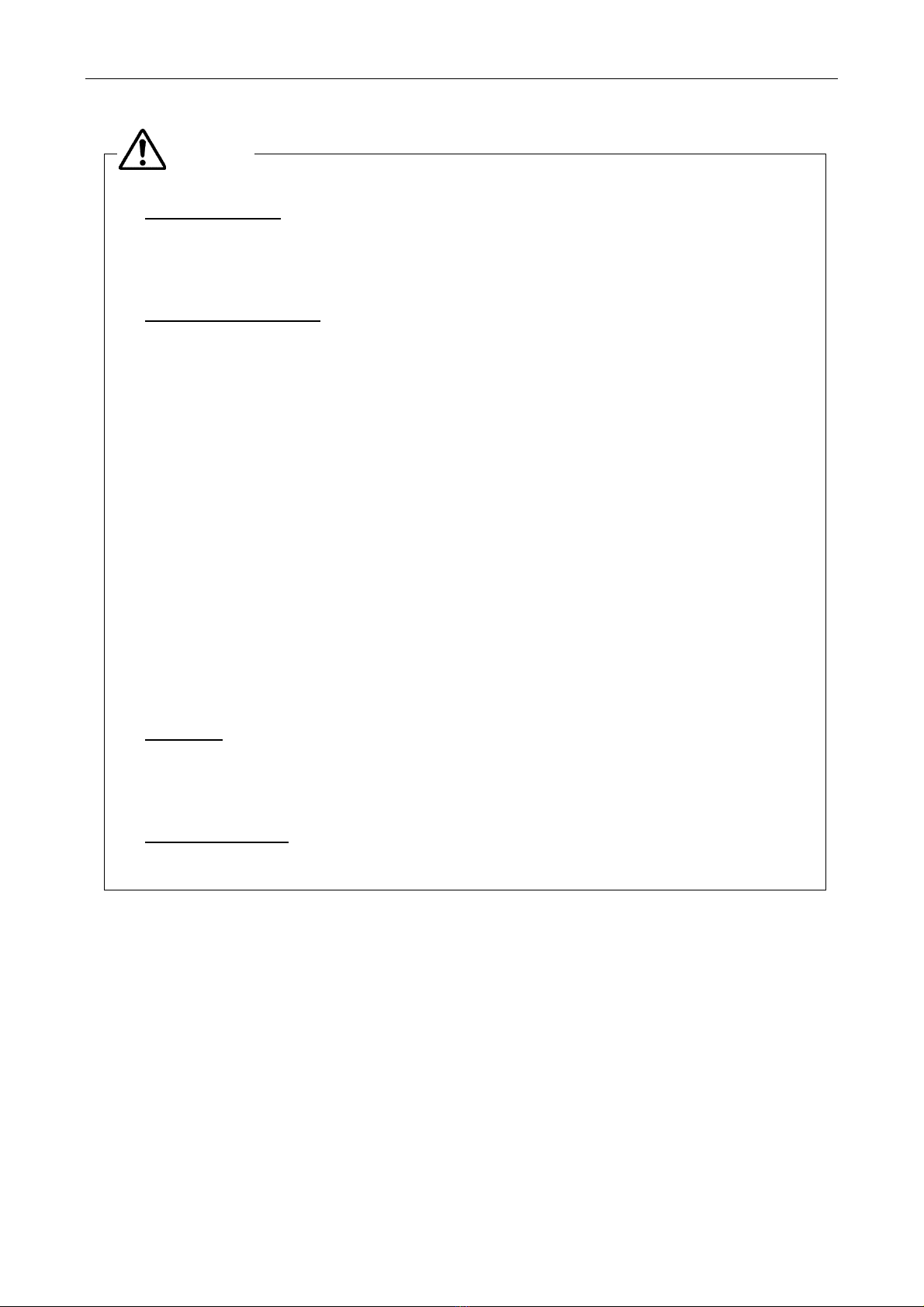Contents
7
Contents
I System configurations and names ................................................................... 9
1 Full view ..................................................................................................................9
2 Laser path ............................................................................................................. 11
2.1 Laser unit...................................................................................................... 11
2.2 Microscope part.............................................................................................. 12
3 Safety labels .......................................................................................................... 13
3.1 TE2000 ......................................................................................................... 14
3.2 Two-laser unit C-LU2 ................................................................................... 15
3.3 Three-laser unit C-LU3................................................................................. 16
3.4 Three-laser unit C1-LU3............................................................................... 17
3.5 Shutter control unit (T-LUSU, T-LUSU2) ............................................................ 18
3.6 TIRF2 attachment........................................................................................... 19
4 Names of component parts...................................................................................... 20
4.1 Microscope part.............................................................................................. 20
4.2 Laser unit...................................................................................................... 22
II Rough Sequence of Microscopy ..................................................................... 23
III Detailed Sequence of Microscopy................................................................... 24
0 Preparation before microscopy ................................................................................. 24
0.1 Center the Epi illumination lamp....................................................................... 24
0.2 Adjust the diopter and the interpupillary distance............................................... 24
1 Safety check.......................................................................................................... 24
2 Startup tasks......................................................................................................... 25
2.1 Emitting the laser........................................................................................... 25
2.2 Turning on power to other components ............................................................. 26
3 Epi-fl microscopy (bring the specimen into focus)....................................................... 27
4 Simple surface reflection interference microscopy using Epi-fl attachment (checking the
state where the specimen contacts to the cover glass)................................................ 29
5 TIRF microscopy .................................................................................................... 30
6 Termination tasks................................................................................................... 32
IV Part Descriptions......................................................................................... 33
1 TIRF2 attachment .................................................................................................. 33
2 Specimen cover ..................................................................................................... 38
3 Eyepiece shutter .................................................................................................... 39
4 Shutter control unit (T-LUSU, T-LUSU2) .................................................................... 40
5 T-FLC-HQ cassette holder ........................................................................................ 42
6 Laser unit.............................................................................................................. 46
V Shutter Control Unit Communications Commands ............................................ 48
1 Communication-controlled operation......................................................................... 48
VI Troubleshooting Tables................................................................................. 52
VII
Care and maintenance ................................................................................. 55
1 Replacing the objective and the filter cube ................................................................ 55
2 Replacing the lamp................................................................................................. 55
3 Cleaning the filter and the lens ................................................................................ 55
4 Cleaning the product .............................................................................................. 56