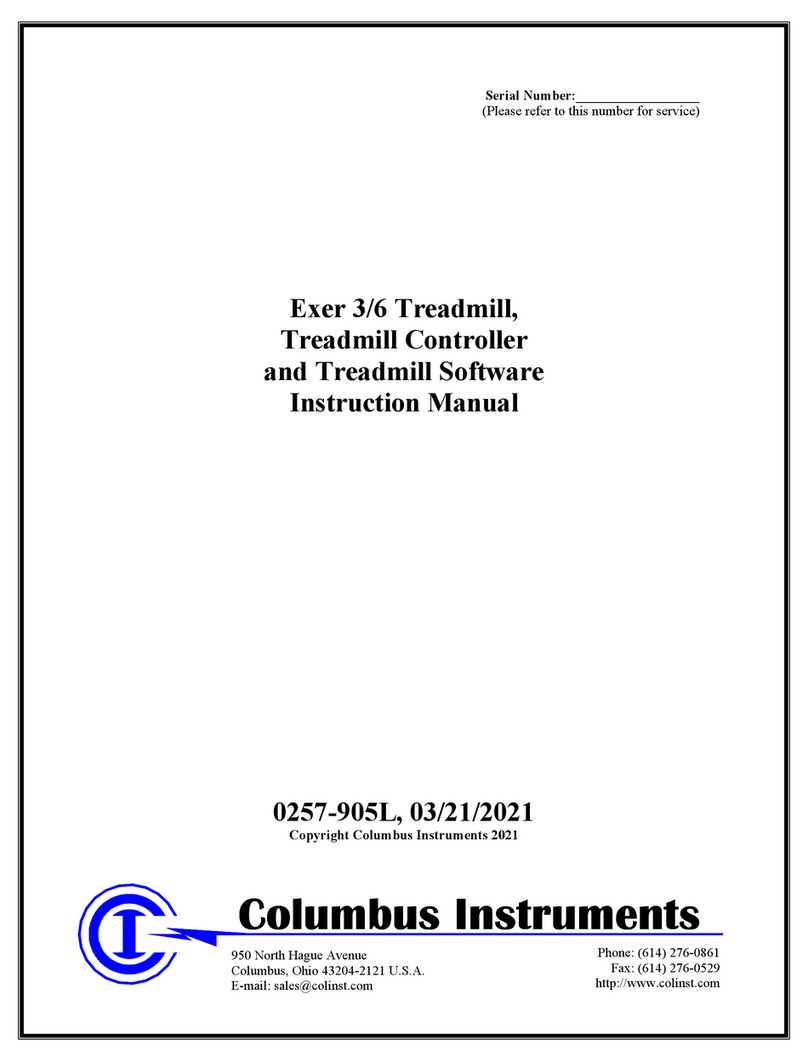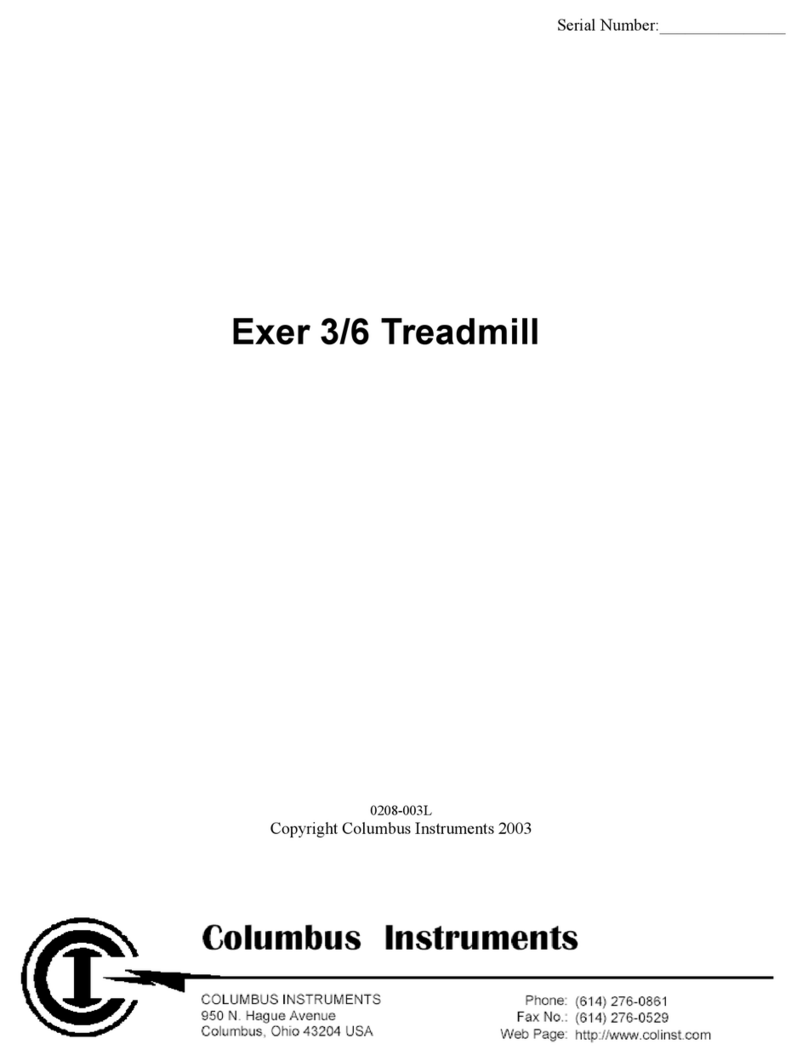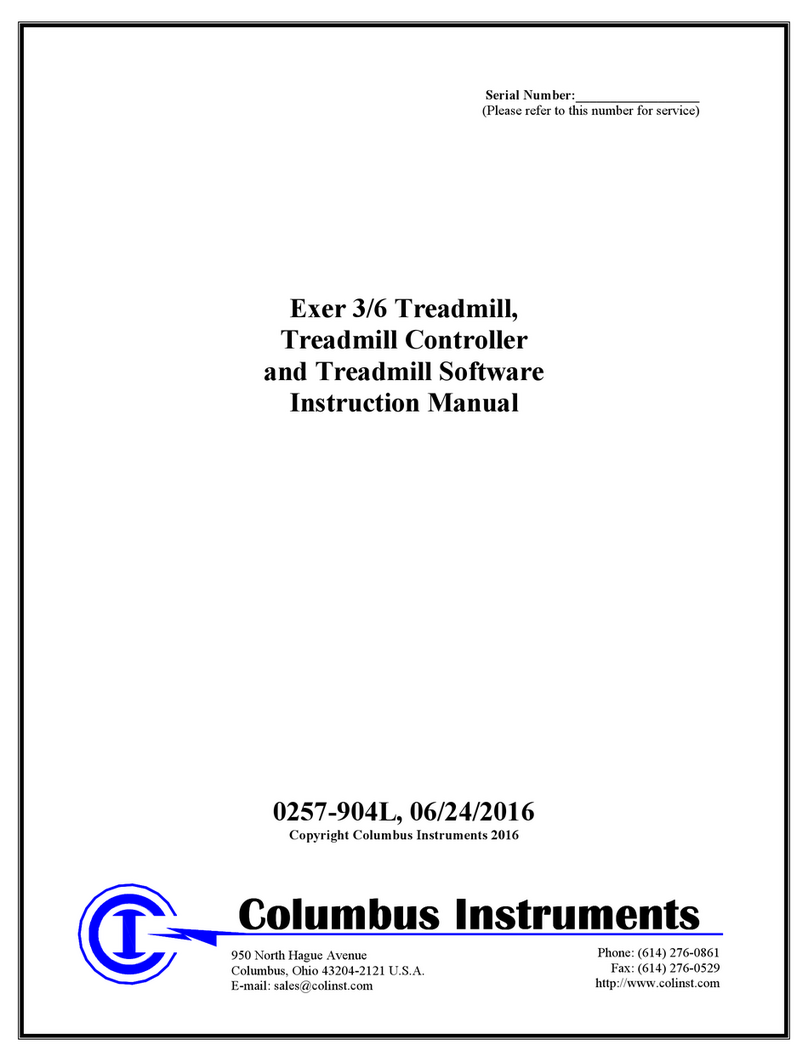4
Chapter1‐INTRODUCTION
1.0SystemOverview
TheColumbusInstrumentsModularTreadmillisaneconomicaltreadmillthatcanbecontrolled
viacomputerinterfaceormanually.Itisdesignedasastand‐alonesystemcapableof
exercisingonetofoursubjectssimultaneously.Thebasicsystem(“MasterLane”)consistsof
threeseparateunits:theTreadmillController,themotorassembly,andthetreadmill
runninglane.Uptothreeadditional(“slave”)lanescanbecoupledtotheMasterLaneto
expandthesystemwithoutaddinganothercontrollerormotor.Thecontrollerallowsthe
runningbelttobeadjustedfrom3‐100metersperminute.Therunningsurfacecanbe
manuallyinclinedfrom0to25°,in5°incrementsabovethehorizontal.Theelectricstimulus
optionisrecommendedbutnotrequired.Theelectricstimuluscanbeindividuallyenabledor
disabledforeachlane.Therepetitionrateandthestimulusintensityarealsouseradjustable.
Alldatacollectionofanimalexercisecanbedonemanuallyfromthefrontpanelorautomatically
withconnectiontoaPCorOxymaxIndirectCalorimeter.
TheTreadmillControllerallowstheusertosettheparametersforthetreadmillbeltspeedand
optionalElectricStimulus.Atoggleswitchcommandsthetreadmillbeltto“RUN”,“STOP”and
“ACCEL(ERATE)”,anewfeatureofthecontroller.AnLCDdisplayreportsthecurrentspeed
setting,treadmillbeltstatusaswellastheaccumulateddistancetraveled.TheoptionalElectric
Stimulusisa200millisecond(ms)pulseofelectriccurrentadjustablefrom0.34to1.60
milliamperes(mA).Thepulseispresented1,2,or3cyclespersecond(Hertz,Hz).Individual
toggleswitchesassociatedwitheachtreadmillcontroltheapplicationoftheElectricStimulusto
theshockgrids.
TheTreadmillSoftwarecommunicateswiththeTreadmillController,whichisusedtosetthe
accelerationparameters,aswellas,reportthestatusofthetreadmillbeltspeedandthe
accumulateddistancetraveled.Onceset,theaccelerationparametersaresavedinthe
TreadmillController,whichareimmediatelyavailablethenexttimetheTreadmillControlleris
usedwithorwithoutthehostcomputer.
1.1 SystemSpecifications
MaximumSpeed: 99.9m/m
AngleofInclination: 0‐25°in5°increments
MaximumShockVoltage: 163V,200mspulse
MaximumShockerCurrent: 0.34‐1.6mA
EnclosureDimensions‐Rats: 21.5"Lx5.5"Wx8"W(546mmx139mmx203mm)
EnclosureDimensions‐Mice: 15.1"Lx2"Wx4"H(384mmx51mmx102mm)