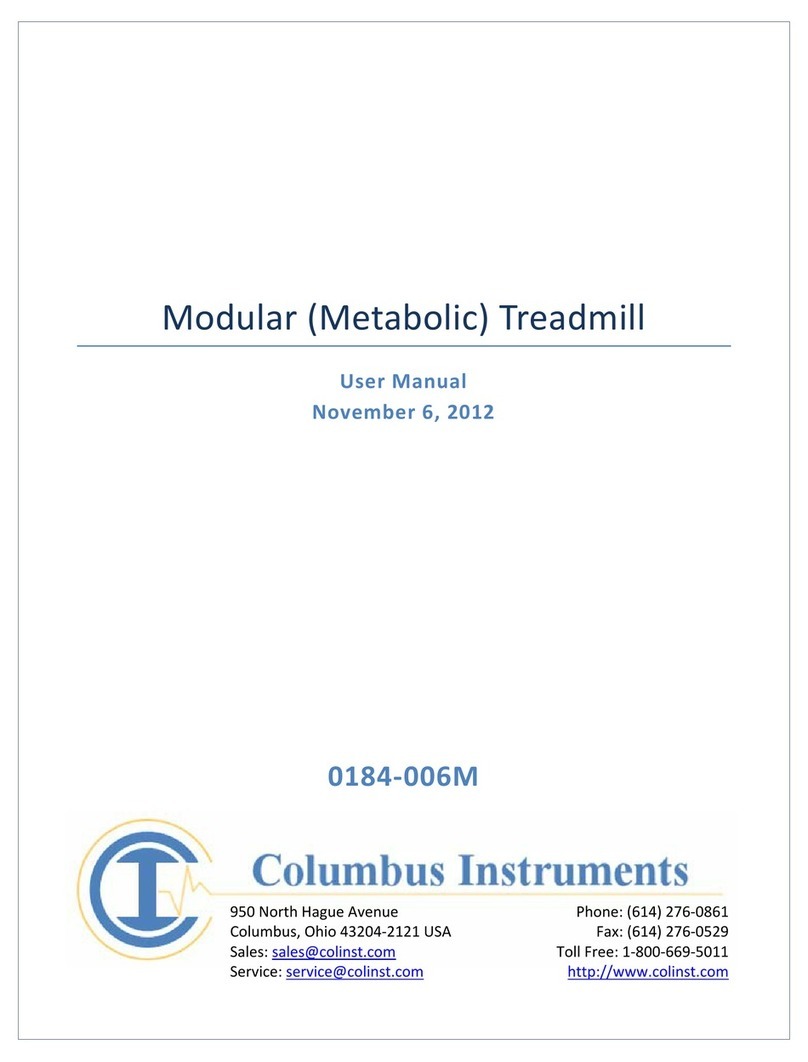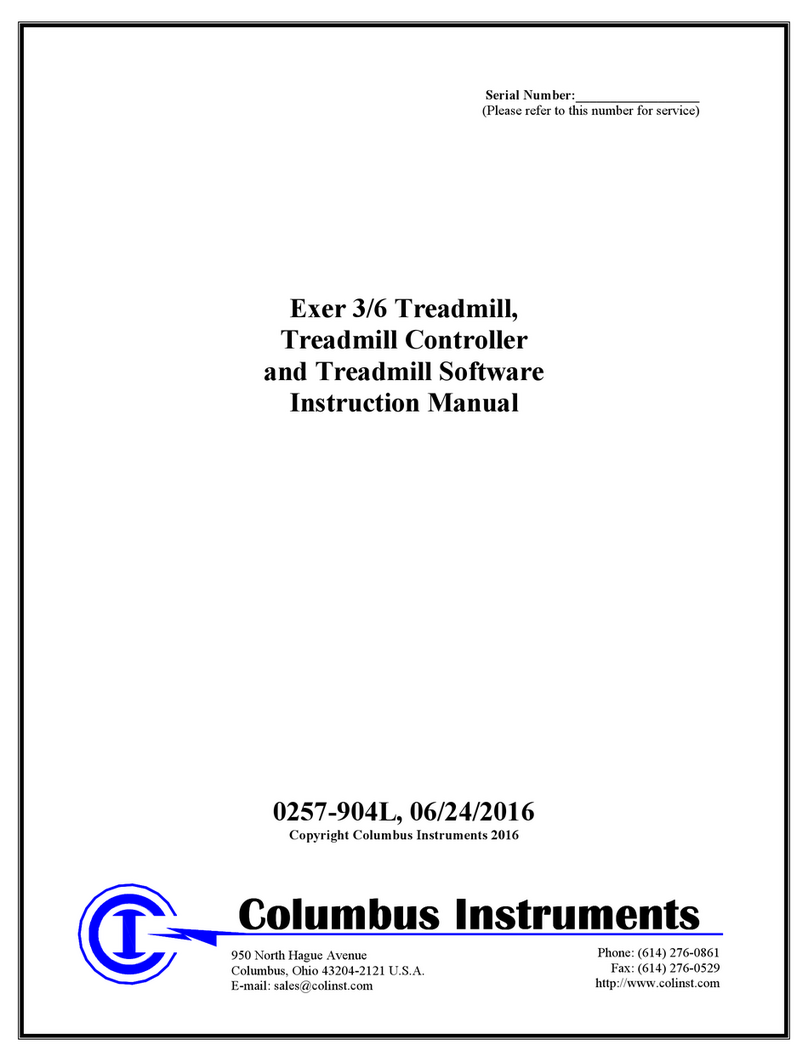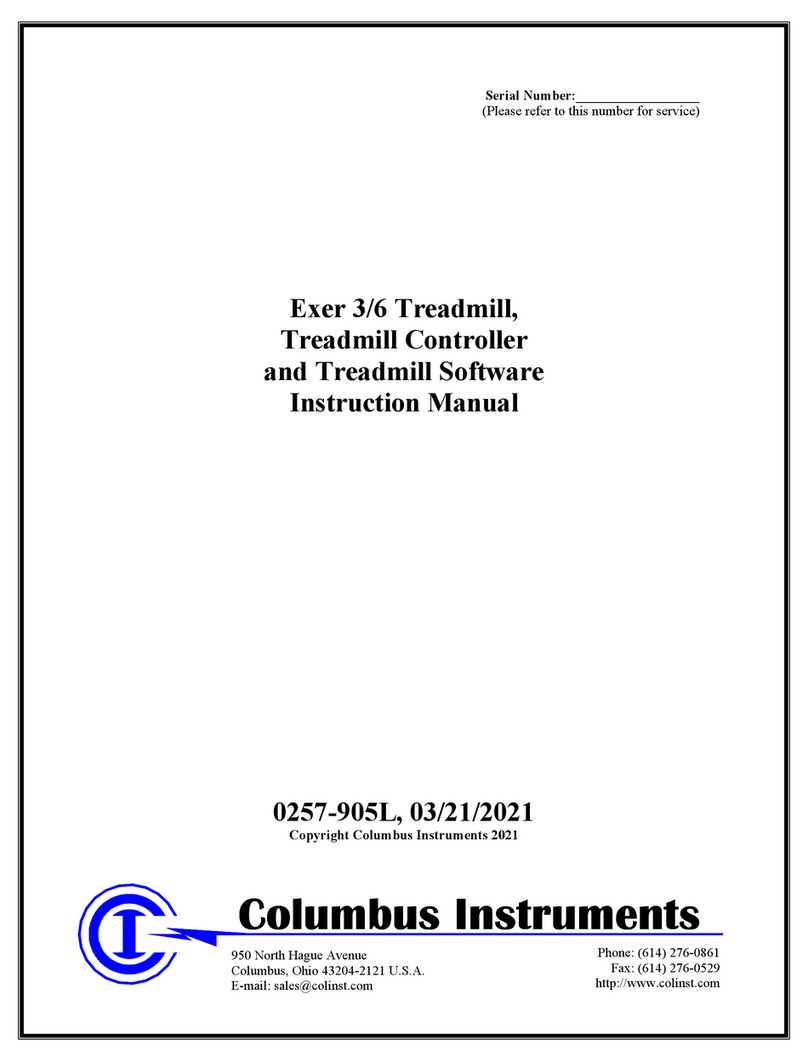6
Chapter 3 - Operation
Belt Speed
The belt speed is adjusted using the speed selector labeled "SPEED". The speed selector indicates the
belt speed in meters per minute in 0.1 meter per minute steps. The belt speed can be changed by pressing
the "+" button above the desired digit to increment the value or "-" to decrement the value. Once the
desired speed is set, the adjacent "RUN/STOP" switch can be used to start or stop the treadmill running
belt. The speed of the running belt can be changed while the treadmill is operating. The "RUN/STOP"
switch should be used to stop the running belt before turning power off to the controller. The maximum
belt speed is 70m/m (1.16 m/s). Running the treadmill above the maximum speed may decrease the life
expectancy of the motor and bearings.
Shocker Repetition Rate
The shocking consists of 200 millisecond pulses separated by a user adjustable interval. The time
between each pulse is the repetition rate. The knob marked “REPETITION RATE” on the front of the
controller controls the frequency between shock pulses. The red lamp next to the “REPETITION
RATE” knob indicates each time there is a shock pulse present at the shocker grid. Turning this knob
clockwise increases the shock pulse repetition rate. The maximum repetition rate is 4 pulses per second.
Shock Intensity
The knob on the side of the treadmill marked “INTENSITY” controls the shock pulse amplitude.
Turning this knob clockwise increases the shock intensity. The maximum setting for the shock intensity
is approximately 3.4 milliamperes peak.
Shock On/Off
Each shocker grid can be individually controlled by the two-position toggle switch on the shocker box.
By placing the toggle switch in the forward position the channels electric shocking grid is enabled.
Loading and Unloading Animals
Before loading or unloading an animal, place a paper towel or rag over the top of the control unit to help
keep it clean and not allow urine into the controller. Turn the stimulus switch off for the lane in use.
Unlatch, lift the lid, and remove the animal. If the animal is at the front of the treadmill, set the speed
pot to 10 M/M or less and turn on the speed switch. This will bring the animal back towards the
stimulus area for easy removal. The whole lid can be removed by unlatching the lid and removing the
two thumbnuts and lifting up.
Starting Experiment