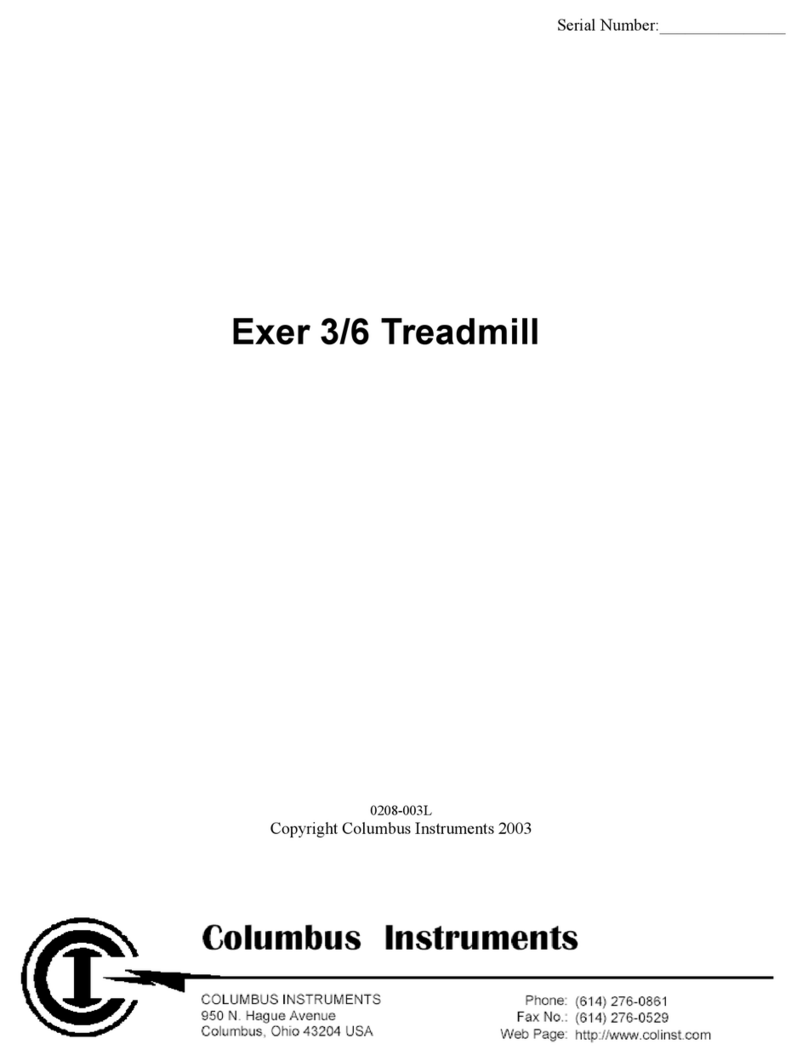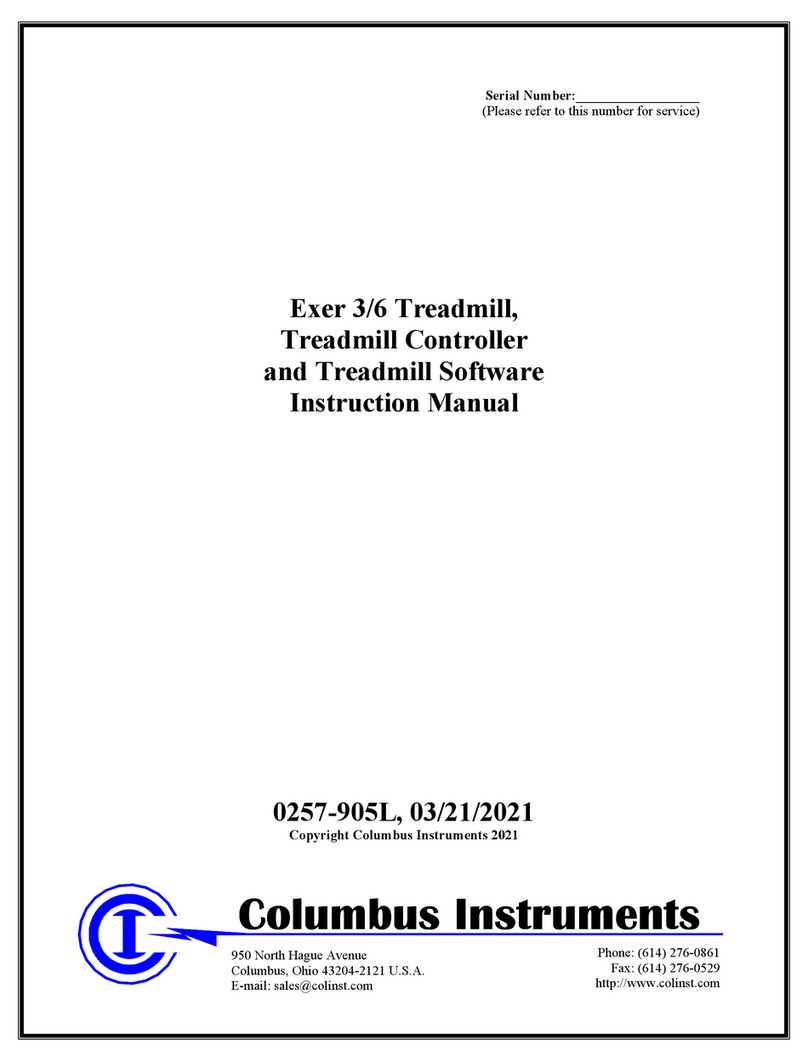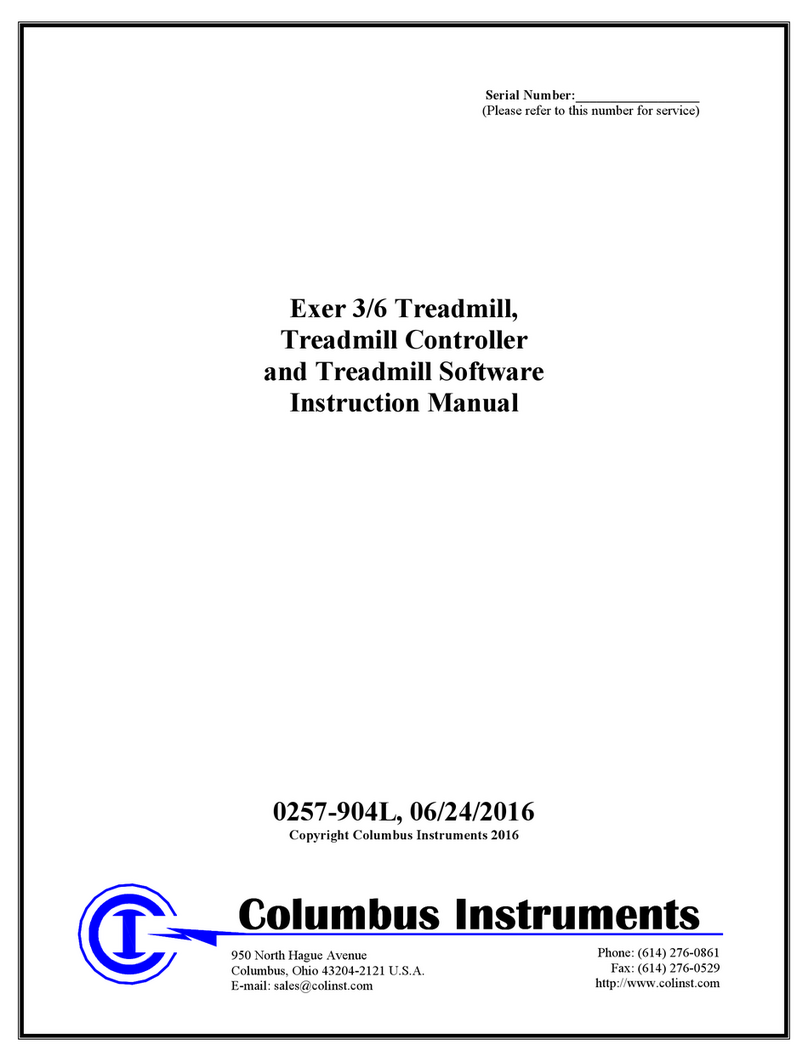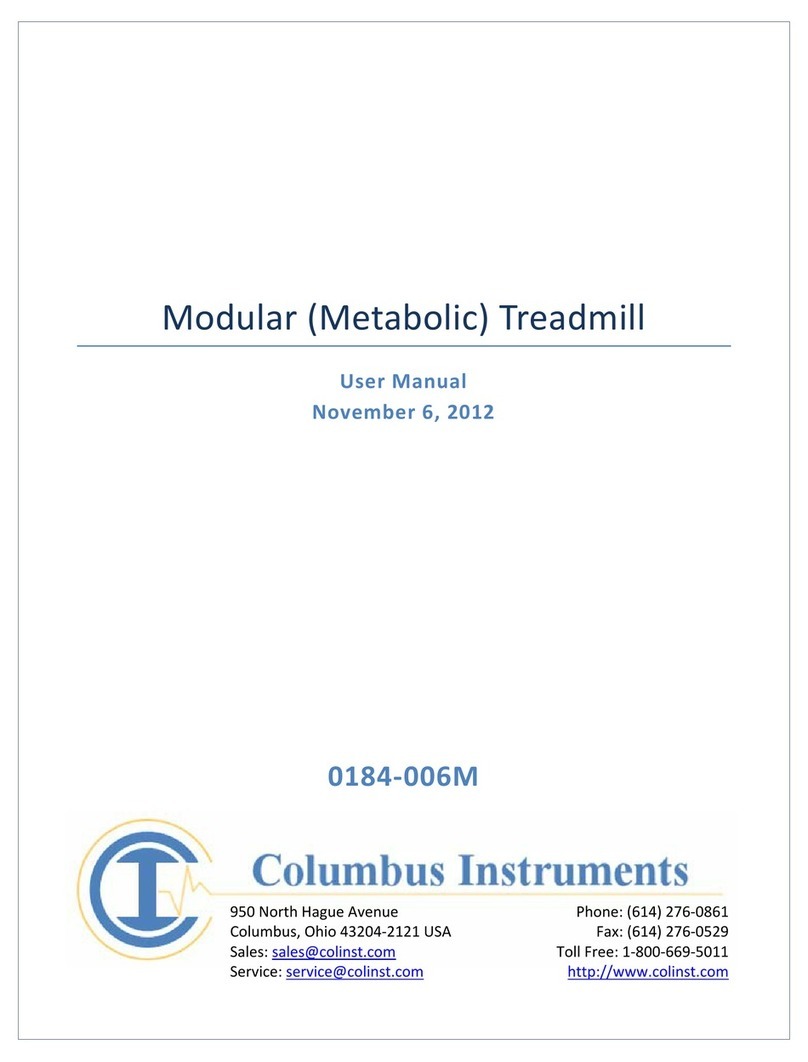5.1 Treadmill Belt Tracking............................................................................................................................ 31
5.2 Treadmill Belt Tension............................................................................................................................. 32
5.3 Cleaning................................................................................................................................................... 32
Modular Treadmill................................................................................................................................................. 32
6 –System Overview......................................................................................................................................... 32
6.1 System Specifications.............................................................................................................................. 32
6.2 Treadmill Stimulus Detection Overview.................................................................................................. 34
7–Hardware Setup ........................................................................................................................................... 34
7.1 Item Inventory......................................................................................................................................... 34
7.2 Assembly ................................................................................................................................................. 35
7.3 Connecting Components......................................................................................................................... 43
8 –Treadmill Controller User Menu ................................................................................................................. 47
8.1 Restore Defaults...................................................................................................................................... 48
8.2 Serial Number.......................................................................................................................................... 48
8.3 Run-Time Meter...................................................................................................................................... 48
8.4 Run-Time Odometer................................................................................................................................ 48
8.5 Fan Voltage.............................................................................................................................................. 49
8.6 Unit ID ..................................................................................................................................................... 49
8.7 Baud Rate ................................................................................................................................................ 49
8.8 AutoCal Speed......................................................................................................................................... 49
8.9 Acceleration Settings............................................................................................................................... 50
8.10 Operating Mode.................................................................................................................................... 50
8.11 Calibrate Electric Stimulus..................................................................................................................... 51
8.12 Exit......................................................................................................................................................... 52
8.13 Treadmill Stimulus Detection User Menu............................................................................................. 52
9 –Stand Alone General Exercising without the PC.......................................................................................... 53
9.1 Stand Alone Initialization ........................................................................................................................ 53
9.2 User Menu Settings................................................................................................................................. 53
9.3 Loading Subjects...................................................................................................................................... 54
9.4 Controls................................................................................................................................................... 54
9.5 Treadmill Stimulus Detection.................................................................................................................. 56
10 –Maintenance ............................................................................................................................................. 59