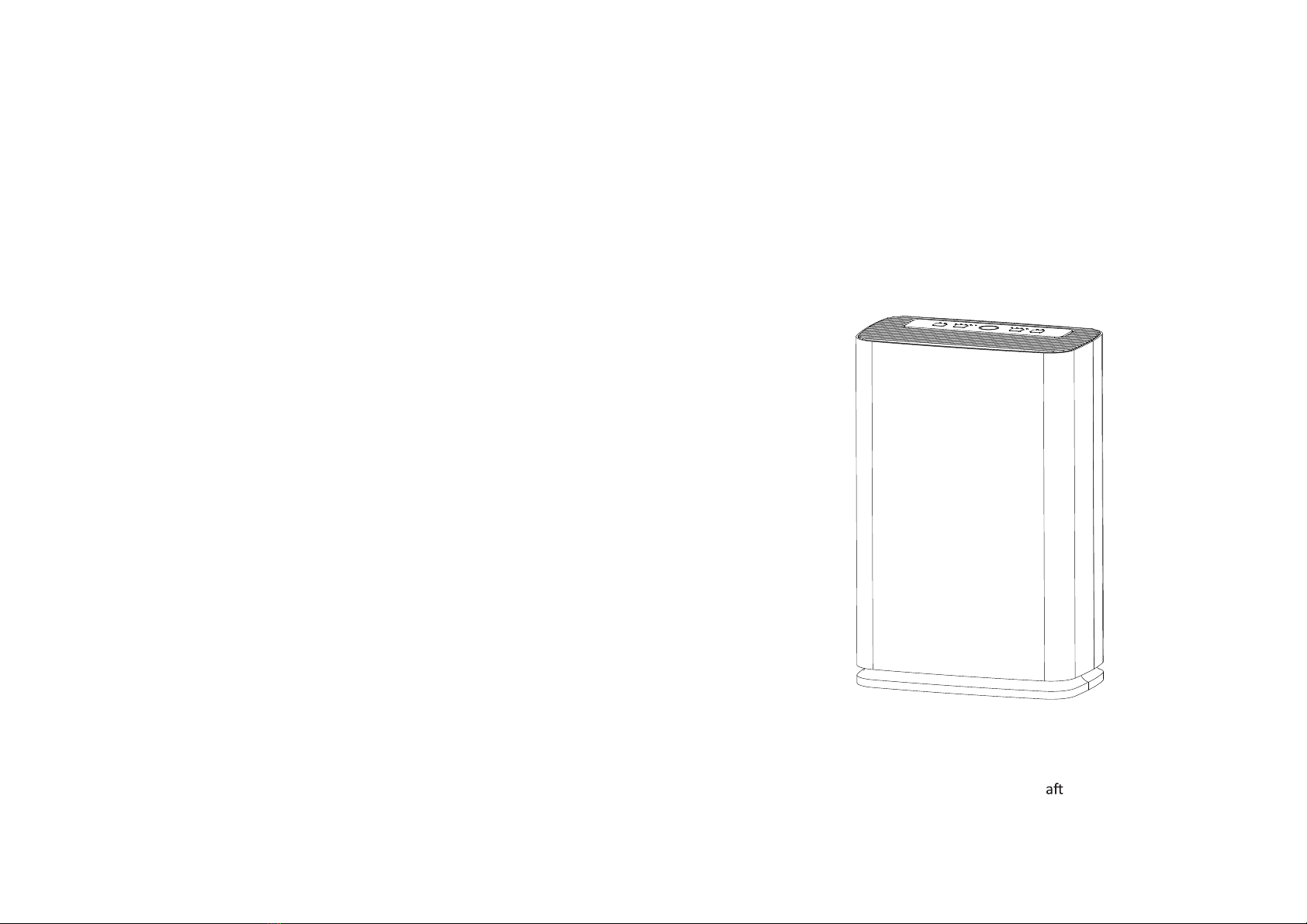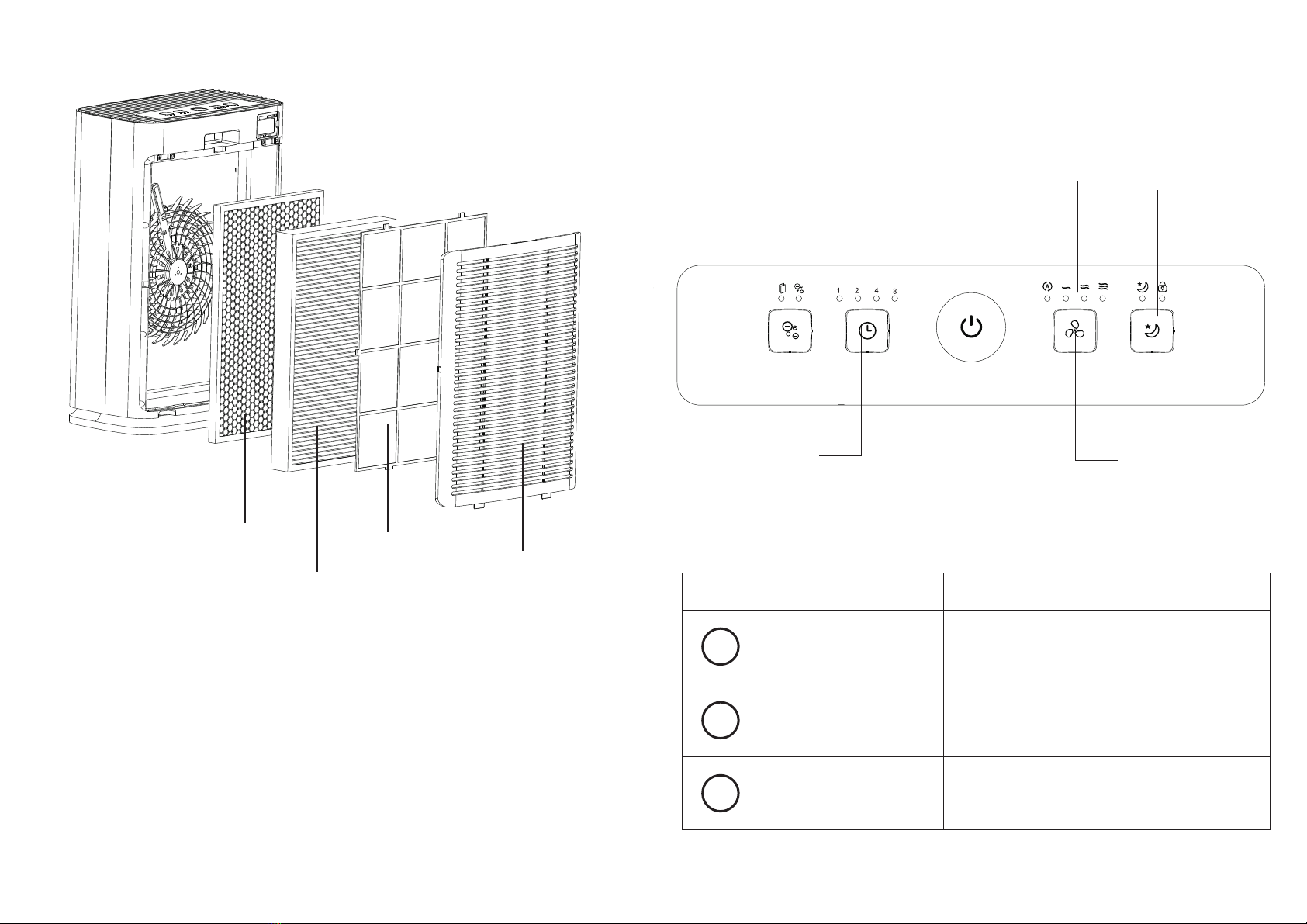CONTENTS
1. Safety precautions..........................................................................................4
2. Product introduction......................................................................................8
Function description of control panel..............................................................10
3. Before use....................................................................................................11
Understand indicator light of air quality ..............................................................11
Disassembly and installation methods of the back cover ......................................12
Placement of air purifier.....................................................................................13
Install filter net..................................................................................................14
Understand functions of the filter net..................................................................17
4. How to use........................................................................................................22
Function description of control panel..................................................................22
Start the air purifier...........................................................................................22
Manual adjustment of wind
......................................................................................................23
Sleep mode.......................................................................................................24
Filter net reset and anion mode..........................................................................24
5.Maintenance and cleaning methods.................................................................26
Clean the air purifier..........................................................................................26
Clean air quality sensor......................................................................................26
Change
Clean pre-filter net....................................................................................28
compound filter net................................................................................32
Long‐term idling.................................................................................................36
Suggested frequency of replacing the filter net.....................................................36
6. Fault handling....................................................................................................37
Warranty and service.........................................................................................40
Order parts or accessories.......................................................................................40
1 2
Auto mode
speed ....................................................................... 24
Timer mode.. .................................................................................................... 24