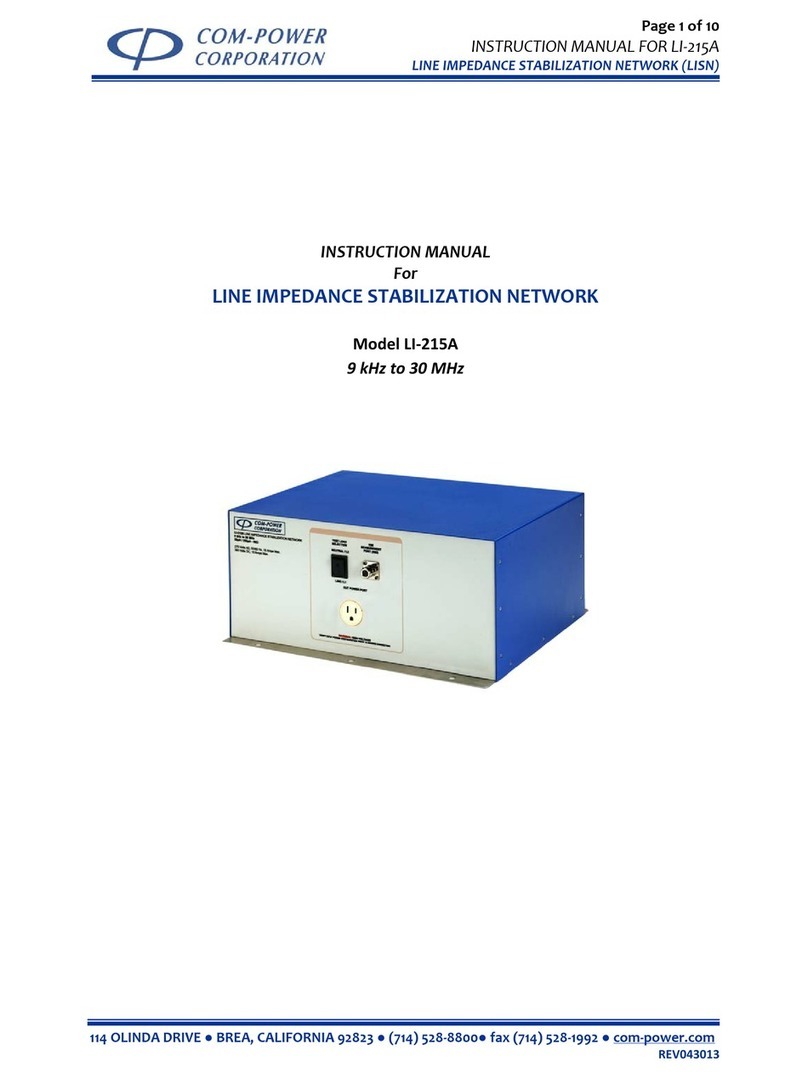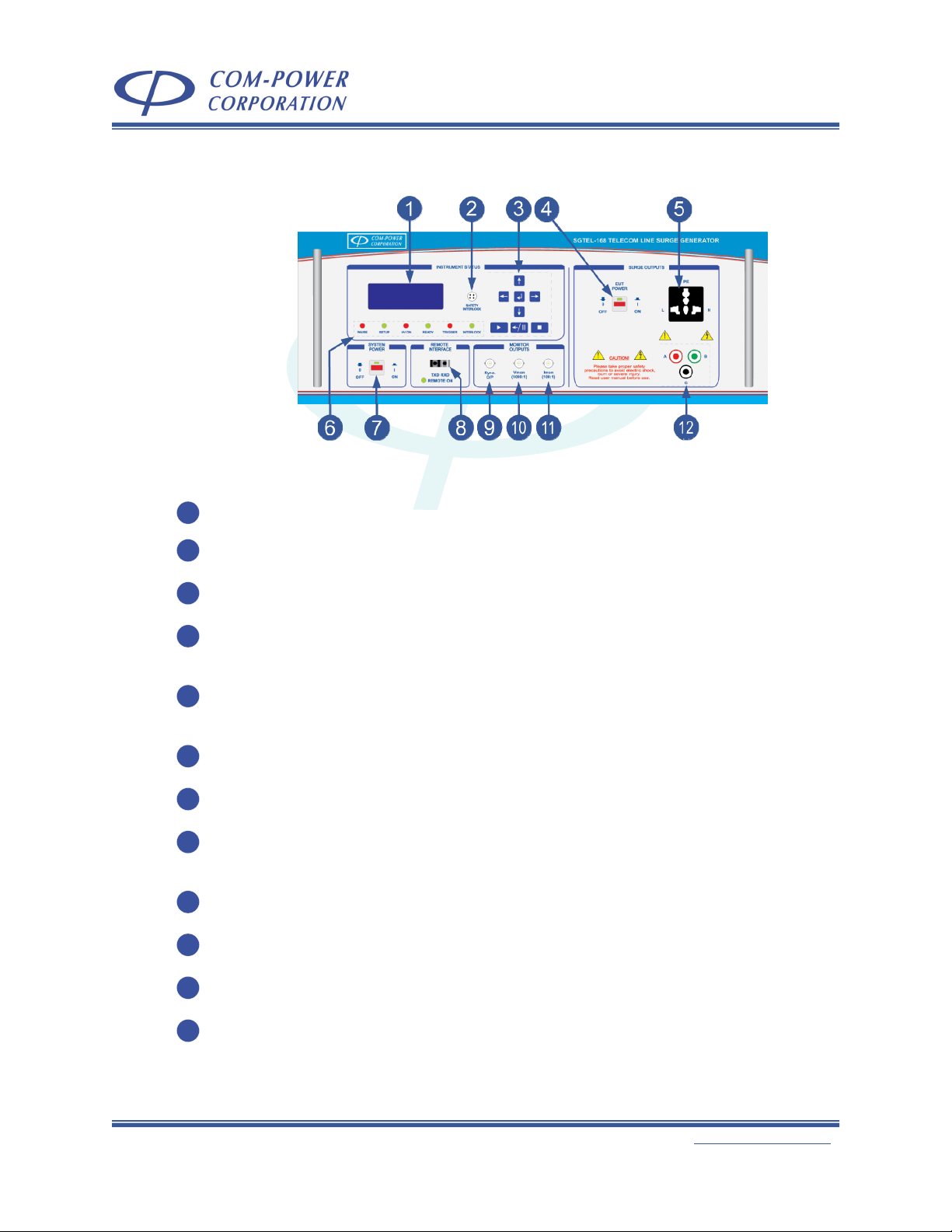Page 9 of 54
INSTRUCTION MANUAL
SGTEL-168 TELECOM LINE SURGE GENERATOR
19121 El Toro Rd ●Silverado, California 92676 ●(949) 459-9600 ●com-power.com
REV070516
3.3.4 Safety Guidelines During Surge Testing
• Do not work alone.
• Do not use the equipment in conditions other than reasonable laboratory conditions. There
should be no condensing humidity or water standing on the floor or work surfaces; there
should not be significant dust or other contamination.
• Ensure that no one is touching the equipment under test (EUT) during the test or
immediately after the test until AC power to the EUT has been turned off.
• Ensure that there is a barrier to act as protection in case the equipment under test
explodes. The barrier should be interlocked to prevent surging and to disconnect all AC if
the barrier is removed.
• The equipment under test must be surrounded by sufficient insulating material to withstand
twice the surge voltage. Consider distance to the floor or table and walls if air is the
insulating material.
• Ensure that the proper supply mains voltages are applied to both Com-Power equipment
and to the equipment under test, and that the AC branch circuit is capable of supplying
the current.
• The ground (protective earth), neutral and phase lines of the AC supply to the equipment
under test (EUT) and Com-Power equipment must be connected properly. Do not defeat
the protective earth connection.
• When surging a powered EUT, the mains supply to the equipment under test must be
capable of handling the potential AC fault current (e.g. do not use a UPS to power the
EUT).
• Never surge an AC mains line other than through the EUT output connector or compatible
Com-Power single-phase or three-phase coupler.
• Use only equipment which is designed to be safe for the test being performed.
• Do not test in a potentially explosive atmosphere (e.g. where there are gas fumes).
• Never use equipment that is operating in a strange manner, or that shows clear indication
of abuse.
• If probes are in use, be sure they are differential probes which have no ground connection
to the surged ground or to the equipment under test.
3.3.5 Safety Concerns During Surge Testing
Surge testing is hazardous. The equipment under test (EUT) can ignite, possibly explosively.
Noxious, toxic and sometimes fatal fumes can be generated by the burning equipment.
Accumulated gases may ignite explosively (i.e., flashover).
In an environment where surge testing takes place, it is absolutely crucial that these
minimum safety precautions be taken:
• Surge testing should be performed only by properly trained test personnel who are
experienced in conducting such tests, or be observed and supervised by such
experienced personnel. No person subject to heart or neurological conditions should be
allowed to conduct surge tests. Persons with pacemakers should not be allowed in or near
the area where testing is conducted.
• Never leave a procedure or a test setup unattended.
• All personnel working in the area must be shielded with appropriate eye protection, body
protection and electrical protection. They should not be allowed to work in a direct line of
a possible explosion of the equipment under test.
• The test area should be a clear and unobstructed environment dedicated to such tests.
• The test area should be equipped with ventilating hoods and blowers to remove gases hat
may be caused by exploding or burning components.
• The test area should have nonflammable walls and floors plus shielding to contain
exploding parts and flames.
• There must be fire extinguishers certified for use in electrical and chemical fires readily
available at the test site. DO NOT USE WATER TO EXTINGUISH AN ELECTRICAL FIRE.
• All flammable materials and debris must be outside the test area, and the area must be
well marked, preferably by physical barriers, to prevent accidental intervention by non-test
personnel while a test is in progress.