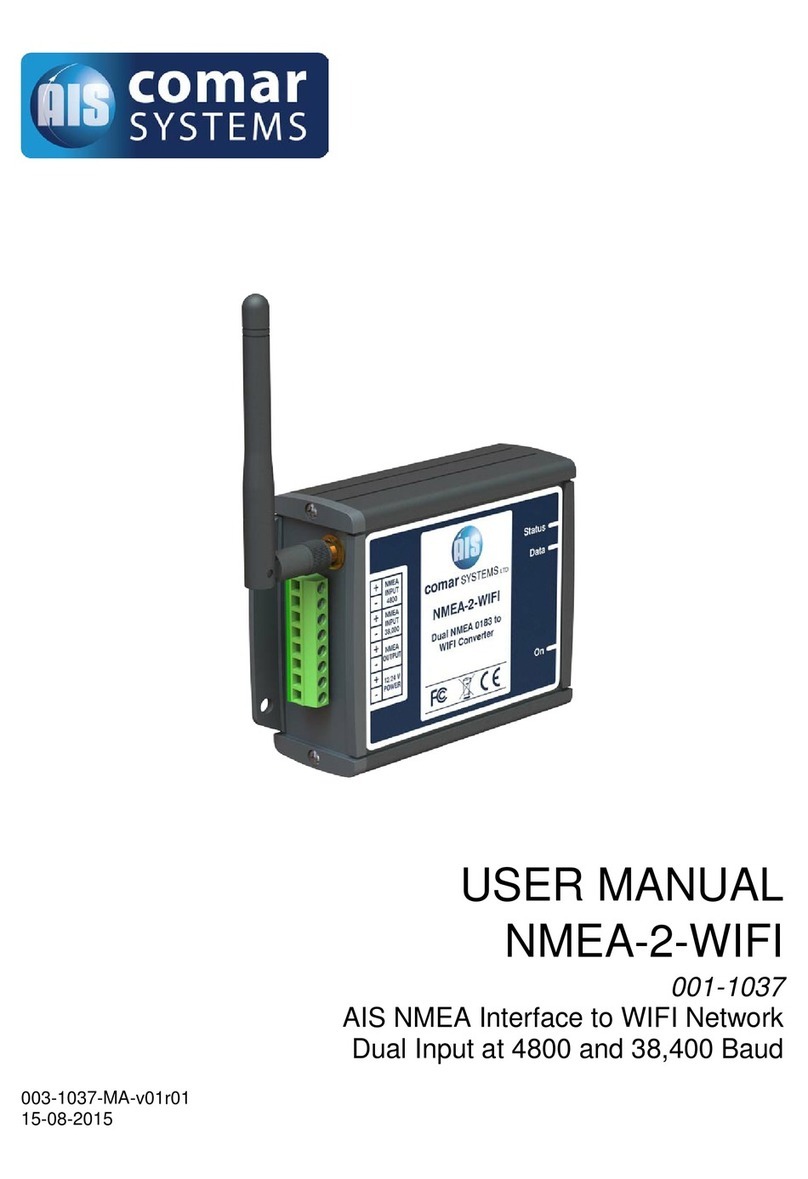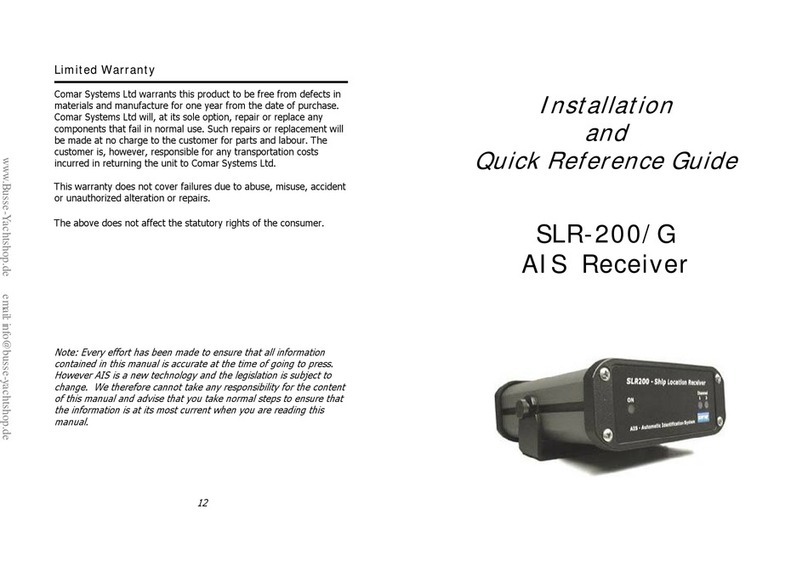AIS Messages and equivalent NMEA 2000 format
AIS Message type NMEA 2000 PGN
1,2,3 Class A Position reports 129038
4 Base Station report 129793
5 Class A Static Data 129794
6 Binary addressed message 129795
7 Acknowledgement of 6 129796
8 Binary broadcast message 129797
9 SAR Position report 129798
10 Request UTC and date 129800
11 Response to 10 N/A
12 Addressed Safety related message 129801
13 Acknowledgement of 12 N/A
14 Safety related broadcast 129802
15 Request for specific message 129803
16 Assignment by Base Station 129804
17 GNSS correction from Base Station 129792
18 Class B Position report (old) 129039
19 Extended Class B as 18 (old) 129040
20 Data link management 129805
21 A to N N/A
22 Channel management 129806
23 Group assignment from Base 129807
24A Class B Name (current) 129809
24B Class B Static Data (current) 129810
Limited Warranty:
Comar Systems Ltd warrants this product to be free from defects
in materials and manufacture for one year from the date of
purchase. Comar Systems Ltd will, at its sole option, repair or
replace any components that fail in normal use. Such repairs or
replacement will be made at no charge to the customer for parts
and labour. The customer is, however, responsible for any
transportation costs incurred in returning the unit to Comar
Systems Ltd.
This warranty does not cover failures due to abuse, misuse,
accident or unauthorized alteration or repairs.
The above does not affect the statutory rights of the consumer.
Note: Every effort has been made to ensure that all information
contained in this manual is accurate at the time of going to
press. However AIS is a new technology and the legislation is
subject to change. We therefore cannot take any responsibility
for the content of this manual and advise that you take normal
steps to ensure that the information is at its most current when
you are reading this manual.
Product Support
Comar Systems Limited
Unit 7, Medina Court
Arctic Road
Cowes
Isle of Wight, PO31 7XD
United Kingdom
Telephone: +44 (0)1983 282400 Fax: +44 (0)1983 280402
Internet: www.comarsystems.com