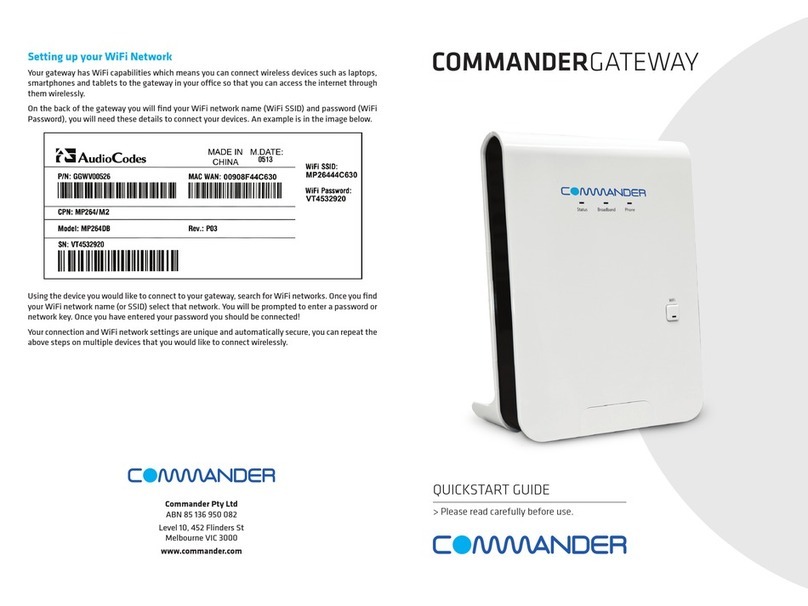To install your new M500L Quad BRI unit, follow the steps below.
1. Position the unit as required. Please provide space either side and above the unit for
ventilation.
2. Connect the unit to the Internet by taking the included Ethernet cable and connecting one
end to a spare port on your MODEM/Router or Switch and the other end to
the blue WAN port labelled ‘GE’ on the M500L. You must have an active and stable
Internet connection.
3. Take the power cord and connect one end to the power connection on the M500L and the
other to a power outlet. Ensure the power is turned on at the back of the unit.
4. The M500L will now contact Commander’s servers to provision and connect. It may take
up to 10-15 minutes to complete this process. Please do not interrupt the process.
5. Connect your telephone system to the BRI ports labeled 1-4 as and when required using
appropriate cabling for BRI. This may be a Crossover cable (not included). Please see the
notes below for additional considerations. Your administrator will have received
information indicating which numbers / number ranges are presented to each port (A
limited quantity of numbers / number ranges may be configured). You can complete this
step later if you are preparing to migrate services. In this case, you may wish to connect
to each port in turn to be able to confirm outbound calls are successful.
Note:
•Do not connect anything to the yellow LAN ports, USB port or black console port.
•The BRI interfaces will be configured as network side to connect to your telephone system. This
may require a Crossover cable.
•The BRI interfaces will be configured as Point to Point unless you specified Point to Multipoint in
your order.
•Your telephone system must send 10-digit CLID from the numbers you have notified us of when
setting up calls. A limited quantity of numbers / number ranges may be configured.
•Your telephone system must be set to receive 10 digits from the network for incoming calls.
•The expected ISDN protocol is ETSI, Legacy standards not supported.
•Data calls such as those used for router backup or video conferencing are not supported on this
service