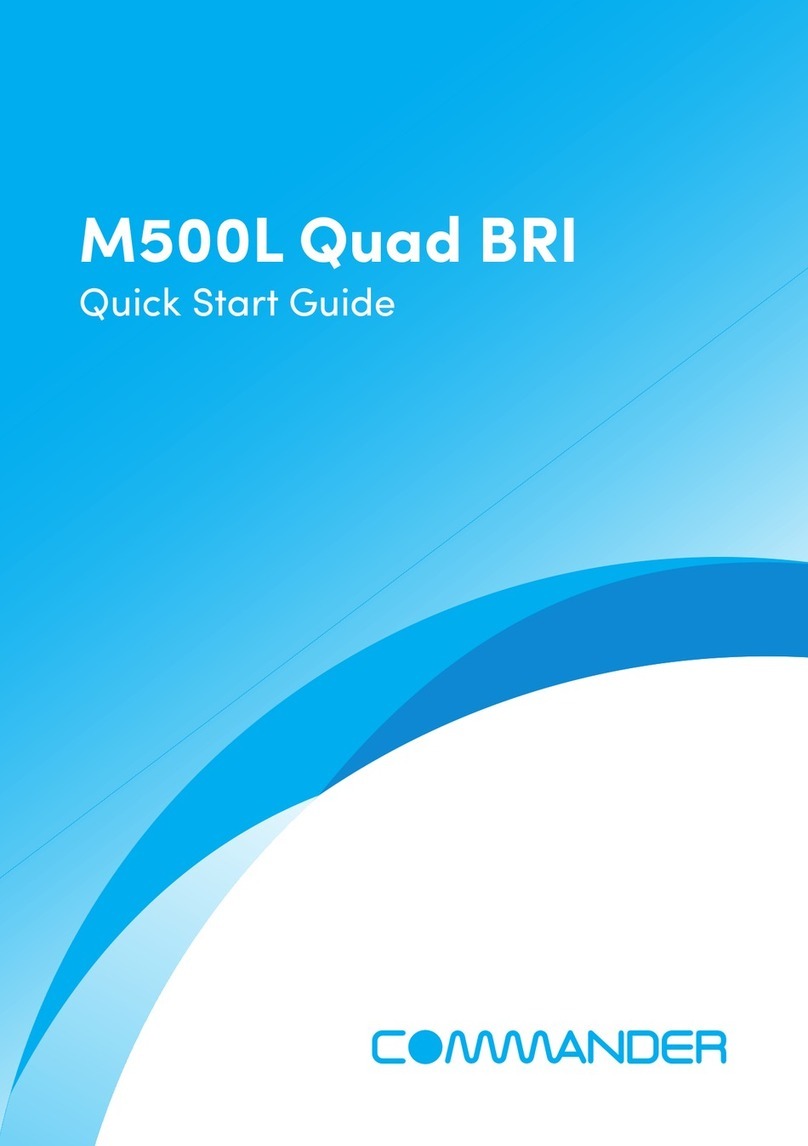MP26444C630
VT4532920
M2
P03
VT4532920
MP26444C630
VT4532920
M2
P03
VT4532920
MP26444C630
VT4532920
M2
P03
VT4532920
Connecting your gateway for DSL
1. Connect the supplied network cable to your computer then to your gateway port labelled
LAN 1 .
2. Connect the supplied DSL splitter filter to your telephone wall socket as illustrated above .
3. Connect the supplied telephone cable to the DSL port on the gateway , and connect
the other end to the port labelled DSL/gateway on the splitter as pictured above .
4. To connect your telephone handset, connect the telephone cable from your handset to the
port labelled Phone on the splitter .
5. Connect your power adaptor to the gateway and your wall outlet. Ensure the gateway is switched on.
6. If you have a Smart Voice Service, connect the telephone cable from your existing telephone or
telephone system to the port labeled Phone 1 and/or Phone 2 (refer to your welcome email) .
Configuring Your Gateway
After you have completed steps 1 through 6, your gateway will automatically start talking to our
servers. It will retrieve your login details and other settings during this time, so please leave it
connected and allow up to 10 minutes for your gateway to set up automatically. Your gateway may
reboot during this process.
Once this process has completed, you should have a green light for Status and Broadband.
Connecting your gateway to your Business FIbre or Smart Voice Service
This quick start guide is designed to get you up and running quickly with your new gateway.
Power Adaptor
Phone Cable
2x Network Cable
Connecting your gateway to your DSL Service
This quick start guide is designed to get you up and running quickly with your new gateway.
Power Adaptor
Phone Cable
Network Cable
Connecting your gateway for Business Fibre
1. Connect your gateway to the internet by connecting the LAN4/WAN to the NBN Data Port
or the allocated labelled UNI-D on the NBN NTD using the supplied network cable .
2. Connect the second network cable to your computer then to your gateway port labelled LAN1 .
3. Connect your power adaptor to the gateway and your wall outlet. Ensure the gateway is switched on.
4. If you have a Smart Voice Service, connect the telephone cable from your existing telephone or
telephone system to the port labeled Phone 1 and / or Phone 2 from your welcome Email .
Configuring Your Gateway
After you have completed steps 1 through 4, your gateway will automatically start talking to our
servers. It will retrieve your login details and other settings during this time, so please leave it
connected and allow up to 10 minutes for your gateway to set up automatically. Your gateway may
reboot during this process.
Once this process has completed, you should have a green light for Status and Broadband.
Business Fibre Data Port
For NBN connections please refer
to your NBN welcome pack