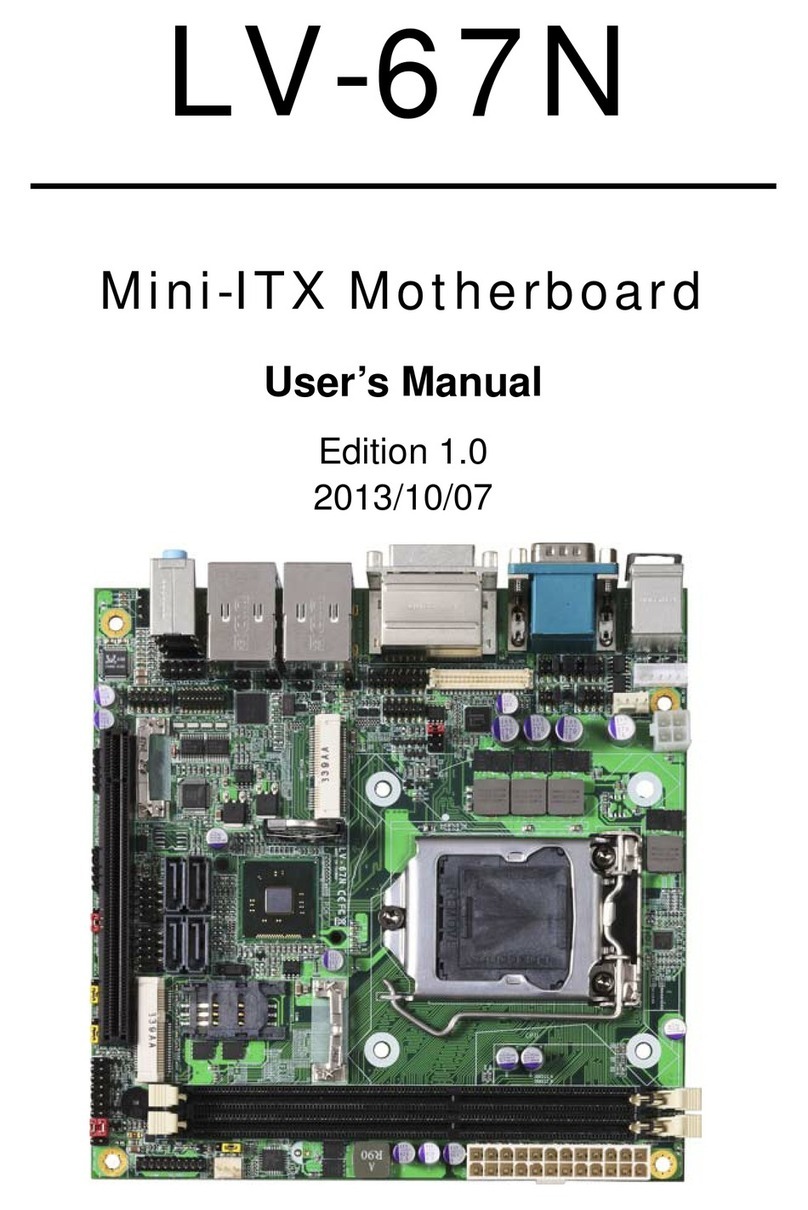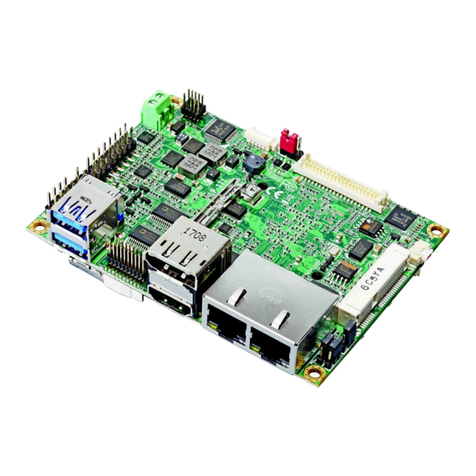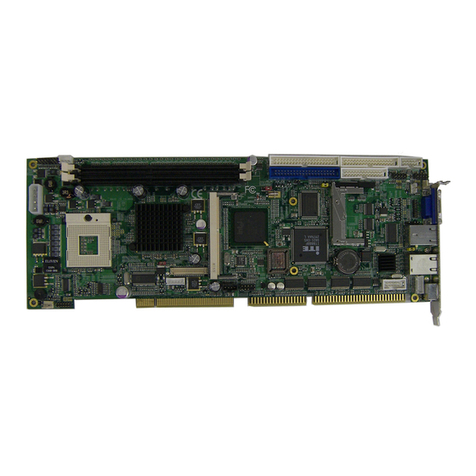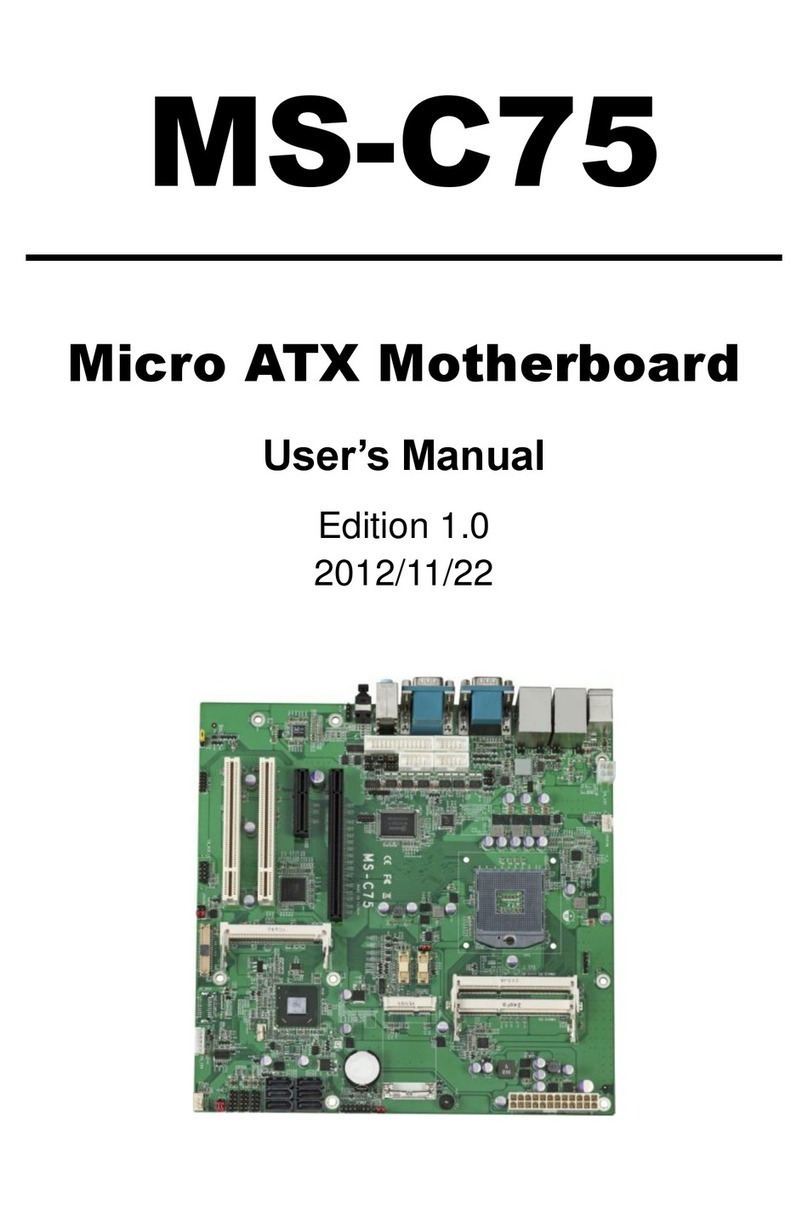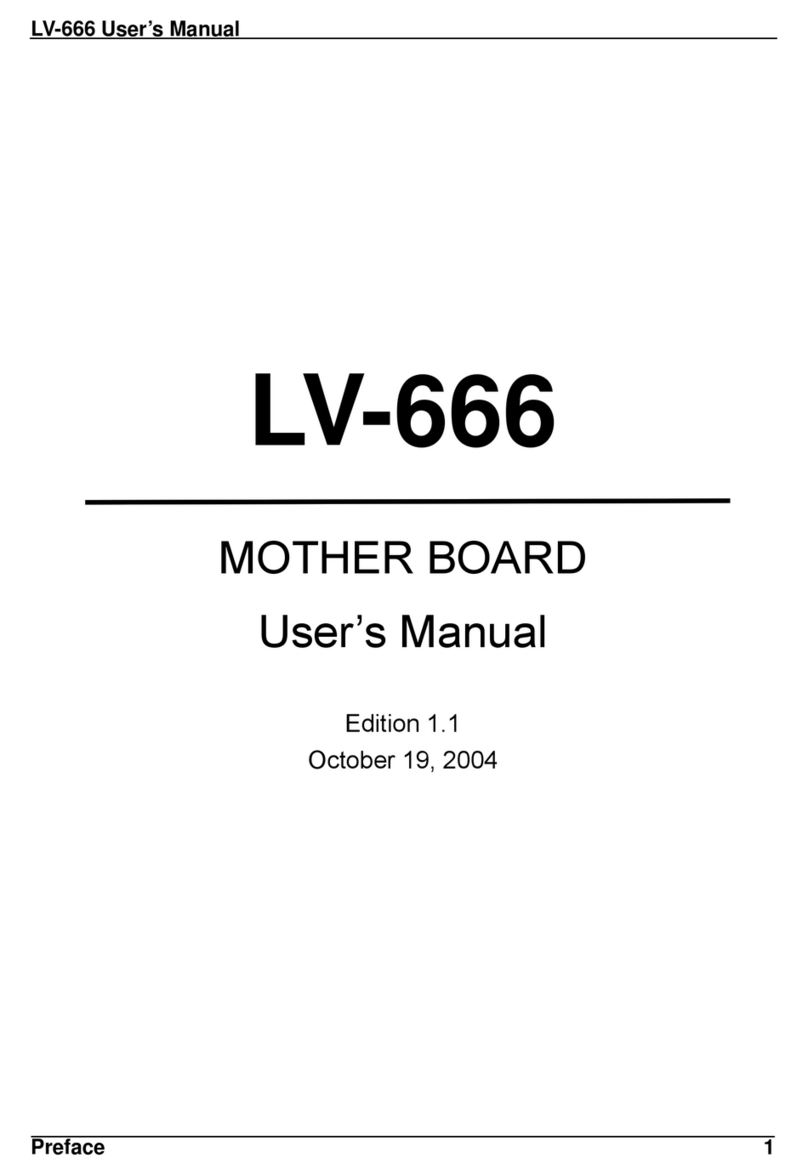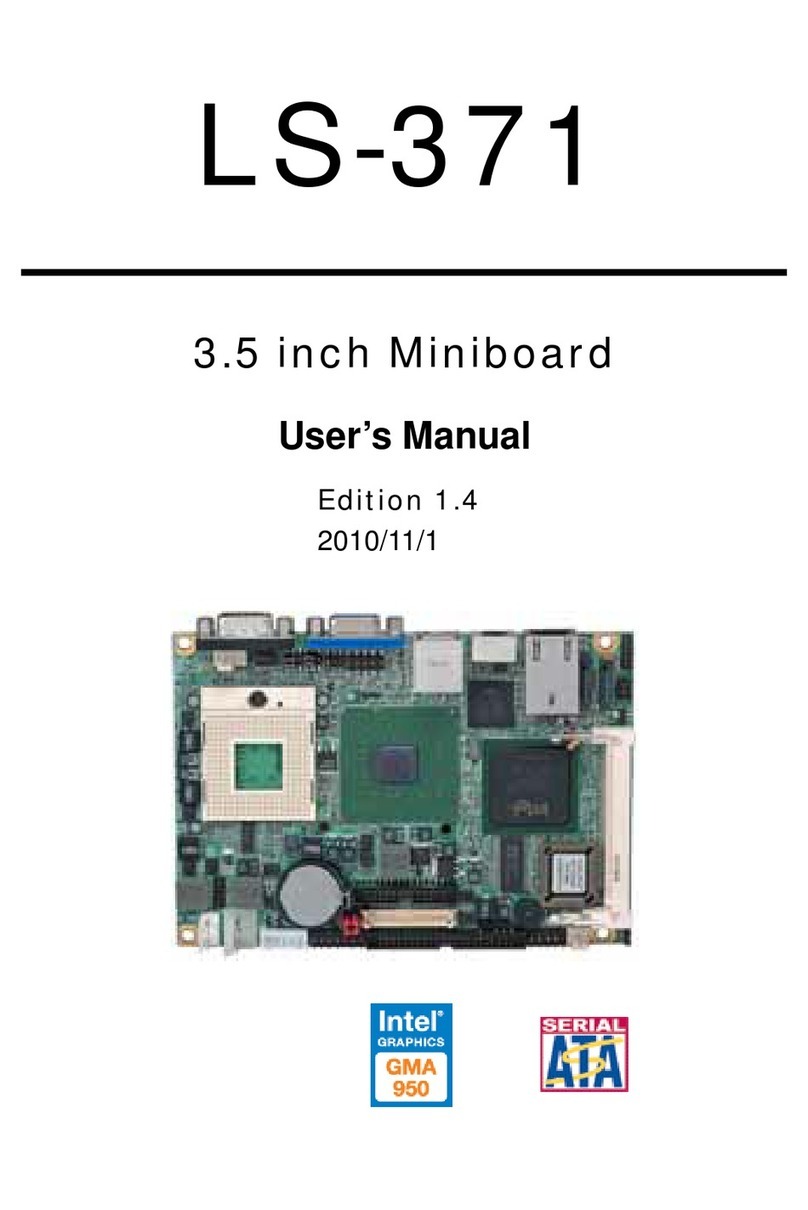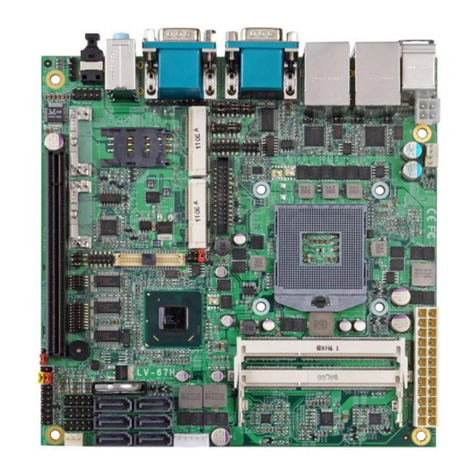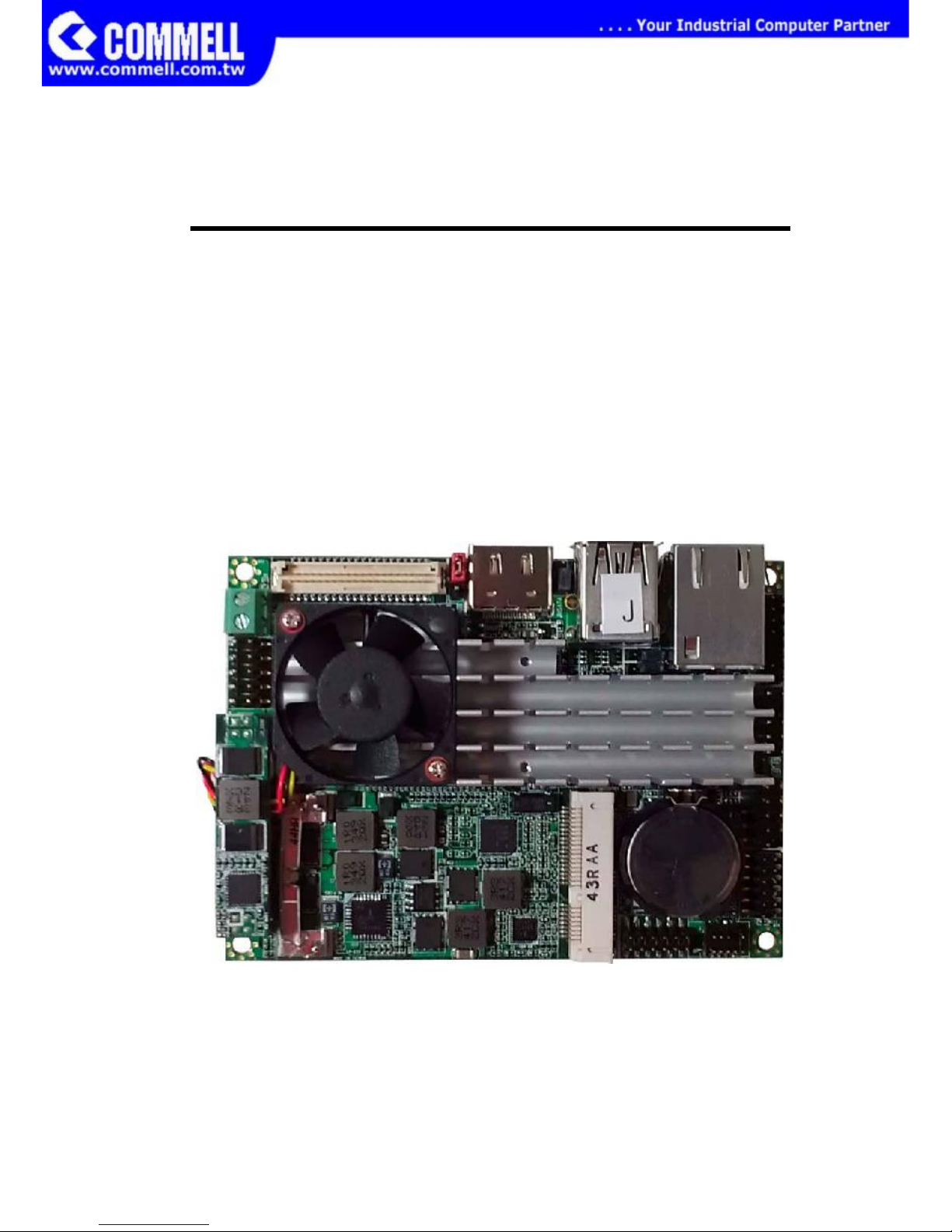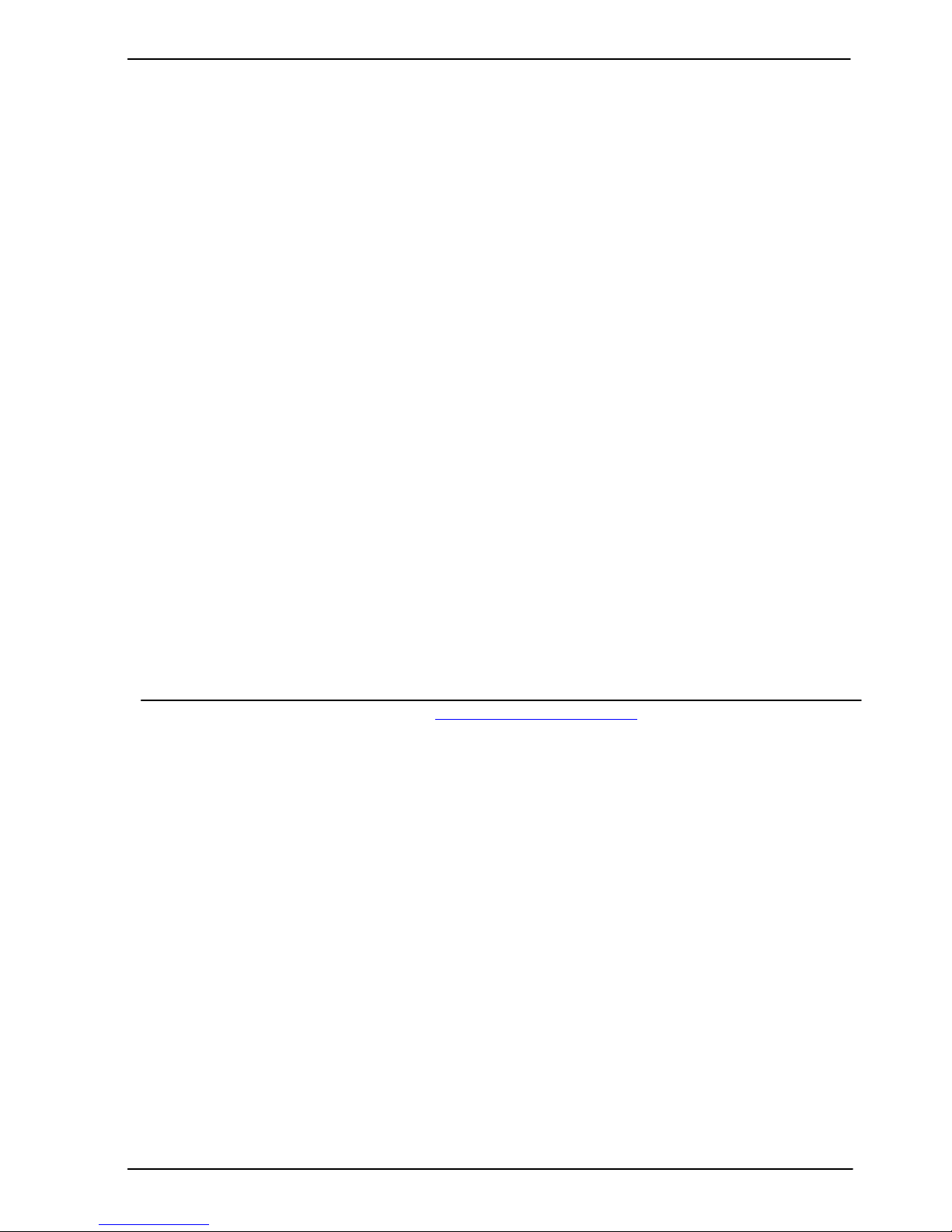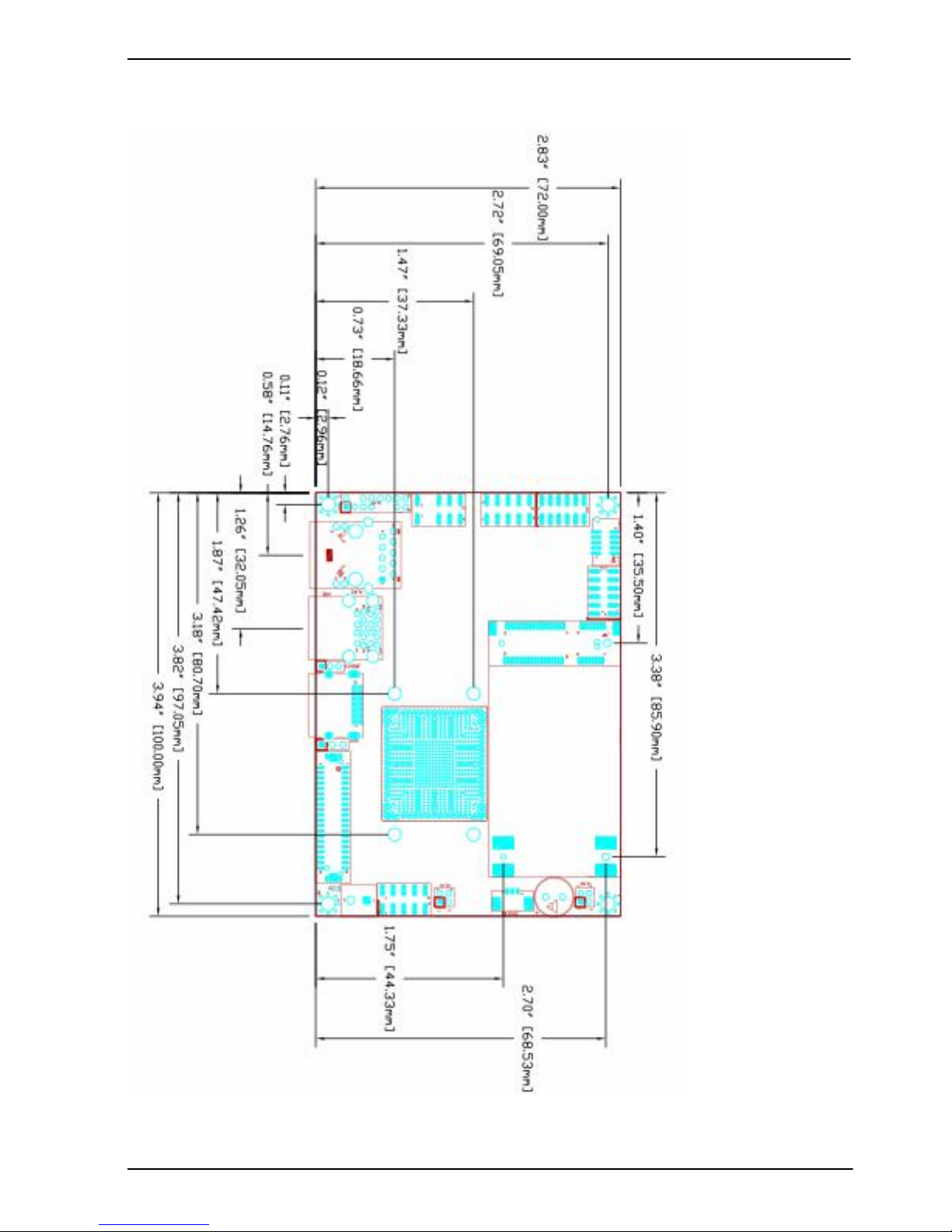LP-173 User’s Manual
-4-
Index
Chapter 1 <Introduction> .................................................................................... 6
1.1 <Product Overview> .................................................................................. 6
1.2 <Product Specification>............................................................................. 7
1.3 <Mechanical Drawing> .............................................................................. 8
1.4 <Block Diagram> ....................................................................................... 9
Chapter 2 <Hardware Setup>............................................................................ 10
2.1 <Connector Location> ........................................................................... ..10
2.2 <Jumper Reference>............................................................................... 11
2.3 <Connector Reference> .......................................................................... 11
2.3.1 <Internal Connector>.............................................................. 11
2.3.2 <External Connector> ............................................................ 11
2.4 <Memory Setup> ..................................................................................... 12
2.5 <CMOS & ATX Setup>............................................................................ 12
2.6 <SATA Interface> .................................................................................... 13
2.7 <LAN Interface> ...................................................................................... 13
2.8 <Onboard Display Interface> .................................................................. 13
2.8.1 <Analog VGA Interface> ........................................................ 13
2.8.2 <CN_LVDS> ........................................................................... 14
2.9 <Onboard Audio Interface> ..................................................................... 19
2.10 <USB 3.0 and USB 2.0Interface> ......................................................... 19
2.11 <Serial Port Jumper Setting > ............................................................... 23
2.12 <Power & FAN Connector >.................................................................. 24
2.12.1 <Power Input> ...................................................................... 24
2.12.2 <Power Output> ................................................................... 24
2.12.3 <Fan Connector> ................................................................. 25
2.13 <Indicator and Switch> .......................................................................... 26
2.14 < PCIE Mini Card >................................................................................ 27
Chapter 3 <BIOS Setup> ................................................................................... 28